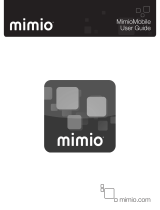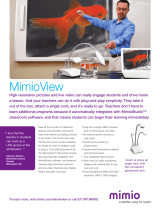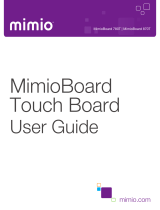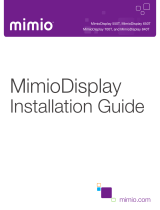Page is loading ...

MimioVote
Hardware Reference Card
Status Light
O: Not receiving power;
power cable is not connected.
Solid Green: MimioVote
is connected and receiving
power; MimioStudio™ software
is running.
Flashing Green: MimioVote
is connected and receiving
power; MimioStudio software
is not running.
Solid Amber: MimioVote
is connected and receiving
power. MimioVote is looking
for the MimioHub™ receiver
for connection.
The MimioVote™ assessment includes a charging station that also stores all
of your MimioVote units. You can place any unit into any slot on the station,
and it will automatically be assigned the number for that slot. No need to
match a particular unit to a particular slot!
Submit
NextPrevious Student/Unit IDHelp
Multiple-Choice Buttons
True/False Buttons
Handsets recharge in the station – no batteries needed.
For more info, please visit us at mimio.com.
Join our worldwide teacher community at mimioconnect.com.
© 2013 Mimio
/