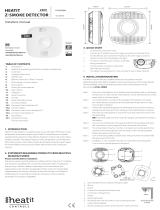Page is loading ...

Technical parameter
Working Principle
Installation Notes
1、Installation environment:
For general places, when the height of the detector is less than 6m, the protection area is 60m². The detector should be mounted on the ceiling.
2、Installation method:
a) Drill two mounting holes 50mm apart on the ceiling, and fix the base of the detector with expansion plugs and self-tapping screws; as shown in Figure 3.
b) Rotate the detector counterclockwise, remove the base, put the 3V battery into the battery compartment of the detector according to the direction of the
battery button and press it tightly. Note: If the direction of the battery is reversed, the detector will not work properly and may damage the detector. If the
battery has been installed at the factory, just remove the battery cover.
c) Short press the button, the indicator light of the detector will light up and generate an alarm sound, indicating that the detector is working normally. If it is
not normal, you should check whether the battery is installed correctly or the voltage is too low (below 2.7V). After the detector is tested, rotate the dete-
ctor clockwise to install it on the bracket and snap it into place.
Independent photoelectric smoke and fire detectors (hereinafter as detector for short) are produced by infrared photoelectric sensors with special structure
design, reliable MCU and SMT chip processing technology. This product adopts digital intelligent program analysis technology, with high sensitivity, It is stable
and reliable, low power consumption, and easy to install. It is used for the detection and discovery of smoke concentration in the early stage of fire. When
the smoke is detected and reaches the alarm concentration, the local beep alarm will be sent as soon as possible, so that rescue measures can be taken as
soon as possible to avoid or reduce losses as much as possible. It is widely used in families, schools, nursing homes, hotels, computer rooms, factories and
other places. An example of product appearance is shown in Figure 1.
The detector adopts a photoelectric sensor with a special structure design combined with
a reliable MCU, which can effectively detect the smoldering stage in the early stage of the
fire or the generated smoke. When smoke enters the detector, the light source is scattered,
and the light receiving element senses the light intensity. The received light intensity has a
certain linear relationship with the smoke concentration. The detector continuously
collects, analyzes and judges the field parameters. When confirming the field data When
the smoke intensity of the detector reaches the predetermined threshold, the red LED
indicator light of the detector flashes, and the buzzer sounds at the same time to indicate
that an alarm has occurred. When the smoke in the working environment of the detector
disappears, the detector automatically returns to the normal working state.
Dimensionsfigure 2
Self-contained photoelectric smoke
and fire detection alarm
figure 2
figure 3
figure 1
Product Model ED802 Series
Product number PB0802BZ00/01/02/XX
Product size 86mm*86mm*29mm
Working voltage DC 3V
Working current Standby current≤5μA; Alarm current≤25mA
Transmission distance ≤130m (open visual distance)
Communication Method Zigbee
Monitoring range 60m²
LED light indication Alarm indication
Alarm mode On-site/network alarm
Alarm volume ≥80dB (3 meters in front)
Installation method Ceiling
Battery type Lithium battery CR123A 1400mAh
Working temperature -1055
Working humidity ≤95% (non-condensing)
86mm 29mm
Mounting Hole Distance 50mm
Base
Alarm device
Routine maintenance
1. In the process of use, if you encounter a malfunction, please contact the supplier as soon as possible, and do not disassemble and repair it without permis-
sion to avoid accidents.
2. If the detector will not be used for a long time, the detector must be removed, and the battery must be taken out, put into a packing box, and stored in a
ventilated and dry place.

Operation Instruction
Troubleshooting
Manufacturer
1Basic function operation:
Self-inspection
function
The detector should be self-inspected regularly. When the button is pressed for a short time, the red indicator
light will flash and an alarm will sound.
Working status The red indicator light flashes periodically every 40 seconds, and the smoke concentration in the surrounding
environment is automatically detected every 5 seconds.
Alarm function When the smoke concentration reaches the alarm value, the red indicator light of the detector starts to flash and
the buzzer sounds.
Fault display
When the battery power of the detector is low, the orange indicator flashes once every 40 seconds, indicating
that the battery is low voltage. When the detector warns of undervoltage, the battery should be replaced in time,
otherwise, it will affect the normal operation of the detector.
Silencing function
When alarming, press the button, the detector will enter the muting state, the buzzer will stop ringing, but the
red indicator light flashes quickly, indicating that there is still an alarm. If the alarm condition is not lifted, the
detector will automatically exit the silencer state after the silencer state is maintained for about 80 seconds, the
red indicator light will continue to flash rapidly and the buzzer will sound again; If the alarm condition is lifted,
the red indicator light will be off and enter the normal monitoring state.
Test operation
Short press the button, the detector emits a loud "di~di~di~" alarm tone, and the red indicator light flashes 4
times quickly, then the test is successful. Short press the button, if it does not match the above phenomenon,
the test fails.
Anti-dismantle
function
Anti-dismantle trigger: the buzzer "di~di~" sound and the red indicator light flashes twice, push the anti-disman-
tle alarm information;
Tamper Release: The red indicator flashes 2 times to transmit tamper release information.
2. Network function operation:
Reminder: The silencer function is a temporary measure taken when a guest needs to smoke or perform other operations that may trigger the
detector alarm.
Company name: INNOPRO TECHNOLOGY CO.,LTD
Company address: No. 33, Dahe Industrial Zone, Guancheng Community, Guanhu Street, Longhua District, Shenzhen,P.R,China
Transport storage
1. Transport and store according to the regulations of GB 20517-2006.
2. The original packaging and seal of the manufacturer must be kept intact during transportation and storage, and the product must not be severely impacted.
3. The ambient temperature should avoid drastic changes.
4. The height of packing and stacking shall not exceed 6 layers, and the stacking height of a single piece shall not exceed 5 layers after unpacking.
Wireless function
Pairing: open the APP, select the Zigbee gateway, click to add a sub-device, press and hold the button for 5
seconds, the green indicator light flashes continuously to enter the pairing mode, the device resets, and automati-
cally sends a network access request to the Zigbee gateway, after the Zigbee gateway confirms, the green indica-
tor light is off, the network access is completed, and the APP prompts the device to be added successfully. The
longest configuration time is 2 minutes. If it times out, it will automatically exit the pairing mode.
Status of the
indicator
Self-checking status: After the power is turned on, the green indicator light flashes quickly, and goes out after 10
seconds, the self-checking is successful, and the detector enters the monitoring working state.
Low voltage alarm: When the battery of the detector is low, the orange indicator light flashes once every 40
seconds.
Malfunction phenomenon
False alarm
Cause Analysis Remedy
There is large dust or water vapor in the room
The battery voltage is too low
Circuit failure
The red indicator flashes 5 times
every 60 seconds
Test or detector does not alarm
Turn on the power again after the dust or water
vapor is eliminated; or use a vacuum cleaner to
clean the labyrinth/replace with a new labyrinth
(external black plastic part)
Replace the same type of battery.
Contact your local dealer.
Open box check
Material
Quantity 72 boxes/box
Packing Boxes
1 detector/box
Packing Box
1 piece/box
Base
1 set/box
Instruction Manual
1 sheet/box
Certificate of Conformity

FCC Warning Statement
Changes or modifications not expressly approved by the party responsible for compliance could
void the user’s authority to operate the equipment. This equipment has been tested and found to
comply with the limits for a Class B digital device, pursuant to Part 15 of the FCC Rules. These
limits are designed to provide reasonable protection against harmful interference in a residential
installation. This equipment generates uses and can radiate radio frequency energy and, if not
installed and used in accordance with the instructions, may cause harmful interference to radio
communications. However, there is no guarantee that interference will not occur in a particular
installation. If this equipment does cause harmful interference to radio or television reception,
which can be determined by turning the equipment off and on, the user is encouraged to try to
correct the interference by one or more of the following measures:
‐‐ Reorient or relocate the receiving antenna.
‐‐ Increase the separation between the equipment and receiver.
‐‐Connect the equipment into an outlet on a circuit different from that to which the receiver is
connected.
‐‐ Consult the dealer or an experienced radio/TV technician for help.
This device complies with part 15 of the FCC Rules. Operation is subject to the following
two conditions: (1) This device may not cause harmful interference, and
(2) this device must accept any interference received, including interference that may
cause undesired operation.
RF Exposure Statement
To maintain compliance with FCC's RF Exposure guidelines, This equipment should be
installed and operated with minimum distance of 20cm the radiator your body. This device
and its antenna(s) must not be co-located or operation in conjunction with any other
antenna or transmitter.
/