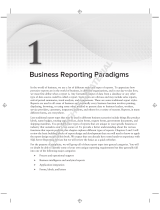Page is loading ...

CompleteView User
Analytics
Application Guide for MPS Users
Version: 1.1
Date: August 2016

©2016 Xerox Corporation. All rights reserved. Xerox
®
and Xerox and Design
®
are
trademarks of Xerox Corporation in the United States and/or other countries.
BRXXXXX
Other company trademarks are also acknowledged.
Document Version: 1.1 (August 2016)

i
Table of Contents
CompleteView User Analytics.................................................... 2
What is CompleteView User Analytics? .......................................... 2
Minimum Requirements ................................................................... 2
Prerequisites .................................................................................... 2
Tool and System Interaction, System Security ............................... 2
Getting Started .......................................................................................... 3
Logging in and out of the application ............................................... 3
Resetting your password ................................................................. 4
The CompleteView User Analytics System Controls Toolbar....... 4
CompleteView User Analytics Menu ........................................................ 5
The Welcome Page ......................................................................... 5
The Analysis Page – Selecting a language ..................................... 5
The Analysis Page – Selections and filters ..................................... 5
Dashboard........................................................................................ 9
User Tab......................................................................................... 10
Usage Tab...................................................................................... 16
Device Tab ..................................................................................... 19
Finance Tab ................................................................................... 21
Unprinted Tab ................................................................................ 23
Exceptions Tab .............................................................................. 24
The Download Page ...................................................................... 26
The Upload Page ........................................................................... 31

2
CompleteView User
Analytics
What is CompleteView User Analytics?
CompleteView User Analytics enables printing data to be quickly analysed by any selected categories
such as user, department, date, time, file type, and device.
The tool allows any user to drill down into the information in order to analyse who is printing and what
is being printed.
Users can identify any print-related bottlenecks, improve their efficiency, understand the print
infrastructure, analyse user behaviour, reduce print volumes and increase general security in their
print environment.
Minimum Requirements
CompleteView User Analytics is available for use with all standard browsers on desktop and mobile
devices with an internet connection. However, there are certain prerequisites. These are explained in
the next section.
Prerequisites
Prior to the installation of User Analytics, a data communication tool needs to be set up and
configured to be able to connect with the SQL server that is hosting the source data. This is currently
done by the Systems and Integrations team at NewField IT.
Tool and System Interaction, System Security
All project data within CompleteView User Analytics is transmitted via the data communication tool,
also known as Data Communicator. Once this has been installed and the necessary software has
been implemented within the system, the data will be packaged via this tool for transfer over a secure

3
protocol to the NewField IT server. The data is then transformed and made ready for the presentation
layer.
Getting Started
Logging in and out of the application
Follow these steps to log in to CompleteView® :
1. Navigate to www.my-completeview.com. The Login screen displays.
Figure 1. CompleteView® login screen
2. Enter your provided login credentials, which include a user name and password.
3. Click Login.
Note: Your account will be locked after three unsuccessful login attempts. In this case please contact
your local support desk.
4. Upon successful login, the Welcome window appears with a number of system options
available. These options are based on your profile and the applications to which you have
access.
5. If more than one option is available select the User Analytics option from the application
menu. If you only have access to User Analytics no application menu will be visible and you
will be directed to the User Analytics start page:
Figure 2. The Welcome page in CompleteView User Analytics
To log out of the application please select the “Logout” button on top of the page.

4
Resetting your password
To change your password you have two options:
Option 1: Use the “Forgotten your password” function on the login page.
An automated email will be sent to your account. Please get in touch with your local support desk if
you haven’t received any emails.
Option 2: Use the “Change password” function on top of the page after logging in.
Figure 3. Change your password when logged in
Any password criteria that need to be met to change the password will be displayed below the
password fields.
Please follow closely these instructions to change your password.
A new password should meet the following criteria:
Be at least 6 characters long
Not contain your username
Be a mixture of letters and numerals
Not be a previously used password
Not have the same character two times consecutively
Not have character sequences of more than three characters
The CompleteView User Analytics System Controls Toolbar
In the System Controls toolbar, the following options are available:
Figure 4. System Controls toolbar
The Home button returns the user to the initial screen that contains the language options.

5
The Lock button locks any selections that have been made.
The X feature removes any selections that have been made.
The Back and Forward buttons allow users to return to previous selections/filter settings.
These work like the Back and Forward buttons on a browser.
The Bookmark feature can be used to save and remember any filter settings.
The Information button displays helpful notes on the function and purpose of each tab in the
tool. Display all notes by clicking once at it. To deactivate them, click again.
CompleteView User Analytics Menu
The Welcome Page
In the Welcome page, a short instruction is available on how to navigate the tool.
The Analysis Page – Selecting a language
After selecting the Analysis tab, the dashboard loads and the following field becomes available:
Figure 5. Language selection in the Analysis page
Select a language and click “Continue”.
User Analytics is available in the following languages: American and British English, French, German,
Italian, Brazilian Portuguese, Spanish, Dutch, Turkish, Russian, and Japanese.
The Analysis Page – Selections and filters
After clicking “Continue”, the Dashboard tab becomes visible. On the left hand side in the top corner is
the Current Selections box. This shows any selections currently in place and allows the user to
remove or modify them. Filters can be removed by left-clicking on the rubber or modified by clicking
on the downwards arrow and making an alternative selection.

7
When clicking on the Usage tab, the fields shown in Figure 8 become available:
Figure 8. Usage specific filters in the Analysis page
Search field: With this field it is possible to select from all available information, e.g. it’s
possible to search for an individual account, a user name or a specific device number.
Job Colour: Show only colour or only mono print jobs.
Duplex: Show only duplex or only simplex print jobs.
Transaction Sub Type: Show only copied or only printed pages.
Print Job Size (pages): select from the drop-down menu for available options.
Document Type: All available filter options for the current selection are shown in white, while
other options that are available for the fleet but that do not apply to the current selection are
greyed out.
Transaction Type: The same applies for Transaction Type. Here all available options are also
marked in white.
In the Device tab, all device IP addresses for the fleet are listed. Again, all white fields correspond to
options available for the current selection, while the grey fields are showing any selections that are
incompatible with the current selection.

8
Figure 9. Device specific filters in the Analysis page
Please note that some of the fields that have been presented in this section might not be available.
The presence of certain fields depends on the information that is sent from the source system. For
example, with Papercut no IP addresses are available and the data can therefore not be filtered using
this option.
On top of the page, the year, month and date range can be selected. If there is any data range that
cannot be selected then this will be greyed out.
For example, in Figure 10, the years 2012-2015 are available. All fields are marked in white.
Figure 10. Date selection filters
The same view can vary if there is more than one source system available. In this case the source
system can be found next to the date range and the current selection is marked in green. Moreover,
there can be a scrollbar below the selected year if there is more information available.
Figure 11. Date selection filters with scroll bar

9
Any filter that has been selected is marked in green. Any options that aren’t available with this filter
are greyed out, see Figure 12:
Figure 12. Date selection filters with white and grey options
When switching to a different source system (if available) a different set of data and a different date
range appears, as shown in Figure 13:
Figure 13. Source system selection box
Once a specific month in a certain year has been selected then all other fields are greyed out:
Figure 14. Date selection filters with one month selected
To change the filter options simply click on a different month or year. In order to select more than one
filter hold Control and select the additional filters with a left-click of your mouse.
The tabs and sub-tabs that have been selected will appear in blue, while the other tabs appear white.
Figure 15. Tab selection
Dashboard
The Dashboard Tab
The Dashboard tab displays the following information:
- Total number of devices and average monthly volumes per device (AMPV)
- Total number of users and average monthly volumes per user (AMPV)
- Total mono pages and CPP
- Total colour pages and CPP
Unavailable options (greyed
out)
Available options (white)

10
- Four gauges that enable the user to simulate different Volume: Device ratios, User:Device
ratios, and a different mono/colour split by switching these volumes from mono and colour
and vice versa.
Figure 16. The Dashboard > Dashboard tab
Tutorial
This tab shows a brief tutorial which explains how the filter options work in CompleteView User
Analytics. Make a selection, then follow the instructions in this tab to find out more about the different
options that are available.
User Tab
The User tab contains three different sub-tabs: Volume, Cost, and User Details. The Volume tab is
automatically selected after choosing the User tab. While the first tab, the Dashboard, gives an

11
overview of average monthly print volumes, all subsequent tabs provide detailed information
regarding total volumes, print jobs, departments, users and financial information.
Volume
The four different tables and graphs display various information around the print volume that is being
produced by the users.
Figure 17. The User > Volume tab
For example, the graph on the left on top of the page shows all print volumes by date. Depending on
the filter settings, all data can be reviewed or a selection for a specific year or month can be made.

12
Figure 18. The User > Volume tab: Volume by date
On the left side of this graph, depending on the selection, the monthly or yearly volumes are
displayed. The numbers on the left indicate the volumes. The black bars display mono volume, the
blue bars colour.
When hovering over the graph, more detailed information becomes visible. For example, in the month
of January the total colour volume was 18,430 pages as shown in Figure 19.
Figure 19. The User > Volume tab: Detailed view

13
The continuous line and the numbers on the right show the scale for number of jobs. Hover over the
knot of the continuous line to see a summary of the information in this bar as shown in the figure
below.
Figure 20. The User > Volume tab: Summarised information
The second graph on the left displays all volume by time of the day. The left side of the graph displays
the scale for mono volumes and the right side of the graph displays the colour volumes.
The up-arrow next to some of the charts enables filters to be removed from that specific chart.
When pressing the Information button on top of the page, additional information becomes
available for the individual charts:
Figure 21. “I” button information on the User > Volume tab

14
Cost
In this tab, the total spend in a certain period of time is displayed. The available charts are Spend in
Period, Cost by Date, File Type Volumes and Cost. In the Cost chart, users can switch between cost
by department and the cost by top 30 users.
The currency is determined via the source system (Equitrac, Safecom, etc) and cannot be changed in
User Analytics.
Figure 22. The User > Cost tab

15
User Details
In this tab, two charts are available: The User Profile chart and the User Details chart. Simply click
on the title of the chart and the view will change.
The User Profile chart provides users with the colour and mono page count per department, and it
also gives the average colour and mono page count per department. The panel on the right shows the
volume, Costs Per Page (CPP) and Spend In Period split by mono and colour as well as the
average monthly volume per user.
Figure 23. The User Profile chart in User > User Details tab
When hovering over the knots in this chart more information becomes available, as shown in Figure
24.
Figure 24. Labels in User Profile chart

16
In the User Details chart all names and email addresses of these users are listed. The listed
information is Account name, Full name, Department and Email address if available.
Figure 25. The User > Details tab
The User Details table can be exported via right-click send to Excel.
Usage Tab
The Usage tab contains three more sub-tabs. These are Documents, Cost, and Drilldown.
These will be explained further in the next three sections.
Documents
The Usage > Documents tab shows an overview of colour and mono volumes, the number of
transactions by print volumes, the volume by document type and the volume by file extension.

17
Figure 26. The Usage > Documents tab
Depending on the filters that have been set, the data can be viewed for individual users, for
departments or a selection of users and departments.
Cost
Any costs that are shown in this tab need to be entered via the source system which can be, for
example, Equitrac or Safecom.
Users get answers to the following questions:
What is my total spend in the selected period for mono and colour?
What is the cost by date?
What are the costs for the different file and job types?
What are the costs by document type and by print job size?

18
Figure 27. The Usage > Cost tab
Drilldown
Figure 28. The Usage > Drilldown tab > Sheets / Jobs
The Usage > Drilldown tab displays the usage by department and user. It is also possible to drill down
into different jobs and analyse them.
When choosing the option Colour / Mono instead of Sheets / Jobs, the Mono : Colour ratio by
department and by month/year becomes available.
/