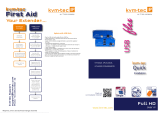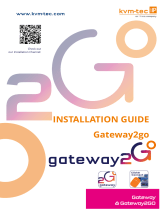Page is loading ...

Document 474_494_REV02.01_en
Edition: 2023-04-03
USER MANUAL
Draco vario DVI
Draco vario ultra DVI
KVM Extender
Series 474
/494

Introduction
This manual
contains important safety instructions as well as instructions for setting up the product and
operating it. Read carefully through the User Manual before you switch on the product. Observe the general
safety instructions (see chapter
2, page 10) and additional instructions in the respective chapters.
Product Identification
The model and serial number of your products are indicated on the bottom of our products. Always refer to this
information when you need to contact your distributor or the support of IHSE GmbH (see chapter 14, page 83).
Trademarks and Trade Names
All trademark and trade names mentioned in this document are acknowledged to be the property of their respective
owners.
Validity of this Manual
This manual applies to all products of the series named on the cover page. Differences between the various models
are clearly described. Please note the change log for this manual in chapter 18, page 89.
The manufacturer reserves the right to change specifications, functions or circuitry of the series described here
without notice. Information in this manual can be changed, expanded, or deleted without notice. You can find the
current version of the manual in the download area of our website.
Copyright
© 2023. All rights reserved. This manual may not be reproduced in any manner without the prior written consent of
the manufacturer.
Available Documentation
Name Format Description Provision
User Manual PDF Provides an overview of the product together with technical
data and safety instructions.
Contains all instructions required to operate the
product to a
basic level.
Download from
website
Quick Setup Print Provides a quick installation guide and safety instructions Contained in the
scope of delivery
Contact
IHSE GmbH
Benzstraße 1
88094 Oberteuringen
Germany
phone: +49 7546-9248-0
fax: +49 7546-9248-48
e-mail: inf[email protected]om
website: https://www.ihse.com

Draco vario DVI/Draco vario ultra DVI Table of Contents
3
Table of Contents
Table of Contents .......................................................................................................................................................... 3
1 Important Information ........................................................................................................................................... 7
1.1 Firmware and Software ............................................................................................................................... 7
1.2 Symbols for Warnings and Helpful Information ........................................................................................... 7
1.3 Terms and Spellings.................................................................................................................................... 7
1.4 Intended Use ............................................................................................................................................... 8
1.5 Certificates/Directives.................................................................................................................................. 9
1.5.1 North American Regulatory Compliance ..................................................................................... 9
1.5.2 EU Declaration of Conformity ...................................................................................................... 9
1.5.3 WEEE .......................................................................................................................................... 9
2 Safety instructions .............................................................................................................................................. 10
3 Consignes de Sécurité ........................................................................................................................................ 11
4 Description ........................................................................................................................................................... 12
4.1 System Overview ...................................................................................................................................... 12
4.1.1 KVM System .............................................................................................................................. 12
4.1.2 Modular Draco vario System ..................................................................................................... 12
4.1.3 System Structure and Terms ..................................................................................................... 13
4.1.4 Embedded Signals ..................................................................................................................... 14
4.2 System Compatibility ................................................................................................................................. 15
4.2.1 Video Compatibility .................................................................................................................... 15
4.2.2 Interconnection Compatibility ..................................................................................................... 16
4.3 Product Types ........................................................................................................................................... 17
4.3.1 DVI-D Extender Modules (Classic Series) ................................................................................. 17
4.3.2 DVI-I Extender Modules (Classic Series) .................................................................................. 17
4.3.3 DVI-I Extender Modules (Ultra Series) ...................................................................................... 18
4.3.4 Supplementary with Extended Function for Extender Modules ................................................. 18
4.4 Accessories ............................................................................................................................................... 18
4.5 Scope of Delivery ...................................................................................................................................... 19
4.6 Product Views Extender Modules ............................................................................................................. 20
4.6.1 Extender Module L-/R474-BSHC/-BVHC .................................................................................. 20
4.6.2 Extender Module L-/R474-BSHCR/-BVHCR ............................................................................. 20
4.6.3 Extender Module L-/R474-BSHS/-BSHX/-BVHS/-BVHX........................................................... 21
4.6.4 Extender Module L-/R474-BSHSR/-BVHSR ............................................................................. 21
4.6.5 Extender Module L474-BSHCV ................................................................................................. 22
4.6.6 Extender Module L474-BSHSV/-BSHXV ................................................................................... 22
4.6.7 Extender Module L494-BVHC ................................................................................................... 23
4.6.8 Extender Module L494-BVHCR ................................................................................................. 23
4.6.9 Extender Module L494-BVHS/-BVHX ....................................................................................... 23
4.6.10 Extender Module L494-BVHSR ................................................................................................. 24
4.7 Status Indication of the Extender Modules................................................................................................ 25
4.7.1 Interconnection Cat X ................................................................................................................ 26
4.7.2 Interconnection Fiber 1G and 3G .............................................................................................. 26
4.7.3 Video and USB HID - Point-to-Point Connection - DVI-D Extender Modules ........................... 27

Table of Contents Draco vario DVI/Draco vario ultra DVI
4
4.7.4 Video and USB HID - Point-to-Point Connection - DVI-I Extender Modules ............................. 28
4.7.5 Video and USB HID - Matrix Connection - DVI-D Extender Modules........................................ 30
4.7.6 Video and USB HID - Matrix Connection - DVI-I Extender Modules ......................................... 31
5 Access Options .................................................................................................................................................... 33
5.1 Command Mode ........................................................................................................................................ 33
5.2 Management Software .............................................................................................................................. 35
6 Installation ............................................................................................................................................................ 36
6.1 Setting up the System ............................................................................................................................... 36
6.2 Installation Examples ................................................................................................................................ 37
6.2.1 Single-Head Installation with Add-on Module Audio .................................................................. 37
6.2.2 Dual Head Installation with Add-on Module USB 2.0 ................................................................ 37
6.2.3 Matrix Installation ....................................................................................................................... 38
7 Configuration ....................................................................................................................................................... 39
7.1 Transmission Parameters ......................................................................................................................... 39
7.1.1 Transmission Parameters (Classic Series) ................................................................................ 39
7.1.2 Transmission Parameters (Ultra Series) .................................................................................... 39
7.2 Configuration Options via Mini-USB Service Port ..................................................................................... 39
7.3 EDID Settings ............................................................................................................................................ 40
7.4 USB HID Ghosting .................................................................................................................................... 41
7.5 Configuration File ...................................................................................................................................... 42
7.6 Parameters ................................................................................................................................................ 43
7.6.1 Parameters for CPU Units ......................................................................................................... 43
7.6.2 Parameters for CON Units ......................................................................................................... 44
7.6.3 Parameters for parallel Operation of redundant CPU Units ...................................................... 45
8 Operation .............................................................................................................................................................. 46
8.1 Downloading the EDID .............................................................................................................................. 46
8.2 Switching of two different CPU Units via redundant CON Unit ................................................................. 46
9 Summary of Keyboard Commands .................................................................................................................... 47
9.1 Command Mode ........................................................................................................................................ 47
9.1.1 Starting and Exiting the Command Mode .................................................................................. 47
9.1.2 Changing and Resetting the Hot Key ........................................................................................ 47
9.2 Managing of EDID and USB HID Ghosting ............................................................................................... 48
9.2.1 EDID ........................................................................................................................................... 48
9.2.2 USB HID Ghosting ..................................................................................................................... 48
9.3 Switching of two different CPU Units via redundant CON Unit ................................................................. 48
10 Overview of Keyboard Commands .................................................................................................................... 49
10.1 Keyboard Commands for Configuration .................................................................................................... 49
10.2 Keyboard Commands for Operation.......................................................................................................... 49
11 Maintenance ......................................................................................................................................................... 50
11.1 Cleaning of Modules .................................................................................................................................. 50
11.2 Replacing or Mounting additional Modules in Chassis ............................................................................. 50
11.3 Updating the Firmware via Management Software ................................................................................... 50
11.3.1 Management Software Requirements ....................................................................................... 50
11.3.2 Connecting to the Extender Module .......................................................................................... 51

Draco vario DVI/Draco vario ultra DVI Table of Contents
5
11.3.3 Updating Firmware via Management Software ......................................................................... 51
11.4 Updating the Firmware of Extender Modules via Copy & Paste ............................................................... 56
11.5 Resetting an Extender Module to the Factory Settings ............................................................................. 58
12 Troubleshooting .................................................................................................................................................. 59
12.1 General Failures ........................................................................................................................................ 59
12.2 Blank Screen with Point-to-Point Connection ........................................................................................... 59
12.2.1 Blank Screen at DVI-D Extender Modules L-/R474-BSHx ........................................................ 59
12.2.2 Blank Screen at DVI-I Extender Modules L-/R474-BVHx and L494-BVHx ............................... 61
12.2.3 Blank Screen at DVI-I Extender Module L474-BSHxV .............................................................. 62
12.3 Blank Screen with Matrix Connection ....................................................................................................... 63
12.3.1 Blank Screen at DVI-D Extender Modules L-/R474-BSHx ........................................................ 63
12.3.2 Blank Screen at DVI-I Extender Modules L-/R474-BVHx and L494-BVHx ............................... 65
12.3.3 Blank Screen at DVI-I Extender Module L474-BSHxV .............................................................. 66
12.4 USB HID Failure with Point-to-Point Connection ...................................................................................... 67
12.4.1 USB HID Failure at DVI-D Extender Module L-/R474-BSHx ..................................................... 67
12.4.2 USB HID Failure at DVI-I Extender Module L-/R474-BVHx and L494-BVHx ............................ 69
12.4.3 USB HID Failure at DVI-I Extender Module L474-BSHxV ......................................................... 70
12.5 USB HID Failure with Matrix Connection .................................................................................................. 71
12.5.1 USB HID Failure at DVI-D Extender Modules L-/R474-BSHx ................................................... 71
12.5.2 USB HID Failure at DVI-I Extender Modules L-/R474-BVHx and L494-BVHx .......................... 73
12.5.3 USB HID Failure at DVI-I Extender Module L474-BSHxV ......................................................... 74
13 Technical Data ..................................................................................................................................................... 75
13.1 Interfaces ................................................................................................................................................... 75
13.1.1 DVI-D Single Link....................................................................................................................... 75
13.1.2 DVI-I Single Link ........................................................................................................................ 75
13.1.3 USB HID .................................................................................................................................... 75
13.1.4 Mini-USB .................................................................................................................................... 75
13.1.5 RJ45 (Interconnect) ................................................................................................................... 75
13.1.6 Fiber SFP Type LC (Interconnect) ............................................................................................. 76
13.2 Interconnect Cables .................................................................................................................................. 76
13.2.1 Cat X .......................................................................................................................................... 76
13.2.2 Fiber ........................................................................................................................................... 77
13.3 Connector Pinouts ..................................................................................................................................... 79
13.3.1 DVI-D Single Link....................................................................................................................... 79
13.3.2 DVI-I Single Link ........................................................................................................................ 79
13.3.3 USB, Type A .............................................................................................................................. 80
13.3.4 USB, Type B .............................................................................................................................. 80
13.3.5 Mini-USB, Type B ...................................................................................................................... 80
13.3.6 RJ45 (Interconnect) ................................................................................................................... 80
13.3.7 Fiber SFP Type LC (Interconnect) ............................................................................................. 80
13.4 Environmental Conditions and Emissions ................................................................................................. 81
13.5 Current Draw and Power Consumption .................................................................................................... 81
13.5.1 Current Draw and Power Consumption, Series 474 .................................................................. 81
13.5.2 Current Draw and Power Consumption, Series 494 .................................................................. 81
13.6 Dimensions ................................................................................................................................................ 82

Table of Contents Draco vario DVI/Draco vario ultra DVI
6
13.7 Weight ....................................................................................................................................................... 82
13.8 MTBF ......................................................................................................................................................... 82
14 Technical Support ............................................................................................................................................... 83
14.1 Support Checklist ...................................................................................................................................... 83
14.2 Shipping Checklist ..................................................................................................................................... 83
15 Glossary ............................................................................................................................................................... 84
16 Index...................................................................................................................................................................... 85
17 Table of Figures ................................................................................................................................................... 87
18 Change Log .......................................................................................................................................................... 89

Draco vario DVI/Draco vario ultra DVI Important Information
7
1 Important Information
1.1 Firmware and Software
The information in this manual refers to the latest extender firmware available at the date of manual release. Please
refer to the change log (see chapter 18, page 89) for user manual updates.
1.2 Symbols for Warnings and Helpful Information
The meaning of the symbols used for warnings and helpful information in this manual is described below:
WARNING
WARNING indicates a hazardous situation which, if not avoided, could result in death or serious injury.
CAUTION
CAUTION, used with the safety alert symbol, indicates a hazardous situation which, if not avoided, could result in
minor or moderate injury.
NOTICE
NOTICE identifies information, if not observed, endangers the functionality of your device or the security of your
data.
This symbol indicates information about special features on the device or when using device and function
variants.
This symbol indicates instructions for procedures recommended by the manufacturer for an effective utilization of
the device potential.
1.3 Terms and Spellings
Uniform terms and spellings are used in this manual for better readability or easier assignment.
The following terms are used for products and system descriptions:
Term
Description
Management software Tera Tool, software to configure, monitor and operate the device
Source Computer, graphics card (USB, video, audio, data sources)
Sink Console (monitor, keyboard, mouse; optionally also video, audio, data)
CPU Unit Encoder to connect to the source.
CON Unit Decoder to connect at the peripherals.
The following spellings are used for keyboard commands:
Keyboard command Description
key Key on the keyboard
key + key Press keys simultaneously
key, key Press keys successively
2x key Press key quickly, twice in a row (like a mouse double-click)

Important Information Draco vario DVI/Draco vario ultra DVI
8
The following spelling is used for, e.g., descriptions of editing files or updating firmware:
Keyboard command Description
Config.txt
E.g., file name
#CFG
E.g., file content
The following spellings are used for software descriptions:
Spelling Description
Bold print Description of terms that are used in the management software, e.g., menus and buttons
Bold print > Bold print Management software: selection of a menu item in the menu bar or the toolbar, e.g.,
Extras > Options
Mouse button Description
Left mouse button Primary mouse button* (default in most operating systems)
Right mouse button Secondary mouse button*
* Unless you have customized your mouse settings in the used operating system.
Descriptions containing "click", "mouse click" or "double-click" each means a click with the primary (left) mouse
button. If the right mouse button has to be used, this is explicitly declared in the description.
1.4 Intended Use
Extender modules are used to increase the distance between sources and associated consoles. The signals can be
extended using Cat X cables or fiber optic cables.
Extender modules with Cat X Interface:
Extender modules with Cat X connections are unsuitable for connection between buildings. Use a fiber optic-based
extender module instead.
Extender modules with Fiber Interface:
Extender modules with fiber connections can also be used with applications in environments which are subject to
electromagnetic interference.
NOTICE
Interferences when the immunity limit values are exceeded
If the limit values listed in EN55024 are exceeded, reliable and fault-free functioning of the devices cannot be
guaranteed.
NOTICE
Radio interference in a domestic environment
This is a Class A product. In a domestic environment, this product may cause radio interference in which case the
user may be required to take adequate measures.
Follow the safety and installation instructions given in this manual.
Use connection cables according to the specifications for the length and type given in this manual.

Draco vario DVI/Draco vario ultra DVI Important Information
9
1.5 Certificates/Directives
1.5.1 North American Regulatory Compliance
The "equipment" referred to in the "North American Regulatory" chapter consists of a fully assembled modular
system and includes the chassis, extender modules and possibly add-on modules along with supplied cables. For
more details about the modular system, please refer to chapter 4.1.2, page 12.
This equipment has been found to comply with the limits for a Class A digital device, pursuant to Part 15 of the FCC
Rules. These limits are designed to provide reasonable protection against harmful interference when the equipment
is operated in a commercial environment. This equipment generates, uses, and can radiate radio frequency energy
and, if not installed and used in accordance with the instruction manual, may cause harmful interference to radio
communications. Operation of this equipment in a residential area is likely to cause harmful interference in which
case the user will be required to correct the interference at his own expense.
Changes or modifications not expressly approved by the party responsible for compliance could void the user’s
authority to operate the equipment.
Shielded cables must be used with this equipment to maintain compliance with radio frequency energy emission
regulations and ensure a suitably high level of immunity to electromagnetic disturbances.
All power supplies are certified to the relevant major international safety standards.
1.5.2 EU Declaration of Conformity
Please find the EU Declaration of Conformity for the device under:
www.ihse.com/eu-declaration-of-conformity
A copy of the original, product-specific EU Declaration of Conformity can be provided upon request. For contact
details, see page 2 of this manual.
1.5.3 WEEE
The device label carries a symbol (crossed-out dustbin) for marking electrical and electronic equipment. The
manufacturer complies with the EU Directive 2012/19/EU on the prevention of waste electrical and electronic
equipment (WEEE). The manufacturer is a WEEE registered company (registration number DE39900275).
Equipment Dispose/Take-back
The symbol of a crossed-out dustbin displayed on electrical and electronic equipment indicates that product and
the supplied electronic accessories (e.g., power supply units, cables) must not be disposed of with household or
commercial waste at the end of its service life.
By disposing of the product irresponsibly you may enable unauthorized persons to use it in contravention of the
regulations, exposing themselves and third parties to the risk of severe injury and rendering the environment
liable to contamination.
The manufacturer takes back old devices and guarantees adequate waste disposal. Please contact the
manufacturer’s technical support to register the return for a device to be disposed.
It is the customer’s own responsibility to delete personal data on the equipment to be disposed of.

Safety instructions Draco vario DVI/Draco vario ultra DVI
10
2 Safety instructions
To ensure reliable and safe long-term operation of your device, please note the following guidelines:
Read this user manual carefully.
Read the manual for the chassis in which the extender modules are installed. The instructions, safety and
warning notes contained therein must also be observed.
Only use the device according to this user manual. Failure to follow the instructions described can result in
personal injury, damage to the device, or endanger the security of your data.
Take any required ESD precautions.
Installation Location
While operating the device can get warm. Damage to the device can occur in a damp environment.
Use the device only in dry, indoor environments.
Use the device only in a room with adequate ventilation.
Place the device at a sufficient distance from the operator.
Connection
Check the device for visible damage before connecting it.
Only connect the device if the device and the ports are not damaged.
Only use cables supplied by the manufacturer or cables that comply with the technical specification, see
chapter 13, page 75.
Only connect the device to KVM devices using the interconnecting cable - not to other devices, particularly not to
telecommunications or network devices.

Draco vario DVI/Draco vario ultra DVI Consignes de Sécurité
11
3 Consignes de Sécurité
Pour garantir un fonctionnement fiable et sûr de votre périphérique à long terme, veuillez respecter les directives
suivantes :
Lisez attentivement ce manuel d'utilisation.
Lisez le manuel d'utilisation du châssis dans lequel les modules d'extension sont installés. Les instructions, les
consignes de sécurité et les avertissements qu'il contient doivent également être respectés.
N'utilisez le périphérique que conformément à ce manuel d'utilisation. Le non-respect des instructions décrites
peut entraîner des blessures corporelles, endommager le périphérique ou mettre en danger la sécurité de vos
données
Prenez toutes les précautions nécessaires contre les décharges électrostatiques.
Emplacement de l'installation
Pendant le fonctionnement, le périphérique peut chauffer. Le périphérique peut être endommagé dans un
environnement humide.
N'utilisez le périphérique que dans un environnement sec et intérieur.
N'utilisez le périphérique dans un lieu correctement ventilée.
Placez le périphérique à une distance suffisante de l'opérateur.
Connexion
Avant de connecter le périphérique et les unités d'alimentation, vérifiez qu'ils ne présentent pas de dommages
visibles.
Seulement connectez le périphérique que si le périphérique et les ports ne sont pas endommagés.
Seulement utilisez des câbles fournis par le fabricant ou des câbles conformes aux spécifications techniques,
voir chapitre 13, page 75.
Ne connectez le périphérique qu'à des périphériques KVM à l'aide du câble d'interconnexion - pas à d'autres
périphériques, en particulier pas à des périphériques de télécommunications ou de réseau.

Description Draco vario DVI/Draco vario ultra DVI
12
4 Description
4.1 System Overview
4.1.1 KVM System
This is an example for a point-to-point connection of KVM extender modules. For more installation examples, see
chapter 6.2, page 37.
The CPU Unit is connected directly to the source using the supplied cables. The CON Unit is connected to the sink.
The CPU Unit and the CON Unit communicate with each other through the interconnect cable.
Fig. 1
Installation example (point-to-point connection, single head
)
1 Source
2
CPU Unit
3
Interconnect cable
4 CON Unit
5
Sink (monitor, keyboard, mouse)
4.1.2 Modular Draco vario System
Draco vario chassis allow individual Draco vario series extender modules and add-on modules to be combined in
standalone or rack mounted configuration. The flexible, modular system allows customized integration of devices to
meet specific installation requirements. Chassis are available in sizes to accommodate 2, 4, 6 and 21 individual
modules.
Therefore, please first select a chassis, then select one or more extender module(s), then select one or more add-on
module(s) if required.
The Draco System Designer, available on the IHSE website at https://dsd.ihse.com, will help you with system
configuration.
For more information, please
refer to the manual 474
-BODY.
Extender modules, described in
this manual.
For more information, please
refer to the manual
474-Add-on modules.

Draco vario DVI/Draco vario ultra DVI Description
13
4.1.3 System Structure and Terms
A KVM pair consists of 2 KVM extender modules, each with at least one CPU extender module and at least one CON
extender module. The various extender modules are installed respectively in a Draco vario chassis (2-slot, 4-slot, 6-
slot, or 21-slot) on the CPU side (CPU Unit) and console side (CON Unit). With 2-slot, 4-slot and 6-slot chassis add-
on modules are placed above an extender, with 21-slot chassis, add-on modules are placed to the right of an
extender module. An add-on module will not work if it is mounted above an empty slot.
The assignment of the extenders or add-on modules can be recognized by the article number:
• Extender module or add-on module for the CPU Unit: L4XX (L = Local)
• Extender module or add-on module for the CON Unit: R4XX (R = Remote)
An add-on module can contain up to 2 independent function parts (part A and B), one on the left and one on the right,
see Fig. 2.
Fig. 2 KVM Extender pair with CPU Unit and CON Unit
1 KVM Extender pair
2
Extender module or add-on module (optional)
3
Extender module
4
Part A of the CPU add-on module (optional)
5
Part B of the CPU add-on module (optional)
6
Chassis
7
CPU Unit
8 Interconnect cable
9 CON Unit
10 Part A of the CON add-on module (optional)
11 Part B of the CON add-on module (optional)
12 Chassis
13 Extender module
14 Extender module or add-on module (optional)
1
2
3
14
13
6
7
12
9
4
5
10
11
8

Description Draco vario DVI/Draco vario ultra DVI
14
4.1.4 Embedded Signals
If optional add-on modules are used, signals such as, e.g., audio (analog, serial, digital or symmetrical) or USB 2.0
are transferred to the underlying extender module and embedded as well as transmitted via the link connection to the
CON Unit. The embedded signals are extracted in the CON Unit, transferred to the add-on module above and output
there separately.
Example with optional Add-on Module L-/R474-BAE
Fig. 3 Embedding/de-embedding of signals in a KVM extender pair (example L /R474-BAE)
1 Source
2
Video signal with embedded audio signal
3
USB HID signal
4
Embedding the audio and USB 2.0 signal
5
Interconnect cable
6
De-embedding the audio and USB 2.0 signal
7
USB HID signal
8 Video signal with embedded audio signal
9
Sink (console with monitor, keyboard, and mouse)
10
Audio signal
11
USB 2.0 signal
12
Audio signal, de-embedded
13
USB 2.0 signal, de-embedded
Example with optional Add-on Module R474-BDX
To output an audio signal with separate speakers, there is only the optional audio add-on module for the CON Unit
required.
Fig. 4 De-embedding of audio signals in a KVM extender pair (example R474-BDX)
1 Source
2
Video signal with embedded audio
3
USB HID signal
4
Interconnect cable
5
De-embedding digital audio signal
6 USB HID signal
7
Video signal with embedded audio
8
Sink (console with monitor, keyboard, mouse, and
speakers)
9
De-embedded digital audio signal
5
10
11
4
2
3
1
12
13
6
7
9
8
4
2
3
1
9
5
6
8
7

Draco vario DVI/Draco vario ultra DVI Description
15
4.2 System Compatibility
4.2.1 Video Compatibility
Extender modules are operated with a different firmware and technology and are not completely compatible with
each other. The following table lists video compatibility (X) and non-video compatibility (-) (see footnotes).
R474
R477
R481
R482
R483
R486
R488
R490
R491
R491
-BUHx
R492
R493
R495
SH SH SH SH DH SH DH DH SH SH SH SH SH SH DH SH
L474 SH X X X X X X X X X X - X - - X -
L477 SH X X X X X X X X X X - X - - X -
L481 SH X X X X X X X X X X - X - - X -
L482
SH X X X X X X X X X X - X - - X -
DH X X X X X X X X X X - X - - X -
L483
SH X X X X X X X X X X - X - - X -
DH X X X X X X X X X X - X - - X -
L484 SH X X X X X X X X X X - X - - X -
L486 DH X X X X X X X X X X - X - - X -
L488 SH X X X X X X X X X X X X
L490 SH - - - - - - - - - X X X X X X X
L491 SH - - - - - - - - - X X X X X X X
L492 SH - - - - - - - - - X X X X X X X
L493
SH - - - - - - - - - X X X X X X X
DH - - - - - - - - - X X X X X X X
L494 SH X X X X X X X
L495* SH - - - - - - - - - X X X X X X X
1) Compatibility is based on video/USB HID signal only, not on the embedded signals like audio or USB 2.0.
2) Compatible up to the maximum specified resolution of the console.
No image is displayed when a Single Link CON Unit (e.g., R482-B2HC with 1080p monitor) is switched to a
Dual Link CPU Unit (e.g., L482-BDHC with a 4k30 video signal) unless the configuration is set up accordingly.
3) If using CPU Unit and CON Unit with different video signals (e.g., a DP 1.1 CON Unit with a HDMI CPU Unit),
transmitting the EDID to the CPU Unit will result in an error.

Description Draco vario DVI/Draco vario ultra DVI
16
4.2.2 Interconnection Compatibility
Extender modules are available in the following connection versions. The type of interconnection of extenders can be
recognized by the article number:
• Interconnection (1.25 Gbit/s = "1G") via Cat X cable ("C")
• Interconnection (1.25 Gbit/s = "1G") via single-mode fiber cable ("S")
• High speed interconnection (3.125 Gbit/s = 3G) via single-mode fiber cable ("X")
Fiber devices can be used with Multi-mode and Single-mode cables (see chapter 13.2.2, page 77).
Point-to-point Interconnection between Extender Modules
Cat X 1G Fiber 1G Fiber 3G
Cat X 1G Compatible Not compatible Not compatible
Fiber 1G Not compatible Compatible Not compatible
Fiber 3G
Not compatible Not compatible Compatible
Interconnection of Extender Modules via Matrix or Cross-Repeater 485-BX/485-BXX
Cat X 1G Fiber 1G Fiber 3G
Cat X 1G Compatible Compatible Not compatible
Fiber 1G Compatible Compatible Not compatible
Fiber 3G Not compatible Not compatible Compatible
Interconnection of Extender Modules via Draco tera Matrix with Bridge Card
Cat X 1G CON Unit Fiber 1G CON Unit Fiber 3G CON Unit
Cat X 1G CPU Unit Compatible Compatible Compatible
Fiber 1G CPU Unit Compatible Compatible Compatible
Fiber 3G CPU Unit Not compatible Not compatible Compatible
A special card (bridge card) is available to be used with the matrix Draco tera enterprise and Draco tera flex to
connect up to 8 CPU Units with 1G transmission speed (Cat X or fiber version). The transmission speed will be
increased within the bridge card from 1G to 3G. The signals are transmitted to the backplane of the matrix and can
be output to up to 8 CON Units, connected to the matrix.
This function is only available in one direction.
1G CPU Unit - Draco tera enterprise and Draco tera flex with bridge card - 3G CON Unit

Draco vario DVI/Draco vario ultra DVI Description
17
4.3 Product Types
4.3.1 DVI-D Extender Modules (Classic Series)
Product type Interconnection Video signal with resolution/frame rate USB HID
L474-BSHC 1x
1G Cat X 1x DVI-D Single Link up to 1920 x 1200 @ 60 Hz
1x USB Type B
R474-BSHC 2x USB Type A
L474-BSHCR 2x 1x USB Type B
R474-BSHCR 2x USB Type A
L474-BSHS 1x
1G Single-mode fiber 1x DVI-D Single Link up to 1920 x 1200 @ 60 Hz
1x USB Type B
R474-BSHS 2x USB Type A
L474-BSHSR 2x 1x USB Type B
R474-BSHSR 2x USB Type A
L474-BSHX 1x 3G Single-mode fiber 1x DVI-D Single Link up to 1920 x 1200 @ 60 Hz 1x USB Type B
R474-BSHX 2x USB Type A
4.3.2 DVI-I Extender Modules (Classic Series)
Product type Interconnection Video signal with resolution/frame rate USB HID
L474-BSHCV 1x 1G Cat X 1x DVI-I (VGA/DVI) Single Link up to
1920 x 1200 @ 60 Hz 1x USB Type B
L474-BSHSV 1x 1G Single-mode fiber 1x DVI-I (VGA/DVI) Single Link up to
1920 x 1200 @ 60 Hz 1x USB Type B
L474-BSHXV 1x 3G Single-mode fiber 1x DVI-I (VGA/DVI) Single Link up to
11920 x 1200 @ 60 Hz 1x USB Type B
L474-BVHC 1x 1G Cat X 1x DVI-I (VGA/DVI onboard) Single Link up to
1920 x 1200 @ 60 Hz 1x USB Type B
R474-BVHC 1x 1G Cat X 1x DVI-I output (VGA/DVI) Single Link up to
1920 x 1200 @ 60 Hz 2x USB Type A
L474-BVHCR 2x 1G Cat X 1x DVI-I (VGA/DVI onboard) Single Link up to
1920 x 1200 @ 60 Hz 1x USB Type B
R474-BVHCR 2x 1G Cat X 1x DVI-I output (VGA/DVI) Single Link up to
1920 x 1200 @ 60 Hz 2x USB Type A
L474-BVHS 1x 1G Single-mode fiber 1x DVI-I (VGA/DVI onboard) Single Link up to
1920 x 1200 @ 60 Hz 1x USB Type B
R474-BVHS 1x 1G Single-mode fiber 1x DVI-I output (VGA/DVI) Single Link up to
1920 x 1200 @ 60 Hz 2x USB Type A
L474-BVHSR 2x 1G Single-mode fiber 1x DVI-I (VGA/DVI onboard) Single Link up to
1920 x 1200 @ 60 Hz 1x USB Type B
R474-BVHSR 2x 1G Single-mode fiber 1x DVI-I output (VGA/DVI) Single Link up to
1920 x 1200 @ 60 Hz 2x USB Type A

Description Draco vario DVI/Draco vario ultra DVI
18
4.3.3 DVI-I Extender Modules (Ultra Series)
Product type Interconnection Video signal with resolution/frame rate USB HID
L494-BVHC 1x 1G Cat X 1x DVI-I (VGA/DVI onboard) Single Link up to
1920 x 1200 @ 60 Hz 1x USB Type B
L494-BVHCR 2x
L494-BVHS 1x 1G Single-mode fiber 1x DVI-I (VGA/DVI onboard) Single Link up to
1920 x 1200 @ 60 Hz 1x USB Type B
L494-BVHSR 2x
L494-BVHX 1x 3G Single-mode fiber 1x DVI-I (VGA/DVI onboard) Single Link up to
1920 x 1200 @ 60 Hz 1x USB Type B
4.3.4 Supplementary with Extended Function for Extender Modules
SNMP Module
To monitor all function- and safety-critical components of extender modules and add-on modules of a chassis, an
SNMP module installed in the same chassis can be used.
The SNMP module can be used to query the status of the extender modules, configure extender module settings,
and query and update the firmware of the extender modules and add-on modules. For more information, please refer
to the SNMP manual.
Part number Description
474-SNMPV3 SNMP module for sliding-in into slot 5 of the chassis 474-BODY6BP/474-BODY6BP-S
and 474-BODY6BPF/474-BODY6BPF-S and into slot 21 of the chassis
474-BODY21/4U(-R1) and 474-BODY21/4UR(-R1).
The transmission of the traps is encrypted (SNMP v3).
U-Switch Module
Extender modules can be combined with a U-Switch module that can seamlessly control multiple sources as one
source using just a single USB HID set (keyboard and mouse), while the video outputs of the sources are directly
connected to the monitors. For more information, please refer to the Draco U-Switch manual.
Part number Description
B476-4U4T Draco vario U-Switch Module 4-Port USB HID + USB 2.0
4.4 Accessories
Part. No. Description Interface
436-AA DVI-A cable to VGA cable male/male, 2.0 m Video
436-ID DVI-D cable male/male, 1.8 m Video
436-D3 DVI-D cable male/male, 3.0 m Video
445-2H DVI-D splitter cable Video
247-U1 USB cable Type A-B, 1.8 m USB/USB HID
247-U2 USB cable Type A-B, 3.0 m USB/USB HID
436-USB20 USB extension cable Type A-A, 3.0 m USB/USB HID
459-1C SFP, bidirectional, 1G Cat X, 1G
459-1S SFP single-mode, LC duplex, bidirectional, 1G Fiber, 1G
459-10X SFP single-mode, LC duplex, bidirectional, 10G,
compatible with 3G fiber extender modules
Fiber, 3G

Draco vario DVI/Draco vario ultra DVI Description
19
4.5 Scope of Delivery
Depending on the order, the scope of delivery contains the following items and may vary depending on country of
delivery and customer specification:
Product type Scope of delivery
KVM Extender pair • 1x CPU Unit in Draco vario chassis
• 1x CON Unit in Draco vario chassis
• 1x DVI-D cable male/male, 1.8 m
• 1x USB cable 1.8 m (type A-B)
• Quick Setup
CPU Unit • 1x CPU Unit in Draco vario chassis
• 1x DVI-D cable male/male, 1.8 m
• 1x USB cable 1.8 m (type A-B)
• Quick Setup
CON Unit • 1x CON Unit in Draco vario chassis
• Quick Setup
If anything is missing, please contact your distributor.
The scope of delivery for the power supply voltage of the chassis depends on the ordered chassis, Therefore,
please refer to the user manual 474-BODY.

Description Draco vario DVI/Draco vario ultra DVI
20
4.6 Product Views Extender Modules
4.6.1 Extender Module L-/R474-BSHC/-BVHC
Source side (CPU module)
Sink side (CON module)
Fig. 5 Interface side L-/R474-BSHC
Fig. 6 Interface side L-/R474-BVHC
1 Mini-USB, service interface
2
Cat X, interconnection
3
USB Type B, USB HID
4
DVI-D or DVI-I input (only L474-BVHC)
1 Mini-USB, service interface
2
Cat X, interconnection
3
USB Type A, USB HID device 1
4
USB Type A, USB HID device 2
5
DVI-D or DVI-I output (only R474-BVHC)
4.6.2 Extender Module L-/R474-BSHCR/-BVHCR
Source side (CPU module)
Sink side (CON module)
Fig. 7 Interface side L-/R474-BSHCR
Fig. 8 Interface side L-/R474-BVHCR
1 Mini-USB, service interface
2
Cat X, primary interconnection 1
3
Cat X, secondary interconnection 2
4
USB Type B, USB HID
5
DVI-D or DVI-I input (only L474-BVHCR)
1 Mini-USB, service interface
2
Cat X, primary interconnection 1
3
Cat X, secondary interconnection 2
4
USB Type A, USB HID device 1
5
USB Type A, USB HID device 2
6
DVI-D or DVI-I output (only R474-BVHCR)
/