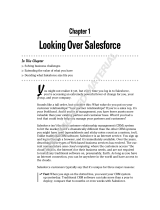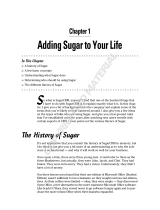Page is loading ...

Contents at a Glance
Introduction .................................................................1
Part I: Microsoft CRM Basics.........................................7
Chapter 1: Taking a First Look at Microsoft CRM 4........................................................9
Chapter 2: Using the Outlook Client — Or Not.............................................................21
Chapter 3: Navigating the Microsoft CRM System .......................................................29
Part II: Setting Things Up ...........................................45
Chapter 4: Personalizing Your System...........................................................................47
Chapter 5: Managing Territories.....................................................................................63
Chapter 6: Managing Business Units and Teams..........................................................69
Chapter 7: Using the Product Catalog ...........................................................................75
Chapter 8: Understanding Security and Access Rights...............................................89
Chapter 9: Implementing Business Rules and Workflow...........................................101
Chapter 10: Creating and Running Reports ................................................................117
Part III: Managing Sales...........................................135
Chapter 11: Setting Sales Quotas and Dealing with Forecasts .................................137
Chapter 12: Handling Leads and Opportunities.........................................................149
Chapter 13: Working with Accounts and Contacts ....................................................165
Chapter 14: Creating and Managing Activities............................................................179
Chapter 15: Using Notes and Attachments .................................................................191
Chapter 16: Generating Quotes, Orders, and Invoices..............................................197
Chapter 17: Setting Up Sales Literature and Dealing with Competitors..................207
Chapter 18: Implementing Sales Processes.................................................................215
Part IV: Making the Most of Marketing ......................221
Chapter 19: Targeting Accounts and Contacts ...........................................................223
Chapter 20: Managing Campaigns................................................................................243
Chapter 21: Integrating Your Web Site.........................................................................267
Part V: Taking Care of Your Customers .......................275
Chapter 22: Working with Cases...................................................................................277
Chapter 23: Managing Your Subjects ...........................................................................295
Chapter 24: Creating and Using the Knowledge Base................................................311
02_343258-ftoc.qxp 6/4/08 12:09 AM Page ix
COPYRIGHTED MATERIAL

Chapter 25: Managing Queues......................................................................................323
Chapter 26: Working with Contracts............................................................................333
Part VI: The Part of Tens ...........................................347
Chapter 27: The Top 10 (or So) Add-on Products for Microsoft CRM 4..................349
Chapter 28: Ten Ways to Get Help................................................................................355
Appendix A: Converting to Microsoft CRM.................................................................365
Appendix B: Managing Your Data.................................................................................373
Index .......................................................................389
02_343258-ftoc.qxp 6/4/08 12:09 AM Page x

Table of Contents
Introduction..................................................................1
How CRM Fits in the Market ...........................................................................1
How to Use This Book .....................................................................................2
Foolish Assumptions .......................................................................................2
How This Book Is Organized...........................................................................3
Part I: Microsoft CRM Basics.................................................................3
Part II: Setting Things Up.......................................................................3
Part III: Managing Sales..........................................................................3
Part IV: Making the Most of Marketing ................................................4
Part V: Taking Care of Your Customers ...............................................4
Part VI: The Part of Tens .......................................................................4
Icons Used in This Book..................................................................................5
Where to Go from Here....................................................................................5
Part I: Microsoft CRM Basics .........................................7
Chapter 1: Taking a First Look at Microsoft CRM 4 . . . . . . . . . . . . . . . . .9
Tracking Your Contacts.................................................................................10
Communicating with the Outside World.....................................................10
Integrating with Accounting .........................................................................11
Why integrate?......................................................................................11
Other accounting systems ..................................................................12
Setting Up Business Processes.....................................................................12
Coordinating Microsoft CRM with Your Success Plan...............................13
Defining your goals ..............................................................................14
Implementing a pilot program............................................................15
Live versus On-Premise.................................................................................15
Security..................................................................................................16
Access....................................................................................................16
Total cost of ownership.......................................................................17
Being Mobile ...................................................................................................18
Server Editions ...............................................................................................18
Workgroup.............................................................................................18
Professional...........................................................................................19
Enterprise..............................................................................................19
Migrating from one version to another .............................................19
Using Microsoft CRM Successfully...............................................................20
02_343258-ftoc.qxp 6/4/08 12:09 AM Page xi

Chapter 2: Using the Outlook Client — Or Not . . . . . . . . . . . . . . . . . . . .21
The Microsoft CRM Online Outlook Client .................................................22
The Microsoft CRM Offline Outlook Client .................................................25
The Microsoft CRM Web Client ....................................................................26
What’s New in Microsoft CRM 4 Outlook Client.........................................26
Chapter 3: Navigating the Microsoft CRM System . . . . . . . . . . . . . . . .29
Whirlwind Tour of the Screen.......................................................................29
Navigation pane....................................................................................30
Status bar ..............................................................................................31
Window..................................................................................................31
First Things First — Signing On....................................................................33
The Workplace Is Your Starting Point..........................................................34
Navigating at the application level.....................................................34
Navigating at the record level.............................................................35
Your first navigation lessons...............................................................36
Filtering and Searching for Records ............................................................38
Filtering records ...................................................................................39
Searching with the magnifying glass icon .........................................40
Searching with the Form Assistant ....................................................40
Searching with the Advanced Find feature .......................................41
Using the Resource Center ...........................................................................44
Part II: Setting Things Up ............................................45
Chapter 4: Personalizing Your System . . . . . . . . . . . . . . . . . . . . . . . . . . .47
Tailoring the System to Suit Your Needs.....................................................47
General tab: Customizing a variety of user preferences .................48
Workplace tab: Simplifying your navigation pane............................51
Activities tab: Displaying appointments and
setting your work hours ..................................................................52
Formats tab: Adapting CRM to your part of the world....................53
E-mail Templates tab: Speed the process of handling e-mails........54
E-mail tab: Routing your CRM messages...........................................55
Privacy tab: Indicating when to report errors to Microsoft............56
Language tab: Choosing the language you see onscreen................57
Establishing Your User Profile......................................................................57
Providing general information about yourself .................................59
Joining teams to share records ..........................................................60
Viewing security roles..........................................................................60
Announcing which hours you’ll be working .....................................60
Monitoring workflows..........................................................................61
Microsoft Dynamics CRM 4 For Dummies
xii
02_343258-ftoc.qxp 6/4/08 12:09 AM Page xii

Chapter 5: Managing Territories . . . . . . . . . . . . . . . . . . . . . . . . . . . . . . . .63
Setting Up Sales Territories ..........................................................................64
Managing Territories .....................................................................................67
Chapter 6: Managing Business Units and Teams . . . . . . . . . . . . . . . . .69
Managing Business Units ..............................................................................69
Managing Teams.............................................................................................71
Creating teams......................................................................................72
Assigning users to teams.....................................................................73
Chapter 7: Using the Product Catalog . . . . . . . . . . . . . . . . . . . . . . . . . . .75
Overview of the Product Catalog.................................................................75
Getting to the Product Catalog Window......................................................76
Creating a Discount List................................................................................77
Creating a Unit Group....................................................................................80
Creating a Price List.......................................................................................82
Adding Products.............................................................................................85
Chapter 8: Understanding Security and Access Rights . . . . . . . . . . . .89
Security Overview..........................................................................................90
Setting Restrictions with User Privileges....................................................91
Further Defining Permissions with Access Levels.....................................91
Looking at Predefined Roles.........................................................................92
Assigning Roles ..............................................................................................94
Sharing Information with Others on Your Team ........................................95
Defining a team .....................................................................................95
Sharing and assigning ..........................................................................95
Unsharing ..............................................................................................95
Sharing and Not Sharing Data.......................................................................96
Sharing records.....................................................................................96
Sharing multiple records.....................................................................98
Unsharing records................................................................................98
Assigning records.................................................................................99
Streamlining the assignment of permissions..................................100
Chapter 9: Implementing Business Rules and Workflow . . . . . . . . .101
Workflow Components ................................................................................102
Limitations of Workflow ..............................................................................102
Creating Workflow Rules .............................................................................103
Testing a new rule ..............................................................................108
Creating On-Demand (manual) rules ...............................................109
Creating follow-up rules ....................................................................110
Testing a manual rule.........................................................................112
Monitoring Your Workflow..........................................................................112
xiii
Table of Contents
02_343258-ftoc.qxp 6/4/08 12:09 AM Page xiii

Microsoft Dynamics CRM 4 For Dummies
xiv
Workflow Glossary.......................................................................................114
Events ..................................................................................................114
Conditions ...........................................................................................114
Actions.................................................................................................115
To workflow infinity and beyond......................................................116
Chapter 10: Creating and Running Reports . . . . . . . . . . . . . . . . . . . . . .117
Adding Report Categories...........................................................................117
Navigating the Report Area.........................................................................118
Using Viewing Options ................................................................................123
Exporting and Printing Your Report..........................................................124
Accessing the Report Wizard .....................................................................125
Report Settings.............................................................................................129
Editing Reports.............................................................................................131
Creating Excel Reports................................................................................132
Part III: Managing Sales............................................135
Chapter 11: Setting Sales Quotas and Dealing with Forecasts . . . .137
How a Manager Sets Up Quotas .................................................................137
Fiscal year settings.............................................................................138
Setting up a salesperson’s quota......................................................139
Entering Sales Forecasts .............................................................................141
Updating Your Forecasts.............................................................................144
Examining the Forecasts .............................................................................145
Printing a report .................................................................................145
Using Excel to examine forecast data..............................................146
Chapter 12: Handling Leads and Opportunities . . . . . . . . . . . . . . . . . .149
Processing Leads from Suspects................................................................150
Getting to the Leads window ............................................................150
Creating a lead manually...................................................................150
Modifying a lead .................................................................................152
Giving up on a lead.............................................................................153
Resurrecting a lead ............................................................................154
Turning a Lead into an Opportunity..........................................................155
Handling Opportunities...............................................................................156
Creating and modifying opportunities.............................................156
Assigning and sharing opportunities...............................................159
Relating opportunities to activities or other records....................161
Managing stages and relationships..................................................162
Closing, reopening, and deleting opportunities.............................162
Chapter 13: Working with Accounts and Contacts . . . . . . . . . . . . . . .165
Adding and Editing Contacts......................................................................166
02_343258-ftoc.qxp 6/4/08 12:09 AM Page xiv

Adding and Editing Accounts and Subaccounts ......................................166
Exploring account records and their four sections.......................167
Setting up subaccounts .....................................................................171
Finding and Viewing Account Information................................................172
Finding an account by name.............................................................172
Using Advanced Find to perform a more sophisticated search...173
Assigning and Sharing Accounts................................................................175
Assigning accounts to users .............................................................175
Sharing accounts................................................................................176
Chapter 14: Creating and Managing Activities . . . . . . . . . . . . . . . . . .179
No Outlook Here...........................................................................................180
Viewing Your Calendar ................................................................................181
Viewing Your Activities ...............................................................................182
Creating an Appointment for Yourself from the Activities Screen.........184
Scheduling for Other People.......................................................................186
Assigning an Activity to Someone..............................................................186
Completing an Activity................................................................................188
Chapter 15: Using Notes and Attachments . . . . . . . . . . . . . . . . . . . . . .191
Creating Notes..............................................................................................191
Creating Attachments..................................................................................193
Deleting a Note or an Attachment..............................................................195
Chapter 16: Generating Quotes, Orders, and Invoices . . . . . . . . . . . .197
Creating and Activating Quotes .................................................................198
Creating a quote .................................................................................198
Activating a quote ..............................................................................202
Associating Opportunities and Quotes.....................................................203
Printing a Quote ...........................................................................................203
Converting a Quote to an Order.................................................................204
Generating Invoices from Orders...............................................................205
Chapter 17: Setting Up Sales Literature and
Dealing with Competitors . . . . . . . . . . . . . . . . . . . . . . . . . . . . . . . . . . . .207
Adding Literature.........................................................................................207
Modifying Literature....................................................................................211
Relating Literature to Competitors............................................................212
Adding and Tracking Competitors.............................................................213
Chapter 18: Implementing Sales Processes . . . . . . . . . . . . . . . . . . . . .215
The General Principles................................................................................216
Alerts....................................................................................................216
Escalation ............................................................................................217
Feedback and analysis.......................................................................218
Planning Your Sales Stages .........................................................................218
xv
Table of Contents
02_343258-ftoc.qxp 6/4/08 12:09 AM Page xv

Microsoft Dynamics CRM 4 For Dummies
xvi
Part IV: Making the Most of Marketing.......................221
Chapter 19: Targeting Accounts and Contacts . . . . . . . . . . . . . . . . . . .223
Targeting the Right People..........................................................................224
Developing and Saving Marketing Lists ....................................................227
Creating marketing lists.....................................................................228
Adding members to the marketing list............................................229
Populating a marketing list using Advanced Find..........................233
Editing a Marketing List...............................................................................235
Removing Records from a Marketing List.................................................236
Merging Mail from Marketing Lists ............................................................239
Chapter 20: Managing Campaigns . . . . . . . . . . . . . . . . . . . . . . . . . . . . .243
Developing Your Campaign.........................................................................244
Creating Campaigns.....................................................................................245
Planning Tasks..............................................................................................248
Defining Campaign Activities......................................................................250
Distributing Campaign Activities ...............................................................255
Recording Campaign Responses................................................................260
Relating Campaigns to Each Other ............................................................262
Working with Quick Campaigns .................................................................263
Chapter 21: Integrating Your Web Site . . . . . . . . . . . . . . . . . . . . . . . . .267
Sending E-Mail to a Queue ..........................................................................267
Creating Records with Programming.........................................................271
Creating a Web Portal ..................................................................................271
Part V: Taking Care of Your Customers........................275
Chapter 22: Working with Cases . . . . . . . . . . . . . . . . . . . . . . . . . . . . . .277
Case Management Overview ......................................................................278
Working in the Cases Window....................................................................279
Creating Cases..............................................................................................281
Filling in the General tab ...................................................................282
Filling in the Notes and Article tab ..................................................285
Assigning and Accepting Cases..................................................................288
Tending to Cases ..........................................................................................291
Resolving a case .................................................................................292
Reactivating a case.............................................................................294
Chapter 23: Managing Your Subjects . . . . . . . . . . . . . . . . . . . . . . . . . . .295
Tips for Defining Your Subjects..................................................................296
Accessing the Subjects Window.................................................................297
Adding a Subject ..........................................................................................298
Editing a Subject...........................................................................................300
02_343258-ftoc.qxp 6/4/08 12:09 AM Page xvi

xvii
Table of Contents
Removing a Subject......................................................................................301
Relating Subjects to Other Entities............................................................301
Relating subjects to cases.................................................................302
Putting the case link to work ............................................................303
Relating a subject to a knowledge base article ..............................305
Putting the article link to work.........................................................308
Relating a subject to the product catalog.......................................308
Relating a subject to sales literature ...............................................310
Chapter 24: Creating and Using the Knowledge Base . . . . . . . . . . . .311
Organizing Information for Your Knowledge Base...................................311
Creating Article Templates .........................................................................312
Creating a Knowledge Base Article............................................................314
Submitting a draft article...................................................................317
Approving an article ..........................................................................318
Searching the Knowledge Base ..................................................................320
Chapter 25: Managing Queues . . . . . . . . . . . . . . . . . . . . . . . . . . . . . . . .323
Queue Overview...........................................................................................324
Looking at Personal and Public Queues....................................................325
Creating a Queue..........................................................................................326
Working with Cases and Activities Assigned to Queues.........................328
Assigning an activity to a queue.......................................................329
Accepting Queue Assignments...................................................................331
Chapter 26: Working with Contracts . . . . . . . . . . . . . . . . . . . . . . . . . . .333
Creating a Contract Template.....................................................................334
Understanding Contract Status..................................................................336
Creating a Contract......................................................................................337
Adding Contract Lines to a New Contract ................................................341
Renewing a Contract....................................................................................344
Creating a Case and Linking It to a Contract ............................................344
Part VI: The Part of Tens............................................347
Chapter 27: The Top 10 (Or So) Add-on Products
for Microsoft CRM 4 . . . . . . . . . . . . . . . . . . . . . . . . . . . . . . . . . . . . . . . . .349
Checking Spelling with Google Toolbar.....................................................350
Automating Processes and Generating Alerts..........................................351
Increasing Your Productivity with c360 ....................................................352
Increasing Your Productivity with Axonom’s Powertrak........................353
Migrating and Manipulating Your Data......................................................353
Accessing Instant Advice, Tips, and Tricks ..............................................354
Displaying Data in Graphical Formats.......................................................354
Upgrading Your Service Area......................................................................354
02_343258-ftoc.qxp 6/4/08 12:09 AM Page xvii

Microsoft Dynamics CRM 4 For Dummies
xviii
Chapter 28: Ten Ways to Get Help . . . . . . . . . . . . . . . . . . . . . . . . . . . . . .355
Using Microsoft CRM’s Built-in Help..........................................................356
Reading the Blog ..........................................................................................357
Accessing the Resource Center..................................................................357
Getting the Straight Story from Newsgroups or Forums ........................358
Finding an Expert .........................................................................................361
Using Technical Sites for Developers ........................................................362
Investing in Training ....................................................................................362
Selecting Microsoft Packaged Service and Support ................................363
Getting in Touch with Us.............................................................................364
Accessing General CRM Resources Online...............................................364
Appendix A: Converting to Microsoft CRM . . . . . . . . . . . . . . . . . . . . . .365
Developing a Process for the Conversion.................................................366
Evaluating the Current System...................................................................366
Defining Expectations..................................................................................367
A Word on Reports.......................................................................................368
Designing the System...................................................................................369
Implementing the Design ............................................................................370
Testing the System.......................................................................................370
Cleaning the Data .........................................................................................370
Migrating the Data........................................................................................371
Training the Staff..........................................................................................372
Appendix B: Managing Your Data . . . . . . . . . . . . . . . . . . . . . . . . . . . . .373
Tips for Creating Duplicate Detection Rules ............................................373
To Dot or Not to Dot, That Is the Question...............................................374
Defining Duplicate Detection Rules ...........................................................375
Creating a Duplicate Detection Rule..........................................................376
Editing a Duplicate Detection Rule ............................................................378
Putting the Rule to Work .............................................................................379
Importing and Exporting.............................................................................380
Creating data maps ............................................................................381
Editing data maps...............................................................................384
Importing records ..............................................................................384
Exporting and re-importing data......................................................386
Index........................................................................389
02_343258-ftoc.qxp 6/4/08 12:09 AM Page xviii
/