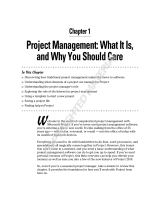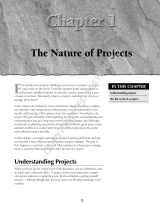Page is loading ...

Chapter 1
Changing Your Outlook
on Managing Business
In This Chapter
䊳 Moving ahead with Outlook
䊳 Looking out for all parts of your business
䊳 Thinking about business goals and objectives
䊳 Managing sales and fulfillment activities
䊳 Making Outlook your Control Panel
䊳 Planning your goals and activities
M
anaging any business is about doing your job better, not harder. It’s
about mastering your business, not being a slave to it. That’s where
Outlook comes in. You can write down and achieve your goals with Outlook.
You can create simple and effective solutions to your daily problems.
Businesses of all kinds share common issues revolving around employee rela-
tions, planning, and training. Using Outlook as a dashboard or control panel,
you can improve the way you confront and manage these issues. With Outlook,
you can shrink unnecessary demands and even downsize your anxiety and
preoccupation to a realistic level, thus balancing your business and your life.
In this chapter, I cover what you need to know to organize and keep track of
your goals.
Going Above and Beyond with Outlook
Outlook can increase your productivity by helping you control your objec-
tives, actions, tasks, time commitments, and team workflow. Other Enterprise
Resource Planning (ERP) systems — computer software that help you manage
05_598155 ch01.qxp 12/28/05 8:33 PM Page 7
COPYRIGHTED MATERIAL

your business — typically only include accounting, invoicing, financial man-
agement, and inventory control and don’t delve into organizing personal
activities, team relationships, or communications skills. ERP systems range
from inexpensive and effective tools like Peachtree to multimillion-dollar cor-
porate systems, such as SAP or Oracle. Some of the things that Outlook can
do for you include the following:
⻬ The Calendar’s collaborative tools can increase your company’s produc-
tivity by providing tools for working in teams. Teams can share commit-
ments, schedule activities in unison, and track participation. Read more
in Chapter 10.
⻬ You can assign tasks to increase commitments and reduce quarrels by
allowing people to accept and respond to automated task requests via
e-mail (See Chapter 10.)
⻬ The Tasks list helps you organize all your pending actions and select list
them by priority or due date. Read more in Chapter 2.
⻬ The Recurrence tool can remind you again and again of anything you
need as often as you need it. For example, you can set reminders for
weekly reports, monthly payments, or daily tasks. Read more in Chap-
ter 2.
⻬ The Contacts list lets you record any information about your relation-
ships and even create a customer profile. Read more in Chapter 4.
⻬ The Outlook automation works to save you time when you make your
phone calls, send faxes, or organize and clean your messages. Read
more in Chapter 3.
⻬ You can use e-mail rules to surf over the e-mail tides, eliminating
unwanted e-mails and automatically filing e-mails in the right folder
for you. Read more in Chapter 8.
⻬ Mail merge between Contacts list and Word can turn any campaign from
impersonal to very personal form letters to electronic messages. Read
more in Chapter 16.
⻬ Dialup properties, used with the Contacts list, allow you to customize
your own telemarketing center and increase the productivity of your
campaigns. Read more in Chapter 16.
⻬ The Business Communication Manager (BCM), a free add-in for Office
Small Business and Professional versions, allows you to control your
customers’ and prospects’ activities from the first point of contact to
the close of a deal. Read more in Chapters 7 and 8.
⻬ Customizing forms to suit your business can improve your company’s
workflow. Chapter 5 explains how to customize and create forms.
8
Part I: Managing Any Business
05_598155 ch01.qxp 12/28/05 8:33 PM Page 8

The most powerful Outlook tool is the on-screen reminder. The alarm pro-
duces on-screen messages, which reminds you to take action. Whether it’s
reaching your quarterly business forecast or simply reminding you, year after
year, to order your spouse an anniversary gift, this feature makes life much
more manageable.
Looking Out for All Parts
of Your Business
The purpose of business is to create and keep customers. Without customers,
there is no business. But without profit to recover your investment and pay
expenses, no business can survive. Marketing, sales, and financial control are
all key issues, but you also need to innovate — not only in the product or ser-
vice but also in the general procedures of your business. Outlook is an addi-
tional tool for your current sales and accounting systems that can help you
achieve your goals and objectives with innovative solutions.
Customers
No business exists without customers, and you create customers through
relationships. Therefore, relationships are perhaps the most important part
of any business. Unfortunately, companies all too often think about their
products or services, but forget how to develop customer relationships or
understand and solve their customers’ problems.
You can develop your customer relationships one by one if your business
allows you to do so. But people in businesses that have thousands of cus-
tomers who don’t require daily attention often forget that they can still develop
relationships with their customers. They can take actions and communicate
with customers in groups. Outlook categories allow you to group your cus-
tomers for various needs. (Read more about categories in Chapter 4.)
Businesses that work with customers in large groups, such as credit-card
companies, newspapers, and the phone company, know customer addresses
and names. You may have the intelligence to sell mass products, but the cus-
tomers are still just names in your databases. While you have an understand-
ing about what it takes to work with groups of people, rather than single
individuals, you still don’t know your customers’ wishes or desires to fulfill
one by one. You can use Outlook Categories to classify your customer base
and work by company type, territory, or vertical markets (see Chapter 4).
9
Chapter 1: Changing Your Outlook on Managing Business
05_598155 ch01.qxp 12/28/05 8:33 PM Page 9

Likewise, businesses that work with individual customers must develop a
personal and continuous relationship. In order to understand their wishes
and desires, you must know these people well and understand their prefer-
ences, tastes, and moods. You may forget or neglect information written in a
notepad or stored in your head. Outlook contacts can help you collect, record,
and organize any information about your customers. Recording customer
wishes can be a good way to improve your product or service and increase
your customer satisfaction. Customer care and attention is the successful
key to any personal business relationship (see Chapter 4).
Do you want to send a compliment to your customers when their baseball or
basketball team wins a game? Just select your contact by team and send them
an e-mail. Classify them by importance, like Platinum, Gold, and Silver, and
set up the reminder to touch base twice a week or once a month. Read more
in Chapter 14.
Marketing and sales
Marketing is the strategies, tactics, and activities involved in getting your mes-
sage to intended target markets. The focus is usually on selling or facilitating
the introduction of a product or service. Can you send, in a few clicks, a Happy
New Year card to your customer base? With your customer base updated with
Outlook Contacts, not only can you send a card, but you can also group cus-
tomers by categories and take different actions for each group. You can even
design a telemarketing program that includes automatic dialup from your PC.
Chapter 16 explains the use of checklists for marketing programs, events, and
communications.
When it comes to the sales side of things, “Hey, where is my order?” is an oft-
dreaded follow-up question for many salespeople. If the customer has to ask
this question, it can create an unpleasant feeling in the customer or even cause
him to send his order to a competitor. The successful salesman focuses not
on the customer but on what the customer is looking at and makes that the
common starting point for building a relationship. Not only can Outlook help
you get to know your customers and their goals better, but it can also help you
take the proper actions on time. For more on what to do when, see Chapter 14.
Innovation
Innovation is not only about new products or services. It’s also about improv-
ing the way you work — better, easier, faster. It’s even about shrinking your
costs. Using Outlook, you can increase your productivity with less stress by
using the applications explained throughout this book.
10
Part I: Managing Any Business
05_598155 ch01.qxp 12/28/05 8:33 PM Page 10

If your entire team uses Outlook’s collaborative tools and reminders, your
company can be more productive, and you can build a stronger and closer
team. Collaborative tools and reminders can improve the way you work in
several key areas:
⻬ Personnel and productivity: Using Outlook Tasks and Calendars can
increase your staff’s productivity. Sending Tasks or Invitations can help
decrease internal quarrels and solidify commitments. For more on facili-
tating teamwork, see Chapter 10.
⻬ Financial and material resources: You may think that an ERP would
take care of the whole business, and if you’re concerned with only the
financial numbers, you’re probably correct. But Outlook can help elimi-
nate those painful phone calls asking for forgotten payments. It can also
help you avoid sending your own collection notices to your customers.
The Reminders alarm prompts you to take the right action, on time, and
avoid disorganization and unwanted phone calls. For more on minding
these important details, see Chapter 17.
⻬ Profit: The result of improving relationships with your customers and
teams with Outlook will be increased productivity by a stressfree team
of professionals.
Business goals and objectives
Management by objective works — if you know the objectives. What is your
business objective in five years? Write the objective and steps to achieve
your goal, even if you’re not sure about them. Write them in an Outlook Tasks
because you may forget about a piece of paper in your drawer. Turn on the
task alarm to pop up in your face as scheduled, check the steps completed,
and then start the next ones. Did you change your goals? Rewrite them. No
matter what kind of objective you want to achieve, the Outlook Tasks feature
is ready to accept any goal, like doubling your company income in five years,
closing the best order of the week, planning for a baby, receiving your master’s
degree or Ph.D., increasing your customer base, moving to a new house,
moving your office, changing your profession, receiving a deserved promo-
tion, launching a new product, losing weight, winning the Olympic games,
taking your next vacation . . . whatever you want!
Writing your objectives for next month, next year, or for the next five years
is the path to accomplishing them. Outlook Tasks reminds you of key steps
along the way and gives you the chance to adjust according to your priorities
(see Chapter 2).
11
Chapter 1: Changing Your Outlook on Managing Business
05_598155 ch01.qxp 12/28/05 8:33 PM Page 11

Customer contact and education
Outlook Contacts is more than a telephone black book; it’s an information
center to track your relationships and activities. You can attach related docu-
ments to the Contact record for easy access, record recent phone call high-
lights, create anniversary reminders, store personal information about clients,
and even build an active telemarketing application. It also has 18 one-click
actions, including dialing the phone for you, to save you time. For more infor-
mation on working with contacts, see Chapter 4.
Sales and fulfillment activities
Analyzing lost orders can, for many companies, reveal where follow-up has
been neglected. When calls come into the inside sales department or when
outside salespeople come back to the office, they often don’t record a cus-
tomer’s pending issues. Later, when the order comes in, the issues may be
overlooked. Salespeople aren’t paid merely to send quotations to customers
but also to follow up on their needs and to understand what’s required to get
a customer to commit and the deal closed. But salespeople often get bogged
down under the flow of everyday activities and lose their focus on the cus-
tomer, which reduces the number of incoming orders. Opening a Task for
each pending quotation and setting pop-up Reminders for next actions can
help keep salespeople on track. You can use Reminders for an internal request
or just to touch base with customers. For more on tracking sales activities,
see Chapter 14.
Procurement
Procurement for office supplies is easy. You can order through the Internet or
catalogs or simply go to a store or a supplier’s warehouse. But besides these
simple orders, how do you control a step-by-step order from an international
supplier? How do you control a project being developed by a new supplier?
Outlook Tasks can help remind you to place a new order, even if you’re work-
ing in a corporation with tracking software. Tasks can help you track special
projects or actions. Associating the appropriate contacts for each action, you
can easily call or send an e-mail while you’re working with the task on-screen.
Financial and organizational control
Mailing a check is a task often put off or delayed by something else, causing
the unpleasant “Hi, did you send the check?” phone call. You can remember
to make monthly payments by using recurring reminders.
12
Part I: Managing Any Business
05_598155 ch01.qxp 12/28/05 8:33 PM Page 12

Making Outlook Your Control Panel
The huge amount of information you receive, process, and store in your
brains nowadays increases stress levels and slows you down like a computer
with the hard drive full. Everyone was taught since kindergarten to retain
information because information is unchangeable. That’s no longer compati-
ble with today’s paradigm: that knowledge evolves . . . and quickly. You need
to discover how to critique, select, and filter information before it even occu-
pies your brain. To be productive, you need to filter and select valued infor-
mation to help you achieve your goals. Without some training, most people
find it difficult to keep up with the information avalanche and end up trapped
beneath it. Understand the problem and start using Outlook to organize the
incoming information flow according to your priorities, thus increasing your
quality of life.
Making Outlook your control panel means managing your time and tasks by
writing or downloading your information and organizing it by priorities, thus
achieving your goals (see Chapter 2 for details).
Downloading your memory
Don’t tie a string around your finger or place a sticky note on your PC screen
anymore. Instead, tell Outlook to remind you. Are you leaving the Office?
Print the reminders list or synchronize it with your cell phone or PDA.
Many people wake up daily and inhale their breakfast because they don’t
have time to sit down and eat it, and they’re always late. An ambulance driver
doesn’t drive 24 hours a day, 7 days a week. He has to rest. So why are people
running around as if they were working in an emergency room? Anxiety, stress,
and lack of priorities are the roots of this kind of behavior. Downloading your
memory into an agenda or daily planner doesn’t remind you of your commit-
ments unless you open and read it. Outlook allows you to turn off your
ambulance-driver behavior so that you can achieve your commitments and
priorities. You can set up pop-up alarms and reminders
for events, deadlines,
meetings, or anything at all.
Time commitments and to-do commitments aren’t the same thing. You can
adjust to-do commitments according the due date and your priorities, but
time commitments aren’t so easy to change.
⻬ Time commitments: The 5 p.m. tea at Shelley’s house begins at 5 p.m.
sharp, so don’t be late. Any planned arrangement at a specific time is a
commitment. You can use the Calendar to schedule your arrival and
leaving time. For more on scheduling, see Chapter 12.
13
Chapter 1: Changing Your Outlook on Managing Business
05_598155 ch01.qxp 12/28/05 8:33 PM Page 13

⻬ To-do commitments: It’s Monday, and you need to send a sales proposal
Friday. You have more than four days to choose when to write the pro-
posal. You can write when and where you want according to your priori-
ties. Simply write each new job on the Tasks list and adjust the Reminder
to pop up according to your will.
Planning your goals and activities
Archimedes taught us his physics principle over 2,000 years ago: No two
objects can occupy the same space at the same time. By analogy: No two com-
mitments can be done at the same time by the same person. So how do you pri-
oritize your commitments and accomplish them all? If you have your list ready,
you have many ways to choose which comes first:
⻬ Choose fun first: If you like it, you tend to do it first. Often, the unpleas-
ant tasks are the ones that you tend to put off and you start them only
when you receive complaints.
⻬ Process by incoming dates: Prioritize by doing the first task in, first task
out, also known as FIFO (first in, first out). However, if a priority change
occurs, this system doesn’t work.
⻬ Prioritize by due dates: Adjust a task list according to the delivery date.
⻬ Handle by importance: Look at your most important goals first. Which
is the most important job? Start doing it.
⻬ Choose important versus urgent tasks: Downloading all your tasks and
time commitments and setting the Reminder alarm with no planning can
cause conflicts. You may end up having to “Be at the board meeting” and
“Deliver a proposal for your Gold customer” at the same time. To avoid
this type of conflict, you need to understand how to distinguish impor-
tant from urgent tasks. Important is what brings results. Urgent is the
pressure for something to get done.
For more on managing your Tasks, see Chapter 2.
14
Part I: Managing Any Business
05_598155 ch01.qxp 12/28/05 8:33 PM Page 14
/