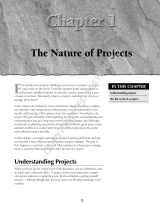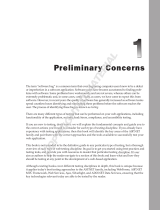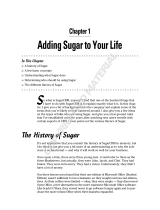Page is loading ...

Chapter 1
GoldMine: An Overview
In This Chapter
Understanding what GoldMine can do
Examining some things that GoldMine isn’t designed to do
Preparing for a successful project
Providing training
G
oldMine 8 (also called GoldMine Premium) is a tool for sales, marketing,
and customer support and is one of many CRM (Customer Relationship
Management) systems available today. GoldMine is for you if you ever have
contact with customers or with business prospects. Right out of the box,
GoldMine lets you track all the basic information to manage your client rela-
tionships. And with a little effort or money, you can customize it to your
specific needs.
In the late 1980s, my company was growing a bit too fast and was getting a
little out of control. I began searching for some kind of tool that could help us
sustain our growth without causing additional pain. I chose GoldMine
because it
Won’t let us forget to return a phone call
Ensures that we remember all our appointments and we never double-
or triple-book ourselves
Provides a central place to store all client information
Links all our documents to clients’ records so that we can’t lose proposals
Makes sure that we all get home for dinner on time every night
The developers at FrontRange Solutions, Inc (formerly GoldMine Software
Corporation) don’t really know the special needs of your organization; your
work may require some fields or functions that just don’t come in the box
with GoldMine. For example, you may want to track each client’s anniversary
so that GoldMine can automatically send flowers to your client’s wife. The
bad news is that GoldMine doesn’t come out of the box knowing how to do
this. The goods news is that you can easily add an anniversary field and a
process to completely automate this activity.
05_598340 ch01.qxp 9/19/07 8:32 PM Page 11
COPYRIGHTED MATERIAL

12
Part I: GoldMine Premium Basics
One of the advantages of joining the GoldMine community is the widespread
level of expertise available to you from experienced GoldMine dealers all
over the world. These dealers are trained professionals who have focused on
CRM and GoldMine in particular. Admittedly, FrontRange has thinned the
ranks of dealers and consultants today, but if you are looking for good and
experienced dealers, they can still be found. Feel free to contact me for a
local referral.
Discovering Everything
that GoldMine Can Do
GoldMine tracks all the names, addresses, phone numbers, and basic contact
information you will ever need. If you never use GoldMine as anything more
than an electronic Rolodex, you will have gotten your money’s worth. But if
you use GoldMine in such a limited way, you will be missing out on most of
the power for which your company paid good money.
Consolidating all your prospect
and customer information
You will reap tremendous benefits from consistently entering every lead and
every account into GoldMine. And if you can convince everyone in your orga-
nization to do the same, you have not only one organized location for all your
data but also the following advantages:
Everyone with authorization in your organization can share data and
schedules.
You can link e-mail and other documents to appropriate records,
enabling you to maintain a complete audit trail.
When a salesperson leaves your company, you can easily transfer her
accounts to her replacement without missing a beat.
You can set up all sorts of imaginative Automated Processes to help you
with sales, marketing, and support.
Keeping track of your life
You can use GoldMine to track your business schedule and, in fact, your
entire life. Just as important, GoldMine can keep schedules for all users and
can help you coordinate your activities with theirs. This capability is one of
the compelling reasons to use a CRM system such as GoldMine.
05_598340 ch01.qxp 9/19/07 8:32 PM Page 12

GoldMine lets you see what everyone else on your team is doing (although it
also offers many provisions for privacy); at the same time, it lets everyone
else track what you are doing. Or, at least what you claim you’re doing.
GoldMine can even coordinate the data for remote salespeople who rarely
venture into the office.
If your entire team uses GoldMine consistently to schedule both professional
time and personal appointments, here are some results you may see:
You can eliminate most instances of overbooked or double-booked staff.
You can feel reasonably safe in scheduling appointments for others in
your organization.
You can let GoldMine automatically find a time when everyone on your
team is available to meet.
You have a complete audit trail of team members’ activities.
Communicating with your
team and the world
You can use GoldMine to send a single letter to a customer or to send
batches of letters or e-mail messages. Twenty years ago, sending notices to
your thousand best customers telling them about tomorrow’s price increase
would have been an almost impossible task. Now you can name that tune in
three notes.
To do all this, you can use GoldMine’s built-in e-mail client or you can use
Outlook, which can be tightly integrated with GoldMine. I am stubbornly
sticking with GoldMine’s e-mail client because I see no advantage to compli-
cating my life with Outlook.
Keeping tabs on opportunities and projects
GoldMine has a simple sales forecasting system built-in, but that may not be
enough to track your more complex sales. To meet that need, GoldMine has a
much more sophisticated Opportunity Manager, designed to manage deals
that may take months or even years to close and to involve multiple people
in your organization — and possibly multiple people at your prospect’s orga-
nization. The Opportunity Manager is also ideal when you want to link activi-
ties and documents to one of these larger pending deals.
When you succeed at landing that behemoth deal, GoldMine can turn your
opportunity into a project so that you can just as easily keep track of all the
work that is being done. I like to refer to this as Microsoft Project “light.”
13
Chapter 1: GoldMine: An Overview
05_598340 ch01.qxp 9/19/07 8:32 PM Page 13

Setting up Automated Processes
My favorite feature of GoldMine is its Automated Processes, with which you
can automate almost any business process you can design. With Automated
Processes, you can have GoldMine send out follow-ups to sales calls or
remind you to call a client or escalate an issue to your boss when you ignore
GoldMine’s first or second notices.
There is a great example of a series of Automated Processes within the
AdvisorsGold add-on for the financial services industry. You can read more
on that in Chapter 30.
Doing some great marketing
GoldMine can gather leads from your Web site (see Chapter 29) and automati-
cally turn them into records in your database. Then, with a little planning,
you can set up marketing campaigns to clients and to prospects directly from
your GoldMine database. GoldMine is just great at scheduling calls and send-
ing batches of e-mails, faxes, and snail-mail letters. The best campaigns use
combinations of several strategies. E-mails and faxes will both benefit from
some add-on products discussed in Chapter 30.
Organizing your customer support
Along with a completely reworked user interface, GoldMine Premium now
boasts a customer service module that allows GoldMine to manage service
issues by associating each issue with an account. It also assigns issues to a
queue until someone deals with it and maintains a library of service-related
documents.
Investigating a Few of the Things
GoldMine Isn’t Designed to Do
There’s no point in reinventing the wheel and, for the most part, GoldMine
hasn’t. Rather than build a word processor, a quotation system, or an
expense reporting system, FrontRange has relied on other developers to
build great products. Many of these products are now tightly integrated with
GoldMine.
14
Part I: GoldMine Premium Basics
05_598340 ch01.qxp 9/19/07 8:32 PM Page 14

Integrating word processing
and spreadsheets
GoldMine has no built-in word processor, so you can’t really use GoldMine to
write a letter. The designers long ago decided not to reinvent this wheel and
have long relied on what has become the de facto word processor —
Microsoft Word. Just as GoldMine tightly integrates with Word, so it also inte-
grates with Excel, just in case you need to output some data in that direction.
Chapter 16 provides details on connecting GoldMine and Word.
Faxing
Faxing comes and goes. It was the hot technology before e-mail became so
prevalent. Now that marketers are having more and more trouble penetrating
everyone’s spam filters, faxing is hot again. GoldMine, however, relies on one
or two well-established faxing programs to carry the load here. Chapter 30
discusses these.
Quoting and accounting
Don’t rely on GoldMine alone for help with accounting or with quotations. You
can, and should, buy separate programs for these tasks. And again, you can
refer to Chapter 30 for details about each of my favorites in these categories.
Planning a Successful Project
If you have five people in your office using GoldMine and your goal is to just
consolidate your data and use GoldMine as an expensive Rolodex, you might
be able to get away without too much planning. Plenty of people use this
approach. Of course, that may be part of the reason that so many studies
have cited CRM’s rather shocking failure rate.
Any but the simplest of systems must have a real, professional planning
phase. My own rule is that any CRM implementation that might involve ten or
more days of work should have a formal Needs Analysis done first. A good
Needs Analysis is done by an experienced dealer and is almost always a bill-
able event. But it’s money well spent to document goals, develop specifica-
tions, and assign tasks and timetables.
15
Chapter 1: GoldMine: An Overview
05_598340 ch01.qxp 9/19/07 8:32 PM Page 15

Perhaps you don’t want to spend the money. Maybe you’re a Type A and just
want to get on with it. Resist the urge. Invest 10 percent of the total project
budget in the analysis phase, even if you do the analysis yourself.
Planning and analysis is one thing. Installation is another. Back in the day of
GoldMine Standard Edition, it was relatively easy to install GoldMine. Now
that GoldMine Premium runs on MS-SQL, installation is a lot more involved.
Definitely not something you want to do by yourself at home. Call an experi-
enced professional if the thought of doing it yourself makes you at all queasy.
Providing Training: The Key to Success
Don’t shortchange yourself or your company when it comes to training. At
least 80 percent of my clients use less than 10 percent of GoldMine’s power.
That’s usually because they just never made the effort to find out what else
GoldMine could do after they solved their initial crisis.
You can get GoldMine training in several ways, and any one of them is cer-
tainly better than expecting someone to just figure it out. The following list
shows some effective training methods, starting with the most effective and
ending with the least effective.
Send every user to an authorized GoldMine Dealer for training.
In the old days, the manufacturer used to certify select dealers as
Authorized Training Centers or Authorized Trainers. I am one. They
don’t do this any more, so any dealers with that designation is telling
you that they have been around a long time and may or may not be up-
to-date. You will need to do your own investigation to find a good
trainer, or, again, contact me for a referral.
Bring an experienced trainer to one of your regular company meetings
and allocate a half day or a full day to GoldMine training.
Bring an experienced trainer to your facility for training (make sure to
temporarily confiscate all cell phones and pagers).
Sign up for some Web-based training that several dealers offer. Some
dealers actually specialize in Web-based training, and this is especially
cost-effective if you have users in many locations or you want to sched-
ule the training in bite-sized chunks.
Buy some computer-based training CD-ROMs and set aside time for each
person to work through them. Note: It’s difficult to ask a CD a question if
you’re confused about something.
16
Part I: GoldMine Premium Basics
05_598340 ch01.qxp 9/19/07 8:32 PM Page 16

Buy each staff member a copy of GoldMine 8 for Dummies. Tell each
person that she will get a one-week paid vacation upon finishing the book.
Tell your staff to just figure it out. I’ve never seen this actually work very
well, but it might for you.
GoldMine manuals are available electronically — either on the initial CD or as
a download. Printing hundreds of pages may not be practical, but the option
is there. One advantage is that you can print just the chapter related to the
subject you are trying to master.
17
Chapter 1: GoldMine: An Overview
05_598340 ch01.qxp 9/19/07 8:32 PM Page 17

18
Part I: GoldMine Premium Basics
05_598340 ch01.qxp 9/19/07 8:32 PM Page 18
/