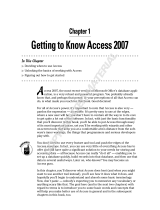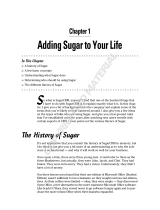Page is loading ...

Chapter 1
What Is Outlook Business
Contact Manager?
In This Chapter
What is BCM?
Who uses BCM?
Basic BCM concepts
W
e know you’re probably anxious to dive into Business Contact
Manager (BCM). Chances are that someone you know uses BCM or
that you’ve already purchased BCM and read at least the outside of the box.
Some of you might have even thumbed through this book already. Before we
set you off and running, we would like to tell you a little bit about BCM’s his-
tory and what you can expect from the BCM program.
And Then There Was BCM
Once upon a time, before the advent of the personal computer, busy people
everywhere were forced to rely on such archaic tools as Day Timers and
yellow sticky notes to keep themselves organized. You could easily spot busy
people — various bits of paper trailed after them as they rushed frantically
from appointment to appointment. These busy people were also generally
late to their appointments. You would often see busy people crying or
mumbling to themselves. Busy people, you see, often scheduled conflicting
appointments because they had failed to compare the schedules hanging on
their refrigerators at home to the schedules they carried in their somewhat
disorganized briefcases. Divorce rates were high as busy people missed
anniversaries and soccer games!
05_107898 ch01.qxp 2/14/07 6:01 PM Page 9
COPYRIGHTED MATERIAL

As Bill Gates and his minions were creating the world of personal computing,
they realized that disorganization could be prevented through the use of cool
software, so they created Outlook. Computer users everywhere rejoiced and
used Outlook because it helped them organize their contacts and calendars.
As an extra bonus, Microsoft threw in a robust e-mail client, which meant that
the disorganized people in the world could send e-mail to the contacts they
stored in Outlook — hopefully about the appointments they had created. Life
was good.
But hark! Microsoft soon heard rumblings about a new type of software: cus-
tomer relationship management (CRM) software. The newly organized wanted
to become even more organized. Business people wanted to manage their
relationships with their customers (or prospects or leads or vendors) so that
all their employees could see who’s done what to whom, what’s been promised
and delivered, what money is owed, and what receivables are coming in. Even
nonprofit organizations and soccer moms felt a need to share contact and
calendar information with other members of their organizations.
Enter Business Contact Manager (BCM). BCM is the entry-level CRM program
that Microsoft has integrated with Outlook. Chances are pretty good that
you’re already using Outlook to communicate with your business associates
and friends. BCM is built right into Outlook as another address book. Because
it’s part of Outlook, you can schedule tasks and appointments with these
BCM contacts and see them in the business history — and have a complete,
chronological record of all your interactions with your people.
Finding Out Exactly What BCM Does
Probably the hardest thing you have to do with BCM is explain exactly what
it is. By the time you’ve read this book from cover to cover and marked it up
a few times with your trusty highlighter pen, you, too, will probably be a true
fan of BCM. Many of your friends will start to notice a difference in you; you’ll
no longer rush into meetings five minutes late with a sticky note stuck to
your shoe. Your colleagues will marvel at the change and wonder about the
secret of your success. Now comes the hard part — explaining what BCM can
do for you.
Here’s what you can do with Business Contact Manager:
Store the basic information about the contacts in your life — names,
addresses, e-mail addresses, and phone numbers. If you deal with com-
panies or accounts, BCM can keep track of the companies’ information
and link all their contacts to one centralized account. If you need more
data tracked than what BCM comes with out of the box, you can add
more fields from which to store, sort, and report.
10
Part I: Getting to Know Your Business Contact Manager
05_107898 ch01.qxp 2/14/07 6:01 PM Page 10

Set up marketing campaigns and track their effectiveness. BCM links
to Microsoft’s E-mail Marketing Service to send e-mail blasts. When
someone responds to your e-mail, you can create a sales opportunity to
start tracking that person’s voyage through the sales process. BCM even
has reports showing your return on investment (ROI) for a campaign.
Enter contacts only once. BCM integrates with Microsoft Office
Accounting 2007. The customers in Office Accounting are the same
contacts as in BCM, which means that you don’t have to resort to
double entry of your contacts. You can start sales opportunities in
BCM and then turn them into invoices or sales orders in Accounting
with just a few clicks and no reentry of data.
Keep track of your client-based projects. BCM even integrates with
Office Accounting in such a way that you can bill the time from a project
without having to reenter any data.
Share information across a network so everyone in the office can see
the same data. You can even let co-workers take a subset of your BCM
database with them when they leave the office and synchronize their
changes to yours when they return.
Hold lots of data safely and integrate it with other programs. If you’re
using BCM, you own a suite that contains Word and Excel; all these prod-
ucts speak the same language, so you can create a BCM template using
Word or import data from Excel without a hitch.
11
Chapter 1: What Is Outlook Business Contact Manager?
What’s the difference between BCM and Outlook?
If you’re a current Outlook user, you’re probably
already getting a feel for the exact differences
between Outlook and BCM. Just in case, we
provide you with the differences in a nutshell —
or at least in a bulleted list:
Outlook is basically an e-mail program,
address book, and calendar. Although you
can link these three elements together, this
feature is generally not visible to the naked
eye.
Because BCM stores its information in SQL
Server 2005 Express Edition and uses many
of its features, BCM can hold more con-
tacts than Outlook.
You can add many new fields to track more
data in BCM.
Outlook has a simple task list of things to
do. You can link tasks in BCM to specific
projects.
You can link BCM to your accounting
software.
So, think of Outlook as the foundation for your
daily computing needs, or the bowl. Inside the
bowl is your e-mail, your BCM contacts and
account database, your list of tasks, your cal-
endar of appointments, your BCM marketing
campaigns, and your BCM project tracking. So,
even though BCM is a part of Outlook, think of
BCM as “Outlook on steroids.”
05_107898 ch01.qxp 2/14/07 6:01 PM Page 11

Taking a Sneak Peek at BCM
One of the basic tenets of customer relationship management is that you can
interact with your customers much better when all their information is read-
ily accessible so that you can have a 360-degree view of your contacts. Having
some data in your address book, some in your e-mail program, and some in
your accounting system is just the electronic version of big stacks of paper
on your desk. Fortunately, Outlook Business Contact Manager solves that
problem by keeping it all together, and keeping you together, too!
Figure 1-1 shows one of our BCM contacts. You can find areas for everything
from the contact’s name and account name to his phone number and address.
A Show area is on the Ribbon near the top of the screen. BCM is able to hold
so much data for each contact or account that it takes multiple screens to
hold it all. Each button in the Show area represents another screen of infor-
mation about that one contact. We cover the various BCM views in more
detail in Chapter 2.
Figure 1-1:
The
Business
Contact
window.
12
Part I: Getting to Know Your Business Contact Manager
05_107898 ch01.qxp 2/14/07 6:01 PM Page 12

Who Should Be Using BCM
While Microsoft hasn’t imposed any restrictions on who should use BCM, you
might find that certain kinds of organizations and certain individuals are better
suited to BCM than others. Even though it says “business” contact manager,
nonprofits, churches, soccer moms, and more can use BCM’s functions.
So just who should be using BCM? Here are some suggestions:
A CEO who needs to know what his salespeople are doing and how his
customers are being treated
An administrative assistant who wants to automate routine tasks and
keep a schedule of various tasks and activities
A salesperson to make sure that she’s following up on all her prospects
A disorganized person to become more organized
A smart person because she knows she’ll have more time to play by
working more efficiently
Anyone who wants to separate personal contacts from business con-
tacts or keep track of multiple sets of contacts.
Anyone who needs to track some money through a process — whether
it’s a pledge or a donation to a charity
A lazy person because he knows it’s more fun to play than to work
So what kinds of businesses are ideal BCM candidates? All kinds.
Large businesses that want to improve communication among
employees
Small businesses that have to rely on a small staff to complete a multi-
tude of tasks
Businesses of all sizes looking for software that can automate their
processes and make them more productive in less time
Businesses looking to grow by marketing to their prospects
Businesses looking to retain their current customers by providing an
excellent level of customer service and developing lasting relationships
So who shouldn’t be using BCM? Okay, a few stubborn folks remain out there
who aren’t looking to organize their lives, such as these:
13
Chapter 1: What Is Outlook Business Contact Manager?
05_107898 ch01.qxp 2/14/07 6:01 PM Page 13

Workaholics who live to spend every waking moment at work
Hermits who don’t need to schedule any appointments or remember to
make follow-up phone calls
Individuals with photographic memories who retain all information and
never need to take a note
Companies that require no paperwork
Businesses that do no marketing or that have no interest in expanding
their customer base
Getting Started with a Few Concepts
Nobody likes technical jargon, but in the course of showing you how to use
BCM, we might end up lapsing into Geek Speak and use a handful of some-
what technical terms; we just can’t avoid it. Becoming familiar with them now
is less painful in the long run.
First things first. BCM is a database program. A database is a collection of
information organized in such a way that the user of the database can quickly
find desired pieces of information. Think of a database as an electronic filing
system. Although most BCM users create a database of contacts, some users
develop BCM databases to collect information about things other than con-
tacts. For example, you might create a BCM database to catalog all the CDs
and DVDs in your collection.
Traditional databases are organized by fields, records, and files:
Field: A field is a single piece of information. In databases, fields are
the smallest units of information. A tax form, for example, contains a
number of fields: one for your name, one for your Social Security number,
one for your income, and so on. In BCM, you start with 50 separate fields
for each individual contact. You find out how to add information to these
fields in Chapter 4, and in Chapter 7, we show you how to change the
attributes of existing fields and how to add new ones to your database if
you’re the database administrator.
Record: A record is one complete set of fields. In BCM, all the informa-
tion you collect that pertains to one individual contact is a contact
record.
File: A file is the entire collection of data or information. You can create
more than one file or database in BCM — head to Chapter 3 to find out
how.
14
Part I: Getting to Know Your Business Contact Manager
05_107898 ch01.qxp 2/14/07 6:01 PM Page 14
/