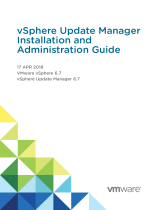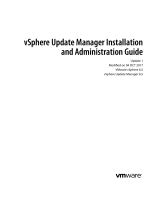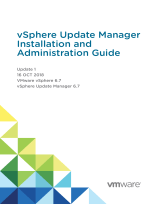ConflictManager Reference

ConflictManager Reference 2
ConflictManager
The software described in this book is furnished under a license agreement and may be used only in accordance with the terms of the
agreement.
Documentation version 8.0
Legal Notice
Copyright © 2009 Symantec Corporation. All rights reserved.
Symantec, the Symantec Logo, and Altiris are trademarks or registered trademarks of Symantec Corporation or its affiliates in the U.S. and
other countries. Other names may be trademarks of their respective owners.
The product described in this document is distributed under licenses restricting its use, copying, distribution, and decompilation/reverse
engineering. No part of this document may be reproduced in any form by any means without prior written authorization of Symantec
Corporation and its licensors, if any.
THE DOCUMENTATION IS PROVIDED “AS IS” AND ALL EXPRESS OR IMPLIED CONDITIONS, REPRESENTATIONS AND WARRANTIES,
INCLUDING ANY IMPLIED WARRANTY OF MERCHANTABILITY, FITNESS FOR A PARTICULAR PURPOSE OR NON-INFRINGEMENT, ARE
DISCLAIMED, EXCEPT TO THE EXTENT THAT SUCH DISCLAIMERS ARE HELD TO BE LEGALLY INVALID. SYMANTEC CORPORATION SHALL NOT
BE LIABLE FOR INCIDENTAL OR CONSEQUENTIAL DAMAGES IN CONNECTION WITH THE FURNISHING, PERFORMANCE, OR USE OF THIS
DOCUMENTATION. THE INFORMATION CONTAINED IN THIS DOCUMENTATION IS SUBJECT TO CHANGE WITHOUT NOTICE.
The Licensed Software and Documentation are deemed to be commercial computer software as defined in FAR 12.212 and subject to
restricted rights as defined in FAR Section 52.227-19 “Commercial Computer Software - Restricted Rights” and DFARS 227.7202, “Rights in
Commercial Computer Software or Commercial Computer Software Documentation”, as applicable, and any successor regulations. Any use,
modification, reproduction release, performance, display or disclosure of the Licensed Software and Documentation by the U.S. Government
shall be solely in accordance with the terms of this Agreement.
Symantec Corporation
350 Ellis Street
Mountain View, CA 94043
http://www.symantec.com

ConflictManager Reference 3
Technical Support
Symantec Technical Support maintains support centers globally. Technical Support’s
primary role is to respond to specific queries about product features and functionality.
The Technical Support group also creates content for our online Knowledge Base. The
Technical Support group works collaboratively with the other functional areas within
Symantec to answer your questions in a timely fashion. For example, the Technical
Support group works with Product Engineering and Symantec Security Response to
provide alerting services and virus definition updates.
Symantec’s maintenance offerings include the following:
z A range of support options that give you the flexibility to select the right amount of
service for any size organization
z Telephone and Web-based support that provides rapid response and up-to-the-
minute information
z Upgrade assurance that delivers automatic software upgrade protection
z Advanced features, including Account Management Services
For information about Symantec’s Maintenance Programs, you can visit our Web site at
the following URL:
www.symantec.com/techsupp/
Contacting Technical Support
Customers with a current maintenance agreement may access Technical Support
information at the following URL:
www.symantec.com/techsupp/
Before contacting Technical Support, make sure you have satisfied the system
requirements that are listed in your product documentation. Also, you should be at the
computer on which the problem occurred, in case it is necessary to replicate the
problem.
When you contact Technical Support, please have the following information available:
z Product release level
z Hardware information
z Available memory, disk space, and NIC information
z Operating system
z Version and patch level
z Network topology
z Router, gateway, and IP address information
z Problem description:
Error messages and log files
Troubleshooting that was performed before contacting Symantec
Recent software configuration changes and network changes

ConflictManager Reference 4
Licensing and registration
If your Symantec product requires registration or a license key, access our technical
support Web page at the following URL:
www.symantec.com/techsupp/
Customer service
Customer service information is available at the following URL:
www.symantec.com/techsupp/
Customer Service is available to assist with the following types of issues:
z Questions regarding product licensing or serialization
z Product registration updates, such as address or name changes
z General product information (features, language availability, local dealers)
z Latest information about product updates and upgrades
z Information about upgrade assurance and maintenance contracts
z Information about the Symantec Buying Programs
z Advice about Symantec’s technical support options
z Nontechnical presales questions
z Issues that are related to CD-ROMs or manuals
Maintenance agreement resources
If you want to contact Symantec regarding an existing maintenance agreement, please
contact the maintenance agreement administration team for your region as follows:
Additional enterprise services
Symantec offers a comprehensive set of services that allow you to maximize your
investment in Symantec products and to develop your knowledge, expertise, and global
insight, which enable you to manage your business risks proactively.
Enterprise services that are available include the following:
Asia-Pacific and Japan [email protected]
Europe, Middle-East, and Africa [email protected]
North America and Latin America [email protected]
Symantec Early
Warning Solutions
These solutions provide early warning of cyber attacks,
comprehensive threat analysis, and countermeasures to prevent
attacks before they occur.
Managed Security
Services
These services remove the burden of managing and monitoring
security devices and events, ensuring rapid response to real
threats.

ConflictManager Reference 5
To access more information about Enterprise services, please visit our Web site at the
following URL:
www.symantec.com
Select your country or language from the site index.
Consulting
Services
Symantec Consulting Services provide on-site technical
expertise from Symantec and its trusted partners. Symantec
Consulting Services offer a variety of prepackaged and
customizable options that include assessment, design,
implementation, monitoring, and management capabilities. Each
is focused on establishing and maintaining the integrity and
availability of your IT resources.
Educational
Services
Educational Services provide a full array of technical training,
security education, security certification, and awareness
communication programs.

ConflictManager Reference 6
Contents
Technical Support . . . . . . . . . . . . . . . . . . . . . . . . . . . . . . . . . . . . . . . . . . . . . . . . . . . . . . . 3
Chapter 1: Introduction to ConflictManager . . . . . . . . . . . . . . . . . . . . . . . . . . . . . . . . . . . 8
About ConflictManager . . . . . . . . . . . . . . . . . . . . . . . . . . . . . . . . . . . . . . . . . . . . . . . . . . . . . . . 8
Starting ConflictManager. . . . . . . . . . . . . . . . . . . . . . . . . . . . . . . . . . . . . . . . . . . . . . . . . . . . . . 9
Opening and Closing Software Manager Databases. . . . . . . . . . . . . . . . . . . . . . . . . . . . . . . . . 9
About the ConflictManager Window. . . . . . . . . . . . . . . . . . . . . . . . . . . . . . . . . . . . . . . . . . . . . . 10
Customizing the ConflictManager Workspace . . . . . . . . . . . . . . . . . . . . . . . . . . . . . . . . . . . . 12
Refreshing the ConflictManager Display. . . . . . . . . . . . . . . . . . . . . . . . . . . . . . . . . . . . . . . . 12
Viewing Package Attributes . . . . . . . . . . . . . . . . . . . . . . . . . . . . . . . . . . . . . . . . . . . . . . . . 12
About Conflicts. . . . . . . . . . . . . . . . . . . . . . . . . . . . . . . . . . . . . . . . . . . . . . . . . . . . . . . . . . . . 13
Hash Value Comparisons in Conflict Detection . . . . . . . . . . . . . . . . . . . . . . . . . . . . . . . . . . . 14
Finding and Viewing the Right Conflicts. . . . . . . . . . . . . . . . . . . . . . . . . . . . . . . . . . . . . . . . 14
Resource Conflicts . . . . . . . . . . . . . . . . . . . . . . . . . . . . . . . . . . . . . . . . . . . . . . . . . . . . . . 16
Types of Conflicts. . . . . . . . . . . . . . . . . . . . . . . . . . . . . . . . . . . . . . . . . . . . . . . . . . . . . . . 17
Product Documentation. . . . . . . . . . . . . . . . . . . . . . . . . . . . . . . . . . . . . . . . . . . . . . . . . . . . . . 17
Chapter 2: Setting Up ConflictManager. . . . . . . . . . . . . . . . . . . . . . . . . . . . . . . . . . . . . . 19
About Conflict Settings . . . . . . . . . . . . . . . . . . . . . . . . . . . . . . . . . . . . . . . . . . . . . . . . . . . . . . 19
Defining Types of Conflicts to Detect. . . . . . . . . . . . . . . . . . . . . . . . . . . . . . . . . . . . . . . . . . 19
Excluding Files and Directories From Conflict Detection. . . . . . . . . . . . . . . . . . . . . . . . . . . . . 22
Excluding Registry Keys From Conflict Detection . . . . . . . . . . . . . . . . . . . . . . . . . . . . . . . . . 23
Conflict Resolution Rules . . . . . . . . . . . . . . . . . . . . . . . . . . . . . . . . . . . . . . . . . . . . . . . . . . . . . 24
Predefined Rule Sets. . . . . . . . . . . . . . . . . . . . . . . . . . . . . . . . . . . . . . . . . . . . . . . . . . . . . 25
Creating a New Rule Set . . . . . . . . . . . . . . . . . . . . . . . . . . . . . . . . . . . . . . . . . . . . . . . . . . 26
Chapter 3: Conflict Detection and Resolution . . . . . . . . . . . . . . . . . . . . . . . . . . . . . . . . . 28
About Conflict Detection and Resolution . . . . . . . . . . . . . . . . . . . . . . . . . . . . . . . . . . . . . . . . . . 28
Prerequisites for Conflict Detection and Resolution . . . . . . . . . . . . . . . . . . . . . . . . . . . . . . . . . . . 28
Process for Resolving Conflicts. . . . . . . . . . . . . . . . . . . . . . . . . . . . . . . . . . . . . . . . . . . . . . . . . 29
Detecting Conflicts . . . . . . . . . . . . . . . . . . . . . . . . . . . . . . . . . . . . . . . . . . . . . . . . . . . . . . . . . 30
Stopping Conflict Detection . . . . . . . . . . . . . . . . . . . . . . . . . . . . . . . . . . . . . . . . . . . . . . . . 31
Viewing Conflicts . . . . . . . . . . . . . . . . . . . . . . . . . . . . . . . . . . . . . . . . . . . . . . . . . . . . . . . . . . 31
When Conflict Detection Yields Unexpected Results . . . . . . . . . . . . . . . . . . . . . . . . . . . . . . . 32
Filtering the Conflict Display . . . . . . . . . . . . . . . . . . . . . . . . . . . . . . . . . . . . . . . . . . . . . . . 33
Hiding Conflicts . . . . . . . . . . . . . . . . . . . . . . . . . . . . . . . . . . . . . . . . . . . . . . . . . . . . . . . . 34
Conflict Resolution . . . . . . . . . . . . . . . . . . . . . . . . . . . . . . . . . . . . . . . . . . . . . . . . . . . . . . . . . 35
Guidelines for Resolving File Conflicts . . . . . . . . . . . . . . . . . . . . . . . . . . . . . . . . . . . . . . . . . 35
Copying File Information . . . . . . . . . . . . . . . . . . . . . . . . . . . . . . . . . . . . . . . . . . . . . . . 37
Isolating Files. . . . . . . . . . . . . . . . . . . . . . . . . . . . . . . . . . . . . . . . . . . . . . . . . . . . . . . 38
Resolving File Conflicts With Rules . . . . . . . . . . . . . . . . . . . . . . . . . . . . . . . . . . . . . . . . . . . 39
Resolving File Conflicts Individually. . . . . . . . . . . . . . . . . . . . . . . . . . . . . . . . . . . . . . . . . . . 40
Resolving Registry Conflicts. . . . . . . . . . . . . . . . . . . . . . . . . . . . . . . . . . . . . . . . . . . . . . . . 42
Resolving INI Conflicts . . . . . . . . . . . . . . . . . . . . . . . . . . . . . . . . . . . . . . . . . . . . . . . . . . . 43
Restrictions on Resolving and Exporting Package Types . . . . . . . . . . . . . . . . . . . . . . . . . . . . 44
Package Export After Conflict Resolution . . . . . . . . . . . . . . . . . . . . . . . . . . . . . . . . . . . . . . . . . . 45
Exporting a Single Package . . . . . . . . . . . . . . . . . . . . . . . . . . . . . . . . . . . . . . . . . . . . . . . . 46
Exporting and Recompiling Packages . . . . . . . . . . . . . . . . . . . . . . . . . . . . . . . . . . . . . . . . . 47

ConflictManager Reference 7
ConflictManager Reports . . . . . . . . . . . . . . . . . . . . . . . . . . . . . . . . . . . . . . . . . . . . . . . . . . . . . 48
Generating a ConflictManager Report . . . . . . . . . . . . . . . . . . . . . . . . . . . . . . . . . . . . . . . . . 49
Saving a ConflictManager Report Directly to a File . . . . . . . . . . . . . . . . . . . . . . . . . . . . . . . . 50
Using the Report Viewer . . . . . . . . . . . . . . . . . . . . . . . . . . . . . . . . . . . . . . . . . . . . . . . . . . 50
Interpreting the Conflict Level . . . . . . . . . . . . . . . . . . . . . . . . . . . . . . . . . . . . . . . . . . . . . . 51
Index. . . . . . . . . . . . . . . . . . . . . . . . . . . . . . . . . . . . . . . . . . . . . . . . . . . . . . . . . . . . . . . . 52

ConflictManager Reference 8
Chapter 1
Introduction to ConflictManager
This chapter includes the following topics:
z About ConflictManager on page 8
z Starting ConflictManager on page 9
z About the ConflictManager Window on page 10
z About Conflicts on page 13
z Product Documentation on page 17
About ConflictManager
ConflictManager is a tool in the Professional Edition of Wise Package Studio.
Use ConflictManager to detect and resolve conflicts between packages in the Software
Manager database. After conflicts are resolved, you export and recompile resolved
installations, which are then ready for deployment.
Conflicts between software packages are a time-consuming and costly issue in the
Windows workstation environment. Software packages that run independently without
incident often fail when installed together due to file and other conflicts. Conflicts can
occur for many reasons, but they most commonly occur when two installed packages
use a DLL with the same name. Example: Suppose Package 1 installs version 1.0.0.4 of
a file named report.dll. Package 2 installs a newer version of the same file, version
2.0.0.1. When the two packages are installed on the same computer, Package 1 might
conflict with the newer version of report.dll that is installed by Package 2. This conflict
could cause a General Protection Fault, a hung application, or some other problem.
ConflictManager helps you avoid software conflicts. It detects conflicts that would be
virtually impossible to find efficiently using any other method and helps you achieve
conflict-free computers throughout your organization.
Major features of ConflictManager include:
z A means to detect and view conflicts between packages.
z Conflict resolution rules that let you resolve conflicts automatically, saving time,
reducing errors, and providing consistency in conflict resolution. You can create and
edit the resolution rules.
z A Resolve wizard that steps you through the process of resolving file conflicts.
z Reports that help you review and analyze conflicts detected by ConflictManager.
z The ability to export and recompile resolved installations individually or in a batch.
Note
(Enterprise Management Server only.) ConflictManager menu commands that you do not
have permission to use are unavailable. Functional security for ConflictManager is set in
the Wise Package Studio Security Setup.

ConflictManager Reference 9
Introduction to ConflictManager
See Setting Software Manager and ConflictManager Security in the Wise Package Studio
Help.
Starting ConflictManager
To start ConflictManager
1. In Wise Package Studio, do one of the following:
On the Projects tab, click the Run link to the right of the task or tool associated
with ConflictManager.
On the Tools tab, double-click ConflictManager.
2. If the database contains packages but conflicts have not been detected yet, the
Detect Conflicts dialog box appears. If you previously were working in multiple
databases, a message appears listing the databases requiring conflict detection.
To detect conflicts, select applications and click OK.
See Detecting Conflicts on page 30.
To start ConflictManager without detecting conflicts, click Cancel.
Which Database is Opened?
The first time you start ConflictManager, it opens the Software Manager database that
you connected to during installation. Thereafter, ConflictManager opens the database
most recently used by either Software Manager or ConflictManager. With Enterprise
Management Server, multiple databases might open.
When you start ConflictManager from a task that specifies the database in its command-
line options, the specified database is opened.
If ConflictManager cannot find the default Software Manager database, the Database
Setup wizard starts. Do the following:
z If the Applications in Use dialog box appears, close the applications listed, close
ConflictManager, and click Next.
z On the Share Point Directory page, specify the share point you are using and click
Next. Then set up the database as described in Setting Up Database Connections
and Authentication in the Getting Started Guide.
Opening and Closing Software Manager Databases
¾ Enterprise Management Server only.
You can open multiple Software Manager databases simultaneously. This lets you browse
multiple databases in Software Manager and ConflictManager, and work in a second
database without closing the first one.
One database must always be open in ConflictManager.
To open an additional database
1. If the database does not exist, create a new database and then create an ODBC
DSN entry. See Creating Software Manager Databases in the Getting Started Guide.
2. Select File menu > Open Database.

ConflictManager Reference 10
Introduction to ConflictManager
The Select Data Source dialog box appears. This is a standard Windows ODBC
connection wizard, which lets you connect to a database through an ODBC data
source.
3. Connect to the database. If you need help, ask your database administrator.
The database’s contents are listed in the Applications/Packages pane.
4. To make a database active, click anywhere in its tree.
All ConflictManager activities are performed within the active database.
To close a database
1. Select File menu > Close Database.
The Close Database dialog box appears.
2. Mark the check box next to the database or databases to close and click OK.
See About the Software Manager Database and Multiple Software Manager Databases in
the Software Manager Help.
About the ConflictManager Window
When you start ConflictManager, you see the main ConflictManager window. Some of the
panes might be empty if no packages are in the Software Manager database.
Panes of the ConflictManager window
Conflict List
Groups pane
Applications/
Packages pane
Summary pane
Conflict Details pane
Toolbar
Status bar

ConflictManager Reference 11
Introduction to ConflictManager
Toolbar
Contains buttons for quick access to many ConflictManager commands and to Software
Manager. While conflict detection is running, its status appears at the right end of the
toolbar.
Summary Pane
Displays different information depending on what is selected in the Applications/
Packages pane:
z When you select a database, the Summary pane displays the current filter criteria.
z When you select an application, the Summary pane lists the packages contained in
that application.
z When you select a package, the Summary pane displays a summary of the types of
conflicts, if any, in that package. If the package is read-only, Read Only appears in
parentheses at the end of the second line.
The Summary pane initially appears immediately below the toolbar, but you can move or
hide it.
Groups Pane
Displays the package group defined for each database. A package group consists of a
subset of the packages in the database. When a group is selected, the Applications/
Packages pane lists only the packages assigned to that group. This lets you reduce the
number of conflicts that appear.
See Package Groups in the Software Manager Help.
The Groups pane initially appears on the left side of the window below the Summary
pane, but you can move or hide it.
Applications/Packages Pane
Displays the applications and packages in the Software Manager database. Expand an
application to display its packages. Select a package to make it the active package.
(Enterprise Management Server only.) When multiple databases are open, select a
database in the Applications/Packages pane to make it the active database. All
ConflictManager activities are performed within the active database.
Icons appear in this pane to help you quickly identify items in the database.
See Icons in Software Manager in the Software Manager Help.
Conflict List
Displays conflicts between the package selected in the Applications/Packages pane and
all other packages in the database. If a package group is selected in the Groups pane,
only the conflicts between the selected package and the packages in the group are
displayed.
Icons appear in this pane to help you quickly identify the types of resources and conflicts
that are displayed.
See Resource Conflicts on page 16 and Types of Conflicts on page 17.

ConflictManager Reference 12
Introduction to ConflictManager
Conflict Details Pane
Displays resources in other packages that conflict with the item selected in the Conflict
List. You can sort the items in this pane by clicking a column header, and you can re-
order the columns by dragging the column headers. Double-click an item in this pane to
display the Properties dialog box.
See Viewing Conflicts on page 31.
Customizing the ConflictManager Workspace
z Hide or show the Packages or Groups panes by clicking the Select tool on the
toolbar. Because you often don’t need these panes after you use them to make your
initial selections, this tool can quickly make your working area less cluttered.
z Hide or show the toolbar or the Summary pane by selecting its name from the View
menu.
z Move, dock, and undock the panes as you would any Windows pane, by dragging
their title area.
The Conflict List and Conflict Details panes cannot be hidden or moved.
Refreshing the ConflictManager Display
z Select File menu > Refresh.
This clears the Conflict List and Conflict Details panes, rereads the package data, and
redisplays the conflict information. This can be useful if packages have been added to
the Software Manager database since you started this ConflictManager session.
Viewing Package Attributes
In ConflictManager, you can view package attributes but, except for meta data, you
cannot edit them. To edit package attributes, use Software Manager.
See Viewing and Editing Package Attributes in the Software Manager Help.
To view package attributes
1. In the Applications/Packages pane, select a package.
Note
Be sure to select a package; you cannot display attributes for an application.
2. Select Packages menu > Attributes.
The Package Attributes dialog box appears.
3. Click the General tab to view general information about the package, or to edit
package meta data.
The Package Meta Data section contains both predefined and custom meta data
fields. To edit custom meta data, click in the Value column and enter or select a
value. If the field requires a URL, include http:// or other tag (mailto:, ftp:, file:) so
that the field will become an active hyperlink on the Package pane.
The predefined meta data is read-only. To edit predefined meta data, use the
Product Details page in Windows Installer Editor.

ConflictManager Reference 13
Introduction to ConflictManager
With Enterprise Management Server, Security Setup determines whether you can
edit meta data in Software Manager and ConflictManager.
4. Click the Source tab to view the location of the package installation file and any
transforms and patches that were applied to the package.
5. Click OK.
See also:
About Package Meta Data in the Software Manager Help
About Conflicts
ConflictManager finds and lets you resolve conflicts caused when different packages
install the same resources. To save time during conflict detection, ConflictManager only
searches for the following situations:
z Duplicate files, of any type, in the Common Files directory and any subdirectory of
Windows, including the System directory. Example: If two packages install
readme.txt in the Common Files directory, ConflictManager marks them as conflicts.
If you don’t want ConflictManager to find conflicting readme.txt files, you can
exclude that file, or any other files you don’t care about, from the conflict detection.
z Duplicate executable files only (.exe, .dll, and .ocx) in all other directories. Example:
If two packages install sslib.dll in the Program Files directory, it is considered a
conflict.
z When multiple packages install the same system resource, such as registry keys,
Autoexec.bat, Config.sys, ODBC, NT services, devices, .ini files, shortcuts, and the
PATH variable. Experienced users can resolve registry key and .ini file conflicts in
ConflictManager. The other types of conflicts cannot be resolved in ConflictManager
and are displayed for informational purposes only.
What Kind of Information Does ConflictManager Compare?
During conflict detection, ConflictManager searches the following information for each
package and marks items that conflict:
File hash value
File name
Version
Binary version
Size
Date/time
Path
Company
Product
16 bit (Yes or No)
Registry key value
ConflictManager searches the following information for Windows Installer installations
only:
Component GUID
KeyPath
Resource count
Shared DLL

ConflictManager Reference 14
Introduction to ConflictManager
View this information:
z In the Conflict Details pane when you select a conflict in the Conflict List.
z In the Resolve wizard, which you start by selecting Conflicts menu > Resolve.
z On the Properties dialog box, which you open by double-clicking a package in the
Conflict Details pane.
Hash Value Comparisons in Conflict Detection
The Import Wizard in Software Manager scans every source file in a package and, if it
can find the file, it generates a hash value for that file. If the file cannot be found
(example: if its source path is broken), a hash value is not generated.
A hash value is a number that is generated from every byte in the file, in such a way
that it is extremely unlikely that some other file will produce the same hash value.
ConflictManager can use the file hash value to find conflicts.
Example: Two packages install files with identical names at the same location.
z If both files have a hash value, ConflictManager compares them. Matching hash
values mean that the files are the same and a conflict will not occur; non-matching
hash values mean that the files are not the same and there is a conflict. Further
conflict checks are not necessary.
z If only one file has a hash value, or neither file has a hash value, then
ConflictManager compares other file information (version, size, date/time, and so
on).
See About Conflicts on page 13.
Generating the hash values can slow the package import. However, using hash value
comparisons results in faster conflict detection and analysis because, once it compares
the hash values, ConflictManager does not have to compare anything else. Hash value
comparison also results in 100% accurate file conflict detection because it eliminates
false positives (example: files that are the same at the byte level but have different
date/time stamps).
The hash value is displayed in the Conflict Details pane in ConflictManager, and on the
conflict resolution dialog boxes.
To use hash value comparison, mark the Use file hash values to determine conflicts
check box in Conflict Settings.
See Defining Types of Conflicts to Detect on page 19.
Finding and Viewing the Right Conflicts
ConflictManager provides flexibility in the types of conflicts you can detect, and lets you
filter out items that might otherwise be identified as conflicts. This lets you see only the
types of conflicts that are important in your environment.
Define conflict settings.
Conflict settings determine the type of conflicts that are detected and the files and
registry keys that are excluded from conflict detection.
See About Conflict Settings on page 19.

ConflictManager Reference 15
Introduction to ConflictManager
Filter the conflict display.
The conflict display filter determines which packages and conflicts appear in the
Applications/Packages, Conflict List, and Conflict Details panes.
See Filtering the Conflict Display on page 33.
Ignore conflicts when components are permanent.
When two Windows Installer applications install components with identical resources,
but different component GUIDs, ConflictManager detects a conflict. This happens
because Windows Installer installs and uninstalls resources at the component level.
Therefore, uninstalling one of the applications could result in the removal of one or more
of the resources required by the other application. However, when the components for
all such applications are marked to remain permanently installed, this conflict does not
occur. The permanent component remains installed even if all of the applications
associated with that component are uninstalled. ConflictManager does not consider such
cases to be conflicts.
Hide conflicts.
Conflicts that are identified by ConflictManager are often found to be harmless upon
further testing. To filter these harmless conflicts from the conflict display, you can
designate certain conflicts between specific packages to be ignored, or hidden.
To designate a conflict as hidden, (or to remove the “hidden” designation), click the
Application Name column and then right-click the conflict in the Conflict Details pane.
The Conflict Settings dialog box contains a check box, Display Conflicts Marked as
Hidden, that lets you show hidden conflicts.
See Hiding Conflicts on page 34.
Resolve Formatted Registry Values for Conflict Detection
Registry entries in Windows Installer and WiseScript packages can use formatted text
strings that, when evaluated literally, might lead to false positives during conflict
detection. To avoid this problem, Software Manager resolves the formatted text strings
during import of the following types of packages: .WSI, .MSI, .MSM, .MSP, .MST, .WSE.
Example: Application 1 creates a registry key under HKLM\Software\InstallDirKey with a
value of [$comp1]. Application 2 creates a registry key under
HKLM\Software\InstallDirKey with a value of [$comp4]. During installation, both
[$comp1] and [$comp4] evaluate to the same value. If these values were not resolved,
ConflictManager would identify this as a conflict. However, because Software Manager
resolves the values during import, and stores them in the Software Manager database, a
conflict is not detected, which is the correct behavior.
SoftwareManager resolves all properties in a Windows Installer installation. In a
WiseScript installation (.WSE), SoftwareManager resolves only the following predefined
variables:
WiseScript variable Resolves to
%Common% Program Files\Common
%fonts% Windows\Fonts

ConflictManager Reference 16
Introduction to ConflictManager
When the package resource appears in Software Manager and ConflictManager, the
resolved value is displayed instead of the formatted text string.
Resource Conflicts
You use ConflictManager primarily to find file conflicts, but it also can find conflicts
between other resources. The resource type is indicated by an icon that appears to the
left of the conflict item in the Conflict List and Conflict Details panes.
An icon to the left of the resource icon indicates the conflict type.
See Types of Conflicts on page 17.
%MainDir% Program Files\default maindir
or, if default maindir is empty:
Program Files
%Program_Files% Program Files
%Sys% Windows\System
%Sys32% Windows\System32
%Win% Windows
Icon Resource type Conflict caused by
Files and
components
z Files with identical names and different file hashes that are installed at the
same location by multiple packages
z Windows Installer components that have matching key files, but one or both
contain additional non-advertising resources
z Windows Installer components that have additional resources that conflict with
a file in a WiseScript installation
Registry Registry keys and named values that are set differently by multiple packages
Autoexec.bat Changes to Autoexec.bat that are made by multiple packages. These conflicts do
not occur in Windows Installer installations.
Config.sys Changes to Config.sys that are made by multiple packages. These conflicts do not
occur in Windows Installer installations.
ODBC ODBC data source and driver conflicts that occur when the registry entries of
multiple packages configure the same driver differently
Service Windows NT services of the same name that are installed by multiple packages
Device Device drivers that are installed in Win.ini by multiple packages. These conflicts do
not occur in Windows Installer installations.
.INI file .INI files and entries that are changed by multiple packages
Shortcut Shortcuts of the same name that are installed by multiple packages
WiseScript variable Resolves to

ConflictManager Reference 17
Introduction to ConflictManager
Types of Conflicts
Conflicts are classified as either warnings, errors, or information. After conflict detection,
conflicts are displayed in the Conflict List and Conflict Details panes. An icon to the left of
the resource icon indicates the conflict type.
See Resource Conflicts on page 16.
An icon whose color is dimmed indicates that the conflict has been designated as hidden.
See Hiding Conflicts on page 34.
Product Documentation
This documentation assumes that you are proficient in the use of the Windows operating
system. If you need help using the operating system, consult its user documentation.
Use the following sources of information to learn about this product.
Path Changes to the PATH variable made by multiple packages. These conflicts do not
occur in Windows Installer installations.
Icon Conflict type Represents
Warning Conflicts that are not critical but might require some attention. A warning occurs
when multiple packages install a non-16-bit file with the same file name but
different hash values or different file information (file version number or date/time)
to different directories.
Error More serious conflicts that deserve careful inspection. Errors can occur in the
following situations:
z When multiple packages install files of the same name and different hash
values to the same directory.
z When multiple packages install files of the same name and same hash value to
the same directory, but the component GUIDs do not match.
z When multiple packages install a non-16-bit file of the same name with
different file information to the same directory. Because 16-bit DLLs are shared
by all packages, any 16-bit DLLs installed to different directories with the same
file name but different file information are marked as errors.
z When multiple packages set the same registry key to different values.
Other types of errors are possible.
See Guidelines for Resolving File Conflicts on page 35.
Information
z When multiple packages install a non-16-bit file with identical file information
or the same hash value to the same directory or to different directories.
z When multiple packages set the same registry key to the same value.
Because these are not true conflicts, they do not appear in ConflictManager.
However, they appear in the Package Details pane in Software Manager.
Icon Resource type Conflict caused by

ConflictManager Reference 18
Introduction to ConflictManager
Online Help
The online help contains detailed technical information and step-by-step instructions for
performing common tasks.
Access help in the following ways:
z To display context-sensitive help for the active window or dialog box, press F1.
z To select a help topic from a table of contents, index, or search, select Help menu >
Help Topics.
Reference Manual
All the material in the online help is also available in a .PDF-format reference manual,
which you can access by selecting Help menu > Reference Manual.
Getting Started Guide
The Getting Started Guide contains system requirements, installation instructions, and a
tutorial. You can access a .PDF version of the Getting Started Guide from the Windows
Start menu.
The installation and repository management sections of the Getting Started Guide are
also available as online help. In the Wise Repository Manager, select Help menu > Help
Topics, or click the Help button on any of the Wise Package Studio installation dialog
boxes.
Release Notes
The product release notes cover new features, enhancements, bug fixes, and known
issues for the current version of this product. To access the release notes, select Release
Notes from the Symantec program group on the Windows Start menu.

ConflictManager Reference 19
Chapter 2
Setting Up ConflictManager
This chapter includes the following topics:
z About Conflict Settings on page 19
z Conflict Resolution Rules on page 24
About Conflict Settings
Conflict settings determine the type of conflicts that are detected and the files and
registry keys that are excluded from conflict detection. This helps eliminate conflicts that
don’t have a negative impact on any installation. Example: readme.txt is installed by
many packages, but generally is not a conflict that you need to resolve. Therefore, you
could specify that file to be excluded from conflict detection.
These settings are stored in the Software Manager database and affect any user who is
connected to that database.
You define the conflict settings on the Conflict Settings dialog box, which you access by
selecting Setup menu > Conflict Settings. This dialog box contains the following tabs:
Note
If you change conflict settings after you run conflict detection, you must rerun conflict
detection to apply the changes.
Defining Types of Conflicts to Detect
These settings are stored in the Software Manager database and affect any user who is
connected to that database.
To define types of conflicts to detect
1. Select Setup menu > Conflict Settings > Types tab.
Types Define the kinds of conflicts to detect.
See Defining Types of Conflicts to Detect.
Files / Directories Specify the directories and files to ignore during conflict
detection.
See Excluding Files and Directories From Conflict Detection
on page 22.
Registry Keys Specify the registry subtrees and individual keys to ignore
during conflict detection.
See Excluding Registry Keys From Conflict Detection on
page 23.

ConflictManager Reference 20
Setting Up ConflictManager
2. From File Conflicts, select an option.
Normal file conflicts (warnings and errors only)
Find files with the same name but different file information that are installed to
the same directory or to different directories by multiple packages.
Normal conflicts plus informational
Find files with identical file information that are installed to the same directory
or to different directories by multiple packages. Finding information conflicts
slows conflict detection.
Do not detect file conflicts
Run conflict detection without looking for file conflicts. You might select this
option to check for a specific type of conflict other than file conflicts.
3. Use file hash values to determine conflicts
The Import Wizard in Software Manager scans every source file in a package and, if
it can find the file, it generates a hash value for that file. Mark this to use the hash
value to find conflicts. Using hash value comparisons results in faster conflict
detection and analysis because, once it compares the hash values, ConflictManager
does not have to compare anything else.
See Hash Value Comparisons in Conflict Detection on page 14.
4. If file has version information, ignore date/time for conflict detection
Mark this to ignore date and time differences between files that have the same
version and size. Clear this to have the conflict detection find date and time
differences when all other file information is the same.
5. Ignore Component GUID mismatches if both files have the shared DLL
counter set
Normally, installing two files with the same name to the same location when their
component GUIDs do not match causes a conflict, even if the shared DLL counter is
set for both files. When the shared DLL counter is set, problems are not likely to
occur. Mark this check box to ignore such conflicts.
6. From Registry Conflicts, select an option.
Normal Registry conflicts (warnings and errors only)
Find registry keys that are set to different values by multiple packages.
Normal Registry plus informational conflicts
Find registry keys that are set to the same value by multiple packages. Finding
information conflicts slows conflict detection.
Do not run registry conflicts
Run conflict detection without looking for registry conflicts. You might select this
option to check for file conflicts only, or for a specific type of conflict other than
registry conflicts.
7. From Component Conflicts, select an option to determine whether to detect
Windows Installer component conflicts.
Component conflicts involving files only
Find component conflicts involving files (example: components that install the
same file but have different component GUIDs). Although these conflicts are
legitimate, some organizations choose to ignore them because they believe that
the Windows Installer self-healing functionality will resolve most of the
problems they might cause.
Page is loading ...
Page is loading ...
Page is loading ...
Page is loading ...
Page is loading ...
Page is loading ...
Page is loading ...
Page is loading ...
Page is loading ...
Page is loading ...
Page is loading ...
Page is loading ...
Page is loading ...
Page is loading ...
Page is loading ...
Page is loading ...
Page is loading ...
Page is loading ...
Page is loading ...
Page is loading ...
Page is loading ...
Page is loading ...
Page is loading ...
Page is loading ...
Page is loading ...
Page is loading ...
Page is loading ...
Page is loading ...
Page is loading ...
Page is loading ...
Page is loading ...
Page is loading ...
Page is loading ...
Page is loading ...
/