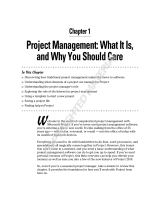Page is loading ...

Software Manager Reference

Software Manager Reference 2
Software Manager
The software described in this book is furnished under a license agreement and may be used only in accordance with the terms of the
agreement.
Documentation version 8.0
Legal Notice
Copyright © 2009 Symantec Corporation. All rights reserved.
Symantec, the Symantec Logo, and Altiris are trademarks or registered trademarks of Symantec Corporation or its affiliates in the U.S. and
other countries. Other names may be trademarks of their respective owners.
The product described in this document is distributed under licenses restricting its use, copying, distribution, and decompilation/reverse
engineering. No part of this document may be reproduced in any form by any means without prior written authorization of Symantec
Corporation and its licensors, if any.
THE DOCUMENTATION IS PROVIDED “AS IS” AND ALL EXPRESS OR IMPLIED CONDITIONS, REPRESENTATIONS AND WARRANTIES,
INCLUDING ANY IMPLIED WARRANTY OF MERCHANTABILITY, FITNESS FOR A PARTICULAR PURPOSE OR NON-INFRINGEMENT, ARE
DISCLAIMED, EXCEPT TO THE EXTENT THAT SUCH DISCLAIMERS ARE HELD TO BE LEGALLY INVALID. SYMANTEC CORPORATION SHALL NOT
BE LIABLE FOR INCIDENTAL OR CONSEQUENTIAL DAMAGES IN CONNECTION WITH THE FURNISHING, PERFORMANCE, OR USE OF THIS
DOCUMENTATION. THE INFORMATION CONTAINED IN THIS DOCUMENTATION IS SUBJECT TO CHANGE WITHOUT NOTICE.
The Licensed Software and Documentation are deemed to be commercial computer software as defined in FAR 12.212 and subject to
restricted rights as defined in FAR Section 52.227-19 “Commercial Computer Software - Restricted Rights” and DFARS 227.7202, “Rights in
Commercial Computer Software or Commercial Computer Software Documentation”, as applicable, and any successor regulations. Any use,
modification, reproduction release, performance, display or disclosure of the Licensed Software and Documentation by the U.S. Government
shall be solely in accordance with the terms of this Agreement.
Symantec Corporation
350 Ellis Street
Mountain View, CA 94043
http://www.symantec.com

Software Manager Reference 3
Technical Support
Symantec Technical Support maintains support centers globally. Technical Support’s
primary role is to respond to specific queries about product features and functionality.
The Technical Support group also creates content for our online Knowledge Base. The
Technical Support group works collaboratively with the other functional areas within
Symantec to answer your questions in a timely fashion. For example, the Technical
Support group works with Product Engineering and Symantec Security Response to
provide alerting services and virus definition updates.
Symantec’s maintenance offerings include the following:
z A range of support options that give you the flexibility to select the right amount of
service for any size organization
z Telephone and Web-based support that provides rapid response and up-to-the-
minute information
z Upgrade assurance that delivers automatic software upgrade protection
z Advanced features, including Account Management Services
For information about Symantec’s Maintenance Programs, you can visit our Web site at
the following URL:
www.symantec.com/techsupp/
Contacting Technical Support
Customers with a current maintenance agreement may access Technical Support
information at the following URL:
www.symantec.com/techsupp/
Before contacting Technical Support, make sure you have satisfied the system
requirements that are listed in your product documentation. Also, you should be at the
computer on which the problem occurred, in case it is necessary to replicate the
problem.
When you contact Technical Support, please have the following information available:
z Product release level
z Hardware information
z Available memory, disk space, and NIC information
z Operating system
z Version and patch level
z Network topology
z Router, gateway, and IP address information
z Problem description:
Error messages and log files
Troubleshooting that was performed before contacting Symantec
Recent software configuration changes and network changes

Software Manager Reference 4
Licensing and registration
If your Symantec product requires registration or a license key, access our technical
support Web page at the following URL:
www.symantec.com/techsupp/
Customer service
Customer service information is available at the following URL:
www.symantec.com/techsupp/
Customer Service is available to assist with the following types of issues:
z Questions regarding product licensing or serialization
z Product registration updates, such as address or name changes
z General product information (features, language availability, local dealers)
z Latest information about product updates and upgrades
z Information about upgrade assurance and maintenance contracts
z Information about the Symantec Buying Programs
z Advice about Symantec’s technical support options
z Nontechnical presales questions
z Issues that are related to CD-ROMs or manuals
Maintenance agreement resources
If you want to contact Symantec regarding an existing maintenance agreement, please
contact the maintenance agreement administration team for your region as follows:
Additional enterprise services
Symantec offers a comprehensive set of services that allow you to maximize your
investment in Symantec products and to develop your knowledge, expertise, and global
insight, which enable you to manage your business risks proactively.
Enterprise services that are available include the following:
Asia-Pacific and Japan [email protected]
Europe, Middle-East, and Africa [email protected]
North America and Latin America [email protected]
Symantec Early
Warning Solutions
These solutions provide early warning of cyber attacks,
comprehensive threat analysis, and countermeasures to prevent
attacks before they occur.
Managed Security
Services
These services remove the burden of managing and monitoring
security devices and events, ensuring rapid response to real
threats.

Software Manager Reference 5
To access more information about Enterprise services, please visit our Web site at the
following URL:
www.symantec.com
Select your country or language from the site index.
Consulting
Services
Symantec Consulting Services provide on-site technical
expertise from Symantec and its trusted partners. Symantec
Consulting Services offer a variety of prepackaged and
customizable options that include assessment, design,
implementation, monitoring, and management capabilities. Each
is focused on establishing and maintaining the integrity and
availability of your IT resources.
Educational
Services
Educational Services provide a full array of technical training,
security education, security certification, and awareness
communication programs.

Software Manager Reference 6
Contents
Technical Support . . . . . . . . . . . . . . . . . . . . . . . . . . . . . . . . . . . . . . . . . . . . . . . . . . . . . . . 3
Chapter 1: Introduction to Software Manager . . . . . . . . . . . . . . . . . . . . . . . . . . . . . . . . . 9
About Software Manager . . . . . . . . . . . . . . . . . . . . . . . . . . . . . . . . . . . . . . . . . . . . . . . . . . . . . . 9
Packages in Software Manager. . . . . . . . . . . . . . . . . . . . . . . . . . . . . . . . . . . . . . . . . . . . . . . 9
Package Management with Software Manager . . . . . . . . . . . . . . . . . . . . . . . . . . . . . . . . . . . 10
Starting Software Manager . . . . . . . . . . . . . . . . . . . . . . . . . . . . . . . . . . . . . . . . . . . . . . . . . . . 12
Opening and Closing Software Manager Databases. . . . . . . . . . . . . . . . . . . . . . . . . . . . . . . . 12
About the Software Manager Window . . . . . . . . . . . . . . . . . . . . . . . . . . . . . . . . . . . . . . . . . . . . 13
Customizing the Software Manager Workspace . . . . . . . . . . . . . . . . . . . . . . . . . . . . . . . . . . 15
Filtering the Package Display . . . . . . . . . . . . . . . . . . . . . . . . . . . . . . . . . . . . . . . . . . . . . . . 15
Refreshing the Software Manager Display . . . . . . . . . . . . . . . . . . . . . . . . . . . . . . . . . . . . . . 16
Icons in Software Manager . . . . . . . . . . . . . . . . . . . . . . . . . . . . . . . . . . . . . . . . . . . . . . . . . . . 16
Resource Icons. . . . . . . . . . . . . . . . . . . . . . . . . . . . . . . . . . . . . . . . . . . . . . . . . . . . . . . . . 17
Conflict Icons. . . . . . . . . . . . . . . . . . . . . . . . . . . . . . . . . . . . . . . . . . . . . . . . . . . . . . . . . . 17
Relationship Icons . . . . . . . . . . . . . . . . . . . . . . . . . . . . . . . . . . . . . . . . . . . . . . . . . . . . . . 18
About the Software Manager Database . . . . . . . . . . . . . . . . . . . . . . . . . . . . . . . . . . . . . . . . . . . 19
Multiple Software Manager Databases. . . . . . . . . . . . . . . . . . . . . . . . . . . . . . . . . . . . . . . . . 19
Software Manager in a Multi-user Environment . . . . . . . . . . . . . . . . . . . . . . . . . . . . . . . . . . 20
Sharing the Software Manager Database With Corporate Developers . . . . . . . . . . . . . . . . . . . 21
About Applications and Packages . . . . . . . . . . . . . . . . . . . . . . . . . . . . . . . . . . . . . . . . . . . . . . . 22
Setting Software Manager Preferences . . . . . . . . . . . . . . . . . . . . . . . . . . . . . . . . . . . . . . . . . . . 24
About Package Meta Data . . . . . . . . . . . . . . . . . . . . . . . . . . . . . . . . . . . . . . . . . . . . . . . . . . . . 25
Defining Custom Meta Data Fields . . . . . . . . . . . . . . . . . . . . . . . . . . . . . . . . . . . . . . . . . . . 26
Defining a Custom Meta Data Type. . . . . . . . . . . . . . . . . . . . . . . . . . . . . . . . . . . . . . . . . . . 27
Scheduling Software Manager Tasks . . . . . . . . . . . . . . . . . . . . . . . . . . . . . . . . . . . . . . . . . . . . . 28
Wise Software Repository Automation. . . . . . . . . . . . . . . . . . . . . . . . . . . . . . . . . . . . . . . . . . . . 30
Product Documentation. . . . . . . . . . . . . . . . . . . . . . . . . . . . . . . . . . . . . . . . . . . . . . . . . . . . . . 30
Chapter 2: Importing Packages . . . . . . . . . . . . . . . . . . . . . . . . . . . . . . . . . . . . . . . . . . . 32
About Importing Packages. . . . . . . . . . . . . . . . . . . . . . . . . . . . . . . . . . . . . . . . . . . . . . . . . . . . 32
How to Get Packages Into the Software Manager Database . . . . . . . . . . . . . . . . . . . . . . . . . . . . . 32
About Formatted Text Strings in Registry Entries . . . . . . . . . . . . . . . . . . . . . . . . . . . . . . . . . . . . 34
Package Import . . . . . . . . . . . . . . . . . . . . . . . . . . . . . . . . . . . . . . . . . . . . . . . . . . . . . . . . . . . 34
Import Methods . . . . . . . . . . . . . . . . . . . . . . . . . . . . . . . . . . . . . . . . . . . . . . . . . . . . . . . . 35
About Patch and Transform Import. . . . . . . . . . . . . . . . . . . . . . . . . . . . . . . . . . . . . . . . . . . 36
Importing From the Share Point Directory . . . . . . . . . . . . . . . . . . . . . . . . . . . . . . . . . . . . . . 37
About .QUE Files. . . . . . . . . . . . . . . . . . . . . . . . . . . . . . . . . . . . . . . . . . . . . . . . . . . . . 40
Importing a Windows Installer File . . . . . . . . . . . . . . . . . . . . . . . . . . . . . . . . . . . . . . . . . . . 40
Importing a WiseScript or SMS Installer File . . . . . . . . . . . . . . . . . . . . . . . . . . . . . . . . . . . . 43
Importing a Merge Module File. . . . . . . . . . . . . . . . . . . . . . . . . . . . . . . . . . . . . . . . . . . . . . 45
Importing a Transform File . . . . . . . . . . . . . . . . . . . . . . . . . . . . . . . . . . . . . . . . . . . . . . . . 48
Importing a Windows Installer Patch File. . . . . . . . . . . . . . . . . . . . . . . . . . . . . . . . . . . . . . . 51
Importing an InstallShield Developer Executable . . . . . . . . . . . . . . . . . . . . . . . . . . . . . . . . . 54
Importing a Microsoft Hotfix File. . . . . . . . . . . . . . . . . . . . . . . . . . . . . . . . . . . . . . . . . . . . . 56
Importing a Virtual Software Package File . . . . . . . . . . . . . . . . . . . . . . . . . . . . . . . . . . . . . . 59
Importing a Device Driver File . . . . . . . . . . . . . . . . . . . . . . . . . . . . . . . . . . . . . . . . . . . . . . 61
Importing a Group Policy Object File. . . . . . . . . . . . . . . . . . . . . . . . . . . . . . . . . . . . . . . . . . 62

Software Manager Reference 7
Importing an SOE Snapshot. . . . . . . . . . . . . . . . . . . . . . . . . . . . . . . . . . . . . . . . . . . . . . . . 64
Importing a Wise Package Definition File. . . . . . . . . . . . . . . . . . . . . . . . . . . . . . . . . . . . . . . 66
Importing Multiple Files. . . . . . . . . . . . . . . . . . . . . . . . . . . . . . . . . . . . . . . . . . . . . . . . . . . 68
Performing a Universal Import Without Converting or Repackaging . . . . . . . . . . . . . . . . . . . . 71
About the Auto Import Service. . . . . . . . . . . . . . . . . . . . . . . . . . . . . . . . . . . . . . . . . . . . . . 74
Package Subscription . . . . . . . . . . . . . . . . . . . . . . . . . . . . . . . . . . . . . . . . . . . . . . . . . . . . . . . 74
Subscribing to Packages in Another Database . . . . . . . . . . . . . . . . . . . . . . . . . . . . . . . . . . . 75
Refreshing Package Subscriptions. . . . . . . . . . . . . . . . . . . . . . . . . . . . . . . . . . . . . . . . . . . . 77
Breaking Links to Subscribed Packages . . . . . . . . . . . . . . . . . . . . . . . . . . . . . . . . . . . . . . . . 77
Chapter 3: Managing Packages. . . . . . . . . . . . . . . . . . . . . . . . . . . . . . . . . . . . . . . . . . . . 79
About Managing Packages . . . . . . . . . . . . . . . . . . . . . . . . . . . . . . . . . . . . . . . . . . . . . . . . . . . . 79
Revision Control. . . . . . . . . . . . . . . . . . . . . . . . . . . . . . . . . . . . . . . . . . . . . . . . . . . . . . . . . . . 80
Choosing to Use Revision Control . . . . . . . . . . . . . . . . . . . . . . . . . . . . . . . . . . . . . . . . . . . . 80
Adding Packages to Revision Control. . . . . . . . . . . . . . . . . . . . . . . . . . . . . . . . . . . . . . . . . . 81
Checking Packages Out of Revision Control . . . . . . . . . . . . . . . . . . . . . . . . . . . . . . . . . . . . . 82
Checking Packages Back Into Revision Control. . . . . . . . . . . . . . . . . . . . . . . . . . . . . . . . . . . 82
Undoing Check Outs from Revision Control . . . . . . . . . . . . . . . . . . . . . . . . . . . . . . . . . . . . . 83
Removing Packages from Revision Control. . . . . . . . . . . . . . . . . . . . . . . . . . . . . . . . . . . . . . 84
Package Revision History. . . . . . . . . . . . . . . . . . . . . . . . . . . . . . . . . . . . . . . . . . . . . . . . . . 84
Comparing Versions of a Package. . . . . . . . . . . . . . . . . . . . . . . . . . . . . . . . . . . . . . . . . 84
Viewing a Version of a Package . . . . . . . . . . . . . . . . . . . . . . . . . . . . . . . . . . . . . . . . . . 85
Retrieving a Version of a Package. . . . . . . . . . . . . . . . . . . . . . . . . . . . . . . . . . . . . . . . . 85
Viewing Comments for a Version of a Package . . . . . . . . . . . . . . . . . . . . . . . . . . . . . . . . 86
Reverting to a Previous Version . . . . . . . . . . . . . . . . . . . . . . . . . . . . . . . . . . . . . . . . . . . . . 86
Revision Control Settings. . . . . . . . . . . . . . . . . . . . . . . . . . . . . . . . . . . . . . . . . . . . . . . . . . 87
Package Groups . . . . . . . . . . . . . . . . . . . . . . . . . . . . . . . . . . . . . . . . . . . . . . . . . . . . . . . . . . . 87
Creating Package Groups. . . . . . . . . . . . . . . . . . . . . . . . . . . . . . . . . . . . . . . . . . . . . . . . . . 88
Selecting Superseding Packages. . . . . . . . . . . . . . . . . . . . . . . . . . . . . . . . . . . . . . . . . . 89
Adding Applications and Packages to Groups . . . . . . . . . . . . . . . . . . . . . . . . . . . . . . . . . . . . 90
Editing Package Groups. . . . . . . . . . . . . . . . . . . . . . . . . . . . . . . . . . . . . . . . . . . . . . . . 91
Setting Group Deployment Properties . . . . . . . . . . . . . . . . . . . . . . . . . . . . . . . . . . . . . . 91
Viewing and Editing Package Attributes. . . . . . . . . . . . . . . . . . . . . . . . . . . . . . . . . . . . . . . . . . . 93
Viewing Resource Properties . . . . . . . . . . . . . . . . . . . . . . . . . . . . . . . . . . . . . . . . . . . . . . . . . . 94
Windows Installer Table Queries. . . . . . . . . . . . . . . . . . . . . . . . . . . . . . . . . . . . . . . . . . . . . . . . 95
Creating a Table Query . . . . . . . . . . . . . . . . . . . . . . . . . . . . . . . . . . . . . . . . . . . . . . . . . . . 95
Viewing the Results of a Table Query . . . . . . . . . . . . . . . . . . . . . . . . . . . . . . . . . . . . . . . . . 97
Example Table Queries . . . . . . . . . . . . . . . . . . . . . . . . . . . . . . . . . . . . . . . . . . . . . . . . . . . 98
Software Manager Reports. . . . . . . . . . . . . . . . . . . . . . . . . . . . . . . . . . . . . . . . . . . . . . . . . . . . 98
Generating a Software Manager Report. . . . . . . . . . . . . . . . . . . . . . . . . . . . . . . . . . . . . . . . 99
Using the Report Viewer . . . . . . . . . . . . . . . . . . . . . . . . . . . . . . . . . . . . . . . . . . . . . . . . . 100
Removing Excluded Files From Packages. . . . . . . . . . . . . . . . . . . . . . . . . . . . . . . . . . . . . . . . . 101
Merge Modules Wizard . . . . . . . . . . . . . . . . . . . . . . . . . . . . . . . . . . . . . . . . . . . . . . . . . . . . . 102
Adding Merge Modules to .MSI or .WSI Packages . . . . . . . . . . . . . . . . . . . . . . . . . . . . . . . . 103
Removing Merge Modules From .MSI or .WSI Packages. . . . . . . . . . . . . . . . . . . . . . . . . . . . 104
Replacing a Merge Module in an .MSI or .WSI Package . . . . . . . . . . . . . . . . . . . . . . . . . . . . 105
Moving a Package to Another Application . . . . . . . . . . . . . . . . . . . . . . . . . . . . . . . . . . . . . . . . 106
Deleting a Package. . . . . . . . . . . . . . . . . . . . . . . . . . . . . . . . . . . . . . . . . . . . . . . . . . . . . . . . 107
Compiling Multiple Packages . . . . . . . . . . . . . . . . . . . . . . . . . . . . . . . . . . . . . . . . . . . . . . . . . 107
Changing the Package Status. . . . . . . . . . . . . . . . . . . . . . . . . . . . . . . . . . . . . . . . . . . . . . . . . 108
Chapter 4: Preparing Packages for Deployment. . . . . . . . . . . . . . . . . . . . . . . . . . . . . . 111
About Preparing Packages for Deployment. . . . . . . . . . . . . . . . . . . . . . . . . . . . . . . . . . . . . . . . 111
Process for Deploying a Single Package. . . . . . . . . . . . . . . . . . . . . . . . . . . . . . . . . . . . . . . . . . 111

Software Manager Reference 8
Process for Deploying a Group . . . . . . . . . . . . . . . . . . . . . . . . . . . . . . . . . . . . . . . . . . . . . . . . 112
About Package Definition. . . . . . . . . . . . . . . . . . . . . . . . . . . . . . . . . . . . . . . . . . . . . . . . . . . . 114
Creating a Package Definition . . . . . . . . . . . . . . . . . . . . . . . . . . . . . . . . . . . . . . . . . . . . . 115
Editing or Viewing a Wise Package Definition . . . . . . . . . . . . . . . . . . . . . . . . . . . . . . . . . . . 118
Setting Exclusions in Package Definition . . . . . . . . . . . . . . . . . . . . . . . . . . . . . . . . . . . 118
About Package Relationships . . . . . . . . . . . . . . . . . . . . . . . . . . . . . . . . . . . . . . . . . . . . . . . . . 120
Creating and Editing Package Relationships . . . . . . . . . . . . . . . . . . . . . . . . . . . . . . . . . . . . 120
Viewing Package Relationships. . . . . . . . . . . . . . . . . . . . . . . . . . . . . . . . . . . . . . . . . . . . . 122
How Package Relationships Affect Group Distribution . . . . . . . . . . . . . . . . . . . . . . . . . . . . . 123
Impact and Risk Assessment . . . . . . . . . . . . . . . . . . . . . . . . . . . . . . . . . . . . . . . . . . . . . . . . . 125
Assessing a Package’s Impact . . . . . . . . . . . . . . . . . . . . . . . . . . . . . . . . . . . . . . . . . . . . . 125
Assessing and Mitigating the Risk of Failing to Update Isolated Files. . . . . . . . . . . . . . . . . . . 126
Detecting Conflicts for Impact and Risk Assessment . . . . . . . . . . . . . . . . . . . . . . . . . . . . . . 127
About SVS Enabled Packages. . . . . . . . . . . . . . . . . . . . . . . . . . . . . . . . . . . . . . . . . . . . . . . . . 128
Creating an SVS Enabled Package . . . . . . . . . . . . . . . . . . . . . . . . . . . . . . . . . . . . . . . . . . 128
Package Distribution. . . . . . . . . . . . . . . . . . . . . . . . . . . . . . . . . . . . . . . . . . . . . . . . . . . . . . . 129
Group Distribution . . . . . . . . . . . . . . . . . . . . . . . . . . . . . . . . . . . . . . . . . . . . . . . . . . . . . . . . 130
Distributing a Group . . . . . . . . . . . . . . . . . . . . . . . . . . . . . . . . . . . . . . . . . . . . . . . . . . . . 131
Chapter 5: Software Manager Database Maintenance . . . . . . . . . . . . . . . . . . . . . . . . . 134
About Software Manager Database Maintenance . . . . . . . . . . . . . . . . . . . . . . . . . . . . . . . . . . . 134
Changing the Server Path . . . . . . . . . . . . . . . . . . . . . . . . . . . . . . . . . . . . . . . . . . . . . . . . . . . 135
Deleting a Server Path . . . . . . . . . . . . . . . . . . . . . . . . . . . . . . . . . . . . . . . . . . . . . . . . . . . . . 136
Restructuring the Index . . . . . . . . . . . . . . . . . . . . . . . . . . . . . . . . . . . . . . . . . . . . . . . . . . . . 136
Rebuilding the Index. . . . . . . . . . . . . . . . . . . . . . . . . . . . . . . . . . . . . . . . . . . . . . . . . . . . . . . 137
Index. . . . . . . . . . . . . . . . . . . . . . . . . . . . . . . . . . . . . . . . . . . . . . . . . . . . . . . . . . . . . . . 139

Software Manager Reference 9
Chapter 1
Introduction to Software Manager
This chapter includes the following topics:
z About Software Manager on page 9
z Starting Software Manager on page 12
z About the Software Manager Window on page 13
z Icons in Software Manager on page 16
z About the Software Manager Database on page 19
z About Applications and Packages on page 22
z Setting Software Manager Preferences on page 24
z About Package Meta Data on page 25
z Scheduling Software Manager Tasks on page 28
z Wise Software Repository Automation on page 30
z Product Documentation on page 30
About Software Manager
Software Manager provides the interface for working with packages in the Software
Manager database, which contains information about all the software packages used by
your organization. Storing all your package information in a central location lets you
better manage packages during their lifecycle stages—from integration, testing, and
deployment through retirement.
Use Software Manager to import and organize packages and their resource information
in the Software Manager database, to obtain information about packages and their
resources, to set the status of packages, and to prepare a package or group of packages
for deployment. Corporate developers can use Software Manager as a centralized point
for managing all resources used by applications that they develop.
Software Manager is a tool in the Professional Edition of Wise Package Studio.
See Introduction to Wise Package Studio in the Wise Package Studio Help.
Note
With Enterprise Management Server, Software Manager menu commands that you do
not have permission to use are unavailable. Functional security for Software Manager is
set in the Wise Package Studio Security Setup.
See Setting Software Manager and ConflictManager Security in the Wise Package Studio
Help.
Packages in Software Manager
In Software Manager, a package consists of any combination of the following:

Software Manager Reference 10
Introduction to Software Manager
z Meta data. This is the is minimum amount of information that constitutes a package.
z The resources associated with each package’s installation.
z The installation file.
z A command line for running the installation when it is installed.
z Additional files that should be deployed with the installation (example: an
informational text file).
The last three items above represent package definition information.
Adding Packages to the Software Manager Database
For packages to be managed, they must be in the Software Manager database. To get
packages into the database, you can do any of the following:
z Add the package’s meta data in Windows Installer Editor.
z Import the package’s definition from Workbench.
z Import the package and its resources in Software Manager.
See How to Get Packages Into the Software Manager Database on page 32 and Package
Import on page 34.
Package Management with Software Manager
Once packages are in the Software Manager database, you can do the following:
Create and Manage Package Groups
A package group consists of a subset of the packages in the Software Manager
database. You can use groups to:
z Organize your packages, which lets you filter the displays and some of the reports in
Software Manager and ConflictManager.
z Deploy multiple related packages at once.
z Install packages that you would not otherwise be able to repackage and deploy
because they are of unknown format, or because they require a command line to
run.
See Package Groups on page 87.
Edit Package Information
Use Software Manager to maintain the packages in the Software Manager database.
z Change the package status so you can determine whether a package can be
deployed to end users.
z Edit package information. Example: You can rename the application or package, or
change the reference to the source file paths.
z Enter or edit user-defined package meta data.
z Delete a package from the Software Manager database.
See Viewing and Editing Package Attributes on page 93 and Changing the Package
Status on page 108.

Software Manager Reference 11
Introduction to Software Manager
View Package Resources
z Use the panes in Software Manager to drill down to the resources (examples: files,
registry keys, merge modules, shortcuts, and so on) that are used by each package.
See About the Software Manager Window on page 13 and Viewing Resource
Properties on page 94.
z Use the reports to obtain information about file, registry, and merge module
resources in the Software Manager database.
See Software Manager Reports on page 98.
z Use a table query to query the package data of Windows Installer packages.
See Windows Installer Table Queries on page 95.
If an .MSI contains a merge module, the resources that appear under the Merge
Modules folder also appear in the corresponding folders elsewhere in the package.
(Example, if an .MSI contains a merge module that has .DLL files in the system32 folder,
these files will appear in the system32 folder under the package’s Merge Modules folder
and Files/Directories folder.) If a .WSI contains a merge module, the Merge Modules
folder and some of its subfolders appear, but none of the merge module’s resources
appear.
Files that you add when you define a package do not appear in Software Manager.
Update Packages
z Use the Merge Module Wizard to perform operations on .MSI or .WSI packages that
add, remove, or replace merge modules.
See Merge Modules Wizard on page 102.
z Use the Multi-Package Compile Wizard to compile and update a set of packages.
See Compiling Multiple Packages on page 107.
Prepare Packages for Deployment
z Use a Wise package definition to define what is needed to install a package. This lets
you use group distribution to prepare the package for deployment.
See About Package Definition on page 114.
z Use package relationships to define which packages depend on other packages.
During group distribution, package relationships determine the packages that are
installed and the order in their installation.
See About Package Relationships on page 120.
z Use impact and risk assessment to identify problems that might occur as a result of
installing a hotfix or patch.
See Impact and Risk Assessment on page 125.
z Use the SVS Enabled Package option to create a package that installs the package
as a layer if the Software Virtualization Agent is present. If the Software
Virtualization Agent is not present, the package is installed normally.
See About SVS Enabled Packages on page 128.
z Use Package Distribution to share or distribute a single package from Workbench or
from Software Manager.
See Package Distribution on page 129.

Software Manager Reference 12
Introduction to Software Manager
z Use Group Distribution to deploy multiple related packages at once, enforcing
package dependencies and installation order, and defining command lines that run
the package installations.
See Group Distribution on page 130.
Starting Software Manager
In Wise Package Studio, do one of the following:
z On the Projects tab, click the Run link to the right of the task or tool associated with
Software Manager.
z On the Tools tab, double-click Software Manager.
Software Manager opens.
Which Database is Opened?
The first time you start Software Manager, it opens the database that you connected to
during installation. Thereafter, Software Manager opens the database most recently
used by either Software Manager or ConflictManager. With Enterprise Management
Server, multiple databases might open.
When you start Software Manager from a task that specifies the database in its
command-line options, the specified database is opened.
See also:
Opening and Closing Software Manager Databases
About the Software Manager Window on page 13
Opening and Closing Software Manager Databases
¾ Enterprise Management Server only.
You can open multiple Software Manager databases simultaneously. This lets you browse
multiple databases in Software Manager and ConflictManager, and work in a second
database without closing the first one.
One database must always be open in Software Manager.
To open an additional database
1. If the database does not exist, create a new database in the Wise Repository
Manager. See Creating Software Manager Databases in the Wise Package Studio
Getting Started Guide.
2. Select File menu > Open Database.
The Select Data Source dialog box appears. This is a standard Windows ODBC
connection wizard, which lets you connect to a database through an ODBC data
source.
3. Connect to the database. If you need help, ask your database administrator.
The database’s contents are listed in the Applications/Packages pane.
4. To make a database active, click anywhere in its tree.

Software Manager Reference 13
Introduction to Software Manager
All Software Manager activities are performed within the active database.
To close a database
1. Select File menu > Close Database.
The Close Database dialog box appears.
2. Mark the check box next to the database or databases to close and click OK.
See also:
About the Software Manager Database on page 19
Multiple Software Manager Databases on page 19
About the Software Manager Window
When you start Software Manager, the main Software Manager window appears. Some
of the panes might be empty if no packages are in the Software Manager database.
Software Manager Window
Toolbar
Contains buttons for quick access to many Software Manager commands. It also
provides quick access to ConflictManager.
Database Pane
Displays summary information about the Software Manager database.
If multiple databases are open (Enterprise Management Server only), the information
refers to the active database, which is the one selected in the Applications/Packages
Applications/
Packages
pane
Groups
pane
Application/
Package
Summary pane
Database pane
Package Details pane
Toolbar

Software Manager Reference 14
Introduction to Software Manager
pane. This pane also displays information about the packages in the current database,
and shows the current filter criteria.
The Database pane initially appears immediately below the toolbar, but you can move or
hide it.
Groups Pane
Displays the package groups defined for each database. A package group consists of a
subset of the applications in the database. When a group is selected, the Applications/
Packages pane lists only the packages assigned to that group. This lets you reduce the
number of packages you view at one time.
See Creating Package Groups on page 88.
The Groups pane initially appears on the left side of the window below the Database
pane, but you can move or hide it.
Application/Package Summary
Displays different information depending on what is selected in the Applications/
Packages pane:
z When you select an application, this pane is named Application and it lists the
packages contained in that application.
z When you select a package, this pane is named Package and it displays a summary
of the package’s resources, information about when the package was imported and
changed, and package meta data. It also contains a Package Status drop-down
list, which you use to change the package’s status.
See Changing the Package Status on page 108.
If you are using Revision Control, revision control status and other revision control
information appears in the Application/Package Summary pane.
The Application/Package Summary pane initially appears on the right side of the window
below the Database pane, but you can move or hide it.
Applications/Packages Pane
Displays the applications and packages in the Software Manager database. Expand an
application to display its packages. Select a package to make it the active package.
(Enterprise Management Server only.) When multiple databases are open, select a
database in the Applications/Packages pane to make it the active database. All Software
Manager activities are performed within the active database.
For information on the icons that appear in this pane, see Icons in Software Manager on
page 16.
Package Details Pane
Displays the resources in the package selected in the Applications/Packages pane.
For information on the icons that appear in this pane, see Resource Icons on page 17.
If conflicts were detected for the active package in ConflictManager, the icons for these
conflicts are displayed as well.
See Conflict Icons on page 17.
Double-click an item in this pane to display the Properties dialog box.

Software Manager Reference 15
Introduction to Software Manager
See Viewing Resource Properties on page 94.
Customizing the Software Manager Workspace
z Hide or show the toolbar or one of the panes by selecting its name from the View
menu.
z Move, dock, and undock the panes as you would any Windows pane, by dragging
their title area.
The Applications/Packages pane and Package Details panes cannot be hidden or moved.
Filtering the Package Display
You can specify filter criteria to determine which packages appear in the Applications/
Packages pane. The filter criteria you specify remain the same for subsequent uses of
Software Manager.
To filter the package display
1. Select Packages menu > Filter.
The Filters dialog box appears.
2. To filter by package status, mark any combination of check boxes in the Package
Status to Display section.
3. To filter by whether the package is defined, mark check boxes in the Filter Based
on Package Definition section.
Display Defined Packages
Displays packages that were defined in either Workbench or Software Manager.
Display Undefined packages
Displays packages that do not have a package definition.
4. To filter the display by a meta data value, mark Filter based on Meta Data. Then
specify the following filter criteria:
Name
Select a meta data field name to filter packages by. The drop-down list contains
meta data fields that are defined in the selected database.
Operation
Select the operation to use when comparing the meta data value to the value
you enter below. The operations that are available depend on the data type of
the meta data field.
Value
Specify the meta data value to match.
5. To filter by package type, mark any combination of check boxes in the Package
Type to Display section.
6. Click OK.
See also:
Changing the Package Status on page 108
About Package Meta Data on page 25

Software Manager Reference 16
Introduction to Software Manager
Refreshing the Software Manager Display
z Select File menu > Refresh.
This rereads the package data and redisplays package information. This can be useful if
packages have been added to the Software Manager database since you started this
Software Manager session.
Icons in Software Manager
The following icons appear in Software Manager to help you quickly identify items in the
database.
See also:
Icon Represents Appears in this pane
Software Manager database Applications/Packages
Group Groups
Application Applications/Packages,
Package Details
Windows Installer package (installation,
transform, patch, or Microsoft hotfix)
When you import an InstallShield®
Developer .EXE, it appears as a Windows
Installer package because an .MSI is
extracted from the .EXE.
Applications/Packages,
Package Details
Virtual software package (.WVP or .VSA)
created in Virtual Package Editor.
Applications/Packages,
Package Details
Wise package definition file (.WPF)
created in Workbench and imported.
Applications/Packages,
Package Details
WiseScript package Applications/Packages,
Package Details
Merge module package Applications/Packages,
Package Details
Any installation file imported using the
Universal Import option
Applications/Packages,
Package Details
SOE Snapshot Applications/Packages,
Package Details
Device driver package Applications/Packages,
Package Details
Group Policy Object package Applications/Packages,
Package Details

Software Manager Reference 17
Introduction to Software Manager
Conflict Icons on page 17
About the Software Manager Window on page 13
Resource Icons
The following icons appear in the Package Details pane in Software Manager. They
indicate the types of resources that are installed by a package.
The icons also appear in the Conflict List and Conflict Details panes in ConflictManager,
where they indicate resources that have conflicts.
See Resource Conflicts in the ConflictManager Help.
See also:
About the Software Manager Window on page 13
Conflict Icons
The following icons appear in the Conflict List and Conflict Details panes in
ConflictManager and in the Package Details pane in Software Manager to indicate the
type of conflict.
See Types of Conflicts in the ConflictManager Help.
Icon Resource Type
File or Windows Installer component.
Registry key or named value.
Modification to Autoexec.bat. Not applicable in Windows Installer packages.
Modification to Config.sys. Not applicable in Windows Installer packages.
ODBC data source or driver.
Windows NT service.
Device driver installed in Win.ini. Not applicable in Windows Installer
packages.
.INI file and entries.
Shortcut.
Change to the PATH variable. Not applicable in Windows Installer packages.

Software Manager Reference 18
Introduction to Software Manager
See also:
Icons in Software Manager on page 16
About the Software Manager Window on page 13
Relationship Icons
In Software Manager, the following icons appear on the Dependencies tab on the
Package Relationships dialog box. These icons represent:
z The dependency relationship, which is what should happen to the dependency
package if the dependent package is installed.
z The association relationship, which is what should happen to the dependent package
if the dependency package is installed.
See About Package Relationships on page 120.
Icon Conflict Type Represents
Warning Conflicts that are not critical but might require some
attention.
Error More serious conflicts that deserve careful inspection.
Information
z When multiple packages install a non-16-bit file
with identical file information to the same
directory or to different directories.
z When multiple packages set the same registry
key to the same value.
Because these are not true conflicts, they do not
appear in ConflictManager.
Icon Dependency relationship Association relationship
Required.
The dependency must precede the
dependent package during
installation.
None.
Required.
The dependency must precede the
dependent package during
installation.
Required.
The dependent package must be
installed with the dependency.
Required.
The dependency must precede the
dependent package during
installation.
Optional.
Installing the dependent package
with the dependency is optional.

Software Manager Reference 19
Introduction to Software Manager
About the Software Manager Database
The Software Manager database contains:
z All software packages used or created by an organization. Package resources might
be included also (examples: files, merge modules, registry keys).
z Merge modules used by an organization.
z Other resources used by an organization, such as device drivers and Group Policy
Objects.
z Snapshots of standard operating environments used by an organization, for use
during conflict resolution. Create these snapshots with SOE Snapshot.
You manage the data in the Software Manager database through Software Manager.
See also:
About the Wise Software Repository in the Wise Package Studio Help
Sharing the Software Manager Database With Corporate Developers on page 21
Multiple Software Manager Databases on page 19
Software Manager in a Multi-user Environment on page 20
Multiple Software Manager Databases
You might want to use multiple Software Manager databases in these instances:
z If you import a large number of applications for a large organization, you can use
multiple databases to reduce the database size.
z If you are repackaging for multiple operating systems, you can use a separate
database for each target operating system.
Optional.
Installing the dependency package
is optional. If it is installed, it must
precede the dependent package.
None.
Optional.
Installing the dependency package
is optional. If it is installed, it must
precede the dependent package.
Required.
The dependent package must be
installed with the dependency.
Optional.
Installing the dependency package
is optional. If it is installed, it must
precede the dependent package.
Optional.
Installing the dependent package
with the dependency is optional.
Supersedes.
The dependency replaces the
dependent package during
installation.
None.
Icon Dependency relationship Association relationship

Software Manager Reference 20
Introduction to Software Manager
z If your organization has multiple, decentralized departments, each using a different
set of packages, you can use a separate database for each department. This
concept is similar to using package groups, but on a larger scale.
Each database should reside on its own server. Running multiple databases on a single
server degrades performance. In addition, you cannot run the Wise scheduled tasks,
which import packages and refresh package subscriptions on a server-based installation,
on more than one database on a single computer.
For configuration recommendations, see Additional Wise Package Studio Configurations
in the Getting Started Guide.
(Enterprise Management Server only.) You can open multiple Software Manager
databases simultaneously. This lets you browse multiple databases in Software Manager
and ConflictManager, and work in a second database without closing the first one.
See Opening and Closing Software Manager Databases on page 12.
(Enterprise Management Server only.) You cannot perform conflict management
operations across databases. However, you can copy, or subscribe to, packages in
another database. Examples:
z Suppose a corporate-level repackaging team maintains a database of packages
used throughout the corporation, and regional teams maintain separate databases
of packages unique to their regions. A regional repackager can subscribe to the
corporate-level packages and resolve conflicts between the regional packages and
the subscribed corporate packages.
z When corporate developers, using a Software Manager database with Windows
Installer Editor, subscribe to packages in the database used by system
administrators in Wise Package Studio. This lets developers check the shared
resources in the applications they are building against applications that have been
deployed.
See also:
About the Software Manager Database on page 19
Package Subscription on page 74
Creating Software Manager Databases in the Getting Started Guide
Software Manager in a Multi-user Environment
Most organizations that use Software Manager work in a multi-user, team-based
environment. Software Manager accommodates a multi-user environment in several
ways:
z Users can run Software Manager and ConflictManager from their local computers or
in a client-server configuration, in which the full installation of Wise Package Studio
resides on a server and the client computers are configured to run the software from
the server.
z Multiple users can simultaneously access a single Software Manager database that is
stored on a shared server. In this situation:
Multiple users can distribute to the share point directory.
When a package is added to the Software Manager database, all Software
Manager users can view and work with it.
/