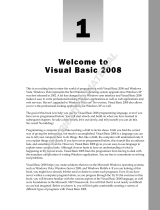Page is loading ...

Wise Installation Studio/Express
Getting Started Guide

Wise Installation Studio/Express Getting Started Guide 2
Wise Installation Studio/Express
The software described in this book is furnished under a license agreement and may be used only in accordance with the terms of the
agreement.
Documentation version 7.0 SP2
Legal Notice
Copyright © 2010 Symantec Corporation. All rights reserved.
Symantec, the Symantec Logo, and Altiris are trademarks or registered trademarks of Symantec Corporation or its affiliates in the U.S. and
other countries. Other names may be trademarks of their respective owners.
The product described in this document is distributed under licenses restricting its use, copying, distribution, and decompilation/reverse
engineering. No part of this document may be reproduced in any form by any means without prior written authorization of Symantec
Corporation and its licensors, if any.
THE DOCUMENTATION IS PROVIDED “AS IS” AND ALL EXPRESS OR IMPLIED CONDITIONS, REPRESENTATIONS AND WARRANTIES,
INCLUDING ANY IMPLIED WARRANTY OF MERCHANTABILITY, FITNESS FOR A PARTICULAR PURPOSE OR NON-INFRINGEMENT, ARE
DISCLAIMED, EXCEPT TO THE EXTENT THAT SUCH DISCLAIMERS ARE HELD TO BE LEGALLY INVALID. SYMANTEC CORPORATION SHALL NOT
BE LIABLE FOR INCIDENTAL OR CONSEQUENTIAL DAMAGES IN CONNECTION WITH THE FURNISHING, PERFORMANCE, OR USE OF THIS
DOCUMENTATION. THE INFORMATION CONTAINED IN THIS DOCUMENTATION IS SUBJECT TO CHANGE WITHOUT NOTICE.
The Licensed Software and Documentation are deemed to be commercial computer software as defined in FAR 12.212 and subject to
restricted rights as defined in FAR Section 52.227-19 “Commercial Computer Software - Restricted Rights” and DFARS 227.7202, “Rights in
Commercial Computer Software or Commercial Computer Software Documentation”, as applicable, and any successor regulations. Any use,
modification, reproduction release, performance, display or disclosure of the Licensed Software and Documentation by the U.S. Government
shall be solely in accordance with the terms of this Agreement.
Symantec Corporation
350 Ellis Street
Mountain View, CA 94043
http://www.symantec.com

Wise Installation Studio/Express Getting Started Guide 3
Technical Support
Symantec Technical Support maintains support centers globally. Technical Support’s
primary role is to respond to specific queries about product features and functionality.
The Technical Support group also creates content for our online Knowledge Base. The
Technical Support group works collaboratively with the other functional areas within
Symantec to answer your questions in a timely fashion. For example, the Technical
Support group works with Product Engineering and Symantec Security Response to
provide alerting services and virus definition updates.
Symantec’s maintenance offerings include the following:
z A range of support options that give you the flexibility to select the right amount of
service for any size organization
z Telephone and/or web-based support that provides rapid response and up-to-the-
minute information
z Upgrade assurance that delivers software upgrades
z Global support purchased on a regional business hours or 24 hours a day, 7 days a
week basis
z Premium service offerings that include Account Management Services
For information about Symantec’s support offerings, you can visit our web site at the
following URL:
www.symantec.com/business/support/
All support services will be delivered in accordance with your support agreement and the
then-current enterprise technical support policy.
Contacting Technical Support
Customers with a current maintenance agreement may access Technical Support
information at the following URL:
www.symantec.com/business/support/
Before contacting Technical Support, make sure you have satisfied the system
requirements that are listed in your product documentation. Also, you should be at the
computer on which the problem occurred, in case it is necessary to replicate the
problem.
When you contact Technical Support, please have the following information available:
z Product release level
z Hardware information
z Available memory, disk space, and NIC information
z Operating system
z Version and patch level
z Network topology
z Router, gateway, and IP address information
z Problem description:
Error messages and log files

Wise Installation Studio/Express Getting Started Guide 4
Troubleshooting that was performed before contacting Symantec
Recent software configuration changes and network changes
Licensing and registration
If your Symantec product requires registration or a license key, access our technical
support Web page at the following URL:
www.symantec.com/business/support/
Customer service
Customer service information is available at the following URL:
www.symantec.com/business/support/
Customer Service is available to assist with non-technical questions, such as the
following types of issues:
z Questions regarding product licensing or serialization
z Product registration updates, such as address or name changes
z General product information (features, language availability, local dealers)
z Latest information about product updates and upgrades
z Information about upgrade assurance and maintenance contracts
z Information about the Symantec Buying Programs
z Advice about Symantec’s technical support options
z Nontechnical presales questions
z Issues that are related to CD-ROMs or manuals
Support agreement resources
If you want to contact Symantec regarding an existing support agreement, please
contact the support agreement administration team for your region as follows:
Additional enterprise services
Symantec offers a comprehensive set of services that allow you to maximize your
investment in Symantec products and to develop your knowledge, expertise, and global
insight, which enable you to manage your business risks proactively.
Enterprise services that are available include the following:
Asia-Pacific and Japan [email protected]
Europe, Middle-East, and Africa [email protected]
North America and Latin America [email protected]

Wise Installation Studio/Express Getting Started Guide 5
To access more information about Enterprise services, please visit our Web site at the
following URL:
www.symantec.com/business/services/
Select your country or language from the site index.
Managed Services Managed services remove the burden of managing and
monitoring security devices and events, ensuring rapid response
to real threats.
Consulting
Services
Symantec Consulting Services provide on-site technical
expertise from Symantec and its trusted partners. Symantec
Consulting Services offer a variety of prepackaged and
customizable options that include assessment, design,
implementation, monitoring, and management capabilities. Each
is focused on establishing and maintaining the integrity and
availability of your IT resources.
Educational
Services
Educational Services provide a full array of technical training,
security education, security certification, and awareness
communication programs.

Wise Installation Studio/Express Getting Started Guide 6
Contents
Planning the Installation of Wise Installation Studio/Express . . . . . . . . . . . . . . . . . . . . 8
About Wise Installation Studio and Wise Installation Express. . . . . . . . . . . . . . . . . . . . . . . . . . . . . 8
System Requirements. . . . . . . . . . . . . . . . . . . . . . . . . . . . . . . . . . . . . . . . . . . . . . . . . . . . . . . . 9
Product Documentation. . . . . . . . . . . . . . . . . . . . . . . . . . . . . . . . . . . . . . . . . . . . . . . . . . . . . . 10
Chapter 1: Installing Wise Installation Studio\Express. . . . . . . . . . . . . . . . . . . . . . . . . 12
Installing Wise Installation Studio or Wise Installation Express . . . . . . . . . . . . . . . . . . . . . . . . . . 12
Installing an Upgrade . . . . . . . . . . . . . . . . . . . . . . . . . . . . . . . . . . . . . . . . . . . . . . . . . . . . . . . 13
Installing the Windows Installer Editor Language Pack . . . . . . . . . . . . . . . . . . . . . . . . . . . . . . . . 14
Connecting to a Wise Software Repository. . . . . . . . . . . . . . . . . . . . . . . . . . . . . . . . . . . . . . . . . 15
Converting an Evaluation Version to a Production Version . . . . . . . . . . . . . . . . . . . . . . . . . . . . . . 15
Starting the Software . . . . . . . . . . . . . . . . . . . . . . . . . . . . . . . . . . . . . . . . . . . . . . . . . . . . . . . 15
Chapter 2: Basic Tutorial: Creating a Windows Installer Installation . . . . . . . . . . . . . . 16
About the basic tutorial. . . . . . . . . . . . . . . . . . . . . . . . . . . . . . . . . . . . . . . . . . . . . . . . . . . . . . 16
Basic tutorial prerequisites . . . . . . . . . . . . . . . . . . . . . . . . . . . . . . . . . . . . . . . . . . . . . . . . . . . 17
Create a New Installation Project . . . . . . . . . . . . . . . . . . . . . . . . . . . . . . . . . . . . . . . . . . . . . . . 17
Open a Project and Set Options . . . . . . . . . . . . . . . . . . . . . . . . . . . . . . . . . . . . . . . . . . . . . 17
Enter Product Details and General Information. . . . . . . . . . . . . . . . . . . . . . . . . . . . . . . . . . . 18
Create and Organize Features . . . . . . . . . . . . . . . . . . . . . . . . . . . . . . . . . . . . . . . . . . . . . . 19
Assemble the Installation . . . . . . . . . . . . . . . . . . . . . . . . . . . . . . . . . . . . . . . . . . . . . . . . . . . . 21
Add Files to the Installation . . . . . . . . . . . . . . . . . . . . . . . . . . . . . . . . . . . . . . . . . . . . . . . . 21
Add Registry Keys . . . . . . . . . . . . . . . . . . . . . . . . . . . . . . . . . . . . . . . . . . . . . . . . . . . . . . 23
Add a Shortcut. . . . . . . . . . . . . . . . . . . . . . . . . . . . . . . . . . . . . . . . . . . . . . . . . . . . . . . . . 24
Create a File Association . . . . . . . . . . . . . . . . . . . . . . . . . . . . . . . . . . . . . . . . . . . . . . . . . . 24
Customize the Installation’s Behavior on the Destination Computer . . . . . . . . . . . . . . . . . . . . . . . 25
Set System Requirements . . . . . . . . . . . . . . . . . . . . . . . . . . . . . . . . . . . . . . . . . . . . . . . . . 25
Select Dialog Boxes That Appear to End Users . . . . . . . . . . . . . . . . . . . . . . . . . . . . . . . . . . . 26
Configure Installation Types . . . . . . . . . . . . . . . . . . . . . . . . . . . . . . . . . . . . . . . . . . . . . . . 26
Define Releases . . . . . . . . . . . . . . . . . . . . . . . . . . . . . . . . . . . . . . . . . . . . . . . . . . . . . . . . . . . 27
Create Releases . . . . . . . . . . . . . . . . . . . . . . . . . . . . . . . . . . . . . . . . . . . . . . . . . . . . . . . . 27
Customize the Demo Release Properties . . . . . . . . . . . . . . . . . . . . . . . . . . . . . . . . . . . . . . . 28
Compile and Test the Installation . . . . . . . . . . . . . . . . . . . . . . . . . . . . . . . . . . . . . . . . . . . . . . . 29
Chapter 3: Advanced Tutorial: Using MSI Script in a Windows Installer Installation . . 31
About the advanced tutorial. . . . . . . . . . . . . . . . . . . . . . . . . . . . . . . . . . . . . . . . . . . . . . . . . . . 31
Call a .DLL With a Custom Action . . . . . . . . . . . . . . . . . . . . . . . . . . . . . . . . . . . . . . . . . . . . . . . 31
Set a Directory With a Custom Action . . . . . . . . . . . . . . . . . . . . . . . . . . . . . . . . . . . . . . . . . . . . 35
Call an .EXE With a Custom Action . . . . . . . . . . . . . . . . . . . . . . . . . . . . . . . . . . . . . . . . . . . . . . 39
Performing Advanced Tasks . . . . . . . . . . . . . . . . . . . . . . . . . . . . . . . . . . . . . . . . . . . . . . . . . . . 41
Chapter 4: Tutorial: Creating a Windows Installer Installation in Visual Studio
Integrated Editor . . . . . . . . . . . . . . . . . . . . . . . . . . . . . . . . . . . . . . . . . . . . . . . . . . . . . . 43
About the Visual Studio Integrated Editor tutorial. . . . . . . . . . . . . . . . . . . . . . . . . . . . . . . . . . . . 43
Open the C# QuickFacts Solution and Create an Installation Project. . . . . . . . . . . . . . . . . . . . . . . 43
Open the Installation Project and Set Options . . . . . . . . . . . . . . . . . . . . . . . . . . . . . . . . . . . . . . 45
Enter Product Details and General Information. . . . . . . . . . . . . . . . . . . . . . . . . . . . . . . . . . . . . . 46
Add Files to the Installation . . . . . . . . . . . . . . . . . . . . . . . . . . . . . . . . . . . . . . . . . . . . . . . . . . . 47

Wise Installation Studio/Express Getting Started Guide 7
Index. . . . . . . . . . . . . . . . . . . . . . . . . . . . . . . . . . . . . . . . . . . . . . . . . . . . . . . . . . . . . . . . 50

Wise Installation Studio/Express Getting Started Guide 8
Planning the Installation of Wise Installation
Studio/Express
This chapter includes the following topics:
z About Wise Installation Studio and Wise Installation Express on page 8
z System Requirements on page 9
z Product Documentation on page 10
About Wise Installation Studio and Wise
Installation Express
This product offers you two choices for authoring installations: Wise Installation Studio
or Wise Installation Express. Both products build on established Wise technologies.
In effort to simplify our product lines, we have discontinued the Wise for Windows
Installer and Wise Installation System product lines. The technologies that were in those
products are now included in Wise Installation Studio and Wise Installation Express.
Wise Installation Studio
Wise Installation Studio is an advanced installation authoring tool that supports both
Windows Installer (.MSI) and WiseScript installations. Wise Installation Studio is a
comprehensive collection of tools and technologies for creating software installations for
Windows devices:
z Windows Installer Editor
This tool is comparable to Wise for Windows Installer - Professional and Enterprise
Editions. Use it to create and edit Windows Installer installation packages.
z WiseScript Package Editor
This tool is comparable to Wise Installation System - all editions. Use it to create
and edit installation packages based on the WiseScript scripting language.
z Wise Virtual Package Editor
Use this tool to create and edit a virtual software layer, a virtual software project
file, or a virtual software archive file.
When you choose to install Virtual Package Editor, the SVS Driver (Altiris Software
Virtualization Agent) is downloaded and installed also. However, if you install Wise
Installation Studio on a 64-bit computer, the SVS Driver is not installed and any
functionality that requires this driver is unavailable.
z Wise Mobile Device Package Editor - Use this tool to create a project file in .INF
format and compile it to one or more .CAB files that install a mobile device
application.
Wise Installation Express
Wise Installation Express is a basic installation authoring tool that supports Windows
Installer installations. Wise Installation Express consists of the following tools:

Wise Installation Studio/Express Getting Started Guide 9
z Windows Installer Editor
This tool is comparable to Wise for Windows Installer - Standard and Professional
Editions. Use it to create and edit Windows Installer installation packages.
z WiseScript Editor (formerly named WiseScript Express)
This tool contains the same scripting interface as WiseScript Package Editor, but it
does not contain the Installation Expert interface or other installation development
features. Use it to create WiseScripts that are called by a Windows Installer custom
action. You access WiseScript Editor from a WiseScript custom action in Windows
Installer Editor.
System Requirements
The following are the minimum system requirements for running Wise Installation
Studio and Wise Installation Express.
Restrictions
We do not support the installation of Wise Installation Studio and Wise Installation
Express on any computer that contains any edition or version of the following:
z Wise for Windows Installer
z Wise for Visual Studio .NET
z Wise Package Studio
Requirements for Wise Installation Studio and Wise Installation
Express
Computer/processor PC with a Pentium III-class processor
Minimum: 450 MHZ
Recommended: 800 MHZ
Optimal: 1GHz
Operating system Minimum: Windows 2000 SP4
Recommended: Windows XP Professional
SP2 or later
Also supported: Windows Vista, Windows
2003, Windows 2008, Windows 7
Microsoft Internet
Explorer
Minimum: 6.0
Recommended: 7.0 or 8.0
RAM Minimum: 256 MB
Recommended: 512 GB
Optimal: 1 GB
Free space on boot
drive
65 MB
Free space on
installation drive
120 MB

Wise Installation Studio/Express Getting Started Guide 10
Requirements for Visual Studio Integrated Editor
The Visual Studio integrated editor requires Microsoft® Visual Studio® .NET or
Microsoft® Visual Studio® (2005 or 2008). You must install Visual Studio before you
install Wise Installation Studio or Wise Installation Express. For the Microsoft
requirements for installing Visual Studio, consult the documentation that you received
with Visual Studio.
Requirements for .NET Framework
The .NET Framework is required for advanced .NET support in Windows Installer Editor.
The .NET Framework requires Microsoft® Internet Explorer 5.01 or later and one of the
operating systems that are supported by Wise Installation Studio and Wise Installation
Express.
Supported Operating Systems for Installations You Create
Installations that you create in Wise Installation Studio and Wise Installation Express
can be run on any Windows operating system that those products support.
Product Documentation
This documentation assumes that you are proficient in the use of the Windows operating
system. If you need help using the operating system, consult its user documentation.
Use the following sources of information to learn about this product.
Online Help
The online help contains detailed technical information and step-by-step instructions for
performing common tasks.
Access help in the following ways:
z To display context-sensitive help for the active window or dialog box, press F1.
z To select a help topic from a table of contents, index, or search, select Help menu >
Help Topics.
Each tool has its own Help menu and its own online help.
Reference Manual
All the material in the online help is also available in a .PDF-format reference manual,
which you can access by selecting Help menu > Reference Manual.
Each tool has its own Help menu and its own reference manual.
Getting Started Guide
The Getting Started Guide contains system requirements, installation instructions, and a
tutorial. You can access a .PDF version of the Getting Started Guide from the Windows
Start menu.
Windows Installer SDK Help (Windows Installer Editor only)
You can get technical details about Windows Installer from its own help system, which is
written by Microsoft for a developer audience. In Wise for Windows Installer, select Help
menu > Windows Installer SDK Help.

Wise Installation Studio/Express Getting Started Guide 11
Version 4.5 of the Windows Installer SDK Help is provided. If you have obtained a later
version, links from the Wise product documentation to the Windows Installer SDK Help
might not work.
To access the Windows Installer SDK Help in Visual Studio, select Help menu > Wise
Help > Windows Installer SDK Help. Windows Installer SDK help topics are also available
within the Visual Studio help collection.
Release Notes
The product release notes cover new features, enhancements, bug fixes, and known
issues for the current version of this product. To access the release notes, select Release
Notes from the Symantec program group on the Windows Start menu.

Wise Installation Studio/Express Getting Started Guide 12
Chapter 1
Installing Wise Installation Studio\Express
This chapter includes the following topics:
z Installing Wise Installation Studio or Wise Installation Express
z Installing an Upgrade
z Installing the Windows Installer Editor Language Pack
z Connecting to a Wise Software Repository
z Converting an Evaluation Version to a Production Version
z Starting the Software
Installing Wise Installation Studio or Wise
Installation Express
Before installing Wise Installation Studio or Wise Installation Express make sure the
computer meets the minimum system requirements.
See System Requirements on page 9.
To install Wise Installation Studio or Wise Installation Express
1. Close any other applications that are running.
2. Download and run the installation file.
3. On the installation’s Welcome dialog box, click Next.
4. On the License Agreement dialog box, read the license terms, mark I accept the
license agreement, and click Next.
If you do not accept the license agreement, you cannot continue the installation.
5. Complete the remaining dialog boxes, which are described below.
User Information dialog box
Product Enter a production or evaluation serial number for
the Standard or Professional Edition. If you are
upgrading from a previous version, you should have
received a new serial number for the upgrade. If you
are installing an evaluation version without a serial
number, skip this section.

Wise Installation Studio/Express Getting Started Guide 13
Installing Wise Installation Studio\Express
Evaluation dialog box
This dialog box appears only when you mark the Install Evaluation Version check box
on the User Information dialog box.
Mark the option for the product to install.
Select Features dialog box
(Wise Installation Studio only.) Click the button to the left of each feature and select an
option for installing that feature. Windows Installer Editor and WiseScript Package Editor
are always installed.
Wise Installation Studio / Wise Installation Express Directory dialog
box
In Destination Directory, specify where to install the product’s application files.
Ready to Install the Application dialog box
Click Next to start installing.
Final dialog box
When the installation finishes, a dialog box indicates that the installation has been
completed successfully.
On this dialog box, click Finish to exit the installation.
If you are prompted to restart your computer, do so.
Installing an Upgrade
You can upgrade to Wise Installation Studio or Wise Installation Express 7.0 from an
earlier version of a Wise product.
You also can upgrade from Wise Installation Express to Wise Installation Studio without
uninstalling the previous edition.
To upgrade from an earlier version
1. Uninstall the earlier version.
Previous Version If you are upgrading from a previous version of Wise
for Windows Installer, enter the serial number for the
previous version. If you don’t know the previous
version serial number, open Wise for Windows
Installer and select Help menu > About. The serial
number appears on the About dialog box.
Language Pack If you purchased the optional Language Pack for
Windows Installer Editor, enter its serial number.
Install Evaluation Version Mark this to install an evaluation version without a
serial number.
Full Name
Organization
Enter this identifying information.

Wise Installation Studio/Express Getting Started Guide 14
Installing Wise Installation Studio\Express
2. Run the installation and, in the User Information dialog box, enter a new serial
number and the earlier version serial number.
3. Step through the remainder of the installation.
See Installing Wise Installation Studio or Wise Installation Express on page 12.
If you don’t know the earlier version serial number, open the product and select Help
menu > About. The serial number appears on the About dialog box.
To upgrade from Wise Installation Express to Wise Installation Studio
1. Do one of the following:
Run the installation program and in the Application Maintenance dialog box,
click Modify and then click Next.
In the Control Panel, click Add/Remove Programs. In the Add/Remove Programs
dialog box, click Wise Installation Express and then click Change.
2. In the User Information dialog box, in Product, enter your Wise Installation Studio
serial number. Your Wise Installation Express serial number is displayed in the
Previous version box.
3. Step through the remainder of the installation.
See Installing Wise Installation Studio or Wise Installation Express on page 12.
Installing the Windows Installer Editor Language
Pack
The Language Pack is an add-on to Windows Installer Editor. It provides pre-translated
strings for 20 additional languages on the Languages page, which lets you effortlessly
ship your installations in other languages.
Options for Installing the Language Pack
z If you purchase the Language Pack at the same time you purchase Wise Installation
Studio or Wise Installation Express, the Language Pack is installed with the main
application. Enter the Language Pack serial number on the User Information dialog
box.
z If you purchase the Language Pack after you install Wise Installation Studio or Wise
Installation Express, then install the Language Pack separately. When you purchase
the Language Pack, you receive a serial number.
a. Download the Language Pack installation file. The file name is WIS_Lang_x.msi,
where x is the product version number.
b. Run the Language Pack installation file. The installation process is an
abbreviated version of the main product’s installation wizard. Enter the
Language Pack serial number on the User Information dialog box and step
through the remaining dialog boxes.
See Installing Wise Installation Studio or Wise Installation Express on page 12.

Wise Installation Studio/Express Getting Started Guide 15
Installing Wise Installation Studio\Express
Connecting to a Wise Software Repository
¾ Wise Installation Studio only
You can connect to a Wise Software Repository that has been configured for an
installation of Wise Package Studio 8.0 or later.
When you connect to a Wise Software Repository:
z The default locations for Windows Installer installation resources are set to
subdirectories of the share point directory that is associated with the repository.
See Installation Resources and Their Locations in the Windows Installer Editor Help.
z Repository-related features in Windows Installer Editor are enabled.
To connect to a Wise Software Repository, use the Repository Client Manager.
See Connecting to a Wise Software Repository in the Windows Installer Editor Help.
See also:
Using a Wise Package Studio Repository in the Windows Installer Editor Help
Converting an Evaluation Version to a Production
Version
You can convert an evaluation version of Wise Installation Studio or Wise Installation
Express to a production version without uninstalling the product.
To convert an evaluation version to a production version
1. Purchase the product and obtain a production serial number.
2. Start any Wise Installation Studio or Wise Installation Express tool and click Serial
Number on the Evaluation dialog box.
3. Enter the production serial number and click OK.
The evaluation version is converted to a production version. When you start a tool, the
Evaluation dialog box no longer appears.
Starting the Software
z Wise Installation Studio
Select Start menu > Programs > Symantec > Wise Installation Studio, and then
select the tool to start.
z Wise Installation Express
Select Start menu > Programs > Symantec > Wise Installation Express > Windows
Installer Editor.
For instructions on using each tool, see its documentation.

Wise Installation Studio/Express Getting Started Guide 16
Chapter 2
Basic Tutorial: Creating a Windows Installer
Installation
This chapter includes the following topics:
z About the basic tutorial
z Basic tutorial prerequisites
z Create a New Installation Project
z Assemble the Installation
z Customize the Installation’s Behavior on the Destination Computer
z Define Releases
z Compile and Test the Installation
About the basic tutorial
This tutorial guides you through the creation of a Windows Installer installation. A
sample application, QuickFacts, which is included with Windows Installer Editor, provides
a realistic practice scenario. The QuickFacts program is a simple text viewer. QuickFacts
does not make system changes to your computer and is safe to install.
This tutorial takes about 45 to 60 minutes to complete. If you stop before finishing, save
the installation and resume the tutorial at a later time.
If you use Visual Studio integrated editor, first follow this basic tutorial using the Wise
editor. Then follow the Visual Studio integrated tutorial, which contains procedures that
are specific to the Visual Studio integrated editor.
See Tutorial: Creating a Windows Installer Installation in Visual Studio Integrated Editor
on page 43
In this tutorial, you will use Installation Expert in Windows Installer Editor to:
z Create a New Installation Project
z Assemble the Installation
z Customize the Installation’s Behavior on the Destination Computer
z Define Releases
z Compile and Test the Installation
Note
This tutorial does not cover details of Installation Expert Pages and dialog boxes. Press
F1 on any page or dialog box for context-sensitive documentation.

Wise Installation Studio/Express Getting Started Guide 17
Basic Tutorial: Creating a Windows Installer Installation
Basic tutorial prerequisites
Install Wise Installation Express, or the Windows Installer Editor feature of Wise
Installation Studio.
See Installing Wise Installation Studio or Wise Installation Express on page 12.
We assume that you are following this tutorial for the first time. Follow the instructions
in this tutorial exactly as presented; otherwise, your results can deviate from the
information presented here.
Warning
If you have followed this tutorial previously, delete any files you might have created
then. If you previously installed the QuickFacts sample application, uninstall it before
proceeding with the tutorial.
Create a New Installation Project
In this section, you set options for using Windows Installer Editor. You then create a new
installation, enter descriptive information about it, and structure the features in the
installation.
Tasks in This Section
z Setting options.
z Creating a new installation project.
z Entering product details.
z Entering general information.
z Entering information for Add/Remove Programs.
z Setting up features.
Open a Project and Set Options
You use the Wise Options dialog box to customize the behavior of Windows Installer
Editor for all installations you create.
Windows Installer projects are comprised of features, and normally, you view folders
and registry keys per feature. In this procedure, you open a new project and set options
that let you view folders and registry keys for all features simultaneously, making it
easier to see the installation as a whole.
To open a project and set options
1. Select Windows Start menu > Programs > Symantec > Windows Installer Editor.
2. If the New Installation File dialog box does not appear, select File menu > New.
3. On the New Installation File dialog box:
a. Select the Windows Application icon.
b. Mark Create .WSI or .WSM project file that can be compiled into an .MSI
or .MSM. This option lets you work in a project file (.WSI), which describes and
compiles the actual installation file (.MSI).

Wise Installation Studio/Express Getting Started Guide 18
Basic Tutorial: Creating a Windows Installer Installation
c. In the Target Platform section, select 32-bit.
4. Click OK.
A new project opens.
5. Select Tools menu > Options.
6. On the Wise Options dialog box, click the Installation Expert tab and mark the
following options:
View directories for all features on Files page
This lets you see all directories in Installation Expert > Files page, regardless of
what feature each directory was created for.
View registry keys for all features on Registry page
This lets you see a composite view of all registry keys in Installation Expert >
Registry page, regardless of what feature the registry key was created for.
Note
To display context-sensitive help, press F1.
7. Leave the defaults for all other options.
8. Click OK.
9. Save the installation with the name QuickFacts.wsi.
Enter Product Details and General Information
To enter information about the installation, you use pages in the Project Definition page
group in Installation Expert.
To enter product details and general information
1. Click Installation Expert at the lower left of the application window.
Throughout this tutorial, you will use pages in Installation Expert. The pages are
listed in the left pane; they are organized in groups that are listed in the order in
which you usually will use them.
2. Under the Project Definition page group on the left, click Product Details.
The Product Details page appears, where you enter meta data that is used in the
installation dialog boxes to identify the product to the end user who is installing it.
3. Enter this information in the Package Meta Data table:
Product Name
Enter: QuickFacts
Manufacturer
Enter your company name.
Application Type
Make sure this is set to Win32 (non .NET).
Installation Target
Make sure this is set to Windows-based desktop/server PC.
4. Under the Project Definition page group on the left, click General Information.

Wise Installation Studio/Express Getting Started Guide 19
Basic Tutorial: Creating a Windows Installer Installation
The General Information page appears, where you set the information that appears
when the end user right-clicks the installation file in Windows Explorer and selects
Properties.
5. Enter this information on the General Information page:
Title
Enter: QuickFacts
Author
Enter your name.
6. Under the Project Definition page group on the left, click Add/Remove Programs.
The Add/Remove Programs page appears, where you enter information to support
the capabilities of the Add/Remove Programs control panel.
7. Enter this information on the Add/Remove Programs page:
Display in Add/Remove Programs list
Make sure this is marked.
Product Updates URL
Enter: No support provided.
8. Save the installation.
Now that you’ve entered basic information about the installation, you can define the
features that provide structure to the installation.
Create and Organize Features
After entering product details and general information for a new installation, you should
define its structure.
To create the structure of an installation, you define:
z What features make up the application.
z How those features are presented to the end user during installation.
z What conditions must be true for portions of features to be installed.
Determine features and conditions before configuring other aspects of the installation,
because all other system changes (adding files, adding registry entries, and so on) that
you define later must be associated with a feature. Many pages in Installation Expert
have a Current Feature drop-down list that lets you set options on a per-feature and
per-condition basis.
The QuickFacts installation consists of four features. The feature named Core, which is
always installed, contains the QuickFacts program and online help. The other features,
Birds, Cats, and Dogs, are optional and contain fact files about those animals. Each will
appear as an optional feature during the QuickFacts installation.
To create and organize features
1. Under the Project Definition page group on the left, click Features.
The Features page appears.
A feature named Complete already exists, because every installation must contain
at least one feature.
2. Double-click the Complete feature or select it and click the Details button.

Wise Installation Studio/Express Getting Started Guide 20
Basic Tutorial: Creating a Windows Installer Installation
The Feature Details dialog box appears.
3. Complete the dialog box:
4. Use the Add button to enter an additional feature.
5. Use the Add button to enter an additional feature.
6. Use the Add button to enter an additional feature.
Name Override the existing name by typing Core, and then
press Tab.
Title Core
Parent Leave the default.
Target Platform Leave the default.
Description QuickFacts program and help files
Required Feature Mark this.
Remaining options Leave the defaults.
Name Birds
Title Birds
Parent <None>
Target Platform Leave the default.
Description Facts about birds
Required Feature Leave the default.
Remaining options Leave the defaults.
Name Cats
Title Cats
Parent <None>
Target Platform Leave the default.
Description Facts about cats
Required Feature Leave the default.
Remaining options Leave the defaults.
Name Dogs
Title Dogs
Parent <None>
/