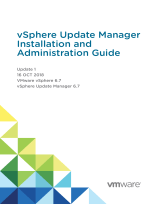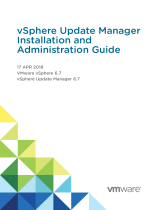Page is loading ...

vSphere Update Manager Installation
and Administration Guide
Update 1
Modified on 04 OCT 2017
VMware vSphere 6.5
vSphere Update Manager 6.5

vSphere Update Manager Installation and Administration Guide
2 VMware, Inc.
You can find the most up-to-date technical documentation on the VMware Web site at:
hps://docs.vmware.com/
The VMware Web site also provides the latest product updates.
If you have comments about this documentation, submit your feedback to:
Copyright
©
2009–2017 VMware, Inc. All rights reserved. Copyright and trademark information.
VMware, Inc.
3401 Hillview Ave.
Palo Alto, CA 94304
www.vmware.com

Contents
About Installing and Administering VMware vSphere Update Manager 9
Updated Information 11
1
Understanding Update Manager 13
Overview of the Update Manager Interface 14
About the Update Manager Process 15
Conguring the Update Manager Download Source 16
Downloading Updates and Related Metadata 16
Importing ESXi Images 18
Creating Baselines and Baseline Groups 18
Aaching Baselines and Baseline Groups to vSphere Objects 20
Scanning Selected vSphere Objects 20
Reviewing Scan Results 21
Staging Patches and Extensions to Hosts 21
Remediating Selected vSphere Objects 22
2
Installing Update Manager on Windows 25
System Requirements 26
Update Manager Hardware Requirements 26
Supported Windows Operating Systems and Database Formats 26
Update Manager Compatibility with vCenter Server and vSphere Web Client 27
Required Database Privileges 27
Preparing the Update Manager Database 28
Create a 64-Bit DSN 29
About the Bundled Microsoft SQL Server 2012 Express Database Package 29
Maintaining Your Update Manager Database 29
Congure a Microsoft SQL Server Database Connection 29
Congure an Oracle Database 31
Prerequisites for Installing the Update Manager Server on Windows 33
Obtain the Update Manager Installer 34
Install the Update Manager Server 35
Enable the Update Manager Web Client Plug-In 37
3
Uninstalling Update Manager that Runs on Windows 39
Uninstall the Update Manager Server 39
4
Upgrading Update Manager that Runs on Windows 41
Upgrade the Update Manager Server 42
Upgrade the Update Manager Java Components 43
VMware, Inc.
3

5
Using Update Manager with the vCenter Server Appliance 45
Start, Stop, or Restart Update Manager Service in the vCenter Server Appliance 45
6
Migrating Update Manager from Windows to the vCenter Server Appliance 47
Download and Run VMware Migration Assistant on the Source Update Manager Machine 48
Roll Back a Migration of vCenter Server Appliance with Update Manager 48
7
Best Practices and Recommendations for Update Manager Environment 51
Update Manager Deployment Models and Their Usage 52
8
Installing, Seing Up, and Using Update Manager Download Service 53
Compatibility Between UMDS and the Update Manager Server 54
Installing UMDS on a Windows Operating System 54
Install UMDS on a Windows Operating System 54
Installing and Upgrading UMDS on a Linux-Based Operating System 56
Supported Linux-Based Operating Systems and Databases for Installing UMDS 56
Congure PostgreSQL Database for UMDS on Linux 56
Install UMDS on a Linux OS 58
Uninstall UMDS from a Linux OS 59
Seing Up and Using UMDS 59
Set Up the Data to Download with UMDS 59
Change the UMDS Patch Repository Location 60
Congure URL Addresses for Hosts 61
Download the Specied Data Using UMDS 61
Export the Downloaded Data 62
9
Conguring Update Manager 65
Update Manager Network Connectivity Seings 66
Change the Update Manager Network Seings 67
Conguring the Update Manager Download Sources 68
Congure Update Manager to Use the Internet as a Download Source 69
Add a New Download Source 70
Use a Shared Repository as a Download Source 71
Import Patches Manually 72
Congure the Update Manager Proxy Seings 73
Congure Checking for Updates 73
Conguring and Viewing Notications 74
Congure Notications Checks 75
View Notications and Run the Notication Checks Task Manually 76
Types of Update Manager Notications 76
Conguring Host and Cluster Seings 77
Congure Host Maintenance Mode Seings 78
Congure Cluster Seings 79
Enable Remediation of PXE Booted ESXi Hosts 80
Take Snapshots Before Remediation 81
Congure Smart Rebooting 82
Congure the Update Manager Patch Repository Location 82
Restart the Update Manager Service 83
vSphere Update Manager Installation and Administration Guide
4 VMware, Inc.

Run the VMware vSphere Update Manager Update Download Task 83
Update Manager Privileges 84
10
Working with Baselines and Baseline Groups 85
Creating and Managing Baselines 87
Create and Edit Patch or Extension Baselines 87
Create and Edit Host Upgrade Baselines 92
Create and Edit a Virtual Appliance Upgrade Baseline 95
Delete Baselines 97
Creating and Managing Baseline Groups 97
Create a Host Baseline Group 98
Create a Virtual Machine and Virtual Appliance Baseline Group 98
Edit a Baseline Group 99
Add Baselines to a Baseline Group 100
Remove Baselines from a Baseline Group 100
Delete Baseline Groups 101
Aach Baselines and Baseline Groups to Objects 101
Detach Baselines and Baseline Groups from Objects 102
11
Scanning vSphere Objects and Viewing Scan Results 103
Manually Initiate a Scan of ESXi Hosts 103
Manually Initiate a Scan of Virtual Machines and Virtual Appliances 104
Manually Initiate a Scan of a Container Object 104
Schedule a Scan 105
Viewing Scan Results and Compliance States for vSphere Objects 105
View Compliance Information for vSphere Objects 106
Review Compliance with Individual vSphere Objects 107
Compliance View 107
Compliance States for Updates 110
Baseline and Baseline Group Compliance States 111
Viewing Patch Details 112
Viewing Extension Details 113
Viewing Upgrade Details 113
Host Upgrade Scan Messages in Update Manager 115
Host Upgrade Scan Messages When Cisco Nexus 1000V Is Present 117
VMware Tools Status 118
12
Remediating vSphere Objects 119
Orchestrated Upgrades of Hosts and Virtual Machines 119
Remediating Hosts 120
Remediation Specics of ESXi Hosts 122
Remediating Hosts That Contain Third-Party Software 122
Remediating ESXi 5.5 or ESXi 6.0 Hosts Against ESXi 6.5 Image 123
Remediation Specics of Hosts That Are Part of a vSAN Cluster 124
Remediating vSAN Clusters Against System Managed Baselines 124
Stage Patches and Extensions to ESXi Hosts 125
Remediate Hosts Against Patch or Extension Baselines 126
Remediate Hosts Against an Upgrade Baseline 129
Contents
VMware, Inc. 5

Remediate Hosts Against Baseline Groups 132
Cluster Remediation Options Report 134
Remediating Virtual Machines and Virtual Appliances 135
Rolling Back to a Previous Version 136
Remediate Virtual Machines and Virtual Appliances 136
Upgrade VMware Tools on Power Cycle 137
Scheduling Remediation for Hosts, Virtual Machines, and Virtual Appliances 138
13
View Update Manager Events 139
14
Patch Repository and Virtual Appliance Upgrades 141
Add or Remove Patches From a Baseline 141
15
Troubleshooting 143
Update Manager Web Client Remains Visible in the vSphere Web Client After Uninstalling
Update Manager Server 143
Connection Loss with Update Manager Server or vCenter Server in a Single vCenter Server System 144
Gather Update Manager Log Bundles 144
Gather Update Manager and vCenter Server Log Bundles 145
Log Bundle Is Not Generated 145
Host Extension Remediation or Staging Fails Due to Missing Prerequisites 146
No Baseline Updates Available 146
All Updates in Compliance Reports Are Displayed as Not Applicable 147
All Updates in Compliance Reports Are Unknown 147
VMware Tools Upgrade Fails if VMware Tools Is Not Installed 147
ESXi Host Scanning Fails 148
ESXi Host Upgrade Fails 148
The Update Manager Repository Cannot Be Deleted 148
Incompatible Compliance State 149
Updates Are in Conict or Conicting New Module State 150
Updates Are in Missing Package State 150
Updates Are in Not Installable State 151
Updates Are in Unsupported Upgrade State 151
16
Database Views 153
VUMV_VERSION 154
VUMV_UPDATES 154
VUMV_HOST_UPGRADES 154
VUMV_VA_UPGRADES 155
VUMV_PATCHES 155
VUMV_BASELINES 155
VUMV_BASELINE_GROUPS 156
VUMV_BASELINE_GROUP_MEMBERS 156
VUMV_PRODUCTS 156
VUMV_BASELINE_ENTITY 157
VUMV_UPDATE_PATCHES 157
VUMV_UPDATE_PRODUCT 157
VUMV_ENTITY_SCAN_HISTORY 157
vSphere Update Manager Installation and Administration Guide
6 VMware, Inc.

vSphere Update Manager Installation and Administration Guide
8 VMware, Inc.

About Installing and Administering VMware
vSphere Update Manager
Installing and Administering VMware vSphere Update Manager provides information about installing,
conguring, and using VMware
®
vSphere Update Manager to scan and remediate the objects in your
vSphere environment. It also describes the tasks that you can perform to update your vSphere inventory
objects and make them compliant against aached baselines and baseline groups.
For scanning and remediation, Update Manager works with the following ESXi versions:
n
For VMware Tools and virtual machine hardware upgrade operations, Update Manager works with 5.5,
ESXi 6.0, and ESXi 6.5.
n
For ESXi host patching operations, Update Manager works with ESXi 5.5, ESXi 6.0, and ESXi 6.5.
n
For ESXi host upgrade operations, Update Manager works withESXi 5.5, ESXi 6.0, and their respective
Update releases.
Intended Audience
This information is intended for anyone who wants to install, upgrade, migrate, or use Update Manager.
The information is wrien for experienced Windows or Linux system administrators who are familiar with
virtual machine technology and data center operations.
VMware, Inc.
9

vSphere Update Manager Installation and Administration Guide
10 VMware, Inc.

Updated Information
This Installing and Administering VMware vSphere Update Manager documentation is updated with each
release of the product or when necessary.
This table provides the update history of the Installing and Administering VMware vSphere Update Manager.
Revision Description
04 OCT 2017
n
Added prerequisite information about Administrator access requirement for using UMDS on
Windows to download patches. The updated topics are following: Chapter 8, “Installing, Seing Up,
and Using Update Manager Download Service,” on page 53, “Seing Up and Using UMDS,” on
page 59, “Download the Specied Data Using UMDS,” on page 61, “Export the Downloaded
Data,” on page 62.
EN-002609-00 Initial release.
VMware, Inc. 11

vSphere Update Manager Installation and Administration Guide
12 VMware, Inc.

Understanding Update Manager 1
Update Manager enables centralized, automated patch and version management for VMware vSphere and
oers support for VMware ESXi hosts, virtual machines, and virtual appliances.
With Update Manager, you can perform the following tasks:
n
Upgrade and patch ESXi hosts.
n
Install and update third-party software on hosts.
n
Upgrade virtual machine hardware, VMware Tools, and virtual appliances.
Update Manager requires network connectivity with VMware vCenter Server. Each installation of
Update Manager must be associated (registered) with a single vCenter Server instance.
The Update Manager module consists of a server component and of a client component.
You can use Update Manager with either vCenter Server that runs on Windows or with the
vCenter Server Appliance.
If you want to use Update Manager with vCenter Server, you have to perform Update Manager installation
on a Windows machine. You can install the Update Manager server component either on the same Windows
server where the vCenter Server is installed or on a separate machine. To install Update Manager, you must
have Windows administrator credentials for the computer on which you install Update Manager.
If your vCenter Server system is connected to other vCenter Server systems by a common vCenter Single
Sign-On domain, and you want to use Update Manager for each vCenter Server system, you must install
and register Update Manager instances with each vCenter Server system. You can use an Update Manager
instance only with the vCenter Server system with which it is registered.
The vCenter Server Appliance delivers Update Manager as an optional service. Update Manager is bundled
in the vCenter Server Appliance.
In vSphere 6.5, it is no longer supported to register Update Manager to a vCenter Server Appliance during
installation of the Update Manager server on a Windows machine.
The Update Manager client component is a plug-in that runs on the vSphere Web Client. The
Update Manager client component is automatically enabled after installation of the Update Manager server
component on Windows, and after deployment of the vCenter Server Appliance.
You can deploy Update Manager in a secured network without Internet access. In such a case, you can use
the VMware vSphere Update Manager Download Service (UMDS) to download update metadata and
update binaries.
This chapter includes the following topics:
n
“Overview of the Update Manager Interface,” on page 14
n
“About the Update Manager Process,” on page 15
VMware, Inc.
13

Overview of the Update Manager Interface
The Update Manager server has a client interface for the vSphere Web Client.
The Update Manager Web Client is automatically enabled in the vSphere Web Client after you install the
Update Manager server component on Windows, or deploy the vCenter Server Appliance.
The Update Manager Web Client appears as an Update Manager tab in vSphere Web Client. The Update
Manager tab is on the same level as the Monitor tab, the tab, the Datacenters tab, the Host &
Clusters tab, and so on.
To be able to see the Update Manager Web Client in vSphere Web Client you must have the View
Compliance Status privilege.
The Update Manager client Interface have two main views, Administration view and Compliance view.
To access the Administration view for the Update Manager Web Client, navigate to Home > Update
Manager and select the IP Address of the Update Manager instance you want to use.
In the Update Manager Administration view, you can do the following tasks:
n
Congure the Update Manager seings
n
Create and manage baselines and baseline groups
n
View Update Manager events
n
Review the patch repository and available virtual appliance upgrades
n
Review and check notications
n
Import ESXi images
To view Compliance view information for a selected inventory object with the Update Manager Web Client,
select Hosts and Clusters or VMs and Templates inventory view of the vSphere Web Client, and click the
Update Manager tab.
In the Update Manager Compliance view, you can do the following tasks:
n
View compliance and scan results for each selected inventory object
n
Aach and detach baselines and baseline groups from a selected inventory object
n
Scan a selected inventory object
n
Stage patches or extensions to hosts
n
Remediate a selected inventory object
If your vCenter Server system is connected to other vCenter Server systems by a common vCenter Single
Sign-On domain, and you have installed and registered more than one Update Manager instance, you can
congure the seings for each Update Manager instance. Conguration properties that you modify are
applied only to the Update Manager instance that you specify and are not propagated to the other instances
in the group. You can specify an Update Manager instance by selecting the name of the vCenter Server
system with which the Update Manager instance is registered from the navigation bar.
For a vCenter Server system that is connected to other vCenter Server systems by a common vCenter Single
Sign-On domain, you can also manage baselines and baseline groups as well as scan and remediate only the
inventory objects managed by the vCenter Server system with which Update Manager is registered.
vSphere Update Manager Installation and Administration Guide
14 VMware, Inc.

About the Update Manager Process
Upgrading vSphere objects and applying patches or extensions with Update Manager is a multistage
process in which procedures must be performed in a particular order. Following the suggested process helps
ensure a smooth update with a minimum of system downtime.
The Update Manager process begins by downloading information (metadata) about a set of patches,
extensions, and virtual appliance upgrades. One or more of these patches or extensions are aggregated to
form a baseline. You can add multiple baselines to a baseline group. A baseline group is a composite object
that consists of a set of nonconicting baselines. You can use baseline groups to combine dierent types of
baselines, and scan and remediate an inventory object against all of them as a whole. If a baseline group
contains both upgrade and patch or extension baselines, the upgrade runs rst.
A collection of virtual machines, virtual appliances, and ESXi hosts or individual inventory objects can be
scanned for compliance with a baseline or a baseline group and later remediated. You can initiate these
processes manually or through scheduled tasks.
n
Conguring the Update Manager Download Source on page 16
You can congure the Update Manager server to download patches, extensions, and virtual appliance
upgrades either from the Internet or from a shared repository. You can also import patches and
extensions manually from a ZIP le.
n
Downloading Updates and Related Metadata on page 16
Downloading virtual appliance upgrades, host patches, extensions, and related metadata is a
predened automatic process that you can modify. By default, at regular congurable intervals,
Update Manager contacts VMware or third-party sources to gather the latest information (metadata)
about available upgrades, patches, or extensions.
n
Importing ESXi Images on page 18
You can upgrade the hosts in your environment to ESXi 6.5 by using host upgrade baselines. To create
a host upgrade baseline, you must rst upload at least one ESXi 6.5 .iso image to the Update Manager
repository.
n
Creating Baselines and Baseline Groups on page 18
Baselines contain a collection of one or more patches, extensions, service packs, bug xes, or upgrades,
and can be classied as patch, extension, or upgrade baselines. Baseline groups are assembled from
existing baselines.
n
Aaching Baselines and Baseline Groups to vSphere Objects on page 20
To use baselines and baseline groups, you must aach them to selected inventory objects such as
container objects, virtual machines, virtual appliances, or hosts.
n
Scanning Selected vSphere Objects on page 20
Scanning is the process in which aributes of a set of hosts, virtual machines, or virtual appliances are
evaluated against all patches, extensions, and upgrades from an aached baseline or baseline group,
depending on the type of scan you select.
n
Reviewing Scan Results on page 21
Update Manager scans vSphere objects to determine how they comply with baselines and baseline
groups that you aach. You can lter scan results by text search, group selection, baseline selection,
and compliance status selection.
n
Staging Patches and Extensions to Hosts on page 21
You can stage patches and extensions before remediation to ensure that the patches and extensions are
downloaded to the host. Staging patches and extensions is an optional step that can reduce the time
during which hosts are in maintenance mode.
Chapter 1 Understanding Update Manager
VMware, Inc. 15

n
Remediating Selected vSphere Objects on page 22
Remediation is the process in which Update Manager applies patches, extensions, and upgrades to
ESXi hosts, virtual machines, or virtual appliances after a scan is complete.
Configuring the Update Manager Download Source
You can congure the Update Manager server to download patches, extensions, and virtual appliance
upgrades either from the Internet or from a shared repository. You can also import patches and extensions
manually from a ZIP le.
Conguring the Update Manager download source is an optional step.
If your deployment system is connected to the Internet, you can use the default seings and links for
downloading upgrades, patches, and extensions to the Update Manager repository. You can also add URL
addresses to download virtual appliance upgrades or third-party patches and extensions. Third-party
patches and extensions are applicable only to hosts that are running ESXi 5.0 and later.
If your deployment system is not connected to the Internet, you can use a shared repository after
downloading the upgrades, patches, and extensions by using Update Manager Download Service (UMDS).
For more information about UMDS, see Chapter 8, “Installing, Seing Up, and Using Update Manager
Download Service,” on page 53.
With Update Manager, you can import both VMware and third-party patches or extensions manually from a
ZIP le, also called an oine bundle. Import of oine bundles is supported only for hosts that are running
ESXi 5.0 and later. You download the oine bundle ZIP les from the Internet or copy them from a media
drive, and save them on a local or a shared network drive. You can import the patches or extensions to the
Update Manager patch repository later. You can download oine bundles from the VMware Web site or
from the Web sites of third-party vendors.
N You can use oine bundles for host patching operations only. You cannot use third-party oine
bundles or oine bundles that you generated from custom VIB sets for host upgrade from ESXi 5.5.x and
ESXi 6.0.x to ESXi 6.5.
For detailed descriptions of the procedures, see “Conguring the Update Manager Download Sources,” on
page 68.
Downloading Updates and Related Metadata
Downloading virtual appliance upgrades, host patches, extensions, and related metadata is a predened
automatic process that you can modify. By default, at regular congurable intervals, Update Manager
contacts VMware or third-party sources to gather the latest information (metadata) about available
upgrades, patches, or extensions.
VMware provides information about patches for ESXi hosts and virtual appliance upgrades.
Update Manager downloads the following types of information:
n
Metadata about all ESXi 5.5 and ESXi 6.x patches regardless of whether you have hosts of such versions
in your environment.
n
Metadata about ESXi 5.5 and ESXi 6.x patches as well as about extensions from third-party vendor URL
addresses.
n
Notications, alerts, and patch recalls for ESXi 5.5 and ESXi 6.x hosts.
n
Metadata about upgrades for virtual appliances.
Downloading information about all updates is a relatively low-cost operation in terms of disk space and
network bandwidth. The availability of regularly updated metadata lets you add scanning tasks for hosts or
appliances at any time.
vSphere Update Manager Installation and Administration Guide
16 VMware, Inc.

Update Manager supports the recall of patches for hosts that are running ESXi 5.0 or later. A patch is
recalled if the released patch has problems or potential issues. After you scan the hosts in your environment,
Update Manager alerts you if the recalled patch has been installed on a certain host. Recalled patches cannot
be installed on hosts with Update Manager. Update Manager also deletes all the recalled patches from the
Update Manager patch repository. After a patch xing the problem is released, Update Manager downloads
the new patch to its patch repository. If you have already installed the problematic patch, Update Manager
noties you that a x was released and prompts you to apply the new patch.
If Update Manager cannot download upgrades, patches, or extensions—for example, if it is deployed on an
internal network segment that does not have Internet access—you must use UMDS to download and store
the data on the machine on which UMDS is installed. The Update Manager server can use the upgrades,
patches, and extensions that UMDS downloaded after you export them.
For more information about UMDS, see Chapter 8, “Installing, Seing Up, and Using Update Manager
Download Service,” on page 53.
You can congure Update Manager to use an Internet proxy to download upgrades, patches, extensions,
and related metadata.
You can change the time intervals at which Update Manager downloads updates or checks for notications.
For detailed descriptions of the procedures, see “Congure Checking for Updates,” on page 73 and
“Congure Notications Checks,” on page 75.
Types of Software Updates and Related Terms
Update Manager downloads software updates and metadata from Internet depots or UMDS-created shared
repositories. You can import oine bundles and host upgrade images from a local storage device into the
local Update Manager repository.
Bulletin
A grouping of one or more VIBs. Bulletins are dened within metadata.
Depot
A logical grouping of VIBs and associated metadata that is published online.
Host upgrade image
An ESXi image that you can import in the Update Manager repository and
use for upgrading ESXi 5.5 or ESXi 6.0 hosts to ESXi 6.5.
Extension
A bulletin that denes a group of VIBs for adding an optional component to
an ESXi host. An extension is usually provided by a third party that is also
responsible for patches or updates to the extension.
Metadata
Extra data that denes dependency information, textual descriptions, system
requirements, and bulletins.
Offline bundle ZIP
An archive that encapsulates VIBs and corresponding metadata in a self-
contained package that is useful for oine patching. You cannot use third-
party oine bundles or oine bundles that you generated from custom VIB
sets for host upgrade from ESXi 5.5 or ESXi 6.0 to ESXi 6.5.
Patch
A bulletin that groups one or more VIBs together to address a particular
issue or enhancement.
Roll-up
A collection of patches that is grouped for ease of download and
deployment.
VA upgrade
Updates for a virtual appliance, which the vendor considers an upgrade.
VIB
A VIB is a single software package.
Chapter 1 Understanding Update Manager
VMware, Inc. 17

Importing ESXi Images
You can upgrade the hosts in your environment to ESXi 6.5 by using host upgrade baselines. To create a host
upgrade baseline, you must rst upload at least one ESXi 6.5 .iso image to the Update Manager repository.
With Update Manager 6.5 you can upgrade hosts that are running ESXi 5.5 or ESXi 6.0 to ESXi 6.5. Host
upgrades to ESXi 5.0, ESXi 5.1, ESXi 5.5, or ESXi 6.0 are not supported.
Before uploading ESXi images, obtain the image les from the VMware Web site or another source. You can
create custom ESXi images that contain third-party VIBs by using vSphere ESXi Image Builder. For more
information, see Customizing Installations with vSphere ESXi Image Builder.
You can upload and manage ESXi images from the ESXi Images tab of the Update Manager Administration
view.
ESXi images that you import are kept in the Update Manager repository. You can include ESXi images in
host upgrade baselines. To delete an ESXi image from the Update Manager repository, rst you must delete
the upgrade baseline that contains it. After you delete the baseline, you can delete the image from the ESXi
Images tab.
For more information about importing ESXi images and creating host upgrade baselines, see “Create a Host
Upgrade Baseline,” on page 93.
Creating Baselines and Baseline Groups
Baselines contain a collection of one or more patches, extensions, service packs, bug xes, or upgrades, and
can be classied as patch, extension, or upgrade baselines. Baseline groups are assembled from existing
baselines.
Host baseline groups can contain a single upgrade baseline, and various patch and extension baselines.
Virtual machine and virtual appliance baseline groups can contain up to three upgrade baselines: one
VMware Tools upgrade baseline, one virtual machine hardware upgrade baseline, and one virtual appliance
upgrade baseline.
When you scan hosts, virtual machines, and virtual appliances, you evaluate them against baselines and
baseline groups to determine their level of compliance.
Update Manager includes two predened patch baselines and three predened upgrade baselines. You
cannot edit or delete the predened virtual machine and virtual appliance upgrade baselines. You can use
the predened baselines, or create patch, extension, and upgrade baselines that meet your criteria. Baselines
you create, and predened baselines, can be combined in baseline groups. For more information about
creating and managing baselines and baseline groups, see Chapter 10, “Working with Baselines and Baseline
Groups,” on page 85.
Baseline Types
Update Manager supports dierent types of baselines that you can use when scanning and remediating
objects in your inventory.
Update Manager provides upgrade, patch, and extension baselines.
vSphere Update Manager Installation and Administration Guide
18 VMware, Inc.

Upgrade Baselines
Baseline Description
Host Upgrade
Baseline
Denes to which version to upgrade the hosts in your environment. With Update Manager 6.5,
you can upgrade ESXi hosts from version 5.5 and 6.0 to ESXi 6.5.
Virtual Appliance
Upgrade Baseline
Denes to which version to upgrade a selected virtual appliance. For example, you can upgrade
to the latest released virtual appliance version by using the predened VA Upgrade to Latest
(Predened) baseline.
Virtual Machine
Upgrade Baseline
Denes to which version to upgrade virtual hardware or VMware Tools. With
Update Manager 6.5 you can upgrade to hardware version vmx-13 and to the latest VMware
Tools version on hosts that are running ESXi 6.5.
Patch Baselines
Patch baselines dene a number of patches that must be applied to a given host. Patch baselines can be
either dynamic or xed.
Baseline Description
Dynamic Patch
Baseline
The contents of a dynamic baseline are based on available patches that meet the specied criteria.
As the set of available patches changes, dynamic baselines are updated as well. You can explicitly
include or exclude any patches.
Fixed Patch Baseline You manually specify which patches to include in the xed patch baseline from the total set of
patches available in the Update Manager repository.
Extension Baselines
Baseline Description
Extension
Baseline
Contains extensions (additional software such as third-party device drivers) that must be applied to a
given host. Extensions are installed on hosts that do not have such software installed on them, and
patched on hosts that already have the software installed. All third-party software for ESXi hosts is
classied as a host extension, although host extensions are not restricted to just third-party software.
Update Manager Default Baselines
Update Manager includes default baselines that you can use to scan any virtual machine, virtual appliance,
or host to determine whether the hosts in your environment are updated with the latest patches, or whether
the virtual appliances and virtual machines are upgraded to the latest version.
Critical Host Patches
(Predefined)
Checks ESXi hosts for compliance with all critical patches.
Non-Critical Host
Patches (Predefined)
Checks ESXi hosts for compliance with all optional patches.
VMware Tools Upgrade
to Match Host
(Predefined)
Checks virtual machines for compliance with the latest VMware Tools
version on the host. Update Manager supports upgrading of VMware Tools
for virtual machines on hosts that are running ESXi 5.5.x and later.
VM Hardware Upgrade
to Match Host
(Predefined)
Checks the virtual hardware of a virtual machine for compliance with the
latest version supported by the host. Update Manager supports upgrading to
virtual hardware version vmx-13 on hosts that are running ESXi 6.5 .
VA Upgrade to Latest
(Predefined)
Checks virtual appliance compliance with the latest released virtual
appliance version.
Chapter 1 Understanding Update Manager
VMware, Inc. 19

Baseline Groups
Baseline groups can contain patch, extension, and upgrade baselines. The baselines that you add to a
baseline group must be non-conicting.
A baseline group is limited to a combination of patches, extensions, and upgrades. The following are valid
combinations of baselines that can make up a baseline group:
n
Multiple host patch and extension baselines.
n
One upgrade baseline, multiple patch and extension baselines.
For example, one ESXi upgrade baseline and multiple ESXi patch or extension baselines.
n
Multiple upgrade baselines, but only one upgrade baseline per upgrade type (like VMware Tools,
virtual machine hardware, virtual appliance, or host).
For example, VMware Tools Upgrade to Match Host baseline, VM Hardware Upgrade to Match Host
baseline and one VA Upgrade to Latest baseline. You cannot create a baseline group containing two
virtual appliance upgrade baselines.
Attaching Baselines and Baseline Groups to vSphere Objects
To use baselines and baseline groups, you must aach them to selected inventory objects such as container
objects, virtual machines, virtual appliances, or hosts.
Although you can aach baselines and baseline groups to individual objects, a more ecient method is to
aach them to container objects, such as folders, vApps, clusters, and data centers. Individual vSphere
objects inherit baselines aached to the parent container object. Removing an object from a container
removes the inherited baselines from the object.
For a detailed description of the procedure, see “Aach Baselines and Baseline Groups to Objects,” on
page 101.
Scanning Selected vSphere Objects
Scanning is the process in which aributes of a set of hosts, virtual machines, or virtual appliances are
evaluated against all patches, extensions, and upgrades from an aached baseline or baseline group,
depending on the type of scan you select.
You can scan a host installation to determine whether the latest patches or extensions are applied, or you can
scan a virtual machine to determine whether it is up to date with the latest virtual hardware or
VMware Tools version.
Update Manager supports the following types of scan:
Host patch scan
You can perform patch scans on ESXi 5.5 and later.
Host extensions scan
You can scan ESXi 5.5 and later for extensions (additional software modules).
Host upgrade scan
You can scan ESXi 5.5 and ESXi 6.0 for upgrading to ESXi 6.5.
VMware Tools scan
You can scan virtual machines running Windows or Linux for the latest
VMware Tools version. You can perform VMware Tools scans on online or
oine virtual machines and templates. You must power on the virtual
machine at least once before performing a VMware Tools scan.
vSphere Update Manager Installation and Administration Guide
20 VMware, Inc.
/