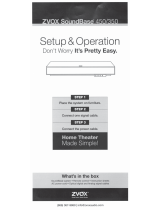Page is loading ...

Remote learning process for the SB380, SB500 & SB700:
First, make sure that the Speaker is first powered “OFF”.
Press and hold down the OTHER SETTINGS (PS) button on the ZVOX remote
control for five seconds until you see “Lrn” appear on the display. Release the
OTHER SETTINGS (PS) button when you see “Lrn”.
The first prompt on the display will be “UP 1”. Aim your remote at the ZVOX
display and press and hold down the VOLUME UP (+) button on your TV/CABLE
remote. Shortly after, you will see four dashes “----“ appear on the display.
Once “----“ appears, release the VOLUME UP (+) button.
You will then see “rEP” (meaning ‘repeat’) appear. Once again, press and hold
down the VOLUME UP (+) button on your TV/CABLE remote, until the four
dashes “----“ appear on the display.
Once “----“ appears, release the VOLUME UP (+). You will then see “good”
appear on the display.
The second prompt on the display will be “dn 2”. Aim your remote at the
ZVOX display and press and hold down the VOLUME DOWN (-) button on your
TV/CABLE remote. Shortly after, you will see four dashes “----“ appear on the
display.
Once “----“ appears, release the VOLUME DOWN (-) button.
You will then see “rEP” (meaning ‘repeat’) appear. Once again, press and hold
down the VOLUME DOWN (-) button on your TV/CABLE remote, until the four
dashes “----“ appear on the display.
Once “----“ appears, release the VOLUME DOWN (-) button. You will then see
“good” appear on the display.

The third prompt on the display will be “-- 3” (for MUTE). Press and hold
down the MUTE button on your TV/CABLE remote. You will then see four
dashes “----“ appear on the display.
Once “----“ appears, release the MUTE button.
You will then see “rEP” (‘repeat’) appear. Press and hold down the MUTE button
on your TV/CABLE remote until you see the four dashes “----“ appear.
Once “----“ appears, release the MUTE button. You will then see “good” appear on
the display.
The fourth prompt on the display will be “Pr 4” (for TV POWER). Press and
hold down the TV POWER button on your TV/CABLE remote. You will see four
dashes “----“ appear on the display.
Once “----“ appears, release the TV POWER button.
You will then see “rEP” (‘repeat’) appear. Press and hold down the TV POWER
button on your TV/CABLE remote, until you see the four dashes
“----“ appear.
Once “----“ appears, release the TV POWER button on your TV/CABLE remote
control. You will then see “good” appear on the display.
Reconnect the digital optical cable to the Speaker.
You’re done!
Simultaneously pressing and hold in the VOLUME UP (+) and VOLUME DOWN
(-) buttons on the right hand side panel of the Speaker will also initiate the learning
sequence. The Speaker just needs to be powered OFF before you do it.
/