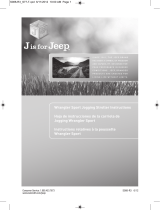780 Montague Expy, Ste 601, San Jose, CA 95131 ! Te l : 6 5 0 -396-2436 ! Email: support@ibabylabs.com
!
! ! ! !
!
!
!
1) Ensure!your!iOS!device!is!connected!to!your!Wi-Fi!network.!
2) Download!iBaby!Care!App!from!App!Store!to!your!iOS!device.!
!
3) Plug!the!power!cable!to!the!baby!monitor!and!wait!for!30!seconds!until!the!
red!LED!lights!start!flashing.! !
4) Connect!your!iOS!device!and!baby!monitor!with!a!USB!cable.!
5) Select!‘Allow’!when!asked,!‘Share!Wi-Fi!Settings?’!
!
6) Select!‘Allow’!when!asked,!‘iBabyCare!would!like!to!communicate!with!the!
iBaby!Labs,Inc.’!
!
7) Create!an!account!and!log!in.!