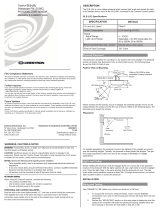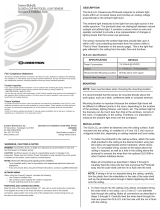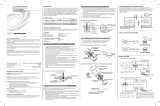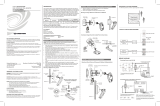Page is loading ...

SERVICE INSTRUCTION
SERVICE INSTRUCTION
SI– 17—04
June — 2017
MicroPak 2e (MP2e)
Instrucons for “Array Member” Conguraon Seng
Some applicaons place mulple applicators close together. In some cases, the applicators
may be close enough that one MP2e may detect voltage feedback which actually originates
from an adjacent applicator as a fault condion. Turning all the near-by applicators on and o
at the same me and at similar levels avoids most interacon issues. However, if near-by ap-
plicators are at very dierent output levels, the MP2e at the lower output level may detect a
“Minimum Output” condion which should not be considered to be a fault condion.
Beginning in MP2e soware version V1.1.10, a new conguraon parameter, “Array Mem-
ber” , has been added. When “Array Member” is set to “Enabled” (“Ena”), the MP2e will disa-
ble declaring a fault for a “Minimum Output” condion. When “Array Member” is set to
“Disabled” (“Dis”), the system will be behave as previous versions have. “Disabled” is the de-
fault seng for “Array Member”.
The following list of steps explains how a user can access and set the “Array Member” cong-
uraon parameter.
1) Boot the MP2e system by seng the Remote/Local switch to Local and turning on AC pow-
er to the MicroPak 2e Controller (MP2e). This causes the controller to boot-up and pause,
waing for the user to select either Run, Conguraon or Diagnoscs on the Atomizer display
(right display of two as you look at the MP2e from the front). Example:
2) Enter Conguraon Mode by using the Up and Down arrow pushbuons to move the cursor
to enclose the Conguraon opon (→Conguraon←), then pressing the SET pushbuon.

3) Now the High Voltage Screen (the le screen out of the two as you look at the MP2e unit
from the front) will look as follows:
Press the SCREEN buon unl you reach the Conguraon Mode screen that shows the Cas-
cade selecon:
Move the cursor (→ ←) to enclose the Ena/Dis string at the end of the line where the “Array
Member?“ parameter is listed. Hit the set buon.
4) You will now be prompted to enter a System Password. The default value for the System
Password is 7735. If you need instrucons on how to set this password, refer to the MP2e Ser-
vice Manual LN-9624-00.2 / OPERATION-HV Controller / Change Passwords Menu.

Technical / Service Assistance Telephone: 800-233-3366 Fax: 419-470-2233
Technical Support Representative will direct you to the appropriate telephone number for order-
ing Spare Parts.
© 2017 Carlisle Fluid Technologies, Inc. All rights reserved.
Models and specifications subject to change without notice.
Form No. SI-17-04
Litho in U.S.A.
06/2017
Using the arrow keys as usual, move the cursor so that it brackets
“Save_Changes” (→Save_Changes←) and hit the SET buon. You should now be looking at
the Run Mode Screens shown below.
6) To exit Conguraon Mode, use the SCREEN pushbuon to advance to a Conguraon
Mode screen has a “Save_Changes” opon such as the example shown below.
5) Once you have entered the system password, you will be returned to the conguraon
screen that shows the Cascade selecon. (shown on the previous page). You can now press
SET to toggle the “Array Member” seng to “Ena” (Enabled) or “Dis” (Disabled).
/