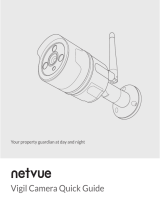VIGIL OmniCare Quickstart Guide
VIGIL OmniCare Quickstart Guide Issue: 5 ECR: 3465 Page 2 of 4
7. When the total number of illuminated LEDs is the same as the number of Remote Units, disconnect
the mains power and connect the other end of the ring to the “B” connection on the Control Panel.
8. Reconnect the mains power and initiate the commissioning process (press SPEAK and RESET).
9. As the loop is now continuous, when all the red LEDs are lit (by connected Remote Units) the
Control Panel should receive the special code on the “B” terminals and the Yellow LED on button 1
should extinguish. If the LED does not extinguish then there is wiring fault between the last remote
and the control panel.
10. The final step in the Commissioning Process on the loop is to lift the handset on the Control Panel
and replace it. The yellow LEDs in positions 4, 5, 12 & 13 will then flash for approximately 10
seconds while the system performs a Reset and finalises the configuration process.
11. Repeat the Commissioning process for each loop in turn (if required), then connect all loops to the
Master Control Panel (i.e. 1 loop = A-B, 2 loops = A-D & B-C, 3 loops = A-F, B-C, D-E etc).
12. Repeat the commissioning process for the system in its final configuration.
Battery Connection
NOTE: THE BATTERIES MUST BE CONNECTED BEFORE THE MAINS POWER.
NOTE: If this procedure is not followed the Control Panel may display a “Charger Fault”.
NOTE: The Control Panel will not operate on Batteries until the Mains Power has been applied.
1. Connecting the batteries to the Control Panel should only be performed after the wiring checks
have been completed successfully.
2. Disconnect the mains power from the Control Panel. Wait for 10 seconds.
3. Connect the Batteries to the Control Panel.
4. Re-connect the mains power to the Control Panel.
5. Press the “RESET” button to remove the “PROCESSOR RESTART” fault LED.
6. The Green “System OK” LED should now illuminate.
Functional Testing Remote Units
NOTE: Remote Units can only be functionally tested after the Control Panel has successfully
completed the commissioning process.
1. Activate the Fire Panel (or fit a link between “TEST” and “0V” on P3 PC1332 in the control panel).
2. Ensure the “SYSTEM OK” LED is flashing on the Remote Unit to be tested.
3. Depending on the Remote Unit to be tested, press the “CALL” button, Open the Door, or Pull the
Cord to activate the Remote unit.
If the Remote Unit states “SYSTEM IN STANDBY” then refer to step 1 to activate the system.
4. For BVOCECP (Disabled Refuge Remote) and BVOCC (Combined Refuge / Fire Telephone)
ensure the “STATUS” LED illuminates.
For BVOCA (Advance Refuge Remote) ensure the ring of LEDs illuminate.
Ensure both the Remote Unit and the Control Panel ‘ring’ to indicate a call.
5. The associated Red LED on the control panel will flash to indicate a call from that Remote Unit.
6. Ensure that when the Control Panel handset is lifted and the zone selected either communication
can be established, or for BVOCDTA Toilet Alarm remotes that the alarm tone can be heard.
NOTE: If only one Remote Unit is calling the Control Panel then that call is automatically
answered by lifting the handset.
7. After testing a BVOCECP (Disabled Refuge Remote) or BVOCA (Advance Refuge Remote) unit
de-occupy it by pressing and holding the relevant control panel button until the Red LED
extinguishes.
8. After testing all Remote Units de-activate the Fire Panel or remove the Test Link from the control
panel.