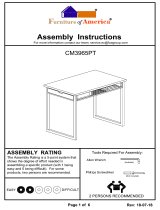Page is loading ...

General Information: Many Artizan Design Free-st anding Sterilization Centers are custom
designe d and b uilt to the customers spec ifications using our standard sterilization modules.
Follow these general instructions using your specific order drawings to properly erect your
sterilization center.
Customer Service and Technic al Support:
8:00 AM to 5:0 0 PM central (M-Th)
8:00 AM to 4:3 0 PM central (Fri)
Phone: 800-257-7407 or 270-651-7407
Fax: 270-651-1732
INSTALLATION AND CUSTOMER CARE
INFORMATION FOR SC144-2 00
FREESTANDING STERIL IZATION CENTE RS

INDEX
Upper Wall Cabinets
Base Cabinet s
Toe Kick
GENERAL DESCRIPTION OF CABINET SE CTIONS
Upper Wall Cabinets
Base Cabinet s
Sterilizer
Tower
PAGE 3 Parts List
PAGE 4 Assembling the b ase cabinets (Step 1)
PAGE 5 Attaching side an d back walls (Step 2)
PAGE 6 Installing upper cabinets (Step 3)
PAGE 7 Installing task lights and
service panel (Step 4)
PAGE 8 Installing counter top and sink (Step 5)
PAGE 8 Assembling the sterilizer tower (Step 6)
PAGE 9 Assembling the Clean
Storage Tower (Step 7)
PAGE 10 Installing toe-kick /
Locating wired circuits (Step 8)
PAGE 11 Finalizing Installation
PAGE 12 Solid surface care and maintenance
PAGE 13-17 Circuit diagrams
PAGE 18 Hardware adjustm e nts
PAGE 19-23 Airglide™ parts an d schematics
Service PanelService Panel
Clean
Stora ge
Tower
page 2

S C144-200
Free-standing S ter il ization
- PARTS LIST -
PAGE 3 OF 23
Note - Parts may vary according to cabinet configuration
24 - Leg Levelers
SKU# H84 80
4 - #6 X 1 " Black Wood Screw
(Used fo r Top Install)
SKU# S19100
74 - 1/4-20 X 1 1/ 4" Machine Screw
(Used fo r Side Walls & Back Panels)
SKU# S19151
16 - Connector Bolts
SKU # 19074
6 - 5/8 Square Head Lights
SKU # 19015
16 - Euro Scre ws
(Located with S lide out Sh e l ves)
SKU# 1 9 000
8 - #6 X 1 5/8" Black Wood Screw
(Used for Top Install)
SKU# S19102
85 - #8 X 3/4 " Wood Screw
(Located with Hang rail)
SKU# S19106
Note - Parts NOT shown ac tual size
page 3

CLAMPS
Free-standing Ster ilization
- Step #1 Assemb ling The Base cabinets -
LEVELING
ATTACHING CABI N ETS TOGETHER
USING CONNECTING SCREWS
2. Hold or clamp the front edges together
by using th e through holes located at the
top and bottom near the face of the cabi-
nets a nd insert one end of the con necting
screw into the hole and tap lightly with a
hammer until seated against the side wall.
Thread the other end into the adjacent
hole and tighten using a phillips tip in a
cordless s crewgun or drill. Repeat with the
through holes near the rear of the cabinet.
INSTALLING LEG LEVELERS
1. Remove all doors and
drawers from cabinets.
Check th e floor area with
a 4 foot le vel a nd determine
the amount of fall. L a y the
first cabinet o n its back and
tap legs in with a hammer.
Pre-adjust legs to 5 1/8" -
5 1/4". Stand the first cabinet
and set upright. Repeat the
process with the ne xt c a binet
and level it next to the first
cabinet.
Note - See page 17 for proper
drawer removal procedure.
3. Continue se tting and leveling
cabinets us ing a 4 foot level.
Check th e entire run of cabinets
after assembling. Make sure all
legs are touching the floor and
optimally are bearing an equal
portion of the weight.
Note - legs can be adjusted
either b y turning fro m the
outside or by using
a narrow flat blade screwdriver
from inside the cabinet and
through t he center of the leg.
5 1/8" - 5 1/4"
Right Side View
Back of Cabinet
FLOOR
4. Assemble base cabinets together us ing the layout shown in your drawing.
PAGE 4 OF 23
page 4

STRAIG HT
SIDE WALL
PANEL
Note:
Back panels rest onto
extended base cabinet
bottom panels.
2. Att ach all back panels to base cabinets using
1 1/4“ x 1/4” x #20 flathead machine screws.
3. Sec ure the back wall pane ls t ogether by attaching
the wall cabinet hang rail using 3/4" x #8 wood screws.
1 1/4“ x 1/4” x #20
flathead machine
screws.
Note:
Back and side wall panels
are held together at the top
end by the attachmen t of the
uppe r wall cab inets in the next
step.
3/4" x #8 Wood Screws
Free-standing Ster ilization
- Step #2 Attachin g Side and Back Walls -
1. Att ach both of the side walls to the
base cabinets using 1 1/4 “ x 1/4” x #20
flathead machine screws.
Note - Side walls ov erlap the back of the
base cabinets by approximately 3/4".
PAGE 5 OF 23
Note:
Hang Rail & Hang Rail
Kits are located with the
Side walls or
Counter Tops.
page 5

PAGE 6 OF 23
2. Align cabinets together
using adjustme nt arms and
secure with co nnecting screws
provided.
HANGING CABINETS
ATTACHING CABINETS TOGETHER
CLAMPS
1. Hang all uppers onto rail and
secure one end cabinet to side
wall using 1 1/4" flathead screws.
Note:
Side walls need to be loosen ed
slightly in order f or easy installation.
3. Hold or clamp the front edges together by using
the through holes located at the top and bottom near
the face of the cabinets and insert one end of the
connect ing s crews into the hole and tap lightly with a
hammer until seated against side wall. Thread the
other end into the adjacent hole an d tighten using a
phillips tip in a cordless screwgun or drill. Repeat
with the through holes near the rear of the cabinet.
Note:
Back panels rest onto
extended base cabinet
bottom panels.
Important Note:
Install this upper
wall cabinet last.
INTERNAL ADJUSTMENT ARMS
1 Extend the ad justment arm
outward enough to easily catch
the top of the rail by turning the
bottom screw counterclockwise.
Adjustmen ts:
A - Top Screw - Up/Down
B - Bottom Screw - In/Out
Important Note:
Do not over-tighten adjustment
screws.
A
B
page 6

PAGE 7 OF 23
The Service Panel is
designe d to provide a
hidden chase for wires
to run behind cabinet s.
Note:
Back panels rest onto
extended b ase cabinet
bottom panels.
Mounts behind
tape dispenser
alcove.
Note:
Back panels rest onto
extended bas e cabinet
bottom panels.
2. Install service panel/s into notch on top of
base cabinets and snap into clips mounted
underneath upper wall cabinets. Be sure to
leave task lights in front of service panels.
SERVICE PANEL
1. Run task light wires downward into
the floor of the sink comp artment. DO
NOT attach task lights at this time.
3. Attach lights to bottom of wall cabine ts
by using t he 5/8 Square Head Screws.
Wire Raceway
page 7

PAGE 8 OF 23
1. Attach the countertop using 1
5/8“ screws for base cabinets
with a wood top pan e l and 1”
wood screws for sink base cabi-
nets with L-brackets.
Note - if a l a minate counter top
is supplied, App ly s ilicone sealer
to the under-side of sink flange
prior to mounting.
- Step #6 Assemb ling the Steri lizer Tower -
1. Assemble t he tower
using the s ame p roce-
dure utilized in the
past st eps.
2.Attach th e Sterilizer
slide ou t shelves to
the side walls using
the su pplied e uro
screws located with
the slide out shelves.
3. Att ach the Sterilizer
tower to the othe r
assembled cabinet s
using 1 1/4" x 1/4" x
#20 flathead m achine
screws.
Note - Side walls ov er-
lap the back of t he
base cabinets by
approximately 3/4".
Note:
Back panels rest ont o
extended b ase cabinet
bottom panels.
1 5/8“
wood screws
1“
wood screws
Sink Base
1 5/8“
wood sc r ews
1 5/8“
wood sc r ews
page 8

PAGE 9 OF 23
Free-standing S ter il ization
- Step #7 Assemb ling the Clean Storage Tower -
3. Att ach the clean
storage tower to the
other assembled cabi-
nets u sing 1 1/4" x
1/4" x #2 0 flathead
machine screws.
Note - Side walls
overlap the ba ck of
the base cabinets by
approximately 3/4".
5 1/8" - 5 1/4"
Right Side View
Back of Cabinet
FLOOR
1. Lay the clean storage tower on its back an d tap legs in with a
hammer. Pre-adjust legs to 5 1/8" - 5 1/4". Stand the clean stor a ge
tower and set upright.
2. Sli de the clean storage tower into place next to the sterilizer tower.
Level the tower using a 4 foot level. Make sure all legs are touching
the floor and optimally are bearing an equal portion of the weight.
page 9

PAGE 10 OF 23
1. Lay the toe-board f ace down in front of attached levelers with
the notch facing away from legs. Align plastic receivers with
each leg and tap into the c ontinuous notch on back side of
toe-board. Install metal leg clips into receivers. Stand toe-
board up-right and tap lightly on th e face until clips snap
against le gs.
Notch Facing
away from legs
Plastic Receivers
with Metal clip
All wires should termina te at the floor of the sink base and connections made by a licens ed
electricia n in conjunction with local wiring codes.
ELECTRICAL
Note:
Back panels rest onto
extended b ase cabinet
bottom panels.
STERILIZER
1
STERILIZER
2
TABLE TOP
OR OPTIONAL
RECES SED
ULTRASONIC
ULTRASONIC
LIGHT
CIRCUIT
120V
20A
STERILIZER
1
STERILIZER
2
LIGHT
CIRCUIT
ULTRASONIC
120V
20A
120V
20A
120V
20A
ELECTRICAL
page 10

Reinstall all drawers and doors removed in the first step. Install shelf pegs and insert shelving
into appropriate compartm ents. Shelf pegs are located in each cabinet with adjustable
shelves. Make final hinge adjustments.
Note - Drawers are numbered starting at the top a nd run downward to insure they are returned
to the same position.
PAGE 11 OF 23
Note: See pages 20- 23 for installation of optional Pneumatics
TABLE TOP
OR OPTIONAL
RECES SED
ULTRASONIC
AUTOCLAVE
STATIM
10.00
10.00
TIMER
9.00
21" RECESSED
TASK LIGHT
21" RECESSED
TASK LIGHT
WRAP DRAWER
WRAP DRAWER
5"
5"
5"
5"
5"
5"
OPTIONAL
TAPMASTER FAUCET
FOOT CONTROL
OPTIONAL AIRGLIDE
KICK OPEN UPPER
CABINET DOORS AND
WASTE MODULE
page 11

PAGE 12 OF 23
S olid Surface Care & Maintenance
CARE AND MAINTENANCE
Caring for your Wilsonart Gibraltar Solid Surf ace cou ntertop or surf ace is as simple as wiping the surface
with a damp cloth. If a stain develops, wipe it away with soap and water. Or if you prefer wipe it clean with
Windex.
If a stain doesn’t resp ond to soap and water, for a matte finish, apply an abrasive cleanser and buff with a
Scotch-Brite pad using a circular motion. The same technique can be used for cigarette burns.
If you hav e a gloss finish, please contact your d ealer or fabrica tor before attempting repa irs.
For minor cuts and scratches, simply sand lightly with a medium (2 20 grit) sandpaper, then follo w with a
fine (320 grit) sandpaper. Finally, touch up the finish by buffin g with a Sc otch-Brite pad.
PRECAUTIONS
Do not expose the surface to harsh chemicals, such as pain t remover, turpe ntine, nail polish remover or
stove and drain cleaners. If the se chemicals come in cont act with the surface, immediately wash th em off
with water, u sing appropriate safety measures to avoid injury.
Always use a cutting board instead of cutting directly on the surface. While minor cuts and sc ratches can
be repaired, care should be take n to preven t them in order to keep th e surface looking as good as new.
page 12

PAGE 13 OF 23
Circuit Dia gra ms
PREFABRICAT ED DENTAL AS SEMBLY
FILE #E231530
Hospit al Gra de / Redundant Ground
page 13

HOSPITAL GRADE
DUPLEX
RECEP TACLE
STERILIZER #1
+ BLACK
(HOT)
GREEN INSULATED
GROUNDING WIRE
DUAL STERILIZ ER RECEPTACLE
SEPARATE CIRCUITS (SAME BOX)
WIRING DIAGRAM ITEM #EL-280
Mark for sterilizers 1 & 2
STERILIZER #2
HOSPITAL GRADE
DUP LEX
RECEP TACLE
+ BLACK
(HOT)
ROUGH-IN BOX
RATED
120VOLT 20 AMP
CIRCUIT
ROUGH-IN BOX
RATED
120VOLT 20 AMP
CIRCUIT
PAGE 14 OF 23
page 14

SINGLE POLE
SWITCH
HOSPITAL GRADE
GFCI (GROUND FAULT)
RECEPTACLE
FLORESCENT LIGHT FIXTURE
GREEN INSULATED GROUNDING WIRE
FREE-S TANDING STERIL IZATION
WIRING DIAGRAM ITEM #EL-250
LIGHT CIRCUIT SINK A R EA (STANDARD)
TASK LIGHT
MOUNTED UNDERNEATH
UPPER CABINET
DEDICATE D LIGHT CIRCUIT
120VOLT, 20 AMP
12-2 WIRE
LABEL
ROUGH-IN BOX
RATED 20 AMP
CIRCUIT
PAGE 15 OF 23
page 15

HOSPITAL GRADE
GFCI DUPLEX
RECEPTACLE
GFCI
RECEPTACLE
GREEN INSULATED GROUNDING WIRE
FREE-S TANDING STERIL ZATION
WIRING DIAGRAM ITEM #212
DUAL RECEPTACL E CIRCUIT SINK AREA (OPTIONAL)
ROUGH-IN BOX
RATED 20 AMP
CIRCUIT
REGULAR
RECEP TACLE
HOSPITAL GRADE
DUPLEX
RECEPTACLE
COMBINE WITH
LIGHT CIRCUIT ITEM #EL-240
120VOLT, 20 AMP
12-2 WIRE
LABEL
PAGE 16 OF 23
page 16

HOSPITAL GRADE
GFCI DUPLEX
RECEPTACLE
GREEN INSULATED GROUNDING WIRE
FREE-S TANDING STERIL ZATION
WIRING DIAGRAM ITEM #220
ULTRASONIC RECEPTACLE CIRCUIT (OPTIONAL)
ROUGH-IN BOX
RATED 20 AMP
CIRCUIT
REGULAR
REC EPTACLE
DEDICATE D ULTRASONIC
120VOLT, 20 AMP
12-2 WIRE
LABEL
PAGE 17 OF 23
page 17

Drawer Installation
A) Fully extend drawer glides from the cabinet. (Optional)
B) Place the drawer on the glides.
C) Push the drawer in completely.
D) Cycle drawer a couple times to ensure that the drawer is
securely attached to the glides.
Drawer Removal
A) Open drawer completely.
B) Lift up on the drawer front until the front of the box releases from the glide.
C) Pull out on the drawer slightly.
D) Lower the drawer back down while pulling out on the drawer.
Drawer Front Adjustment and Removal
1) Remove the cover caps on the drawer side by hand.
2) Height Adjustment: Rotate in either direction to adjust the drawer front vertically.
3) Tilt Adjustment: Adjust after the drawer front is installed to ensure the drawer sides meet
square with the drawer front. (Only available on large drawer boxes.)
4) Side Adjustment: Adjusts the drawer front horizontally. Turn in either direction.
5) Tension/Removal: For large drawers, turn the screw toward the front of the drawer until the
front detaches from the box. Repeat this procedure on both sides of the drawer. For small
and medium drawer boxes, turn the screw toward the back of the drawer to remove the
front.
Drawer Removal, Installation and Adjustment
Removal
A) Extend the glide to its outermost position.
Push the release levers in and remove the
drawer member of the sides.
Full Extension Glide Removal & Installation...
PUSH
PULL
Cabinet Member
Drawer Member
Installation
A) Line up the drawer member to the cabinet
member and push the drawer into its
compartment.
A
B
C
D
GA1106
GA1107
4
5
32
GA1105

A
B
C
Hinge 1 & 2 Adjustment
Direction Guide
Hinge 1 & 2 Adjustments
Use a phillips head screw driver for the following steps...
A) Screw A adjusts the door in direction A seen in the
Adjustment Direction Guide
B) Screw B adjusts the door in direction B. Equal
adjustment must be made to all hinges on the door for it
to move the desired distance.
C) Screw C adjusts the door in the C direction. Make
adjustments to top and bottom hinge as necessary.
Note: Use a level to ensure the door is level and plumb. Preferred gaps are
approximately 1/8” between doors and 1/16” between accents and doors.
180° Hinge Adjustments
D) Loosen screw D and adjust door gap
and angle using a level. Tighten screw D
when positioned correctly,
180° Hinge
D
Hinge 1 & 2 Removal
E) Press button at point E at the back of
the hinge and pull away from cabinet.
Door Removal, Installation, and Adjustment
B
C
A
Hinge 1
E
Hinge 1, 2, & 3 Installation
F) Hook the hinge to the mounting block at
point F
G) Latch at point G by pressing the hinge
against the hinge block.
F
G
Hinge 2
A
B
C
E
GA1044
BE
CA
Hinge 3
Soft Close
Switch
Door
Removal

PAGE 19 OF 23
ARTIZAN
page 19
/