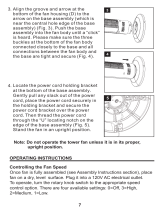Page is loading ...

Model Number TF4601TR-S
INSTRUCTION MANUAL
AFTER SALES SUPPORT
1300 886 649
AUS
MODEL: TF4601TR-S PRODUCT CODE: 702733 11/2020
E209
117cm Premium Tower Fan
with Wi-Fi Control

2
AFTER SALES SUPPORT
1300 886 649
AUS
MODEL: TF4601TR-S PRODUCT CODE: 702733 11/2020
Welcome
Congratulations on choosing to buy a STIRLING
®
product.
All products brought to you by STIRLING
®
are manufactured to the highest
standards of performance and safety and, as part of our philosophy of
customer service and satisfaction, are backed by our comprehensive 2 Year
Warranty. We hope you will enjoy using your purchase for many years to come.

3
AFTER SALES SUPPORT
1300 886 649
AUS
MODEL: TF4601TR-S PRODUCT CODE: 702733 11/2020
Contents
02 Welcome
04 Warranty Details
05 General Safety Instructions
07 Product Overview
09 Getting Started
11 Instructions
13 Wi-Fi Control
21 FAQs and Troubleshooting Guide
22 Other Useful Information
27 Repair and Refurbished Goods or Parts Notice

4
AFTER SALES SUPPORT
1300 886 649
AUS
MODEL: TF4601TR-S PRODUCT CODE: 702733 11/2020
117cm Premium Tower Fan with Wi-Fi Control
Warranty Details
The product is guaranteed to be free from defects in workmanship and parts
for a period of 24 months from the date of purchase. Defects that occur within
this warranty period, under normal use and care, will be repaired, replaced
or refunded at our discretion. The benefits conferred by this warranty are
in addition to all rights and remedies in respect of the product that the
consumer has under the Competition and Consumer Act 2010 and similar
state and territory laws.
Our goods come with guarantees that cannot be excluded under the
Australian Consumer Law. You are entitled to a replacement or refund for
a major failure and to compensation for any other reasonably foreseeable
loss or damage. You are also entitled to have the goods repaired or
replaced if the goods fail to be of acceptable quality and the failure does
not amount to a major failure.
REGISTER YOUR PURCHASE AT www.aldi.com.au/en/about-aldi/product-registration/ TO KEEP UP-TO-DATE WITH IMPORTANT PRODUCT INFORMATION

5
AFTER SALES SUPPORT
1300 886 649
AUS
MODEL: TF4601TR-S PRODUCT CODE: 702733 11/2020
General Safety Instructions
Read this manual thoroughly before first use, even if you are familiar with
this type of product. The safety precautions enclosed herein reduce the risk
of fire, electric shock and injury when correctly adhered to. Make sure you
understand all instructions and warnings. Keep the manual in a safe place for
future reference, along with the completed warranty certificate, your purchase
receipt and the original packaging. Always follow basic safety precautions
and accident prevention measures when using an electrical appliance,
including the following:
• Voltage: Make sure your outlet voltage and circuit frequency correspond
to the voltage stated on the appliance rating label.
• Water: To protect against fire and electric shock, do not immerse the cord,
plug or fan in water or other liquid, or expose the electrical connections to wa-
ter. Ensure your hands are dry before handling the plug or switching on the fan.
Do not use the fan outdoors or on wet surfaces. Protect it from liquid spills.
• Damage: Check the power cord regularly for visible damage. If the cord is
damaged, it must be replaced by the manufacturer, its authorised service
centres or appropriately qualified personnel in order to avoid any hazards.
WARNING! Do not pick up or operate the fan if the supply cord, plug or
housing is damaged, or after it malfunctions or has been dropped or damaged
in any manner. If damaged, contact our after sales support centre for advice.
• Protect the power cord:
- Do not operate the fan with the cord coiled up; always fully unwind.
- Do not twist or kink the cord or let it touch heated surfaces.
- Do not put any stress on the cord where it connects to the product.
- Never carry the fan by the cord.
- Arrange the cord away from any traffic area so no one will trip over it.
- Do not run the cord under carpeting or cover it with rugs or runners.
• WARNING! No extension cord, no timer: Do not use this fan with an
extension cord, plug adaptor, external timer or separate speed control device.
• Connection: To insert the plug, grasp it firmly and guide it into a separate
electrical outlet. Do not use more than one electrical appliance at the same
time on the same outlet.
• Disconnection: Do not use the power button as the sole means for
disconnecting power. Always unplug the fan from the power outlet when it
is not in use and before cleaning, servicing, moving or storing the appliance.
Grasp the plug and remove it from the outlet, do not pull the cord when
disconnecting at the mains.
• Attachments: The use of accessory attachments not recommended in this
manual may cause injury or hazards.

6
AFTER SALES SUPPORT
1300 886 649
AUS
MODEL: TF4601TR-S PRODUCT CODE: 702733 11/2020
General Safety Instructions (Cont.)
• RCD: Unless your home is already fitted with a residual current device
(safety switch), we recommend installing an RCD with a rated residual
operating current not exceeding 30mA to provide additional safety
protection when using electrical appliances. See your electrician for
professional advice.
• Domestic use only: This appliance is intended for indoor household use
only. It is not suitable for commercial, industrial or outdoor use. Do not use
it for anything other than its intended purpose, such as for drying clothes.
Only use it as described in this manual. Any other use may cause fire,
electric shock or injury.
• Usage restriction: This fan is not intended for use by persons (including chil-
dren) with reduced physical, sensory or mental capabilities, or lack of experi-
ence and knowledge, unless they have been given supervision or instruction
concerning use of the appliance by a person responsible for their safety.
• Children: This fan is not a toy. Supervise children to ensure they do not play
with it. Close supervision is necessary when any appliance is used by or
near children.
• WARNING! Do not leave unattended during use! Always switch it off and
unplug when not in use, if left unattended and before cleaning and storing.
• Location: Place the fan on a dry, flat, stable surface to avoid overturning.
• Keep the top clear: Do not place anything on top of the fan.
• Proper assembly: Do not operate the fan until fully assembled with all parts.
• WARNING! DO NOT use the fan in the following areas:
* near an open flame, a hot burner, oven or other source of high heat
* on a soft surface (such as carpet) or where it may tip over during use
* outdoors or in areas of high humidity without suitable ventilation (such as in a
bathroom, laundry area, near a sink, washer, pool or any source of water
* near curtains or in tight corners, to enjoy maximum airflow
* in areas where paint, petrol, etc. is stored and there is a risk of explosion or
fire from flammable gases, or in areas where substances are being sprayed.
• CAUTION! Personal safety: Avoid contact with moving parts. Never insert
fingers, pencils or any other objects through the grilles/housing when the fan is
running. Keep hair and loose clothing well away from the fan when it is in use.
• Free airflow: Ensure nothing is blocking the air outlet and intake. Do not
insert foreign objects into any opening as this may cause electric shock and/
or a fire hazard.
• Misuse: We accept no liability for any damages or personal injury caused by
misuse of the product and/or failure to follow these instructions.

7
AFTER SALES SUPPORT
1300 886 649
AUS
MODEL: TF4601TR-S PRODUCT CODE: 702733 11/2020
Product Overview
Parts list
1 Control panel
(see page 8 for details)
2 LED display
3 Air outlet grille
4 Remote control
(see page 8 for details)
5 Base stand (to be assembled)
NOTE: Due to continued product improvement, images and illustrations in this
manual may vary slightly from the product purchased. All images in this manual are for
reference purposes only. Parts are not necessarily pictured to scale.
Control panelFront view
1
4
5
3
2
Also supplied, but not shown:
2x AAA batteries for remote control (packaged separately)
4 wing screws for base installation (packaged separately)
Instruction manual
Quick start guide
Warranty certificate

8
AFTER SALES SUPPORT
1300 886 649
AUS
MODEL: TF4601TR-S PRODUCT CODE: 702733 11/2020
Product Overview (Cont.)
Control panel and LED display
6
7
8
9
10
11
12
13
14
Remote control
8
9
10
7
6
Buttons and indicators
6 TIMER button
7 MODE button
8 POWER button
9 SPEED button
10 OSCILLATION button
11 Temperature/timer display
12 Fan speed indicator
13 Mode indicators (Normal, Natural, Sleep)
14 Oscillation and Wi-Fi indicators

9
AFTER SALES SUPPORT
1300 886 649
AUS
MODEL: TF4601TR-S PRODUCT CODE: 702733 11/2020
Getting Started
Before first use
• Unpacking: This product has been packaged to protect it against
transportation damage. Unpack the appliance and keep the original
packaging carton and materials in a safe place. It will help prevent any
damage if the product needs to be transported in the future, and you can use
it to store the appliance when it is not in use. In the event that the packaging
is to be disposed of, please recycle it where possible.
• Packaging disposal: Plastic wrapping can be a suffocation hazard for babies
and young children, so ensure all packaging materials are out of their reach
and disposed of safely.
• Inspection: Unwind the cord to its full length and inspect it for damage. Do
not use the appliance if the appliance or its cord have been damaged or are
not working properly. In case of damage, contact our after sales support
centre for advice on examination, repair or return of the damaged product.
• Instructions: Make sure you have read and understood all instructions and
warnings in this manual. Refer to the product overview (pages 7–8) and parts
illustration (page 10) to familiarise yourself with the product and identify
all parts. Pay particular attention to the safety instructions on the previous
pages.
• Assembly: The base of the tower fan is supplied unattached. Before using
the fan, you must assemble the base. Assembly instructions are provided
on the following page. Do not operate the fan without the base securely
attached.
Remote control preparation
• Battery installation: The fan comes with a remote control, which is powered
by two AAA batteries (packaged separately). Before using it, please add the
batteries. Slide out the battery cover with your thumb on the mark at the
back of the remote control. Insert the batteries following the polarity symbols
(+/-), then replace the cover to the battery compartment.
• Battery precautions: When replacing batteries, always replace all batteries
with new ones of the same size and type. Do not mix old and new batteries.
Do not mix alkaline, standard (carbon-zinc), or rechargeable (NiCd, NiMH)
batteries. Do not open or short-circuit batteries. If the remote control will
not be used for a long period of time, remove the batteries from the battery
compartment to avoid leakage which can damage the remote control.

10
AFTER SALES SUPPORT
1300 886 649
AUS
MODEL: TF4601TR-S PRODUCT CODE: 702733 11/2020
Assembly
The base of the tower fan comes in two parts which fit around the tower. Both
parts fit easily together; the back half is the one with cut-outs for the power
cord (Fig. 1).
• First attach the front half of the base: align the holes in the base with the
screw holes at the base of the tower fan and lead the power cord through
the centre hole. Then snap the back half of the base to the front half and
secure with the wing screws supplied.
• Thread the power cord through the two cut-outs at the bottom of the base.
Getting Started (Cont.)
WARNING!
Never use the fan until it is properly assembled and affixed securely on the
base. The fan must only be operated in an upright position.
Align the holes in the base
with the screw holes at the
base of the fan.
Thread the power supply
cord through the centre.
Fig. 1

11
AFTER SALES SUPPORT
1300 886 649
AUS
MODEL: TF4601TR-S PRODUCT CODE: 702733 11/2020
Instructions
Control panel or remote control operation
For your convenience, the buttons on the control panel operate the same
functions as the remote control. Handle the remote control carefully; do not
drop or throw it.
When using the remote control, point it towards the LED display at the front
of the fan and ensure that nothing is obstructing the path of the signal. The
remote control can be used within a range of approximately 5m.
Setting up and powering on
Place the fully assembled tower fan on a dry, level and stable surface, taking
into consideration all relevant safety advice from the previous pages.
Insert the plug into an appropriate electrical socket and switch on the power
at the outlet.
Press the POWER button to power the fan on or set it to stand-by.
Once the unit is plugged in or switched on, the LED display will show
the room temperature and “TEMP” will be illuminated. When selecting a
fan speed, operation mode, timer or oscillation, the respective indicator
illuminates on the LED display (Fig. 2).
Fig. 2

12
AFTER SALES SUPPORT
1300 886 649
AUS
MODEL: TF4601TR-S PRODUCT CODE: 702733 11/2020
Instructions (Cont.)
Fan speed
Press the SPEED button to adjust the fan speed to the desired level: low,
medium or high.
Operation modes
Press the MODE button to set the operation mode: normal , natural or
sleep .
• Normal : In this default mode the fan is operating at a constant speed.
• Natural : The fan is simulating a natural breeze mode by cycling through
various speeds.
• Sleep : If set to high or medium, the fan will reduce the fan speed
gradually until it runs at low speed, ideal for resting.
Oscillation
Press the OSC button to start and stop oscillation.
Timer
The timer allows you to set the length of operation from 1 hour to 12 hours. The
fan must be in use when setting the timer.
• Press the TIMER button repeatedly to set the off-time. The timer will start
the countdown 5 seconds after the timer is set.
• Once the timer is set, the LED display will show “TIMER” and the time after
which the fan will switch to stand-by.
• When the timer expires, the fan will automatically switch to stand-by.
Power save mode
When the timer is set or sleep mode is selected, the LED display will be off after
30 seconds. Press any button to turn the display on again.

13
AFTER SALES SUPPORT
1300 886 649
AUS
MODEL: TF4601TR-S PRODUCT CODE: 702733 11/2020
Wi-Fi Control
This STIRLING Black Edition Premium Tower Fan features Wi-Fi technology,
which enables you to control the appliance remotely from wherever you are
— at work, at play or on the go — so that on your arrival at home the room
temperature is comfortable. The fan works in conjunction with your mobile
device, using your home Wi-Fi network router to communicate with the fan.
Controlling the fan remotely is very easy. You will need:
• An Android smartphone or tablet, or an Apple iPhone or iPad.
• An internet connection at your home.
• A Wi-Fi network router set up at home.
• You must also have our STIRLING App installed or updated on your
smartphone or mobile device. This app is available from Google Play Store
or Apple App Store.
Initial set-up
Upon installation of your new Premium Tower Fan, or when you have
changed your mobile device or wireless router, you will have to set up the
communication channel between the devices. In order to do this, make sure
you have the STIRLING App installed or updated on your mobile device, your
Wi-Fi router is switched on and your mobile device connected to your home
Wi-Fi network.
• On your mobile device, tap on the [ STIRLING ] app (Fig. WF1). It will
open and take you to the Login Page (Fig. WF2).
Fig. WF1 Fig. WF2

14
AFTER SALES SUPPORT
1300 886 649
AUS
MODEL: TF4601TR-S PRODUCT CODE: 702733 11/2020
Fig. WF6
Wi-Fi Control (Cont.)
• Before you log in, please tap [ Register ] and register your account using
your email account (Fig. WF3, WF4).
• Once you enter your email address, tap [ Get Verification Code ] and
an email will be sent directly to the email account that you entered when
registering. Enter this verification code.
• Now you have to enter your password and tap [ Done ] (Fig. WF5).
Fig. WF5
Fig. WF4
Fig. WF3
IMPORTANT!
Before you can control your fan remotely, you must reset the Wi-Fi module as follows:
• Unplug the fan for 10 seconds, then reconnect the power supply.
• Press the OSC button on the control panel and hold it for 5 seconds until it beeps.
• When the Wi-Fi indicator is blinking rapidly, the Wi-Fi module is ready for
configuration with your mobile phone.
Fig. WF7

15
AFTER SALES SUPPORT
1300 886 649
AUS
MODEL: TF4601TR-S PRODUCT CODE: 702733 11/2020
Wi-Fi Control (Cont.)Wi-Fi Control (Cont.)
Fig. WF11
Fig. WF9
Fig. WF8
• Enter your Wi-Fi name and password, then
tap [ Next ] (WF10).
• Confirm that the Wi-Fi indicator is blinking
fast, then tap [ Next ] (WF11).
Fig. WF10
• You will now enter the main device list. Tap [ + ] or [ Add Device ] and add
your device (Fig. WF8) from the product list (Fig. WF9).

16
AFTER SALES SUPPORT
1300 886 649
AUS
MODEL: TF4601TR-S PRODUCT CODE: 702733 11/2020
• On completion, when
your device has been
successfully added, tap
[ Done ] (Fig. WF15).
• Click on the device
name and it will take
you to the device’s
main control page
(Fig. WF16.
• Operating the fan with
the STIRLING App is
self-explanatory.
Wi-Fi Control (Cont.)
Fig. WF12 Fig. WF13 Fig. WF14
• While the device is being added, the progress will be displayed
(Fig. WF12, WF13, WF14).
Fig. WF15 Fig. WF16

17
AFTER SALES SUPPORT
1300 886 649
AUS
MODEL: TF4601TR-S PRODUCT CODE: 702733 11/2020
Wi-Fi Control (Cont.)
• If the device is not responding and you get the following message, you can
try to switch the pairing mode (Fig. WF17). Click [ Switch Pairing Mode ]
and then follow the prompts (WF 18, WF19).
Fig. WF17 Fig. WF18
• After you have confirmed your Wi-Fi network and password, connect your
mobile phone to the device’s hotspot (WF20, WF21), then go back to the
app and continue to add the device.
Fig. WF20 Fig. WF21
Fig. WF19
SmartLife-XXXX

18
AFTER SALES SUPPORT
1300 886 649
AUS
MODEL: TF4601TR-S PRODUCT CODE: 702733 11/2020
Wi-Fi Control (Cont.)
Device sharing
• The device only recognises ONE registered user. But you can share
access to the device with other members of your household if they have
the STIRLING app installed and updated on their phone. To share the
device, proceed as follows:
Fig. WF24
Fig. WF22 Fig. WF23
Fig. WF25
• On the device’s
main control
page, click the
edit symbol in the
top right corner
(WF22). Then
select [ Share
Device ] (WF23)
and follow the
prompts (WF24,
WF25).

19
AFTER SALES SUPPORT
1300 886 649
AUS
MODEL: TF4601TR-S PRODUCT CODE: 702733 11/2020
Adding the STIRLING app to your Google Home app *
• Open your Google Home app.
(Before you can link your STIRLING App to your Google Home app you will
have to have a Google Home account set up.)
• From the home screen of the Google Home app, tap [ Add ].
• Tap [ Set up device ], then tap [ Have something already set up? ] under
the “Works with Google” banner.
• Using the magnifying glass icon, search for Stirling.
• Tap the [ Stirling ] app and enter your Stirling account details and
password, then tap [ Sign in ].
Wi-Fi Control (Cont.)
Adding the STIRLING app to your Alexa account *
• Before you can link your STIRLING app to your Alexa account you will
have to have an Alexa account set up.
• From the home screen of the Alexa app, tap the three bars in the top left
hand corner. Tap Skills & Games, then use the magnifying glass icon to
search for Stirling.
• Select the Stirling app. Ensure you have followed the steps listed, then
select [ Confirmed ] and tap [ Next ]. Enter your Stirling account details
and password, then tap [ Sign in ].
* These instructions for adding the STIRLING app are of a general nature
only. Detailed steps or specific messages from your Google Home or Alexa
account may vary depending on the version.
Smartphone and Wi-Fi specification requirements
Minimum smartphone specifications
Android 5.0 version or later
IOS 9.0 version or later
Wireless network requirements of the Wi-Fi module
Frequency band 2.412 GHz to 2.484 GHz
Wi-Fi standard IEEE 802.11 b/g/n (channels 1 to 14)
Data transmission rate 802.11b: 1, 2, 5.5 or 11 (Mbits/s)
802.11g: 6, 9, 12, 18, 24, 36, 48 or 54 (Mbits/s)
802.11n: HT20 MCS0 to MCS7
Antenna type PCB antenna with a gain of 2.0 dBi

20
AFTER SALES SUPPORT
1300 886 649
AUS
MODEL: TF4601TR-S PRODUCT CODE: 702733 11/2020
Wi-Fi Control (Cont.)
Wi-Fi troubleshooting
Problem Possible cause and solution
During the set-up,
the fan cannot
be configured
successfully.
Check and ensure you have internet reception and
your mobile phone and the fan are connected to the
same Wi-Fi network.
Check and ensure your Wi-Fi password is correct.
Check and ensure that no firewalls or other
restrictions are set.
Check and ensure that the router works normally —
check the network requirements.
Ensure that the fan, router and mobile are all on the
same Wi-Fi network and within the signal range.
I cannot control the
fan with my mobile.
If a message is displayed to alert you to an
identification failure, the fan has been reset and the
mobile phone lost control permission. You need to
reconnect the phone to the fan, following the set-up
instructions in this manual.
If after these steps you still cannot control the fan
with your mobile, please delete the fan from your
device list and reconnect again.
My mobile phone
cannot find the fan.
If a message is displayed to alert you that the device
is offline, please check and ensure that your fan
is connected to your mains supply and power is
switched on at the outlet.
Also ensure that your router is connected to the
mains supply and that the router and your mobile
phone are properly connected to your Wi-Fi
network.
/