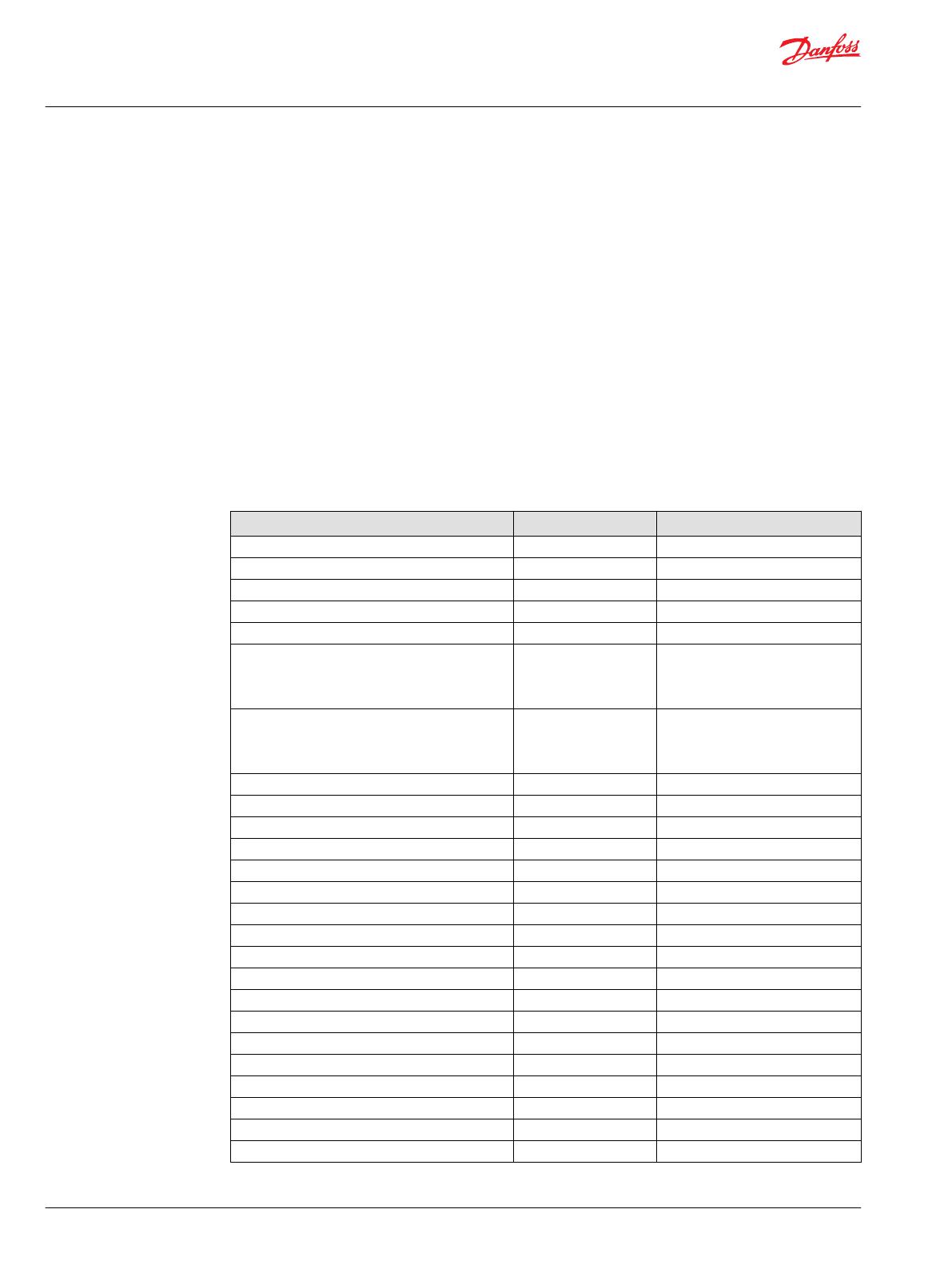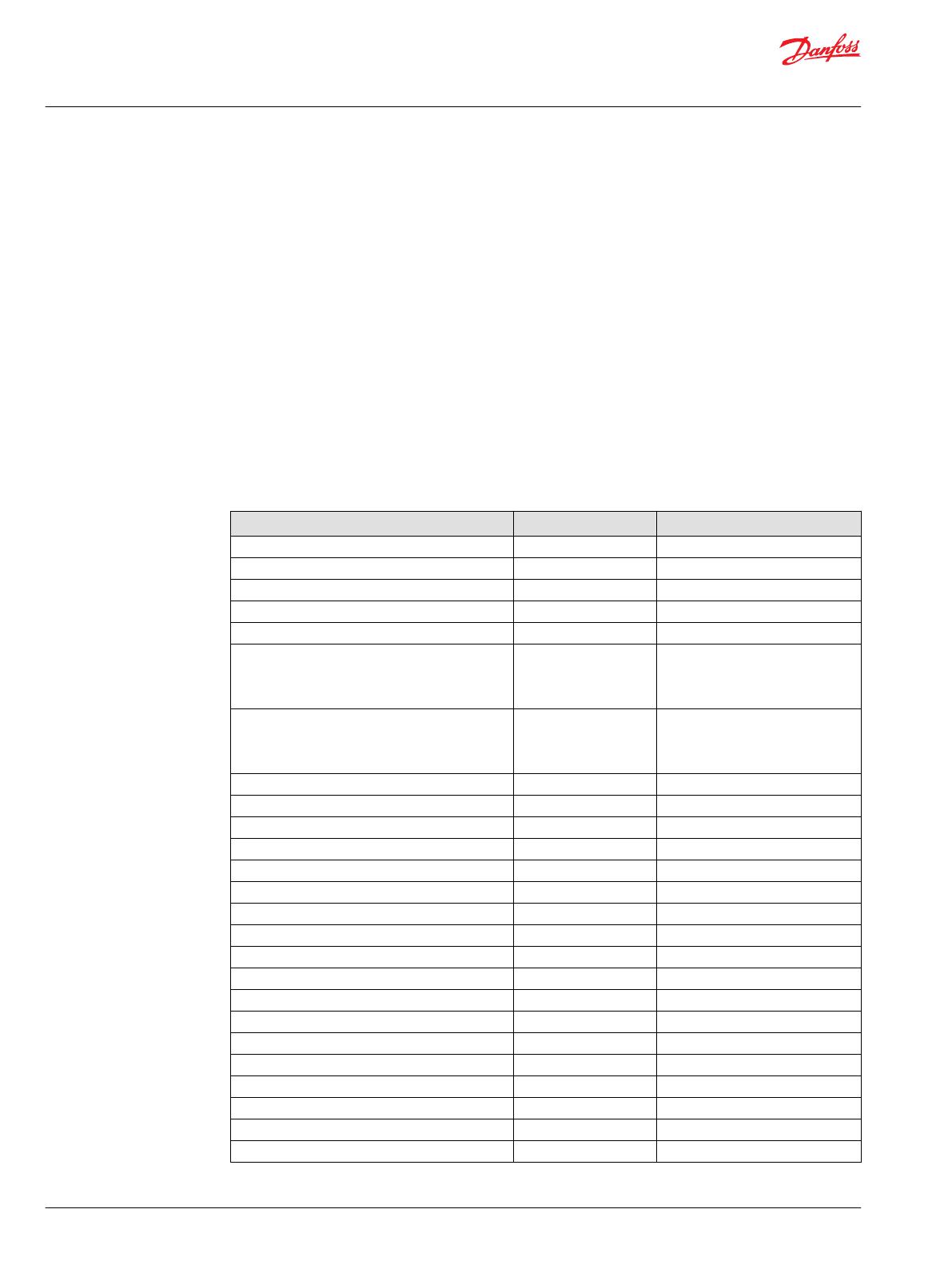
Safety Integrity Level
The PVED-CLS Hardware Function Block Library is designed to meet SIL 2 in accordance with IEC 61508
Ed. 3.
The OEM/customer is responsible for the overall functional safety specification, safety integrity level
requirement, implementation and validation of their application. Detailed analysis, review and
documentation for compliance to ISO 13849 or ISO 25119 must be done by the designer or integrator of
the safety related system.
The OEM/customer must select an appropriate PLUS+1
®
controller for the application. This selection
depends on the identified target risk reduction required for the application.
The function blocks in the library are unit tested and suitable for direct integration into the OEM/
customer target PLUS+1
®
GUIDE application software. Each function block is designed for signal
conversion and not for performing any safety functions.
Reference Manuals
The documents described here can help you understand how to use PVED-CLS function blocks.
Title Type Identification number
PLUS+1®SC0XX-1XX Controller Family Technical Information L1415500, L1206334
PLUS+1®SC0XX-1XX Controller Family Safety Manual L1420375, L1228981
PLUS+1®Controller Family Technical Information 520L0719
PLUS+1®GUIDE Software User Manual Operation Manual 10100824
How to Install PLUS +1®GUIDE Upgrades Operation Manual 11078040
PVED-CLS Controller For Electrohydraulic Steering User Manual See Obtaining Technical Literature
and Reference Manuals for more
information about obtaining this
document.
PVED-CLS Controller For Electrohydraulic Steering Communication Protocol See Obtaining Technical Literature
and Reference Manuals for more
information about obtaining this
document.
PVED_CLS_Safety_ Manual_and_Programmer_Guide User Manual AQ00000254
PVED_CLS_AUX_JOY User Manual User Manual AQ00000255
PVED_CLS_AUX_STW User Manual User Manual AQ00000256
PVED_CLS_GMC User Manual User Manual AQ00000257
PVED_CLS_GMS User Manual User Manual AQ00000258
PVED_CLS_MMI User Manual User Manual AQ00000259
PVED_CLS_STAT_0_OP User Manual User Manual AQ00000260
PVED_CLS_STAT_1 User Manual User Manual AQ00000261
PVED_CLS_STAT_2 User Manual User Manual AQ00000262
PVED_CLS_STAT_3 User Manual User Manual AQ00000263
PVED_CLS_STAT_4 User Manual User Manual AQ00000264
PVED_CLS_STAT_5 User Manual User Manual AQ00000265
PVED_CLS_STAT_6 User Manual User Manual AQ00000266
PVED_CLS_STAT_7_User_Manual User Manual AQ00000267
PVED_CLS_STAT_8 User Manual User Manual AQ00000268
PVED_CLS_Str_Fdbk User Manual User Manual AQ00000269
PVED_CLS_STW User Manual User Manual AQ00000270
PVED_CLS_WAS User Manual User Manual AQ00000271
Safety Manual and Programmer Guide
PVED-CLS Hardware Function Blocks
Quality and Safety Considerations
6 |
©
Danfoss | November 2018 AQ00000254en-000101