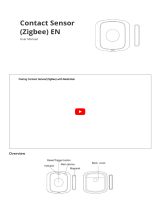Table of Contents
Safety information.......................................................................................4
Smart ZB Thermostat 16 A........................................................................5
For your safety ...........................................................................................5
About the device.........................................................................................6
Installing the device ....................................................................................6
Setting and operating the device manually....................................................7
Device presetting..................................................................................7
Manual sensor settings .......................................................................10
Setting boost mode manually ............................................................... 12
Turning on/off the device manually .......................................................13
Pairing the device .....................................................................................14
Pairing device manually.......................................................................14
Pairing device with auto scan...............................................................16
Configuring the device ..............................................................................17
Changing the device icon ....................................................................17
Renaming the device ..........................................................................18
Changing the device location ...............................................................18
Managing device settings using ELKO Smart app..................................19
Using the device.......................................................................................25
Individual thermostat visibility on home page.........................................27
Setting the room temperature manually ................................................27
Setting the room temperature using app ...............................................28
Using the boost mode .........................................................................29
Checking the device history .................................................................30
Creating a schedule ............................................................................31
Creating a moment .............................................................................32
Creating an automation .......................................................................34
Removing the device from ELKO system....................................................38
Resetting the device .................................................................................39
LED Indications ........................................................................................41
Troubleshooting .......................................................................................43
Technical Data .........................................................................................44
DUG_ZB Thermostat 16 A_ELKO-00 3