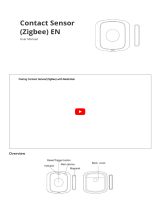LINKOZE Smart WiFI Humidity and Temperature Thermometer User manual
-
Hello! I've reviewed the user manual for the Linkoze Wi-Fi Thermometer. It provides information on how to install, pair, and use the device, including setting up automations with the Meshhub Home app. I'm ready to answer any questions you might have about the product and its features, such as its Wi-Fi connectivity and how to use the app for control.
-
How do I install the mobile app?How do I pair the device?What type of batteries does the device use?How is the device installed?