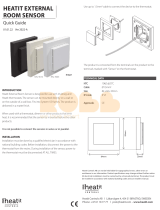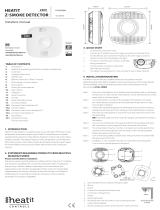8. OPERATION MODE
The thermostat has three main modes: Home, Away and Weekly schedule. The
additional modes are Anti-frost and Power regulation.
Home
Preset temperature while you are at home. The temperature
setting may be changed and automatically saved.
Away
Preset (reduced) temperature while you are away. The
temperature setting may be changed and automatically
saved. An external pilot signal will also change operation
mode between Home and Away.
Weekly schedule
The thermostat follows the settings in the Schedule
menu. Programming may also be done through the phone
app.
Anti-frost
This mode lowers the setpoint to 7 degrees. This may be
used e.g. in a summer cottage during winter time to prevent
frost damage.
Power regulation
Engineering mode which operates without feedback from
sensors. Relay conduction time is selected e.g.
20% relay is ON 20% and 80% OFF during the cycle
time. Cycle repeats automatically.
9. WEEKLY SCHEDULE
Create customized daily schedules to minimize energy consumption
and maximize comfort. The user can define up to five setpoints per
day. A setpoint gives a target set time and a target set temperature
for the thermostat to regulate automatically. You may view your daily
heating schedule in this menu. Setpoints may be added and removed
according to your preferences.
Tip: Create a daily schedule for a weekday according to your
preferences. Then use the copy/paste function to duplicate the given
day’s schedule to other weekdays.
10. HEATIT WIFI ZONES
All thermostats are added to zones. Zones can control multiple
thermostats at a time.
If there is only one thermostat in a zone, the zone settings will adhere
to changes made locally on the thermostat. If there are multiple
thermostats in a zone, the changes made locally on one thermostat
will make that thermostat enter custom settings mode. When in
custom settings mode the thermostat will not receive updates from
the zone. You can still control the thermostats individually in the app.
To make the thermostat adhere to the zone settings again, you will
have to set it back to zone settings in the app.
11. ADVANCED SETTINGS
WARNING: Advanced Settings is recommended only for expert
users. Consult your supplier or use with extreme caution!
Incorrect settings may damage your oor or heating system!
Advanced settings menu has the following items:
Heating setup Change heating or cooling
NTC sensor Change NTC type
Hysteresis Change temperature variation (not in
slow floor mode)
Calibration Fine tune temperature measuring
Temperature limits Set limits for room and floor
temperature
Pilot wire Change pilot wire setting
Adaptivity See description below!
Factory reset Perform full factory reset
Restart device Perform reboot
Adaptivity: The thermostat will automatically start/stop heating
proactively to reach the set temperature at the set time. If adaptivity
is switched off, the thermostat will start/stop heating at the set time
instead of operating proactively to reach the set temperature at the
set time.
12. WIFI SETTINGS
When the thermostat is not connected to the cloud, “Connect to
cloud” can be started from WiFi settings menu. The connection is
made using the phone application “Add themostat”. The thermostat
will show two 3 digit PIN codes that must be copied to the phone
application. The password for the selected WiFi network will be given
in the phone application. When the ”Add Thermostat” operation is
finalized, the thermostat will reboot.
After the thermostat is connected to the cloud, the WiFi settings
menu will offer the option to turn WiFi OFF/ON. Existing WiFi settings
will be used when turning WiFi back to ON.
To change the WiFi network or password please use the ”Connect to
cloud” menu along with the ”Reconfigure WiFi” menu in the phone
app.
13. PHONE APPLICATIONS
App Store Play Store
CONNECT TO CLOUD
Cancel
006
569