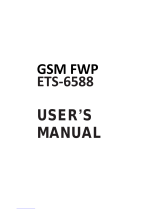Page is loading ...

cSM/cPRSdf
+fAdH\fr
GSM/GPRS
Digital
Mobite
phone
':l
{EH
+#B
User's
Guide

I TIrE
BASICS...... ............................................. ....25
1, l OwRvrEw....................
.............................25
1.2 SAFfl curDE..
.................................25
1.3 SAFEry
wABNtNGS ailD NolcEs....................................................25
'1
.3.1 General atten1ion......................................................................25
1.3.2 Noti@s when using
your phone................
.............. ... ... .....26
1.3.3 Notices when usino the battery..............................................27
l.3.4Charqinqyourpho-ne...............-..............................................28
1.3.5 Cleaning and
maintenance.....................................................29
2 GETTINC STARTED..................................................................................... 29
2,1 CoMpoNENT
NAME AND ExpuNAnoN...................................-...-.......-29
2.1.1
Technical
parameters
....................29
2.1 .2 |cons............................
....................30
2.2
KEy ExpuNATroNS...... ..............................31
2.3 UsrNG
THE roucHsc8EEN................................. ..............................32
2.4 CoNilEcnilc rc
THE
NEvoRK............................................-..........32
2.4.'1 lnsertino and removino the SllV card....................................32
2.4.2
Turninglour
phone
oi'and off............. ..... .............. ............32
2.4.3 Unlockino the Sl M card........................................................... 33
2.4.4 Unlockini
your phone............................................................
.33
2.4.5 Connectihg to the network...................................................... 33
2.4.6 Makino a €11..... ..................................34
2.4.7 Makini a domestic ca||.........................
.... ........... .................34
2.4.8 Makino an international call.................................................... 34
2.4.9 Makini a €ll
from the |ist.......................................................34
2.4.10
Making an emergency ca11....................................................35
2.4.11 Call menu...........-...................................................................35
MINIr--..................-..............-..............-......:.........................35
3.17
3.18
3.19
3.20
3.21
3.22
3.23
MESSAGE..................
............................45
BLUETOOTH PROX|M|TY SENSOR............
.. .. ... ... ... .. ...46
NOTtFtCAT|ON
MENU...............................................................46
DOWNLOAD CONTENT............................................................46
47

1.1 Overviw
Thank
you
for choosing
the GAM/GPRSMCDMAdigital
mobile
phone.
Afrer reading this
guide you
will be able to fully master
the use of
your
phone
and appreciate its functions
and ease of use.
Not only d@s the
smartphone and network system
provide you
with
basic €lls functions and call records but
also
with
practical
many
functions and seryices
to
improve
the time
you
spend working
and
playing.
The color screen mobile
phone
@mplies with
the GSM/GPRSMCDMA
technology and has been approved by certification authorities
both at
home and abroad.
The
availability of some seryi@s and features described in this
manual
depends on the networks and
your
subscription. Therefore,
sme menu
items may not be available in
your phone.
The
shortcuts to menus and
features
may also vary from
phone
to
phone.
Our company reserues
the
right
to
revi*
this
manual
@ntent without
prior
noti@.
1.2 Satety
guide
r
lf
your
phone
is lost or stolen,
pleas
@ntact
tele@mmuni€tions authorities or a sal6 agent immediately
to
have
a
hold
on the
phone
and the SIM erd. This will
prevent you
e@nomic losses
@used by unauthorized clls
made from
your
mobile
phone.
r
When
you
contact
telecommunications or
a
sales agert, they
need to the lMEl number of
your
mobile
phone (cmove
baftery
to expose number lo€ted on the label on back
your phone).
Please copy
this number and
keep in a safe
plae
for future
us.
r
ln order to avoid the misuse of
your
mobile
phone
take the
following
preventative
measures:
-
Set the
PIN
number of
your
mobile
phone's
SIM €rd and change
this number immediately if it bmmes known to
a
thkd
party.
-
Please
keep
the
phone
out ofsight
when leaving it
in a vehicle. lt
is better to @rry the
phone
with
you,
or lock it in lhe trunk.
-
Setcall barring.
1.3 Salety warnings and notices
Before using
your
mobile
phone,
read and undeEtand
the
following noti@s
@refully
to ensure
you
will use it safely and
properly.
1.3.1 GeneEl attentlon
I
Only the battery and battery charger specified by
our @mpany
should be used
in
your
mobile
phone.
Other
prcduct
might result
in battery leakage, overheating, explosion or fire.
r
To avoid
your phone
malfunctioning or
€tchjng
fire,
please
do
not violently impact,
jolt
or throw
your phone.
Please
do not
pla@
the battery,
phone
or charger
in a microwave
oven or
high-pressure
equipment.
Otheruise it @uld
lead to
unexpected
a@idents
such as damage
to circuit orfke
hazard.
Please
do not use
your phone
near flammable or
explosive
gases,
otheruise
it @uld cause
malfunction of
your
phone
or fire
hazard.
Please
do not subject
your phone
to high temperatures,
high
humidity or dusty
plaes;
otheMise this
may lead to the
maltunction
of
your
Phone.
Keep
your
phone
out
ofthe reach of small
children.
Your
phone
is
not a toy. Children
@uld
hurt themselves.
To avoid
your phone
falling and
malfunctioning or being
damaged,
pleas
do
not
pla@
it on
uneven or unstable
surfa@s.
1.3.2
notices when
uaing
your phone
Turn off
your
mobile
phone
where
the
phone
is
not allowed, such
as on
the aieort
or in
hospitals. Using the
mobile
phgne
in those
places
may impactthe
normal operation
of elstronic
devi@s
and
mediel
instruments.
Follow relevant
regulations
when using
your
mobile
phone
in thos
places.
Your mobile
phone
has the
auto tum{n
feature.
Check
your
alarm clock settings
to'@nfirm
that
your
mobile
phone
will not be turned
on automatielly
during
flight.
Please do
not us
your
mobile
phone
near the weak
signal or
high
precision
electrcnic
devies.
RF interferene
might €use
malfunctioning
of such
electronic
devi@s and other
problems.
Special
tips must
be
paid
near the following
equipment
hearing
aids,
pa@
makeF
and other
medi@l electronic
devi@s,
fire
detectoE,
automatic
doors
and other
automatic @ntrol
installations.
To lind out the
effect of mobile
phones
on
a
pa@maker
or other
pie@s
of electronic
medical
equipment
please
@ntact
lhe manufactures
or
local sales agents
ofthe
equiPment.
Please do
not subject
the LCD to
impact or use the
screen to
strike
things, as this
will damage
the LCD board
and cause
leakage ofthe
liquid
crystal.
There is a risk of blindness
if
the
liquid
crystal substan@
gets
into the eyes.
lfthis o@u6
rinse
eyes immediately
with clear water
(under
no circumstanes
rub
your
eyes) and
go
immediately
to a hospital
for treatment.
Do
not dissemble
or modify
your
mobile
phone,
as it will
lead to
damage to
the
phone
such as battery
leakage or circuitry
failure.
Under
very
rare circumstan€s
using the
mobile
phone
in @rhin
model
care may
negatively affe{i
the intetnal electronic
equipment.
ln order
to assure
your
safety under such
circumstan@s
plea*
do not use the
mobile
phone-
Please
do not use
needles,
pen
tips or other sharp
objects
on the
keypad as
this may
damage the
mobile
phone
or €use
it to
26
I
I
I
I
25

rI
r
ln
the event of antenna malfunction, do not use
your phone
as it
@uld be harmfulto human body.
r
Avoid letting
the
phone
@me into close contact with magnetic
objects
such as magnetic cards as the radiation waves
ofthe
mobile
phone
may erase
the
information
stored on ffoppy disks,
.pay €rds and credit @rds.
r
Please keep small metal ob.iects, such
as thumbtacks far away
from the re@ivef, When
the re@iver is in use it
be@mes
magnetic and may
attract these small metal objects and thus
these may
cause injury or damage the mobile
phone.
r
Avoid having the mobile
phone
come
into
@ntact with water or
other liquids. lf liquids
enter the
phone,
this could cause a
short
circuit, battery leakage or other malfunction.
1,3.3 Noticea when
uslng battery
r
The battery has a limited servie life. The remaining
life
gets
shorter
as the times of charging increase. lfthe battery
becomes
feeble even after the charging, this indi€tes
the servi@ life is
over
and
you
have to use a new specified battery
r
Do not dispose of old batteries with eveMhing domestic
garbage
Please dispose
of old batteries
al
the
directed
pla@s
with
specific rules for their disposal.
Please
do not throw batteries into a fire, as this will €use the
battery to catch fire
and explode.
When installing
the battery do not us fore or
pr6sure,
as this
will cuse the battery
to
leak,
overheat, cEck and €tch fire.
Please
do
not
use wires, n@dles or other metal objects to
short{lrcuit the battery Also, do not
putthe
battery
near
neckla@s
or other metal objects as this will caus the battery to
leak, overheat, cmck and €tch fire.
Please do not
solderthe
contact
points
of the battery, as this will
€use the battery to leak, overheat, crack and catch lire.
lfthe liquid in the batteries
goes
into the eyes, there is
a
risk
of
blindness. ltthis
occu6 do
not rub
the eyes, but immediately
rinse
eyes with clear water and
go
to the hospital for treatment.
Please
do
not
disassemble or modify the battery asthis will
€use the battery to leak, overheat, crack and catch fire.
Please do not use
or
plae
the
batteries
near
high tempemture
pla@s
such
as
near
a
fire
or heating vessel as this will caus
the
battery
to leak, overheat, crack and catch fire.
lfthe
battery overheats,
changes
color or bemmes
distoded
during use, charging or
stoEge,
please
stop using and replace it
with a new
battery.
lfthe liquid
from the battery @mes in contactwith
skin or clothing
this @uld €use buming of the
skin.
lmmediately
use clearwater
to rinse and
seek
medi€l
tips if necessry.
27
r
lfthe
battery
leaks or
gives
ofia stEnge
odor,
please
remove the
battery from the
vicinity ofthe
open fire to avoid a fire or
explosion.
r
Please
do
not
let the
battery
become wet as this will €use the
battery to overheat, smoke and @rrode.
r
Please
do
not use or
place
batteries in
pla@s
of
high
temperature such as
in
direct sunlight, as this will €use the
battery to leak and overheat, Iower
performance
and shorten the
battery's life.
I
Pleas do not continuously charge for more than 24 hours.
1.3.4 charglng
your phone
r
Connect the @nnector of charge to the mobile
phone.
The
battery level indicator tlashes on the screen. Even ifthe
phone
has been turned off,
the charging image
still appeaE,
indi€ting
that the battery is being charged. lfthe
phone
is overused when
the current
is insufficient, it may
take longertime
for
the charging
indi€tor to appear on the screen aner the charging begins.
r
When the battery
level indicator does not flash and indietes the
battery is full, this
indi€tes
the charging has been @mpleted.
lf
the
phone
is olfduring charging, the charging being @mpleted
image also appears
on the sqeen. The
charging
pr@ess
otten
takes
3
to
4 hours. During the charging, the battery,
phone
and
charger
gets
Mrm, this is a normal
phenomenon.
a
Upon
the @mpletion of charging, dis@nnect the charger Ircm
AC
power
socket,
and from the mobile
phone.
Notes:
r
During charging,
the
phone
must be
pla@s
in well-ventilated
environment
of +5C
-
+40C. Always use the charger
supplied by
your
phone
manufactuEr.
Using
an unauthorized
charger
might €use danger and invalidate the authoriation and
wananty clau*s
foryour
phone.
r
The standby time and €ll duration
provided
by the manufacturer
are based on
ideal operating environment. ln
practi@,
the
battery's operating time
varies
depending on
network
@nditions,
operating environment
and usage melhods.
I
Make sure the baftery has been installed before charging. lt
is
best
not to remove the battery while charging.
r
Upon completion ofcharging, dis@nnectthe chargerfrom
your
phone
and the
porer
supply.
lf
you
have not disconnected the charger from
your phone
and the
power
supply, the charger
will
continue to charge the battery after 5 to I
houre
when the
batter
level decreases substantially. We advise
you
not to
do like this, as it lowe6
your
phone
performance
and shortens
your
phone
life.
Notic6 when using
your
charger
r
Please useAC 220 volts. The use of any othervoltage will @use
28
I
I
I
I
I
I
I
I
I

I
I
I
I
I
I
I
I
I
I
I
I
I
battery
leakage, lire and cause damage
to
chargeL
It is forbidden to short
circuit the charger,
as this will cause
electri€l
shock, smoking and damage
the charger.
Please do
not
use
the charger if the
power
@rd is damaged,
as
this will cause fire or electrical
shock.
Please
immediately clean any dust
gathered
on the electrical
outlet.
Please do not
place
vessels with water near the charcer
in order
to avoid water splashing
onto the charger
and causing an
electrical
shortage, leakage
or other malfunction.
lf the charger comes
in contact
with Mter or other liquid the
power
must immediately
be switched
offto avoid an electrical
short or shock,
fire or mallunction
of the charger
Please do not disassemble
or modify
the charger, as it will
lead
to
bodily
harm, electrical shock,
fire or damage to the
charger
Please do nol use the
charger in the
bathroom or other
ex@ssively
moist areas, as
this will €use
electrical chock, flre or
damage to the
charger.
Pleasb
do not touch the
charge(
power
cord or
power
socket
with wet
hands. as this will €use
electical shock.
Do not
modity or
place
heavy
objects on the
power
cord, as this
will cause electrical
shock or
fire.
Before cleaning
ot carrying out
maintenan@
please
unplug the
charger from the
electrical outlet.
When
unplugging charger,
do not
pull
on
the cord, but rather hold
on to the body
of the charger, as
pulling
on the
cord will damage
the cord and lead to electrical
shock
or fire.
1.3.5 Cleaning
and
maintenance
r The mobile
phone,
battery and charger
are not
water resistanl
Please
do not use them
in the bedroom
or other excessively
moist areas and
likewise avoid
allowinq them
to
get
wet in the
rain.
Use a soft,
dry cloth to clean
the mobile
phone,
battery and
ahargeL
Please
do not use alcohol,
thinner, benzene
or other solvents to
wipe lhe
mobile
phone.
Adirty outlet will cause
poor
electriGl
contact, lose of
power
and
even
inability to recharge.
Please clean
regularly.
2 Getting Started
2.1 Component
name and explanation
2.1.1
Technical
paramete6
Handset
Model
Dimension(L
x
Wx T)
Weight
29
Model
Nominal voltage
Maximum
charge voltage
Capacity
Standby
duration
Talk duration
Travel charger
Model
lnput
2.1.2 l@ns
ln the standby mode, the following i@ns
may appear in
lndicate the intensity of network
signals
Show missed
€lls
Lo€tion by satellite
E
Receive a new message
An application is
being downloaded
The downloading is over
30

The
alarm
clock has been set
and activated
A call
is in
progress
fhe
phone
is
playing
a song
The
phone
is
being charged
Enable USB
The access is blocked
Get connected
to the
wireless network
Turn on the
Bluetooth
No SlL card is
installed in the
phone
GPRS
data connection
is on
K.v ExDlanaiions
Home key
At any status,
press
the
key to return to
the
Power key
Hold down this
key
to
turn
your phone
off
Side volume
keys
During the @nversation,
press
the two
keys
to adjust
the volume.
While
playing
an audio
file,
press
the two
Menu kev
o{
Re-turn kev
to the
previous
Note:
ln this
guide,
the
phrase "press
the key'refers
to
pressing
and
thereafter
releasing
a key.
"Hold
down
a key" refers to
pressing
a key and
keeping it depressed
for
2 seconds
or longer.
The descriptions
and functions
of keys depend on
the model
of
Your
Phone.
2-g
Uslng
the touchscren
Your
phone
provides
many touch
keys in the Main
screen.
To use
these
keys
correctly, @librate
the touch
screen in advance
Meanwhile
please
follow the
instructions:
rDo not touch
the screen
with
wet hands
rDo not
touch the
screen with
great
forces.
rDo not touch
the screen
with metallic
or conductive
objects.
2.4 Conn*tlng
to the
network
2.4,1 lnserting
and
removing
the SIM card
r
Tum offthe
phone;
remove the
battery and unplug
other
external
power
supplies.
lnsert
the SIM card
into the SIM
holder as shown
in lhe
phone.
r When
you
need to
remove the SIM
€rd, turn offthe
phone'
remove
the battery
and then
remove the SIM
card from
the
holder
Warning:
Do turn
off
your phone
before
removing the
SIM card.
Never
insert or
remove the
SIM @rd
when an extemal
power
supply
is
connected,
as
this may cause
damage
to the SIM card.
2,4,2
Turning
your
phone
on
and off
To turn on
your
phone,
hold down
the
power
key
on the top ofthe
right side;
to turn offthe
phone,
hold down the
power
key.
lf
you
have turned
on
your phone
without inserting
the SIM
card'
the
phone
will
prompt
you
to
install the SIM
card. With the
SIM €rd
already
inserted,
your phone
automati€lly
verifies the
availability
ofthe
SIM
card.
3l
2.2 Key explanations
32

Th€n,
the scr*n shom
the
followittg
in order:
Enter PlNl-if
you
have st the SIM card
password,
Entgr
phone password-if
you
have
st
your phone password.
Search for network-the
phone
searches for
th6 appropriat€
netrcrk.
Noti@s:
tfwhen
you
turn on lhe
mobile.phone, an exclamation
mark appears
on
the screen and does
not disappear, this is
possibly
caused by
misoperation,
that is,
you press
the
power
key and the volume
up key
at
the same timer
Such misoperetion activates
the
recovery
mode, hence
ihe occuffen@ f exclamation mark. lf
you
just
turn offthe
phone,
next
time when
you
turn.it on, it will still come to the recovery
mode.
Solution:
Press
the home key when the exclamation mark
and robot
appear, a
menu will
pop
up; Use
the m6nu key to slect
'?obot system now' to
restart
the"
phone,
2.4,3 Unlocking
the SIM card
The PIN I
(porsonal
identifi€tion
number) secures
your
SIM card
from being misused
by others. lf
you
havs sel€cted
this functlon,
you
must enter the PlNl @de eaah time
you
tum on the
phone
so.that
you
may unlock the SIM
card and then make or answer calls,
You €n
deactivate SIM @rd
protection
(see "Safety
sttings'). ln
this case, the
misuse ofyour SIM card @nnot be
prevented.
r
Press
the Hang Up key to turn
your phone;
r
Enteryour PIN1 code. Clear
the in@rect digits by using
the right
sofr key and
press
OK for
confirmation. e.g. if
your
PlNl
is1234,
pl€ase
enter:
1234
lf
you
enter incorrect
numbets forthr€6 times in
su@ssion,
your
SIM card will be locked and
your phone
will
ask
you
to 6nter PUK 1
numben lf
you
do nol know
the
PUK
1 @de, do not try. lnstead,
@ntact
your
network seruim
provldsr
Sse
'Safsty
settings",
Note:
yournetwork
servics
provider
sets a standard PIN 1 code
(4
to
8
digits) for
your
SIM
card.
You
should immediately change this
number
See
"Safety
settings'
2.4.4
Unlocklng
your phone
To
prevent
unauthorized use,
you
€n
set
phone
protection.
lf
you
have selected this function,
yeu
must draw unl@king
pattsrn
each time
.
you
tum on
your
phone,
to unlock the
phone
and
then make or
ansrer
calls. You may clear
the unlocking
pattern
(se
Safety
sOttings).
ln
this
cause,
the unauthorlzed use ofyour
phone
ennot be
protactod.
lf
you
forget
your phone passrcrd, you
must @ntact the retailer
or
lo€l authorized seryi@
6nter to unlock tho
phonE.
2.4.5 Connoctlng
lo th€ network
r
One
your
SIM €rd is
unlocked,
your phon6
soarches
for
available network
automati@lly
33
(the
scren will show the network searching ls undemy). lf
your
phone
has
found the avallable network, th€ name ot network seryie
providor
appeare atthe
@il€r of
sor€en,
Not€: lf
'only
for Emergency €lls' appoaB on the scEen, lt indi€tes
that
you
are beyond the
nElwork @v€rag€
($rvi€
area),
and that
you
@n still make smergancy €lE depending on the slgnal intensity.
2,4.6
Maklng
a call
When the logo of n€twork sruie
provider
appears
on the
sqeen,
you
@n
make
or
answer a call. The baE at thb upper left corner of screen
indi@te the
intensity
of
network signal.
conversation
quality
is
signifioantly affected by obstacles,
thus
moving within a small
area while making or answering a @ll @n improve
the conversation
quality,
2.4.7 Maklng a domestlc
call
ln the Dial screen,
enter a number, and
pres
the Dlal
lGy
to make a call. To
change the number, del€te
the digits
you
havo
gntered.
During diaiing, the
anlmation appeare
on the scr@n. Aft6r tho €ll lsplcked up, the $r*n
will
show mll status
infomation. lf the connEc'tlon elsrt tone has ben set.
your
phone
will ring the alert tone
(netrc*
deipnderit).
Toend a €ll,
press
the Hang Up
key.
.
. .
Zone @de Phone
number Dial k€y
2.4.8 Maklng an
lnternatlonal mll
To make an international ell,
hod diwn
tlieo
f.qy;h'the
Dialing
screen until the
intemational
prefix
'+'
for appgars. Thig aldv6
you
to dial
an
international number
without knowing
ib
intematlonalf*
(s.9.
00 for
China),
Following th6 entry of
int€matibrial
pEfix,
€nt€rth€
country mde
and @mplet6
phone
number For the @untry @des, follow
the
general
convontlons,
for 6xampl€,
49 for Germany, 44 for UK, and 46 for Sweden.
Like
making an intornational call
via
a fixed telephono,
omlt the
'0'
at
the head of a city code.
For example, to call our
hotline from
another @unlry,
you
cn
dial:
+8621
',t14
+
Countrycode.
Compl6tephonenumber Dialkey.
2.4.9 Making a call trcm
the llst
Ail €lls dialed and
reBived are stored within a list io
your phone.
Those dialed and re@ived
re@ntly
are
exhibited
at the
top of the list
(see
'Call
Register"). All the numbere are
sorled
by
Dialed Calls, Re@ived
Calls and
Missed Calls. Your
phone
also
provides
options
for
you
to view
all €lls. Wh6n the ell
R€gister is full, the old numbeB will b6 d6let6d
automati€lly.
To vlew the list,
do th€ following:
r
To view
the
dialed €lls,
press
the Dial k6y
r
You can dial any
number from the llst by
pr€ssing
the Dial
key.
When ths €ll list appeare,
press
QK
to see details,
or
go
to
34

opttons save to
place
the number rnto
your
Phonebool(.
2,4,10
Maklng
an emergency call
lf
you
are beyond the network cove.age
(see
network-signal-intensity bars at the upper left corner of the screen),
you
€n still make emergency calls.
lf
your
network seryice
provider
does not
provide
roaming seruice to the area, the screen will show
"only
for
emergency calls', alerting
you
that
you
can only make such calls. lf
you
are within the network coverage,
you
can also
make emergency calls
even without
the SIM card.
2.4.11 Call menu
The
Call menu is only visible during an active call, and
features
such as Call Waiting, Call Diverting,
and Multiple-party Call are network
dependent.
Contact
your
nehvork seryice
provider.
The call options include:
Mute
Mute
Do not
send local voi@.
Hands
free
Switch on the
loudspeaker to amplify
the voice.
Hold
Put
the current call on
hold or retrieve the
€ll on hold.
End a call.
End the current call.
New call
l\rake another new @ll
Click Menu key
-
start
voice recording
Start voice
recording.
3 Functional
Menu
(x
Part of the
following features depend
on specific models)
3.1 File
Management
The flle management is composed
of sdcard and sd€rd 2,
while
35
sd€rd is the
memory ofthe
phone,
sd€rd.2
is the external
SD card.
In
the
file management, files €n be
searched rapid,
deleted or edited in
each card and
I*x
r,*1
3.2
Sendlng an
Email
You can send an Email to anyone who has
an Email address.
Entering
the
procedure
and
set an account,
you
can
click the
account so that
you
come into the account
already created,
you
can also
activate,
compile and create
an a@ount
and then delete the operating.
The email €n be sent and received
just
like in
a computer. This
.ir
-
3.3 Dialing
When
dialing,
you
can have a
quick
a@ss to
the call records, contacts
and digit dial keyboard(used for manual
dialing) by the menu key on
the
screen
I
I
I
I
I
36

3.4 3G vid@ call
Click a number
portrait
in the
phonebook,
and
you
can do these
things instantly: dial, send a
message and make a video call. During the
video call,
you
can select applications such
as adjusting it to mute mode,
switching to robot
portrait,
turning off the
voice and intercepting
photos
to
SD card.
3.5Calculator
Your
phone prov;des
a calculator
with 4 basic functions for the
*'"":
"::",lii
and
you
derete the
input
and ourput
in
bitwise.
Notice: this calcutor is of limited accuracy and sometimes
it
causes
eror.
please
forgive us
for
the inconvenience.
3,-
3.6 Browser
The
browser allows
you
to surf
on the net and browse
the
page
just
like on the @mputer. You can
create on
the
phone
a bookmark
and
synchronize it with
computer. You can have
a
quick
access to
your
favorite
sites on the main screen.
You could view web
pages
in longitudinal
or transverse mode.
The
page
rotates according to the rotation
of the
phone
and automatically
adjusts to fit the
page.
-
oi?&
,:-li" *.
'-..:.::
s
x
;1"
-
**"
'3r
Volce Becorder
The r€corder could
be used to record
audio flles.
3.7
38

-
.t*l;l:1{:i1;r'r"
"
.
r-
,""",.""-,""""*
r- E
To end
voice recordin*
t"o E
3.9Settings
your phone
settings.
SIM card
managemenl
SIM card can be
managed
and made
settings.
WLAN:
WLAN can be
turned on and off
and made
some
settings.
Bluetooth:
Bluetooth can
be turned on and off
and settings
are
made.
The information
flow usage:
lt makes
you
in full awareness
of the
usage of
the information.
More: Click
more and
you
will set up flight
mode and VPN
and
more.
Audio
profiles:
General,
silent, meeting and outdorr
optional.
ln the
meanwhile, customized
setting-up of some
scene modes
are allowed.
Select a mode
and enter
the customized setting-up,
operational
are
To
play
back
voice re-*,"n,
r* I
The audio
files are automatically
stored on
your
phone.
Click the
lvenu
key,
and
you
can
operate and set
the recorded
voice. The flle can be
in
document
manaqement and
various
players
can
be selected to
play
the
voices.
3.8 Calendar
Calendar
allows
you
to
view
your
schedules
and events at
any time.
You may
view schedules
one by one
or several
ones at the same time.
Select to show
calendar by
day, week or
month. lf
"by
week
(or
month)", the
calendal will be shown
by week
(or
month). This
application
is convenient
for
you
to
view schedule
or add events.
39
40

vibration,
volume,
ring
tones, notifications
and key
beep, etc.
Display:
Customized
setting-upof
the
phone
luminan@,
wailpaper,
the
screen and
screen time-out
and font
size is allowed.
Storage:
The internal
memory
ofthe storage
card and
of the
phone
is shown.
Battery:
The usage
detail of the
batteryis shown.
Applications:
View,
manage
and delete
the applications
on
your
phone.
Account
and synchronization:
Set the synchronization
of
your
phone
account with
your phone.
Location
seNice:
Set the seruice
during the locating.
Safety:
Set unlocking
pattern;
lock
the SIM card;
set the SD
card.
Language
and keypad:
Select a language
and input
method.
Backup and reset
Reset DRM
and restore
factory
settings to
clear
all
personal
data on
your phone.
Date and
time: Set current
time and date.
Schedule
power
on/off: set the
time to turn on
or off
your phone.
Auxiliary functioni
Some
auxiliary funciions
€n be
set.
Developers'options:
Set some options
used by
developers.
About
phone:
View
the model.
seryi@ status, mobile
softward
and
hardware information,
etc.
3.10
Clock
.
Clock
Enter
the menu to
Alarms
Your
phone
provides
many
groups
of alarm
clocks.
Select one of
them to edit and
customize alarm clock.
3.1'l Radio
Wear
your
earpieces
of radio before searching for
channels
and
generate
the list of channels.
Loudspeaker:
Press the button to use the radio loudspeaker
E
"no
E
rro,o
,ove to another channet.
> and
il
: Tap to broadcast and
pause.
3,12 Search
You can lo€lly
search for the information
you
need-
41 42

3.13 Conlacts
The
'contacts
"
lets
you
easily
€ll
your
colleagurs or friends
or send
emails or short messages to them. You may add
@ntacts directly
from
your
phone,
or synchronize'contacts"
with any application
on
your
@mputer.
You
may open
"contacts
"
directly from the
Main scren, or open it via the
"Dialino" aDDlication.
"rHE
xffe:r:ll
,i:.:
ir.il,.i
ta:::,
-
&
,.
:.
...9
j
.-
,..'..,-,.:*&t
't.J
';
'&
t i
,
{'...?
:
,r
Add a contact:
To add a
contact, directly enter the name and
phone
number, or import
the name and
phone
number from the SIM card.
(The
number ofcontacts
you
can add is limited by the memory of
your
phone.)
Search
lor contacts:
To
search
for a contact,
press
the Search
key in search
screen, and
a
search box
will
pop
up. ln the search box, enter the
key words,
such as
first name, se@nd name and company
name. While
you
are entering the
key word, the matching contacts immediately appear.
Edit a contact:
43
To
edit details
of a contact, select
"Edit
a contact".
Delete
a contact:
To
delete the current
contact, select
'Delete
a contact'.
From the menu,
you
can also synchronize
with
or share an account
or
import
or export a contact.
3.14 Gallery
Gallery
is a
picture
manager that
typically exhibits
miniatures,
supports
the features
of
"save picture", "set pictures
as desktop' and
"share
picture".
3.16
Camera
Your
phone provides
the
GmeE and video recorder
features. Wherever
you go,
you
can take high-resolution
photos
and videos.
lt also supports
advan@d €mera features
such as image
stabilization, fa@
embelishment,
panorama
shooting, high
dynamic
range and zero delay
shutter, which can also
be customized.
Wreless keyboards
Available
by tuming on the
bluetooth, adding new
equipment and
pairing
wireless keypad.
44

3.17
Messaging
Messaging
lels
you
send text
and multimedia
messags
to any contact
that has
an SMS device.
The multimedia
messages
include
photos,
video clips
(for
iPhone
3GS or other
new style
phones),
cotrtacts
information,
atrd voice
memos.
What's more. vou
catr send
messages
to several conlacts
at the sanle
lime.
-
Add
subJect,
Attach,
lnsert facial
expression,
and more
Menu-Bluetooth
make
data
connection
of GPRS.
Slide it
around
you
€n see
the options
3.20
Download
Content
You
€n download
through the
browser
things
and
pjctures
you
want
46
Tap
Settings
to set ringlone,
Delivery
reports,
and
maximum
quantity
of
meSsageS.
3.18
Bluetooth
Proximity
Sensor
_
Bluetooth proximity
sensor
mainly
monjtors
and reports
for
the
Bluetooth.
By checking
the signat
intensitt
of
two
devices,
tire monitoring
sidejudges
whether
the devj@s
have
been
beyond
the
RF range
and
sounds
the
alarm
tone.
. .
The way
of
activating
the reporting
side:
settjngs__wireless
and
network--Bluetooth
settings--Bluetooth
advanced
setti;gs_-Bluetooth
proximjty
sensor,
and
then check
in the
box
The
reporting
side
@n be
opened
in L4ain
Menu:
Main
Note: Perhaps
Messaging
is not
available
in all countries and
regions.
Probably
you
need
pay
for using
Messaging.
For
more
inlormation,
consult
your
network
operator.
As long as
you
are within
the network,
you
€n
use'Messaging".
As long
as
you
can
make a call,
you
can send
messages.
You
probably
have to
pay
for
sending or
receiving
messages, depending
on
your
network
operator.
Send
a message:
Tap it, enter
the number
and name of the
contact
or select the
contact from
Contacts.
Tap the text box
above
keypad, enter
the information
and then
tap
"Send"
After selecting
the number,
you
can
select such options
as Call,
3.19
Notilication
Menu
Slide and
pull
down
menu
on the
main interface, you
can see
the
message
noti@
and choose
whether
to
turn
on or
off WlFl, Bluetooth,
GPS,
off-line
mode.
ln the data
connection,
the
current
SIM is availabie
to
45

and
lisi them
in the Download
Content
menu
3-21
Music
Artists"
Music
is used
for enjoying
the stored
audio
flles. Select
Music'
you
can
see
the menus
of
"
List of
played
songs",
"Songs",
"Specialists" and
To skip to any
point
in a song
Drag the
progress
bar.
3,22 Call
Records
Come into the
call records,
you
can view
missed calls, reveived
calls
and
outgoing calls.
The calling
time is viewed in each record
and features
such as calling,
sending
messages and adding to
new contacts can
be
set.
Deleting call
records and seting
up speed dial can be
done in the
menu.
The widget
Is on the
right of appli€tions
in Main Menu,
holding
Selecting
Wallpaper
Source
48
To
pause
playing
a song
TaP ll
To resume
playing
a song
TaP
>
L"""oTfntiff,[i"*'n* .* Etr
[""tJ,',tt]t]:,lii''""
"""n
"'
r* EI
To move
fast backward
or
foMard
rouchandhord
Eg
",
Bt
The longer
you
hold, the
more
songs
you
skipped.
41

Hold
dom the
main screen,
the options
o-*Gcting
milpipEii6iE
wallpapers
you
like.
To
delete a character
To enter an upper-case letter
To enter a digit
To enter a symbol
Quickly
enter a spa@
,",Eq.
,-@,andthentaprhat
,"t,
"no
,n"n tap that disit.
,"08,
"no,n"n,ro,n",
symbol.
Press
the spa@ key twi@
su@$ivdy.
4
Text lnput
Enter text via
the keypad. Examples
oftext
include
@ntact
details, emails,
shorl messages,
and websites.
The keypad
provides
the
functions
of spelljng
prediction,
spelling correction
and learning
while
using.
The smart
keypad may
give you prompts
ofcorrect
spelling,
depending m which
appli€tion
you
are using.
1 Tap the text
box
(memo,
or new
contact) to
€ll the keypad.
2 Tap
the keys on keypad.
At the initial stage,
you
can tap keys
using either
of
your
index
fingers.
Once
you get
familiar with
the keypad,
you
€n try tapping
keys
using both
ofyour thumbs.
While
tapping
a key, the corresponding
letterwill
appear above
your
thumb
or another finger
lf
you
are tapping
a wong key,
you
may
slide
to the correct one.
Only when
your
tapping finger leaves
a key,
can
the corresponding
lefter be
entered in the
text box.
r=
To toggle input methods
Hora oo*n to!
to bring up the
keyboard.
5 SD Card lntroduction
Your mobile
phone
supports SD @rd to expand the memory. lnstall
the SD @rd ac@rding to the indi@tion.
As one of stoEges
for
your phone,
SD card has been set as the
default storage at factory You can directly use it without making any
settings.
Use as llash disk:
lf
"Phon+Data
Wir+PC" is well
connected, the PC will
prompt
"New
hardware is found",
and
'MT65u
Android Phone requires
to be
installed"
will appear in the dialog box, see
the flqure below:
49
50

&s6w&
',j
Btffi.frcrtta,ru*
'Ll
ru'
&!u88&4r
ffierstlffr-s
e.'s'lt*t*rtarsr
a
lika.
ilr&
"Fr!
.
:::.-.:t:r
:1.
.-'i:rtt$aa3
ire:l
Check the relevant menus in the
phone
are opened or closed,
selecting
one by one aa follows:
Main
Menu
-
Settings
-
Appli@tion - Development -
USB debugging.
After
checking and @nfirmation, reconnect
"Phone
- Data Wire
PC",
and
pull
down notification
menu in the standby interface:
such dialogue box
pops
up
52
storage devi@", and the
following screen

on the computer with
thos on the
phone
a@rding to
your
needs or
you
€n manage fles on thg storage
€rd.
Select
'MTP
stoEge' to support the
phore
to func{ion
as a U-disk. lf
your
@mputer is not supported by WlN7.
you
n@d to install MTP
drive
(you
€n directly update window
player
to the latest mp11
which @mes with
MTP drive).
Follow the
prompts
appeadng in
lhe
phone
td opeEte,
so that data
uploading and doMloading with U disk €n be a€fiieved.
Select
'Camera
PTP",
you
€n expofiphotos on the
phone
to the
computer.
Note: Your mobile
phone
supports the
plug-in
feature.
Without turning
off
your phone,
hrever, il does not support insrting or remove T card.
GeneElly. it is not re@mmended to remrye aM installthe
SD €rd.
6 FAOS and Solutlons
lfyou have any
questions
aboutthe
phone, pleas
find the
solutions from the table below.
FAQs causes solutions
Poor re@ption When
you
use
youl
phone
at
poor
r.ecgption
areas,
fbr
example,
near
high rise buildings or
base
rooms,
the radio
wave cannot be
Avoid thi3 as far as
you
@n.
when
you
use
your
phone
at netrcrk tEffic
congestion, such as
working time and off{uty
time, the
@ngestion €n
resilt in nnnr remnti6n
Avord
thE as lar as
you
can.
53
54
I nts N letat4 to ute
distan@
to bas station
in
question.
You may asl( the
network seryi@
provider
to
proYide
Echoes or
noises
I rE UUilK
trrE Or rerwurtr
is in bad @ndition. lt is a
rani;n,l hr hlem
nailg oil
ure 6il ar
dial again. Choose
another better line.
ln some areas, the call
ononer
standby time
The standby time is
re[evant to network
ln
poor
regeption
areas, turn off
your
Repla@ the batteries Change with a new
when no srgnals are
received,
your phone
will
continue searching for
base
stations, thus
consuming
a large
amount of battery
power
and
reducing standby
time.
use
your
phone
at
slrcng signal areas or
Tum olfthe
phone
tempoErily.
Failed to turn
on
your phone
The battery
power
is
usd up.
Check
the battery
power
level or charge
slM card error
I he stM caro rs
damaoed.
Contact
your
network
seryi@ orovidef,
The SIM card
is not
^r ^adv
inet llad
Ensure the SIM @rd is
The metallic fa@ oI the
SIM mrd
is
wipe
the la@ wth a
clean cloth.
Faileo to
@nnect
to the
network
The SIM €rd is invalid Contact
your
network
@veEge
seryi@
provider
for
seruie areas.
The signal
is feble. Retry at a stronger
sional aEa.
Failed to make
a @ll
The
call barring feature is Can@l the €ll
bamng
The
flxed dialrng number can@l fie
ix6 dElng
number settinos-
PIN @de error

md6 for thrs tilffi ln
seryi@
provider
cfiarge the
batlery
lne
bamry
or me
chaaoer is damaoed.
Change a new baftery
or chamer
Charge the battery
when
ambient tempeEture is
lower than-loc or
above 55tl
unange ne
environment.
Poor
@nnection.
checl( whether the
plug
is
poperly
mnnected-
Failed to add
@nlacts to
The storage spae
of
phonebook
is
used
up
Delete
some @ntacts
from
the
phoneb@k.
tsafleo to set up
$me features
Your network seMe
provider
does not
provide
the seruies,
or
you
hav6h'l ."hc^;hd S-m
Contact
your
nelrcrk
sryi@
prcvider.
I
/