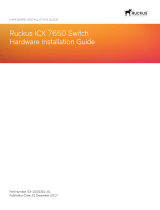Page is loading ...

53-1003581-03
12 August 2015
Brocade ICX 7450,
Brocade ICX 7750, and
Brocade ICX 7250
Stacking
Deployment Guide
Supporting FastIron Software Release 08.0.30

© 2015, Brocade Communications Systems, Inc. All Rights Reserved.
ADX, Brocade, Brocade Assurance, the B-wing symbol, DCX, Fabric OS, HyperEdge, ICX, MLX, MyBrocade, OpenScript, The Effortless
Network, VCS, VDX, Vplane, and Vyatta are registered trademarks, and Fabric Vision and vADX are trademarks of Brocade
Communications Systems, Inc., in the United States and/or in other countries. Other brands, products, or service names mentioned may be
trademarks of others.
Notice: This document is for informational purposes only and does not set forth any warranty, expressed or implied, concerning any
equipment, equipment feature, or service offered or to be offered by Brocade. Brocade reserves the right to make changes to this document
at any time, without notice, and assumes no responsibility for its use. This informational document describes features that may not be
currently available. Contact a Brocade sales office for information on feature and product availability. Export of technical data contained in
this document may require an export license from the United States government.
The authors and Brocade Communications Systems, Inc. assume no liability or responsibility to any person or entity with respect to the
accuracy of this document or any loss, cost, liability, or damages arising from the information contained herein or the computer programs that
accompany it.
The product described by this document may contain open source software covered by the GNU General Public License or other open
source license agreements. To find out which open source software is included in Brocade products, view the licensing terms applicable to
the open source software, and obtain a copy of the programming source code, please visit http://www.brocade.com/support/oscd.

Contents
Brocade ICX 7450, Brocade ICX 7750, and Brocade ICX 7250 Stacking.................................... 4
Preface..............................................................................................................4
Overview........................................................................................................... 5
Chapter 1: ICX7450.......................................................................................... 6
Technical Architecture...........................................................................6
Supported Topologies......................................................................... 10
Brocade ICX 7450 Stack Construction Methods with 1x40G
Stacking Ports............................................................................... 12
Brocade ICX 7450 Stack Construction Methods with 4x10G
Stacking Ports............................................................................... 20
Debugging and verification using show commands............................ 30
Use cases........................................................................................... 34
Chapter 2: ICX7750 Stack.............................................................................. 37
Technical Architecture.........................................................................37
Supported Topologies......................................................................... 38
Brocade ICX7750 stack construction methods................................... 43
Debugging and verification using show commands............................ 51
Use cases........................................................................................... 55
Chapter 3: ICX7250 Stack.............................................................................. 57
Technical Architecture.........................................................................57
Supported Topologies......................................................................... 60
Brocade ICX 7250 Stack Construction Methods.................................65
Debugging and verification using show commands............................ 77
Use Cases...........................................................................................81
Brocade ICX 7450, Brocade ICX 7750, and Brocade ICX 7250 Stacking Deployment Guide 3
53-1003581-03

Brocade ICX 7450, Brocade ICX 7750, and Brocade ICX 7250
Stacking
● Preface............................................................................................................................4
● Overview......................................................................................................................... 5
● Chapter 1: ICX7450........................................................................................................ 6
● Chapter 2: ICX7750 Stack............................................................................................ 37
● Chapter 3: ICX7250 Stack............................................................................................ 57
Preface
Today's campus networks are critical for business connectivity to customers, vendors, and partners
and to support the latest enterprise applications, cloud-based services, and mobile users' access to
the network. The campus networks of today and tomorrow should be flexible, easy to manage, and
cost-effective. The Effortless Network™ is the Brocade vision to meet these objectives; the Brocade
HyperEdge Architecture is the cornerstone for delivering on that vision.
Three key design principles drive the development of the Brocade HyperEdge Architecture for
modernizing and simplifying the network:
1. Consolidated management: Reduces unnecessary network layers to create large HyperEdge
management domains that eliminate individual switch touch points to ease maintenance time and
costs.
2. Shared network services: Allows premium and entry-level switches that share a common
HyperEdge management domain to share advanced L2/L3 services to achieve lower price per-port
functionality.
3. Scale-out networking:
Integrates high-performance fixed form factor switches to create a single logical device independent
of physical location by scaling ports when and where needed across the campus.
HyperEdge architecture implementation options: Brocade offers multiple implementation options to
achieve the benefits of the HyperEdge Architecture design principles
• The Mixed Stack design integrates premium and entry-level Brocade ICX switches that collapse
the network access and aggregation layers into a single HyperEdge domain that shares services
while reducing management touch points and network hops.
• The Distributed Chassis design integrates high-performance 10 GbE/40 GbE Brocade ICX
stackable switches that collapse the network aggregation and core layers into a single HyperEdge
domain with the density and reliability of large chassis switches at a fraction of the cost, while
putting ports where needed on the campus.
HyperEdge Distributed Chassis Design: The Distributed Chassis feature leverages the capability to
combine up to 12 Brocade ICX 7750 Switch units in a single logical switch spread across the campus.
This distributed chassis offers a level of flexibility, ease of deployment, and total cost of ownership
unmatched by traditional aggregation and small-core chassis solutions. Due to rapid technology
evolution and innovative development, Brocade is able to offer the first 10 GbE/40 GbE stackable
solution for the campus aggregation and core layers that delivers higher performance and port density
than a traditional mid-size chassis, while offering the same level of reliability and availability. Brocade
offers a truly distributed architecture, where all the components can be spread across the entire
Brocade ICX 7450, Brocade ICX 7750, and Brocade ICX 7250 Stacking
4 Brocade ICX 7450, Brocade ICX 7750, and Brocade ICX 7250 Stacking Deployment Guide
53-1003581-03

campus-due to the use of long-distance optical links-yet, the whole system can be managed as a single
entity.
Overview
The Brocade ICX 7450, Brocade ICX 7250, and Brocade ICX 7750 are high density 1RU switches that
can run switch or router code to provide full L2 and L3 functionality. They come in five different
hardware SKUs .
The Brocade ICX 7450 switch delivers the performance, flexibility, and scalability required for
enterprise Gigabit Ethernet (GbE) edge deployment. It offers market-leading stacking density with up to
12 switches (576 1 GbE and 48 10 GbE ports) per stack and combines chassis-level performance and
reliability with the flexibility, cost-effectiveness, and "pay as you grow" scalability of a stackable
solution .
The Brocade ICX 7750 is a 1U fixed form factor 10/40 GbE Ethernet switch delivering a chassis
experience for campus LAN aggregation and core. It offers market-leading port density and chassis-
level performance, availability, and scalability. The Brocade ICX 7750 Distributed Chassis stacking
technology enables scale-out networking.
The Brocade ICX 7250 switch delivers the performance, flexibility, and scalability required for
enterprise Gigabit Ethernet (GbE) edge deployment. It offers market leading stacking density with up to
12 switches (576 1GbE and 96 10GbE ports) per stack and combines chassis level performance and
reliability with the flexibility, cost-effectiveness, and "pay as you grow" scalability of a stackable solution.
Purpose of this document
This document provides technical architecture, configuration and deployment scenarios and use cases
for the Brocade ICX 7450 stacking, Brocade ICX 7250 stacking, and the Brocade ICX 7750 Distributed
Chassis stacking.
Audience
This document will be useful for network designers, engineers, network administrators, and support
personnel.
Document history
Date Version Description
11/03/2014 1.0 Initial version
03/20/2015 2.0 ICX 7450 4x10G stacking support for
Release 08.0.30 was added
04/07/2015 3.0 Support for the ICX 7250 was added
Overview
Brocade ICX 7450, Brocade ICX 7750, and Brocade ICX 7250 Stacking Deployment Guide 5
53-1003581-03

Chapter 1: ICX7450
Technical Architecture
The Brocade ICX 7450 has five different models based on Port Density, PoE capability and Port type;
in addition each of the SKU supports four different flex modules. The SKU types are as follows:
1. ICX7450-24
2. ICX7450-24P
3. ICX7450-48
4. ICX7450-48P
5. ICX7450-48F
The different flexible modules are as follows:
1. 4x10F SFP+
2. 4x10T Copper
3. 1x40Q Fiber
4. 4X1F Fiber
FIGURE 1 Brocade ICX 7450 front and back panel showing Module 1 through 4
Chapter 1: ICX7450
6 Brocade ICX 7450, Brocade ICX 7750, and Brocade ICX 7250 Stacking Deployment Guide
53-1003581-03

Flex module support in different slotsTABLE 1
Part
Number
Ports ICX7450-24
ICX7450-24 P
ICX7450-48
ICX7450-48P
ICX7450-48F
Module 2
Front
Module 3
Rear
Module 4
Rear
Module 2
Front
Module 3
Rear
Module 3
Rear
ICX7400-4X
1GF 4-port
100M/1G
SFP
Uplink No No Uplink No No
ICX7400-4X
10GF 4-port
1/10G SFP
+
Uplink Uplink Uplink Uplink Uplink Uplink
ICX7400-4X
10GC 4-port
1/10G
10GBaseT
Copper
Uplink Uplink Uplink Uplink Uplink Uplink
ICX7400-1X
40GQ 1-port 40G
QSFP+
Uplink Uplink or
stacking
Uplink or
stacking
No Uplink or
stacking
Uplink or
stacking
ICX7450-24
This is a fixed 24-Port RJ45 10/100/1000Mbps Ethernet port platform and it is EEE hardware ready. It
has a full wide hot-plug module slot in the front and two full wide hot-plug module slots in the back.
ICX7450-24P
This is a fixed 24-Port RJ45 10/100/1000Mbps Ethernet port platform with EEE hardware ready and
PoE support. The SKU supports PoE (15.4 W) and PoE+ (25.5 W) on all the ports while Cisco's
proprietary uPoE (60W)and HDBase-T alliance's PoH (up to 95W) support is provided in the first eight
ports. It has full wide hot-plug module slot in the front and two full wide hot-plug module slots in the
back.
FIGURE 2 ICX 7450-24P Front Panel
ICX7450-48
This is a fixed 48-Port RJ45 10/100/1000Mbps Ethernet port platform that is EEE hardware ready. It has
a full wide hot-plug module slot in the front and two full wide hot-plug module slots in the back.
ICX7450-48P
This is a fixed 48-Port RJ45 10/100/1000Mbps Ethernet port platform with EEE hardware ready and
PoE support. The SKU supports PoE (15.4 W) and PoE+ (25.5 W) on all the ports, while Cisco's
proprietary uPoE (60 W) and HDBase-T alliance's PoH (up to 95W) support is provided in the first eight
ports. It has full wide hot-plug module slot in the front and two full wide hot-plug module slots in the
back.
Brocade ICX 7450, Brocade ICX 7750, and Brocade ICX 7250 Stacking
Brocade ICX 7450, Brocade ICX 7750, and Brocade ICX 7250 Stacking Deployment Guide 7
53-1003581-03

FIGURE 3 ICX 7450-48P Front Panel
ICX7450-48F
This is a fixed 48-Port 1GB Ethernet SFP. It has a full wide hot-plug module slot in the front and two
full wide hot-plug module slots in the back.
FIGURE 4 ICX 7450-48P Front Panel
FIGURE 5 ICX 7450-48P Front Panel
ICX 7450 Stacking
With Release 08.0.20, the Brocade ICX 7450 supported stacking only on 1x40G modules. With
Release 08.0.30, the Brocade ICX 7450 supports stacking on 4x10G modules as well.
NOTE
The ICX 7450 can support 4X10 GF stacking from slot 2 or 1x40GQ stacking from rear ports;
however, it cannot support both in the same stack.
ICX Stacking with 1x40G Ports
Stacking is supported only on 1x40Q module when placed in rear modules 3 and 4 for 24 ports and 48
port SKUs. For 24 port units, 1x40Q module is supported in all three flexible module slots which are
Modules 2, 3 and 4; but it will not support stacking when present in slot 1. For 48 port units, 1x40Q
module is supported only on slots 2 and 3. Please refer to Table 1 for more details.
When stacking enabled, the two stack ports configured by default are 1/3/1 and 1/4/1. The following
figure shows default stacking ports for ICX7450.
Brocade ICX 7450, Brocade ICX 7750, and Brocade ICX 7250 Stacking
8 Brocade ICX 7450, Brocade ICX 7750, and Brocade ICX 7250 Stacking Deployment Guide
53-1003581-03

NOTE
When stacking is not enabled, ports x/3/1 and x/4/1 can be used as data/uplink ports.
FIGURE 6 ICX 7450 Showing 1x40G Stacking Ports
ICX Stacking with 4x10G Ports
Stacking is supported on 4x10GF modules when placed in front module 2 for 24 ports and 48 port
SKUs. 4x10GF module can be supported in slot 3 and 4 of all SKUs but stacking on 4x10GF module is
supported only when present in module 2. Please refer to Table 1 for more details.
Since default stacking ports are 1/3/1 and 1/4/1, user has to use "default-ports 1/2/1 1/2/3" command to
change default stacking ports to 4x10GF ports. With 4x10GF ports, comes support for stack trunks.
Trunk can be x/2/1 to x/2/2 and x/2/3 to x/2/4. Each trunk must have a default stacking port configured
as first trunk port. The figure below shows 4x10GF ports available for stacking.
NOTE
When stacking is not enabled, ports x/2/1 and x/2/3 can be used as data/uplink ports.
FIGURE 7 ICX 7450 Showing 4x10G Stacking Ports
Stack can be formed using up to 12 units of any ICX 7450 model type as a liner topology or a ring
topology.
Brocade ICX 7450, Brocade ICX 7750, and Brocade ICX 7250 Stacking
Brocade ICX 7450, Brocade ICX 7750, and Brocade ICX 7250 Stacking Deployment Guide 9
53-1003581-03

Supported Topologies
The Brocade ICX 7450 can operate as a standalone device as well as a stackable device. When used
as a stack, ICX 7450 supports linear and ring stack topologies. All different SKUs of ICX 7450 can be
mixed in the same stack. The stack can be formed with two units and up to twelve units. Following are
examples of some of the ICX 7450 stacks connected in linear and ring topologies using 1x40G
stacking ports.
NOTE
The Brocade ICX 7450 cannot be combined in a stack with other Brocade stackable devices.
2 unit stack linear and ring topology
NOTE
The Brocade ICX 7450 does not support trunking on 1x40G stack ports. For the two unit ring topology
shown above, the stack ports x/3/1 and x/4/1 on each unit cannot be used to form one trunk; they
should be individual stacking ports.
4 unit stack linear and ring topology
Supported Topologies
10 Brocade ICX 7450, Brocade ICX 7750, and Brocade ICX 7250 Stacking Deployment Guide
53-1003581-03

8 unit stack linear and ring topology
8 unit stack linear and ring topology
Brocade ICX 7450, Brocade ICX 7750, and Brocade ICX 7250 Stacking Deployment Guide 11
53-1003581-03

12 unit stack linear and ring topology
Brocade ICX 7450 Stack Construction Methods with 1x40G Stacking
Ports
Two ways of constructing a stack are as follows:
1. Use the 'secure setup' utility to form the stack.
2. Manual stack formation where each unit is configured individually.
Topology
The figure below shows the rear view of the three units connected in a linear topology. Similarly a
stack of up to 12 units can be connected. The example presented here for configuration is for 12 unit
stack. Please refer to the Bill of Materials section later in this document for the software image, optics,
and vendor information
12 unit stack linear and ring topology
12 Brocade ICX 7450, Brocade ICX 7750, and Brocade ICX 7250 Stacking Deployment Guide
53-1003581-03

FIGURE 8 Brocade ICX 7450: Three unit stack connected in linear topology
Prerequisites
1. All 12 units have 1x40G module present in slots 3 and 4 each.
2. Connect 12 units in a linear topology using port 1/3/1 and 1/4/1 on each unit.
3. All units should be booted up with same software image.
Bill of Materials
The products listed in the tables below are used in this deployment.
Products used in the Brocade ICX7450 stackingTABLE 2
Identifier Vendor Model Notes
Switch/Units Brocade ICX7450-24G, ICX7450-24P,
ICX7450-48G, ICX7450-48P,
ICX7450-48F
Stack can be formed with
mix and match of all 5
different SKUs listed
Stacking cable:
Copper option
Refer to Table 3 • (1) 0.5, 1-meter QSFP-QSFP
passive copper
• 1,3, 5-meter QSFP-QSFP
active copper
NA
Stacking optics: Fiber-
optic options
Refer to Table 3 • 40G-QSFP-SR4
• 40G-QSFP-LR4
Fiber optic maximum
distance is 100 M
Application Image FI08.0.20 or later release NA All units should have same
software image
License needed for
stacking
NA NA License is not needed for
1x40G ports to configure
stacking
Optics information for the Brocade ICX7450 stackingTABLE 3
QSFP Hardware Description BRCD Part Number
40G-QSFP-SR4 40GE SR 57-1000128-01
40G-QSFP-SR4 40GE SR 57-1000128-01
Brocade ICX 7450, Brocade ICX 7750, and Brocade ICX 7250 Stacking
Brocade ICX 7450, Brocade ICX 7750, and Brocade ICX 7250 Stacking Deployment Guide 13
53-1003581-03

Optics information for the Brocade ICX7450 stacking (Continued)TABLE 3
QSFP Hardware Description BRCD Part Number
40G-QSFP-LR4 40GE LR 57-1000263-01
40G-QSFP-LR4 40GE LR 57-1000263-01
40G-QSFP-C-00501 40GE QSFP to QSFP 0.5M
Cable(Passive)
58-0000056-01
40G-QSFP-C-00501 40GE QSFP to QSFP 0.5M
Cable(Passive)
58-0000056-01
40G-QSFP-C-00501 40GE QSFP to QSFP 0.5M
Cable(Passive)
58-0000056-01
40G-QSFP-C-0101 40GE QSFP to QSFP 1M
Cable(Passive)
58-0000033-01
40G-QSFP-C-0101 40GE QSFP to QSFP 1M
Cable(Passive)
58-0000033-01
40G-QSFP-QSFP-C-0101 40GE QSFP Active Copper 1m 58-0000041-01
40G-QSFP-QSFP-C-0101 40GE QSFP Active Copper 1m 58-0000041-01
40G-QSFP-QSFP-C-0301 40GE QSFP Active Copper 3m 58-0000042-01
40G-QSFP-QSFP-C-0301 40GE QSFP Active Copper 3m 58-0000042-01
40G-QSFP-QSFP-C-0501 40GE QSFP Active Copper 5m 58-0000043-01
40G-QSFP-QSFP-C-0501 40GE QSFP Active Copper 5m 58-0000043-01
Stack construction method 1: Stack secure setup
Description
'Stack secure setup' utility is the most convenient of all methods to form a stack. This utility uses a
Brocade proprietary discovery protocol that discovers units that are connected upstream and
downstream from the switch where this command is entered, the intended Active controller.
Steps
Stack formation with secure setup utility:
• Configure 'stack enable' on the intended active controller unit at configuration level.
• Enter 'stack secure setup' on the intended active controller unit at device level.
Detailed steps:
1. Select a unit that you want to become an active controller. Configure 'stack enable' at configuration
level as seen in the following logs.
ICX7450-24 Router#configure terminal
ICX7450-24 Router(config)#stack enable
Enable stacking. This unit actively participates in stacking
stacking is enable. optical monitoring for stacking ports 1/3/1, 1/4/1 is not
available.
ICX7450-24 Router(config)#
2. Once stack enable is configured, this command will configure two default stack ports, 1/3/1 and
1/4/1 as seen in the message displayed. This can be confirmed using 'show run' command.
ICX7450-24 Switch(config)#show running
Current configuration:
!
ver 08.0.20T213
Stack construction method 1: Stack secure setup
14 Brocade ICX 7450, Brocade ICX 7750, and Brocade ICX 7250 Stacking Deployment Guide
53-1003581-03

!
stack unit 1
module 1 icx7450-24-port-management-module
module 2 icx7400-xgf-4port-40g-module
module 3 icx7400-qsfp-1port-40g-module
module 4 icx7400-qsfp-1port-40g-module
stack-port 1/3/1 1/4/1
stack enable
stack mac cc4e.246c.e100
!
!!
3. Enter 'stack secure setup 'at device level, this command triggers a Brocade proprietary discovery
protocol that begins the discovery process in both upstream and downstream directions. The
discovery process produces a list of upstream and downstream devices that are available to join the
stack. This process will assign switch IDs to the units. During stack formation user will be prompted
to enter desired number of units either upstream or downstream depending on the connections. In
the following example 11 units are discovered downstream.
NOTE
During the secure-setup process, after one minute of inactivity, authentication for stack members
expires, forcing you to restart the process .
NOTE
To exit the secure-setup, enter Control-C (^C) at any time.
ICX7450-24 Router(config)#exit
ICX7450-24 Router#
ICX7450-24 Router# stack secure-setup
ICX7450-24 Router# Discovering the stack topology...
TFTP session timed out
Available DOWNSTREAM units
Hop(s) Id Type Mac Address
1 new ICX7450-48G cc4e.246d.1c78
2 new ICX7450-48G cc4e.246d.1b78
3 new ICX7450-48G cc4e.246d.1df8
4 new ICX7450-48P cc4e.2489.8640
5 new ICX7450-48GF cc4e.246d.1478
6 new ICX7450-48P cc4e.2489.b388
7 new ICX7450-48P cc4e.2489.b188
8 new ICX7450-48P cc4e.246d.2938
9 new ICX7450-48G cc4e.246d.1838
10 new ICX7450-48P cc4e.246d.23b8
11 new ICX7450-24P cc4e.246d.0520
Enter the number of the desired DOWNSTREAM units (0-11)[0]: 11
Selected Topology:
Active Id Type Mac Address
1 ICX7450-24G cc4e.246c.ffd0
Selected DOWNSTREAM units
Hop(s) Id Type Mac Address
1 2 ICX7450-48G cc4e.246d.1c78
2 3 ICX7450-48G cc4e.246d.1b78
3 4 ICX7450-48G cc4e.246d.1df8
4 5 ICX7450-48P cc4e.2489.8640
5 6 ICX7450-48GF cc4e.246d.1478
6 7 ICX7450-48P cc4e.2489.b388
7 8 ICX7450-48P cc4e.2489.b188
8 9 ICX7450-48P cc4e.246d.2938
9 10 ICX7450-48G cc4e.246d.1838
10 11 ICX7450-48P cc4e.246d.23b8
11 12 ICX7450-24P cc4e.246d.0520
4. The user is prompted to enter 'y' to confirm unit IDs. If the user wants to enter different unit IDs, the
user should enter 'n' instead of 'y.' This example log shows 'y' because acceptance was entered.
Brocade ICX 7450, Brocade ICX 7750, and Brocade ICX 7250 Stacking
Brocade ICX 7450, Brocade ICX 7750, and Brocade ICX 7250 Stacking Deployment Guide 15
53-1003581-03

Once stack switch IDs are accepted, the stack units, except the active controller, reset so that the
assigned IDs become effective. By default active unit is assigned priority 128 with secure setup
utility.
Do you accept the unit id's (y/n)?: y
ICX7450-24 Router# TFTP session timed out
T=1m50.1: Election, was alone --> active, ID=1, pri=128, 12U(1-12), A=u1, nbr#=0
11, reason: u12: port-up, ,
T=1m53.2: reset unit 2: u2 bo-id=1
T=1m53.2: reset unit 3: u3 bo-id=1
T=1m53.2: reset unit 4: u4 bo-id=1
T=1m53.2: reset unit 5: u5 bo-id=1
T=1m53.2: reset unit 6: u6 bo-id=1
T=1m53.2: reset unit 7: u7 bo-id=1
T=1m53.2: reset unit 8: u8 bo-id=1
T=1m53.2: reset unit 9: u9 bo-id=1
T=1m53.2: reset unit 10: u10 bo-id=1
T=1m53.2: reset unit 11: u11 bo-id=1
T=1m53.2: reset unit 12: u12 bo-id=1
Config changed due to add/del units. Do write mem if you want to keep it
T=1m56.3: Unit 1 loses all neighbors.
T=1m56.7: Active U1 deletes U2 and its config because it is learned.
T=1m57.1: Active U1 deletes U3 and its config because it is learned.
T=1m57.5: Active U1 deletes U4 and its config because it is learned.
T=1m57.8: Active U1 deletes U5 and its config because it is learned.
T=1m57.8: Active U1 deletes U6 and its config because it is learned.
T=1m57.9: Active U1 deletes U7 and its config because it is learned.
T=1m57.9: Active U1 deletes U8 and its config because it is learned.
T=1m57.9: Active U1 deletes U9 and its config because it is learned.
T=1m57.9: Active U1 deletes U10 and its config because it is learned.
T=1m58.0: Active U1 deletes U11 and its config because it is learned.
T=1m58.0: Active U1 deletes U12 and its config because it is learned.
T=4m17.7: Election, was active, no change, ID=1, pri=128, 12U(1-12), A=u1, nbr#=0
11,
reason: u12: port-up, ,
5. Various settings and files are synced from the master to the newly joined units.
T=4m19.1: Synchronize webauth files to u7
T=4m19.1: Synchronize webauth files to u8
T=4m19.1: Synchronize webauth files to u9
Detect stack member 7 POE capable
Detect stack member 8 POE capable
Detect stack member 9 POE capable
T=4m19.4: Synchronize webauth files to u2
T=4m19.4: Synchronize webauth files to u3
T=4m19.5: Synchronize webauth files to u4
T=4m19.5: Synchronize webauth files to u5
Detect stack member 5 POE capable
T=4m19.6: Synchronize webauth files to u6
T=4m20.3: Synchronize webauth files to u10
T=4m20.3: Synchronize webauth files to u11
T=4m20.3: Synchronize webauth files to u12
6. While stack formation, units go through various stages when they joins the stack. Once units
become part of the stack and the master syncs relevant information and files to all the units and
then they are set in "READY" state. During the process the user is prompted to 'write memory' to
save changes.
Detect stack member 11 POE capable
Detect stack member 12 POE capable
T:4m20.6: Done hot swap: active controller u1 sets u7 to Ready.
T:4m20.7: Done hot swap: active controller u1 sets u8 to Ready.
T:4m20.9: Done hot swap: active controller u1 sets u9 to Ready.
T:4m21.1: Done hot swap: active controller u1 sets u2 to Ready.
T:4m21.4: Done hot swap: active controller u1 sets u3 to Ready.
T:4m21.6: Done hot swap: active controller u1 sets u4 to Ready.
T:4m21.8: Done hot swap: active controller u1 sets u5 to Ready.
T:4m22.3: Done hot swap: active controller u1 sets u6 to Ready.
Stack unit 4 Power supply 1 is up
Stack unit 4 Power supply 2 is down
Stack unit 8 Power supply 1 is down
PoE: Stack unit 8 Power supply 2 with 748000 mwatts capacity is up
Config changed due to add/del units. Do write mem if you want to keep it
Stack unit 7 Power supply 1 is down
PoE: Stack unit 7 Power supply 2 with 748000 mwatts capacity is up
T:4m24.0: Done hot swap: active controller u1 sets u10 to Ready.
T:4m25.5: Done hot swap: active controller u1 sets u11 to Ready.
Brocade ICX 7450, Brocade ICX 7750, and Brocade ICX 7250 Stacking
16 Brocade ICX 7450, Brocade ICX 7750, and Brocade ICX 7250 Stacking Deployment Guide
53-1003581-03

T=4m25.5: Election, was active, no change, ID=1, pri=128, 12U(1-12), A=u1, nbr#=0
11, reason: u1: stk-po-chg, ,
T:4m26.5: Done hot swap: active controller u1 sets u12 to Ready.
Stack unit 3 Power supply 1 is up
Stack unit 3 Power supply 2 is down
Stack unit 10 Power supply 1 is up
Stack unit 10 Power supply 2 is down
Stack unit 2 Power supply 1 is up
Stack unit 2 Power supply 2 is down
PoE: Stack unit 12 Power supply 1 with 258000 mwatts capacity is up
PoE: Stack unit 12 Power supply 2 with 258000 mwatts capacity is up
PoE: Stack unit 5 Power supply 1 with 748000 mwatts capacity is up
Stack unit 5 Power supply 2 is down
PoE: Stack unit 9 Power supply 1 with 748000 mwatts capacity is up
Stack unit 9 Power supply 2 is down
Stack unit 6 Power supply 1 is up
Stack unit 6 Power supply 2 is down
PoE: Stack unit 11 Power supply 1 with 748000 mwatts capacity is up
Stack unit 11 Power supply 2 is down
Config changed due to add/del units. Do write mem if you want to keep it
T=5m27.4: Assigned unit 2 to be standby
T=5m29.4: start running config sync to standby u2
T=5m30.1: Running config sync to standby u2 is complete
7. Upon booting up of the stack units is complete, stack formation is complete as units are set 'Ready'.
Stack status can be verified using 'show stack' command. In this output, D indicates a dynamic
configuration. After user enters a write memory, this display will change to S, for static configuration.
ICX7450-24 Router#show stack
T=8m39.6: alone: standalone, D: dynamic cfg, S: static, A=10, B=11, C=12
ID Type Role Mac Address Pri State Comment
1 S ICX7450-24G active cc4e.246c.ffd0 128 local Ready
2 D ICX7450-48G standby cc4e.246d.1c78 0 remote Ready
3 D ICX7450-48G member cc4e.246d.1b78 0 remote Ready
4 D ICX7450-48G member cc4e.246d.1df8 0 remote Ready
5 D ICX7450-48P member cc4e.2489.8640 0 remote Ready
6 D ICX7450-48GF member cc4e.246d.1478 0 remote Ready
7 D ICX7450-48P member cc4e.2489.b388 0 remote Ready
8 D ICX7450-48P member cc4e.2489.b188 0 remote Ready
9 D ICX7450-48P member cc4e.246d.2938 0 remote Ready
10 D ICX7450-48G member cc4e.246d.1838 0 remote Ready
11 D ICX7450-48P member cc4e.246d.23b8 0 remote Ready
12 D ICX7450-24P member cc4e.246d.0520 0 remote Ready
active standby
+---+ +---+ +---+ +---+ +---+ +---+
3/1| 1 |4/1--3/1| 2 |4/1--3/1| 3 |4/1--3/1| 4 |4/1--3/1| 5 |4/1--3/1| 6 |4/1-
+---+ +---+ +---+ +---+ +---+ +---+ |
|
|
+---+ +---+ +---+ +---+ +---+ +---+ |
| C |3/1--4/1| B |3/1--4/1| A |3/1--4/1| 9 |3/1--4/1| 8 |3/1--4/1| 7 |3/1-
+---+ +---+ +---+ +---+ +---+ +---+
Standby u2 - protocols ready, can failover
Current stack management MAC is cc4e.246c.ffd0
ICX7450-24 Router#
Stack construction method 2: Manual configuration
Description
With this method, user should configure every unit individually and enable stacking on each unit. Once
the units are connected together, they automatically form a stack. With this method, the unit with the
highest priority becomes the active controller, and ID assignment is determined by the sequence in
which user physically connects the units. The example used below is 12 units to form a linear stack.
Steps
Manual stack formation:
• Configure the highest priority on an intended active controller.
• Configure second highest priority on an intended standby controller.
Stack construction method 2: Manual configuration
Brocade ICX 7450, Brocade ICX 7750, and Brocade ICX 7250 Stacking Deployment Guide 17
53-1003581-03

• Configure 'stack suggested-id' on the units that will have a desired ID.
• Configure 'stack enable' on all the units and connect the units using stack ports.
Detailed steps
1. Units should boot up using the same software image.
2. On the unit that is intended to be the active controller, configure priority 255. On the unit intended to
be on standby, configure priority 240. User can choose to have the same priority for active and
standby, which is useful in case of failover.
3. Since each unit is a clean unit, its unit id is 1. Enter 'configure terminal', enter 'stack unit 1' and
configure 'stack suggested-id' on all the units that will have the desired ID.
4. Configure 'stack enable' on all the units.
UNIT 1:
ICX7450-24 Router(config)#stack unit 1
ICX7450-24 Router(config-unit-1)#priority 255
ICX7450-24 Router(config-unit-1)#stack enable
Enable stacking. This unit actively participates in stacking
stacking is enable. optical monitoring for stacking ports 1/3/1, 1/4/1 is not
available.
ICX7450-24 Router(config-unit-1)#
UNIT 2:
ICX7450-48 Router(config)#stack unit 1
ICX7450-48 Router(config-unit-1)#priority 240
ICX7450-48 Router(config-unit-1)#stack suggested-id 2
ICX7450-48 Router(config-unit-1)#stack enable
Enable stacking. This unit actively participates in stacking
stacking is enable. optical monitoring for stacking ports 1/3/1, 1/4/1 is not
available.
ICX7450-48 Router(config-unit-1)#
UNIT 3:
ICX7450-48 Router(config-unit-1)#stack suggested-id 3
ICX7450-48 Router(config-unit-1)#stack enable
Enable stacking. This unit actively participates in stacking
stacking is enable. optical monitoring for stacking ports 1/3/1, 1/4/1 is not
available.
ICX7450-48 Router(config-unit-1)#
UNIT 4:
ICX7450-48 Router(config)#stack unit 1
ICX7450-48 Router(config-unit-1)#stack suggested-id 4
ICX7450-48 Router(config-unit-1)#stack enable
Enable stacking. This unit actively participates in stacking
stacking is enable. optical monitoring for stacking ports 1/3/1, 1/4/1 is not
available.
ICX7450-48 Router(config-unit-1)#
UNIT 5
ICX7450-48P Router(config)#stack unit 1
ICX7450-48P Router(config-unit-1)#stack suggested-id 5
ICX7450-48P Router(config-unit-1)#stack enable
Enable stacking. This unit actively participates in stacking
stacking is enable. optical monitoring for stacking ports 1/3/1, 1/4/1 is not
available.
ICX7450-48P Router(config-unit-1)#
UNIT 6:
ICX7450-48F Router(config)#stack unit 1
ICX7450-48F Router(config-unit-1)#stack suggested-id 6
ICX7450-48F Router(config-unit-1)#stack enable
Enable stacking. This unit actively participates in stacking
stacking is enable. optical monitoring for stacking ports 1/3/1, 1/4/1 is not
available.
ICX7450-48F Router(config-unit-1)#
UNIT 7:
ICX7450-48P Router(config)#stack unit 1
Brocade ICX 7450, Brocade ICX 7750, and Brocade ICX 7250 Stacking
18 Brocade ICX 7450, Brocade ICX 7750, and Brocade ICX 7250 Stacking Deployment Guide
53-1003581-03

ICX7450-48P Router(config-unit-1)#stack suggested-id 7
ICX7450-48P Router(config-unit-1)#stack enable
Enable stacking. This unit actively participates in stacking
stacking is enable. optical monitoring for stacking ports 1/3/1, 1/4/1 is not
available.
ICX7450-48P Router(config-unit-1)#
UNIT 8:
ICX7450-48P Router(config)#stack unit 1
ICX7450-48P Router(config-unit-1)#stack suggested-id 8
ICX7450-48P Router(config-unit-1)#stack enable
Enable stacking. This unit actively participates in stacking
stacking is enable. optical monitoring for stacking ports 1/3/1, 1/4/1 is not
available.
ICX7450-48P Router(config-unit-1)#
UNIT 9:
ICX7450-48P Router(config)#stack unit 1
ICX7450-48P Router(config-unit-1)#stack suggested-id 9
ICX7450-48P Router(config-unit-1)#stack enable
Enable stacking. This unit actively participates in stacking
stacking is enable. optical monitoring for stacking ports 1/3/1, 1/4/1 is not
available.
ICX7450-48P Router(config-unit-1)#
UNIT 10:
ICX7450-48 Router(config)#stack unit 1
ICX7450-48 Router(config-unit-1)#stack suggested-id 10
ICX7450-48 Router(config-unit-1)#stack enable
Enable stacking. This unit actively participates in stacking
stacking is enable. optical monitoring for stacking ports 1/3/1, 1/4/1 is not
available.
ICX7450-48 Router(config-unit-1)#
UNIT 11:
ICX7450-48P Router(config)#stack unit 1
ICX7450-48P Router(config-unit-1)#stack suggested-id 11
ICX7450-48P Router(config-unit-1)#stack enable
Enable stacking. This unit actively participates in stacking
stacking is enable. optical monitoring for stacking ports 1/3/1, 1/4/1 is not
available.
ICX7450-48P Router(config-unit-1)#
UNIT 12:
ICX7450-24P Router(config)#stack unit 1
ICX7450-24P Router(config-unit-1)# stack suggested-id 12
ICX7450-24P Router(config-unit-1)#stack enable
Enable stacking. This unit actively participates in stacking
stacking is enable. optical monitoring for stacking ports 1/3/1, 1/4/1 is not
available.
ICX7450-24P Router(config-unit-1)#
5. After configuration, connect the devices in a stack topology. The active controller retains its ID. The
rest of the units are assigned unique ID numbers depending on the sequence in which they are
connected or depending on the stack suggest-ID configured. With the exception of the active
controller, the rest of the units reset; upon boot up, the stack is formed.
ICX7450-24 Router#show stack
T=8m39.6: alone: standalone, D: dynamic cfg, S: static, A=10, B=11, C=12
ID Type Role Mac Address Pri State Comment
1 S ICX7450-24G active cc4e.246c.ffd0 128 local Ready
2 D ICX7450-48G standby cc4e.246d.1c78 0 remote Ready
3 D ICX7450-48G member cc4e.246d.1b78 0 remote Ready
4 D ICX7450-48G member cc4e.246d.1df8 0 remote Ready
5 D ICX7450-48P member cc4e.2489.8640 0 remote Ready
6 D ICX7450-48GF member cc4e.246d.1478 0 remote Ready
7 D ICX7450-48P member cc4e.2489.b388 0 remote Ready
8 D ICX7450-48P member cc4e.2489.b188 0 remote Ready
9 D ICX7450-48P member cc4e.246d.2938 0 remote Ready
10 D ICX7450-48G member cc4e.246d.1838 0 remote Ready
11 D ICX7450-48P member cc4e.246d.23b8 0 remote Ready
12 D ICX7450-24P member cc4e.246d.0520 0 remote Ready
active standby
Brocade ICX 7450, Brocade ICX 7750, and Brocade ICX 7250 Stacking
Brocade ICX 7450, Brocade ICX 7750, and Brocade ICX 7250 Stacking Deployment Guide 19
53-1003581-03

+---+ +---+ +---+ +---+ +---+ +---+
3/1| 1 |4/1--3/1| 2 |4/1--3/1| 3 |4/1--3/1| 4 |4/1--3/1| 5 |4/1--3/1| 6 |4/1-
+---+ +---+ +---+ +---+ +---+ +---+ |
|
|
+---+ +---+ +---+ +---+ +---+ +---+ |
4/1| C |3/1--4/1| B |3/1--4/1| A |3/1--4/1| 9 |3/1--4/1| 8 |3/1--4/1| 7 |3/1-
+---+ +---+ +---+ +---+ +---+ +---+
Standby u2 - protocols ready, can failover
Current stack management MAC is cc4e.246c.ffd0
ICX7450-24 Router#
Brocade ICX 7450 Stack Construction Methods with 4x10G Stacking
Ports
Two ways of constructing a stack are as follows:
1. Use the 'secure setup' utility to form the stack.
2. Manual stack formation where each unit is configured individually.
Topology
The figure below shows the rear of three units connected in a linear topology using stack trunks.
Similarly, a stack of up to 12 units can be connected. The example presented here for configuration is
for a 12-unit stack. Please refer to Bill of Materials, table 2 and table 3 for the software image, optics
and vendor information.
FIGURE 9 Brocade ICX 7450 three unit stack connected in linear topology using 4x10G stacking ports
Stacking connections in Brocade ICX 7450 three unit stack TABLE 4
Units Links/Trunks
Unit1 to Unit2 1/2/3 to 2/2/3
1/2/4 to 2/2/4
Unit2 to Unit3 2/2/1 to 3/2/1
2/2/2 to 3/2/2
Brocade ICX 7450 Stack Construction Methods with 4x10G Stacking Ports
20 Brocade ICX 7450, Brocade ICX 7750, and Brocade ICX 7250 Stacking Deployment Guide
53-1003581-03
/