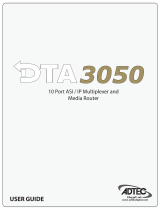MPEG Player and Network Appliance
Adtec Digital
408 Russell Street
Nashville, TN 37206
www.adtecinc.com
615-256-6619
615-256-7593 Fax
CAT-005-H1.1

edje Intro
Network MPEG Appliance Version 1.0
Adtec Digital, Inc. USA
INTRO
Introduction
Welcome to the Edje, Adtec’s new revolutionary Network MPEG Appliance.
The third generation of MPEG digital video decoders from Adtec now provides
more features, a smaller footprint, 12 VDC power input and many enhancements
over earlier models. This amazingly small MPEG appliance can decode MPEG
1 and MPEG 2 multiplexed streams and provides simultaneous analog outputs
and IP based streams. The analog outputs are intended to feed video monitors,
plasma screens, projectors or any other analog display device. The IP streams
are intended to be Uni-cast or Multi-cast to additional Edje devices or PC client
software across a LAN or WAN.
Edje front view
Table 1.0 Edje Front View
Identifier Description
A Reset switch. Must be held for one second to initiate reset.
B Power LED, illuminates when AC power is applied to unit.
C Video LED, illuminates during video playback.
D Drive LED, illuminates during either SCSI or IDE host controller activity.
E Link LED, illuminates when the electrical 10 Base T Ethernet connection is made
correctly to a hub or server.
F Busy LED illuminates when Ethernet activity occurs.
P
o
w
e
r
V
i
d
e
o
D
r
i
v
e
L
i
n
k
B
u
s
y
Reset
A
B
C
D
E
F

edje Intro
Network MPEG Appliance Version 1.0
Adtec Digital, Inc. USA
INTRO
Edje rear view
Table 1.1 Edje Rear View
Connector Description
A Ethernet RJ-45 10 Base T
B YC Video Output
C Parallel control port.
D RS-232 communications port THRU. (Unlimited loop-through capabilities)
E RS-232 communications port IN. (Unlimited loop-through capabilities) Units require unique names to
address individually.
F + 12 Volt Direct Current (DC) power input. MUST be regulated.
Only used Adtec supplied power supply.
G Composite Video Output
H Left Audio Output
I Right Audio Output
A
B
C
D
E
F
G
H
I
Ethernet
RS232 IN
RS232 OUT
Parallel Control IO
YC (Video)

edje Intro
Network MPEG Appliance Version 1.0
Adtec Digital, Inc. USA
INTRO
Physical Concerns
Non Rack Mount Applications:
There are no physical orientation concerns when placing the Edje on a desk or
tabletop. The edje is designed to run in 90-degree Fahrenheit (32 Celsius) Non-
condensing 70% relative humidity ambient conditions.
Rack Mount Applications:
The Edje can be rack mounted in the optional rack shelf (Item 200-0024-1A-
KIT). The optional rack kit holds up to four (4) Edje’s and their associated
power supplies.
Power Concerns
Power Supply:
The Edje ships with a 24-watt external switching power supply and six (6) foot
standard SJT power cord with a three (3) pin US type plug. Optionally, a
European 3 PIN cord with plug is available. The power supply carries the CE,
UL, CSA and TUV safety certifications. Valid AC input ranges from 70 to 240
volts AC (VAC), 50 Hz or 60 Hz. The plus 12 Volt Direct Current (DC) output
voltage is regulated. Never connect any DC voltage other than a regulated 12
VDC.
Audio and Video Concerns
Video Connections:
The Edje uses a video industry standard BNC connector for composite video.
The industry standard four (4)-pin mini din connector is used for YC video.
Audio Connections:
The Edje audio out uses standard RCA jacks. Providing unbalanced (Hi
impedance -10 dB, 56 K Ohm) stereo audio outputs for left and right channels.
Up to four Edje’s can be mounted
in the optional 200-024-1A-KIT.
?
Never apply
unregulated DC
voltage to the Edje.
ONLY use Adtec
provided power
supply.

edje Intro
Network MPEG Appliance Version 1.0
Adtec Digital, Inc. USA
INTRO
Communications Concerns
Control Connectors:
The Edje incorporates Parallel, Serial RS232 and Ethernet (Telnet) control. The
Parallel port utilizes a DB9 male connector; the RS232 In and OUT ports utilize
RJ-11 telephone connectors. For specific information regarding the protocol and
pin out, reference the Technical and API command documents.
RS232 and Ethernet:
The Edje provides multi drop loop-through RS232 to allow a single PC
communication port, modem, or serial controller access to multiple units. Two
RJ-11 connectors make up the IN and OUT connection. A PC 9 Pin adaptor is
provided to connect the Edje directly to a PC communications port. The
Ethernet port also supports connecting multiple units to a single PC through the
use of an Ethernet hub. The only limit is the number of ports on the hub and
available IP addresses on the network.
Hard Drive Concerns
Internal Drive(s):
The Edje ships with a 10 GB internal shock mounted hard drive. Optionally, the
Edje can be ordered without the hard drive for IP stream decoding applications.
Do not replace the factory installed hard drive. Its design is specific to the
factory provided drive; doing so may overheat or damage the unit, thus voiding
the warranty.
Summary:
The Edje was designed to replace VCR’s, DVD, PC Based decoder cards, and
Laser (Video) Disk Players. It will provide many years of maintenance free high
quality reliable video and audio. Should you require technical support or
supplies contact Adtec at 615-256-6619 or www.adtecinc.com. Thank you again
for purchasing the Edje.
?
The Edje can easily be controlled
via serial or parallel ort Ethernet
interfaces.
?
An unlimited number of units can
be controlled from one (1) RS232
serial port.
/