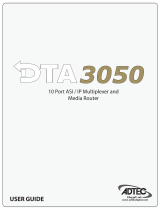Page is loading ...

Real Time MPEG 2 Streaming Encoder
Adtec Digital
408 Russell Street
Nashville, TN 37206
www.adtecinc.com
615-256-
6619
615-256-
7593 Fax
CAT-008-
H1.3
-
2000

Edje-2000 Real Time MPEG 2 Streaming Encoder
Version 1.3
Adtec Digital, Inc. USA
Table of Contents
Table of Contents ...........................................................................................................................................2
Contacting Adtec Digital ..................................................................................................................................4
Edje 2000 Hardware.......................................................................................................................................5
Introduction............................................................................................................................................5
Figure 1.1 Edje-2000 front view.................................................................................................................5
Identifier......................................................................................................................................................6
Figure 1.2 Edje-2000 rear view .................................................................................................................6
Connector...................................................................................................................................................7
Physical Concerns..............................................................................................................................7
Non Rack Mount Applications ...................................................................................................................7
Rack Mount Applications ..........................................................................................................................7
Power Concerns ..................................................................................................................................8
Power Supply ..........................................................................................................................................8
Audio and Video Concerns...............................................................................................................8
Video Connections ...................................................................................................................................8
Audio Connections ...................................................................................................................................8
Communications Concerns ..............................................................................................................8
Control Connectors ..................................................................................................................................8
RS232 and Ethernet.................................................................................................................................8
Introduction Summary ..............................................................................................................................9
Installing the Edje-2000 Application................................................................................................................10
Install Screens...........................................................................................................................................10
Install Dialog..........................................................................................................................................10
Dialog Table Options..............................................................................................................................11
Advanced Options Install........................................................................................................................11
Advanced Options Install........................................................................................................................11
Application License................................................................................................................................12
Successful Install Dialog.........................................................................................................................12
Desktop Edje-2000 Icon .........................................................................................................................12
Start Menu Shortcuts..............................................................................................................................13
Edje-2000 Main Screen ..........................................................................................................................13
Using the Edje-2000 Application.................................................................................................................14
Adtec RS232 Serial Default Parameters ..................................................................................................14
Ethernet Default Parameters...................................................................................................................14
Connecting to the Edje-2000 ......................................................................................................................15
Connection Status Bar............................................................................................................................15
Adding a Unit.........................................................................................................................................16
Video Settings ...........................................................................................................................................17
Video Mode ...........................................................................................................................................17
Video Input ............................................................................................................................................17
MPEG Type...........................................................................................................................................18
Data Rate Format (bits/Kilobits/Megabits)................................................................................................18
Bit Rate.................................................................................................................................................18
Bit Rate (Manual)...................................................................................................................................18
Horizontal Resolution (HIS)....................................................................................................................18
Horizontal Spatial Filter (HSF).................................................................................................................19
Horizontal Fine Pre-filter (HPF) ...............................................................................................................19
Horizontal Luma Bandwidth (HSB)..........................................................................................................20
Vertical Resolution (VSI).........................................................................................................................20
Vertical Spatial Filter (VSF).....................................................................................................................21
Vertical Temporal Filter (VTF).................................................................................................................21

Edje-2000 Real Time MPEG 2 Streaming Encoder
Version 1.3
Adtec Digital, Inc. USA
Vertical Offset ........................................................................................................................................21
Set the vertical offset to capture Vertical Blanking Lines. ..........................................................................21
Audio Settings ...........................................................................................................................................22
Unit Bits (bits or Kilobits).........................................................................................................................22
Audio Input (Analog or Digital) ................................................................................................................22
Sampling Frequency ..............................................................................................................................22
Stereo Input 1 Type (Primary Audio) .......................................................................................................23
Stereo Input 1 Data Rate (Primary Audio)................................................................................................23
Secondary Audio (SAP)..........................................................................................................................24
Stereo Input 2 Type (Secondary Audio) ...................................................................................................24
Stereo Input 2 Data Rate (Secondary).....................................................................................................24
Multiplex Settings ......................................................................................................................................25
Program or Transport Multiplexing ..........................................................................................................25
Multiplex Type and Destination Table ......................................................................................................25
Multiplex Type .......................................................................................................................................26
Multiplex Destination ..............................................................................................................................26
Group Of Pictures (GOP)........................................................................................................................26
GOP Type .............................................................................................................................................27
GOP Structure .......................................................................................................................................27
GOP Size..............................................................................................................................................28
Transport Stream Multiplexing ................................................................................................................28
ASI Packet Size.....................................................................................................................................28
Transport Mux Rate ...............................................................................................................................28
MPEG PIDs ...........................................................................................................................................28
System Information PIDs (SI)..................................................................................................................29
IP Configuration ........................................................................................................................................29
Connected Units IP Address...................................................................................................................30
Connected Units Subnet Mask................................................................................................................30
Gateway IP Address ..............................................................................................................................30
Multicast Mode ......................................................................................................................................30
Multicast Send IP Address......................................................................................................................30
Multicast Send Port ................................................................................................................................31
Multicast IGMP ......................................................................................................................................31
Ping IP address .....................................................................................................................................31
In Field Programming (IFP)........................................................................................................................31
Terminal ...................................................................................................................................................33
Serial Communications ..............................................................................................................................34
RS232 Port............................................................................................................................................34
Communications Port Interface Adapter ....................................................................................34
Connecting to the Edje-2000 Via RS232.....................................................................................................35
Connecting use the GUI .........................................................................................................................35
Connecting to the Edje-2000 Via Ethernet...................................................................................................36
IP Configuration Tab ..............................................................................................................................36
Unit Setup .............................................................................................................................................37
Connecting the Edje 2000 encoder to Edje 1013 Decoder ...............................................................................38
Connecting the Edje 2000 to the IP Express Router........................................................................................39
Appendix A...................................................................................................................................................40
Terminal Commands .................................................................................................................................40
Appendix B...................................................................................................................................................41
Glossary ...................................................................................................................................................41

Edje-2000 Real Time MPEG 2 Streaming Encoder
Version 1.3
Adtec Digital, Inc. USA Page 4 of 4
Contacting Adtec Digital
Contact Number or Link
Tennessee Office
Sales, Support and Administration
Mailing
408 Russell Street, Nashville, TN 37206
Support Phone
1-615-256-6619
Support Fax 1-615-256-6593
Web http://www.adtecinc.com/support.asp
Sales 1-615-256-6619
Web
http://www.adtecinc.com/
Florida Office
Manufacturing and Engineering
Shipping
2231 Corporate Sq. Blvd. Jacksonville, FL
32216-1921 USA
International Sales
1-904-720-2003 ext 227
International Fax
1-904-720-5274

Edje-2000 Real Time MPEG 2 Streaming Encoder
Version 1.3
Adtec Digital, Inc. USA Page 5 of 5
Edje 2000 Hardware
Introduction
Thank you for purchasing Adtec’s Edje-2000. The Edje-2000 is a new
revolutionary Real Time MPEG 2 Streaming Encoder designed for IP
and optionally DVB-ASI distribution applications. It represents a
revolutionary enhancement for real time encoding applications that
require high reliability and broadcast quality without requiring a large
budget. This amazingly small MPEG 2 encoding appliance provides real
time encoding, multiplexing and distribution without the use of a PC. The
IP output is intended to be Uni-cast or Multi-cast to Adtec Edje-1010 or
Edje-1013 Network MPEG Decoding Appliances or desktop MPEG
decoding applications. The DVB-ASI output option is targeted to digital
television (DTV) applications including distribution via Satellite QPSK
modulation, Cable QAM modulation and Terrestrial COFDM or 8VSB
modulation (modulator not included).
Figure 1.1 Edje-2000 front view
P
o
w
e
r
V
i
d
e
o
D
r
i
v
e
L
i
n
k
B
u
s
y
Reset
A
B
C
D
E
F

Edje-2000 Real Time MPEG 2 Streaming Encoder
Version 1.3
Adtec Digital, Inc. USA Page 6 of 6
Table 1.0 Edje-2000 Front View
Figure 1.2 Edje-2000 rear view
A
H
B
I
C
J
D
K
E
F
G
L
10/100 Ethernet
RS232DVB-ASI-Out
Parallel Control IO
YC (Video-In)
Identifier
Description
A Reset switch. Must be held for one second to initiate reset.
B Power LED, illuminates when +12 DC power is applied to
unit.
C Video LED, illuminates during encoding. Video must be
present to the selected input for encoding to start.
D Drive LED, illuminates during IDE host controller activity.
Optional hard drive required.
E Link LED, illuminates when the electrical 10/100 Base T
Ethernet connection is made correctly to a hub or server.
F Busy LED illuminates when Ethernet activity occurs.

Edje-2000 Real Time MPEG 2 Streaming Encoder
Version 1.3
Adtec Digital, Inc. USA Page 7 of 7
Table 1.1 Edje-2000 Rear View
Physical Concerns
Non Rack Mount Applications
There are no physical orientation concerns when placing the Edje-2000
on a desk or tabletop. The Edje-2000 is designed to run in 90-degree
Fahrenheit (32 Celsius) Non-condensing 70% relative humidity ambient
conditions.
Rack Mount Applications
The Edje-2000 can be rack mounted in the optional rack shelf (Item 200-
024-1A-KIT). The optional rack kit holds up to four (4) Edje-2000’s and
their associated power supplies.
Note: Up to four Edje-2000’s can be mounted in the optional 200-
024-1A-KIT.
Connector
Description Connector
A + 12 Volt Direct Current (VDC) power input.
MUST be regulated.
Only used Adtec supplied power supply.
2.5 mm
Locking
B Audio 1 Input Left. RCA
C Audio 1 Input Right. RCA
D Audio 2 Input Left. (Option) RCA
E Audio 2 Input Right. (Option) RCA
F Composite Video Input BNC
G SDI Video Input (D1 Digital Video) (Option) BNC
H Fast Ethernet RJ-45 10/100 Base T. RJ-45
I Parallel control port. Control and Alarm. DB9-Male
J DVB-ASI Output. (Option) BNC
K YC Video Input 4 Pin Din
L RS-232 communications port IN. 38400, 8, 1,
N
RJ-11

Edje-2000 Real Time MPEG 2 Streaming Encoder
Version 1.3
Adtec Digital, Inc. USA Page 8 of 8
Power Concerns
Power Supply
The Edje-2000 ships with a 24-watt external switching power supply and
six (6) foot standard SJT power cord with a three (3) pin US type plug.
Optionally, a European 3 PIN cord with plug is available. The power
supply carries the CE, UL, CSA and TUV safety certifications. Valid AC
input ranges from 70 to 240 volts AC (VAC), 50 Hz or 60 Hz. The plus 12
Volt Direct Current (DC) output voltage is regulated.
Note: Never connect any DC voltage other than a regulated 12 VDC.
Audio and Video Concerns
Video Connections
The Edje-2000 uses a video industry standard BNC connector for
composite and SDI video. The industry standard four (4)-pin mini din
connector is used for YC video.
Audio Connections
The Edje-2000 audio input(s) uses standard RCA jacks. Providing
unbalanced (Hi impedance -10 dB, 56 K Ohm) stereo audio inputs for left
and right channels.
Communications Concerns
Control Connectors
The Edje-2000 incorporates Parallel, Serial RS232 and Ethernet (Telnet)
control. The Parallel port utilizes a DB9 male connector; the RS232 In
and OUT ports utilize RJ-11 telephone connectors. For specific
information regarding the protocol and pin out, reference the Technical
and API command documents.
RS232 and Ethernet
The Edje-2000 provides RS232 and Ethernet interfaces. A PC 9 Pin
adaptor is provided to connect the Edje-2000 directly to a PC
communications port. Use of the Ethernet port supports connecting
multiple units to a single PC through the use of an Ethernet hub. The
only limit is the number of ports on the hub and available IP addresses
on the network. Point-to-Point Ethernet connection can be achieved with
a cross over cable.

Edje-2000 Real Time MPEG 2 Streaming Encoder
Version 1.3
Adtec Digital, Inc. USA Page 9 of 9
Introduction Summary
The Edje-2000 was designed to provide high quality MPEG 2 Program
Streams via IP networks or MPEG 2 Transport Stream via IP or ASI
networks. It will provide many years of maintenance free high quality
reliable MPEG encoding. Should you require technical support or
supplies contact Adtec at 615-256-6619 or www.adtecinc.com. Thank
you again for purchasing the Edje-2000.

Edje-2000 Real Time MPEG 2 Streaming Encoder
Version 1.3
Adtec Digital, Inc. USA Page 10 of 10
Installing the Edje-2000 Application
Install Screens
Install Dialog

Edje-2000 Real Time MPEG 2 Streaming Encoder
Version 1.3
Adtec Digital, Inc. USA Page 11 of 11
Dialog Table Options
Option Action
No Questions-Asked Install Edje-2000 Application installed to default
location.
Select Component No Affect on install
Advanced Options Install Select destination folders
Do Not Install Cancel the installation process
Advanced Options Install
Advanced Options Install
Option Action
Program Files Folder Location of application files (folder).
Common Files Folder No Affect on install (Reserved for data
base applications)
Start Menu Folder Location of shortcuts

Edje-2000 Real Time MPEG 2 Streaming Encoder
Version 1.3
Adtec Digital, Inc. USA Page 12 of 12
Application License
Successful Install Dialog
Click the Thanks option to complete the installation and see the installed
shortcuts. A shortcut to launch the application will be placed on the
desktop.
Desktop Edje-2000 Icon
Edje2000.lnk
Double click the icon to launch the application.

Edje-2000 Real Time MPEG 2 Streaming Encoder
Version 1.3
Adtec Digital, Inc. USA Page 13 of 13
Start Menu Shortcuts
Edje-2000 Main Screen

Edje-2000 Real Time MPEG 2 Streaming Encoder
Version 1.3
Adtec Digital, Inc. USA Page 14 of 14
Using the Edje-2000 Application
The Edje-2000 application provides a graphical user interface (GUI) for
managing the Edje-2000 Real Time Encoder. It provides serial RS232
and Ethernet Telnet connectivity. A simple Units pull down menu option
provides a means to create connection parameters and access them by
name. Connecting to the Edje-2000 is essential to use the application.
Adtec RS232 Serial Default Parameters
Variable Setting
Baud Rate 38,400
Data Bits 8
Stop Bit 1
Parity None
Flow Control None. This is required if you are using Hyper Terminal
or some other simple terminal application to
communicate with the Edje-2000 via command line.
Note on
connecting
via RS 232
When a terminal application connects to the Edje-2000,
the Edje gives no response. The user must initiate a
response by issuing a command. Enter the wildcard
name (*) or unit name (edje) and the Edje-2000 will
respond with a zero for the asterisk or OK for the name.
Please reference the API command interfaces for
further information on connecting via Serial.
If a serial connection cannot be made at 3,400 8 1 N, then try connecting
with115,200 8 1 N.
Ethernet Default Parameters
Variable Setting
IP address 192.168.10.48
IP Mask
Sub Net Mask
255.255.255.0
Gateway IP 0.0.0.0
Defaulted off.
User Name ADTEC
Password NONE
To make a Telnet connection from Windows go to the Start menu and
click Run and type:
Telnet 193.168.10.48
You will be prompted to enter the User Name and Password, Type
ADTEC (Capitals) for the User Name and NONE (Capitals) for the
Password.
Now the command interfaces can be used to modify and control the
Edje-2000 via Telnet.
Note: The Unit Name or Asterisk must precede the commands when
connected via serial RS232; this is NOT required via Telnet.

Edje-2000 Real Time MPEG 2 Streaming Encoder
Version 1.3
Adtec Digital, Inc. USA Page 15 of 15
Connecting to the Edje-2000
See the Installation Guide for Serial RS232 or Ethernet connectivity.
Assumption here is the connection is Serial RS232 using the factory
default Baud Tae of 38,400, 8 Data Bits, 1 Stop Bit, and No Parity.
Note: Make certain the 9 Pin communications port to RJ-11 adaptor is used
to connect the PC to the Edje-2000.
Connection Status Bar
When a serial or Ethernet connection is established, the edje-2000 GUI
must retrieve the current encoding status and parameters. During this
process, “ATTEMPTING TO LOAD UNIT SETTINGS” will be displayed.
Once the unit settings are loaded a brief “UNIT SETTINGS LOADED”
dialog is displayed. The initial connection may take a few seconds. If the
process fails, the “NOT CONNECTED” dialog is displayed.
Click the
Connect To pull
down to make a
connection
profile.
Note the
connection
status bar
provides
connection
information
when
connecting
to a unit.

Edje-2000 Real Time MPEG 2 Streaming Encoder
Version 1.3
Adtec Digital, Inc. USA Page 16 of 16
Adding a Unit
Enter a Unit Name; select the port, IP Address (Ethernet), Unit User
Name (Ethernet), Baud Rate (Serial), and Unit Password (Ethernet).
Once a Unit is added (created), the Unit will be available through the
Connect To Pull down option.
Pull Down
the Unit
Setup to
Add,
Delete or
Modify a
Unit.

Edje-2000 Real Time MPEG 2 Streaming Encoder
Version 1.3
Adtec Digital, Inc. USA Page 17 of 17
Video Settings
Video Mode
NTSC
NTSC Television Standard. 525 Lines
Color Frequency: 3,579,545 Hz
Max MPEG 2 Resolution is 720 x 480
PAL
PAL Television Standard. 625 Lines
Color Frequency: 4,433,618.75 Hz
Max MPEG 2 Resolution is 720 x 576
PALM
PALM Television Standard. 525 Lines
Color Frequency: 3,575,611.49 Hz
Max MPEG 2 Resolution is 720 x 480
PALN
PALN Television Standard. 625 Lines.
Color Frequency: 3,582,056.25 Hz
Max MPEG 2 Resolution is 720 x 576
Note: The Video Mode cannot be changed while encoding.
Video Input
Composite
The Composite video input requires a 75-Ohm
source 1-volt P-P video input to the BNC
connector. The input automatically terminates.
YC
The YC video input requires a 75-Ohm source
with 0.7-volt P-P Y (Luminance) and C
(Chrominance) video input to the 4-pin din.

Edje-2000 Real Time MPEG 2 Streaming Encoder
Version 1.3
Adtec Digital, Inc. USA Page 18 of 18
SDI
(Option)
The SDI (D1) input requires a 75-Ohm source
with 1-volt P-P video input to the BNC
connector. It supports uncompressed SMPTE
259 M digital video and embedded AES-EBU
digital audio (4 channels)
Note: Video Input can be adjusted while encoding.
MPEG Type
MPEG 2
MPEG 2 ISO/IEC 13818 MP@ML
Max Horizontal Resolution 720 Lines
Max Vertical Resolution 480 Lines NTSC
Max Vertical Resolution 576 Lines in PAL
MPEG 1
MPEG 1 ISO/IEC 11172 MP@SL
(Currently disabled)
Max Horizontal Resolution 352 Lines
Max Vertical Resolution 240 Lines in NTSC
Max Vertical Resolution 288 Lines in NTSC
Data Rate Format (bits/Kilobits/Megabits)
bits
Bits per second. i.e. 3,000,000
Kilobits
Thousands of bits per second. i.e. 3000 Kbits is
equal to 3,000,000 bits per second
Megabits
Millions of bits per second. i.e. 3 Mbs is equal
to 300 Kbits
Note: The Video Data Rate can be adjusted while encoding when
using Program Streams over IP. Caution should be taken when
making large bit rate changes when using Transport Streams in
DVB-ASI platforms.
Bit Rate
Pull down menu for selecting pre configured video elementary stream
data rate (see Data Rate Format)
Bit Rate (Manual)
Free formatted data rate entry. Use to get very specific video elementary
stream data rate (see Data Rate Format)
Horizontal Resolution (HIS)
Horizontal pixel resolution of the image the edje-2000 encodes. Provides
a pixel sampling circuit that provides macro-block (16 lines) scaling
before feeding the uncompressed digital video to the IBM eNV encoder.
Range is Full D1, 720 to 196 pixels in 16 pixel (line) increments.
Note: Video Mode (NTSC or PAL) has no effect on the Horizontal
Resolution. Encoder must be stopped to change.

Edje-2000 Real Time MPEG 2 Streaming Encoder
Version 1.3
Adtec Digital, Inc. USA Page 19 of 19
Horizontal Spatial Filter (HSF)
The HSF is integrated in to the IBM eNV-encoding engine. It was
intended to re-size images as well as filter out noise spatially (with-in the
image) in the horizontal plane. The filter uses an 8-Tap Polyphase filter
for Luminance and a 4-Tap filter for Chrominance pixel values. Adtec
currently uses the IBM coefficient values when setting HSF.
We plan to implement more documentation and user defined coefficients
in future firmware releases.
Default Luminance Coefficient or noise reduction filter table
Option Tap 0 Tap1 Tap 2 Tap 3 Tap 4 Tap 5 Tap 6 Tap 7
0 Off Off Off Off Off Off Off Off
1 - 8 - 1 72 126 72 1 - 8 0
2 - 4 - 8 64 152 64 - 8 - 4 0
3 - 2 - 16 64 164 64 - 16 - 2 0
4 - 1 - 16 52 186 52 - 16 - 1 0
5 - 4 18 67 94 67 18 - 4 0
6 - 11 - 12 77 148 77 - 12 - 11 0
Default Chrominance Coefficient or noise reduction filter table
Option Tap 0 Tap1 Tap 2 Tap 3
0 Off Off Off Off
1 64 128 64 0
2 48 160 48 0
3 32 192 32 0
4 32 192 32 0
5 65 126 65 0
6 60 136 60 0
Note: HSF cannot be adjusted while encoding.
Horizontal Fine Pre-filter (HPF)
Horizontal Fine Pre-Filter works in association with horizontal scaling.
The numbers are empirically based.
0 = Should be used with bit rates under 1 Mbs as the affect will soften the
picture thus reducing macro blocks.
1 = Should be used between 1 and 2 Mbs. This will reduce macro blocking
in this bit range and provide a slightly softened image.
2 = Should be used between 2 and 3 Mbs. This will reduce macro blocking
in this bit range and provide a very slightly softened image.
3 = This will produce the sharpest image and should be used at bit rates of 3
Mbs and higher.
Note: HPF can be adjusted while encoding.

Edje-2000 Real Time MPEG 2 Streaming Encoder
Version 1.3
Adtec Digital, Inc. USA Page 20 of 20
Horizontal Luma Bandwidth (HSB)
The horizontal luminance filter provides a luma peaking/low pass filter.
The numbers are based from the SAA7114 luminance peaking/low-pass
filter.
Empirical testing indicates the HLB setting is directly related to the bit
rate.
HLB Configuration Table
Option Recommended Data
Rates
-3 dB Point
MHz
Gain at 4 MHz
DB
0 300 K to 1 Mbs 1.75 + 2.5 dB
Notches at 2.5 MHz
and 5.6 MHz elliptical
response
1 1 - 1.5 Mbs 1.9 - 5.0 dB
Notches at 2.8 MHz
and 5.25 MHz elliptical
response
2 1.5 - 2 Mbs 2.1 -15 dB
Notches at 3.4 MHz
and 4.8 MHz elliptical
response
3 2 - 2.5 Mbs 2.3 - 13 dB
4 2.5 - 3 Mbs 2.6 - 8 dB
5 3 - 3.5 Mbs 3.1 -5 dB
6 3.5 - 4 Mbs 3.75 - 3 dB
7 3.5 - 4 Mbs - 2 dB
8 4 - 4.5 Mbs 0 dB
9 4.5 - 5 Mbs + 1.5 dB
10 + 2.2 dB
11 + 2.9 dB
12 + 4.0 dB
13 + 5.0 dB
14 + 6.8 dB
15 + 8.0 dB
Note: HSB can be adjusted while encoding.
Vertical Resolution (VSI)
Vertical pixel resolution. The edje-2000 provides a pixel sampling circuit
that provides macro-block (16 lines) scaling before feeding the
uncompressed digital video to the encoder ASIC. Range is Full D1
NTSC, 480; PAL 576 to 196 pixels in 16 pixel increments.
Note: Video Mode affects the Vertical Resolution. Encoder must be
stopped to change.
1
-
8
Low Pass
9
-
15
Peaking
/