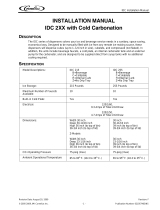Page is loading ...

Multiplex Beverage Systems
Operations Manual
Multiplex Company, Inc.
250 Old Ballwin Road w St. Louis, Missouri 63021-4800
Tel: 636.256.7777 w Fax: 636.527.4313
In accordance with our policy of continuous product development and
improvement, this information is subject to change at any time without notice.
Printed in The United States of America
EI902005
Issued August 1999
Multiplex Beverage Systems
Operations Manual for
Model MV2000
Beverage System

EI902005 Table of Contents Issued (TFB/BT/BM/KAZ) 08/18/99
Multiplex Company, Inc. Beverage Systems Operations Manual
Table of Contents
English Section ...................................................................................................................... 1
Caution: To Avoid Serious Injury ................................................................................................................. 2
Introduction ................................................................................................................................................ 3
Unpacking the support stand and its components ..................................................................................... 3
Setting-up the support stand ..................................................................................................................... 3
Mounting the Standard Accessories ............................................................................................................. 4
Accumulator Tank Kit .............................................................................................................................. 4
CO2 Control Panel ................................................................................................................................... 4
Water Filter Package ................................................................................................................................ 4
CO2 Tank Bracket .................................................................................................................................... 4
Procedure for mounting the refrigeration unit to the support stand ............................................................... 5
Mounting the optional accessories............................................................................................................... 5
Water Booster Pump Assembly ................................................................................................................ 5
Air Compressor Assembly ........................................................................................................................ 6
Accessories Switch Box............................................................................................................................ 6
Procedure for connecting the water supply to the equipment package ......................................................... 7
How to connect the CO2 (Air) supply to the equipment package .................................................................. 7
Connecting the refrigeration units supply conduits ...................................................................................... 8
Routing the syrup supply conduit and connecting it to the pumps ............................................................. 8
Connecting the Recirculating Conduit ...................................................................................................... 8
Loading the Bag-In-Box Syrup Supply ....................................................................................................... 8
Starting the system up ................................................................................................................................. 8
Model MV2000 Water Circuit Diagram ....................................................................................................... 9
French Section .................................................................................................................... 11
Avertissement: Pour éviter de graves accidents ......................................................................................... 12
Introduction .............................................................................................................................................. 13
Déballage du Comptoir et de ses composants......................................................................................... 13
Installation du Comptoir......................................................................................................................... 13
Montage des Accessoires Standard ............................................................................................................ 14
Kit du Réservoir dEmmagasinage........................................................................................................... 14
Panneau de Commande de CO2 ............................................................................................................. 14
Dispositif de Filtration dEau .................................................................................................................. 14
Support de Réservoir de CO2 ................................................................................................................. 14
Procédure de montage du dispositif de réfrigération sur le Comptoir .......................................................... 15
Montage des accessoires optionnels ............................................................................................. ............. 15
Groupe Pompe de Surpresseur dEau .............................................................................................. ....... 15
Groupe Compresseur dAir ....................................................................................................... ............. 16
Boîtier de Commande des Accessoires ............................................................................................ ....... 16
Procédure de raccordement de lalimentation deau à léquipement .......................................................... 17
Comment brancher lalimentation (dair) de CO2 à léquipement ............................................................... 17
Branchement des conduites dalimentation du dispositif de réfrigération .................................................... 18
Installation et raccordement aux pompes de la conduite dalimentation de sirop ..................................... 18
Branchement de la Conduite de Recirculation ........................................................................................ 18
Chargement de lalimentation en Sirop des cubitainers ...........................................................................18
Mise en route du système .......................................................................................................................... 18
Schéma de Circuit de lEau du Modèle MV2000........................................................................................ 19

Multiplex Beverage Systems
Operations Manual for
Model MV2000
Beverage System
English Section

Multiplex Company, Inc. Beverage Systems Operations Manual
EI902005 Page 2 Issued (TFB/BT/BM/KAZ) 08/18/99
(English Section)
Caution: To Avoid Serious Injury
Important: Read the following warnings before beginning an installation. Failure to
do so may result in possible death or serious injury.
DO Adhere to all National and Local Plumbing and Electrical Safety Codes.
DO Turn off incoming electrical service switches when servicing, installing, or repairing
equipment.
DO Check that all flare fittings on the carbonation tank(s) are tight. This check should be
performed with a wrench to ensure a quality seal.
DO Inspect pressure on Regulators before starting up equipment.
DO Protect eyes when working around refrigerants.
DO Use caution when handling metal surface edges of all equipment.
DO Handle CO2 cylinders and gauges with care. Secure cylinders properly against
abrasion.
DO Store CO2 cylinder(s) in well ventilated areas.
DO NOT Throw or drop a CO2 cylinder. Secure the cylinder(s) in an upright position with a
chain.
DO NOT Connect the CO2 cylinder(s) directly to the product container. Doing so will result in
an explosion causing possible death or injury. Best to connect the CO2 cylinder(s) to
a regulator(s).
DO NOT Store CO2 cylinders in temperature above 125°F (51.7°C) near furnaces, radiator or
sources of heat.
DO NOT Release CO2 gas from old cylinder.
DO NOT Touch Refrigeration lines inside units, some may exceed temperatures of 200°F
(93.3°C).

EI902005 Page 3 Issued (TFB/BT/BM/KAZ) 08/18/99
(English Section)
Multiplex Company, Inc. Beverage Systems Operations Manual
Introduction
The Multiplex MV2000 Beverage System is a compact rack
storage system. This rack system provides storage for eight
(8) Bag-In-Box complete with Beverage Pumps and
Change-over Valves. The other standard components pro-
vided with this stand include a Water Accumulator Tank
and a CO2 Supply Control Panel. The Water Accumulator
Tank maintains a constant water pressure to the system.
The CO2 Supply Control Panel provides a regulated CO2
supply to the Beverage Pumps as well as to the Soda Fac-
tory.
The accessories for the MV2000 Beverage System include
an Air Compressor, a Water Booster Pump, a Water Filter
Package, and a CO2 Tank Bracket. This Stand is designed to
mount most of the components directly to the stand. The
accessories may be mounted to a wall if the store layout
requires.
Unpacking the support stand and its components
1. Carefully remove the packaging material from the stand
Be careful not to discard any components when dis-
posing of the carton.
2. Remove all of the components packed inside the stand
(Drip Pan, Accumulator Tank Kit, CO2 Control Panel,
Water Booster, and all of the installation hardware).
3. Remove the upper Bag-In-Box rack from the inside of
the lower stand (refer to figure 1). Remove the lower
shelf.
Setting-up the support stand
1. Place the upper rack on top of the lower stand. Align
the slots on both the Stand and Rack.
2. Locate the four (4)
1
/4"-20 x
3
/4" Hex Head screw and
Locking Nuts supplied in the bag of hardware. Bolt the
Upper Rack to the Lower Stand with the bolts and nuts.
Note: Do not tighten until the rack and stand are aligned.
3. Locate the upper rack with the back side of the rack
and stand flush. Tighten the bolts.
4. Position the Drip Pan in between the side channels of
the lower stand.
5. Roll the Roll-out Tray away from the support stand. To
do so, pull the rod on each side of the trays front until
a threaded hole is visible just behind the front legs on
each side (refer to figure 1).
6. Locate the two (2)
1
/4"-20 x 1
1
/2" Long Bolts,
1
/4"-20
nuts, and split lock washers. Thread one (1) nut onto
each bolt, then insert a bolt each into the threaded holes.
The bolts should stop the trays forward motion (refer
to figure 1, Detail A).
7. Place the assembled stand into the desired location.
Level the stand by adjusting the feets level bolts lo-
cated on all four (4) legs. Replace the lower shelf to its
original location.
8. The stand is now ready to install the Multiplex Refrig-
eration Unit and any standard accessories.
Support Stand Set-up
Figure 1
Un-packing the Support Stand
Lower Stand
Refrigeration Unit
Roll-out Tray
Upper Rack for
Bag-In-Box Storage
Lower Shelf
1
/4"-20 x
7
/8"
HexHeadscrew
1
/4"-20 StainlessSteel
Locking Nuts
Drip Pan
Upper Rack
Note: Secure the top rack to the
lower stand with four (4) Hex
Head screws and Locking Nuts.
Lower Stand
Refrigeration Unit
Roll-out Tray
Detail A: Tray Stop
1
1
/2"
LongBolt
Hex
Nut
Lock
Washer
Lower Stand Leg
Roll-out Tray

Multiplex Company, Inc. Beverage Systems Operations Manual
EI902005 Page 4 Issued (TFB/BT/BM/KAZ) 08/18/99
(English Section)
Water Accumulator Tank Kit
Figure 2
Mounting the Standard Accessories
Accumulator Tank Kit (refer to figure 2)
1. Locate the kit packaged with the stand. Remove all of
the components from the carton. Locate the fitting as-
sembly and thread the fitting onto the tank.
Note: Use thread sealant to avoid leaks.
2. Identify the four (4) mounting holes located on the top
of the Upper Rack.
3. Mount the four (4) straps using the four (4) #10-32 screws
and nuts supplied in the kit.
4. Place the Accumulator Tank with the fittings facing the
rear of the stand and towards the side in which the
filter will be mounted to. Form the straps to match the
radius of the tank.
5. Bolt the two (2) strap sets together using the two (2)
1
/4"-20 screws and nuts (refer to figure 2).
CO2 Control Panel (refer to figure 3)
The CO2 Control Panel may be mounted on either side of
the stand or on the wall adjacent to the stand (not shown).
1. Locate the CO2 Control Panel also packed with the stand
and remove all components from the carton.
2. Determine on the stand the location of the Filter Pack-
age and the CO2 Control Panel.
3. Locate the two (2) mounting holes on the side of the
top of the Rack.
4. Mount the CO2 Control Panel using these two (2) holes
with the two (2)
1
/4"-20 x
3
/4" Long Screws and
1
/4"-20
nuts provided with the stand installation kit.
5. Locate the lower hold-down Angle and two (2)
#10-32x
1
/2" Long Screws.
6. Attach the Angle to the backside of the Panel with
screws from the front side.
Note: Rotate the gauges so they are visible from the front.
Turn gauges clockwise to tighten the threads to avoid any
leaks.
Water Filter Package (refer to figure 3)
1. Remove the Filter Package from the carton and locate
the mounting hardware.
Note: Mount the Filter Package on either the right or left
side of the stand. However, the left side is the recommended
side.
2. Locate the mounting slots on the lower stand legs. In-
sert the
1
/4"-20 x
7
/8" Long Screws from the inside of the
leg. Attach the
1
/4"-20 Cap Nuts on the outside.
Note: Do not tighten these bolts completely (refer to fig-
ure3).
3. Position the Filter Panel on the bolts through the key-
hole slots on the panel. Tighten the nuts completely.
CO2 Tank Bracket
1. Unpack the kit. Identify the Tank bracket and the mount-
ing hardware supplied with the kit. (The optional mount-
ing brackets supplied with the kit are not used for the
MV2000 Stand.)
2. Determine the side for the CO2 tanks. Identify the slots
on the upper rack for mounting.
Note: The tank bracket will clear the Filter Package so the
tank(s) may be on the same side as the Filter Package.
3. Attach the bracket to the legs of the stand with the
1
/2"-20x
1
/2" Hex Head Bolts and
1
/4"-20 Cap Nuts.
Note: Insert Bolts from the inside of the leg and use the
Cap Nut on the outside of the leg. This must be done so the
removable shelf can be removed.
4. Tighten all nuts completely.
Upper Rack
Top Plate
Thread fitting assembly onto the tank. Direct the
fittings towards the location of the Water Filter.
#10-32 Mounting Screws and Nuts
(four [4] required)
Tank Strap Hold Down
(forms to the tanks diameter)

EI902005 Page 5 Issued (TFB/BT/BM/KAZ) 08/18/99
(English Section)
Multiplex Company, Inc. Beverage Systems Operations Manual
Figure 3
CO2 Control Panel Mounting with Rack Style Water Filter Package
Procedure for mounting the refrigeration
unit to the support stand (refer to figure4)
1. Roll the Unit Tray out and block the front wheels while
placing the Refrigeration Unit onto the tray.
2. Place the unit on the tray towards the front and all the
way to the right (refer to figure 4).
3. From under the tray, align the two (2) holes up with the
bolt holes of the unit. Bolt the unit down using the bolt
supplied with the Refrigeration Unit installation kit.
4. Complete the remaining installation as stated in the
installation instructions provided with the unit.
Note: Additional instructions for routing the supply lines
are covered later in this publication. When connecting the
unit to the incoming power source, note that the unit will
need to be able to move forward approximately 30". When
the remote condenser unit is used, a minimum of two (2)
24" diameter coils must be used at the rear of the refrig-
eration unit to also allow it to be rolled out.
Mounting the optional accessories
Note: All accessories may not be required for all installa-
tions.
Water Booster Pump Assembly (refer to figure 5)
The Multiplex Model WBK10 Water Booster mounts on
the top right side of the upper rack.
1. Remove the Water Booster Pump from the carton.
2. Locate the mounting bracket supplied with the Booster
Assembly. Attach the bracket to the rear of the top with
raised lip towards the back of the stand. Fasten it with
two (2)
1
/4"-20 x
3
/4" Long Screws and
1
/4"-20 nuts pro-
vided with the stand installation kit (refer to figure 5,
DetailA).
3. Place the Water Booster Pump Assembly on the top
over the bracket. Slide the assembly forward to allow
the rear of the panel to slip under the mounting bracket.
4. Attach the front of the panel to the top with two (2)
1
/4"-20 x
3
/4" Long Screws and
1
/4"-20 nuts provided with
the stand installation kit.
Angle
CO2 Control Panel
Mounting Bracket
CO2 Control
Panel
Mounting Screws
and Nuts
(supplied with the
Support Stand)
Water Filter
System
Mounting Screws
and Nuts
(supplied with the
Support Stand)
Figure 3A
Mounting Screws
and Nuts
(supplied with the
Support Stand)
CO2 Tank Hold
Down Bracket

Multiplex Company, Inc. Beverage Systems Operations Manual
EI902005 Page 6 Issued (TFB/BT/BM/KAZ) 08/18/99
(English Section)
Figure 5
Water Booster Pump Assembly
Mounting the Refrigeration Unit to the Support Stand
Figure 4
Air Compressor Assembly (refer to figure 5)
The Air Compressor mounts to the top of the upper rack on
the left side.
1. Remove the Air Compressor from the carton and re-
move the assembly from the shipping board.
2. Locate the four (4) mounting holes in the top and posi-
tion the Air Compressor in place. Attach the Air Com-
pressor using the hardware suppled with the Air Com-
pressor.
3. Make the electrical connections to the compressor per
the instructions provided with the Air Compressor.
Accessories Switch Box (refer to figure 5)
1. Locate the Switch Control Box and the two (2) mount-
ing screws.
2. Mount the Control Box with the switches facing toward
the front with the two (2) mounting screws from the
bottom side of the top.
3. Refer to figure 6 Accessory Switch Control Box Wir-
ing Diagram for component wiring connections.
Block Wheels
(prevents tray from rolling
while placing unit on tray)
Unit Mounting Bolts
(supplied with unit)
Refrigeration Unit
Detail A
Use these mounting holes
Optional
AirCompressor
Water Booster
Mounting Screws
and Nuts
(supplied with the
Water Booster)
Water Booster
Mounting Bracket
(supplied with the
Water Booster)
(refer to Detail A)
Top Plate of the Upper
Bag-In-Box Rack
Model WBK10
Water Booster System
Switch Control Box
Mounting Screws
(supplied with Control Box)
Accessories Switch
Control Box

EI902005 Page 7 Issued (TFB/BT/BM/KAZ) 08/18/99
(English Section)
Multiplex Company, Inc. Beverage Systems Operations Manual
Figure 6
Accessory Switch Control Box Wiring Diagram
Procedure for connecting the water
supply to the equipment package
(refer to the Water Circuit Diagram)
1. Identify the Main Water Supply. The supply should com-
ply with all local plumbing codes and be equipped with
a Manual Shut-off Valve.
2. Locate the
1
/2" ID blue poly tubing supplied with the
Filter Package.
3. Connect one (1) end of the tube to the Water Supply
and the other end to the Filter Package Inlet per the
filter installation instructions.
3. Route another piece of tubing out of the Filter Package
Outlet to the Accumulator Tank up the side of the stand
and over the top to the tank.
Note: If the optional Booster Pump is required, connect it
between the Course Filter and the Fine Filter. Refer to the
Booster Pump installation instructions for the correct con-
nection method.
4. Route all tubing up the side of the stand and over the
top to the Booster Pump.
5. Connect the tube per the installation instructions pro-
vided with the Filter Package. Route another piece of
tubing from the Accumulator tank to the Water Regula-
tor located on the CO2 Control Panel.
6. Connect the tube per the installation instructions sup-
plied with the CO2 Control Panel.
7. Locate the Inlet water line supplied on the Refrigera-
tion Unit. Route the line out the conduit opening and
up to the CO2 Control Panel Water supply to the Re-
frigeration unit.
Note: Loop the line towards the unit tray to allow the unit
to moved in and out for service.
8. Connect the line per the installation instructions pro-
vided with the Refrigeration Unit.
How to connect the CO2 (Air) supply to
the equipment package
1. Identify the CO2 Supply source. Route a line to the CO2
Control Panel and connect it to the manifold on the
CO2 Control Panel per the installation instructions.
Note: If CO2 Tank Kit is required, attach the Regulator
Manifold Assembly to the tank(s). Route the line to the CO2
Control Panel per the installation instructions.
2. If the Optional Air Compressor Kit is required, route
the outlet line from the Air Compressor through the
CO2 Control Panel and connect per the Installation in-
structions.
3. Uncoil the line located on the last pump on the Bag-In-
Box Pump Panel.
Connect the
CO2Alarm here
Connect the
AirCompressor here
Air Compressor CO2 Alarm Water Booster
220 VAC, 50Hz

Multiplex Company, Inc. Beverage Systems Operations Manual
EI902005 Page 8 Issued (TFB/BT/BM/KAZ) 08/18/99
(English Section)
Connecting the Refrigeration Units Supply Conduits
Figure 7
4. Route the line out the side and to the CO2 Regulator on
the CO2 Control Panel.
5. Connect the line to the CO2 Control Panel Regulator
per the installation instructions provided with the CO2
Control Panel.
6. Locate the CO2 Supply Line inside the Refrigeration
Unit.
7. Route the line out the conduit opening and to the CO2
Control Panel (refer to figure 6). Be sure to loop the
line down towards the unit tray to allow the unit to roll
in and out for service.
8. Connect the line to the CO2 Control Panel per the in-
stallation instructions of the CO2 Control Panel.
Connecting the refrigeration units
supply conduits (refer to figure 7)
Routing the syrup supply conduit and connecting it to
the pumps
1. With the Roll-out tray pulled out, remove the top cover
and locate the Syrup Supply Lines.
2. Route the tubes out of the side conduit opening and
bundle these lines together.
3. Loop the bundle towards the tray and then back to the
pump panel. This ensures there is enough length to
allow the tray to roll in and out.
4. Connect the product supply lines to the pump. Be sure
the match the numbers on the lines to the numbers on
the pump.
5. Clamp the lines in place using the clamps provided
with the Refrigeration installation kit.
Connecting the Recirculating Conduit
1. Locate the Recirculating Conduit at the conduit chase.
For overhead conduit, route the conduit through the
square hole in the top of the upper rack and down the
back side of the stand.
2. Loop the conduit towards the tray and back up through
the side conduit opening to guarantee there is enough
length to allow the tray to roll in and out.
3. Connect the conduit to the cooling coils per the instal-
lation instructions provided with the Refrigeration Unit.
Loading the Bag-In-Box Syrup Supply
The numbering configuration for the Bag-In-Box is the odd
numbers go on the top shelf and the even numbers are on
the bottom. Each syrup flavor will require two (2) Bag-In-
Box on the shelf, side by side. Load the shelves with the
required products and install the connectors to the Bag-In-
Box.
Starting the system up
The system should now be ready for start-up. The Refrig-
eration Unit installation instructions will provide the steps
required to start the System. After completing those instruc-
tions, the Multiplex MV2000 Beverage System installation
is complete.
Recirculating Conduit
Loop Recirculating Conduit and Syrup Lines
(towards the bottom of the tray as shown to
allow the tray to be rolled in and out)

EI902005 Page 9 Issued (TFB/BT/BM/KAZ) 08/18/99
(English Section)
Multiplex Company, Inc. Beverage Systems Operations Manual
Model MV2000 Water Circuit Diagram

EI902005 Page 19 Issued (TFB/BT/BM/KAZ) 08/18/99
(French Section)
Multiplex Company, Inc. Beverage Systems Operations Manual
Schéma de Circuit de lEau du Modèle MV2000

EI902005 Page 29 Issued (TFB/BT/BM/KAZ) 08/18/99
(Italian Section)
Multiplex Company, Inc. Beverage Systems Operations Manual
Schema idrico Modello MV2000

EI902005 Page 39 Issued (TFB/BT/BM/KAZ) 08/18/99
(German Section)
Multiplex Company, Inc. Beverage Systems Operations Manual
Wasserkreislauf-Diagramm Typ MV2000

Multiplex Company, Inc.
250 Old Ballwin Road w St. Louis, Missouri 63021-4800
Tel: 636.256.7777 w Fax: 636.527.4313
In accordance with our policy of continuous product development and
improvement, this information is subject to change at any time without notice.
Printed in The United States of America
EI902005
Issued August 1999
/