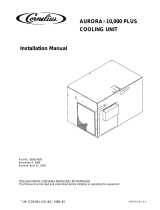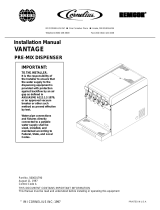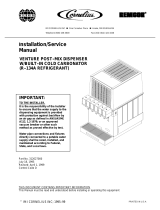Page is loading ...

In accordance with our policy of continuous product development and improvement,
this information is subject to change at any time without notice.
EI214726 Revision C (KAK) 9 August, 2001
Manitowoc Beverage Equipment
2100 Future Drive Sellersburg, IN 47172-1868
Tel: 812.246.7000, 800.367.4233 Fax: 812.246.9922
www.manitowocbeverage.com
Foodservice Group
Multiplex Beverage Equipment Installation Instructions for
CO2 Tank Conversion Kit
Used with Model 9 or 4450 Support Stands
Installing the CO2 Tank Conversion
1. Locate the CO2 tank bracket and chain assembly provided
with kit.
Note: Bracket is assembled for 28" (71.1 cm) wide stand. For
25" (63.5 cm) wide stand, reassemble bracket with 25" long
angle provided.
2. Mount the tank bracket to the support stand with the
1
/4"-
20 x
1
/2" hex-head screws and nuts provided in kit as shown
in figure 1.
Figure 1
Model 9 Support Stand Assembly
Line from
“A”
Regulator
CO
2
Change-over
Valve
Line Assembly
(furnished with kit)
Line from “B”
Regulator
1
/4"-20 Screws
Four (4) Required
Tank Retaining
Bracket
CO
2 Lines
(furnished with kit)
CO2
Tank
“A”
CO
2
Tank
“B”
“B” Regulator
Assembly
“A” Regulator
Assembly
#10-32
Screws
Two (2)
Required
1
/4"-20 Hex Nuts
Four (4) Required
CO
2 Warning Label
Note: If CO2 tanks will be secured to stand, use CO2 tank
bracket supplied. If CO2 tank(s) will not be secured to the
support stand, discard bracket and secure tank(s) elsewhere.
3. Position the two (2) CO
2 tanks against the edge of the
tank bracket. Secure CO2 tanks in place with chains.
4. Locate the two (2) Primary CO
2 Tank Regulators labeled
“A” and “B” and gaskets supplied with the kit. Attach a
primary CO
2 tank regulator and gasket to each CO2 tank
as shown in figure 1.

2
EI214726 Revision C (KAK) 9 August, 2001
Equipment Installation Instructions
Caution: To Avoid Serious Injury
Important: Read the following warnings before beginning an installation. Failure to do so
may result in possible death or serious injury.
DO Adhere to all National and Local Plumbing and Electrical Safety Codes.
DO Turn “off” incoming electrical service switches when servicing, installing, or
repairing equipment.
DO Check that all flare fittings on the carbonation tank(s) are tight. This check
should be performed with a wrench to ensure a quality seal.
DO Inspect pressure on Regulators before starting up equipment.
DO Protect eyes when working around refrigerants.
DO Use caution when handling metal surface edges of all equipment.
DO Handle CO
2 cylinders and gauges with care. Secure cylinders properly against
abrasion.
DO Store CO2 cylinder(s) in well ventilated areas.
DO NOT Throw or drop a CO2 cylinder. Secure the cylinder(s) in an upright position
with a chain.
DO NOT Connect the CO2 cylinder(s) directly to the product container. Doing so will
result in an explosion causing possible death or injury. Best to connect the
CO2 cylinder(s) to a regulator(s).
DO NOT Store CO2 cylinders in temperature above 125°F (51.7°C) near furnaces,
radiator or sources of heat.
DO NOT Release CO2 gas from old cylinder.
DO NOT Touch Refrigeration lines inside units, some may exceed temperatures of
200°F (93.3°C).
Notice: Water pipe connections and fixtures directly connected to a potable water supply
shall be sized, installed and maintained in accordance with Federal, State, and Local codes.

3
EI214726 Revision C (KAK) 9 August, 2001
Equipment Installation Instructions
5. Locate the CO2 Tank Change-over Valve assembly provided
in kit. Using the #10-32 screws provided in kit, mount the
valve on unit Control Panel. Location for valve will be
marked “CO
2 Change-over Valve - Tanks A and B”.
6. Locate the two (2) 8 ft line assemblies supplied with the
kit. Attach the end of the line assembly with swivel nut
fitting to the elbow fitting of the two (2) High Pressure
Regulators.
7. Neatly route the opposite ends of the two (2) 8 ft line
assemblies underneath the top of the stand and to the
unit Control Panel. Attach the line coming from the Pri-
mary Regulator marked ”A” to the fitting on the ”A” side
of the Change-over Panel. Attach the line coming from
the Primary Regulator marked “B” to the fitting on the
“B” side of the Change-over Valve (refer to figure 1).
8. Attach the two (2) 8 ft line assemblies to the Multiplex
Refrigeration Unit support stand with the nylon clamp,
screw, and washer provided in kit.
9. Locate the
1
/4" line assembly provided in kit. Attach one
end of the line assembly to the remaining side of the
Change-over Valve. Route remaining end of line assembly
to the CO
2 Supply Manifold. Trim excess line accordingly.
10. Connect the swivel nut adaptor (supplied in kit) to the
end of
1
/4" line assembly. Secure with tab clamp. Route
and connect the line assembly to the CO
2 Supply Manifold
(refer to figure 1).
11. Attach the CO
2 warning label to the side of the Multiplex
Refrigeration Unit (refer to figure 1).
12. Once system is installed, turn the handle of the Tank
Change-over Valve assembly to the “A” position. Turn “on”
the CO
2 tank and allow CO2 to enter the system. Check
the “A” tank pressure gauge. It should read 90 psi (6.2 bar).
If not, adjust the regulator accordingly. Turn the handle
of the Tank Change-over Valve to the “B” position and
repeat this procedure.
/