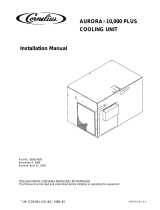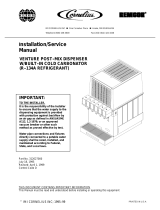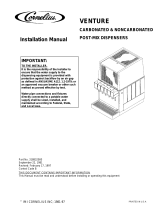Page is loading ...

Instruction Sheet
Subject: Installations Instructions
Air Compressor Kit with Change-over Valve and
Dump Valve — P.N. 00212135 (120 VAC),
P.N. 00214969 (120 VAC), P.N. 00217555 (230 VAC)
1 of 3
Part Number EI212135 12/2014
MULTIPLEX
2100 FUTURE, SELLERSBURG, IN 47172
800-367-4233
WWW.MANITOWOCBEVERAGE.COM/US
Important
Read the following warnings before beginning an
installation. Failure to do so may result in possible death
or serious injury.
n
Warning
To Avoid Serious Injury
DO Adhere to all National and Local Plumbing and
Electrical Safety Codes.
DO Turn “off” incoming electrical service switches when
servicing, installing, or repairing equipment.
DO Check that all flare fittings on the carbonation
tank(s) are tight. This check should be performed with a
wrench to ensure a quality seal.
DO Inspect pressure on regulators before starting up
equipment.
DO Protect eyes when working around refrigerants.
DO Use caution when handling metal surface edges of
all equipment.
DO Handle CO
2
cylinders and gauges with care. Secure
cylinders properly against abrasion.
DO Store CO
2
cylinder(s) in well ventilated areas.
DO NOT Throw or drop a CO
2
cylinder. Secure the
cylinder(s) in an upright position with a chain.
DO NOT Connect the CO
2
cylinder(s) directly to the
product container. Doing so will result in an explosion
causing possible death or injury. It is best to connect the
CO
2
cylinder(s) to a regulator(s).
DO NOT Store CO
2
cylinders in temperature above 125°F
(51.7°C) near furnaces, radiator or sources of heat.
DO NOT Release CO
2
gas from old cylinder.
DO NOT Touch refrigeration lines inside units. Some
may exceed temperatures of 200°F (93.3°C).
Important
Water pipe connections and fixtures directly connected
to a potable water supply shall be sized, installed and
maintained in accordance with Federal, State, and Local
codes.
n
Warning
Danger of Electric Shock
Disconnect and lock out all electrical power sources
before performing service or maintenance on this
machine — except when electrical tests are being
performed by qualified service personnel.
These instructions cover the installation and initial start-up
of the Multiplex Air Compressor Kit. An appropriate 3-wire,
15 amp power receptacle must be provided within 5 ft
(152.4 cm) of the left end of the refrigeration unit. This kit
is for use with either the Model 44 or Model 50 Fountain
Refrigeration Units and any of the Beermaster Units. Refer
to appropriate section for instructions.
GROUNDING INSTRUCTIONS
This product should be grounded. In the event of an
electrical short circuit, grounding reduces the risk of electric
shock by providing an escape wire for the electric current.
This product is equipped with a cord having a grounding
wire with an appropriate grounding plug. The plug
must be plugged into an outlet that is properly installed
and grounded in accordance with all local codes and
ordinances.
DANGER
Improper installation of the grounding plug can result
in a risk of electric shock. If repair or replacement of the
cord or plug is necessary, do not connect the grounding
wire to a flat blade terminal. The wire with insulation
having an outer surface that is green with or without
yellow stripes is the grounding wire.

2 of 3
Part Number EI212135 12/2014
Air Compressor Kit with Change-over Valve and Dump Valve
Check with a qualified electrician or serviceman if the
grounding instructions are not completely understood, or
if in doubt as to whether the product is properly grounded.
Do not modify the plug provided; if it will not fit the outlet,
have the proper outlet installed by a qualified electrician.
Do not use an extension cord or an adapter plug with this
equipment.
FOUNTAIN SYSTEMS APPLICATIONS
Refrigeration Unit
Air Compressor
Mounting Channel
Stand
Pump
Assembly
Mounting the Air Compressor onto a
Multiplex Support Stand
Installing the air compressor onto the support stand
1. Mount the air compressor mounting channel to left
end of the Multiplex Support Stand with two (2) 1/4"-
20 nuts and screws provided with kit (refer to figure
above).
NOTE: Compressor may be mounted to the end of the
refrigeration unit.
2. Install the air compressor assembly to the support
stand and mounting channel with four (4) 1/4"-20 nuts
and screws provided with kit (refer to figure above).
NOTE: Do not plug in pump assembly at this time. Shut “off”
the main CO
2
supply to refrigeration unit.
Pump Assembly
Refrigeration
Unit
Mounting the Air Compressor onto a
Multiplex Refrigeration Unit
Installing the air compressor onto a refrigeration unit
1. Align the air compressor assembly over the four (4)
holes on left end of the Multiplex Refrigeration Unit.
Secure to unit using the four (4) 1/4" screws provided in
kit (refer to figure above).
NOTE: Do not plug in pump assembly at this time. Shut “off”
main CO
2
supply to refrigeration unit.
2. Locate the Air/CO
2
Change-over Valve Assembly
supplied with kit (P.N. 00212506). Align the mounting
bracket of the change-over valve over the mounting
holes on the control panel (location for change-over
valve will be marked “Air/CO
2
Change-over Valve”).
Mount the air/co
2
change-over valve to the panel
with the #10-32 screws provided in kit (refer to figure
below).
To Outlet Fitting
of Air Pump
Air/CO
2
Change-over
Valve
To Syrup Tank
Supply Manifold
To CO
2
Supply
Manifold
CO
2
Control Panel
Installing the optional dump valve onto the Multiplex
refrigeration unit
1. Connect the 1/4" line assembly provided in kit (P.N.
00212506) to the flare fitting on right side of air/CO
2
change-over valve. Route the other end of tubing
to the CO
2
supply manifold. Trim excess line and
connect swivel nut adapter to the remaining end of
line assembly. Secure with tab clamp. Connect the line
assembly to the CO
2
supply manifold (refer to figure
below).
8 ft Length of Tubing
to Floor Drain
3 ft Length
of Tubing
Dump Valve
Air Tank
Compression
Elbow
Mounting the Dump Valve onto the
Multiplex Refrigeration Unit

3 of 3
Part Number EI212135 12/2014
Air Compressor Kit with Change-over Valve and Dump Valve
2. Locate the 4-1/2" section of 1/4" tubing connected at
bottom side of change-over valve. Route and connect
the remaining end of tubing to the syrup tank supply
manifold (refer to figure above).
3. Locate the 12 ft x 1/4" EVA line assembly provided in
air compressor kit. Attach the end of this line assembly,
with the swivel nut, to the outlet fitting of the air
compressor tank. Use 1/4" flare washers at swivel nut
connectors. Neatly route tubing under the stand top
and to the left side of the control panel. Connect the
line assembly with 1/4" elbow x barb (provided in kit
P.N. 00212506) to the 1/4" male flare fitting of the air/
CO
2
change-over valve (refer to figure above).
4. Locate the dump valve supplied with kit. Mount the
dump valve with #10-32 self-tapping screws provided
with kit to lower left cross channel of support stand.
5. Locate the 3 ft length of tubing supplied with kit.
Neatly route and attach this line from the air tank
compression elbow to the shut-off valve compression
fitting located on top of the dump valve. Trim tubing to
correct length. Tighten compression nuts.
6. Locate the 8 ft length of tubing supplied with kit. Route
and connect this line from the 1/4" barb elbow of the
dump valve to a floor drain. Place the shut-off valve
handle in the “open” position (refer to figure above).
7. Plug the air pump power supply cord into the power
receptacle provided on wall. Pump will begin to run
immediately and shut “off” when tank pressure reaches
approximately 90 psi (6.2 bar). Pump will turn “on” when
tank pressure drops to 70 psi (4.8 bar). If not, adjust
pressure switch according to instructions located on
the inside of pressure switch cover.
8. Turn the air/CO
2
change-over valve to the “Air” position.
Check for leaks.
BEER SYSTEMS APPLICATIONS
Beermaster Unit
Air Compressor
Mounting Channel
Stand
Pump
Assembly
Mounting the Air Compressor onto
the Beermaster™ Unit
Procedure for installing the air compressor onto a
Beermaster™ unit
1. Determine location where the air pump will be
installed.
NOTE: Install the air compressor wall mount bracket (if
applicable).
2. Install the air compressor in its final location with
proper hardware.
3. Mount the low pressure regulator (packed separately)
to a convenient location. Attach the 10 ft x 1/4" ID air
line (provided with air compressor) to the air pump
outlet fitting. Route and connect the remaining end of
the air line to the inlet and onto the outlet of the low
pressure regulator. Route and connect the remaining
end of the tubing to the inlet side of the air filter
assembly.
4. Connect one (1) end of the remaining section of the air
line to the outlet side of the air filter assembly. Route
and connect the opposite end of the air line to the
incoming air connection on the left side of the blender.
5. Attach the 10 ft x 3/8" ID drain line to the tank drain
fitting and route opposite end to floor drain.
6. Close tank outlet valve and plug air compressor into a
120 VAC outlet (domestic).
NOTE: Allow tank to fill completely and shut “off”.
Compressor should shut “off” at approximately 70 psi
(4.8 bar). Compressor will start up when tank pressure drops
to approximately 50 psi (3.1 bar).
7. Open tank outlet valve and adjust air compressor
regulator to 40 psi (2.8 bar).
/