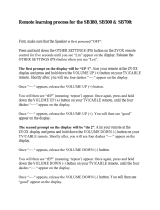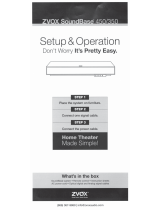Teaching the Z-Base 555 to
respond to your current remote:
Alternate Methods
Note: The remote control for your cable control box or your satellite control box is referred to as
the “Cable/Sat remote”. The following assumes you want to control your TV with your Cable/Sat
remote.
Problem: After teaching the Z-Base 555 to respond to the Cable/Sat remote, both the Z-Base 555
and the TV speakers are heard. The TV speakers do not sound good and may not synchronize with
the Z-Base 555 sound.
Solutions:
Press the Volume Up button
to select a different setting.
The new setting is stored
when the display turns off.
Press both buttons
to start the “Choose
Brand” function.
“Unused Brand” Control Instructions
The Z-Base 555 can be set to respond to the remote volume commands for one of the following
brands: Sony, LG, Samsung, Vizio and Panasonic. It is likely your Cable/Sat remote control will be
able to send the Volume commands of the TV brand you select as the Z-Base 555 control brand.
Configure the Z-Base 555 to respond to one of the five brands. Use the pictures below as a guide.
Just be sure it is NOT the brand of your TV, DVD/Bluray player or other audio/video component in
your TV system.
Consult your Cable/Sat remote “Brand and Code” listing. Look for control codes for the brand you
selected for the Z-Base 555. There may be several. Follow the Cable/Sat remote instructions for
entering a code number. We suggest you apply the number to the “Aux” or “Audio” button on your
Cable/Sat remote. You should be able to find a control code that adjusts the volume and mute of
the Z-Base 555. You may have to try a second brand if the first brand you choose doesn’t work.
After you have found a control code that adjusts the volume on the Z-Base 555, we suggest you
use your Cable/Sat remote control’s “Volume Lock” feature. This forces the remote volume buttons
to adjust the Z-Base 555, independent of the Cable/Sat remote “operation mode”:
Set-top box/TV/DVD/Aux.
Automatic standby
operation of the
Z-Base 555.
The Z-Base 555 automatically enters
Standby if there is no audio signal for about
3-4 minutes. Pressing the volume or mute
buttons on the remote control will restore
sound. You can defeat this automatic
Standby behavior by following these steps.
1
Switch the Z-Base 555’s rear panel
POWER switch to OFF.
2
Press and hold down the POWER
button on the Z-Base 555’s front panel.
3
Flip the rear panel POWER switch to the
ON position before releasing the front
panel POWER button. The display will
show “noAS” (for no AutoStandby).
The Z-Base 555 will now enter Standby
only when you press the Power button
on the remote or press the front panel
POWER button for 4 seconds.
Learned Commands
Sony
LG
Samsung
Vizio
Panasonic
OR OR
Turn off
the TV
speakers
using the
on-screen
menu
choice
offered
on most
TVs. Not
all TVs
have this
feature.
If the cable or satellite box connects
to the TV using HDMI:
Re-configure your Cable/Sat remote
(by using the Cable/Sat remote’s
“restore defaults” capability) to
“unlock” its Volume buttons. Set
the Cable/Sat remote to “set top
box” control mode (not “TV” control
mode). The Cable/Sat remote will
now send out volume commands
that do not affect the TV speakers.
Repeat the “ZVOX Learning Routine”
procedure.
If neither of the first two
solutions apply to your
system, you can use the
“Unused Brand” solution.
You change the “TV”
section of your Cable/Sat
remote and the Z-Base 555
to use remote commands
that don’t affect your
TV’s volume control—an
“unused brand”. This
method will work no matter
which brand TV or Cable/
Sat remote you have.
1 2 3
If your first choice of brand on the Z-Base 555 does not work, repeat the procedure using a
different choice of brand.
MUTE VOLUME INPUT
MUTE VOLUME INPUT
4
You can restore automatic Standby
operation by repeating the procedure.
In this case, the front panel display will
show “AS” (Auto Standby).
Special Instructions For TVs That Won’t Allow You To Turn Off Internal Speakers—
And Instructions For Defeating Automatic Standby Functionality.
You Probably Don’t Need To Read This!