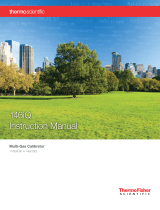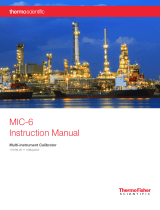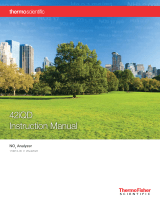49iQPS
Instruction Manual
Ozone Primary Standard
117434-00 • 1Apr2022


Thermo Scientific 49iQPS Instruction Manual iii
Contents
Introduction ........................................................................................................ 1-1
iQ Series Instrument Platform............................................................. 1-1
Principle of Operation ........................................................................ 1-3
Specifications ...................................................................................... 1-5
Dimensions ......................................................................................... 1-6
Installation and Setup ...................................................................................... 2-1
Unpacking and Inspection .................................................................. 2-1
Cover Removing and Replacing .......................................................... 2-2
Mounting Options .............................................................................. 2-3
Bench Mount ................................................................................... 2-3
Rack Mount ..................................................................................... 2-4
Setup Procedure .................................................................................. 2-6
Startup ................................................................................................ 2-8
Operation ............................................................................................................ 3-1
Instrument Display ............................................................................. 3-1
Main Menus and Keypads ................................................................ 3-4
Numeric Keypad ........................................................................... 3-5
Alphanumeric Keypad ................................................................... 3-6
Calibration .......................................................................................... 3-8
Adjust Background ........................................................................... 3-9
Adjust Span Coefficient.................................................................. 3-10
Reset Bkg to 0.000 and Span Coef to 1.000 ................................... 3-11
Custom O3 Levels .......................................................................... 3-12
Calibration History ........................................................................ 3-13
Data .................................................................................................. 3-14
View Data Log (Last Hour) ............................................................ 3-15
View Data Log (Last 24 Hours) ..................................................... 3-16
View Data Log (User Defined Time) ............................................. 3-17
Advanced Data Setup ..................................................................... 3-19
Data Logging Setup .................................................................... 3-20
Select Data Logging Variables ..................................................... 3-21
Streaming Data Setup ................................................................. 3-22
Select Streaming Variables ........................................................... 3-23
Settings ............................................................................................. 3-24
Health Check ................................................................................. 3-26
Status and Alarms........................................................................ 3-27
Chapter 1
Chapter 2
Chapter 3

Contents
iv 49iQPS Instruction Manual Thermo Scientific
Predictive Diagnostics ................................................................. 3-47
Maintenance ............................................................................... 3-48
Preventive Maintenance .............................................................. 3-49
Change Part ................................................................................ 3-51
Maintenance History................................................................... 3-52
File Sharing and Support ............................................................. 3-53
iQ360 ......................................................................................... 3-54
Measurement Settings .................................................................... 3-57
Averaging Time ........................................................................... 3-58
Gas Mode ................................................................................... 3-60
Gas Units .................................................................................... 3-61
Advanced Measurement Settings ................................................. 3-62
Communications............................................................................ 3-69
Wired TCP/DHCP .................................................................... 3-71
Serial RS-232/485 ....................................................................... 3-73
Analog I/O .................................................................................. 3-74
Digital I/O .................................................................................. 3-75
Email Server (SMTP) .................................................................. 3-76
Bayern Hessen Settings ............................................................... 3-77
Ethernet Protocol Selection ......................................................... 3-78
Instrument Settings ........................................................................ 3-79
Display Setup .............................................................................. 3-80
Alarm Setpoints ........................................................................... 3-81
Clock .......................................................................................... 3-84
Time Zone .................................................................................. 3-88
Advanced Instrument Settings ..................................................... 3-91
Configuration ................................................................................ 3-93
Security Access Levels ..................................................................... 3-94
Change Security to View Only Access ......................................... 3-96
Change Full Access Security Password ......................................... 3-97
Change Instrument Password ...................................................... 3-99
Reset Instrument Password ....................................................... 3-101
USB Drive ................................................................................... 3-102
Firmware Update Via USB Drive .............................................. 3-103
Download Data To USB Drive ................................................. 3-107
Change USB Password .............................................................. 3-110
Reset USB Password .................................................................. 3-112
Programmed Events ..................................................................... 3-113
View Programs .......................................................................... 3-114
User Contact Information ............................................................ 3-116
Update Bootloader ....................................................................... 3-117
Maintenance ...................................................................................................... 4-1
Safety Precautions ............................................................................... 4-1
Fan Filter Inspection and Cleaning ..................................................... 4-1
Pump Rebuilding ................................................................................ 4-2
Chapter 4

Contents
Thermo Scientific 49iQPS Instruction Manual v
Leak Test ............................................................................................ 4-5
Optical Bench Cleaning ...................................................................... 4-6
Troubleshooting ................................................................................................ 5-1
Safety Precautions ............................................................................... 5-1
Troubleshooting Guide ....................................................................... 5-1
Servicing ............................................................................................................. 6-1
Safety Precautions ............................................................................... 6-1
Firmware Updates ............................................................................... 6-3
Replacement Parts List ........................................................................ 6-3
Fuse Replacement ............................................................................... 6-5
Filter Replacement .............................................................................. 6-6
Fan Replacement ................................................................................. 6-7
Measurement Side Removal and Replacing ......................................... 6-9
LCD Module Replacement ............................................................... 6-12
I/O Replacement ............................................................................... 6-14
Peripherals Support Board and System Controller Board
Replacement ..................................................................................... 6-16
DMC Pressure and Flow Board ........................................................ 6-17
Pump Replacement ........................................................................... 6-19
Capillary Cleaning and/or Replacement ............................................ 6-22
Capillary O-Ring Replacement ......................................................... 6-24
Power Supply Replacement ............................................................... 6-24
Step POL Board Replacement ........................................................... 6-26
49iQPS Photometer DMC ............................................................... 6-29
Photometer Lamp Replacement ..................................................... 6-30
Photometer DMC Removal ........................................................... 6-32
Photometer DMC Board Replacement .......................................... 6-33
Detector Assembly Replacement .................................................... 6-34
Detector Board Replacement.......................................................... 6-36
Thermistor Replacement ................................................................ 6-37
Solenoid Replacement ....................................................................... 6-38
DMC Ozonator ................................................................................ 6-40
DMC Ozonator Removal............................................................... 6-40
Lamp Replacement ........................................................................ 6-43
Ozonator DMC Board Replacement .............................................. 6-44
Ozonator Replacement ................................................................... 6-45
Ozonator DMC Install ................................................................... 6-47
Pressure Regulator Replacement ..................................................... 6-49
Optional Manifold Replacement ....................................................... 6-50
System Description .......................................................................................... 7-1
Photometer DMC with Lamp .......................................................... 7-2
Detector System ............................................................................ 7-2
Chapter 5
Chapter 6
Chapter 7

Contents
vi 49iQPS Instruction Manual Thermo Scientific
Photometer Lamp Power Supply ................................................... 7-2
Ozonator DMC ............................................................................... 7-2
Ozonator Lamp Power Supply ...................................................... 7-2
Common Electronics .......................................................................... 7-2
Power Supply ................................................................................... 7-5
Front Panel ...................................................................................... 7-5
I/O and Communication Components ............................................ 7-5
System Controller Board .................................................................. 7-5
Backplane Board .............................................................................. 7-5
Peripherals Support System ................................................................. 7-6
Fan ................................................................................................... 7-6
Step POL Board ............................................................................... 7-6
Sample Pump ................................................................................... 7-6
Flow/Pressure DMC ........................................................................... 7-6
Firmware ............................................................................................. 7-6
Optional Equipment ........................................................................................... 8-1
Connecting External Devices .............................................................. 8-1
Communication Board .................................................................... 8-2
RS-232/RS-485 Port ..................................................................... 8-2
RS-485 External Accessory Port .................................................... 8-3
Analog I/O Board ............................................................................ 8-4
Analog Voltage Inputs ................................................................... 8-4
Analog Voltage Outputs ................................................................ 8-5
Analog Output Calibration .............................................................. 8-6
Analog Output Zero Calibration ................................................... 8-7
Analog Output Full Scale Calibration ........................................... 8-9
Digital I/O Board ........................................................................... 8-11
Digital Inputs .............................................................................. 8-11
Digital Relay Switches ................................................................. 8-13
Valve Driver Outputs .................................................................. 8-15
Zero Air Source ................................................................................. 8-17
PTFE Particulate Filter ..................................................................... 8-17
Safety, Warranty, and WEEE .......................................................................... A-1
Safety .................................................................................................. A-1
Safety and Equipment Damage Alerts .............................................. A-1
Warranty ............................................................................................. A-2
WEEE Compliance ............................................................................. A-4
WEEE Symbol ................................................................................. A-4
Quick Reference ............................................................................................... B-1
List of Figures ..................................................................................... B-1
List of Tables....................................................................................... B-3
Chapter 8
Appendix A
Appendix B


Thermo Scientific 49iQPS Instruction Manual 1-1
Chapter 1
Introduction
The Thermo Scientific™ 49iQ Ozone Primary Standard utilizes UV
Photometric technology to reliably produce ozone up to 1000 ppb in
concentration.
The 49iQ Ozone Primary Standard is a dual cell photometer, the concept
adopted by NIST for the national ozone standard. The instrument can
accurately generate up to 1000 ppb of ozone operating with ozonator flow
rates between 3-4 liters per minute. Because the instrument has both
sample and reference flowing simultaneously, a response time of 20 seconds
can be achieved. Temperature and pressure correction are standard
offerings.
The iQ Series Instrument Platform is a smart environmental monitoring
solution for ambient and source gas analysis that affords greater control
over instrument performance and data availability.
● Distributed Measurement and Control (DMC) module design
simplifies serviceability. Each DMC module contains its own
microprocessor control enabling functional performance validation
at the module level.
● Built-in predictive diagnostics and preventive maintenance
schedules identify problems before they occur. The iQ Series
platform sends email notifications directly to Thermo Fisher
Scientific’s world class service support team or locally identified
addressees in order to proactively communicate instrument
performance conditions and identify spare parts needs before an
operational concern arises.
● The iQ Series platform supports Modbus, streaming and VNC
protocols over serial and Ethernet as well as analog and digital I/O
for easy integration into most data management systems.
● Three standard USB ports afford convenient data download
capability as well as the ability to connect additional hardware, such
as a computer keyboard or mouse.
● The iQ Series GUI runs on a 7” color touchscreen display. The
GUI is highly flexible and can be customized to enable a tailored
iQ Series
Instrument
Platform

Introduction
iQ Series Instrument Platform
1-2 49iQPS Instruction Manual Thermo Scientific
experience to simplify daily operations. Custom designed ePort
software allows remote access to the instrument with a PC. The
ePort control mirrors the same GUI look and feel as the instrument
touchscreen providing a speedy and familiar operational experience.
Figure 1–1. 49iQPS Front

Introduction
Principle of Operation
Thermo Scientific 49iQPS Instruction Manual 1-3
The 49iQPS operates on the principle that ozone (O3) molecules absorb
UV light at a wavelength of 254 nm. The degree to which the UV light is
absorbed is directly related to the ozone concentration as described by the
Beer-Lambert Law:
KLC−
=e
o
I
I
where:
K = molecular absorption coefficient, 308 cm-1 (at 0°C and 1
atmosphere)
L = length of cell, 38 cm
C = ozone concentration in parts per million (ppm)
I = UV light intensity of sample with ozone (sample gas)
Io = UV light intensity of sample without ozone (reference gas)
Zero air is supplied to the 49iQPS through the zero air bulkhead and is
split into two gas streams, as shown in Figure 1–2. One gas stream flows
through a pressure regulator to the reference solenoid valve to become the
reference gas (Io). The second zero air stream flows through a pressure
regulator, ozonator, and manifold to the Photo out bulkhead, through a
short external loop of PTFE tubing, to the Photo in bulkhead to the sample
solenoid valve to become the sample gas (I). Ozone from the manifold is
delivered to the ozone bulkhead. The solenoid valves alternate the reference
and sample gas streams between cells A and B every 10 seconds. When cell
A contains reference gas, cell B contains sample gas and vice versa.
The UV light intensities of each cell are measured by detectors A and B.
When the solenoid valves switch the reference and sample gas streams to
opposite cells, the light intensities are ignored for several seconds to allow
the cell to be flushed. The 49iQPS calculates the ozone concentration for
each cell and outputs the average concentration to the front panel display,
the analog outputs, and also makes the data available over the serial or
Ethernet connection.
Principle of
Operation

Introduction
Principle of Operation
1-4 49iQPS Instruction Manual Thermo Scientific
Figure 1–2. 49iQPS Flow Schematic

Introduction
Specifications
Thermo Scientific 49iQPS Instruction Manual 1-5
Table 1–1 lists the specifications for the 49iQPS.
Table 1–1. 49iQPS Specifications
Photometer
Range 50–5000 ppb
100–10000 µg/m3
Zero Noise 0.25 ppb RMS (60 second averaging time)
Detection Limit 0.5 ppb (60 second averaging time)
Response Time 20 seconds (0–95%)
Lag Time 10 seconds
Linearity ±1% full-scale
Flow Rate 1–3 LPM
Operating Temperature Range 0–45 °C
Power Requirements
100–240 VAC 50/60 Hz
275 Watts
Physical Dimensions 24 in (D) x 16.75 in (W) x 8.72 in (H) [609 mm (D) 425.45 mm
(W) x 221.48 mm (H)]
Weight 34.53 lbs
Analog I/O 4 Isolated Voltage Inputs 0–10 V
6 Isolated Analog Voltages Outputs, with 4 selectable
ranges
6 Isolated Analog Current Outputs, with 2 selectable ranges
Digital I/O 16 Digital Inputs (TTL)
8 Solenoid Driver Outputs
10 Digital Reed Relay Contact Outputs
Serial Ports 1 RS-232/485 port
1 RS-485 External Accessory port
Other Ports 3 Full Speed USB ports (one in front, two in rear)
1 Gigabit Ethernet port
Communication Protocols MODBUS, Streaming, Bayern Hessen
Approvals and Certifications CE, TUV-SUD Safety, UKCA
Ozonator
Output 0.025–1.000 ppm at 3–4 LPM
Response (to 98% or 5 ppb of
final value, whichever is
greater)
1 minute
Stability ±4 ppb or ±1% of reading, whichever is greater
Specifications

Introduction
Dimensions
1-6 49iQPS Instruction Manual Thermo Scientific
Figure 1–3. Bench Mount Assembly (dimensions in inches [mm])
Dimensions

Introduction
Dimensions
Thermo Scientific 49iQPS Instruction Manual 1-7
Figure 1–4. Rack Mount Assembly (dimensions in inches [mm])

Introduction
Dimensions
1-8 49iQPS Instruction Manual Thermo Scientific
Figure 1–5. Rack Mount Requirements
Figure 1–6. Rack Requirements Part 2

Thermo Scientific 49iQPS Instruction Manual 2-1
Chapter 2
Installation and Setup
Installation and Setup describes how to unpack, setup, and start-up the
instrument.
Equipment Damage Do not attempt to lift the instrument by the cover or
other external fittings. ▲
The 49iQPS is shipped complete in one container. If there is obvious
damage to the shipping container when you receive the instrument, notify
the carrier immediately and hold for inspection. The carrier is responsible
for any damage incurred during shipment.
Use the following procedure to unpack and inspect the instrument.
1. Remove the instrument from the shipping container and set it on a
table or bench that allows easy access to both the front and rear.
2. Remove the cover to expose the internal components. (See “Figure 2–
1” on page 2-2.)
3. Check for possible damage during shipment.
4. Check that all connectors and circuit boards are firmly attached.
5. Re-install the cover.
6. Remove any protective plastic material from the case exterior.
Unpacking and
Inspection

Installation and Setup
Cover Removing and Replacing
2-2 49iQPS Instruction Manual Thermo Scientific
Use the following procedure to remove and replace the cover.
Equipment required:
Phillips screwdriver, #2
1. Unfasten the four 8-32 screws securing the cover (shipping screws).
2. Press in both latches located on top cover and hold while pulling up to
remove. Set upright.
Figure 2–1. Removing the Cover
3. To replace, align cover and drop in. Latches will automatically snap in
place.
Cover Removing
and Replacing

Installation and Setup
Mounting Options
Thermo Scientific 49iQPS Instruction Manual 2-3
The instrument can be installed in the following configurations:
● Bench Mount
● Rack Mount
Positioned on bench, includes installing feet. See “Figure 2–2”.
Equipment required:
Slot drive, 5/16-inch
1. Fasten feet in position 1 or 2 to fit to the desired depth.
Figure 2–2. Installing Feet
Mounting
Options
Bench Mount

Installation and Setup
Mounting Options
2-4 49iQPS Instruction Manual Thermo Scientific
Mounting in a rack includes removing the front panel and installing ears
and handles.
Equipment required:
Phillips drive, #2
1. Start by gripping from the top corners of the front panel and pull
outwards.
Figure 2–3. Removing the Front Panel
2. Unfasten the four 8-32 x 3/16-inch pan head screws.
3. Slide ears outwards.
4. Use the same four 8-32 pan head screws to secure it.
5. Install the handles with the four 8-32 flat head screws that came with
the handle kit on the backside as shown.
Rack Mount
Page is loading ...
Page is loading ...
Page is loading ...
Page is loading ...
Page is loading ...
Page is loading ...
Page is loading ...
Page is loading ...
Page is loading ...
Page is loading ...
Page is loading ...
Page is loading ...
Page is loading ...
Page is loading ...
Page is loading ...
Page is loading ...
Page is loading ...
Page is loading ...
Page is loading ...
Page is loading ...
Page is loading ...
Page is loading ...
Page is loading ...
Page is loading ...
Page is loading ...
Page is loading ...
Page is loading ...
Page is loading ...
Page is loading ...
Page is loading ...
Page is loading ...
Page is loading ...
Page is loading ...
Page is loading ...
Page is loading ...
Page is loading ...
Page is loading ...
Page is loading ...
Page is loading ...
Page is loading ...
Page is loading ...
Page is loading ...
Page is loading ...
Page is loading ...
Page is loading ...
Page is loading ...
Page is loading ...
Page is loading ...
Page is loading ...
Page is loading ...
Page is loading ...
Page is loading ...
Page is loading ...
Page is loading ...
Page is loading ...
Page is loading ...
Page is loading ...
Page is loading ...
Page is loading ...
Page is loading ...
Page is loading ...
Page is loading ...
Page is loading ...
Page is loading ...
Page is loading ...
Page is loading ...
Page is loading ...
Page is loading ...
Page is loading ...
Page is loading ...
Page is loading ...
Page is loading ...
Page is loading ...
Page is loading ...
Page is loading ...
Page is loading ...
Page is loading ...
Page is loading ...
Page is loading ...
Page is loading ...
Page is loading ...
Page is loading ...
Page is loading ...
Page is loading ...
Page is loading ...
Page is loading ...
Page is loading ...
Page is loading ...
Page is loading ...
Page is loading ...
Page is loading ...
Page is loading ...
Page is loading ...
Page is loading ...
Page is loading ...
Page is loading ...
Page is loading ...
Page is loading ...
Page is loading ...
Page is loading ...
Page is loading ...
Page is loading ...
Page is loading ...
Page is loading ...
Page is loading ...
Page is loading ...
Page is loading ...
Page is loading ...
Page is loading ...
Page is loading ...
Page is loading ...
Page is loading ...
Page is loading ...
Page is loading ...
Page is loading ...
Page is loading ...
Page is loading ...
Page is loading ...
Page is loading ...
Page is loading ...
Page is loading ...
Page is loading ...
Page is loading ...
Page is loading ...
Page is loading ...
Page is loading ...
Page is loading ...
Page is loading ...
Page is loading ...
Page is loading ...
Page is loading ...
Page is loading ...
Page is loading ...
Page is loading ...
Page is loading ...
Page is loading ...
Page is loading ...
Page is loading ...
Page is loading ...
Page is loading ...
Page is loading ...
Page is loading ...
Page is loading ...
Page is loading ...
Page is loading ...
Page is loading ...
Page is loading ...
Page is loading ...
Page is loading ...
Page is loading ...
Page is loading ...
Page is loading ...
Page is loading ...
Page is loading ...
Page is loading ...
Page is loading ...
Page is loading ...
Page is loading ...
Page is loading ...
Page is loading ...
Page is loading ...
Page is loading ...
Page is loading ...
Page is loading ...
Page is loading ...
Page is loading ...
Page is loading ...
Page is loading ...
Page is loading ...
Page is loading ...
Page is loading ...
Page is loading ...
Page is loading ...
Page is loading ...
Page is loading ...
Page is loading ...
Page is loading ...
Page is loading ...
Page is loading ...
Page is loading ...
Page is loading ...
Page is loading ...
Page is loading ...
Page is loading ...
Page is loading ...
Page is loading ...
Page is loading ...
Page is loading ...
Page is loading ...
Page is loading ...
Page is loading ...
Page is loading ...
Page is loading ...
Page is loading ...
Page is loading ...
Page is loading ...
Page is loading ...
Page is loading ...
Page is loading ...
Page is loading ...
Page is loading ...
Page is loading ...
Page is loading ...
Page is loading ...
Page is loading ...
Page is loading ...
Page is loading ...
Page is loading ...
Page is loading ...
Page is loading ...
Page is loading ...
Page is loading ...
Page is loading ...
Page is loading ...
Page is loading ...
Page is loading ...
Page is loading ...
Page is loading ...
Page is loading ...
Page is loading ...
Page is loading ...
Page is loading ...
Page is loading ...
Page is loading ...
Page is loading ...
Page is loading ...
Page is loading ...
Page is loading ...
Page is loading ...
Page is loading ...
Page is loading ...
Page is loading ...
Page is loading ...
Page is loading ...
Page is loading ...
Page is loading ...
/