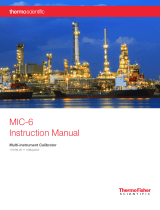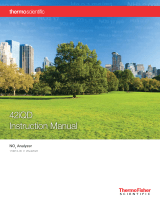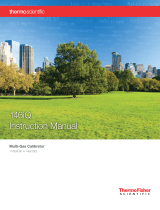Page is loading ...

Model 49i
Primary Standard
Instruction Manual
UV Photometric O3 Calibrator
Part number 102474-00
11Jan2008

© 2007 Thermo Fisher Scientific Inc. All rights reserved.
Specifications, terms and pricing are subject to change. Not all products are available in all countries. Please consult
your local sales representative for details.
Thermo Fisher Scientific
Air Quality Instruments
27 Forge Parkway
Franklin, MA 02038
1-508-520-0430
www.thermo.com/aqi
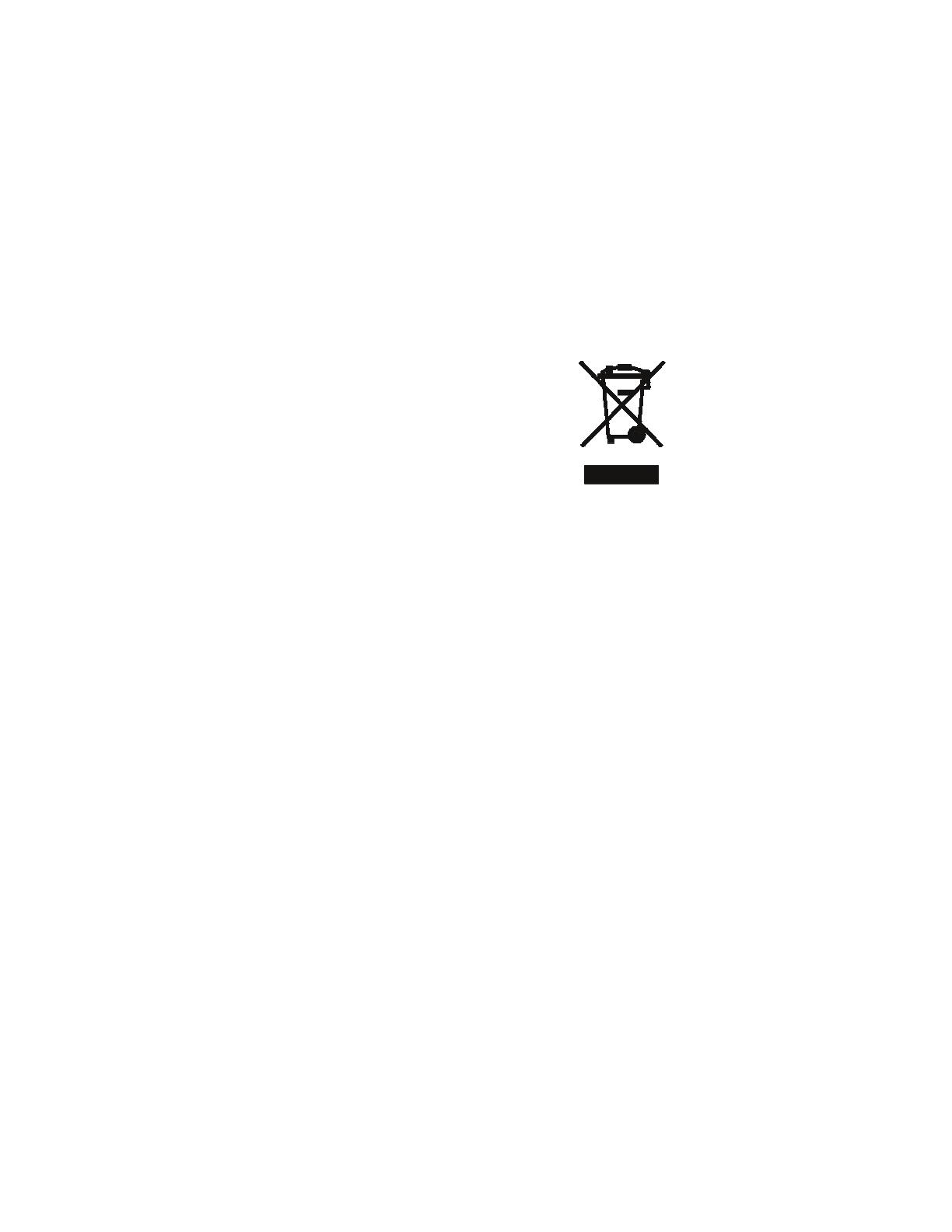
Thermo Fisher Scientific WEEE Compliance
WEEE Compliance
This product is required to comply with the European Union’s Waste
Electrical & Electronic Equipment (WEEE) Directive 2002/96/EC. It is
marked with the following symbol:
Thermo Fisher Scientific has contracted with one or more recycling/disposal
companies in each EU Member State, and this product should be disposed
of or recycled through them. Further information on Thermo Fisher
Scientific’s compliance with these Directives, the recyclers in your country,
and information on Thermo Fisher Scientific products which may assist the
detection of substances subject to the RoHS Directive are available at:
www.thermo.com/WEEERoHS.


Thermo Fisher Scientific Model 49i Primary Standard Instruction Manual v
Contents
Chapter 1 Introduction......................................................................................1-1
Principle of Operation ............................................................1-2
Specifications ..........................................................................1-3
Chapter 2 Installation .......................................................................................2-1
Lifting.....................................................................................2-1
Unpacking and Inspection ......................................................2-1
Setup Procedure......................................................................2-3
Connecting External Devices ..................................................2-4
Terminal Board PCB Assemblies..........................................2-4
Startup ....................................................................................2-8
Chapter 3 Operation ..........................................................................................3-1
Display....................................................................................3-2
Pushbuttons............................................................................3-3
Soft Keys..............................................................................3-4
Software Overview ..................................................................3-4
Power-Up Screen .................................................................3-6
Run Screen...........................................................................3-6
Main Menu..........................................................................3-7
Range Menu ...........................................................................3-7
Gas Units.............................................................................3-8
O3 Range.............................................................................3-8
Set Custom Ranges ............................................................3-11
Averaging Time.....................................................................3-12
Calibration Factors Menu .....................................................3-12
O3 Background..................................................................3-13
O3 Span Coefficients .........................................................3-13
Instrument Controls Menu ...................................................3-15
Custom Levels....................................................................3-15
Pump .................................................................................3-16
Temperature Compensation...............................................3-16
Pressure Compensation......................................................3-17
Datalogging Settings ..........................................................3-17
Communication Settings....................................................3-27

Contents
vi Model 49i Primary Standard Instruction Manual Thermo Fisher Scientific
I/O Configuration.................................................................3-36
Screen Contrast..................................................................3-48
Service Mode .....................................................................3-49
Date/Time .........................................................................3-49
Diagnostics Menu .................................................................3-50
Program Version ................................................................3-51
Voltages .............................................................................3-51
Temperatures .....................................................................3-53
Pressure..............................................................................3-53
Flows .................................................................................3-53
Cell A/B O3.......................................................................3-54
Intensities...........................................................................3-54
Analog Input Readings.......................................................3-55
Analog Input Voltages........................................................3-55
Digital Inputs.....................................................................3-55
Relay States ........................................................................3-56
Test Analog Outputs..........................................................3-56
Instrument Configuration..................................................3-57
Contact Information..........................................................3-58
Alarms Menu ........................................................................3-58
O3 Lamp Temperature.......................................................3-59
Lamp Temperature ............................................................3-60
Bench Temperature............................................................3-61
Pressure..............................................................................3-62
Flow A and B .....................................................................3-63
Intensity A and B ...............................................................3-64
O3 Concentration ..............................................................3-65
Service Menu ........................................................................3-66
Pressure Check...................................................................3-67
Lamp Setting......................................................................3-69
Detector Calibration ..........................................................3-69
Intensity Check..................................................................3-70
O3 Response Coefficient ....................................................3-71
Manual O3 Lamp Setting...................................................3-71
Pressure Calibration ...........................................................3-72
Flow A and B Calibration ..................................................3-74
Temperature Calibration....................................................3-76
Analog Output Calibration ................................................3-77
Analog Input Calibration ...................................................3-79
Display Pixel Test ..............................................................3-81
Restore User Defaults.........................................................3-81

Contents
Thermo Fisher Scientific Model 49i Primary Standard Instruction Manual vii
Password Menu.....................................................................3-82
Set Password ......................................................................3-82
Lock Instrument ................................................................3-82
Change Password ...............................................................3-83
Remove Password...............................................................3-83
Unlock Instrument ............................................................3-84
Chapter 4 Preventive Maintenance ...............................................................4-1
Safety Precautions ...................................................................4-2
Replacement Parts...................................................................4-2
Outside Case Cleaning............................................................4-2
Optical Bench Cleaning ..........................................................4-2
Lamp Replacement .................................................................4-3
Monitoring Detector Frequencies and Noise...........................4-4
Increasing Lamp Output......................................................4-4
Monitoring Lamp Noise ......................................................4-5
Capillary Service......................................................................4-5
Pump Rebuilding....................................................................4-6
Leak Test and Pump Checkout ...............................................4-7
External Leaks......................................................................4-7
Solenoid Leaks ....................................................................4-8
Solenoid Leak Test...............................................................4-9
Chapter 5 Troubleshooting ..............................................................................5-1
Safety Precautions ...................................................................5-1
Troubleshooting Guides..........................................................5-2
Board-Level Connection Diagrams .........................................5-6
Connector Pin Descriptions....................................................5-8
Service Locations...................................................................5-21
Chapter 6 Servicing...........................................................................................6-1
Safety Precautions ...................................................................6-3
Firmware Updates...................................................................6-4
Accessing the Service Mode.....................................................6-4
Replacement Parts List............................................................6-4
Cable List................................................................................6-6
External Device Connection Components ..............................6-6
Removing the Measurement Bench and
Lowering the Partition Panel...................................................6-8
Fuse Replacement ...................................................................6-9
Pump Replacement...............................................................6-10
Fan Replacement...................................................................6-11
Analog Output Testing .........................................................6-12

Contents
viii Model 49i Primary Standard Instruction Manual Thermo Fisher Scientific
Analog Output Calibration ...................................................6-14
Analog Input Calibration ......................................................6-15
Calibrating the Input Channels to Zero Volts ....................6-15
Calibrating the Input Channels to Full Scale......................6-16
Optical Bench Temperature Calibration ...............................6-17
I/O Expansion Board (Optional) Replacement .....................6-18
Digital Output Board Replacement.......................................6-19
Motherboard Replacement....................................................6-20
Measurement Interface Board Replacement ..........................6-21
Front Panel Board Replacement............................................6-22
LCD Module Replacement ...................................................6-23
Optical Bench Replacement..................................................6-25
Photometer Board Replacement............................................6-26
Photometer Lamp Replacement ............................................6-27
Photometer Lamp Voltage Adjustment .................................6-28
Sample/Reference Solenoid Replacement ..............................6-29
Detector Replacement...........................................................6-30
Pressure Transducer Replacement .........................................6-31
Pressure Transducer Calibration ...........................................6-32
Flow Transducer Replacement ..............................................6-34
Flow Transducer Calibration ................................................6-35
Ozonator Lamp Replacement................................................6-36
Ozonator Lamp Heater Replacement....................................6-37
Ozonator Replacement..........................................................6-39
Ozonator Board Replacement ...............................................6-39
Service Locations...................................................................6-40
Chapter 7 System Description........................................................................ 7-1
Hardware ................................................................................7-1
Optical Bench with Photometer Lamp.................................7-2
Detector System...................................................................7-2
Flow Transducers.................................................................7-2
Pressure Transducer .............................................................7-2
Ozonator Assembly ..............................................................7-3
Ozonator Lamp Power Supply .............................................7-3
Photometer Lamp power Supply..........................................7-3
Optical Bench Temperature Thermistor ..............................7-3
Pump ...................................................................................7-3
Sample/Reference Solenoid Valves .......................................7-3
Software..................................................................................7-3
Instrument Control..............................................................7-4
Monitoring Signals...............................................................7-4
Measurement Calculations ...................................................7-4
Output Communication......................................................7-5

Contents
Thermo Fisher Scientific Model 49i Primary Standard Instruction Manual ix
Electronics ..............................................................................7-5
Motherboard........................................................................7-5
Measurement Interface Board ..............................................7-6
Digital Output Board...........................................................7-7
I/O Expansion Board (Optional) .........................................7-7
Front Panel Connector Board ..............................................7-8
I/O Components ....................................................................7-8
Analog Voltage Outputs.......................................................7-8
Analog Current Outputs (Optional) ....................................7-9
Analog Voltage Inputs (Optional)........................................7-9
Digital Relay Outputs ..........................................................7-9
Digital Inputs.......................................................................7-9
Serial Ports.........................................................................7-10
RS-232 Connection ...........................................................7-11
RS-485 Connection ...........................................................7-11
Ethernet Connection..........................................................7-12
External Accessory Connector ............................................7-12
Chapter 8 Optional Equipment ........................................................................8-1
Zero Air Source.......................................................................8-1
Teflon Particulate Filter ..........................................................8-1
I/O Expansion Board Assembly...............................................8-1
Terminal Block and Cable Kits ...............................................8-2
Cables .....................................................................................8-2
25-Pin Terminal Board Assembly............................................8-3
Mounting Options..................................................................8-3
Appendix A Warranty .........................................................................................A-1
Appendix B C-Link Protocol Commands.........................................................B-1
Instrument Identification Number......................................... B-2
Entering Units in PPB ........................................................... B-2
Accessing Streaming Data ...................................................... B-2
Commands ............................................................................ B-2
Measurements........................................................................ B-8
Alarms.................................................................................. B-12
Diagnostics .......................................................................... B-17
Datalogging ......................................................................... B-17
Calibration........................................................................... B-25
Keys/Display........................................................................ B-28
Measurement Configuration ................................................ B-29
Hardware Configuration...................................................... B-34
Communications Configuration .......................................... B-36
I/O Configuration................................................................ B-40

Contents
xModel 49i Primary Standard Instruction Manual Thermo Fisher Scientific
Record Layout Definition .................................................... B-44
Format Specifier for ASCII Responses............................... B-45
Format Specifier for Binary Responses .............................. B-45
Format Specifier for Front-Panel Layout .......................... B-45
Appendix C MODBUS Protocol.........................................................................C-1
Serial Communication Parameters .........................................C-2
TCP Communication Parameters ..........................................C-2
Application Data Unit Definition ..........................................C-2
Slave Address.......................................................................C-2
MBAP Header ....................................................................C-2
Function Code.................................................................... C-3
Data....................................................................................C-3
Error Check ........................................................................C-3
Function Codes......................................................................C-3
(0x01/0x02) Read Coils / Read Inputs ...............................C-3
(0x03/0x04) Read Holding Registers / Read Input RegistersC-5
(0x05) Force (Write) Single Coil......................................... C-7
MODBUS Commands Supported.........................................C-8
Appendix D Geysitech (Bayern-Hessen) Protocol ........................................D-1
Serial Communication Parameters .........................................D-1
TCP Communication Parameters ..........................................D-2
Instrument Address................................................................D-2
Abbreviations Used ................................................................D-2
Basic Command Structure .....................................................D-2
Block Checksum <BCC> .......................................................D-3
Geysitech Commands ............................................................D-3
Instrument Control Command (ST)...................................D-3
Data Sampling/Data Query Command (DA) .....................D-4
Measurements Reported in Response to
DA Command for 49i and 49i PS.......................................D-7
Operating and Error Status .................................................D-8

Figures
Thermo Fisher Scientific Model 49i Primary Standard Instruction Manual xi
Figures
Model 49i Primary Standard Flow Schematic ..........................1-3
Remove the Packing Material ..................................................2-2
Remove the Shipping Screws ...................................................2-2
Model 49i Primary Standard Rear Panel ..................................2-4
I/O Terminal Board Views ......................................................2-5
D/O Terminal Board Views ....................................................2-6
25-Pin Terminal Board Views .................................................2-7
49i Primary Standard Front Panel Display ..............................3-2
Front Panel Pushbuttons .........................................................3-3
Flowchart of Menu-Driven Software .......................................3-5
Pin-Out of Rear Panel Connector .........................................3-10
Capillary Location ...................................................................4-6
Rebuilding the Pump ..............................................................4-7
Board-Level Connection Diagram - Common Electronics .......5-6
Board-Level Connection Diagram - Measurement System ......5-7
Properly Grounded Antistatic Wrist Strap ...............................6-4
Component Layout .................................................................6-7
Removing the Measurement Bench and
Lowering the Partition Panel ...................................................6-8
Replacing the Pump ..............................................................6-10
Replacing a Fan .....................................................................6-11
Rear Panel Analog Input and Output Pins ............................6-13
Replacing the I/O Expansion Board (Optional) ....................6-19
Rear Panel Board Connectors ................................................6-19
Replacing the Measurement Interface Board .........................6-22
Replacing the Front Panel Board and the LCD Module ........6-23
Replacing the Optical Bench .................................................6-26
Replacing the Detectors .........................................................6-31
Ozonator Board Location ......................................................6-37
Hardware Components ...........................................................7-2
Rack Mount Option Assembly ................................................8-4
Bench Mounting .....................................................................8-5
EIA Rack Mounting ................................................................8-6
Retrofit Rack Mounting ..........................................................8-7
Flag Status ............................................................................ B-12

Figures
xii Model 49i Primary Standard Instruction Manual Thermo Fisher Scientific

Tables
Thermo Fisher Scientific Model 49i Primary Standard Instruction Manual xiii
Tables
Model 49i Primary Standard Specifications .............................................. 1-3
I/O Terminal Board Pin Descriptions ...................................................... 2-5
D/O Terminal Board Pin Descriptions .................................................... 2-7
25-Pin Terminal Board Pin Descriptions ................................................. 2-8
Front Panel Pushbuttons .......................................................................... 3-3
Standard Ranges ....................................................................................... 3-9
Default Analog Outputs ......................................................................... 3-10
Analog Output Zero to Full-Scale Table ................................................ 3-42
Signal Type Group Choices ................................................................... 3-44
Troubleshooting - General Guide ............................................................ 5-2
Troubleshooting - Alarm Messages ........................................................... 5-4
Motherboard Connector Pin Descriptions ............................................... 5-8
Front Panel Board Connector Pin Diagram ........................................... 5-13
I/O Expansion Board (Optional) Connector Pin Descriptions ............... 5-15
Digital Output Board Connector Pin Descriptions ................................ 5-16
Measurement Interface Board Connector Pin Descriptions .................... 5-17
Ozonator Power Supply Connector Pin Descriptions ............................. 5-19
Photometer Power Supply Connector Pin Descriptions ......................... 5-20
Model 49i Primary Standard Replacement Parts ...................................... 6-4
Model 49i Primary Standard Cables ......................................................... 6-6
External Device Connection Components ............................................... 6-6
Analog Output Channels and Rear Panel Pin Connections .................... 6-13
Analog Input Channels and Rear Panel Pin Connections ....................... 6-14
RS-232 DB Connector Pin Configurations ............................................ 7-11
RS-485 DB Connector Pin Configuration ............................................. 7-11
Cable Options .......................................................................................... 8-2
Color Codes for 25-Pin and 37-Pin Cables .............................................. 8-3
Mounting Options ................................................................................... 8-3
C-Link Protocol Commands ....................................................................B-3
Averaging Times ......................................................................................B-9
Alarm Trigger Values .............................................................................B-16
Record Output Formats .........................................................................B-21
Stream Time Values ...............................................................................B-24
Range Settings ........................................................................................B-30
Contrast Levels .......................................................................................B-34
Reply Termination Formats ...................................................................B-38
Analog Current Output Range Values ...................................................B-40
Analog Voltage Output Range Values ....................................................B-41
Default Output Assignment ...................................................................B-42
Read Coils for 49i Primary Standard ........................................................C-8
Read Registers for 49i Primary Standard ..................................................C-9
Write Coils for 49i Primary Standard .....................................................C-10

Tables
xiv Model 49i Primary Standard Instruction Manual Thermo Fisher Scientific
Operating Status for Model 49i and 49i Primary Standard ..................... D-8
Error Status for Model 49i and 49i Primary Standard ............................. D-8

Thermo Fisher Scientific Model 49i Primary Standard Instruction Manual xv
About This Manual
This manual provides information about operating, maintaining, and
servicing the analyzer. It also contains important alerts to ensure safe
operation and prevent equipment damage. The manual is organized into the
following chapters and appendices to provide direct access to specific
operation and service information:
• Chapter 1 “Introduction” provides an overview of product features,
describes the principles of operation, and lists the specifications.
• Chapter 2 “Installation” describes how to unpack, setup, and startup the
analyzer.
• Chapter 3 “Operation” describes the front panel display, the front panel
pushbuttons, and the menu-driven software.
• Chapter 4“Preventive Maintenance” provides maintenance procedures
to ensure reliable and consistent instrument operation.
• Chapter 5 “Troubleshooting” presents guidelines for diagnosing analyzer
failures, isolating faults, and includes recommended actions for restoring
proper operation.
• Chapter 6 “Servicing” presents safety alerts for technicians working on
the analyzer, step-by-step instructions for repairing and replacing
components, and a replacement parts list. It also includes contact
information for product support and technical information.
• Chapter 7 “System Description” describes the function and location of
the system components, provides an overview of the software structure,
and includes a description of the system electronics and input/output
connections.
• Chapter 8 “Optional Equipment” describes the optional equipment that
can be used with this analyzer.
• Appendix A “Warranty” is a copy of the warranty statement.
• Appendix B “C-Link Protocol Commands” provides a description of the
C-Link protocol commands that can be used to remotely control an
analyzer using a host device such as a PC or a datalogger.
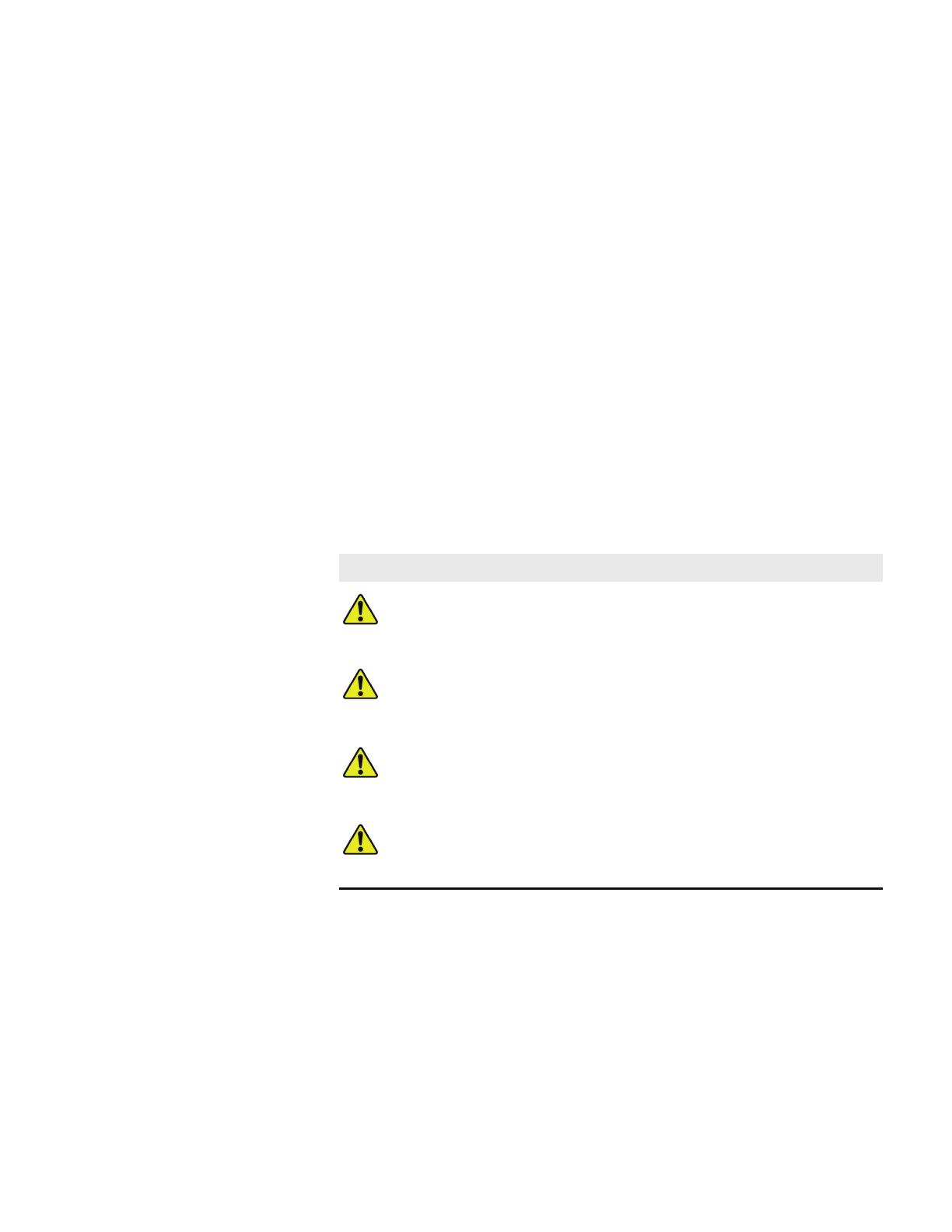
Preface
xvi Model 49i Primary Standard Instruction Manual Thermo Fisher Scientific
• Appendix C “MODBUS Protocol” provides a description of the
MODBUS Protocol Interface and is supported both over RS-232/485
(RTU protocol) as well as TCP/IP over Ethernet.
• Appendix D “Geysitech (Bayern-Hessen) Protocol” provides a
description of the Geysitech (Bayern-Hessen) Protocol Interface and is
supported over RS-232/485 and TCP/IP over Ethernet.
Safety Review the following safety information carefully before using the analyzer.
This manual provides specific information on how to operate the analyzer,
however if the analyzer is used in a manner not specified by the
manufacturer, the protection provided by the equipment may be impaired.
Safety and Equipment
Damage Alerts
This manual contains important information to alert you to potential safety
hazards and risks of equipment damage. Refer to the following types of
alerts you may see in this manual.
Safety and Equipment Damage Alert Descriptions
Alert Description
DANGER A hazard is present that will result in death or serious
personal injury if the warning is ignored.
WARNING A hazard is present or an unsafe practice can result in
serious personal injury if the warning is ignored.
CAUTION The hazard or unsafe practice could result in minor to
moderate personal injury if the warning is ignored.
Equipment Damage The hazard or unsafe practice could result in property
damage if the warning is ignored.

Preface
Thermo Fisher Scientific Model 49i Primary Standard Instruction Manual xvii
Safety and Equipment Damage Alerts in this Manual
Alert Description
WARNING If the equipment is operated in a manner not specified by
the manufacturer, the protection provided by the
equipment may be impaired.
The service procedures in this manual are restricted to
qualified service personnel only.
The Model 49i Primary Standard is supplied with a
three-wire grounding cord. Under no circumstances
should this grounding system be defeated.
CAUTION If the LCD panel breaks, do not to let the liquid crystal
contact your skin or clothes. If the liquid crystal contacts
your skin or clothes, wash it off immediately using soap
and water.
Equipment Damage Do not attempt to lift the analyzer by the cover or other
external fittings.
Some internal components can be damaged by small
amounts of static electricity. A properly grounded
antistatic wrist strap must be worn while handling any
internal component.
This adjustment should only be performed by an
instrument service technician.
Handle all printed circuit boards by the edges only.
Do not remove the panel or frame from the LCD module.
The LCD module polarizing plate is very fragile, handle it
carefully.
Do not wipe the LCD module polarizing plate with a dry
cloth, it may easily scratch the plate.
Do not use Ketonics solvent or aromatic solvent to clean
the LCD module, use a soft cloth moistened with a
naphtha cleaning solvent.
Do not place the LCD module near organic solvents or
corrosive gases.
Do not shake or jolt the LCD module.

Preface
Thermo Fisher Scientific Model 49i Primary Standard Instruction Manual xviii
FCC Compliance Changes or modifications to this unit not expressly approved by the party
responsible for compliance could void the user's authority to operate the
equipment.
Note This equipment has been tested and found to comply with the limits
for a Class A digital device, pursuant to Part 15 of the FCC Rules. These
limits are designed to provide reasonable protection against harmful
interference when the equipment is operated in a commercial environment.
This equipment generates, uses, and can radiate radio frequency energy and,
if not installed and used in accordance with the instruction manual, may
cause harmful interference to radio communications. Operation of this
equipment in a residential area is likely to cause harmful interference in
which case the user will be required to correct the interference at his own
expense.
WEEE Symbol The following symbol and description identify the WEEE marking used on
the instrument and in the associated documentation.
Where to Get Help Service is available from exclusive distributors worldwide. Contact one of
the phone numbers below for product support and technical information or
visit us on the web at www.thermo.com/aqi.
1-866-282-0430 Toll Free
1-508-520-0430 International
Symbol Description
Marking of electrical and electronic equipment which applies to
electrical and electronic equipment falling under the Directive
2002/96/EC (WEEE) and the equipment that has been put on the market
after 13 August 2005.

Thermo Fisher Scientific Model 49i Primary Standard Instruction Manual 1-1
Chapter 1 Introduction
The Model 49i Primary Standard UV Photometric Ozone Calibrator
combines proven detection technology, easy to use menu-driven software,
and advanced diagnostics to offer unsurpassed flexibility and reliability. The
Model 49i Primary Standard has the following features:
• 320 x 240 graphics display
• Menu-driven software
• Multiple user-defined analog outputs
• Analog input options
• Fast internal ozonator
• Fast response time
• Short lag time
• Automatic temperature and pressure compensation
• User-selectable digital input/output capabilities
• Standard communications features include RS232/485 and Ethernet
• C-Link, MODBUS, Geysitech (Bayern-Hessen) protocol, and
streaming data protocols.
For details of the calibrator’s principle of operation and product
specifications, see the following topics:
•“Principle of Operation” on page 1-2 describes the principles by which
your calibrator operates.
•“Specifications” on page 1-3 is a list of the calibrator’s performance
specifications.

Introduction
Principle of Operation
1-2 Model 49i Primary Standard Instruction Manual Thermo Fisher Scientific
Thermo Fisher Scientific is pleased to supply this UV photometric ozone
calibrator. We are committed to the manufacture of instruments exhibiting
high standards of quality, performance, and workmanship. Service personnel
are available for assistance with any questions or problems that may arise in
the use of this calibrator. For more information on servicing, see Chapter 7,
“Servicing”.
Principle of Operation The Model 49i Primary Standard operates on the principle that ozone (O3)
molecules absorb UV light at a wavelength of 254 nm. The degree to which
the UV light is absorbed is directly related to the ozone concentration as
described by the Beer-Lambert Law:
where:
K = molecular absorption coefficient, 308 cm-1 (at 0°C and 1
atmosphere)
L = length of cell, 38 cm
C = ozone concentration in parts per million (ppm)
I = UV light intensity of sample with ozone (sample gas)
Io = UV light intensity of sample without ozone (reference gas)
Zero air is supplied to the Model 49i Primary Standard through the zero air
bulkhead and is split into two gas streams, as shown in Figure 1-1. One gas
stream flows through a pressure regulator to the reference solenoid valve to
become the reference gas (Io). The second zero air stream flows through a
pressure regulator, ozonator, and manifold to the sample solenoid valve to
become the sample gas (I). Ozone from the manifold is delivered to the
ozone bulkhead. The solenoid valves alternate the reference and sample gas
streams between cells A and B every 10 seconds. When cell A contains
reference gas, cell B contains sample gas and vice versa.
The UV light intensities of each cell are measured by detectors A and B.
When the solenoid valves switch the reference and sample gas streams to
opposite cells, the light intensities are ignored for several seconds to allow
the cells to be flushed. The Model 49i Primary Standard calculates the
KLC−
=e
o
I
I
/