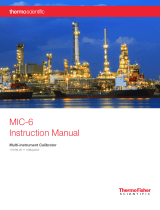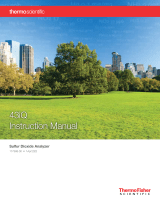Page is loading ...

Omni FTIR Multi Gas
CEMS
Instruction Manual
Part Number 108004-00
11Apr2013

© 2013 Thermo Fisher Scientific Inc. All rights reserved.
Specifications, terms and pricing are subject to change. Not all products are available in all countries. Please
consult your local sales representative for details.
Thermo Fisher Scientific
Air Quality Instruments
27 Forge Parkway
Franklin, MA 02038
1-508-520-0430
www.thermoscientific.com/aqi

Thermo Fisher Scientific WEEE Compliance
WEEE Compliance
This product is required to comply with the European Union’s Waste
Electrical & Electronic Equipment (WEEE) Directive 2002/96/EC. It is
marked with the following symbol:
Thermo Fisher Scientific has contracted with one or more
recycling/disposal companies in each EU Member State, and this product
should be disposed of or recycled through them. Further information on
Thermo Fisher Scientific’s compliance with these Directives, the recyclers
in your country, and information on Thermo Fisher Scientific products
which may assist the detection of substances subject to the RoHS Directive
are available at: www.thermoscientific.com/WEEERoHS.

Thermo Fisher Scientific WEEE Compliance

Thermo Fisher Scientific Omni FTIR Multi Gas CEMS Instruction Manual i
About This Manual
This manual provides information about installing, maintaining, and
servicing the Omni FTIR Multi Gas CEMS. It also contains important
alerts to ensure safe operation and prevent equipment damage. The manual
is organized into the following chapters and appendixes to provide direct
access to specific operation and service information.
● Chapter 1 “Introduction” provides an overview of the product,
describes the system components, and product specifications.
● Chapter 2 “System Installation, Start Up and Shut Down” describes
the setup and different instrument configurations, and provides a quick
start procedure.
● Chapter 3 “Operation” describes the functions of the instrument
keypad, and the enhanced probe display.
● Chapter 4 “Calibration” provides the calibration process and
procedures for calibrating the instrument.
● Chapter 5 “Preventive Maintenance and Servicing” provides
maintenance procedures to ensure reliable and consistent instrument
operation and step-by-step instructions for repairing and replacing
components, and a replacement parts list. It also includes contact
information for product support and technical information.
● Chapter 6 “Troubleshooting” provides guidelines for diagnosing
analyzer problems, isolating faults, and includes recommended actions
for restoring proper operation.
● Chapter 7 “System Component Description” provides an overview,
theory of operation, and describes the function of the system
components.
● Appendix A “Warranty” is a copy of the warranty statement.
● Appendix B “Modbus Protocol” provides a description of the Modbus
Protocol Interface and is supported both over RS-232/485 (RTU
protocol) as well as TCP/IP over Ethernet.
● Appendix C “Interfacing a DCS/PLC with the Omni FTIR Multi Gas
CEMS” provides details on interfacing DCS/PLC with the Omni
FTIR Multi Gas CEMS.

About This Manual
Safety
ii Omni FTIR Multi Gas CEMS Instruction Manual Thermo Fisher Scientific
● Appendix D “Calogix Setup” provides a description of the Calogix
software.
● Appendix E “IMACC Script Setting” describes the script setting for
two versions of IMACC scripts.
● Appendix F “Concentration Data Transfer Using a Web Server”
describes transferring data.
Review the following information carefully before using the system. This
manual provides specific information on how to operate the system,
however if the system is used in a manner not specified by the
manufacturer, the protection provided by the equipment may be impaired.
This manual contains important information to alert you to potential safety
hazards and risks of equipment damage. Refer to the following types of
alerts you may see in this manual.
Safety and Equipment Damage Alert Descriptions
Alert Description
DANGER A hazard is present that will result in death or serious
personal injury if the warning is ignored. ▲
WARNING A hazard is present or an unsafe practice can result in
serious personal injury if the warning is ignored. ▲
CAUTION The hazard or unsafe practice could result in minor to
moderate personal injury if the warning is ignored. ▲
Equipment Damage The hazard or unsafe practice could result in property
damage if the warning is ignored. ▲
Safety and Equipment Damage Alerts in this Manual
Alert Description
WARNING If the equipment is operated in a manner not specified by
the manufacturer, the protection provided by the
equipment may be impaired. ▲
Avoid shock hazard. Always turn off the circuit breaker on
the breaker panel on the front of the rack for any
component to be cleaned. Do not allow cleaning
solutions or liquids to run into the analyzer, its power
supply, or any powered components. ▲
Safety
Safety and Equipment
Damage Alerts

About This Manual
Safety and Equipment Damage Alerts
Thermo Fisher Scientific Omni FTIR Multi Gas CEMS Instruction Manual iii
Alert Description
Aggressive condensate is possible. Wear protective
glasses and proper protective clothing. ▲
High surface temperatures! Wear protective gloves. ▲
Flush probe in the case of toxic gases. ▲
Perform only those procedures on the analyzer described
in this section. If there are other problems with the
analyzer, contact technical support. Also refer to the
Antaris IGS manual in the “Other Manuals” on page 1-10.
▲
The desiccant is harmful if swallowed. Follow the
manufacturer’s instructions to dispose of desiccant
packets properly. ▲
To avoid shock hazard, always turn off the FTIR circuit
breaker on the breaker panel before replacing any
components inside the FTIR analyzer. ▲
CAUTION To prevent damage to the interferometer; do not apply
electric power to the analyzer before internal shipping
restraints have been removed ed. ▲
Lift from each side of the analyzer, not from the front and
back. Damage to the unit may occur. ▲
Ethernet and serial Modbus can not be implemented at
the same time. ▲
Sample gas should not be introduced to the cell until the
cell has reached 185 °C. Before air pressure is applied to
the system insure that the system is in system zero state.
Disconnect alarm connection from terminals 1 and 2 on
rear terminal block X3. This with place the system in the
state with sample valve closed and system zero valve
open. ▲
The safety instructions specific to the plant and process
are to be consulted prior to any maintenance work. ▲
Before turning off power to the probe, i.e. turning off the
heaters, the probe should be flushed with inert gas or air
in order to avoid condensation of aggressive components
of the process gas. This can best be accomplished by
performing a probe zero. ▲
High surface temperatures present. Allow sufficient time
to cool. ▲
Avoid burn and fire hazards. Do not attempt to
regenerate spent desiccant packets. ▲
The source element becomes extremely hot during
normal analyzer operation. Always turn off the analyzer
and allow the elements to cool for at least 15 minutes

About This Manual
WEEE Symbol
iv Omni FTIR Multi Gas CEMS Instruction Manual Thermo Fisher Scientific
Alert Description
before removing the source from the analyzer. Handle the
source assembly only by the ceramic base. ▲
The beamsplitters are extremely delicate. Hold them only
by the handle. Do not touch the mounting pads, and do
not touch or breathe on the substrate. Keep the exposure
to humid air to a minimum. ▲
The following procedures must be followed in the correct
order. The ramp program must be saved and the program
mode must be set to ‘On’ before the controllers are set to
run. If the controllers are set to run with the ramp
program not enabled, heated line and sample cell
temperatures could rise too quickly and damage those
components. ▲
Equipment Damage Some internal components can be damaged by small
amounts of static electricity. A properly grounded
antistatic wrist strap must be worn while handling any
internal component. ▲
If an antistatic wrist strap is not available, be sure to
touch the instrument chassis before touching any internal
components. When the PC is unplugged, the chassis is
not at earth ground. ▲
When the temperature controller is unplugged, the
chassis is not at earth ground. ▲
The following symbol and description identify the WEEE marking used on
the instrument and in the associated documentation.
Symbol Description
Marking of electrical and electronic equipment which applies to electrical and
electronic equipment falling under the Directive 2002/96/EC (WEEE) and the
equipment that has been put on the market after 13 August 2005. ▲
W
EEE Symbol

About This Manual
Where to Get Help
Thermo Fisher Scientific Omni FTIR Multi Gas CEMS Instruction Manual v
Service is available from exclusive distributors worldwide. Contact one of
the phone numbers below for product support and technical information
or visit us on the web at www.thermoscientific.com/aqi.
1-866-282-0430 Toll Free
1-508-520-0430 International
We continue to support our customers with advanced online resources.
Our Air Quality Instruments Online Library allows our customers access to
product documents and information on a constant basis.
Available 24-hours a day and seven-days a week, the online library provides
quick access to information regardless of time zone or office hours.
To register for an account or log in, please visit
www.thermoscientific.com/aqilibrary.
W
here to Get Help

About This Manual
Where to Get Help
vi Omni FTIR Multi Gas CEMS Instruction Manual Thermo Fisher Scientific

Thermo Fisher Scientific Omni FTIR Multi Gas CEMS Instruction Manual vii
Contents
Introduction........................................................................................................ 1-1
System Overview................................................................................. 1-3
Sample Probe ................................................................................... 1-4
Sample Line ..................................................................................... 1-4
Temperature Controller ................................................................... 1-4
Sample Conditioning ....................................................................... 1-4
FTIR................................................................................................ 1-4
PC.................................................................................................... 1-5
Data Logger ..................................................................................... 1-5
Data Communications..................................................................... 1-6
Typical System Flow ........................................................................... 1-6
System Power Distribution ................................................................. 1-6
Specifications ...................................................................................... 1-6
Measuring Components with Minimum Measuring Range and
Required MDL ................................................................................ 1-7
Performance..................................................................................... 1-7
Connections..................................................................................... 1-8
Power Requirements ........................................................................ 1-8
Pneumatics....................................................................................... 1-9
Cabinet ............................................................................................ 1-9
Other Manuals.................................................................................. 1-10
System Installation, Start Up and Shut Down............................................. 2-1
Lifting................................................................................................. 2-1
Unpacking and Inspection .................................................................. 2-1
Site Requirements ............................................................................... 2-2
Ambient Temperature Instrument Air.............................................. 2-2
Power Requirements ........................................................................ 2-2
Rack Dimensions ............................................................................. 2-2
Weight ............................................................................................. 2-2
Flange Requirements........................................................................ 2-2
Remove Shipping Restraint .............................................................. 2-2
Installing the FTIR Analyzer into the Rack ......................................... 2-3
Connect the FTIR Unit ................................................................... 2-5
Connect the Purge Lines to the FTIR .............................................. 2-6
Connect the Power to the FTIR....................................................... 2-6
Connecting the Computer Cable to the FTIR.................................. 2-7
Connect the Pressure Transducer Cable to the FTIR ....................... 2-7
Connect the Cell Heater Cable to the FTIR..................................... 2-7
Chapter 1
Chapter 2

Contents
viii Omni FTIR Multi Gas CEMS Instruction Manual Thermo Fisher Scientific
Connect Sample lines to the Heated Pump/Valve Assembly............. 2-7
Hydrator .......................................................................................... 2-7
External System Connections.............................................................. 2-8
Connect the Sample Line to the FTIR Analyzer Cabinet and Heated
Sample Box ...................................................................................... 2-8
Instrument Air ................................................................................. 2-9
Exhaust Line .................................................................................... 2-9
Calibration Gases ............................................................................. 2-9
Communications ............................................................................. 2-9
Ethernet ........................................................................................ 2-9
Serial ............................................................................................. 2-9
Analog......................................................................................... 2-10
Digital......................................................................................... 2-10
System Startup .................................................................................. 2-10
Turn Power ON ............................................................................ 2-10
Adjust/Confirm Flow and Heat Settings ........................................ 2-11
Air flow....................................................................................... 2-11
Heat............................................................................................ 2-12
IMACC ......................................................................................... 2-12
Autostart ........................................................................................ 2-12
Maintenance Switch....................................................................... 2-13
System Shut Down ........................................................................... 2-14
Operation.............................................................................................................3-1
Normal Operation .............................................................................. 3-1
Software Description........................................................................... 3-1
Imacc FTIR Software Suite (IFSS) ...................................................... 3-2
Monitor ........................................................................................... 3-2
Concentrations Pane ........................................................................ 3-4
ProcessStatus.................................................................................... 3-5
ConcentrationPlot/Spectrum Plot .................................................... 3-6
Display Tab .................................................................................. 3-6
Timespan Tab............................................................................... 3-7
Datasource Tab............................................................................. 3-8
Data files.......................................................................................... 3-8
Remote Control ............................................................................. 3-10
Server ............................................................................................. 3-10
Script Engine ................................................................................. 3-10
OMNIC ........................................................................................... 3-11
Result................................................................................................ 3-13
NI-DAQ........................................................................................... 3-13
CALGrafix ........................................................................................ 3-13
CDM-USB Driver ............................................................................ 3-13
Data Server Software......................................................................... 3-13
ImaccCurrentLoop......................................................................... 3-13
Configure.................................................................................... 3-14
Chapter 3

Contents
Thermo Fisher Scientific Omni FTIR Multi Gas CEMS Instruction Manual ix
Analog Output Board ................................................................. 3-15
ImaccModbus/ImaccModbusTCP ................................................. 3-16
Calibration.......................................................................................................... 4-1
Automatic FTIR Instrument Zero Background Collection.................. 4-1
Periodic System Zero Check ............................................................... 4-2
Periodic System Span Check ............................................................... 4-3
System Dynamic Spiking .................................................................... 4-3
External Audit Gas Procedure ............................................................. 4-3
Calibration Gases ................................................................................ 4-4
Manual Background Spectrum Collection Procedure.......................... 4-5
Manual Background Spectrum Collection using Thermo Modbus
Controller ......................................................................................... 4-10
System Calibration Procedure Using IMACC Collect....................... 4-11
System Calibration Procedure Using Calibration Factor Table in
Method ............................................................................................. 4-18
Preventive Maintenance and Servicing....................................................... 5-1
Replacement Parts List ........................................................................ 5-3
Safety Precautions ............................................................................... 5-6
Cleaning the System............................................................................ 5-6
Maintenance for the Sample Probe...................................................... 5-7
Replacing the Filter Element and Graphite Seals .............................. 5-7
Replacing the Pre-filter................................................................... 5-10
Maintenance and Servicing of the FTIR Analyzer Components ........ 5-11
Checking and Replacing the Desiccant........................................... 5-11
Replacing the Humidity Indicator.................................................. 5-13
Cleaning or Replacing the Fan Filter.............................................. 5-14
Replacing the Source...................................................................... 5-16
Replacing the Laser ........................................................................ 5-19
Replacing the Detector................................................................... 5-22
Replacing the Beamsplitter............................................................. 5-25
Replacing the Air Filters.................................................................... 5-29
Removing the Purge Gas Generator .................................................. 5-31
Removing the Left Side Panel ........................................................... 5-33
Removing the FTIR .......................................................................... 5-34
Replacing the FTIR Power Supply .................................................... 5-38
Replacing the Temperature Sensor .................................................... 5-39
Replacing the Pressure Sensor ........................................................... 5-41
Replacing the Gas Cell ...................................................................... 5-42
Gas Cell Alignment........................................................................... 5-44
Replacing the Gas Cell Heater........................................................... 5-51
Replacing the Heated Lines............................................................... 5-54
Replacing the PC .............................................................................. 5-55
Replacing the PC Console................................................................. 5-57
Chapter 4
Chapter 5

Contents
x Omni FTIR Multi Gas CEMS Instruction Manual Thermo Fisher Scientific
Replacing the National Instruments Boards ...................................... 5-59
Temperature Control Box Components............................................ 5-62
Replacing External Fuses................................................................ 5-62
Replacing Internal Components..................................................... 5-64
Removing and Installing the Cover ............................................. 5-64
Replacing the Internal Fuses........................................................ 5-65
Replacing the Temperature Control Board.................................. 5-66
Replacing the Power Relays......................................................... 5-68
Replacing the Temperature Control Modules ............................. 5-69
Replacing the Temperature Control Base Unit............................ 5-70
Electrical Panel Components............................................................. 5-71
Replacing the Ethernet Switch ....................................................... 5-73
Replacing the Solid State Relays..................................................... 5-73
Replacing the 24V Power Supply ................................................... 5-75
Sample System Heater Assembly Components.................................. 5-76
Removing the Sample System Heater Assembly and Cover ............ 5-76
Replacing the Thermostat .............................................................. 5-78
Replacing the Eductor Pump ......................................................... 5-79
Removing the Heated Block Assembly ........................................... 5-82
Replacing the Check Valve............................................................. 5-83
Replacing the Sample Solenoid Valve............................................. 5-86
Pneumatic Panel Components .......................................................... 5-90
Replacing the Pressure Reducers..................................................... 5-90
Replacing the Pressure Gauges ....................................................... 5-91
Replacing the Solenoid Valves........................................................ 5-92
Replacing the Flow Meters............................................................. 5-94
Service Locations............................................................................... 5-97
Troubleshooting.................................................................................................6-1
Concentration Errors .......................................................................... 6-3
Boot Up Error/IMACC Software Error............................................... 6-4
Temperature Errors............................................................................. 6-4
Cell Pressure Errors/Sampling System Errors ...................................... 6-5
Communication Errors ....................................................................... 6-6
I/O Errors ........................................................................................... 6-7
Service Locations................................................................................. 6-8
System Component Description .....................................................................7-1
Sample Probe ...................................................................................... 7-2
Temperature Controller ...................................................................... 7-3
Heated Sample Line ............................................................................ 7-3
Heated Pump/Valve Assembly ............................................................ 7-4
Hydrator ............................................................................................. 7-4
Pneumatic Panel ................................................................................. 7-4
Sample mode ................................................................................... 7-5
Chapter 6
Chapter 7

Contents
Thermo Fisher Scientific Omni FTIR Multi Gas CEMS Instruction Manual xi
Blowback ......................................................................................... 7-5
Instrument Background Scan and Flowback .................................... 7-5
Check Zero ...................................................................................... 7-6
Check Spike ..................................................................................... 7-6
Check Span...................................................................................... 7-6
FTIR................................................................................................... 7-7
Optical Components........................................................................ 7-9
Source .............................................................................................. 7-9
Interferometer ................................................................................ 7-10
Laser .............................................................................................. 7-10
Mirrors........................................................................................... 7-10
Aperture......................................................................................... 7-10
Detector......................................................................................... 7-11
Gas Cell ......................................................................................... 7-11
Gas Cell Heating Jacket ................................................................. 7-11
Temperature Sensor ....................................................................... 7-12
Pressure Sensor............................................................................... 7-12
Gas Cell Interface........................................................................... 7-12
Computer Interface........................................................................ 7-12
Humidity Control.......................................................................... 7-12
Air Purifier ........................................................................................ 7-12
Industrial PC..................................................................................... 7-13
I/O Boards ..................................................................................... 7-14
Console............................................................................................. 7-14
Datalogger......................................................................................... 7-14
Electrical Panel Assembly .................................................................. 7-14
AC Power Input................................................................................ 7-15
Warranty ............................................................................................................ A-1
Modbus Protocol.............................................................................................. B-1
Serial Communication Parameters ......................................................B-2
TCP Communication Parameters .......................................................B-2
Application Data Unit Definition .......................................................B-2
Slave Address....................................................................................B-2
MBAP Header .................................................................................B-2
Function Code.................................................................................B-3
Data.................................................................................................B-3
Error Check .....................................................................................B-3
Function Codes...................................................................................B-3
(0x03) Read Holding Registers.........................................................B-3
Modbus Parameters Supported ...........................................................B-5
Interfacing a DCS/PLC with the Omni FTIR Multi Gas CEMS...................C-1
Introduction....................................................................................... C-1
Appendix A
Appendix B
Appendix C

Contents
xii Omni FTIR Multi Gas CEMS Instruction Manual Thermo Fisher Scientific
Connecting a DCS/PLC to the Omni FTIR Multi Gas CEMS ......... C-2
Establishing Communications............................................................ C-3
Analog Outputs............................................................................... C-3
Digital I/O...................................................................................... C-4
Solid-State Relays (SSR).................................................................. C-6
SSR Rail....................................................................................... C-6
Calogix Setup....................................................................................................D-1
Hardware Description........................................................................ D-1
Finding the Correct COM Port ......................................................... D-2
Setting the Virtual COM Port ........................................................... D-4
Programming the Controllers and Setting Parameters ........................ D-6
Creating Ramp Programs ............................................................. D-7
Inputting Controller Values ......................................................... D-9
IMACC Script Setting....................................................................................... E-1
CEMS_SampleMode ..........................................................................E-1
Modbus Control Version ..................................................................E-10
Concentration Data Transfer Using a Web Server .....................................F-1
Appendix D
Appendix E
Appendix F

Thermo Fisher Scientific Omni FTIR Multi Gas CEMS Instruction Manual xiii
Figures
Figure 1–1. Omni FTIR Multi Gas CEMS ............................................................ 1-2
Figure 1–2. Omni FTIR Multi Gas CEMS System Overview............................... 1-3
Figure 2–1. Removing the shipping Screws....................................................... 2-3
Figure 2–2. Analyzer Installation........................................................................ 2-4
Figure 2–3. Purge and Power Connections ........................................................ 2-5
Figure 2–4. Connecting to the FTIR Unit ............................................................ 2-6
Figure 2–5. Rear Panel Terminal Blocks............................................................. 2-8
Figure 2–6. Pneumatic Panel Rear View .......................................................... 2-11
Figure 3–1. Component Relational Diagram ...................................................... 3-2
Figure 4–1. Adjusting the Rotameter on the Pneumatic Panel.......................... 4-2
Figure 5–1. Probe Assembly ............................................................................... 5-8
Figure 5–2. Filter Housing Lid Assembly............................................................ 5-9
Figure 5–3. Locating the humidity Indicator..................................................... 5-12
Figure 5–4. Replacing the Desiccant................................................................ 5-13
Figure 5–5. Removing the Fan Filter................................................................. 5-15
Figure 5–6. Removing the Right Side Panel..................................................... 5-17
Figure 5–7. Removing the Source Assembly.................................................... 5-17
Figure 5–8. Source Element is Inside Can Cut-Out.......................................... 5-18
Figure 5–9. Locating the Laser Assembly ........................................................ 5-20
Figure 5–10. Unlocking the Laser Spring Clamps ............................................ 5-21
Figure 5–11. Removing the Laser Assembly .................................................... 5-21
Figure 5–12. Locating the Detector Assembly ................................................. 5-24
Figure 5–13. Removing the Detector Access Plate.......................................... 5-24
Figure 5–14. FTIR Wiring and Tubing Connections.......................................... 5-26
Figure 5–15. Corner Screws on Coupling Optics Plate .................................... 5-27
Figure 5–16. Removing the Beamsplitter Access Panel .................................. 5-28
Figure 5–17. Removing the Beamsplitter......................................................... 5-28
Figure 5–18. Turning Off House Air.................................................................. 5-29
Figure 5–19. Removing Filter Cap..................................................................... 5-30
Figure 5–20. Unscrewing Filter Element .......................................................... 5-30
Figure 5–21. Installing Filter Element .............................................................. 5-31
Figure 5–22. Removing the Purge Gas Generator............................................ 5-32
Figure 5–23. Lock and Hand Grips.................................................................... 5-33
Figure 5–24. Posts and Keyhole Slots.............................................................. 5-34
Figure 5–25. Remove Screws and Two Lowest Panels ................................... 5-35

Figures
xiv Omni FTIR Multi Gas CEMS Instruction Manual Thermo Fisher Scientific
Figure 5–26. FTIR Shelf Out ..............................................................................5-35
Figure 5–27. FTIR Wiring and Tubing Connections ..........................................5-37
Figure 5–28. Rubber Mount Nut Removal........................................................5-37
Figure 5–29. FTIR Power Supply Replacement.................................................5-38
Figure 5–30. FTIR Cell RTD Temperature Sensor Replacement.......................5-40
Figure 5–31. FTIR Cell Pressure Sensor Replacement .....................................5-42
Figure 5–32. FTIR Heated Gas Cell Replacement.............................................5-44
Figure 5–33. Gas Cell Mirror Configuration......................................................5-45
Figure 5–34. Optical Layout in the Relay Mirror Compartment .......................5-46
Figure 5–35. Visible Laser Module for Gas Cell Alignment.............................5-46
Figure 5–36. Visible Laser Used to Align the Gas Cell.....................................5-47
Figure 5–37. Beam Image on the First Objective Mirror in the Multi-pass Gas
Cell ......................................................................................................................5-47
Figure 5–38. Typical Image Pattern on the Field Mirror...................................5-48
Figure 5–39. Location of Components on Back Plate of Gas Cell....................5-48
Figure 5–40. Real Red Laser Image Pattern .....................................................5-50
Figure 5–41. Typical Interferometer of Omni FTIR CEMS ................................5-50
Figure 5–42. Cutting Insulation Paper at the Seam .........................................5-52
Figure 5–43. Insulation Removal ......................................................................5-53
Figure 5–44. Hose Clamp Removal...................................................................5-53
Figure 5–45. Heated Line Replacement............................................................5-55
Figure 5–46. PC Removal ..................................................................................5-56
Figure 5–47. PC Console Removal ....................................................................5-58
Figure 5–48. Connecting PC Console Rack Sliders...........................................5-59
Figure 5–49. Removing the PC Cover................................................................5-60
Figure 5–50. Removing the Card Cage Mounting Screws ...............................5-60
Figure 5–51. Positioning the Card Cage ...........................................................5-61
Figure 5–52. Removing NI Board Mounting Screw..........................................5-61
Figure 5–53. Removing NI Board from Card Cage............................................5-62
Figure 5–54. External Fuse Replacement .........................................................5-63
Figure 5–55. Temperature Control Box Internal Component Replacements ...5-66
Figure 5–56. Electrical Panel Component Location (Front Side) ......................5-72
Figure 5–57. Electrical Panel Component Location (Rear Side).......................5-72
Figure 5–58. Sample System Heater Assembly and Cover Removal...............5-77
Figure 5–59. Sample System Heater Assembly Component Replacement and
Heated Block Removal........................................................................................5-80
Figure 5–60. Check Valve Replacement ...........................................................5-84
Figure 5–61. Solenoid Valve Replacement.......................................................5-87
Figure 5–62. Pneumatic Panel Components Replacement...............................5-90
Figure 5–63. Solenoid Valve Replacement.......................................................5-93

Figures
Thermo Fisher Scientific Omni FTIR Multi Gas CEMS Instruction Manual xv
Figure 7–1. FTIR Multi Gas CEMS System Component Layout ......................... 7-2
Figure 7–2. Sample Probe................................................................................... 7-3
Figure 7–3. Pneumatic Panel .............................................................................. 7-5
Figure 7–4. Sample and Calibration Gas Flow Diagram.................................... 7-6
Figure 7–5. FTIR Analyzer ................................................................................... 7-7
Figure 7–6. FTIR Flow Schematic ....................................................................... 7-8
Figure 7–7. Spectrometer Compartment............................................................ 7-9
Figure 7–8. Major System Components........................................................... 7-11
Figure 7–9. FTIR Purge Gas Generator ............................................................. 7-13
Figure 7–10. FTIR PC......................................................................................... 7-13
Figure 7–11. Electrical Panel ............................................................................ 7-15
Figure 7–12. AC Mains ..................................................................................... 7-15
Figure C–1. Rear Panel Terminal Connectors .................................................... C-2
Figure C–2. Analog Outputs ............................................................................... C-4
Figure C–3. Digital I/O - Rear Panel Terminals.................................................. C-5
Figure C–4. SSR Rail........................................................................................... C-6
Figure C–5. SSR Indicator Light Configurations................................................. C-6
Figure D–1. Base Unit and Four Controllers.......................................................D-1
Figure D–2. Temperature Controller Connection...............................................D-2

Figures
xvi Omni FTIR Multi Gas CEMS Instruction Manual Thermo Fisher Scientific
/