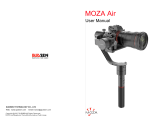Page is loading ...

User manual

Battery and Charging
The MOZA Mini-S has a built-in lithium battery. Fully charge the
battery before the first use of Mini-S. The power indicator LED blinks
when the battery level is less than 20%. Charge it in time. With
universal Type-C port, Mini-S can be charged by phone charger and
mobile power supplier. The charging stops automatically when the
battery gets full.
Notes:
1. Please use the original charging cable provided in the package;
2. Please do not overcharge or over-discharge the battery. Otherwise
the battery will be damaged;
3. Recharge and discharge the battery every 3 months to keep it
activated if it is left unused for a long time.

USB
Trigger
Lock
Focus Button
Mini-S Overview
Charging Port
Mobile Phone
Holder
Battery Level
Indicator
1/4”Port
Power Button
Operation Buttons
Joystick
1

Vertical Mode (Portrait Mode)
Mounting the Mobile Phone
Foldable Design
● Folded Status to Expanded Status
Loosen the lock and rotate the gimbal
180° clockwise. Then it locks
automatically.
● Expanded Status to Folded Status
Loosenthe lock and rotate the gimbal
180° anticlockwise. Then it locks
automatically.
Place the mobile phone in the phone
holder with its camera facing outwards,
And then level the phone.
Hold the handle and rotate the phone
holder 90° clockwise to switch from
horizontal mode to vertical mode.
Hold the handle and rotate the phone
holder 90° anticlockwise to switch from
vertical mode to horizontal mode.
● Long Press Power button:
Power On/O
● Short Press Power button Once:
Standby/Wake Up
Starting Up
2

Download MOZA Genie App
Phone Charging
1. MOZA Mini-S functions could be better performed with its
customized MOZA Genie App
2. Please download the latest version. Updates are subject to
change without notice.
Scan the QR code (printed at the end of this manual) or search for
“MOZA Genie” in the App Store to download the MOZA Genie App.
Android version: Android V5.0 and later. IOS version: IOS v9.0and
later.
Phone Camera Control Cable
● Cable Charging
The Micro USB port on the tilt arm can be used to charge the mobile
phone. (Charging cable is not included in the package.)
Phone camera control cable could help connect Mini-S with mobile
phone to control internal phone camera, photo shooting and
recording via some third party apps (Unsupported to some phone
models and user might need to buy Type-C/Lightning adapter
separately)
1. Power on the MOZA Mini-S.
2. Open MOZA Genie App and choose the Mini-S device. The App will
enter camera interface automatically when the connection is
completed.
Connecting to the MOZA Genie App
3

Simplified Operation
Down Button
● Double press:
Sports Gear Mode
●
Triple press
:
Inception Mode
Trigger
● Double press: Re-center
● Press once+hold:
Switch to tilt follow
● Double press +hold:
Switch to All-locked
Battery Level Indicators
● Three blue LEDs on:
70%-100% battery level
● Two blue LEDs on:
40%-70% battery level
● One blue LED on:
20%-40% battery level
●
Blinking: below 20% attery level
● Solid red light: Charging
● Red light o: Charging completed
Follow Function
● Left Button
Press twice the left button: FPV
mode, Press twice again to stop
Joystick
● Move upwards: phone camera
turns up
● Move downwards: phone
camera turns down
● Move leftwards: phone
camera turns left
● Moverightwards: phone
camera turns right
The speed of camera moving
increases with the larger moving
range of joystick
4

APP Main Features
1. Recording control
2. Object tracking
3. Timelapse
4. Quick camera adjusting
5. Follow focus & zoom
6. Gimbal Setting
7. Calibration
Camera Interface
Press the center button once: start/ stop recording
(only valid in video mode)
Press twice the center button during recoring: take one photo
(in video mode)
Long press the center button:confirm to move timelapse point
(in advanced timelapse mode)
After the completion of timelapse points setting,
long press the right button: start/stop advanced timelapse
shooting (in advanced timelapse mode)
Press twice the left button: FPV mode
Press twice again to stop
Double press the down button: Sport gear mode
Press twice the top button: switch to video mode/photo mode
Press the top button once: open the menu
Long press the top button for 3s: switch to front camera/rear camera
Triple press the down button: Inception mode (±115°)
Press the right button once: phote playback in album
Press once again to return to camera
Hold the down focus button: FocusDouble press the down
focus button: Automatic uniform focus-
Hold the top focus button: Focus+
Double press the top focus button: Automatic uniform focus+
5

Menu Interface
Professional Mode
Firmware Upgrade
Calibration
The gimbal should be calibrated in the following situations:
1. Abnormal operation of the gimbal.
2. After the gimbal is started, the horizontal angle is deviated again,
which cannot be solved after re-center.
3. Deviation caused by external environment while using the gimbal
More details
Scan the QR code at the end of the page to watch the tutorial.
Firmware upgrade: please scan the QR code at the end of the page for
details to watch the tutorial.
● Press the top button once: select upwards
● Press the down button once: select downwards
● Press the left button once: enter the next level
● Press the right button once: back to the previous level
After entering the function menu and selecting “professional mode”,
the camera parameter setting icon will appear on the side interface.
The camera shutter, iso, focus mode, exposure compensation, white
balance and other parameters can be set, and the parameters can be
adjusted by the button. (The above parameter settings are determined
by the model and software of smartphone. For different smartphones,
parameter settings may vary slightly. Please refer to the actual
smartphone.
Roll axis:315°
Max Payload
260g
SPEC
Gimbal Weight
Gimbal Dimensions
(mm)
Extended Dimensions:116*95*317(W*D*H)
Supported Phone
Dimensions
58 ~ 88 mm
Battery Life (hrs)
Battery specs Working votage: 3.7V
3-Hours
Pan axis:270°
Tilt axis: 200°
8-Hours
Battery capacity: 2000mAh
Charging Time
Mechanical Axis
Angle:
495g
Folded Dimensions:130*68*195
6

Shooting tips
When taking extra low-angle shots, please pull the upper clip
outward suciently (see picture below) and place the phone in
slightly upward position to avoid the collision between your phone
the roll arm.
If the cameras on your phone are arranged vertically, to avoid the
gimbal blocking camera view, please pull the phone outward
properly until there is noblock on the screen (See picture below)
1 2
1 2
Note:Please ensure the gimbal is in power o/standby state
before making the adjustments above.
7

Contacts
MOZA Genie Download
Tutorial
IOS Android
Twitter Facebook YouTube
InstagramOfficial Website Sina Weibo WeChat
Firmware Upgrade
and Calibration
WeChat QR
Firmware Upgrade
and Calibration
YouTube QR

Shenzhen Gudsen Technology Co., Ltd
Web: www.gudsen.com
/