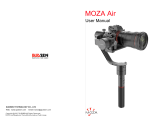Page is loading ...

Long Exposure Motion Time-lapse
MOZA Air ‘Move-Shot-Move’ system for advanced motion time-lapse. The MOZA Air
and MOZA Assistant work together to control shutter interval and shutter duration. The
MOZA Air will hold the camera still actuate the shutter before it moves the camera for
another shot. With long exposure time-lapse, you can create a star motion time-lapse
video or any other kind of night motion time-lapse.
Steps to use the advanced motion timelapse mode:
1. Balance the Camera on the gimbal, use the correct camera connection cable to
connect the camera to MOZA Air.
2. Turn on Bluetooth. Open the MOZA Assistant App and connect it to the gimbal via
Bluetooth.

3. Touch the icon on the lower right of the Homepage, to enter the 'TIMELAPSE' screen.
4 Use the joystick to create your shot path by controlling the movement of the gimbal
and adding points.

5 Tap 'SETUP' to set 'Shutter Interval’, ‘Shutter Duration' (shorter than 'Shutter
Interval'),'Target Clip FPS' and 'Target Clip Length'.


6 By touching the 'Preview', you can confirm the gimbal’s movement.
7 Touch 'Start', to begin the time-lapse, enjoy.
/