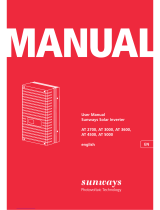Page is loading ...

Installation and operating instructions
Notice d'installation et d'utilisation
EN
coolcept3 coolcept3-x
750.661 | Z03 | 2017-09-05

Table of contents
1 Preface................................................................................. 4
2 General information........................................................... 5
2.1 General safety instructions........................................... 5
2.2 Identification................................................................ 6
2.3 Scope of delivery.......................................................... 7
2.4 Intended use................................................................ 7
2.5 About this manual....................................................... 8
3 Structure and function..................................................... 11
3.1 Housing...................................................................... 11
3.2 Operating buttons..................................................... 13
3.3 Display....................................................................... 13
3.4 Cooling...................................................................... 20
3.5 Grid monitoring......................................................... 20
3.6 Data communication.................................................. 20
4 Installation........................................................................ 30
4.1 Safety measures during installation .......................... 30
4.2 Mounting the inverter ............................................... 32
4.3 Prepare AC connection .............................................. 33
4.4 Prepare DC connections ............................................ 34
4.5 Preparing the data connection cable ......................... 34
4.6 Connecting the inverter inverter and switching the
AC on ........................................................................ 34
4.7 Initial commissioning of the inverter ......................... 35
4.8 Feed-in management................................................. 43
4.9 Switch on DC............................................................. 44
4.10 Deinstalling the inverter........................................... 44
5 Operation.......................................................................... 46
5.1 Overview of operating functions................................ 46
5.2 General operating functions ..................................... 47
5.3 Important operating functions................................... 47
5.4 Internet portal............................................................ 49
6 Fault rectification.............................................................. 50
7 Maintenance and disposal............................................... 55
7.1 Maintenance.............................................................. 55
7.2 Disposal..................................................................... 56
8 Technical data.................................................................... 57
8.1 Inverter...................................................................... 57
8.2 AC cables and line circuit breakers............................. 69
8.3 Country table............................................................. 69
9 Liability, commercial guarantee, legal guarantee........... 70
EN
750.661 | Z03 | 2017-09-05
2

10 Contact.............................................................................. 71
Appendix........................................................................... 72
A Assembly...................................................................... 73
A.1 Bore dimension drawing for coolcept3 devices.......... 73
A.2 Bore dimension drawing for coolcept3-x devices....... 74
A.3 AC plug...................................................................... 75
A.4 Phoenix Contact SUNCLIX (DC connector).................. 77
EN
750.661 | Z03 | 2017-09-05
3

1 Preface
Thank you for choosing inverters from the coolcept3 range of prod-
ucts manufactured by Steca Elektronik GmbH. By using solar energy
you make a significant contribution to environmental protection by
reducing the total amount of atmospheric pollution caused by
carbon dioxide (CO2) and other damaging gases.
The innovative inverter topology is based on a single-stage trans-
formerless circuit concept and is integrated into all devices in the
coolcept3 series. This unique technology allows peak efficiencies of
up to 98,6 % be achieved. Depending on the type, the European effi-
ciency of the devices is also significantly greater than 98 % and sets
new standards in photovoltaic grid-feed systems.
A new and unique cooling concept inside the inverter ensures an
even distribution of heat and a long service life.
For the first time, the very high efficiency allows the use of a
designer casing made of plastic for the coolcept3 inverters. This
offers many advantages. The overall surface temperature of the
devices remains very low. This also offers great installation advan-
tages. The coolcept3-x inverters have a sturdy metal casing that
allows them to be also used outdoors.
The lightweight devices weigh only approx. 12 kg and can be easily
and safely mounted on a wall. The supplied wall bracket and prac-
tical recessed grips for right and left handed installers make
mounting of the device simple and convenient. All connections and
the DC circuit breaker are externally accessible.
The devices have a graphical display for visualising the energy yield
values, current performance and operating parameters of the photo-
voltaic system. Its innovative menu allows individual selection of the
various measurements.
See www.stecasolar.com for further information on accessories. Your
installer can, of course, also give you more information about the
options and accessories that are available.
Highest efficiency with
longer service life
Designer casing and easy
installation
Visualisation tools and
accessories
EN
750.661 | Z03 | 2017-09-05
4

2 General information
2.1 General safety instructions
nThis document is part of the product.
nInstall and use the device only after reading and understanding
this document.
nAlways perform the measures described in this document in the
sequence specified.
nKeep this document in a safe place for the entire service life of
the device. Pass the document on to subsequent owners and
operators of the device.
nThe yield of the system can be reduced through improper oper-
ation
nIf the housing is damaged, do not connect the device to the DC
or AC lines
nIf one of the following components is damaged, immediately
take the device out of operation and disconnect it from the
mains grid and PV generators.:
– Device (not functioning, visible damage, smoke, penetra-
tion of liquid etc.)
– Lines
– PV generators
Do not switch the system on again before
– the device has been repaired by a dealer or the manufac-
turer,
– Damaged cables or PV generators have been repaired by a
technical specialist.
nNever cover the device
nDo not open the casing: Risk of death. Invalidation of the guar-
antee.
nFactory labels and markings must never be altered, removed or
rendered unreadable.
nComply with the instructions of the respective manufacturer
when you connect an external component that is not described
in this document (e.g. external data loggers). Components that
are incorrectly connected can damage the device.
EN
750.661 | Z03 | 2017-09-05
5

①Serial number as a bar code and in plain text
②Warning of hot surface, only coolcept³-x
③Dangerous voltages can remain present on the components up
to 10 minutes after switching off the DC circuit breaker and the
line circuit breaker
④Read and follow the manual!
⑤Dispose of the device at a collection point for electronic equip-
ment
2.2 Identification
Feature Description
Types coolcept3 (plastic housing): StecaGrid 3203, StecaGrid 4003,
StecaGrid 5003, StecaGrid 6003
coolcept3-x (stainless steel housing): StecaGrid 3203x,
StecaGrid 4003x, StecaGrid 4803x, StecaGrid 5503x
Version status of the
manual
Z03
Manufacturer's address Contact, see
Ä
Chapter 10 „Contact“ on page 71
Certificates For Declaration of Conformity, see
www.stecasolar.com ⇒ coolcept3 – coolcept3-x
Optional accessories nExternal data loggers:
–WEB‘log from Meteocontrol
–Solar-Log from Solare Datensysteme
nStecaGrid SEM: 747.231
nRS485 bus cable 1.5 m for coolcept3-x: 737.605
nRS485 bus cable 5 m for coolcept3-x: 737.603
nRS485 bus cable 20 m for coolcept3-x: 737.604
nRS485-USB adapter cable for coolcept3-x: 737.707
nPushPull RJ45 connecting plug for coolcept3-x: 737.607
nTermination plug for RS485 bus
– IP21: 752.856
– IP65: 740.864
Safety instructions on the
device
EN
750.661 | Z03 | 2017-09-05
6

①Bar code for internal use
②Technical data of DC-Bat connection (for coolcept3 devices only)
and protection class
③Technical data - DC-PV input
④Article number and product designation
⑤Manufacturer and address
⑥Cover the Protection class II and CE mark
⑦Country of manufacture
⑧Technical data of the AC output
⑨Standard for grid monitoring
Notice
–For the serial number, see
Ä
„Safety instruc-
tions on the device“ on page 6.
–For the position of the type plate, see
Ä
Chapter 3.1 „Housing“ on page 11 pos.
3.
The products described in this document comply with the applicable
European directives. Certificates for the products are provided at
www.stecasolar.com ⇒ PV GRID CONNECTED ⇒ Grid inverters
2.3 Scope of delivery
nInverter ①, type coolcept (plastic housing) or coolcept-x (stain-
less steel housing, IP65)
nMounting plate ② for type coolcept or coolcept-x
nAC plug ③
n1 pair SUNCLIX plug-in connectors ④
n3 sealing caps (for RJ45 socket; only coolcept-x) ⑤
nBrief installation and operating instructions ⑥
①
②
③④⑤
⑥
2.4 Intended use
nThe inverter must only be used in grid-coupled photovoltaic sys-
tems. The inverter is suitable for all PV generator with connec-
tions that do not need to be grounded.
nPV generator must be used that have an IEC 61730 class A
rating because the inverter does not have electrical isolation.
Rating plate
EU Declaration of Confor-
mity
EN
750.661 | Z03 | 2017-09-05
7

nIf the maximum AC operating voltage is higher than the max-
imum system voltage of the photovoltaic generator, then PV
generators must be used that have a maximum system voltage
that is higher than the AC grid voltage.
nThe battery connection contacts are intended for an optional
energy storage system. This consists of an additional control
component and an external energy storage unit. The battery
connection must not be directly connected to a battery under
any circumstances.
Notice
An overview of suitable PV generators is avail-
able at www.stecasolar.com
Þ
PV GRID CON-
NECTED
Þ
Service and support.
2.5 About this manual
2.5.1 Contents
This manual describes the inverters of the types coolcept3 and
coolcept3-x. The points at which the types differ are marked in the
text.
This manual contains all information that a specialist needs to set up
and operate the inverters. Follow the instructions of the respective
manufacturers when installing other components (e.g. PV genera-
tors, cables or external energy storage units).
2.5.2 Target group
Unless otherwise indicated, the target audiences of this manual are
technical professionals and system operators. Technical professionals
are, for example:
nPersons who have the knowledge of terminology and the skills
necessary for setting up and operating photovoltaic systems.
nPersons who have the necessary training, knowledge and experi-
ence, and knowledge of the applicable regulations in order to
evaluate and recognise the dangers inherent in the following
work:
– Installation of electrical equipment
– Production and connection of data communication cables
– Production and connection of mains grid power supply
cables
EN
750.661 | Z03 | 2017-09-05
8

2.5.3 Designations
The following table contains the symbols used in this manual
Warning signs Type of danger
Warning – high-voltage.
Warning – danger zone.
Tab. 1: The following table contains the symbols used on the device.
Cover the Description
Danger from electricity.
Read the manual before using the product.
Keywords used in conjunction with the symbols described:
Signal word Meaning
DANGER! This combination of symbol and
signal word indicates an imme-
diate dangerous situation that
will result in death or serious
injury if it is not avoided.
WARNING! This combination of symbol and
signal word indicates a possible
dangerous situation that can
result in death or serious injury
if it is not avoided.
NOTICE! This combination of symbol and
signal word indicates a possible
dangerous situation that can
result in material and environ-
mental damage if it is not
avoided.
Symbols
Symbols used on the
device
Signal words
EN
750.661 | Z03 | 2017-09-05
9

Abbreviation Description
Derating Power reduction
DHCP DHCP automatically integrates the device in an existing network
(acronym: Dynamic Host Configuration Protocol)
MSD Internal grid monitoring of the inverter (English: Mains monitoring with
allocated Switching Devices).
MPP Working point producing the most power (English: maximum power
point)
MPP tracker Controls the power of the connected module strings to match the MPP
SELV, TBTS, MBTS Schutzkleinspannung (EN: Safety Extra Low Voltage; FR: Très Basse
Tension de Sécurité; ES: Muy Baja Tensión de Seguridad)
VPV The PV generator voltage present at the DC connection (photovoltaic
voltage)
Abbreviations
EN
750.661 | Z03 | 2017-09-05
10

3 Structure and function
3.1 Housing
3.1.1 coolcept3
①Hood
②Display (monochrome, 128 x 64 pixels)
③Rating plate, serial number, warnings
④Operating buttons: ESC, r, s, SET (from left to right)
⑤1x AC connection
⑥1x DC connection Minus (−) for optional energy storage system
(Phoenix Contact SUNCLIX, safe to touch)
⑦1x DC connection Minus (−) for solar modules (Phoenix Contact
SUNCLIX, safe to touch)
⑧1x DC connection Plus (+) for solar modules (Phoenix Contact
SUNCLIX, safe to touch)
⑨1x DC connection Plus (+) for optional energy storage system
(Phoenix Contact SUNCLIX, safe to touch)
⑩DC load-break switch (disconnects plus and minus input simul-
taneously)
⑪2 x RJ45 sockets (RS485 bus)
⑫1x RJ45 socket (Ethernet)
⑬1x RJ10 socket (Modbus RTU)
The housing components are described in detail below.
11
2
3
14
7 6
10 9 8 15
13 12 11
EN
750.661 | Z03 | 2017-09-05
11

3.1.2 coolcept3-x
①Hood
②Display (monochrome, 128 x 64 pixels)
③Rating plate, serial number, warnings
④Operating buttons: ESC, r, s, SET (from left to right)
⑤1x AC connection
⑥Pressure equalization membrane
⑦1x RJ45 socket (RS485 bus)
⑧1x DC connection Minus (−) for PV generator (Phoenix Contact
SUNCLIX, safe-touch)
⑨1x RJ45 socket (RS485 bus)
⑩1x DC connection Plus (+) for PV generator (Phoenix Contact
SUNCLIX, safe to touch)
⑪1x RJ45 socket (Ethernet)
⑫DC load-break switch (disconnects plus and minus input simul-
taneously, can be safeguarded with a padlock)
⑬Bore for optional attachment of a grounding element or
mechanical fastening element (securing chain)
The housing components are described in detail below.
11
2
3
14
89 67
11 151
10
1213
EN
750.661 | Z03 | 2017-09-05
12

3.2 Operating buttons
The operating buttons ④ in
Ä
Chapter 3.1.1 „coolcept3“ on page 11
and in
Ä
Chapter 3.1.2 „coolcept3-x“ on page 12 have the following
functions:
Button Action
Function
General guided operation
ESC Press briefly Goes to the next higher menu
level
Navigates 1 step back
Discards any changes
Press longer
(≥ 1 second)
Goes to the status display Jumps to the start of the guided
configuration process
rPress briefly nMoves the marking bar or the display content upward
nIn a numeric setting, moves the marking 1 position to the left
nIncreases an adjustment value by 1 increment
sPress briefly nMoves the marking bar or the display content downward
nIn a numeric setting, moves the marking 1 position to the left
nIncreases an adjustment value by 1 increment
SET Press briefly Goes to the next lower menu level —
na selected numerical value starts flashing and can be changed
nadopts a change
nchanges the state of a control element (check box/radio button)
Press longer
(≥ 1 second)
Answers a query dialog with Yes Goes 1 step back
3.3 Display
3.3.1 General information
For the presentation on the display (② in
Ä
Chapter 3.1.1 „cool-
cept3“ on page 11 and
Ä
Chapter 3.1.2 „coolcept3-x“ on page 12)
nSymbol : While the inverter is processing large volumes of
data, it cannot process any user inputs. The resulting waiting
time is indicated by the animated sun symbol.
nErrors are indicated by a red flashing backlighting. An event
message is also displayed at the same time.
Notice
The display reacts slower at very low tempera-
tures. In particular, this can apply for coolcept3-x
devices if they are used outdoors.
EN
750.661 | Z03 | 2017-09-05
13

3.3.2 Information
The information shown on the display is described below using illus-
trative examples.
The status display shows the following values:
①Measurement name
②Measurement with units
③Date is displayed alternatingly with IP address
④Cover the Non-confirmed event messages; more information on
this is provided in Section
Ä
„Event messages“ on page 51
⑤Animated symbol Connect symbol with 2‑digit inverter address;
indicates data traffic on the RS485 bus.
⑥Cover the Power reduction (Derating)
⑦Cover the Fixed voltage mode activated
⑧Time
⑨IP address of the device when a network connection has been
established, display alternates with ③ – ⑦
The following applies to the status display:
nThe measurements shown in the status display are defined
under Settings ▶ Meas. values. Some measurements are
always displayed (default setting).
nCurrent values are not displayed at night (solar irradiation too
low; example in Fig. left).
nThe CO2 saving shown in the status display are calculated
using the savings factor 508 g/kWh .
Daily, monthly and annual yields can be displayed numerically in a
list.
①Yield period (day/month/year)
②Individual yields with period and value (1 per row)
The yield periods contain the following numbers of individual
entries:
nDay yield: last 31 days1)
nMonthly yield: last 13 months1)
nAnnual yield: last 30 years1)
1) A yield value of 0 is shown when the inverter was not yet installed
at that time.
Daily, monthly and annual yields can be displayed graphically in a
chart.
①Period on an individual yield (here: day yield)
②Y axis 1) 2) 3)
③X axis: Time in hours/days/months/years
④Total of all individual yields shown in the diagram, in kWh
The graphical representation can show annual yields for the last 20
years.
1) Yield in kWh
2) With addition of „M“ : : yield in MWh
3) The scaling changes depending on the maximum value.
Status display
34
2
2
7 8
9
5 6
1
F
Numeric yield (day,
month, year)
Graphical yield (day,
month, year)
EN
750.661 | Z03 | 2017-09-05
14

Ä
Chapter 6 „Fault rectification“ on page 50
①X axis: input voltage in V
②Y axis: power in kW
③Peak = MPP
If the „Ch. Curve“ menu item is called, the inverter records the PV
generator characteristic curve and then displays it (Fig. upper left).
The following applies:
nThe inverter traverses the input voltage range and records the
power generated over this range. Duration: a few seconds; is
displayed.
nThe MPP is at the peak of the PV generator characteristic curve.
nThis peak and the PV generator characteristic curve change with
the level of solar irradiation.
nMultiple peaks are a sign of partial shadowing (Fig. left).
nIf the top of the curve is flat, the inverter can possibly no longer
feed power into the grid.
The menu item Information contains the following sub-menu
items.
nContact info
nSystem info (see Fig. left):
– Product designation
– Serial number of the inverter
– Information concerning the software and hardware version
of the inverter (see sample ① in Fig. left)
– Inverter address
– Power limit set at the inverter or predefined by the country
selection.
nCountry setting: country that is currently set and country-
specific grid parameters; see also
Ä
Chapter 8.3 „Country
table“ on page 69.
nReactive power characteristic curve: Diagram of the
reactive power characteristic curve (only if prescribed for the set
country)
Event messages
PV generator character-
istic curve
Information
EN
750.661 | Z03 | 2017-09-05
15

nNetwork: Network parameters, partially configurable under
Settings ▶ Network
–Host name: Unique name in the network
–DHCP status: DHCP on/off
–Link status: Status of the network connection
–IP address: IP address of the inverter
–Subnet mask: Subnet mask of the inverter
–Gateway: IP address of the network gateway
–DNS address: IP address of the DNS server
–MAC address: Hardware address of the inverter
nResults of the last self-test (only if in the country setting Italy is
set)
3.3.3 Settings
When performing numerical settings of remuneration and dates, the
following applies:
Remuneration
nPossible currencies: £ (Pounds), € (Euros), kr (Krones), none.
nThe maximum value that can be set for remuneration is limited
for technical reasons. The remuneration must be set using dif-
ferent units as required. Example: Dollars instead of Cents (set
currency to none ).
①Designation of the numerical setting
②Value to be set; the selected value to be set is highlighted in
black.
Date
When setting the month/year, a check is performed to ensure that
the selected day is valid. If not, then the day is automatically cor-
rected.
Example: 31.02.2011 is corrected to 28.02.2011.
Selection of the measurements to be shown in the status display.
The following measurements can be selected:
nOutput power: Inverter output power1)
nCurrent day yield: Day yield since 0:00
nPV voltage: The voltage supplied by the PV generators
nPV current: The current supplied by the PV generators
nGrid voltage: Voltage at the inverter connection1)
nGrid current: The current fed into the mains grid
nGrid frequency: The frequency of the public grid
nInternal temperature: Internal temperature of the inverter
nDerating Reason for derating2)
nMax. daily power: The maximum power supplied in the cur-
rent day3)
nAbs. max. power: The maximum power ever fed into the
grid3)
Numerical settings
Selection of the measure-
ments
EN
750.661 | Z03 | 2017-09-05
16

nMax. daily yield: The maximum daily yield achieved3)
nOperating hours: The operating hours during which the
device has been connected to the grid (including night-time
hours).
nTotal yield: Yield since commissioning
nCO2 savings: CO2 savings achieved since commissioning
1) Measurement is always displayed (cannot be switched off)
2) Possible causes:
– Internal temperature too high
– User default Power limiter
– Frequency too high
– Controlled by grid operator (feed-in management)
– Delayed increase in power after starting
3) Can be reset to 0 via Settings ▶ Reset max. vals.
An acoustic alarm sounds (approx. 4.5 kHz) when an event message
is displayed.
n2 Sounds: Warning
n3 Sounds: Error
The acoustic alarm is switched off with the factory default settings.
noff
nautomatic: Switches on for 30 seconds when a button is
pushed
nGrid feed: (factory setting)
–Not feeding: Switches on for 30 seconds when a button is
pushed; then switches off
–Feeding: Switches on for 30 seconds when a button is
pushed; then dims
Notice
–A prerequisite for this is that you know the
parameters required for setting up the
TCP/IP network connection. Consult (further)
technical professionals if required.
–DHCP is activated in the device ex-works.
This allows automatic integration of the
device in most networks.
Network settings, required for network communication, e. g. with an
Internet portal:
nDHCP: Switch DHCP on/off
nIP address: IP address of the inverter
nSubnet mask: Subnet mask of the inverter
nGateway: IP address of the network gateway
Acoustic alarm
Backlight
TCP/IP network
EN
750.661 | Z03 | 2017-09-05
17

nDNS address: IP address of the DNS server
nweb-portal: Settings at the web portal
–Web portal setting: Disabling of data transmission
and selection of a web portal
–Re-transmission: Data in the inverter is transmitted a
second time
–Connection check: Checks the internet connection and
indicates the result
3.3.4 Service menu
The service menu items are described below. Some items are pass-
word protected; see
Ä
Chapter 5.1 „Overview of operating func-
tions“ on page 46 (menu structure).
You can obtain the password from technical support; see
Ä
Chapter
10 „Contact“ on page 71.
NOTICE!
Risk of reduced yields. In the service menu,
inverter and grid parameters can be changed.
The service menu must only be operated by a
specialist, who ensures that the change does not
violate applicable regulations and standards!
The inverter output power can be manually limited to a minimum of
500 W. When the power is manually limited, the Power reduction
symbol is shown in the status display and the „Derating“ /„Cause:
User default“ measurement is displayed.
The device can regulate the input voltage to a manually adjustable
value. This switches off the automatic setting of the MPP (MPP
tracking). The input voltage can be adjusted over a range between
the maximum and minimum input voltage and the minimum input
voltage in 1V steps.
Exemplary application: Hydroelectric installation
NOTICE!
Before setting a fixed input voltage, make sure
that the generator is suitable for this. Otherwise,
this may result in yield losses or damage to the
system.
Power limiter
Fixed voltage
EN
750.661 | Z03 | 2017-09-05
18

After the country setting has been deleted the device restarts anew
and displays the guided 1st commissioning menu.
Resetting the device to the factory setting deletes the following
data:
nYield data
nEvent messages
nDate and time
nCountry setting
nDisplay language
nNetwork settings
After the factory setting has been deleted, the device restarts anew
and displays the guided 1st commissioning menu.
The following voltage limits can be changed:
nUpper disconnection value1)
nLower disconnection value1) (Fig. left)
1) The disconnection value relates to the peak value of the voltage.
The following frequency limits can be changed:
nUpper disconnection value
nLower disconnection value (Fig. left)
nDerating switch-on threshold (because frequency is too high)
nFrequency threshold when switching on again
The following voltage limits can be changed:
nUpper disconnection value1) (Fig. left)
nLower disconnection value1)
1) The disconnection value relates to the average value of the
voltage.
The possible reactive power settings are identical to the settings
during the initial commissioning. See
Ä
„Reactive
power“ on page 39.
Delete country setting
Factory setting
Voltage limits (peak
value)
Frequency limits
Voltage limits ø (average
value)
Reactive power
EN
750.661 | Z03 | 2017-09-05
19

Service technicians can use this menu item for changing additional
MSD parameters.
3.4 Cooling
The internal temperature control system prevents excessive oper-
ating temperatures. When the internal temperature is too high, the
inverter adjusts the power consumption from the PV generators to
reduce the heat dissipation and operating temperature.
The inverter is convection cooled via fins on the front and rear side.
A maintenance-free fan circulates the heat within the closed housing
evenly over the entire surface of the housing.
3.5 Grid monitoring
The inverter constantly monitors the mains grid parameters while
feeding the grid. If the grid deviates from the legally prescribed
specifications then the inverter automatically switches off. When the
grid conforms to the legally prescribed specifications then the
inverter automatically switches on again.
3.6 Data communication
The device has the following communication interfaces:
n1x RJ45 socket (Ethernet for TCP/IP network) for communica-
tion, e. g. with a central data server
n2x RJ45 sockets (RS485 bus) for communication with external
devices, e. g. a data logger
n1x RJ10 socket (Modbus RTU) for communication e. g. with an
external energy counter
3.6.1 Data
The inverter can transmit a wide range of data to other devices.
Some of this data is shown on the display and certain data is stored
in the internal memory (EEPROM) as described below.
nVoltage and current of the PV generator
nPower and current fed into the grid
nVoltage and frequency of the power grid
nEnergy yields on a daily, monthly and annual basis
nError conditions, notes
nVersion information
nEvent messages with date
nEnergy yields on a daily, monthly and annual basis
The storage resolution of the energy yield data is as follows:
All parameters
Displayed data
Logged data (EEPROM)
EN
750.661 | Z03 | 2017-09-05
20
/