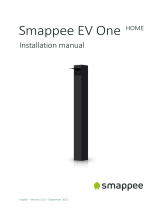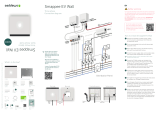Page is loading ...

Smappee EV Wall
Three Phase Edition
Quick Install Guide
Safety warning
Carrying out electrical work within the home or workplace can be
dangerous and must be conducted according to the appropriate
national safety standards and executed by a certified electrician.
For safety purposes, it is also necessary to power off the
installation before proceeding with the physical installation.
For further safety instructions
and more detailed information,
please consult the full manual
via the QR code:
How to install Smappee EV Wall
1
Prepare the installation. Foresee a power supply &
communication cable between the EV Wall and the distribution panel.
2
Fix the mounting plate to the wall with the provided plugs and
screws.
3
Attach the EV Wall housing to the EV Wall mounting plate
with the provided small screws.
What’s in the box?
4
Connect the power supply cable, communication cable
and charging cable (if applicable) to the EV Wall. See diagrams
overleaf.
In case of 3-phase delta (3*230 V), please consult the full
manual online.
5
Connect the EV Wall modules as indicated in the diagram
shown overleaf. The Connect, the EV Wall splitter, the CT
Hub and Current Transformers (CTs) are installed inside the
distribution panel. These components communicate with the
charging station via the CAT 5/6 communication cable.
6
Connect the A and B cables and the communication cable
to the cover’s PCB. Then attach the front cover to the EV Wall to
close it. Switch on the power using the circuit breaker.
7
Download the Smappee App and follow the instructions to
configure your Smappee charging station.
8
Once Smappee Connect shows a green pulsing light, validate
the installation by verifying that the real-time bubbles show
correctly measured values in the Smappee App/Dashboard.
9
Create a user account for the customer and share the
location with this new username. Write the username, password
and email address for the customer for future reference. This
user account can be used in the Smappee App and Dashboard
and to set smart charging schedules.
EV Wall EV Wall mounting plate
DIN mounting
plate
Solid Core
3-phase CT
Wall mounting
plate
CT Hub
EV Wall
splitter
Connect
CT 50A
×4
Screw & plug Small screw
×3 ×3
RJ10 cable
40 cm
RJ10 cable
150 cm
Bus termination
plug
Please don’t litter. Responsible publisher: Stefan Grosjean © Smappee nv - Evolis 104 -8530 Harelbeke, Belgium.
Smappee Quick Install Guide for Installers EV Wall Three Phase English_70-0150_2021/1

Connect the CT to measure solar
to the correct phase. Adjust the
configuration in the Smappee App
when this is not the L1 phase.
When the solar installation is
3-phased, you need to purchase and
install the EV Wall solar add-on.
In case of 3-phase delta (3*230 V),
consult the full manual via the QR
code:
Smappee EV Wall
Three Phase
Connection
diagram
Distribution Panel
Fixed cable version Socket version
CAT 5/6
communication
cable
Power
supply
cable
A
B
B
LED Board
Front side Back side
RCD
Contactor
Charge
Controller
Power
Box
CP
N
L1
L2
L3
PE
N
L1
L2
L3
PE
N
L1
L2
L3
RCD
Contactor
Charge
Controller
Power
Box Lock
Power
supply cable
Charging
cable
/