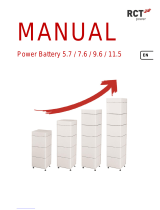Page is loading ...

SETUP
Power Storage DC 4.0 / 6.0
EN

I
Copyright
Copyright © 2022 RCT Power GmbH. All rights and modifications reserved.
This document may not be reprinted or copied in whole or in part without the express written permission of RCT Power
GmbH.
Any reproduction, distribution, translation or transmission in any form, electronic or mechanical, including photocopying,
recording or storage on data carriers without the permission of RCT Power GmbH is a violation of the applicable copyright
laws and will be prosecuted.
We expressly reserve the right to make technical changes which serve to improve the device or which increase the safety
standard - even without separate notification.
Publisher responsible for the content: RCT Power GmbH
This installation manual refers to products and product names that are registered trademarks. The mention of products and
product names is for information purposes only and does not constitute misuse of goods.
The passages in this user manual referring to these products do not constitute original documentation for the respective
product.
About us:
RCT Power GmbH
Line Eid Str. 1
78467 Constance, Germany
Tel.: +49 (0)7531 996 77-0
Mail: info[at]rct-power.com
website: www.rct-power.com
Document version: 01/2022

II

1
1 About this guide
1.1 Validity, purpose and scope of the document and legal provision
This installation manual contains brief instructions on the installation, wiring, commissioning and operation of the Power
Storage DC. Further information on installation and operation can be found in the detailed user manual, which can be
obtained from our website www.rct-power.com.
We expressly reserve the right to make technical changes which serve to improve the device or which increase the safety
standard - even without separate notification. RCT Power GmbH is not liable for any damage resulting from the use of this
document. This document does not replace any laws, regulations, rules, standards or conventions.no guarantees can be
derived from this document.
1.2 Explanations of symbols and notes
Important instructions in this setup should be followed during installation, operation and maintenance of the Power Storage
DC. The following warnings and symbols are used.
Symbols and
remarks
description
This symbol indicates an imminently hazardous situation which, if not avoided, could
result in death, personal injury or serious damage to property.
This symbol indicates an immediate danger with medium risk, which - if the safety
regulations are not followed - can result in death, personal injury or serious damage
to property.
This symbol indicates an immediate danger with low risk, which - if the safety
regulations are not followed - may result in minor or moderate damage to property.
This symbol indicates a potentially hazardous situation which, if not avoided, may
result in equipment damage or property damage.
This symbol indicates important information, tips and that contribute to a better
understanding of the Power Storage DC.

2
2 Safety instructions
2.1 Safety measures
The Power Storage DC has been developed and tested strictly in accordance with international safety regulations. All safety
instructions relating to an electrical and electronic device must be observed during installation, operation and maintenance.
Danger to life or serious injury due to electric shock or fire and explosion hazard!
• Work involving wiring, connecting or opening the inverter enclosure must be carried out by qualified personnel
• Important: three voltage sources (DC / solar generator, AC / mains and power battery) must be disconnected before
any electrical work on the inverter
• To disconnect the PV DC voltage, turn the DC switch to the „0“ position
• To disconnect the battery set the battery switch to the „0“ position
• To disconnect the mains voltage (AC), operate the circuit breaker or remove the fuse. Do not switch on again until
the work is completed
• Do not switch on again until all electrical work has been completed
Electrical appliances can generally pose a fire and explosion hazard. They also contain toxic
substances.
Make sure that you switch off the entire system (inverter and power battery) if the system is not
allowed to be connected to the grid immediately after installation. There is a risk of deep discharge of
the power battery and thus a complete functional failure.
2.2 Name plate
Observe
documentation,
see manual.
After disconnecting the
electrical connections,
wait 10 minutes before
opening the unit.
opened.
Warning of hot
surface!
Electrical device:
Earthing required.
Attention high
voltage!
Do not dispose of in
household waste.
Pos.
description
1
Serial number
2
Technical data
3
Symbols
3
2
1

3
3 Product introduction
3.1 Intended use
Power Storage DC 8.0 and 10.0 are stationary 3-phase inverters with integrated battery charging unit. The energy from the
connected solar generator and battery is converted into grid-compliant AC current and fed into the grid, while PV energy can
also be charged directly DC-side into the battery.
Please note:
The Power Storage DC is not designed for other applications or connections to other equipment. Any use that differs from
the intended application is considered misuse. RCT Power GmbH is not liable for any damage resulting from misuse.
Any misuse will terminate the manufacturer's warranty, guarantee and general liability.
3.2 Product description and scope of delivery
figure 1
Pos.
Description
A
Setup
B
DC battery and PV connection plug
(Weidmüller PV stick)
C
Wall bracket
D
Inverter with cover
a
LCD display, operating display
b
DC load-break switch
c
DC connections
d
Cable gland for communication interfaces
e
Cable feed-through for AC connection
f
Connection for additional protective earth
g
name plate with technical data, serial
number and hazard information
h
DC battery connections
i
RJ45 connections from: Battery, Power
Sensor and Power Switch
k
RJ45 connector for LAN connection

4
4 Installation
Installation and assembly.
(section 4.1, p.5).
Electrical connection of the units.
(PV, mains, battery section 4.2, p.7-9 /
Communication section 5, p.10-12
Power Switch, Power Sensor section 7, p.12-13).
Cover mounting.
Switch on the inverter (switch on the fuses).
(section 8.1, p.14).
Access the inverter via APP.
(Steps 1 to 7 under Section 8.2, p.15).
Configure the power switch, if available.
(See manual, Power Switch).
Configure the inverter, select the country and the standard.
(Steps 8 to 11 under section 8.3, p.16-17).
Configure system peak power
( Section 8.4, p.17)
Configure battery and classify Power Sensor.
(Step 1 to 5 under section 8.5, p.19).

5
[4.1 ] Mechanical Installation
Before installation, please check the packaging and the Power Storage DC for damage. Do not install,
wire or operate the Power Storage DC if damage has been detected.
figure 2
figure 3
• Do not subject the unit to shocks or drop it.
• Do not change the location of the installed system during operation.
• Some parts of the inverter housing may become hot during normal operation.
• Do not cover the Power Storage DC (especially the top).
• Observe the specified minimum distances to other equipment.
Pos.
description
A
The mounting surface must be made of flame-
retardant material. Do not install in rooms with
explosion hazard. Keep away from flammable
materials.
B
The inverter must be protected from snow, rain,
direct sunlight, dust and salty environments.
Operation outdoors or in wet rooms is
prohibited.
When selecting the installation site, please
observe the table in chapter 14
C
Mount in an upright position.
The mounting surface must be firm and able to
bear the weight permanently.
D
Observe minimum distances to allow sufficient
free convection. Do not install several inverters
on top of each other.
E
Installation in a closed cabinet is prohibited.
Pos.
Beschreibung
1
Mount the wall bracket with the appropriate
dowels, washers (outer ø min. 18mm) and at
least 3 screws (ø 6 - 8mm).
Material not included in the scope of
delivery.
2
Loosen the locking screws of the inverter at
the top on the left and right side.
Hang the inverter on the wall bracket and
tighten the locking screws with a torque of 2
Nm.

6
[4.2] Electrical Installation
Danger to life or serious injury due to electric
shock!
• Make sure that the DC load break switch of the
inverter is set to "0", the battery ON/OFF switch is
set to "0" and AC on the inverter is disconnected by
the main switch or by the fuse during any
connection work
• When the inverter is connected to the grid (AC /
alternating voltage source) or to the solar generator
exposed to sunlight (DC / direct voltage source),
high voltages of up to 1000V are present in cables
and parts inside the inverter
• Important: Three voltage sources (DC / solar
generator, battery and AC / mains) must be
switched off before any electrical work
• To disconnect the DC voltage, turn the DC switch to
the 0 position and wait 10 minutes
• To disconnect the battery, set the DC switch to the 0
position
• To disconnect the AC voltage, operate the circuit
breaker or remove the fuse. Do not switch on again
until the work is completed
• During the entire connection work: Secure against
being switched on again by third parties
• Make sure that other people stay away from cables
and internal components
• During DC connection work: Never touch the
positive and negative cable ends at the same time!
• During AC connection work: Do not mix up the L, N
and PE cables!
• Cables may only be connected or disconnected in a
de-energised state
• Inadequately attached DC cables can cause arcing
• Faulty wiring in connection with earthing
connections can pose a danger to life
• To avoid personal injury, ensure that electrically
conductive surfaces of the entire PV system are
earthed
• in the absence of overvoltage protection, there
might be an increased risk of overvoltage
• Supported grid forms: TT, TN-C, TN-S, TN-C-S
To prevent damage to property and
personal injury, the inverter must only be
installed, wired, connected, commissioned
and maintained by qualified personnel.
Personnel carrying out this work must:
• Be trained to install electrical equipment
• Be familiar with all laws, regulations, standards and
directives
• Be familiar with safety requirements
• Be familiar with health and safety laws and
regulations
• Use appropriate measuring equipment
• Use personal protective equipment
Danger to life or injury due to arcing!
Disconnecting DC connectors under load
causes arcing.
Risk of damage due to improper installation
and operation or misuse or use of unsuitable
tools.
• Contact local utility or grid operator before
connecting the inverter to the grid
• Provide a switch for AC disconnection
(circuit breaker 3-pole 6kA B-characteristic 25A)
• If required in the country of installation, install a
residual current circuit breaker (RCD) or a residual
current circuit breaker (RCCB)B, type A is sufficient
in Germany
• Inverter does not contain any owner-serviceable
parts. Maintenance work must be carried out by
authorised and qualified personnel
• Do not remove the name plate
• Only batteries certified by RCT Power that meet the
requirements of the specific region may be used
• A single power battery master and 2 to a maximum
of 6 Power Battery Stacks may be connected to the
inverter
• A voltage greater than 1000V will destroy the unit
• Ensure correct wiring! The cables must not be
subjected to tensile stress

7
[4.2.1] Overview of the individual connections
figure 4
[4.2.2] AC-connection
figure 5
[4.2.3] DC-connection
figure 6
Please note that only PV modules according to IEC 61730
class A may be used with this unit.
Measure each string voltage before
connecting it to the inverter. Reversal can
lead to a malfunction.
Pos.
description
A
AC terminal block for L1, L2, L3, N and PE.
B
Terminals for DC parallel connection.
C
Communication board.
D
RJ45 connections for
battery, power sensor and power switch.
E
RJ45 socket for
connection of the Ethernet interface.
Step
description
1
Remove the cover of the inverter. Look for the
the AC terminal block (Fig. 2, A).
2
Strip the AC cable accordingly and use the cable
gland (Fig. 1, e).
Make sure that the connections are correct.
3
Finally, tighten the cable bushing.
4
Then carry out a pull test to check the correct
connection.
Step
description
1
Do not tighten the cable gland before the cable
is engaged.
Select the correct plug for the polarity of the PV
and battery strings.
2
Push the cable straight into the connector until
the spring engages.
3
Tighten the cable gland.
4
Make sure that the DC load-break switch is set
to "0". Connect the DC connectors to the
inverter (Fig. 1, c), making sure that the polarity
is correct.
5
Listen for the click and perform a pull test.

8
[4.2.4] Internal DC parallel connection
figure 7
(Material not included in the scope of delivery.)
figure 8
This application only applies if several strings with the
same number of modules are to be connected in parallel
and the max. input current per input thus exceeds 12A.
Schritt
Beschreibung
1
Remove the cover
of the inverter.
2
Connect the terminal connection
X101 with X104. (See Fig. 2, B).
3
Mount the cover if there is no further
work to be performed.
If connections are mixed up, the unit may
be destroyed.
[4.2.5] DC-Battery connection
Connect the battery terminals oft he Power Battery (figure 10) to the inverter (figure 9). Please follow the instructions in the
Power Battery manual regarding the installation of the Power Battery.
figure 9
figure 10
(The connection cables from the inverter to the battery are not included in the scope of delivery).

9
[4.2.6] Additional protective conductor connection
figure 11
figure 12
Tighten the screw connection with a torque of 2.5 Nm and carry out a
pull test to check the connection. The colour coding may differ from
the illustration depending on the country.
If required in the country of installation, install another protective
earth conductor at the marked location on the inverter enclosure.
(Material not included in the scope of delivery).

10
5 Communication
[5.1] I/O board – overview of connections
figure 13
Interchanging connections can cause
damage to the unit.
[5.2] Connection and wiring of the communication interfaces
Step
Description
1
Use the corresponding cable gland for the supply lines (Fig. 1, d).
2
Select the correct interface (see next section), press the spring contact down to insert the cable.
figure 14
Pos.
description
1
X102: Serial RS485 interface.
2
X100: Multifunction relay, max. 24 V, 1 A.
3
X101: Ripple control signals: 4 digital inputs
for potential-free relay contacts.
4
X103: Digital inputs and outputs (S0 signals)
max. input 24 V,
max. output 5 V, 10 mA.

11
[5.3] Wiring of the RJ45 interfaces
The inverter communicates with the battery via the CAN bus. If the inverter is supplied with optional Power Sensor or
Power Switch, please refer to the manual of these devices for more detailed information on commissioning.
Standard communication
Additional communication with Power Sensor
Additional communication with Power Switch. The Power
Sensor is already included in the Power Switch.
figure 15
figure 16
RJ45 – interface
description
CAN bus: port
Battery Communication ports.
Power Sensor port:
Select the correct interface (see fig. 16) and plug the connector into the correspondingly labelled RJ45 socket.

12
[5.4] Ethernet interface connection
In addition to Wi-Fi communication, the Power Storage DC offers the option of communicating via an Ethernet interface after
initial commissioning.
For this purpose, an appropriate network cable (min. Cat5e) must be connected to the LAN port of the Power Storage DC and
connected to the corresponding end device (preferably a router).
The configuration of this connection is done via the menu item "Network settings" in the RCT Power APP and is explained in
the manual.
RJ45- plug
figure 17
6 Mounting inverter cover
Danger to life or serious injury due to electric shock and danger of explosion!
The unit must not be operated in the open state - there is a risk of considerable personal injury and
damage to property! Please observe the warning notice in the unit.
After all electrical wiring has been completed, the unit must be closed again before commissioning the inverter (see fig. 1).
The required torque for the cover screw connection is: 2.0 Nm.

13
7 Connecting other RCT Power products
[7.1] Connecting Power Switch
Please note that loads that cannot be regulated can be switched off in standby current mode if the inverter is operated at an
ambient temperature > 40°C.
Step
description
1
Set the system out of operation (see section 10).
2
Install the Power Switch in the house connection box or nearby
3
Connect the Power Sensor and Power Switch via the patch cable to the corresponding RJ45 interface on
the Power Storage (see Fig. 2 D).
4
Further configurations can be found in the manual.
figure 18
This section only applies when using the RCT Power Switch in conjunction with a battery system.
Please note that correct functioning of the Power Switch is only possible,
if the complete installation is designed as a TT, TN-C-S or TN-S system!

14
[7.2] Connecting Power Sensor
The sequence and installation direction do not have to be
observed.
figure 19
Step
description
1
Place the power sensor in the house junction
box.
2
Connect the three current sensors to
phases L1, L2 and L3 in the house connection
box.
3
Connect the power sensor via the patch cable
to the inverter at the RJ 45 interface "Power
Sensor" (see figure 16, page 11).
4
Further configurations can be found in the
Power Sensor manual.
figure 20
The functionality of the Power Storage DC system is based on the measurement of the energy flows. This
section only applies when using the RCT Power Sensor.

15
8 Commissioning
Ensure that the system is correctly installed electrically and mechanically before commissioning the inverter
and the system.
Check the cables to ensure that they are in good condition.
In order to ensure the function of the DC system, an RCT Power Sensor is required that transmits the grid feed-
in power to the inverter.
If an RCT storage system already exists, this information can also be transmitted by networking via LAN / WLAN
and thus the RCT Power Sensor can be dispensed with.
Further configurations, among others, for networking RCT Power devices via LAN / WLAN can be found in the
manual on our website www.rct-power.com.
Remark
Please refer to the operating instructions of the Power Storage DC for further information.
[8.1] Switching on the inverter
Step
despription
1
Switch on the mains connection through the external circuit breaker.
2
Switch on the solar generator voltage by closing the
DC load-break switch (switch position 1).
When the input voltage is sufficient, the inverter starts operating.
Please note that the inverter is supplied by PV modules.
Accordingly, starting the power supply unit and thus commissioning is only possible with sufficient irradiation.
[8.2] Access to the inverter
:
The solar inverter is equipped with an internal Wi-Fi. To set up the inverter, you must access it via Wi-Fi using
the appropriate Android app.
The Android app is the central user interface for commissioning.
It ensures easy data collection and troubleshooting.
Obtaining the Android App: Open the Google Play Store, search for "RCT Power App" and install.
Please note that the area accessible with the installer login (marked red in the menu overview) may only be carried out by
qualified personnel!
Please note that the settings are only permanently saved when they are flashed!
Therefore, it is necessary to press "Flash" after completing all settings. Otherwise, the settings will be reset after the inverter
is switched off.

16
Step
desription
1
Activate the WLAN on your smartphone or tablet.
2
Connect with the SSID.
This is identical to the inverter name that is shown on
the display.
(e.g. PS 6.0 2FQR).
If the inverter is already in a network via Wi-
Fi, connect to the network.
3
The first time you connect to a unit on an inverter, you
will need a password.
The password corresponds to the serial number of
your unit (see display or name plate, figure 1 g).
4
Start the "RCT Power" APP.
5
Switch to "Device selection" and click on "Search".
6
Select "10.10.100.254" (or if the unit is already
renamed, select this).
7
When the connection to an inverter is established, the
name is displayed and the symbol is outlined.
An example!

17
[8.3] inverter configuration
8
Click on “ “.
9
Select "Login" and enter the installer password.
0
Click on "Country and standard" and select the
appropriate standard.
Confirm with "Apply"."
11
The parameters are synchronised and saved. Then
click on "Finish".
Then switch back to the main menu.
/