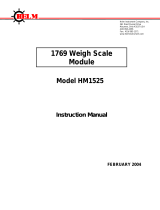Page is loading ...


ii 1769 4-Channel Isolated Analog HART Input Module
User’s Manual Pub. 0300215-05 Rev. A
Important Notes
1. Please read all the information in this owner’s guide before installing the
product.
2. The information in this owner's guide applies to hardware Series A and
firmware version 1.00 or later.
3. This guide assumes that the reader has a full working knowledge of the
relevant processor.
Notice
The products and services described in this owner's guide are useful in a wide
variety of applications. Therefore, the user and others responsible for applying
the products and services described herein are responsible for determining their
acceptability for each application. While efforts have been made to provide
accurate information within this owner's guide, Spectrum Controls, Inc. assumes
no responsibility for the accuracy, completeness, or usefulness of the information
herein.
Under no circumstances will Spectrum Controls, Inc. be responsible or liable for
any damages or losses, including indirect or consequential damages or losses,
arising out of either the use of any information within this owner's guide or the
use of any product or service referenced herein.
No patent liability is assumed by Spectrum Controls, Inc. with respect to the use
of any of the information, products, circuits, programming, or services referenced
herein.
The information in this owner's guide is subject to change without notice.
Limited Warranty
Spectrum Controls, Inc. warrants that its products are free from defects in
material and workmanship under normal use and service, as described in
Spectrum Controls, Inc. literature covering this product, for a period of 1 year.
The obligations of Spectrum Controls, Inc. under this warranty are limited to
replacing or repairing, at its option, at its factory or facility, any product which
shall, in the applicable period after shipment, be returned to the Spectrum
Controls, Inc. facility, transportation charges prepaid, and which after
examination is determined, to the satisfaction of Spectrum Controls, Inc., to be
thus defective.
This warranty shall not apply to any such equipment which shall have been
repaired or altered except by Spectrum Controls, Inc. or which shall have been
subject to misuse, neglect, or accident. In no case, shall the liability of Spectrum
Controls, Inc. exceed the purchase price. The aforementioned provisions do not
extend the original warranty period of any product which has either been repaired
or replaced by Spectrum Controls, Inc.

User’s Manual Pub. 0300215-05 Rev. A
Table of Contents
IMPORTANT NOTES ................................................................................................................................................. II
LIMITED WARRANTY ................................................................................................................................................ II
CHAPTER 1 MODULE OVERVIEW........................................................................................................................... 1-1
GENERAL DESCRIPTION .......................................................................................................................... 1-1
INPUT TYPES AND RANGES ...................................................................................................................... 1-1
DATA FORMATS .................................................................................................................................... 1-2
FILTER FREQUENCIES ............................................................................................................................. 1-2
HARDWARE FEATURES ........................................................................................................................... 1-2
1.5.1 General Diagnostic Features .................................................................................................................. 1-2
SYSTEM OVERVIEW ............................................................................................................................... 1-3
1.6.1 Module Power-up .................................................................................................................................. 1-3
1.6.2 Module Operation ................................................................................................................................. 1-3
CHAPTER 2 INSTALLATION AND WIRING .............................................................................................................. 2-1
BEFORE YOU BEGIN ............................................................................................................................... 2-1
TOOLS AND EQUIPMENT ......................................................................................................................... 2-1
COMPLIANCE TO EUROPEAN UNION DIRECTIVES .......................................................................................... 2-1
2.3.1 ATEX Directive ....................................................................................................................................... 2-2
POWER REQUIREMENTS ......................................................................................................................... 2-2
GENERAL CONSIDERATIONS .................................................................................................................... 2-2
2.5.1 Hazardous Location Considerations ....................................................................................................... 2-3
2.5.2 Prevent Electrostatic Discharge ............................................................................................................. 2-3
2.5.3 Remove Power ...................................................................................................................................... 2-4
2.5.4 Selecting a Location .............................................................................................................................. 2-4
MOUNTING ......................................................................................................................................... 2-5
2.6.1 Minimum Spacing ................................................................................................................................. 2-5
2.6.2 Parts List ............................................................................................................................................... 2-6
2.6.3 Panel Mounting ..................................................................................................................................... 2-8
2.6.4 Replacing a Single Module within a System ........................................................................................... 2-9
WIRING THE MODULE ......................................................................................................................... 2-10
2.7.1 Perform the Startup Procedure ............................................................................................................ 2-14
2.7.2 Monitor Module Status to Check if the Module is Operating Correctly ................................................. 2-14
CHAPTER 3 CONFIGURING THE IF4IH FOR COMPACTLOGIX USING STUDIO 5000 ................................................. 3-1
SETTING UP THE GENERIC PROFILE ........................................................................................................... 3-1
USING THE ADD-ON PROFILE................................................................................................................... 3-4
3.2.1 Installing the Add-On Profile.................................................................................................................. 3-5
3.2.2 Adding the IF4IH Module to Your Logix Project ...................................................................................... 3-5
USER-DEFINED DATA TYPES ................................................................................................................... 3-6
PROJECT TAGS...................................................................................................................................... 3-8
SAMPLE PROJECT LADDER ........................................................................................................................................ 3-9
CHAPTER 4 CONFIGURING THE IF4IH FOR A MICROLOGIX 1500 USING STUDIO 500 ............................................ 4-1
MODULE MEMORY MAP ........................................................................................................................ 4-1
CONFIGURING THE 1769SC-IF4IH IN A MICROLOGIX 1500 SYSTEM .............................................................. 4-2
USING THE LADDER SAMPLE ................................................................................................................... 4-6
4.3.1 Copying Subroutines from the Sample Project ....................................................................................... 4-7
4.3.2 Copying Ladder from the Sample Project ............................................................................................... 4-7
4.3.3 Importing Tag Database and Rung Comments ...................................................................................... 4-8
CHAPTER 5 MODULE DATA, STATUS, AND CHANNEL CONFIGURATION ............................................................... 5-1

iv 1769 4-Channel Isolated Analog Input Module
User’s Manual Pub. 0300215-05 Rev. A
MODULE MEMORY MAP ....................................................................................................................... 5-1
ACCESSING INPUT IMAGE FILE DATA ACCESSING ......................................................................................... 5-2
INPUT DATA FILE .................................................................................................................................. 5-3
5.3.1 Input Data Values (Words 0 to 3) .......................................................................................................... 5-3
5.3.2 Time Stamp Value (Word 4)................................................................................................................... 5-3
5.3.3 General Status Bits S0 to S3 (Word 5) .................................................................................................... 5-3
5.3.4 Out of Service Status Bits OS0 to OS3 (Word 5) ...................................................................................... 5-4
5.3.5 Over-Range Flag Bits O0 to O3 (Word 6) ............................................................................................... 5-4
5.3.6 Under-Range Flag Bits U0 to U3 (Word 6) ............................................................................................. 5-4
5.3.7 High Process Alarm Flag Bits H0 to H3 (Word 6) .................................................................................... 5-5
5.3.8 Low Process Alarm Flag Bits L0 to L3 (Word 6) ...................................................................................... 5-5
5.3.9 Pad (Word 7) ......................................................................................................................................... 5-5
5.3.10 HART Data (Words 8 to 27) ................................................................................................................. 5-5
5.3.11 Message Slave Control (Word 28) ........................................................................................................ 5-5
5.3.12 Message Reply Size (Word 29) ............................................................................................................. 5-5
5.3.13 Message Reply Buffer (Words 30…49) ................................................................................................. 5-5
5.3.14 Reserved (Words 50…71) ..................................................................................................................... 5-5
MODULE CONFIGURATION ..................................................................................................................... 5-6
5.4.1 Real Time Sample Value (Word 0) ......................................................................................................... 5-7
5.4.2 General Configuration Bits (Word 1) ...................................................................................................... 5-8
5.4.3 Filter Frequency and General Settings (Words 2, 8, 14, 20) .................................................................... 5-9
5.4.4 Input Type and Data Format (Words 3, 9, 15, 21) ................................................................................ 5-13
5.4.5 Process Alarm High Setpoint (Words 4, 10, 16, 22) .............................................................................. 5-16
5.4.6 Process Alarm Low Setpoint (Words 5, 11, 17, 23) ............................................................................... 5-16
5.4.7 Process Alarm Deadband (Words 6, 12, 18, 24) ................................................................................... 5-16
5.4.8 Pad (Words 7, 13, 19, 25) .................................................................................................................... 5-17
5.4.9 Channel X1 HART Slot Variables 0 & 1 (Words 26, 28, 30, 32) ............................................................... 5-17
5.4.10 Channel X1 HART Slot Variables 2 & 3 (Words 25, 27, 31, 33) ............................................................. 5-17
OUTPUT DATA FILE ............................................................................................................................. 5-18
5.5.1 Unlatch Process High Alarms UH0 to UH3 (Word 0) ............................................................................. 5-18
5.5.2 Unlatch Process Low Alarms UL0 to UL3 (Word 0) ............................................................................... 5-18
5.5.3 Hart Suspend HS0 to HS3 (Word 0) ...................................................................................................... 5-19
5.5.4 Packet Just Scanned (Word 1).............................................................................................................. 5-19
5.5.5 Message Master Control (Word 2)....................................................................................................... 5-19
5.5.6 Message Request Size (Word 3) ........................................................................................................... 5-19
5.5.7 Message Request Buffer (Words 4…23) ............................................................................................... 5-20
5.5.8 Reserved (Words 24…45) ..................................................................................................................... 5-20
DETERMINING EFFECTIVE RESOLUTION AND RANGE .................................................................................. 5-20
DETERMINING MODULE UPDATE TIME ................................................................................................... 5-21
5.7.1 Calculating Module Update Time ........................................................................................................ 5-21
CHAPTER 6 ENABLING AND USING HART ON THE 1769SC-IF4IH ........................................................................... 6-1
CONFIGURING THE MODULE FOR HART .................................................................................................... 6-1
6.1.1 Configuring the IF4IH Module for (Hart Acquisition/Communication) .................................................... 6-1
HART PACKET DATA ............................................................................................................................. 6-2
6.2.1 How the Module Connects to a Field Device .......................................................................................... 6-2
6.2.2 Auto Acquisition .................................................................................................................................... 6-3
6.2.3 Packet Interval .................................................................................................................................... 6-11
SENDING AND RECEIVING MESSAGES ....................................................................................................... 6-12
6.3.1 Module Output Tags Used for Messaging ............................................................................................ 6-12
6.3.2 Module Input Tags Used for Messaging............................................................................................... 6-13
6.3.3 Processing a Message ......................................................................................................................... 6-14
MODULE-SPECIFIC COMMANDS ............................................................................................................ 6-31
6.4.1 Get HART Device Information .............................................................................................................. 6-31
6.4.2 HART Channel Suspension and Resume ............................................................................................... 6-34

1769 4-Channel Isolated Analog Input Module v
User’s Manual Pub. 0300215-05 Rev. A
6.4.3 HART Pass-Through Command ............................................................................................................ 6-36
HART PROTOCOL OVERVIEW ............................................................................................................... 6-46
6.5.1 Message Format ................................................................................................................................. 6-47
6.5.2 Sending a HART Command to a Field Device via Pass-through ............................................................. 6-49
CHAPTER 7 PROGRAMMING EXAMPLES ............................................................................................................... 7-1
COMPACTLOGIX ................................................................................................................................... 7-1
7.1.1 Initializing the IF4IH Module .................................................................................................................. 7-1
7.1.2 Reset/Reconfig ...................................................................................................................................... 7-2
7.1.3 Swap Byte Order ................................................................................................................................... 7-4
7.1.4 Converting Unpacked ASCII to Packed ASCII .......................................................................................... 7-4
MICROLOGIX 1500 ............................................................................................................................... 7-8
7.2.1 MAIN Routine ........................................................................................................................................ 7-9
7.2.2 PACKETS Routine ................................................................................................................................. 7-10
7.2.3 MSG_TO_MOD Routine ....................................................................................................................... 7-13
7.2.4 SRC_CHECK Routine............................................................................................................................. 7-30
7.2.5 DEST_CHECKSUM Routine ................................................................................................................... 7-32
7.2.6 HART_MSG Routine ............................................................................................................................. 7-34
7.2.7 WORD_BYTE Routine........................................................................................................................... 7-45
7.2.8 HART_CHECK Routine .......................................................................................................................... 7-48
7.2.9 7 BYTE_WORD Routine ........................................................................................................................ 7-50
CHAPTER 8 DIAGNOSTICS AND TROUBLESHOOTING ............................................................................................ 8-1
SAFETY CONSIDERATIONS........................................................................................................................ 8-1
8.1.1 Indicator Lights ..................................................................................................................................... 8-1
8.1.2 Stand Clear of Equipment ...................................................................................................................... 8-1
8.1.3 Program Alteration ............................................................................................................................... 8-1
8.1.4 Safety Circuits ....................................................................................................................................... 8-2
MODULE OPERATION VS. CHANNEL OPERATION .......................................................................................... 8-2
POWER-UP DIAGNOSTICS ....................................................................................................................... 8-2
CHANNEL DIAGNOSTICS .......................................................................................................................... 8-3
8.4.1 Invalid Channel Configuration Detection ............................................................................................... 8-3
8.4.2 Over- or Under-Range Detection ........................................................................................................... 8-3
NON-CRITICAL VS. CRITICAL MODULE ERRORS ............................................................................................. 8-3
MODULE ERROR DEFINITION TABLE .......................................................................................................... 8-3
8.6.1 Module Error Field ................................................................................................................................. 8-4
8.6.2 Extended Error Information Field ........................................................................................................... 8-4
ERROR CODES ...................................................................................................................................... 8-5
MODULE INHIBIT FUNCTION .................................................................................................................... 8-6
GETTING TECHNICAL ASSISTANCE ............................................................................................................ 8-6
APPENDIX A MODULE SPECIFICATIONS ................................................................................................................ A-1
APPENDIX B HART UNIVERSAL AND COMMON PRACTICE COMMANDS............................................................... B-1
INDEX ..................................................................................................................................................................... I-1

vi 1769 4-Channel Isolated Analog Input Module
User’s Manual Pub. 0300215-05 Rev. A
Preface
NOTE
This is a re-issue of an existing manual, with some corrections, and
updated ATEX information.
Read this preface to familiarize yourself with the rest of the manual. This preface
covers the following topics:
• Who should use this manual
• How to use this manual
• Related documentation
• Technical support
• Documentation
• Conventions used in this manual
Who Should
Use This Manual
Use this manual if you are responsible for designing, installing, programming, or
troubleshooting control systems that use Allen-Bradley I/O and/or compatible
controllers, such as MicroLogix 1500 or CompactLogix.
How to Use
This Manual
As much as possible, we organized this manual to explain, in a task-by-task
manner, how to install, configure, program, operate, and troubleshoot a control
system using the 1769sc-IF4IHV2.
Related
Documentation
The table below provides a listing of publications that contain important
information about Allen-Bradley PLC systems.
For Refer to this Document Allen-Bradley
Pub. No.
User instructions MicroLogix™ 1500 User
Manual 1764-UM001A
Product information
1769 Compact Discrete
Input/Output Modules
Product Data
1769-2.1
Overview of MicroLogix
1500 system
MicroLogix™ 1500
System Overview 1764-SO001B
Overview of Compact IO
system
Compact™ I/O System
Overview 1769-SO001A
User Instructions CompactLogix User
Manual 1769-UM007B
Wiring and grounding Allen-Bradley 1770-4.1

1769 4-Channel Isolated Analog Input Module vii
User’s Manual Pub. 0300215-05 Rev. A
For Refer to this Document
Allen-Bradley
Pub. No.
information
Programmable Controller
Grounding and Wiring
Guidelines
Technical
Support
For technical support, please contact your local Rockwell Automation
TechConnect Office for all Spectrum products. Contact numbers are as follows:
• USA 1-440-646-6900
• United Kingdom 01-908-635-230
• Australia 1-800-809-929
• Mexico 001-888-365-8677
• Brazil 55-11-3618-8800
• Europe +49-211-41553-630
or send an email to support@spectrumcontrols.com
Documentation
If you would like a manual, you can download a free electronic version from the
Internet at www.spectrumcontrols.com
Conventions
Used in This
Manual
The following conventions are used throughout this manual:
• Bulleted lists (like this one) provide information not procedural steps.
• lists provide sequential steps or hierarchical information.
• Italic type is used for emphasis.
• Bold type identifies headings and sub-headings:
WARNING
Identifies information about practices or circumstances that can lead to
personal injury or death, property damage, or economic loss. These
messages help you to identify a hazard, avoid a hazard, and recognize the
consequences.
ATTENTION
Actions ou situations risquant d’entraîner des blessures pouvant être
mortelles, des dégâts matériels ou des pertes financières. Les messages «
Attention » vous aident à identifier un danger, à éviter ce danger et en
discerner les conséquences.
NOTE
Identifies information that is critical for successful application and
understanding of the product.

viii 1769 4-Channel Isolated Analog Input Module
User’s Manual Pub. 0300215-05 Rev. A

User’s Manual Pub. 0300215-05 Rev. A
Chapter 1
Module Overview
This chapter describes the 1769sc-IF4IH and the conformally coated 1769sc-
IF4IHK isolated HART analog input modules, and explains how the modules
read current, voltage, and current with HART input data. Other than the
conformal coating, both modules are identical so all information applicable to the
1769sc-IF4IH also applies to the K version. The following section covers:
• Module hardware and diagnostic features.
• An overview of the system and module operation.
General
Description
The IF4IH is a four-channel, isolated module that allows each channel to be
configured independently for either current, voltage, or current with HART
communication. The module digitally converts and stores analog data from any
combination mentioned above as well as HART data for channels configured for
HART. Each input channel is individually configured via software for a specific
input device, data format and filter frequency, and provides over-range and
under-range detection and indication.
Input Types
and Ranges
The IF4IHV2 module supports the following input types.
Table 1-1. Current Input Ranges
Current Input Range
0 to 20 mA
4 to 20 mA
Table 1-2. Voltage Types
Voltage Types
±10 VDC
0 to 10 VDC
0 to 5 VDC
1 to 5 VDC

1-2 Chapter 1: Module Overview
User’s Manual Pub. 0300215-05 Rev. A
Data Formats
For each channel, the data can be configured for:
• Engineering Units ×1.
• Scaled-for-PID.
• Percent of full scale.
• Raw/proportional counts.
Filter
Frequencies
The module uses a digital filter that provides high-frequency noise rejection for
the input signals. The filter is programmable, allowing you to select from five
different filter frequencies for each channel:
• 28.5 Hz
• 50 Hz
• 60 Hz
• 300 Hz
• 360 Hz
Hardware
Features
The module contains a removable terminal block. Channels are wired as
differential inputs (that is, each channel will have a dedicated ground).
NOTE
A jumper must be installed on the terminal block between CH- and
CH-iRtn for all current input ranges.
Module configuration is done via the controller’s programming software. In
addition, some controllers support configuration via the user program. In either
case, the module configuration is stored in the memory of the controller. Refer to
your controller’s user manual for more information.
The module contains a diagnostic LED that helps you identify the source of
problems that may occur during power-up or during normal channel operation.
The LED indicates both status and power. Power-up and channel diagnostics are
explained Chapter 8.

Chapter 1: Module Overview 1-3
User’s Manual Pub. 0300215-05 Rev. A
System
Overview
The modules communicate to the controller through the bus interface. The
modules also receive 5 VDC and 24 VDC power through the bus interface.
At power-up, the module performs a check of its internal circuits, memory, and
basic functions. During this time, the module status LED remains off. If no faults
are found during power-up diagnostics, the module status LED is turned on.
After power-up checks are complete, the module waits for valid channel
configuration data. If an invalid configuration is detected, the module generates a
configuration error. Once a channel is properly configured and enabled, it
continuously converts the input data to a value within the range selected for that
channel.
Each time a channel is read by the input module, that data value is tested by the
module for an over-range, under-range, open-circuit, or “input data not valid”
condition. If such a condition is detected, a unique bit is set in the channel status
word. The channel status word is described in Section 5.3 Input Data File.
Using the module image table, the controller reads the two’s complement binary
converted input data from the module. This typically occurs at the end of the
program scan or when commanded by the control program. If the controller and
the module determine that the data transfer has been made without error, the data
is used in the control program.
When the module receives the input from an analog device, the module’s
circuitry multiplexes the input into an A/D converter. The converter reads the
signal and converts it as required for the type of input. If HART is enabled on a
channel, the HART data is acquired by means of an onboard HART modem.
NOTE
The HART data is acquired asynchronously from the analog acquisition
process, and therefore does not directly affect the analog update time.
The module is designed to support up to 4 isolated channels which can be
independently configured for voltage, current, or current with HART. The
module converts the analog values directly into digital counts which are viewed
and accessed from within the PLC via controller input tags.
The HART data, if enabled, is converted directly to a block of twenty controller
input tags. The data within this block of twenty tags is multiplexed. For
information on HART and how to demultiplex the HART data, refer to Chapter
6.

1-4 Chapter 1: Module Overview
User’s Manual Pub. 0300215-05 Rev. A
See the block diagram below:
Figure 1-1. 1769sc-IF4IHV2 Block Diagram
24V TO 12V
POWER
SUPPLY
CPU
RAM +
FLASH
INPUT CIRCUIT X4
Vin+
Vin-
Irtn
MERCURY
ASIC
BACKPLANE CONNECTOR
TERMINAL BLOCK
24V
GND
Internal
500VDC ISOLATION
24 BIT
ADC
iCoupler
Vin+
Vin-
Irtn
ISOLATED +/-15V
SUPPLY
2.5V
REF
Mux
HART
Modem

User’s Manual Pub. 0300215-05 Rev. A
Chapter 2
Installation and Wiring
Before
You Begin
This chapter covers:
• Tools and Equipment
• Compliance to European Union directives
• Power requirements
• General considerations
• Mounting
• Wiring the module
Tools
and Equipment
You need the following tools and equipment:
• Medium blade or cross-head screwdriver.
• Analog input device.
• Shielded, twisted-pair cable for wiring (Belden™ 8761 or equivalent for
voltage and current inputs).
• Controller (for example, a MicroLogix™ 1500 or CompactLogix™
controller).
• Programming device and software (for example, Studio 500™ or Studio
5000™).
Compliance to
European
Union Directives
This product is approved for installation within the European Union and EEA
regions. It has been designed and tested to meet the following directives.
The 1769sc-IF4IH module is tested to meet Council Directive 2014/30/EU
Electromagnetic Compatibility (EMC) and the following standards, in whole or
in part, documented in a technical construction file:
• EN 61131-2 Programable controllers, Part 2 - Equipment requirements
and tests.
• EN 61000-6-2 Electromagnetic compatibility (EMC) – Part 6-2: Generic
standards – Immunity standard for industrial environments.
• EN 61000-6-4 Electromagnetic compatibility (EMC) – Part 6-4: Generic
standards – Emission standard for industrial environments.

2-2 Chapter 2: Installation and Wiring
User’s Manual Pub. 0300215-05 Rev. A
UKCA Electromagnetic Compatibility Regulations 2016
• BS EN 61131-2, BS EN 61000-6-4, BS EN 61000-6-2.
This product is intended for use in an industrial environment.
This product is tested to meet Council Directive 2014/30/U/ATEX, and the
following standards, in whole or in part, documented in a technical construction
file:
• EN 60079-0 Explosive atmospheres – Part 0: Equipment – General
requirements.
• EN 60079-7 Explosive atmospheres – Part 7: Equipment protection by
increased safety "e".
This module also meets the standards for the United Kingdom Equipment and
Protective Systems Intended for use in Potentially Explosive Atmospheres
Regulations 2016:
• BS EN 60079-0
• BS EN 60079-7
Power
Requirements
You must ensure that your power supply has sufficient current output to support
your system configuration. The module receives power through the bus interface
from the +5 VDC/+24 VDC system power supply. The maximum current drawn
by the module is shown in the table below:
5 VDC
24 VDC
185 mA 110 mA
The system power supply may be a 1769-PA2, -PB2, -PA4, -PB4, or the internal
supply of the MicroLogix 1500 packaged controller. The module cannot be
located more than 8 modules away from the system power supply.
General
Considerations
Compact I/O is suitable for use in an industrial environment when installed in
accordance with these instructions. Specifically, this equipment is intended for
use in clean, dry environments Pollution degree 21 and to circuits not exceeding
1 Pollution Degree 2 is an environment where normally only non-conductive pollution occurs except that
occasionally a temporary conductivity caused by condensation shall be expected.

Chapter 2: Installation and Wiring 2-3
User’s Manual Pub. 0300215-05 Rev. A
Over Voltage Category II2 (IEC 60664-1 2-)3:
This equipment is suitable for use in Class I, Division 2, Groups A, B, C, D or
non-hazardous locations only. The following WARNING statement applies to
use in hazardous locations.
WARNING
EXPLOSION HAZARD
• Substitution of components may impair suitability for Class I,
Division 2. Do not replace components or disconnect equipment
unless power has been switched off or the area is known to be
non-hazardous.
• Do not connect or disconnect components unless power has been
switched off or the area is known to be non-hazardous.
• Device shall be installed in an enclosure which can only be
opened with the use of a tool.
• All wiring must comply with N.E.C. article 501-4(b), 502-4(b), or
503-3(b), as appropriate for Class I, Class II, and Class III
equipment.
WARNING
Electrostatic discharge can damage integrated circuits or semiconductors if
you touch analog I/O module bus connector pins or the terminal block on
the input module. Follow these guidelines when you handle the module:
• Touch a grounded object to discharge static potential.
• Wear an approved wrist-strap grounding device.
• Do not touch the bus connector or connector pins.
• Do not touch circuit components inside the module.
• If available, use a static-safe workstation.
• When it is not in use, keep the module in its static-shield bag.
2 Over Voltage Category II is the load-level section of the electrical distribution system. At this level, transient
voltages are controlled, and do not exceed the impulse voltage capability of the product’s insulation.
3 Pollution Degree 2 and Over Voltage Category II are International Electrotechnical Commission (IEC)
designations.

2-4 Chapter 2: Installation and Wiring
User’s Manual Pub. 0300215-05 Rev. A
WARNING
Remove power before removing or inserting this module. When you
remove, or insert, a module with power applied, an electrical arc may
occur. An electrical arc can cause personal injury or property damage by:
• Sending an erroneous signal to your system’s field devices,
causing unintended machine motion.
• Causing an explosion in a hazardous environment.
• Causing an electrical arc. Such arcing causes excessive wear to
contacts on both the module and its mating connector, and may
lead to premature failure.
Reducing Noise
Most applications require installation in an industrial enclosure to reduce the
effects of electrical interference. Analog inputs are highly susceptible to
electrical noise. Electrical noise coupled to the analog inputs will reduce the
performance (accuracy) of the module.
Group your modules to minimize adverse effects from radiated electrical noise
and heat. Consider the following conditions when selecting a location for the
analog module. Position the module:
• Away from sources of electrical noise such as hard-contact switches,
relays, and AC motor drives.
• Away from modules which generate significant radiated heat, such as the
1769-IA16. Refer to the module’s heat dissipation specification.
In addition, route shielded, twisted-pair analog input wiring away from any high
voltage I/O wiring.
Power Supply Distance
You can install as many modules as your power supply can support. However, all
1769 I/O modules have a power supply distance rating. The maximum I/O
module rating is 8, which means that a module may not be located more than 8
modules away from the system power supply.

Chapter 2: Installation and Wiring 2-5
User’s Manual Pub. 0300215-05 Rev. A
Mounting
WARNING
Keeping module free of debris and avoiding overheating:
• Do not remove protective debris strip until after the module and
all other equipment near the module is mounted and the wiring is
complete.
• Once wiring is complete, and the module is free of debris,
carefully remove protective strip.
• Failure to remove strip before operating can cause overheating.
Maintain spacing from enclosure walls, wire ways, adjacent equipment, etc.
Allow 50.8 mm (2 in.) of space on all sides for adequate ventilation, as shown:

2-6 Chapter 2: Installation and Wiring
User’s Manual Pub. 0300215-05 Rev. A
Item
Description
1
bus lever
2a
upper panel mounting tab
2b
lower panel mounting tab
3
module status LED
4
module door with terminal identification label
5a
movable bus connector (bus interface) with female pins
5b
stationary bus connector (bus interface) with male pins
6
nameplate label
7a
upper tongue-and-groove slots
7b
lower tongue-and-groove slots
8a
upper DIN rail latch
8b
lower DIN rail latch
9
write-on label for user identification tags
10
removable terminal block (RTB) with finger-safe cover
10a
RTB upper retaining screw
10b
RTB lower retaining screw
The module can be attached to the controller or an adjacent I/O module before or
after mounting. For mounting instructions, see Panel Mounting Using the
Dimensional Template, or DIN Rail Mounting. To work with a system that is

Chapter 2: Installation and Wiring 2-7
User’s Manual Pub. 0300215-05 Rev. A
already mounted, see Replacing a Single Module within a System.
The following procedure shows you how to assemble the Compact I/O system.
1. Disconnect power.
2. Check that the bus lever of the module to be installed is in the unlocked
(fully right) position.
NOTE
If the module is being installed to the left of an existing module, check
that the right-side adjacent module’s bus lever is in the unlocked (fully
right) position.
3. Use the upper and lower tongue-and-groove slots (1) to secure the
modules together (or to a controller).
4. Move the module back along the tongue-and-groove slots until the bus
connectors (2) line up with each other.
5. Push the bus lever back slightly to clear the positioning tab (3). Use your
fingers or a small screwdriver.
6. To allow communication between the controller and module, move the
bus lever fully to the left (4) until it clicks. Ensure it is locked firmly in
place.
WARNING
When attaching I/O modules, it is very important that the bus connectors
are securely locked together to ensure proper electrical connection.

2-8 Chapter 2: Installation and Wiring
User’s Manual Pub. 0300215-05 Rev. A
7. Attach an end cap terminator (5) to the last module in the system by
using the tongue-and-groove slots as before.
8. Lock the end cap bus terminator (6).
WARNING
A 1769-ECR or 1769-ECL right or left end cap respectively must be used
to terminate the end of the 1769 communication bus.
Mount the module to a panel using two screws per module. Use M4 or #8 pan
head screws. Mounting screws are required on every module.
Panel Mounting Using the Dimensional Template
Panel Mounting Using Modules as a Template
The following procedure allows you to use the assembled modules as a template
for drilling holes in the panel. If you have sophisticated panel mounting
equipment, you can use the dimensional template provided on the previous page.
/