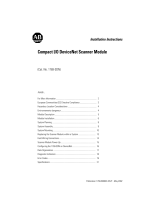Page is loading ...

Important User Information
Because of the variety of uses for the products described in this
publication, those responsible for the application and use of these
products must satisfy themselves that all necessary steps have been
taken to assure that each application and use meets all performance
and safety requirements, including any applicable laws, regulations,
codes and standards. In no event will Allen-Bradley be responsible or
liable for indirect or consequential damage resulting from the use or
application of these products.
Any illustrations, charts, sample programs, and layout examples
shown in this publication are intended solely for purposes of
example. Since there are many variables and requirements associated
with any particular installation, Allen-Bradley does not assume
responsibility or liability (to include intellectual property liability) for
actual use based upon the examples shown in this publication.
Allen-Bradley publication SGI-1.1, Safety Guidelines for the
Application, Installation and Maintenance of Solid-State Control
(available from your local Allen-Bradley office), describes some
important differences between solid-state equipment and
electromechanical devices that should be taken into consideration
when applying products such as those described in this publication.
Reproduction of the contents of this copyrighted publication, in whole
or part, without written permission of Rockwell Automation, is
prohibited.
Throughout this publication, notes may be used to make you aware of
safety considerations. The following annotations and their
accompanying statements help you to identify a potential hazard,
avoid a potential hazard, and recognize the consequences of a
potential hazard:
WARNING
!
Identifies information about practices or
circumstances that can cause an explosion in a
hazardous environment, which may lead to personal
injury or death, property damage, or economic loss.
ATTENTION
!
Identifies information about practices or
circumstances that can lead to personal injury or
death, property damage, or economic loss.
IMPORTANT
Identifies information that is critical for successful
application and understanding of the product.

Rockwell Automation
Support
Before you contact Rockwell Automation for technical assistance, we
suggest you please review the troubleshooting information contained
in this publication first.
If the problem persists, call your local Rockwell Automation
representative or contact Rockwell Automation in one of the
following ways:
Your Questions or Comments on this Manual
If you find a problem with this manual, please notify us of it on the
enclosed How Are We Doing form.
Phone United
States/Canada
1.440.646.5800
Outside United
States/Canada
You can access the phone number for your
country via the Internet:
1. Go to http://www.ab.com
2. Click on Product Support
(http://support.automation.rockwell.com)
3. Under Support Centers, click on Contact
Information
Internet
⇒
1. Go to http://www.ab.com
2. Click on Product Support
(http://support.automation.rockwell.com)
Allen-Bradley Drives


i Publication 1769-UM009B-EN-P - May 2002
Table of Contents
Chapter 1
Overview
What You Need to Know . . . . . . . . . . . . . . . . . . . . . . . . . 1-1
Identify Module Features. . . . . . . . . . . . . . . . . . . . . . . . . . 1-2
What Your Scanner Does . . . . . . . . . . . . . . . . . . . . . . . . . 1-3
Communicating with Your Slave Devices . . . . . . . . . . . . . . 1-4
1769-SDN Module Data Tables . . . . . . . . . . . . . . . . . . . . . 1-5
RSNetWorx Software as a Configuration Tool . . . . . . . . . . . 1-6
Chapter 2
Quick Start for Experienced Users
Before You Begin . . . . . . . . . . . . . . . . . . . . . . . . . . . . . . . 2-1
Required Tools and Equipment . . . . . . . . . . . . . . . . . . . . . 2-1
What You Need To Do . . . . . . . . . . . . . . . . . . . . . . . . . . . 2-2
Chapter 3
Installation and Wiring
Compliance to European Union Directives . . . . . . . . . . . . . 3-1
Power Requirements . . . . . . . . . . . . . . . . . . . . . . . . . . . . . 3-2
General Considerations . . . . . . . . . . . . . . . . . . . . . . . . . . . 3-3
System Planning . . . . . . . . . . . . . . . . . . . . . . . . . . . . . . . . 3-5
System Assembly. . . . . . . . . . . . . . . . . . . . . . . . . . . . . . . . 3-6
System Mounting . . . . . . . . . . . . . . . . . . . . . . . . . . . . . . . 3-7
Replacing the Scanner Module within a System . . . . . . . . . 3-10
Field Wiring Connections . . . . . . . . . . . . . . . . . . . . . . . . . 3-11
Scanner Module Power-Up . . . . . . . . . . . . . . . . . . . . . . . . 3-12
What’s Next? . . . . . . . . . . . . . . . . . . . . . . . . . . . . . . . . . . . 3-12
Chapter 4
Configuring the DeviceNet
Network
Software Versions . . . . . . . . . . . . . . . . . . . . . . . . . . . . . . . 4-1
Installing the Software. . . . . . . . . . . . . . . . . . . . . . . . . . . . 4-2
Using RSLinx to Configure Your DeviceNet Driver . . . . . . . 4-2
Using RSNetWorx to Configure the 1769-SDN’s Scanlist . . . 4-4
Chapter 5
DeviceNet I/O Image
SDN Input File . . . . . . . . . . . . . . . . . . . . . . . . . . . . . . . . . 5-1
Status Structure . . . . . . . . . . . . . . . . . . . . . . . . . . . . . . . . . 5-2
SDN Output File . . . . . . . . . . . . . . . . . . . . . . . . . . . . . . . . 5-8
Output Data Image . . . . . . . . . . . . . . . . . . . . . . . . . . . . . . 5-9
Allen-Bradley Drives

Publication 1769-UM009B-EN-P - May 2002
Table of Contents ii
Chapter 6
Using the 1769-SDN Scanner
Module with CompactLogix
Controllers
System Diagram . . . . . . . . . . . . . . . . . . . . . . . . . . . . . . . . 6-1
Purpose . . . . . . . . . . . . . . . . . . . . . . . . . . . . . . . . . . . . . . 6-2
Scope . . . . . . . . . . . . . . . . . . . . . . . . . . . . . . . . . . . . . . . . 6-2
Configuring The DeviceNet System using RSNetWorx . . . . . 6-2
Creating a Project for the 1769-L30 CompactLogix
Controller . . . . . . . . . . . . . . . . . . . . . . . . . . . . . . . . . . . . . 6-10
Calculating Maximum I/O Sizes for the 1769-SDN Scanner
Module. . . . . . . . . . . . . . . . . . . . . . . . . . . . . . . . . . . . . . . 6-15
Chapter 7
Using the 1769-SDN Scanner
Module with MicroLogix
Controllers
MicroLogix 1500 Controllers . . . . . . . . . . . . . . . . . . . . . . . 7-1
RSLogix 500 I/O Configuration . . . . . . . . . . . . . . . . . . . . . 7-2
Backplane Messaging . . . . . . . . . . . . . . . . . . . . . . . . . . . . 7-8
Program Upload/Download. . . . . . . . . . . . . . . . . . . . . . . . 7-9
Configuring a Local DeviceNet Message . . . . . . . . . . . . . . . 7-11
MSG Instruction Error Codes . . . . . . . . . . . . . . . . . . . . . . . 7-18
Chapter 8
Troubleshooting
Diagnostic Indicators. . . . . . . . . . . . . . . . . . . . . . . . . . . . . 8-1
Error Codes . . . . . . . . . . . . . . . . . . . . . . . . . . . . . . . . . . . 8-3
Appendix A
Specifications
General Specifications . . . . . . . . . . . . . . . . . . . . . . . . . . . . A-1
Electrical and DeviceNet Specifications . . . . . . . . . . . . . . . A-2
Dimension Drawings. . . . . . . . . . . . . . . . . . . . . . . . . . . . . A-3
Appendix B
1769-SDN DeviceNet Class Codes

1 Publication 1769-UM009B-EN-P - May 2002
Preface
Read this preface to familiarize yourself with the rest of the manual. It
provides information concerning:
• who should use this manual
• the purpose of this manual
• related documentation
• conventions used in this manual
• Rockwell Automation support
Who Should Use this
Manual
Use this manual if you are responsible for designing, installing,
programming, or troubleshooting control systems that use
Allen-Bradley programmable controllers.
You should have a basic understanding of electrical circuitry and
familiarity with relay logic. If you do not, obtain the proper training
before using this product.
Purpose of this Manual
This manual is a reference guide for Compact I/O 1769-SDN
DeviceNet Scanner Module. It describes the procedures you use to
install, program, and troubleshoot your module. This manual:
• provides instructions on installing the module
• contains information about using the module on DeviceNet
• provides tips on troubleshooting the module
• contains application examples to show how the module is used
with various programmable controllers
Allen-Bradley Drives

Publication 1769-UM009B-EN-P - May 2002
Preface 2
Related Documentation
The following documents contain additional information concerning
Rockwell Automation products. To obtain a copy, contact your local
Rockwell Automation office or Allen-Bradley distributor.
For Read this Document Document Number
Information on understanding and applying micro controllers. MicroMentor 1761-MMB
Information on mounting and wiring the 1769-SDN module. Compact I/O 1769-SDN DeviceNet Scanner
Module Installation Instructions
1769-IN060
Information on RSNetWorx for DeviceNet (catalog number
9357-DNETL3).
RSNetWorx for DeviceNet Technical Data 9398-DNETTD
-AUG00
Detailed information on planning, mounting, wiring, and
troubleshooting your CompactLogix system.
CompactLogix System User Manual 1769-UM007
Detailed information on planning, mounting, wiring, and
troubleshooting your MicroLogix 1500 system.
MicroLogix 1500 Programmable Controllers
User Manual
1764-UM001
Information on installing, configuring, and using Compact I/O Analog
modules.
Compact I/O Analog Modules User Manual 1769-UM002
Detailed description of how to install and use the DeviceNet Interface
(catalog number 1761-NET-DNI).
DeviceNet Interface user Manual 1761-6.5
DeviceNet network planning information. DeviceNet Cable System Planning and
Installation Manual
DN-6.7.2
Information on DF1 open protocol. DF1 Protocol and Command Set Reference
Manual
1770-6.5.16
In-depth information on grounding and wiring Allen-Bradley
programmable controllers
Allen-Bradley Programmable Controller
Grounding and Wiring Guidelines
1770-4.1
A description of important differences between solid-state
programmable controller products and hard-wired electromechanical
devices
Application Considerations for Solid-State
Controls
SGI-1.1
An article on wire sizes and types for grounding electrical equipment National Electrical Code - Published by the National Fire Protection
Association of Boston, MA.
A complete listing of current documentation, including ordering
instructions. Also indicates whether the documents are available on
CD-ROM or in multi-languages.
Allen-Bradley Publication Index
Or visit www.theautomationbookstore.com.
SD499
A glossary of industrial automation terms and abbreviations Allen-Bradley Industrial Automation
Glossary
AG-7.1

Publication 1769-UM009B-EN-P - May 2002
Preface 3
Common Techniques Used
in this Manual
The following conventions are used throughout this manual:
• Bulleted lists such as this one provide information, not
procedural steps.
• Numbered lists provide sequential steps or hierarchical
information.
• Italic type is used for emphasis.
TIP
This symbol identifies helpful tips.
Allen-Bradley Drives

Publication 1769-UM009B-EN-P - May 2002
Preface 4
Rockwell Automation
Support
Rockwell Automation offers support services worldwide, with over 75
Sales/Support Offices, 512 authorized Distributors and 260 authorized
Systems Integrators located throughout the United States alone, plus
Rockwell Automation representatives in every major country in the
world.
Local Product Support
Contact your local Rockwell Automation representative for:
• sales and order support
• product technical training
• warranty support
• support service agreements
Technical Product Assistance
If you need to contact Rockwell Automation for technical assistance,
please review the Troubleshooting information in chapter 8 first. Then
call your local Allen-Bradley distributor or Rockwell Automation
Technical Support. (phone 440-646-5800)
For Rockwell Software products, use the following contact
information:
• web site - http://www.rockwellsoftware.com
• technical support - 440-646-7800
• presale information - 414-321-1515
Your Questions or Comments on this Manual
If you find a problem with this manual, or you have any suggestions
for how this manual could be made more useful to you, please
contact us at the address below:
Rockwell Automation
Control and Information Group
Technical Communication, Dept. A602V
P.O. Box 2086
Milwaukee, WI 53201-2086
or visit our web site: http://www.rockwellautomation.com

1 Publication 1769-UM009B-EN-P - May 2002
Chapter
1
Overview
This chapter provides an overview of communication between the
CompactLogix and MicroLogix 1500 programmable controllers and
DeviceNet devices via the 1769-SDN scanner module. The
configuration data tables and the RSNetWorx for DeviceNet screens
and windows used to configure the data tables are also described.
The following table identifies what this chapter contains and where to
find specific information.
What You Need to Know
Before configuring your scanner, you must understand:
• the data exchange between the programmable controller and
DeviceNet devices through the scanner
• user-configurable scanner data tables
• the role of RSNetWorx software
These topics are covered briefly in this chapter and in more detail
throughout the rest of the manual.
For information about See page
What You Need to Know 1-1
Identify Module Features 1-2
What Your Scanner Does 1-3
Communicating with Your Slave Devices 1-4
1769-SDN Module Data Tables 1-5
RSNetWorx Software as a Configuration Tool 1-6
Allen-Bradley Drives

Publication 1769-UM009B-EN-P - May 2002
1-2 Overview
Identify Module Features
Use the following figure to identify the features of the scanner.
Table 1.1
Item Description
1 bus lever (with locking function)
2A upper DIN rail latch
2B lower DIN rail latch
3A upper panel mounting tab
3B lower panel mounting tab
4 Module and Network status LEDs
5 Address and Error numeric display
6 grounding screw
7A DeviceNet mating male receptacle
7B removable DeviceNet female connector
8A movable bus connector with female pins
8B bus connector with male pins
9 nameplate label
3A
1
2A
4
5
2B
6
7A
8A
8B
9
7B
3B
8B

Publication 1769-UM009B-EN-P - May 2002
Overview 1-3
What Your Scanner Does
In a typical configuration, the scanner acts as an interface between
DeviceNet devices and the programmable controller.
The scanner communicates with DeviceNet devices over the network
to:
• read inputs from slave devices
• write outputs to slave devices
• communicate with peer devices (messaging)
• upload/download programs to a 1764-LRP based MicroLogix
1500 controller across a DeviceNet network
DANGER
DANGER
PC with RSNetWorx
for DeviceNet software
Series 9000
Photoeye
RediSTATION
DeviceNet Network
1770-KFD PC
Communication
Module
CompactLogix Controller with
1769-SDN Scanner Module
MicroLogix 1500 Controller with
1769-SDN Scanner Module
MicroLogix 1000 Controller
Connected via 1761-NET-DNI
MicroLogix 1200 Controller
Connected via 1761-NET-DNI
1305 Drive Connected via 1203-GU6
Enhanced DeviceNet Communications Module
Allen-Bradley Drives

Publication 1769-UM009B-EN-P - May 2002
1-4 Overview
Communicating with Your
Slave Devices
The scanner communicates with devices via strobe, poll, change of
state, and/or cyclic I/O messages. It uses these messages to solicit data
from or deliver data to each device. Data received from the devices, or
input data, is organized by the scanner and made available to the
controller. Data sent from your controller, or output data, is organized
in the scanner and sent on to your devices.
• A strobe message is a multicast transfer of data (which is 64 bits
in length) sent by the scanner that initiates a response from each
strobed slave device. The strobe devices respond with their data,
which can be as much as 8 bytes of information. As a slave
device, the scanner does not support the strobe message.
• A poll message is a point-to-point transfer of data (0 to 128
bytes) sent by the scanner to the slave device. The poll message
also initiates a response from each poll slave. The slave device
responds with its input data (0 to 128 bytes).
• A change of state message is a transfer of data sent whenever a
data change occurs. A user-configurable heartbeat rate allows
devices to indicate proper operation during intervals between
data changes.
• A cyclic message is a transfer of data sent at a specific
user-configurable rate, such as every 50 ms.
In addition to I/O messaging, the scanner also supports PCCC and CIP
explicit messaging, defined later in this manual.
IMPORTANT
Throughout this document, input and output are
defined from the controller’s point of view. Output is
data sent from the controller to a device. Input is
data collected by the controller from a device.

Publication 1769-UM009B-EN-P - May 2002
Overview 1-5
1769-SDN Module Data
Tables
To manage the flow of data between your controller and network
devices, the scanner uses input and output data images to transfer
data, status and command information between the scanner and the
controller.
The basic structure is shown below. See Chapter 5 for more detailed
information.
Input Data Image
The input data image is transferred from the scanner module to the
controller across the Compact I/O bus.
Output Data Image
The output data image is transferred from the controller to the scanner
module across the Compact I/O bus.
Table 1.2 Input Data
Word Description Data Type
0 to 65 Status Structure 66-word array
66 to 245 DeviceNet Slave Inputs 180-word array
Table 1.3 Output Image
Word Description Data Type
0 and 1 Module Command Array 2-word array
2 to 181 DeviceNet Slave Outputs 180-word array
Table 1.4 Module Command Array Bit Assignments
Word Bit Operating Mode
0 0 1 = Run, 0 = Idle
1 1 = Fault
2 1 = Disable Network
3
Reserved
(1)
(1)
DO NOT manipulate Reserved Bits. Doing so may interfere with future compatibility.
41 = Reset
5 to 15
Reserved
(1)
10 to 15
Reserved
(1)
Allen-Bradley Drives

Publication 1769-UM009B-EN-P - May 2002
1-6 Overview
RSNetWorx Software as a
Configuration Tool
RSNetWorx is used to configure the scanner’s slave devices. This
software tool connects to the scanner over the DeviceNet network via
an RS-232 interface (1770-KFD module) or PC Card (1784-PCD or
-PCID).
The recommended configuration software is RSNetworx for DeviceNet
(version 3.00 or higher).
This configuration tool allows you to identify all of the DeviceNet
devices and their locations in your system.
The following configuration screen map shows the RSNetWorx
screens used to configure the scanner.
For more detailed information, see:
• Chapter 4, Configuring the DeviceNet Network
• Chapter 6, Using the 1769-SDN Scanner Module with
CompactLogix Controllers
• Chapter 7, Using the 1769-SDN Scanner Module with MicroLogix
Controllers
TIP
If your RSNetWorx configuration software does not
include the required EDS (Electronic Data Sheet) file,
it is available via http://www.ab.com/networks/eds
.
Register the new EDS file using the EDS Wizard in
RSNetWorx. Access the wizard from the Tools
pull-down menu.
TIP
The controller must be in the Program mode, or the
scanner in the Idle mode (bit 0 of the Module
Command Array = 0), for the scanner to accept the
configuration information.

Publication 1769-UM009B-EN-P - May 2002
Overview 1-7
Figure 1.1 RSNetWorx Configuration Screen Map
The main RSNetWorx screen.
To automatically map input
devices, select the Input tab
and click on the AutoMap
button.
To automatically map output
devices, select the Output tab
and click on the AutoMap
button.
To access the scanlist,
click on the Scanlist tab.
To edit a device’s I/O parameters,
double-click on the device in
To access the 1769-SDN Scanner Module,
double-click on the 1769-SDN icon.
To download the scanlist, click on
the Download to Scanner button.
To browse the network,
click on the Online button
and select the driver.
the scanlist.
Move the device into
the scanlist.
Allen-Bradley Drives

Publication 1769-UM009B-EN-P - May 2002
1-8 Overview
Notes:

1 Publication 1769-UM009B-EN-P - May 2002
Chapter
2
Quick Start for Experienced Users
Before You Begin
This chapter can help you to get started using the 1769-SDN scanner
module. We base the procedures here on the assumption that you
have an understanding of Allen-Bradley controllers. You should
understand electronic process control and be able to interpret the
ladder logic instructions required to generate the electronic signals
that control your application.
Because it is a start-up guide for experienced users, this chapter does
not contain detailed explanations about the procedures listed. It does,
however, reference other chapters in this book where you can get
more information about applying the procedures described in each
step.
If you have any questions or are unfamiliar with the terms used or
concepts presented in the procedural steps, always read the
referenced chapters and other recommended documentation before
trying to apply the information.
Required Tools and
Equipment
Have the following tools and equipment ready:
• Personal Computer
• Programmable Controller: CompactLogix or MicroLogix 1500
System
• 1770-KFD RS-232 DeviceNet Adapter, 1784-PCD or 1784-PCID
DeviceNet Interface Card
• Communications Software: RSLinx, Version 2.30 or later
• DeviceNet Configuration Software:
RSNetWorx for DeviceNet, Version 3.00 or later
• Ladder Logic Programming Software:
RSLogix 500, Version 5.00.10 or later
RSLogix 5000, Version 8.02 or later
• 1769-SDN Scanner Module
• Mounting Hardware
• Screwdriver
Allen-Bradley Drives

Publication 1769-UM009B-EN-P - May 2002
2-2 Quick Start for Experienced Users
What You Need To Do
Verify planned system configuration.
a. Ensure system power supply has sufficient current. The
modules maximum current draw is shown below.
b. If you are not familiar with Compact I/O and DeviceNet
limitations, see System Planning on page 3-5.
c. Verify that the DeviceNet network has adequate power.
EXAMPLE
Chapter 3
Installation and Wiring
Table 2.1
Module 5V dc 24V dc
1769-SDN 440 mA 0 mA
TIP
The module cannot be located more than 4 modules
away from the system power supply.
Table 2.2
Module DeviceNet Power Requirements
1769-SDN N.E.C. Class 2
90 mA at 11V dc (maximum)
110 mA at 25V dc (maximum)
200 mA for 1.5 ms (inrush)
/