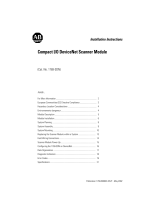Page is loading ...

Compact I/O Analog
Modules
1769-IF4, -IF8, -OF2, -OF8C, and
-OF8V
User Manual

Important User Information
Solid state equipment has operational characteristics differing from those of
electromechanical equipment. Safety Guidelines for the Application, Installation and
Maintenance of Solid State Controls (Publication SGI-1.1 available from your local
Rockwell Automation sales office or online at http://www.ab.com/manuals/gi)
describes some important differences between solid state equipment and hard-wired
electromechanical devices. Because of this difference, and also because of the wide
variety of uses for solid state equipment, all persons responsible for applying this
equipment must satisfy themselves that each intended application of this equipment is
acceptable.
In no event will Rockwell Automation, Inc. be responsible or liable for indirect or
consequential damages resulting from the use or application of this equipment.
The examples and diagrams in this manual are included solely for illustrative purposes.
Because of the many variables and requirements associated with any particular
installation, Rockwell Automation, Inc. cannot assume responsibility or liability for
actual use based on the examples and diagrams.
No patent liability is assumed by Rockwell Automation, Inc. with respect to use of
information, circuits, equipment, or software described in this manual.
Reproduction of the contents of this manual, in whole or in part, without written
permission of Rockwell Automation, Inc. is prohibited.
Throughout this manual we use notes to make you aware of safety considerations.
WARNING
Identifies information about practices or circumstances that can
cause an explosion in a hazardous environment, which may lead
to personal injury or death, property damage, or economic loss.
IMPORTANT
Identifies information that is critical for successful application
and understanding of the product.
ATTENTION
Identifies information about practices or circumstances that can
lead to personal injury or death, property damage, or economic
loss. Attentions help you:
• identify a hazard
• avoid a hazard
• recognize the consequence
SHOCK HAZARD
Labels may be located on or inside the drive to alert people that
dangerous voltage may be present.
BURN HAZARD
Labels may be located on or inside the drive to alert people that
surfaces may be dangerous temperatures.

1 Publication 1769-UM002B-EN-P - July 2005
Summary of Changes
The 1769-IF8, -OF8C, and -OF8V modules have been added to this manual
since the last printing.
To help you find new and updated information in this release of the manual,
we have included change bars as shown next to this paragraph.

Publication 1769-UM002B-EN-P - July 2005
Summary of Changes 2
Notes:

i Publication 1769-UM002B-EN-P - July 2005
Table of Contents
Preface
Who Should Use This Manual. . . . . . . . . . . . . . . . . . . . . . . . . . Preface-1
How to Use This Manual. . . . . . . . . . . . . . . . . . . . . . . . . . . . . . Preface-1
Manual Contents . . . . . . . . . . . . . . . . . . . . . . . . . . . . . . . . . Preface-1
Related Documentation. . . . . . . . . . . . . . . . . . . . . . . . . . . . Preface-2
Conventions Used in This Manual . . . . . . . . . . . . . . . . . . . . . . Preface-2
Rockwell Automation Support . . . . . . . . . . . . . . . . . . . . . . . . . Preface-3
Local Product Support . . . . . . . . . . . . . . . . . . . . . . . . . . . . Preface-3
Technical Product Assistance . . . . . . . . . . . . . . . . . . . . . . . Preface-3
Your Questions or Comments on the Manual. . . . . . . . . . Preface-3
Chapter 1
Overview
How to Use Analog I/O . . . . . . . . . . . . . . . . . . . . . . . . . . . . . . . . . . . 1-1
General Description. . . . . . . . . . . . . . . . . . . . . . . . . . . . . . . . . . . . . . . 1-2
Hardware Features. . . . . . . . . . . . . . . . . . . . . . . . . . . . . . . . . . . . . 1-3
General Diagnostic Features . . . . . . . . . . . . . . . . . . . . . . . . . . . . . 1-5
System Overview . . . . . . . . . . . . . . . . . . . . . . . . . . . . . . . . . . . . . . . . . 1-5
System Operation. . . . . . . . . . . . . . . . . . . . . . . . . . . . . . . . . . . . . . 1-6
Module Operation . . . . . . . . . . . . . . . . . . . . . . . . . . . . . . . . . . . . . 1-7
Module Field Calibration. . . . . . . . . . . . . . . . . . . . . . . . . . . . . . . 1-10
Chapter 2
Installation and Wiring
Compliance to European Union Directives . . . . . . . . . . . . . . . . . . . . 2-1
EMC Directive. . . . . . . . . . . . . . . . . . . . . . . . . . . . . . . . . . . . . . . . 2-1
Low Voltage Directive. . . . . . . . . . . . . . . . . . . . . . . . . . . . . . . . . . 2-1
Power Requirements . . . . . . . . . . . . . . . . . . . . . . . . . . . . . . . . . . . . . . 2-2
General Considerations . . . . . . . . . . . . . . . . . . . . . . . . . . . . . . . . . . . . 2-2
Hazardous Location Considerations. . . . . . . . . . . . . . . . . . . . . . . 2-3
Prevent Electrostatic Discharge . . . . . . . . . . . . . . . . . . . . . . . . . . 2-3
Remove Power. . . . . . . . . . . . . . . . . . . . . . . . . . . . . . . . . . . . . . . . 2-4
Reducing Noise . . . . . . . . . . . . . . . . . . . . . . . . . . . . . . . . . . . . . . . 2-4
Protecting the Circuit Board from Contamination . . . . . . . . . . . 2-4
System Assembly . . . . . . . . . . . . . . . . . . . . . . . . . . . . . . . . . . . . . . . . . 2-4
Mounting . . . . . . . . . . . . . . . . . . . . . . . . . . . . . . . . . . . . . . . . . . . . . . . 2-6
Minimum Spacing . . . . . . . . . . . . . . . . . . . . . . . . . . . . . . . . . . . . . 2-6
Panel Mounting . . . . . . . . . . . . . . . . . . . . . . . . . . . . . . . . . . . . . . . 2-7
DIN Rail Mounting . . . . . . . . . . . . . . . . . . . . . . . . . . . . . . . . . . . . 2-8
Replacing a Single Module within a System . . . . . . . . . . . . . . . . . . . . 2-9
External Power Switch. . . . . . . . . . . . . . . . . . . . . . . . . . . . . . . . . . . . 2-10

Publication 1769-UM002B-EN-P - July 2005
Table of Contents ii
Field Wiring Connections . . . . . . . . . . . . . . . . . . . . . . . . . . . . . . . . . 2-10
Grounding . . . . . . . . . . . . . . . . . . . . . . . . . . . . . . . . . . . . . . . . . . 2-10
System Wiring Guidelines . . . . . . . . . . . . . . . . . . . . . . . . . . . . . . 2-11
Labeling the Terminals . . . . . . . . . . . . . . . . . . . . . . . . . . . . . . . . 2-15
Removing the Finger-Safe Terminal Block . . . . . . . . . . . . . . . . 2-15
Wiring the Finger-Safe Terminal Block . . . . . . . . . . . . . . . . . . . 2-16
Wiring the Modules . . . . . . . . . . . . . . . . . . . . . . . . . . . . . . . . . . . 2-17
Terminal Door Label . . . . . . . . . . . . . . . . . . . . . . . . . . . . . . . . . . 2-18
Analog Input Modules Wiring. . . . . . . . . . . . . . . . . . . . . . . . . . . 2-19
Analog Output Modules Wiring . . . . . . . . . . . . . . . . . . . . . . . . . 2-24
Chapter 3
Module Data, Status, and Channel
Configuration for the Input
Modules
1769-IF4 Input Module Addressing . . . . . . . . . . . . . . . . . . . . . . . . . . 3-1
1769-IF4 Input Image . . . . . . . . . . . . . . . . . . . . . . . . . . . . . . . . . . 3-2
1769-IF4 Configuration File . . . . . . . . . . . . . . . . . . . . . . . . . . . . . 3-2
1769-IF4 Input Data File. . . . . . . . . . . . . . . . . . . . . . . . . . . . . . . . . . . 3-2
1769-IF4 Input Data Values . . . . . . . . . . . . . . . . . . . . . . . . . . . . . 3-3
1769-IF4 Configuration Data File. . . . . . . . . . . . . . . . . . . . . . . . . . . . 3-4
Channel Configuration . . . . . . . . . . . . . . . . . . . . . . . . . . . . . . . . . 3-5
Enable/Disable Channel . . . . . . . . . . . . . . . . . . . . . . . . . . . . . . . . 3-6
Input Filter Selection . . . . . . . . . . . . . . . . . . . . . . . . . . . . . . . . . . . 3-6
Input Type/Range Selection . . . . . . . . . . . . . . . . . . . . . . . . . . . . . 3-9
Input Data Selection Formats . . . . . . . . . . . . . . . . . . . . . . . . . . . 3-10
Effective Resolution . . . . . . . . . . . . . . . . . . . . . . . . . . . . . . . . . . 3-13
1769-IF8 Input Module Addressing . . . . . . . . . . . . . . . . . . . . . . . . . 3-16
1769-IF8 Input Image . . . . . . . . . . . . . . . . . . . . . . . . . . . . . . . . . 3-17
1769-IF8 Output Image. . . . . . . . . . . . . . . . . . . . . . . . . . . . . . . . 3-17
1769-IF8 Configuration File . . . . . . . . . . . . . . . . . . . . . . . . . . . . 3-17
1769-IF8 Input Data File. . . . . . . . . . . . . . . . . . . . . . . . . . . . . . . . . . 3-18
1769-IF8 Input Data Values . . . . . . . . . . . . . . . . . . . . . . . . . . . . 3-18
1769-IF8 Output Data File . . . . . . . . . . . . . . . . . . . . . . . . . . . . . . . . 3-20
1769-IF8 Configuration Data File. . . . . . . . . . . . . . . . . . . . . . . . . . . 3-20
Channel Configuration . . . . . . . . . . . . . . . . . . . . . . . . . . . . . . . . 3-22
Enable/Disable Channel . . . . . . . . . . . . . . . . . . . . . . . . . . . . . . . 3-23
Input Filter Selection . . . . . . . . . . . . . . . . . . . . . . . . . . . . . . . . . . 3-23
Input Type/Range Selection . . . . . . . . . . . . . . . . . . . . . . . . . . . . 3-27
Input Data Selection Formats . . . . . . . . . . . . . . . . . . . . . . . . . . . 3-27
1769-IF8 Real Time Sampling. . . . . . . . . . . . . . . . . . . . . . . . . . . 3-29
1769-IF8 Process Alarms . . . . . . . . . . . . . . . . . . . . . . . . . . . . . . 3-30

Publication 1769-UM002B-EN-P - July 2005
Table of Contents iii
Chapter 4
Module Data, Status, and Channel
Configuration for the Output
Modules
1769-OF2 Output Module Memory Map. . . . . . . . . . . . . . . . . . . . . . 4-1
1769-OF2 Output Data File . . . . . . . . . . . . . . . . . . . . . . . . . . . . . . . . 4-2
1769-OF2 Input Data File . . . . . . . . . . . . . . . . . . . . . . . . . . . . . . . . . . 4-2
1769-OF2 Diagnostic Bits (D0 and D1). . . . . . . . . . . . . . . . . . . . 4-2
1769-OF2 Hold Last State Bits (H0 and H1). . . . . . . . . . . . . . . . 4-2
1769-OF2 Over-Range Flag Bits (O0 and O1) . . . . . . . . . . . . . . 4-3
1769-OF2 Under-Range Flag Bits (U0 and U1). . . . . . . . . . . . . . 4-3
1769-OF2 General Status Bits (S0 and S1). . . . . . . . . . . . . . . . . . 4-3
1769-OF2 Output Data Loopback/Echo . . . . . . . . . . . . . . . . . . 4-4
1769-OF2 Configuration Data File . . . . . . . . . . . . . . . . . . . . . . . . . . . 4-5
1769-OF2 Channel Configuration . . . . . . . . . . . . . . . . . . . . . . . . 4-6
1769-OF2 Enable/Disable Channel . . . . . . . . . . . . . . . . . . . . . . . 4-7
1769-OF2 Output Data Format Selection . . . . . . . . . . . . . . . . . . 4-7
1769-OF2 Output Type/Range Selection . . . . . . . . . . . . . . . . . . 4-8
1769-OF2 Fault Mode (FM0 and FM1) . . . . . . . . . . . . . . . . . . . . 4-8
1769-OF2 Program/Idle Mode (PM0 and PM1). . . . . . . . . . . . . 4-9
1769-OF2 Program/Idle to Fault Enable (PFE0 and PFE1) . . 4-10
1769-OF2 Fault Value (Channel 0 and 1). . . . . . . . . . . . . . . . . . 4-11
1769-OF2 Program/Idle Value (Channel 0 and 1) . . . . . . . . . . 4-11
1769-OF2 Module Resolution. . . . . . . . . . . . . . . . . . . . . . . . . . . . . . 4-15
1769-OF8C Output Module Memory Map . . . . . . . . . . . . . . . . . . . 4-16
1769-OF8V Output Module Memory Map . . . . . . . . . . . . . . . . . . . 4-17
1769-OF8C and -OF8V Output Data File . . . . . . . . . . . . . . . . . . . . 4-18
Channel Alarm Unlatch. . . . . . . . . . . . . . . . . . . . . . . . . . . . . . . . 4-18
1769-OF8C and -OF8V Input Data File . . . . . . . . . . . . . . . . . . . . . 4-19
1769-OF8C and -OF8V Data Values . . . . . . . . . . . . . . . . . . . . . 4-19
1769-OF8C and -OF8V Output Data Loopback/Echo . . . . . . 4-21
1769-OF8C and -OF8V Configuration Data File . . . . . . . . . . . . . . 4-22
1769-OF8C and -OF8V Channel Configuration . . . . . . . . . . . . 4-24
1769-OF8C and -OF8V Enable/Disable Channel . . . . . . . . . . 4-25
Clamping/Limiting . . . . . . . . . . . . . . . . . . . . . . . . . . . . . . . . . . . 4-25
Clamp/Limit Alarms . . . . . . . . . . . . . . . . . . . . . . . . . . . . . . . . . . 4-26
Ramping . . . . . . . . . . . . . . . . . . . . . . . . . . . . . . . . . . . . . . . . . . . . 4-26
Hold for Initialization . . . . . . . . . . . . . . . . . . . . . . . . . . . . . . . . . 4-28
Open Wire Detection (1769-OF8C Only) . . . . . . . . . . . . . . . . . 4-29
1769-OF8C and -OF8V Fault Mode (FM). . . . . . . . . . . . . . . . . 4-29
1769-OF8C and -OF8V Program/Idle Mode (PM) . . . . . . . . . 4-30
1769-OF8C and -OF8V Program/Idle to Fault Enable (PFE). 4-31
1769-OF8C and -OF8V Fault Value . . . . . . . . . . . . . . . . . . . . . 4-31
1769-OF8C and -OF8V Program/Idle Value . . . . . . . . . . . . . . 4-32

Publication 1769-UM002B-EN-P - July 2005
Table of Contents iv
Chapter 5
Module Diagnostics and
Troubleshooting
Safety Considerations. . . . . . . . . . . . . . . . . . . . . . . . . . . . . . . . . . . . . . 5-1
Indicator Lights . . . . . . . . . . . . . . . . . . . . . . . . . . . . . . . . . . . . . . . 5-1
Activating Devices When Troubleshooting . . . . . . . . . . . . . . . . . 5-1
Stand Clear of the Machine . . . . . . . . . . . . . . . . . . . . . . . . . . . . . . 5-2
Program Alteration . . . . . . . . . . . . . . . . . . . . . . . . . . . . . . . . . . . . 5-2
Safety Circuits. . . . . . . . . . . . . . . . . . . . . . . . . . . . . . . . . . . . . . . . . 5-2
Module Operation vs. Channel Operation . . . . . . . . . . . . . . . . . . . . . 5-2
Power-up Diagnostics . . . . . . . . . . . . . . . . . . . . . . . . . . . . . . . . . . . . . 5-3
Channel Diagnostics. . . . . . . . . . . . . . . . . . . . . . . . . . . . . . . . . . . . . . . 5-3
Out-of-Range Detection (Input and Output Modules) . . . . . . . . 5-3
Open-Circuit Detection (Input Modules Only) . . . . . . . . . . . . . . 5-3
Output Wire Broken/High Load Resistance
(Output Modules Only). . . . . . . . . . . . . . . . . . . . . . . . . . . . . . . . . 5-4
Non-critical vs. Critical Module Errors. . . . . . . . . . . . . . . . . . . . . . . . 5-4
Module Error Definition Table . . . . . . . . . . . . . . . . . . . . . . . . . . . . . . 5-4
Module Error Field . . . . . . . . . . . . . . . . . . . . . . . . . . . . . . . . . . . . 5-5
Extended Error Information Field . . . . . . . . . . . . . . . . . . . . . . . . 5-5
Error Codes . . . . . . . . . . . . . . . . . . . . . . . . . . . . . . . . . . . . . . . . . . . . . 5-6
Module Inhibit Function . . . . . . . . . . . . . . . . . . . . . . . . . . . . . . . . . . 5-12
Contacting Rockwell Automation . . . . . . . . . . . . . . . . . . . . . . . . . . . 5-12
Appendix A
Specifications
General Specifications for 1769-IF4, -IF8, -OF2, -OF8C,
and -OF8V Modules . . . . . . . . . . . . . . . . . . . . . . . . . . . . . . . . . . . . . A-1
1769-IF4 Input Specifications . . . . . . . . . . . . . . . . . . . . . . . . . . . . . . A-3
1769-IF8 Input Specifications . . . . . . . . . . . . . . . . . . . . . . . . . . . . . . A-5
1769-OF2 Output Specifications. . . . . . . . . . . . . . . . . . . . . . . . . . . . A-7
1769-OF8C Output Specifications . . . . . . . . . . . . . . . . . . . . . . . . . . A-9
1769-OF8V Output Specifications . . . . . . . . . . . . . . . . . . . . . . . . . A-11
Appendix B
Module Addressing and
Configuration with MicroLogix
1500
Input Module Addressing . . . . . . . . . . . . . . . . . . . . . . . . . . . . . . . . . . B-1
Input Modules Input Image . . . . . . . . . . . . . . . . . . . . . . . . . . . . . B-2
Input Modules’ Configuration File . . . . . . . . . . . . . . . . . . . . . . . . B-3
Configuring Analog I/O Modules in a MicroLogix 1500 System . . . B-4
Configuring the Input Modules. . . . . . . . . . . . . . . . . . . . . . . . . . . B-6
Configuring the Output Modules . . . . . . . . . . . . . . . . . . . . . . . . . B-7
Appendix C
Configuration Using the RSLogix
5000 Generic Profile for
CompactLogix Controllers
Configuring I/O Modules . . . . . . . . . . . . . . . . . . . . . . . . . . . . . . . . . . C-6
Configuring Analog Output Modules. . . . . . . . . . . . . . . . . . . . . . C-7
Configuring Analog Input Modules . . . . . . . . . . . . . . . . . . . . . . . C-7

Publication 1769-UM002B-EN-P - July 2005
Table of Contents v
Appendix D
Configuring Modules in a Remote
DeviceNet System with a
1769-ADN DeviceNet Adapter
Overview. . . . . . . . . . . . . . . . . . . . . . . . . . . . . . . . . . . . . . . . . . . . . . . D-1
Add the DeviceNet Adapter to the Scanlist . . . . . . . . . . . . . . . . . . . D-2
Configure the 1769-IF4 Input Module Example . . . . . . . . . . . . . . . D-4
1769-IF4 Example of External Power . . . . . . . . . . . . . . . . . . . . D-6
Configure the 1769-OF8C Output Module Example . . . . . . . . . . . D-7
1769-OF8C Example of External Power . . . . . . . . . . . . . . . . . . D-8
1769-OF8C Example of Output Channels. . . . . . . . . . . . . . . . . D-9
Appendix E
Two’s Complement Binary
Numbers
Positive Decimal Values. . . . . . . . . . . . . . . . . . . . . . . . . . . . . . . . . . . . E-1
Negative Decimal Values. . . . . . . . . . . . . . . . . . . . . . . . . . . . . . . . . . . E-2
Glossary

Publication 1769-UM002B-EN-P - July 2005
Table of Contents vi

1 Publication 1769-UM002B-EN-P - July 2005
Preface
Read this preface to familiarize yourself with the rest of the manual. This
preface covers the following topics:
• who should use this manual
• how to use this manual
• related publications
• conventions used in this manual
• Rockwell Automation support
Who Should Use This
Manual
Use this manual if you are responsible for designing, installing, programming,
or troubleshooting control systems that use Allen-Bradley Compact™ I/O.
How to Use This Manual
As much as possible, we organized this manual to explain, in a task-by-task
manner, how to install, configure, program, operate and troubleshoot a control
system using the 1769 analog I/O modules.
Manual Contents
If you want... See
An overview of the analog input and output modules Chapter 1
Installation and wiring guidelines Chapter 2
Input module addressing, configuration and status information Chapter 3
Output module addressing, configuration and status information Chapter 4
Information on module diagnostics and troubleshooting Chapter 5
Specifications for the input and output modules Appendix A
Information on addressing and configuration using MicroLogix 1500 and
RSLogix 500
Appendix B
Information on configuring the module using CompactLogix and RSLogix
5000
Appendix C
Information on configuring the module using 1769-ADN DeviceNet
Adapter and RSNetWorx
Appendix D
Information on understanding two’s complement binary numbers Appendix E
Definitions of terms used in this manual Glossary

Publication 1769-UM002B-EN-P - July 2005
2
Related Documentation
The table below provides a listing of publications that contain important
information about MicroLogix 1500 systems.
If you would like a manual, you can:
• download a free electronic version from the internet at
www.ab.com/literature
• purchase a printed manual by:
– contacting your local distributor or Rockwell Automation
representative
– calling 1.800.963.9548 (USA/Canada) or 001.330.725.1574 (Outside
USA/Canada)
Conventions Used in This
Manual
The following conventions are used throughout this manual:
• Bulleted lists (like this one) provide information not procedural steps.
• Numbered lists provide sequential steps or hierarchical information.
• Italic type is used for emphasis.
• Text in this font indicates words or phrases you should type.
For Read this document Document number
A user manual containing information on how to install,
use and program your MicroLogix 1500 controller.
MicroLogix™ 1500 User Manual 1764-UM001
A user manual containing information on how to install,
and use your 1769-ADN DeviceNet Adapter.
DeviceNet Adapter User Manual 1769-UM001
A user manual containing information on how to install,
use and program your CompactLogix controller.
CompactLogix User Manual 1769-UM007
An overview of 1769 Compact Discrete I/O modules 1769 Compact Discrete Input/Output Modules Product
Data
1769-2.1
An overview of the MicroLogix 1500 System, including
1769 Compact I/O.
MicroLogix™ 1500 System Overview 1764-SO001
In-depth information on grounding and wiring
Allen-Bradley programmable controllers.
Allen-Bradley Programmable Controller Grounding and
Wiring Guidelines
1770-4.1

Publication 1769-UM002B-EN-P - July 2005
3
Rockwell Automation
Support
Rockwell Automation offers support services worldwide, with over
75 Sales/Support Offices, 512 authorized distributors and 260 authorized
Systems Integrators located throughout the United States alone, plus Rockwell
Automation representatives in every major country in the world.
Local Product Support
Contact your local Rockwell Automation representative for:
• sales and order support
• product technical training
• warranty support
• support service agreement
Technical Product Assistance
If you need to contact Rockwell Automation for technical assistance, please
review the information in Chapter 5, Module Diagnostics and Troubleshooting first.
Then call your local Rockwell Automation representative.
Your Questions or Comments on the Manual
If you find a problem with this manual, please notify us. If you have any
suggestions for how this manual could be made more useful to you, please
contact us at the address below:
Rockwell Automation
Automation Control and Information Group
Technical Communication, Dept. A602V
P.O. Box 2086
Milwaukee, WI 53201-2086

Publication 1769-UM002B-EN-P - July 2005
4
Notes:

1 Publication 1769-UM002B-EN-P - July 2005
Chapter
1
Overview
This chapter explains how analog data is used, and describes the 1769-IF4 and
-IF8 analog input modules and the 1769-OF2, -OF8C, and -OF8V analog
output modules. Included is information about:
• the use of analog I/O
• the modules’ hardware and diagnostic features
• an overview of the 1769 analog input system operation
• an overview of the 1769 analog output system operation
How to Use Analog I/O
Analog refers to the representation of numerical quantities by the
measurement of continuous physical variables. Analog applications are present
in many forms. The following application shows a typical use of analog data.
In this application, the processor controls the amount of fluid in a holding
tank by adjusting the valve opening. The valve is initially open 100%. As the
fluid level in the tank approaches the preset point, the processor modifies the
output to close the valve 90%, 80%, and so on, continuously adjusting the
valve to maintain the fluid level.
Figure 1.1 Analog I/O Application Example
Controller
Analog I/O
Module
Valve
Level Sensor
Analog input wired
to tank
Analog output
wired to valve

Publication 1769-UM002B-EN-P - July 2005
1-2 Overview
General Description
The 1769-IF4 and -IF8 analog input modules convert and digitally store analog
data for retrieval by controllers, such as the CompactLogix™ or MicroLogix™
1500. The module supports connections from any combination of up to four
voltage or current analog sensors for the 1769-IF4 and up to eight for the
1769-IF8. The high-impedance input channels can be wired as either
single-ended or differential inputs.
The 1769-OF2 output module provides two single-ended analog output
channels, each individually configurable for voltage or current. The
1769-OF8C and -OF8V output modules each provide eight single-ended
analog output channels.
Both modules provide the following input/output types/ranges:
The data can be configured on board each module as:
• Engineering Units
• Scaled-for-PID
• Percent
• Raw/Proportional Data
Table 1.1 Normal and Full Ranges
Normal Operating Input Range Full Module Range
±10V dc ± 10.5V dc
1 to 5V dc 0.5 - 5.25V dc
0 to 5V dc -0.5 - +5.25V dc
0 to 10V dc -0.5 - +10.5V dc
0 to 20 mA 0 - 21 mA
4 to 20 mA 3.2 - 21 mA

Publication 1769-UM002B-EN-P - July 2005
Overview 1-3
Hardware Features
The modules contain removable terminal blocks. The 1769-IF4 and -IF8
channels can be wired as either single-ended or differential inputs. The
1769-OF2, -OF8C, and -OF8V channels are single-ended only. Module
configuration is normally done via the controller’s programming software. In
addition, some controllers support configuration via the user program. In
either case, the module configuration is stored in the memory of the controller.
Refer to your controller’s user manual for more information.
Figure 1.2 1769-OF2, -OF8C, -OF8V and -IF4 Analog Module’s Hardware Features
Table 1.2 1769-OF2, -OF8C, -OF8V, and -IF4 Feature Descriptions
Item Description
1 bus lever (with locking function)
2a upper panel mounting tab
2b lower panel mounting tab
3 module status LEDs
4 module door with terminal identification label
5a movable bus connector with female pins
5b stationary bus connector with male pins
6 nameplate label
7a upper tongue-and-groove slots
7b lower tongue-and-groove slots
8a upper DIN rail latch
8b lower DIN rail latch
9 write-on label for user identification tags
10 removable terminal block (RTB) with finger-safe cover
10a RTB upper retaining screw
10b RTB lower retaining screw
10a
10b
4
10
2b
3
2a
1
5
a
9
5
b
6
7a
7b
8b
7b
8a
7a
1769-OF8C
DANGER
Do Not Remove RTB Under Power
Unless Area is Non-Hazardous
Ensure Adjacent
Bus Lever is Unlatched/Latched
Before/After
Removing/Inserting Module
dc
NEUT
I out 2 +
I out 3 +
I out 4 +
I out 5 +
I out 6 +
I out 7 +
+24V dc
I out 1 +
I out 0 +
ANGL
Com
ANLG
Com
ANLG
Com
ANLG
Com
ANLG
Com
ANLG
Com
ANLG
Com
ANLG
Com
OK
Analog
OK
Analog

Publication 1769-UM002B-EN-P - July 2005
1-4 Overview
Figure 1.3 1769-IF8 Analog Module’s Hardware Features
Table 1.3 1769-IF8 Feature Descriptions
Item Description
1 bus lever (with locking function)
2a upper panel mounting tab
2b lower panel mounting tab
3 I/O diagnostic LEDs
4 module door with terminal identification label
5a movable bus connector with female pins
5b stationary bus connector with male pins
6 nameplate label
7a upper tongue-and-groove slots
7b lower tongue-and-groove slots
8a upper DIN rail latch
8b lower DIN rail latch
9 write-on label for user identification tags
10 removable terminal block (RTB) with finger-safe cover
10a RTB upper retaining screw
10b RTB lower retaining screw
10a
10b
4
10
3
2a
1
2b
5a
9
7a
7b
8b
7b
8a
7a
5b
6
DC COM
DC COM
IN 15
IN 13
IN 11
IN 9
IN 7
IN 5
IN 3
IN 1
IN 0
IN 14
IN 12
IN 10
IN 8
IN 6
IN 4
IN 2
DC COM
DC COM
IN 31
IN 29
IN 27
IN 25
IN 23
IN 21
IN 19
IN 17
IN 30
IN 28
IN 26
IN 24
IN 22
IN 20
IN 18
IN 16
1769-IQ32
WARNING -Do Not
Remove RTB Unless
Area is Non-Hazardous
30538-M

Publication 1769-UM002B-EN-P - July 2005
Overview 1-5
General Diagnostic Features
The analog modules contain diagnostic features that can help you identify the
source of problems that may occur during power-up or during normal channel
operation. These power-up and channel diagnostics are explained in chapter 6,
Module Diagnostics and Troubleshooting.
System Overview
The modules communicate to the controller through the bus interface. The
modules also receive 5 and 24V dc power through the bus interface. The
1769-IF4, -OF2, -OF8C, and -OF8V modules feature an external 24V dc
power switch, providing you with the option of using an external power
supply. See External Power Switch on page 2-10 for details.
You can install as many analog modules as your power supply can support.
However, the modules have a power supply distance rating of 8, which means
that they may not be located more than 8 modules away from the system
power supply.
Figure 1.4 Determine Power Supply Distance
1
1123432
234
System Power Supply
Compact I/O
Compact I/O
Compact I/O
End Cap
CompactLogix Controller
or I/O Communication
Adapter
Compact I/O
Compact I/O
Compact I/O
OR
Power Supply Distance
Compact I/O
Compact I/O
Compact I/O
Compact I/O
End Cap
MicroLogix 1500 Controller
with Integrated System
Power Supply
Power Supply Distance

Publication 1769-UM002B-EN-P - July 2005
1-6 Overview
System Operation
At power-up, the module performs a check of its internal circuits, memory,
and basic functions. During this time, the module status LED remains off. If
no faults are found during power-up diagnostics, the module status LED is
turned on.
After power-up checks are complete, the module waits for valid channel
configuration data. If an invalid configuration is detected, the module
generates a configuration error. Once a channel is properly configured and
enabled, it begins the analog-to-digital or digital-to-analog conversion process.
Input Modules
Each time a channel is read by the input modules, that analog data value is
tested by the modules for an over-range or under-range condition. If such a
condition is detected, a unique bit is set in the channel status word. The
channel status word is described in 1769-IF4 Input Data File on page 3-2 and
1769-IF8 Input Data File on page 3-18.
The controller reads the two’s complement binary converted analog data from
the modules. This typically occurs at the end of the program scan or when
commanded by the control program. If the controller and the modules
determine that the bus data transfer was made without error, the data is used in
your control program.
Output Modules
The output modules monitor channels for over-range and under-range
conditions and also for broken output wires and high load resistance (in
current mode only). If such a condition is detected, a unique bit is set in the
channel status word. The channel status word is described in 1769-OF2
Output Data File on page 4-2 and 1769-OF8C and -OF8V Output Data File
on page 4-18.
The output module receives two’s complement binary values from the bus
master. This typically occurs at the end of the program scan or when
commanded by the control program. If the controller and the module
determine that the bus transfer was completed without error, the output
module converts the data to an analog output signal.
/