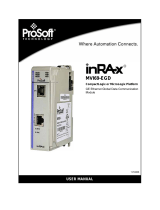Page is loading ...

ILX69-PBS
CompactLogix or MicroLogix Platform
PROFIBUS Slave Communication
Module
October 12, 2016
USER MANUAL

Your Feedback Please
We always want you to feel that you made the right decision to use our products. If you have suggestions, comments,
compliments or complaints about our products, documentation, or support, please write or call us.
ProSoft Technology, Inc.
9201 Camino Media, Suite 200
Bakersfield, CA 93311
+1 (661) 716-5100
+1 (661) 716-5101 (Fax)
www.prosoft-technology.com
© 2016 ProSoft Technology, Inc. All rights reserved.
ILX69-PBS User Manual
October 12, 2016
ProSoft Technology
®
, is a registered copyright of ProSoft Technology, Inc. All other brand or product names are or
may be trademarks of, and are used to identify products and services of, their respective owners.
ProSoft Technology
®
Product Documentation
In an effort to conserve paper, ProSoft Technology no longer includes printed manuals with our product shipments.
User Manuals, Datasheets, Sample Ladder Files, and Configuration Files are provided at:
www.prosoft-technology.com
Important Safety Information
THIS EQUIPMENT IS AN OPEN-TYPE DEVICE AND IS MEANT TO BE INSTALLED IN AN ENCLOSURE
SUITABLE FOR THE ENVIRONMENT SUCH THAT THE EQUIPMENT IS ONLY ACCESSIBLE WITH THE USE OF
A TOOL.
SUITABLE FOR USE IN CLASS I, DIVISION 2, GROUPS A, B, C AND D HAZARDOUS LOCATIONS, OR
NONHAZARDOUS LOCATIONS ONLY.
WARNING - EXPLOSION HAZARD - DO NOT DISCONNECT EQUIPMENT WHILE THE CIRCUIT IS LIVE OR
UNLESS THE AREA IS KNOWN TO BE FREE OF IGNITABLE CONCENTRATIONS.
WARNING - EXPLOSION HAZARD - SUBSTITUTION OF COMPONENT MAY IMPAIR SUITABILITY FOR CLASS I,
DIVISION 2.
DEVICES SHALL BE USED WITH ALLEN BRADLEY 1769 BACKPLANES
INPUT TO THE DEVICES SHALL BE FUSED AT 5A MAXIMUM.

ILX69-PBS ♦ CompactLogix or MicroLogix Platform Contents
PROFIBUS Slave Communication Module User Manual
ProSoft Technology, Inc. Page 3 of 102
October 12, 2016
Contents
Your Feedback Please ........................................................................................................................ 2
ProSoft Technology
®
Product Documentation .................................................................................... 2
Important Safety Information ............................................................................................................... 2
1 Introduction 7
1.1 About the User Manual .............................................................................................. 7
1.1.1 Intended Audience .................................................................................................... 7
1.2 General Information ILX69-PBS ................................................................................ 7
1.3 Reference Systems ................................................................................................... 8
1.4 1769 Programmable Controller Functionality ............................................................ 8
1.5 Requirements ............................................................................................................ 9
1.5.1 Software Requirements ............................................................................................. 9
1.5.2 Hardware Requirements ........................................................................................... 9
2 Safety 11
2.1 General Note ........................................................................................................... 11
2.2 Personnel Qualification ........................................................................................... 11
2.3 Safety Instructions to Avoid Personal Injury............................................................ 11
2.3.1 Electrical Shock Hazard .......................................................................................... 12
2.3.2 Communication Stop During Firmware Update ...................................................... 12
2.4 Safety Instructions to Avoid Property Damage ....................................................... 12
2.4.1 Device Destruction if ILX69-PBS is Installed to Powered PLC ............................... 13
2.4.2 Device Destruction by Exceeding Allowed Supply Voltage .................................... 13
2.4.3 Device Destruction by Exceeding Allowed Signaling Voltage................................. 13
2.4.4 Electrostatically sensitive devices ........................................................................... 13
2.5 Labeling of Safety Messages .................................................................................. 14
2.6 Safety References ................................................................................................... 15
3 About the ILX69-PBS 17
3.1 Device Drawing ILX69-PBS .................................................................................... 17
3.2 PROFIBUS Interface ............................................................................................... 18
3.2.1 Wiring Instructions ................................................................................................... 18
3.3 Ethernet Interface .................................................................................................... 20
3.3.1 Ethernet Pin Assignment at the RJ45 Socket ......................................................... 20
3.3.2 Ethernet Connection Data ....................................................................................... 21
3.4 Removable Memory Card ....................................................................................... 21
3.5 Power Supply .......................................................................................................... 21
4 Installation 23
4.1 Consideration when planning the system ............................................................... 23
4.2 ILX69-PBS Hardware Installation ............................................................................ 24
4.2.1 Safety Precautions .................................................................................................. 24
4.2.2 Installing the ILX69-PBS Module ............................................................................ 24
4.3 Uninstalling ILX69-PBS Hardware .......................................................................... 25

Contents ILX69-PBS ♦ CompactLogix or MicroLogix Platform
User Manual PROFIBUS Slave Communication Module
Page 4 of 102 ProSoft Technology, Inc.
October 12, 2016
5 Configuration and Start-Up 27
5.1 Creating the Module in an RSLogix 5000 Project................................................... 27
5.1.1 Creating a Module in the Project Using an Add-On Profile .................................... 28
5.1.2 Manually Creating a Module in the Project ............................................................. 35
5.1.3 Importing the Ladder Rung ..................................................................................... 39
5.2 Slave Configuration ................................................................................................ 45
5.2.1 GSD File ................................................................................................................. 45
5.2.2 Configuration by Master .......................................................................................... 45
5.2.3 Configuration by Controller Application .................................................................. 46
5.2.4 Configuration Parameters ....................................................................................... 47
5.3 SD Card .................................................................................................................. 49
5.3.1 Start-up Behavior with or without SD Card ............................................................. 49
5.3.2 STARTUP.INI File ................................................................................................... 50
5.3.3 Reset Device to Factory Settings with Memory Card ............................................. 50
6 Communication 51
6.1 Studio 5000 PROFIBUS Data Values .................................................................... 51
6.1.1 PROFIBUS Network Input Data .............................................................................. 51
6.1.2 PROFIBUS Network Output Data ........................................................................... 52
6.2 I/O Communication and Memory Map .................................................................... 52
6.2.1 I/O Arrays Overview ................................................................................................ 52
6.2.2 Input Array .............................................................................................................. 53
6.2.3 Output Array ............................................................................................................ 59
6.3 Acyclic Messaging .................................................................................................. 60
6.3.1 Supported PROFIBUS DP Messages .................................................................... 60
6.3.2 Standard Messaging ............................................................................................... 61
6.3.3 DPV1 Messaging .................................................................................................... 64
6.3.4 CIP Messaging Error Codes ................................................................................... 68
7 Diagnostics and Troubleshooting 71
7.1 Web Page ............................................................................................................... 71
7.1.1 General Device and Diagnostics Information ......................................................... 72
7.1.2 Firmware Update .................................................................................................... 76
7.2 Hardware LEDs....................................................................................................... 84
7.2.1 CompactLogix LEDs ............................................................................................... 84
7.2.2 ILX69-PBS LEDs .................................................................................................... 85
7.3 Troubleshooting ...................................................................................................... 87
8 Technical Data 89
8.1 Technical Data - ILX69-PBS ................................................................................... 89
8.2 Technical Data - PROFIBUS .................................................................................. 92
9 Annex 93
9.1 PROFIBUS Functionality ........................................................................................ 93
9.1.1 DPV0 Services ........................................................................................................ 93
9.1.2 DPV1 Services ........................................................................................................ 94
9.2 Disposal of Electronic Equipment Waste ................................................................ 95

ILX69-PBS ♦ CompactLogix or MicroLogix Platform Contents
PROFIBUS Slave Communication Module User Manual
ProSoft Technology, Inc. Page 5 of 102
October 12, 2016
9.3 References .............................................................................................................. 95
9.4 Glossary .................................................................................................................. 96
10 Support, Service & Warranty 99
10.1 Contacting Technical Support ................................................................................. 99
10.2 Warranty Information ............................................................................................. 100
Index 101

Contents ILX69-PBS ♦ CompactLogix or MicroLogix Platform
User Manual PROFIBUS Slave Communication Module
Page 6 of 102 ProSoft Technology, Inc.
October 12, 2016

ILX69-PBS ♦ CompactLogix or MicroLogix Platform Contents
PROFIBUS Slave Communication Module User Manual
ProSoft Technology, Inc. Page 7 of 102
October 12, 2016
1 Introduction
In This Chapter
About the User Manual ........................................................................... 7
General Information ILX69-PBS ............................................................. 7
Reference Systems................................................................................. 8
1769 Programmable Controller Functionality .......................................... 8
Requirements ......................................................................................... 9
1.1 About the User Manual
This user manual provides descriptions and detailed information about:
How to assemble the ILX69-PBS into a CompactLogix™ system.
PROFIBUS wiring
Configuration and start-up
Communication
Diagnostics
LED displays
Technical data and electrical/environmental specifications
1.1.1 Intended Audience
The intended audiences for this manual are the individuals responsible for designing,
installing, programming, or troubleshooting control systems that use the Rockwell
CompactLogix™ 1769 programmable controller and the ILX69-PBS. You should have a
basic understanding of electrical circuitry and familiarity with relay logic. If you do not, obtain
the proper training before using this product.
1.2 General Information ILX69-PBS
The ILX69-PBS is a slot extension module for Rockwell's CompactLogix™ 1769 system
which allows the PLC to exchange data on a PROFIBUS network.
The ILX69-PBS PROFIBUS DPV1 slave exchanges data with the connected PROFIBUS DP
master.
The configuration is stored permanently in the on-board FLASH memory of the ILX69-PBS
and is available immediately on power up. The data exchange between controller and
module is done via the I/O process data image using CompactLogix™ backplane
technology.
The diagnostics of the ILX69-PBS can be done using the CompactLogix™ PLC program, via
the ProSoft web pages or by help of the master configuration and diagnostics software.

Contents ILX69-PBS ♦ CompactLogix or MicroLogix Platform
User Manual PROFIBUS Slave Communication Module
Page 8 of 102 ProSoft Technology, Inc.
October 12, 2016
1.3 Reference Systems
The firmware of the ILX69-PBS was developed and tested with the following
CompactLogix™ controller types and firmware revisions.
CompactLogix System
Controller
Firmware
CompactLogix™ 1769-L23
V17.05
CompactLogix™ 1769-L32E
V20.13
CompactLogix™ 1769-L36ERM
V21.11
1.4 1769 Programmable Controller Functionality
PROFIBUS DP supports acyclic services through messages. These PROFIBUS DP
services are supported by the Studio 5000 programming tool using CIP messages. Not all of
the 1769 programmable controllers support CIP messaging.
The basic PROFIBUS DP acyclic services Global Control or slave Diagnostics request are
also executable in addition to the CIP method by using the I/O area. The following table
displays the 1769 programmable controllers and the functionalities they support.
CompactLogix System
Processor
I/O (cyclic)
CIP Messaging
(acyclic)
CompactLogix™ 5370 L2x and L3x
Yes
Yes
CompactLogix™ 1769-L23
Yes
Yes
CompactLogix™ 1769-L24x *
Yes
Yes
CompactLogix™ 1769-L30
Yes
No
CompactLogix™ 1769-L31
Yes
Yes
CompactLogix™ 1769-L32E
Yes
Yes
CompactLogix™ 1769-L33ER
Yes
Yes
CompactLogix™ 1769-L35E
Yes
Yes
CompactLogix™ 1769-L36ERM
Yes
Yes
(*) Only one ILX69-PBS is supported on the bus due to power restrictions.
Yes = Functionality supported
No = Functionality not supported

ILX69-PBS ♦ CompactLogix or MicroLogix Platform Contents
PROFIBUS Slave Communication Module User Manual
ProSoft Technology, Inc. Page 9 of 102
October 12, 2016
1.5 Requirements
1.5.1 Software Requirements
The software requirements for using the ILX69-PBS within a CompactLogix™ system are
listed below. You must have the following software installed on your PC unless otherwise
noted:
CompactLogix System
Studio 5000 programming software, V21.00 or higher
RSLogix™ 5000 programming software, V20.00 or higher
1.5.2 Hardware Requirements
The following minimum hardware is required to use the ILX69-PBS:
Windows PC with SD card slot or SD card reader
Ethernet cable for ILX69-PBS web page connection
CompactLogix System
Personal Computer
1769 – Programmable controller (1769-L23, 1769-L32E and 1769-L36ERM)
1769 – Power supply
1769 – Right or left handed termination end cap
Ethernet cable for interface to the 1769 programmable controller

Contents ILX69-PBS ♦ CompactLogix or MicroLogix Platform
User Manual PROFIBUS Slave Communication Module
Page 10 of 102 ProSoft Technology, Inc.
October 12, 2016

ILX69-PBS ♦ CompactLogix or MicroLogix Platform Contents
PROFIBUS Slave Communication Module User Manual
ProSoft Technology, Inc. Page 11 of 102
October 12, 2016
2 Safety
In This Chapter
General Note .........................................................................................11
Personnel Qualification ..........................................................................11
Safety Instructions to Avoid Personal Injury ...........................................11
Safety Instructions to Avoid Property Damage ......................................12
Labeling of Safety Messages .................................................................14
Safety References .................................................................................15
2.1 General Note
The documentation in the form of a user manual, an operating instruction manual or other
manual types, as well as the accompanying texts have been created for the use of the
products by educated personnel. When using the products, all Safety Messages, Integrated
Safety Messages, Property Damage Messages and all valid legal regulations must be
obeyed. Technical knowledge is presumed. The user must assure that all legal regulations
are obeyed.
2.2 Personnel Qualification
The ILX69-PBS must only be installed, configured, and removed by qualified personnel.
Job-specific technical skills for people professionally working with electricity must be present
concerning the following topics:
Safety and health at work
Mounting and connecting of electrical equipment
Measurement and analysis of electrical functions and systems
Evaluation of the safety of electrical systems and equipment
Installing and configuring IT systems
2.3 Safety Instructions to Avoid Personal Injury
To ensure your own personal safety and to avoid personal injury, you necessarily must read,
understand and follow the safety instructions and safety messages in this manual before
you install and operate the ILX69-PBS.

Contents ILX69-PBS ♦ CompactLogix or MicroLogix Platform
User Manual PROFIBUS Slave Communication Module
Page 12 of 102 ProSoft Technology, Inc.
October 12, 2016
2.3.1 Electrical Shock Hazard
The danger of a lethal electrical shock caused by parts with more than 50V may occur if you
power a PLC power supply module when its housing is open.
HAZARDOUS VOLTAGE is present inside of a powered PLC power supply module.
Strictly obey all safety rules provided by the device manufacturer in the documentation.
Disconnect the network power (power plug) from the power supply module before you
disconnect the PLC module from the backplane.
When you disconnect the PLC module from the power supply module, use end cap
terminators and close the power supply module housing.
An electrical shock is the result of a current flowing through the human body. The resulting
effect depends on the intensity and duration of the current and on its path through the body.
Currents in the range of approximately ½ mA can cause effects in persons with good health,
and indirectly cause injuries resulting from startling responses. Higher currents can cause
more direct effects, such as burns, muscle spasms, or ventricular fibrillation.
In dry conditions, permanent voltages up to approximately 42.4 V peak or 60 V are not
considered as dangerous if the contact area is equivalent to the size of a human hand.
More information is located at Safety References (page 15).
2.3.2 Communication Stop During Firmware Update
If you plan a firmware update via the ProSoft web pages, please yield:
During the firmware update procedure, a device reset is performed and stops all module
communication functions with network devices. An unintended plant stop can cause
personal injury.
Initiating a device reset causes a device reboot. A reboot stops all communication
immediately.
Personal injury by consequence of careless use caused plant stop can not be excluded.
All fieldbus devices should be placed in a fail-safe condition under direct supervision
before starting a firmware update.
Before you initiate a reset, make sure your system is in an idle state and operating under
maintenance conditions in order to prevent personal injury.
Stop the PLC program before you start the firmware update.
More firmware update information is located at Firmware Update.
2.4 Safety Instructions to Avoid Property Damage
To avoid system damage and device destruction to the ILX69-PBS, you necessarily must
read, understand and follow the following safety instructions and safety messages in this
manual before you install and operate the ILX69-PBS.

ILX69-PBS ♦ CompactLogix or MicroLogix Platform Contents
PROFIBUS Slave Communication Module User Manual
ProSoft Technology, Inc. Page 13 of 102
October 12, 2016
2.4.1 Device Destruction if ILX69-PBS is Installed to Powered PLC
To avoid device destruction when the ILX69-PBS is powered up:
Strictly obey to all safety rules provided by the PLC device manufacturer documentation.
Shut off the power supply of the PLC, before you install the ILX69-PBS module.
2.4.2 Device Destruction by Exceeding Allowed Supply Voltage
To avoid device destruction due to high supply voltage to the ILX69-PBS, you must observe
the following instructions.
The ILX69-PBS may only be operated with the specified supply voltage. Make sure that
the limits of the allowed range for the supply voltage are not exceeded.
A supply voltage above the upper limit can cause severe damage to the ILX69-PBS.
A supply voltage below the lower limit can cause malfunction in the ILX69-PBS.
The allowed range for the supply voltage is defined by the tolerances specified in this
manual.
Mandatory supply voltage information is located at Power Supply (page 21).
2.4.3 Device Destruction by Exceeding Allowed Signaling Voltage
To avoid device destruction due to high signal voltage to the ILX69-PBS, you must observe
the following instructions.
All I/O signal pins at the ILX69-PBS tolerate only the specified signaling voltage.
Operation of the ILX69-PBS with a signaling voltage other than the specified signaling
voltage may lead to severe damage to the module.
Mandatory signaling voltage information is located at Power Supply (page 21).
2.4.4 Electrostatically sensitive devices
This equipment is sensitive to electrostatic discharge, which can cause internal damage and
affect normal operation. Therefore, adhere to the necessary safety precautions for
components that are vulnerable with electrostatic discharge when handling the ILX69-PBS.
Follow the guidelines listed when you handle this equipment:
Touch a grounded object to discharge potential static.
Wear an approved grounding wrist strap.
Do not touch connectors or pins on the ILX69-PBS.
Do not touch circuit components inside the equipment.
If available, use a static-safe workstation.
When not in use, store the equipment in appropriate static-safe packaging.
More information is located at Safety References (page 15).

Contents ILX69-PBS ♦ CompactLogix or MicroLogix Platform
User Manual PROFIBUS Slave Communication Module
Page 14 of 102 ProSoft Technology, Inc.
October 12, 2016
2.5 Labeling of Safety Messages
The Safety Messages at the beginning of a chapter are pinpointed particularly and
highlighted by a signal word according to the degree of endangerment. The type of
danger is specified by the safety message text and optionally by a specific safety sign.
The Integrated Safety Messages within an instruction description are highlighted with a
signal word according to the degree of endangerment. The type of danger is specified by
the safety message text.
Signal Word
Meaning (International)
Meaning (USA)
Indicates a direct hazard with high risk,
which will have a consequence of death or
grievous bodily harm if it is not avoided.
Indicates a hazardous situation which if not
avoided, will result in death or serious injury.
Indicates a possible hazard with medium
risk, which will have a consequence of
death or (grievous) bodily harm if it is not
avoided.
Indicates a hazardous situation which if not
avoided, could result in death or serious
injury.
Indicates a minor hazard with medium risk,
which could have a consequence of simple
battery if it is not avoided.
Indicates a hazardous situation which if not
avoided, may result in minor or moderate
Injury.
Safety Sign
USA
Warning or Principle
Warning of lethal electrical shock
Principle: Disconnect the power plug
Signal Word
Meaning (International and USA)
Indicates a property damage message.
Safety Sign
Warning or Principle
Warning on damages by electrostatic discharge
-
Example: Warning of device destruction due to exceedingly high supply voltage
In this document, all Safety Instructions and Safety Messages are designed according both
to the international used safety conventions as well as to the ANSI Z535.6 standard, refer to
Safety References (page 15).
In this document, the signal words ‘WARNING’, ‘CAUTION’ and ‘NOTICE’ are used
according to ANSI Z535.6 standard. The meaning given in ISO/IEC 26514 [4] section ‘11.11
Contents of warnings and cautions is not relevant in this manual.

ILX69-PBS ♦ CompactLogix or MicroLogix Platform Contents
PROFIBUS Slave Communication Module User Manual
ProSoft Technology, Inc. Page 15 of 102
October 12, 2016
2.6 Safety References
[S1]
ANSI Z535.6-2006 American National Standard for Product Safety Information in Product
Manuals, Instructions, and Other Collateral Materials
[S2]
IEC 60950-1, Information technology equipment - Safety - Part 1: General requirements, (IEC
60950-1:2005, modified); German Edition EN 60950-1:2006
[S3]
EN 61340-5-1 and EN 61340-5-2 as well as IEC 61340-5-1 and IEC 61340-5-2
[S4]
26514-2010 - IEEE Standard for Adoption of ISO/IEC 26514:2008 Systems and Software
Engineering--Requirements for Designers and Developers of User Documentation

Contents ILX69-PBS ♦ CompactLogix or MicroLogix Platform
User Manual PROFIBUS Slave Communication Module
Page 16 of 102 ProSoft Technology, Inc.
October 12, 2016

ILX69-PBS ♦ CompactLogix or MicroLogix Platform Contents
PROFIBUS Slave Communication Module User Manual
ProSoft Technology, Inc. Page 17 of 102
October 12, 2016
3 About the ILX69-PBS
In This Chapter
Device Drawing ILX69-PBS ...................................................................17
PROFIBUS Interface..............................................................................18
Ethernet Interface ..................................................................................20
Removable Memory Card ......................................................................21
Power Supply .........................................................................................21
3.1 Device Drawing ILX69-PBS

Contents ILX69-PBS ♦ CompactLogix or MicroLogix Platform
User Manual PROFIBUS Slave Communication Module
Page 18 of 102 ProSoft Technology, Inc.
October 12, 2016
3.2 PROFIBUS Interface
PROFIBUS Interface (D-Sub female connector, 9 pin):
Connection with D-
Sub female connector
Signal
Description
3
RxD / TxD-P
Receive/Send Data-P, respectively connection B plug
4
CNTR-P
Repeater-Control
5
DGND
Data Ground
6
VP
Positive supply voltage
8
RxD / TxD-N
Receive/Send Data-N, respectively connection A plug
3.2.1 Wiring Instructions
Please ensure that termination resistors are available at both ends of the PROFIBUS
network cable. If special PROFIBUS connectors are being used, these resistors are often
found inside the connector and must be switched on at each end of the PROFIBUS network
cable.
For baud rates above 1.5 MBaud, use only special connectors for higher baud rates. These
include additional inductance.
It is not permitted to have T-stubs on PROFIBUS high baud rates. Use only a special cable
which is approved for PROFIBUS DP. Make a solid connection from the cable shield to
ground at every device and make sure that there is no potential difference between the
grounds at the devices.

ILX69-PBS ♦ CompactLogix or MicroLogix Platform Contents
PROFIBUS Slave Communication Module User Manual
ProSoft Technology, Inc. Page 19 of 102
October 12, 2016
If the ILX69-PBS is linked with only one other device on the bus, both devices must be
connected to the ends of the bus line. These devices must deliver the supply voltage for the
termination resistors. If three or more devices are connected to the bus, the ILX69-PBS can
be connected at any desired position.
Up to 32 PROFIBUS devices can be connected to one bus segment, without repeaters. If
several bus segments are linked to each other with repeaters, there can be up to 127
devices on the network.
The maximum permissible cable length of a PROFIBUS segment depends on the baud rate
used, see the following table.
Baud rate in kBit/s
Maximum distance
9.6
1,200 meters
3,940 feet
19.2
1,200 m
3,940 ft
93.75
1,200 m
3,940 ft
187.5
1,000 m
3,280 ft
500
400 m
1,310 ft
1,500
200 m
656 ft
3,000
100 m
328 ft
6,000
100 m
328 ft
12,000
100 m
328 ft
Only PROFIBUS certified cables, preferably the cable type A, should be used. The following
table contains important electrical data concerning PROFIBUS certified cable:
Parameter
Value
Impedance
35 to 165 Ohm at frequencies from 3 to 20 Mhz
Capacity per units length
< 30 pF/m
Loop resistance
110 Ohm/km
Wire gauge
0.64 mm

Contents ILX69-PBS ♦ CompactLogix or MicroLogix Platform
User Manual PROFIBUS Slave Communication Module
Page 20 of 102 ProSoft Technology, Inc.
October 12, 2016
3.3 Ethernet Interface
The Ethernet cable should contain an RJ45 connector. It should have a twisted pair cable of
category 5 (CAT5) or higher, which consists of 4 twisted cores and has a maximum
transmission rate of 100 MBit/s (CAT5).
3.3.1 Ethernet Pin Assignment at the RJ45 Socket
Note: The device supports the Auto Crossover function. The RX and TX
can be switched. The following figure shows the RJ45 standard pin
assignment.
Pin
Signal
Description
1
TX+
Transmit Data +
2
TX–
Transmit Data –
3
RX+
Receive Data +
4
Term 1
Connected to each other and
terminated to PE through RC circuit*
5
Term 1
6
RX–
Receive Data –
7
Term 2
Connected to each other and
terminated to PE through RC circuit*
8
Term 2
*Bob Smith Termination
/