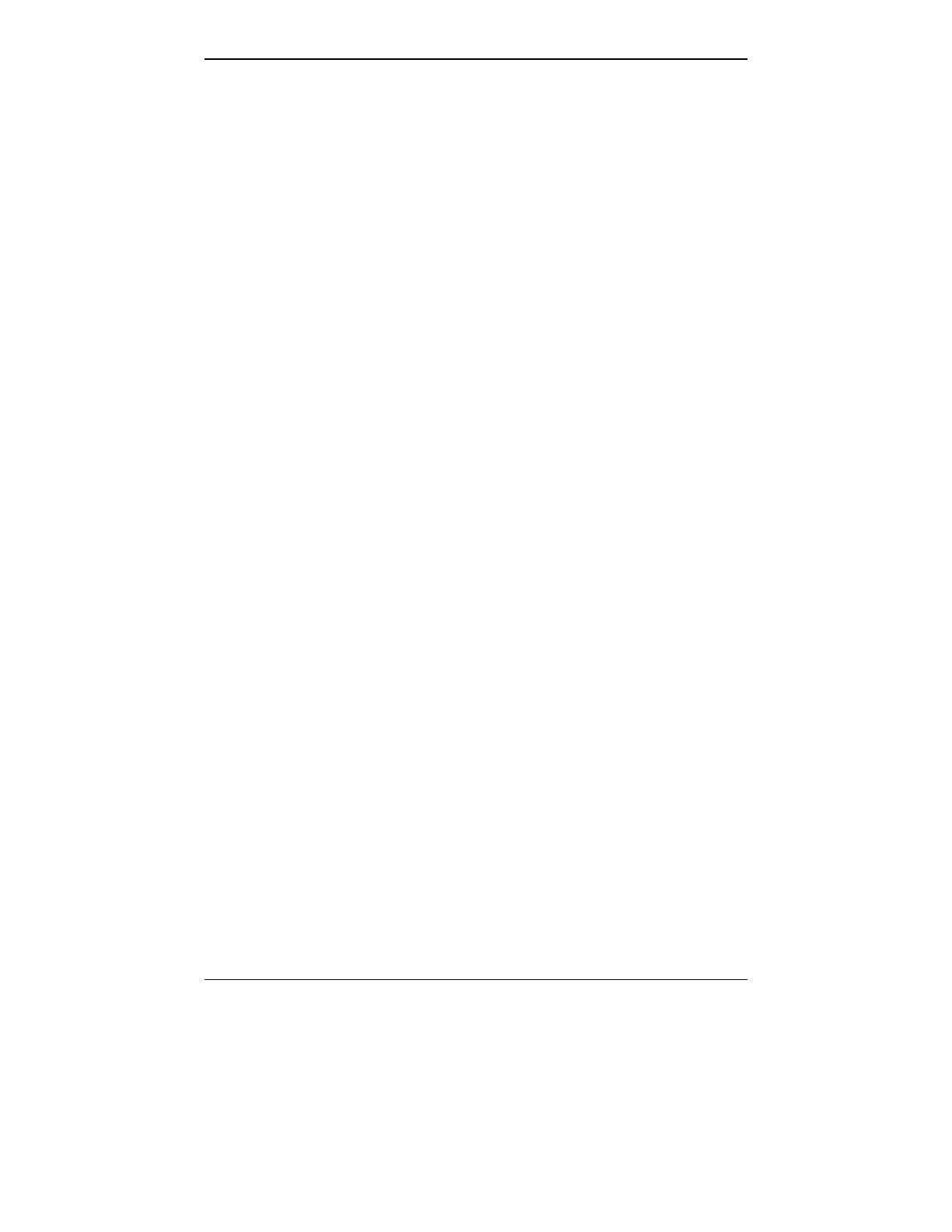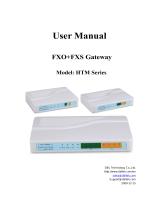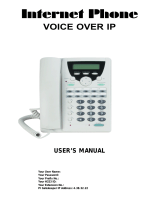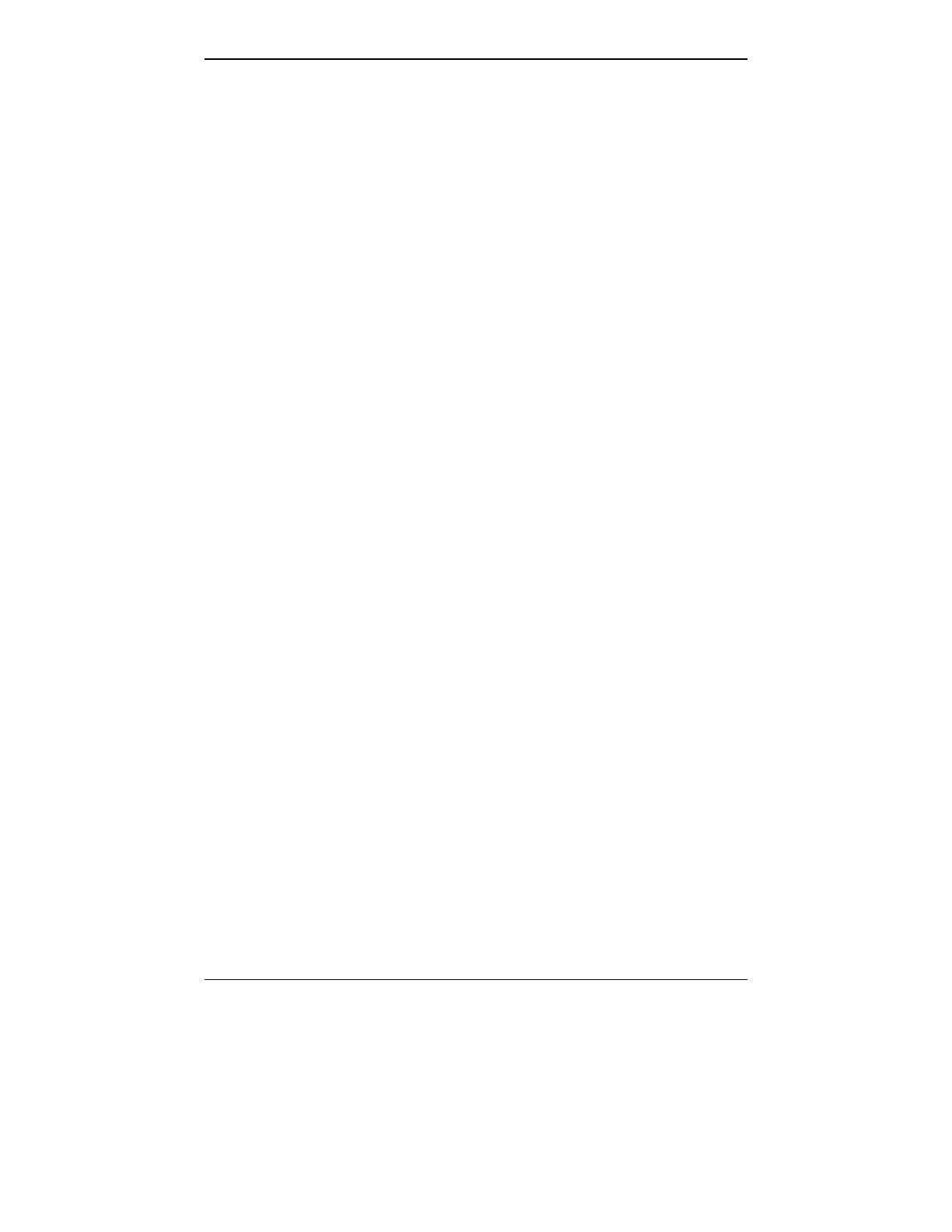
MultiVOIP User Guide ContentsVOIP
5
About IP Statistics.............................................................................................306
About Link Management...................................................................................311
About Registered Gateway Details...................................................................314
About Alternate Server Statistics ......................................................................317
About Packetization Time.................................................................................321
MULTIVOIP PROGRAM MENU ITEMS .....................................................................324
Configuration Option........................................................................................326
Configuration Port Setup..................................................................................326
Date and Time Setup.........................................................................................327
Obtaining Updated Firmware...........................................................................327
Implementing a Software Upgrade...................................................................331
Identifying Current Firmware Version.......................................................................331
Downloading Firmware..............................................................................................332
Downloading Factory Defaults...................................................................................335
Downloading IFM Firmware............................................................................337
Setting and Downloading User Defaults ..........................................................341
Setting a Password (Windows GUI) .................................................................344
Setting a Password (Web Browser GUI) ..........................................................347
Un-Installing the MultiVOIP Software.............................................................348
Upgrading Software..........................................................................................350
FTP SERVER FILE TRANSFERS (“DOWNLOADS”)...................................................351
WEB BROWSER INTERFACE ...................................................................................361
SYSLOG SERVER FUNCTIONS ................................................................................367
CHAPTER 9 WARRANTY, SERVICE, AND TECH SUPPORT.....................370
LIMITED WARRANTY.............................................................................................371
REPAIR PROCEDURES FOR U.S. AND CANADIAN CUSTOMERS ...............................371
TECHNICAL SUPPORT ............................................................................................373
Contacting Technical Support ..........................................................................373
CHAPTER 10: REGULATORY INFORMATION ............................................374
EMC, Safety, and R&TTE Directive Compliance.............................................375
FCC DECLARATION...............................................................................................375
Industry Canada ...............................................................................................376
FCC Part 68 Telecom.......................................................................................376
Canadian Limitations Notice............................................................................377
WEEE Statement...............................................................................................378
APPENDIX A: CABLE PINOUTS......................................................................379
APPENDIX A: CABLE PINOUTS..............................................................................380
Command Cable ...............................................................................................380
Ethernet Connector...........................................................................................380
T1/E1 Connector...............................................................................................381
Voice/Fax Channel Connectors........................................................................381
ISDN BRI RJ-45 Pinout Information................................................................383
ISDN Interfaces: “ST” and “U” .....................................................................384