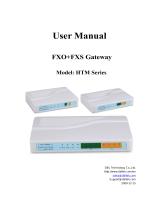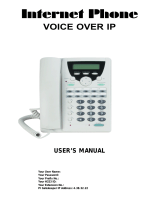Page is loading ...

MultiVOIP
®
Voice/FaxoverIPGateways
MVP210/410/810
MVP210/410/810‐SS
MVP210/410/810‐FX
UserGuide

2 MultiVOIP®Voice/FaxoverIPGateways
UserGuide
S000383E
AnalogMultiVOIPUnits(ModelsMVP210,MVP410,MVP810)
(ModelsMVP210‐SS,MVP410‐SS,MVP810‐SS)
(ModelsMVP210‐FX,MVP410‐FX,MVP810‐FX)
UpgradeUnit (ModelMVP428)
Thispublicationmaynotbereproduced,inwholeorinpart,withoutpriorexpressedwrittenpermissionfromMulti‐TechSystems,Inc.All
rightsreserved.
Copyright
©2011,byMulti‐TechSystems,Inc.
Multi‐TechSystems,Inc.makesnorepresentationsorwarrantywithrespecttothecontentshereofandspecificallydisclaimsanyimplied
warrantiesofmerchantabilityorfitnessforanyparticularpurpose.Furthermore,Multi‐TechSystems,Inc.reservestherighttorevisethis
publicationandtomakechangesfromtimetotimeinthe contenthereofwithoutobligationofMulti‐TechSystems,Inc.tonotifyany
personororganizationofsuchrevisionsorchanges.CheckMulti‐Tech’sWebsiteforcurrentversionsofourproductdocumentation.
RecordofRevisions
Revision Date Description
A 09/26/05 Docre‐organization.FollowsS000249K.Describes 6.08softwarerelease.
B 04/25/07 Updatetechsupportcontactlist&revisewarranty.
C 02/18/08 Formatrevisionandsoftwareversionx.11update.AddSS&FXseries.
D 04/21/09 Temperaturechange,removeoutdatedsections.
E 12/14/2011 RemovedreferencestoproductCD
Patents
ThisProductiscoveredbyoneormoreofthefollowingU.S.PatentNumbers:6151333,5757801,5682386,5.301.274;5.309.562;
5.355.365;5.355.653;5.452.289;5.453.986.OtherPatentsPending.
Trademark
RegisteredtrademarksofMulti‐TechSystems,Inc.areMultiVOIP,Multi‐Tech,andtheMulti‐Techlogo.Windowsisaregistered
trademarkofMicrosoft.
WorldHeadquarters
Multi‐TechSystems,Inc.
2205WoodaleDrive
MoundsView,Minnesota55112
Phone:763‐785‐3500or800‐328‐9717
Fax:763‐785‐9874
http://www.multitech.com
TechnicalSupport
Country ByEmail ByPhone
Europe,MiddleEast,Africa: [email protected]
(44)1189597774
U.S.,Canada,allothers:[email protected] (800)972‐2439or(763)717‐5863
Warranty
Pleasevisitwww.multitech.comforwarrantyinformationforyourproduct.

MultiVOIP®Voice/FaxoverIPGateways 3
Contents
Chapter1–ProductOverview..........................................................................................................................6
FeatureComparisonTable............................................................................................................................................6
InterfacestoHelpYouUsetheMultiVOIP....................................................................................................................7
OverviewofFrontPanelLEDs.......................................................................................................................................7
ComputerRequirements...........................................................................................................................................8
Specifications............................................................................................................................................................8
Chapter2–InstallingandCablingtheMultiVOIP.............................................................................................9
SafetyWarnings........................................................................................................................................................9
LithiumBatteryCaution................................................................................................................................................9
SafetyWarningsTelecom..............................................................................................................................................9
UnpackingYourMultiVOIP............................................................................................................................... .........9
MVP210modelscontentlist.........................................................................................................................................9
MVP410/810modelscontentlist................................................................................................................................10
MountingMVP410andMVP810inRacks................................................................................................................10
SafetyRecommendationsforRackInstallations.........................................................................................................10
Installinginto19‐InchRack..........................................................................................................................................10
ConnectingtheMVP210toLANandTelephoneEquipment.....................................................................................11
ConnectingMultiVOIPtoLANandTelephoneEquipment(MVP‐410/810)................................................................14
Chapter3–InstallingSoftware......................................................................................................................17
InstallingMultiVOIPSoftware.................................................................................................................................17
ConfiguringforVOIPCommunications.....................................................................................................................20
SettingIPAddress........................................................................................................................................................21
SettingVoice/FaxParameters.....................................................................................................................................23
SettingInterfaceParameters.......................................................................................................................................25
SettingCallSignaling...................................................................................................................................................28
SettingtheRegionorCountry.....................................................................................................................................30
DefiningthePhoneBook.............................................................................................................................................31
SavingYourSettingsandRebooting............................................................................................................................32
Chapter4–ConfiguringYourMultiVOIP........................................................................................................33
SoftwareCategoriesCoveredinThisChapter..........................................................................................................33
NavigatingtheSoftware..........................................................................................................................................34
UsingtheWebBrowserInterface............................................................................................................................34
SettinguptheWebBrowserinterface(Optional).......................................................................................................34
ConfigurationInformationChecklist........................................................................................................................35
SettingEthernet/IP......................................................................................................................................................36
SettingVoice/FaxParameters.....................................................................................................................................39

Contents
4 MultiVOIP®Voice/FaxoverIPGateways
ConfiguringInterfaceParameters...............................................................................................................................44
CallSignaling................................................................................................................................................................57
ConfiguringSNMP.......................................................................................................................................................66
ConfiguringRegionalParameters................................................................................................................................67
ConfiguringSMTPParameters.....................................................................................................................................71
RADIUS.........................................................................................................................................................................74
Logs/Traces..................................................................................................................................................................76
NATTraversal..............................................................................................................................................................77
SupplementaryServices..............................................................................................................................................78
SaveSettings................................................................................................................................................................81
Connection..................................................................................................................................................................81
TroubleshootingSoftwareIssues................................................................................................................................82
Chapter5–ConfiguringthePhoneBook........................................................................................................83
IdentifyRemoteVOIPSitetoCall............................................................................................................................83
IdentifyVOIPProtocoltobeUsed...........................................................................................................................83
InitiallyConfiguringthePhonebook........................................................................................................................84
BeforeYouBegin.........................................................................................................................................................84
ConfiguringtheOutboundPhonebook.......................................................................................................................84
ConfiguringtheInboundPhonebook..........................................................................................................................86
PhoneBookDescriptions........................................................................................................................................87
OutboundPhoneBook/ListEntries.............................................................................................................................87
InboundPhoneBook/ListEntries................................................................................................................................92
PhoneBookSaveandReboot.....................................................................................................................................95
PhonebookExamples..............................................................................................................................................96
NorthAmerica.............................................................................................................................................................96
Europe.........................................................................................................................................................................99
VariationsofCallerID...........................................................................................................................................105
Chapter6–UsingtheSoftware....................................................................................................................108
StatisticsSection...................................................................................................................................................110
CallProgress..............................................................................................................................................................110
Logs............................................................................................................................................................................112
IPStatistics.................................................................................................................................................................115
LinkManagement......................................................................................................................................................117
RegisteredGatewayDetails.......................................................................................................................................118
Servers.......................................................................................................................................................................119
Advanced...................................................................................................................................................................122
MultiVOIPProgramMenuItems...........................................................................................................................123
UpdatingFirmware....................................................................................................................................................124

Contents
MultiVOIP®Voice/FaxoverIPGateways 5
ImplementingaSoftwareUpgrade...........................................................................................................................125
DownloadingIFMFirmware......................................................................................................................................128
SettingandDownloadingUserDefaults....................................................................................................................130
SettingaPassword....................................................................................................................................................131
UpgradingSoftware...................................................................................................................................................133
FTPServerFileTransfers(“Downloads”)................................................................................................................134
WebBrowserInterface.........................................................................................................................................139
SettingUpSysLogServerFunctions.......................................................................................................................141
AppendixA–CablePin‐Outs........................................................................................................................142
CommandCable....................................................................................................................................................142
EthernetConnector...............................................................................................................................................142
Voice/FaxChannelConnectors..............................................................................................................................143
AppendixB–TCP/UDPPortAssignments.....................................................................................................144
WellKnownPortNumbers....................................................................................................................................144
PortNumberAssignmentList................................................................................................................................144
AppendixC–InstallinganMVP428UpgradeCard........................................................................................145
ProcedureOverview..................................................................................................................................................145
InstallingtheCard......................................................................................................................................................145
AppendixD–RegulatoryInformation..........................................................................................................148
EMC,Safety,andR&TTEDirectiveCompliance......................................................................................................148
FCCPart15ClassAStatement...............................................................................................................................148
IndustryCanada....................................................................................................................................................148
CanadianLimitationsNotice..................................................................................................................................148
AppendixE–WasteElectricalandElectronicEquipment(WEEE)Statement................................................150
AppendixF–C‐ROHSHT/TSSubstanceConcentration.................................................................................151
Index............................................................................................................................................................152

6 MultiVOIP®Voice/FaxoverIPGateways
Chapter 1 – Product Overview
TheMultiVOIPgateways,MVP210,MVP410,andMVP810providetoll‐freevoiceandfaxcommunicationsover
theInternetoranIntranet.Byintegratingvoiceandfaxintoyourexistingdatanetwork,youcansubstantially
saveoninter‐officelongdistancetollcharges.MultiVOIPgatewaysconnectdire ctlytophones,faxmachines,key
systems,
PSTNlines,oraPBXtoprovidereal‐time,toll‐qualityvoiceconnectionstoanyofficeonyourVOIP
network.The–SSseriesmodelsonlysupporttheSIPprotocolthroughtheFXS/FXOinterfacewithSIP
survivabilityaswell.
AnillustrationoftheMVP410/810chassisfollows.
AnillustrationoftheMVP210chassisfollows
TheMultiVOIPmodelMVP210isatwo‐channelunit,themodelMVP410isafour‐channel,andtheMVP810isan
eight‐channelunit.Alloftheseunitshavea10/100MbpsEthernetinterfaceandacommandportfor
configuration.TheMVP428isanexpansioncircuitcardforthefour‐channel
MVP410thatturnsitintoaneight‐
channelMVP810.
TheseMultiVOIPsinter‐operatewithatelephoneswitchorPBX,actingasaswitchingdevicethatdirectsvoice
andfaxcallsoveranIPnetwork.TheMultiVOIPshave“phonebooks,”directoriesthatdeterminetowhocalls
maybemadeandthesequencesthat
mustbeusedtocompletecallsthroughtheMultiVOIP .Thephonebooks
allowthephoneusertointeractwith theVOIPsystemjustastheywouldwithanordinaryPBXortelcoswitch.
Whenthephonebooksareset,specialdialingsequencesareminimizedoreliminatedaltogether.Oncethecall
destinationis
determined,thephonebooksettingsdeterminewhetherthedestination VOIPunitmuststripoff
oradddialingdigitstomak ethecallappearatitsdestinationtobealocalcall.
FeatureComparisonTable
Thetablethatfollowsdescribesdifferencesbetweenthemodels.
MultiVOIP
®
MultiVOIP
®
‐SS MultiVOIP
®
‐FX
H.323
●
SPP
●
●
SIP
● ● ●
SIPSurvivability
●
DID
●
E&M
●
FXS/FXO
● ● ●

Chapter1–ProductOverview
MultiVOIP®Voice/FaxoverIPGateways 7
InterfacestoHelpYouUsetheMultiVOIP
TwointerfaceshelpyouuseyourMultiVOIP:
● Awebinterface
● Windowssoftwareinterface
ThewebinterfaceandtheWindowsinterfacesharecontentandorganizationalattributes.However,each
interfacehasdifferentloggingcapabilities.
OverviewofFrontPanelLEDs
Eightsetsofchannel‐operationLEDsappearonboththeMVP410andMVP810models.However,onthe
MVP410,onlythelowerfoursetsofchannel‐operationLEDsarefunctional.OntheMVP810,alleightsetsare
functional.
AnillustrationoftheMVP410/810LEDsfollows.
TheMVP210modelshavethegeneral‐
operationindicatorLEDsandtwosetsofchannel‐operationLEDs.An
illustrationoftheMVP210LEDsfollows.
FrontPanelLEDDefinitions
LED Description
General Operation LEDs(onesetoneachMultiVOIPmodel)
Power Indicatespresenceofpower
Boot
Afterpowerup,theBootLEDisonbrieflywhiletheMultiVOIPisbooting.ItlightswhenevertheMultiVOIPis
bootingordownloadingasetupconfigurationdataset
Ethernet
FDX.LEDindicateswhetherEthernetconnectionishalf‐duplexorfull‐duplex(FDX)and,inhalf‐duplexmode,
indicatesoccurrenceofdatacollisions.LEDisonconstantlyforfull‐duplexmode;LEDisoffconstantlyforhalf‐
duplexmode.Whenoperatinginhalf‐duplexmode,theLEDflashesduringdata
collisions.
LNK.Link/ActivityLED.ThisLEDislitifEthernetconnectionhasbeenmade.Itisoffwhenthelinkisdown(that
is,whennoEthernetconnectionexists).Whilelinkisup,thisLEDflashesofftoindicatedataactivity.
Channel‐OperationLEDs(onesetforeachchannel)
XMT
Transmit.Thisindicatorblinkswhenvoicepacketsarebeingtransmittedtothelocalareanetwork.
RCV
Receive.Thisindicatorblinkswhenvoicepacketsarebeing receivedfromthelocalareanetwork.
XSG
TransmitSignal.ThisindicatorlightswhentheFXS‐configuredchannelisoff‐hook,theFXO‐configuredchannel
isreceivingaringfromtheTelco,ortheMleadisactiveontheE&Mconfiguredchannel.Thatis,itlightswhen
theMultiVOIPisreceivingaringfromthePBX.
RSG
ReceiveSignal.ThisindicatorlightswhentheFXS‐configuredchannelisringing,theFXO‐configuredchannel
hastakenthelineoff‐hook,ortheEleadisactiveontheE&M‐configuredchannel.

Chapter1–ProductOverview
8 MultiVOIP®Voice/FaxoverIPGateways
ComputerRequirements
ThecomputeronwhichtheMultiVOIP’sconfigurationprogramisinstalledmustmeettheserequirements:
● IBM‐compatiblePCwithMSWindowsoperatingsystem
● HaveanavailableCOMportforconnectiontotheMultiVOIP
ThecomputerdoesnotneedtobeconnectedtotheMultiVOIPpermanently.Itonlyneedstobeconnected
whenlocalconfigurationandmonitoringaredone.Youcanperformconfigurationandmonitoringremotely
throughtheIPnetwork.
Specifications
MVP210 models MVP410 models MVP810orMVP410+428
OperatingVoltage/Current
Externaltransformer:3A
@5V
100‐240VAC
1.2‐0.6A
100‐240VAC
1.2‐0.6A
MainsFrequencies 50/60Hz
50/60Hz
50/60Hz
PowerConsumption 19watts 29watts 46watts
MechanicalDimensions
1.4”H
6.2”Wx
9”Dx
‐‐‐‐‐‐‐‐‐‐‐‐‐‐‐‐
3.6cmH
15.8cmWx
22.9cmDx
1.75”Hx
17.4”Wx
8.5”D
‐‐‐‐‐‐‐‐‐‐‐‐‐‐‐‐‐
4.5cmHx
44.2cmWx
21.6cmD
1.75”Hx
17.4”Wx
8.5”D
‐‐‐‐‐‐‐‐‐‐‐‐‐‐‐‐‐
4.5cmHx
44.2cmW
x
21.6cmD
Weight
1.8lbs(.82kg)
2.6lbs(1.17kg)
withtransformer
7.1lbs
(3.2kg)
7.7lbs.
(3.5kg)
Ambienttemperaturerange
Maximum
: 40 degreesCelsius(104 degreesFahrenheit)@20‐90%non‐
condensingrelativehumidity.
Minimum
:0degreesCelsius(32degreesFahrenheit).
Warranty 2years

MultiVOIP®Voice/FaxoverIPGateways 9
Chapter 2 – Installing and Cabling the
MultiVOIP
TheMVP210MultiVOIPmodelsaretabletopunits.TheMVP410andMVP810MultiVOIPsareheavierunits.As
suchtwoormorepeopleneedtoinstalltheseunitsintoracks.Readthesafetynoticesbeforebeginning
installation.
SafetyWarnings
LithiumBatteryCaution
Alithiumbatteryonthevoice/faxchannelboardprovidesbackuppowerforthetimekeepingcapability.The
batteryhasanestimatedlifeexpectancyoftenyears.Whenthebatterystartstoweaken,thedateandtime
maybeincorrect.Ifthebatteryfails,theboardmustbesentbacktoMulti‐Tech
Systemsforreplacement.
Warning:
Thereisdangerofexplosionifthebatteryisincorrectlyreplaced.
SafetyWarningsTelecom
1. Neverinstalltelephonewiringduringalightningstorm.
2. Neverinstallatelephonejackinwetlocationsunlessthejackisspecificallydesignedforwetlocations.
3. ThisproductistobeusedwithULandULlistedcomputers.
4. Nevertouchun‐insulatedtelephonewiresorterminalsunlessthetelephonelinehasbeendisconnectedat
thenetworkinterface.
5. Usecautionwheninstallingormodifyingtelephonelines.
6. Avoidusingatelephone(otherthanacordlesstype)duringanelectricalstorm.Theremaybearemoterisk
ofelectricalshockfromlightning.
7. Donotuseatelephoneinthevicinityofagasleak.
8. Toreducetheriskoffire,useonlyaUL‐listed26AWGorlargertelecommunicationlinecord.
UnpackingYourMultiVOIP
WhenunpackingyourMultiVOIP,checkthepackage’scontents.Thecontentscandifferaccordingtomodel.If
anyitemsaremissing,contactMulti‐TechTechnicalSupport.
MVP210modelscontentlist
● MVP210
● DB9toRJ45cable
● Powertransformer
● Powercord
● Printedcablingguide

Chapter2–InstallingandCablingtheMultiVOIP
10 MultiVOIP®Voice/FaxoverIPGateways
MVP410/810modelscontentlist
● MVP410orMVP810
● DB9toDB25cable
● Mountingbracketsandscrews
● Powercord
● PrintedCablingGuide
MountingMVP410andMVP810inRacks
YoucanmounttheMultiVOIPsinanindustry‐standardEIA19‐inch rackenclosure.
SafetyRecommendationsforRackInstallations
Ensureproperinstallationoftheunitinaclosedormulti‐unitenclosurebyfollowingtherecommended
installationasdefinedbytheenclosuremanufacturer.Donotplacetheunitdirectlyontopofotherequipment
orplaceotherequipmentdirectlyontopoftheunit.Ifinstallingtheunitina
closedormulti‐unitenclosure,
ensureadequateairflowwithintheracksothatthemaximumrecommendedambienttemperatureisnot
exceeded.Ensurethattheunitisproperlyconnectedtoearthgroundbyverifyingthatitisreliablygrounded
whenmountedwithinarack.Ifapowerstripisused,ensure
thatthepowerstripprovidesadequategrounding
oftheattachedapparatus.
Whenmountingtheequipmentintherack,makesuremechanicalloadingiseventoavoidahazardous
condition.Therackusedshouldsafelysupportthecombinedweightofalltheequipmentit supports.
Ensurethatthemainssupplycircuitiscapableofhandlingtheloadoftheequipment.Seethepowerlabelonthe
equipmentforloadrequirements(fullspecificationsforMultiVOIPmodelsarepresentedinchapter1ofthismanual).
Thisequipmentshouldonlybeinstalledbyproperlyqualifiedservicepersonnel.Onlyconnect
likecircuits‐connectSELV
(SecondaryExtraLowVoltage)circuitstoSELVcircuitsandTN(TelecommunicationsNetwork)circuitstoTNcircuits.
Installinginto19InchRack
AttachingtheMultiVOIPtoarack‐railofanEIA19‐inchrackenclosurerequirestwopeople.
YoumustattachthebracketstotheMultiVOIPchassiswiththescrewsprovided,asshownthefirstfigurethat
follows,andthensecureunittorackrailsbythebrackets,asshowninthe
secondfigurethatfollows.Because
equipmentracksvary,screwsforrack‐railmountingarenotprovided.Followtheinstructionsoftherack
manufacturerandusescrewsthatfit.
1. Positiontherightrack‐mountingbra cketontheMultiVOIPusingthetwoverticalmountingscrewholes.
2. SecurethebrackettotheMultiVOIPusingthetwoscrewsprovided.
3. Positiontheleftrack‐mountingbracketontheMultiVOIPusingthetwoverticalmountingscrewholes.
4. SecurethebrackettotheMultiVOIPusingthetwoscrewsprovided.
5. Removefeet(4)fromtheMultiVOIPunit.
6. MounttheMultiVOIPintherackenclosure.Usetherackmanufacture’smountingproceduretodoso.

Chapter2–InstallingandCablingtheMultiVOIP
MultiVOIP®Voice/FaxoverIPGateways 11
ConnectingtheMVP210toLANandTelephoneEquipment
ToconnecttheMultiVOIPunittoyourLANandtelephoneequipment:
1. ConnectthepowercordsuppliedwithyourMultiVOIPtothepowerconnectoronthebackoftheMultiVOIP
andtoaliveACoutletasshowninthefigurethatfollows.
Note:The–SSand–FXmodelsdonothavetheE&Mjacksasshown.
2. ConnecttheMultiVOIPtoaPCbyusingaRJ‐45(male)toDB‐9(female)cable.PlugtheRJ‐45endofthe
cableintotheCommandportoftheMultiVOIPandtheotherendintothePCserialport.
3. ConnectanetworkcabletotheETHERNET10/100connectoronthebackoftheMultiVOIP.Connectthe
otherendofthecabletoyournetwork.
a. ForanFXSorFXOconnection(‐SSand‐FXseries).
(FXSExamples:analogphone,faxmachine|
FXOExamples:PBXextension,POTSline
fromtelcocentraloffice)
ConnectoneendofanRJ‐11phonecordtotheChannel1FXS/FXOconnectoronthebackofthe
MultiVOIP.Connecttheotherendtothedeviceorphonejack.
b. ForanE&Mconnection.
(E&MExample:trunklinefromtelephoneswitch)
Connectone
endofanRJ‐45phonecordtotheChannel1E&M connectoronthebackoftheMultiVOIP.
Connecttheotherendtothetrunkline.
VerifythattheE&MTypeintheE&MOptionsgroupoftheInterfacedialogboxisthesameastheE&M
trunktypesupported
bythetelephoneswitch.SeeAppendixBforanE&Mcablingpin‐out.

Chapter2–InstallingandCablingtheMultiVOIP
12 MultiVOIP®Voice/FaxoverIPGateways
c. ForaDIDconnection.
(DIDExample:DIDfaxsystemorDIDvoicephoneli nes)
ConnectoneendofanRJ‐11phonecordtotheChannel1FXS/FXOconnectoronthebackofthe
MultiVOIP.ConnecttheotherendtotheDIDjack.
Note:DIDlinesarepolarity
sensitive.IftheDIDlineringsbusyconsistentlyduringtesting,youneedto
reversethepolarityofoneendoftheconnector(swapthewirestothetwomiddlepinsofoneRJ‐11
connector).
4. Repeattheabovesteptoconnecttheremainingtelephoneequipmenttothesecondchannelonyour
MultiVOIP.
5. Ensurethattheunitisproperlyconnectedtoearthgroundbyverifyingthatitisreliablygrou ndedwhen
mountedwithinarack.Thiscanbeaccomplishedbyconnectingagroundingwirebetweenthechassisanda
metallicobjectthatprovidesanelectricalground.
6. TurnonpowertotheMultiVOIPbyplacingtheON/OFFswitchonthebackpaneltotheONposition.Wait
fortheBOOTLEDontheMultiVOIPtogooffbeforeproceeding.Thismaytakeafewminutes.
7. InstalltheMultiVOIPsoftware,asdescribedinalaterchapterinthisguide.

Chapter2–InstallingandCablingtheMultiVOIP
MultiVOIP®Voice/FaxoverIPGateways 13
ForDIDchannelsonly
ForanychannelonwhichyouareusingtheDIDinterfacetype,youmustchangethejumperontheMultiVOIP
circuitcard.DIDisnotsupportedonthe–SSor–FXmodels.
1. Disconnectpower.UnplugtheACpowercordfromthewalloutletorfromthereceptacleontheMultiVOIP
unit.
2. Usinga#1Phillipsdriver,removethescrew(atbottomofunit,neartheback‐coverend)thatattachesthe
maincircuitcardtothechassisoftheMVP210.
3. Pullthemaincircuitcardoutabouthalfway.
4. IdentifythechannelsonwhichtheDIDinterfaceisused.
5. PositionthejumperforeachDIDchannelsothatitdoesnotconnectthetwojumperposts.ForDID
operationofaVOIPchannel,theMultiVOIPworksproperlyifyousimplyremovethejumperaltogether,but
thatisinadvisablebecausethejumpermightbeneededlaterifadifferenttelephonyinterface
isusedfor
thatVOIPchannel.
6. SlidethemaincircuitcardbackintotheMultiVOIPchassisandreplacethescrewatthebottomoftheunit.
J3
J7
J9J5
J11
FB3
LED2
R72
J1
S1 0
R 113
R114
LED1 2
J15
LED7
LED11 LED10
LED14
LE D 5 LE D 3 LED1
R58 R2R57
LED6 LED4LE D 9
R56
R74
R205
LED13
R55
LE D 8
Ch1
Ch2
Ch 2 Jumper
Block
MVP210 Circuit Board
JP1
JP8
as configured
for DID Interface
as shipped,
for non-DID interfaces
Ch 1 Jumper
Block
JP 7
JP 4
as configured
for DID Interface
P7

Chapter2–InstallingandCablingtheMultiVOIP
14 MultiVOIP®Voice/FaxoverIPGateways
ConnectingMultiVOIPtoLANandTelephoneEquipment
(MVP410/810)
ToconnecttheMultiVOIPtoyourLANandtelephoneequipment.:
1. ConnectthepowercordsuppliedwithyourMultiVOIPtoaliveACoutletandtothepowerconnectoronthe
backoftheMultiVOIPasshownattoprightinthefigurethatfollows.TheE&Mjacksarenotpresentonthe
–SSand–FXmodels.
2. ConnecttheMultiVOIPtoaPCbyusingaDB‐25(male)toDB‐9(female)cable.PlugtheDB‐25endofthe
cableintotheCommandportoftheMultiVOIPandtheotherendintothePCserialport.
3. ConnectanetworkcabletotheETHERNET10BASETconnectoronthebackoftheMultiVOIP.Connectthe
otherendofthecabletoyournetwork.
a. ForanFXSorFXOconnection(‐SSand‐FXseries).
(FXSExamples:analogphone,faxmachine|
FXOExamples:PBXextension,POTSline
fromcentraloffice.)
ConnectoneendofanRJ‐11phonecordtotheChannel1FXS/FXOconnectoronthebackofthe
MultiVOIP.Connecttheotherendtothedeviceorphonejack.
b. ForanE&Mconnection.
(E&MExample:trunklinefromtelephoneswitch.)
Connectoneendofan
RJ‐45phonecordtotheChannel1E&MconnectoronthebackoftheMultiVOIP.
Connecttheotherendtothetrunkline.
VerifythattheE&MTypeintheE&MOptionsgroupoftheInterfacedialogboxisthesameastheE&M
trunktypesupportedbythe
telephoneswitch.SeeAppendixBforanE&Mcablingpin‐out.
Ethernet Connection
C om m an d P or t Con n ec ti on
COMMAND
10 BASET
E& M FXS/FXO E&M FXS/FXO
E &M FXS/ FXO E&M FX S/ FXO
E&M
FXO
PSTN
E&M FXS/FXO
FXS
E&M FXS/FXO E&M FXS/FXO E&M FXS/FXO E&M FXS/FXO
Voice/Fax Channel Connections
Channels 1-4 Bottom MVP410/810
Channels 5-8 Top MVP8 10 Only
COMMA ND
MODEM
ETH ERN ET
Command Modem connector
for remote configuration

Chapter2–InstallingandCablingtheMultiVOIP
MultiVOIP®Voice/FaxoverIPGateways 15
c. ForaDIDconnection.
(DIDExamples:DIDfaxsystemorDIDvoicephonelines.)
ConnectoneendofanRJ‐11phonecordtotheChannel1FXS/FXOconnectoronthebackofthe
MultiVOIP.ConnecttheotherendtotheDIDjack.
Note:DIDlinesarepolaritysensitive.
If,duringtesting,theDIDlineringsbusyconsistently,youneedto
reversethepolarityofoneendoftheconnector(swaptheconnectionsofthewirestothetwomiddle
pinsofoneRJ‐11connector).
4. Repeatstep3toconnecttheremainingtelephoneequipmenttoeachchannelonyourMulti V OIP.Although
aMultiVOIP’schannelsareoftenallconfiguredidentically,eachchannelisindividuallyconfigurable.So,for
example,somechannelsofaMultiVOIPmightusetheFXOinterfaceandotherstheFXS;somemightusethe
DID
interfaceandothersE&M,andsoon
5. IfyouintendtoconfiguretheMultiVOIPremotelyusingtheMultiVOIPWindowsinterface,connectan
RJ‐11phonecablebetweentheCommandModemconnector(notavailableonthe–SSor–FXseries)anda
receptacleservedbyatelcoPOTSline.Seethefirstfigurethatfollows.
6. TheCommandModemisbuiltintotheMVP410and810unitsonly.Toconfigure theMultiVOIPremotely
usingitsWindowsinterface,youmustcallintotheMultiVOIP’sCommandModem.Onceaconnectionis
made,theconfigurationprocessisidenticaltolocalconfiguration withtheWindowsinterface.
7. Ensurethattheunitisproperlyconnectedtoearthgroundbyverifyingthatitisreliablygrou ndedwhen
mountedwithinarack.Youcandothisbyconnectingagroundingwirebetweenthechassisgrounding
screwandametallicobjectthatprovidesanelectric alground.
8. TurnonpowertotheMultiVOIPbyplacingtheON/OFFswitchonthebackpaneltotheONposition.Wait
fortheBootLEDontheMultiVOIPtogooffbeforeproceeding.Thismaytakeafewminutes.
9. GotoChapter3toloadtheMultiVOIP software.
ForDIDchannelsonly
ForanychannelonwhichyouareusingtheDIDinterfacetype,youmustchangethejumperontheMultiVOIP
circuitcard.DIDisnotsupported onthe–SSor–FXmodels.
1. Disconnectpower.UnplugtheACpowercordfromthewalloutletorfromthereceptacleontheMultiVOIP
unit.
2. Usinga#1Phillipsdriver,removethethreescrews(atbackofunit)thatattachthemaincircuitcardtothe
chassisoftheMultiVOIP.
COMMAND
10 BASET
E&M FXS/FXO
E&M FXS/FXO
E&M FXS/FXO E&M FXS/FXO
E&M FXS/FXO
E&M FXS/FXO
E&M FXS/FXO E&M FXS/FXO
COMMAND
MODEM
Telco POTS Line
Grounding Screw
ETHERNET
Command Modem connector
for remote configuration
MVP-410/810
Rear Panel

Chapter2–InstallingandCablingtheMultiVOIP
16 MultiVOIP®Voice/FaxoverIPGateways
3. Pullthemaincircuitcardoutabout5inches(thepowerconn ectiontotheboardpreventsitfrombeing
removedentirelyfromthechassis).
4. IdentifythechannelsonwhichtheDIDinterfaceisused.
5. PositionthejumperforeachDIDchannelsothatitdoesnotconnectthetwojumperposts.ForDID
operationofaVOIPchannel,theMultiVOIPworksproperlyifyousimplyremovethejumperaltogether,but
thatisinadvisablebecausethejumpermightbeneededlaterifadifferenttelephonyinterface
isusedfor
thatVOIPchannel.
6. SlidethemaincircuitcardbackintotheMultiVOIPchassisandreplacethethreescrews.

MultiVOIP®Voice/FaxoverIPGateways 17
Chapter 3 – Installing Software
SettingupyourMultiV OIPinvolvesthefollowingtasks:
1. InstallthesoftwareontothePC.Thisstepisdescribedinfurtherdetailinthischapter.
2. SetvaluesfortelephonyandIPparametersappropriateforyoursystem.Thisstepisdescribedindetailin
Chapter4.
3. DefinephonebooksthatcontainthedialingpatternsforVOIPcallsmadetodifferentlocations.Thisstepis
describedingreaterdetailinChapter5.
InstallingMultiVOIPSoftware
Theseinstallationstepsdonotpresenteverywindoworoptionintheinstallation.Itisrecommendedthat
someonefamiliarwithWindowsinstallsthesoftware.
1. DownloadthefirmwarefromtheMulti‐Techwebsite.
2. EnsurethatyourMultiVOIPisproperlyconnectedandthatthepoweristurnedon.
3. Afteryouextractthedownloadedfirmwarezipfile,asetup.exefileappears.Tostarttheinstallation
program,double‐clickthissetupfile.
4. Theinstallationwizardstarts.ClickNexttocontinue.
5. Thewizardstepsyouthroughtheinstallation.Thefirstpaneasksyoutoselectthedestinationforthe
MultiVOIPsoftware.SpecifyalocationandclickNext.

Chapter3–InstallingSoftware
18 MultiVOIP®Voice/FaxoverIPGateways
6. SelectaprogramfolderlocationfortheMultiVOIPsoftwareprogramicon.ClickNext.Progresswindows
appearwhilefilesarebeingcopied.

Chapter3–InstallingSoftware
MultiVOIP®Voice/FaxoverIPGateways 19
7. Inthenextwizardpanel,selecttheCOMportthatthecommandPCuseswhencommunicatingwiththe
MultiVOIPunit.
Afteryouinstallthesoftware,youcanre‐settheCOMportusingtheMultiVOIPSoftware.Todoso,fromthe
sidebarmenu,selectConnection|Settings.Orusekeyboard
shortcutCtrl+G.
Note:IftheCOMportsettingmadehereconflictswiththeactualCOMportresourcesavailableinthe
commandPC,the“ErrorinOpencommhandle”messageappearswhentheMultiVOIPprogramislaunched.
Ifthisoccurs,youmustresettheCOMport.
8. TheInstallShieldWizardCompletepanelappears.
ClickFinish.
9. Afteryouinstallthesoftware,youarepromptedtoruntheMultiVOIPsoftwaretoconfig ure theVOIP.
Softwareinstallationisnowcomplete.

Chapter3–InstallingSoftware
20 MultiVOIP®Voice/FaxoverIPGateways
ConfiguringforVOIPCommunications
ThissectiondescribeshowtoconfiguretheMultiVOIPsoyoucanuseVOIPcommunications.
● Ethernet/IP
● Voice/Fax
● Interface
● CallSignaling
● Regional
● PhoneBook
ThissetupprocessisfollowedbyanimportantSave&Rebootstep.
Otherchaptersinthisguidedescribeconfigurationindetail.
/