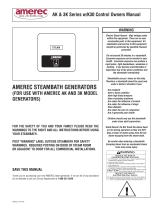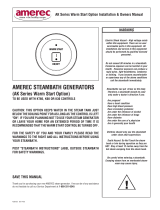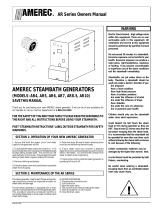Page is loading ...

Amerec T100 Steamer Control
For use with AT and 3T steam Generators
4209-53 07-05-12
T100 Steamer Control
Operating Instructions
WARNING
The T100 control operates on 12VDC and does
not present a shock hazard. Electric Shock
Hazard - High voltage exists within the steam
equipment. There are no user serviceable parts
in this equipment. All installation and service to
this equipment should be performed by quali-
fi ed licensed personnel.
Do not exceed 30 minutes in a steam bath.
Excessive exposure can be harmful to your
health. Excessive exposure can produce a
rapid pulse, light-headedness, weakness or
fainting. If you become uncomfortable or
experience any of the above conditions exit the
steam bath immediately.
Steam baths can put stress on the body.
Therefore a steam bath should be used only
under a doctor's direction if you:
Are pregnant
Have a heart condition
Have high blood pressure
Have circulatory problems
Are under the infl uence of alcohol
Are under the infl uence of drugs
Have diabetes
Are under the care of a physician
Are in generally poor health
Children should only use the steam bath under
close adult supervision.
Scald Hazard: Do Not Touch the steam head
or trim during operation as they are HOT. Stay
at least 12 inches away from the hot steam
escaping from the steam head.
Be careful when entering a steam bath. Escap-
ing steam from an overheated steam room may
cause injury.
REDUCE THE RISK OF
1. Exit immediately if uncomfortable, dizzy or sleepy. Staying too long in
a heated area is capable of causing overheating.
REDUCE THE RISK OF
Use care when entering or exiting the steam room, floor may be slippery.
NOTE: For additional safety instructions, see owner's manual.
CAUTION!
Do not contact steam head. Stay at least 12" away
from hot steam escaping from the steam outlet.
OVERHEATING AND SCALDING
2. Supervise children at all times.
3. Check with a doctor before use if pregnant, diabetic, in poor health or
under medical care.
4. Breathing heated air in conjunction with consumption of alcohol, drugs
or medication is capable of causing unconsciousness.
SLIPPING AND FALL INJURY
WARNING
FOR THE SAFETY OF YOU AND YOUR FAMILY PLEASE
READ THE WARNINGS TO THE RIGHT AND ALL INSTRUC-
TIONS BEFORE USING YOUR STEAMBATH.
POST "WARNING" LABEL OUTSIDE STEAM BATH FOR
SAFETY WARNINGS. POSTING IS REQUIRED ON OR AD-
JACENT TO STEAM ROOM DOOR FOR ALL COMMERCIAL
INSTALLATIONS.
SAVE THIS MANUAL
Thank you for purchasing your new Amerec steam generator. If we can be of any
assistance do not hesitate to call our Technical Support at 1-800-363-0251.

T100 Steamer Control
Operating Instructions
Page 2
4209-53 07-05-12
IMPORTANT SAFETY INSTRUCTIONS
1. READ AND FOLLOW ALL INSTRUCTIONS.
2. WARNING - To reduce the risk of injury, do not permit children to use this product unless they are closely
supervised at all times.
3. WARNING - To reduce the risk of injury:
a. The wet surfaces of steam enclosures may be slippery. Use care when entering or leaving.
b. The steam head is hot. Do not touch the steam head and avoid the steam near the steam head.
c. Prolonged use of the steam system can raise excessively the internal human body temperature and
impair the body’s ability to regulate its internal temperature (hyperthermia). Limit your use of steam to 10 -
15 minutes until you are certain of your body’s reaction.
d. Excessive temperatures have a high potential for causing fetal damage during the early months of
pregnancy. Pregnant or possibly pregnant women should consult a physician regarding correct exposure.
e. Obese persons and persons with a history of heart disease, low or high blood pressure, circulatory
system problems, or diabetes should consult a physician before using a steam bath.
f. Persons using medication should consult a physician before using a steam bath since some medication
may induce drowsiness while other medications may affect heart rate, blood pressure and circulation.
4. WARNING - Hyperthermia occurs when the internal temperature of the body reaches a level several
degrees above the normal body temperature of 98.6°F. The symptoms of hyperthermia include an in-
crease in the internal temperature of the body, dizziness, lethargy, drowsiness and fainting. The effect of
hyperthermia include:
a. Failure to perceive heat:
b. Failure to recognize the need to exit the steam bath:
c. Unawareness of impending risk:
d. Fetal damage in pregnant women:
e. Physical inability to exit the steam bath: and
f. Unconsciousness.
WARNING - The use of alcohol, drugs or medication can greatly increase the risk of hyperthermia.
SAVE THESE INSTRUCTIONS

T100 Steamer Control
Operating Instructions
Page 3
4209-53 07-05-12
STEAM GENERATOR
TEMPERATURE SENSOR
T100 CONTROL
STEAM ROOM
T100 CONTROL OVERVIEW
The T100 control is a low voltage wired control for use with Amerec’s AT and 3T series steam generators.
The control requires a shielded cable to connect to the steam generator. Failure to use a properly shielded
cable may result in poor performance! A temperature sensor (required) mounts inside the steam room
and connects to the steam generator.
The T100 uses touch screen switches to move through various menu screens to:
start and stop the steam bath
set or display the bath temperature
choose between °F and °C temperature displays
set the bath run time
set a delayed start time for the steam bath
set and display the time of day
choose the displayed language
control a low voltage room light
Note: The T100 will vibrate gently and a buzzing noise may be heard when a switch is pressed. This helps
the user know that the switch was successfully pressed. This may be turned off if desired -- see the Set-
tings menu instructions on page 8.

T100 Steamer Control
Operating Instructions
Page 4
4209-53 07-05-12
Key To Symbols:
Main Menu
1. On/Off
2. Set Temperature
3. Set Bath Run Time and Delayed Start
4. Go to Settings Menu
Navigation Keys
9. Lighting - Room Light On/Off
10. OK - Confi rm Selection
11. Navigation Arrows
- Move through menu items or change settings.
12. Home
- Return to Main Menu Screen
13. Back
- Move Back One Menu Item or One Step
(from Main Menu - press to display Status)
Operation Display
5. Keypad Locked
6. Delayed Start On
7. Room Light On
8. Steam Bath On
See Page:
5
5
4
6
7 - 9
5
See Page:
8
6
5
5

T100 Steamer Control
Operating Instructions
Page 5
4209-53 07-05-12
T100 CONTROL: OPERATION
To view the T100 display, simply touch the lower half of the glass screen. When you are used to using your control, you’ll fi nd
that movement near the switches will light the display without touching it in most circumstances. Be careful not to touch the
control near the OK switch - this may start or stop a steam bath before you are ready.
To navigate through the menus and their options:
Use the up and down arrow navigation keys to move through the menu items to
highlight the one you want, then press to select it.
To back up one step, press the key.
To return to the Main Menu from any menu, press the home key.
Note: at any time, pressing the switch will turn a low voltage room light on or off.
MAIN MENU
Select to start or stop the steam bath cycle
TEMPERATURE Select to change the steam bath temperature
TIME Select to change the bath run time or to set and activate the delayed start time
SETTINGS Select to go to the next menu level
OPERATION DISPLAY Located at the bottom of the menu screen, this display shows when certain functions are on or off.
When the key is shown, the keyboard is locked
When the clock is shown Delayed Start is activated
When the light is shown, the room light is switched on
When the On/Off symbol is shown, the steam bath is running
Press the Back key to go back one step while in any menu.
Press the Back key while in the Main Menu to show the Room Status display. When the steam bath is turned off, the the
Status screen shows the current temperature in the steam room, the time of day and the bath time setting. When the
steam bath is on, the bath time counts down while showing the time remaining before the bath is automatically turned off.
RoomTemperature
Time of Day
Time remaining before
the bath turns off
Bath Time setting
for automatic turn off
115
07:00 am
00:45
69
06:45 am
01:00

T100 Steamer Control
Operating Instructions
Page 6
4209-53 07-05-12
TEMPERATURE MENU
Select the Temperature icon to adjust the desired steam bath temperature.
The current steam bath temperature set point is displayed.
Use and navigation keys to scroll the temperature up or down to the
desired setting then press OK.
Default is 115°F (46°C) and the temperature is adjustable to 125°F (51°C)
120
T
empe
empera
tu
ture
TIME MENU Select the Time icon to adjust the desired steam bath run time or to controll a delayed start.
Select Bathtime Limit to adjust the desired steam
bath run time.
The current steam bath run time setting is
displayed.
Use the navigation keys to change each digit
to its desired setting, then press OK to go to
the next digit.
Default is 1 hour and adjustable up to 24 hours.
The T100 may be set to automatically start the
steam bath at a later time, for example if you
should want the steam bath ready to use when
you get up in the morning.
Select Start Time to adjust the time of day you
want the steam bath to start.
Use the navigation keys to change each digit
to its desired setting, then press OK to go to
the next digit. Remember to set am/pm correctly.
Once the time is set, the delayed start is automatically activated.
When the delayed start option is activated,
the clock symbol will appear at the bottom
of the menu screens.
To turn off the delayed start, go to the Time menu
and select Deactivate then press OK. The clock
symbol will also disappear from the menus.
Choose Activate to turn on the delayed start
again with the same start time.
Note: the selcted Delayed Start time is displayed
in the Time menu.
Bath
time Limit
time Limit
1
:00
0
S
ta
tart T
ime
ime
1
:00
0
am
06:30 pm
T
ime
ime
Bath
time Limit
time Limit
S
ta
tart T
ime
ime
D
ea
eac
ti
ti
va
vate
06:30 am
T
ime
ime
Bath
time Limit
time Limit
S
ta
tart T
ime
ime
Ac
ti
ti
va
vate
12:00 am
T
ime
ime
Bath
time Limit
time Limit
S
ta
tart T
ime
ime
Ac
ti
ti
va
vate
12:00 am
T
ime
ime
Bath
time Limit
time Limit
S
ta
tart T
ime
ime
Ac
ti
ti
va
vate
06:30 am

T100 Steamer Control
Operating Instructions
Page 7
4209-53 07-05-12
S
et clock
et clock
1
:00
0
am
SETTINGS MENU Select the Settings icon to adjust the to your personal preferrences.
Select Set Clock to set the time of day.
Use the navigation arrows to change the number
up or down then OK to accept. Use the Back
arrow to move back to the previous digit.
Note: When the clock is set to the 12 hour
display mode, the fi rst hours digit cannot be
changed to a 1 if the second digit is 3 or higher.
Select Language to change the language used
in the T100’s display.
Use the navigation keys to highlight the prefered
language then press OK to select.
Select Display to set how long the T100’s
displays will remain lit. To increase the life of
the T100’s display, it will automatically turn off
after a preset time. To set this time:
Press OK to select Sleep (automatically high-
lighted when enterring the Display menu)
Use the navigation arrows to change the sleep
time. The sleep time is set to 15 seconds by
default and is adjustable from 3 to 90 seconds.
Language
Language
English
English
Sv
ens
enska
D
eutsch
eutsch
Fr
ancais
ancais
S
ettings
ettings
S
et
et T
ime
ime
Language
Language
Displ
Display
Aut
om
oma
tic Keylock
tic Keylock
V
ib
ibra
tion
tion
Ser
vi
vice
S
ettings
ettings
S
et
et T
ime
ime
Language
Language
Displ
Display
Aut
om
oma
tic Keylock
tic Keylock
V
ib
ibra
tion
tion
Ser
vi
vice
S
ettings
ettings
S
et
et T
ime
ime
Language
Language
Displ
Display
Aut
om
oma
tic Keylock
tic Keylock
V
ib
ibra
tion
tion
Ser
vi
vice
Displ
Display
Sleep
Sleep D
el
elay
15 s
Sleep
Sleep D
el
elay

T100 Steamer Control
Operating Instructions
Page 8
4209-53 07-05-12
Aut
olock
olock
T
ime
ime
15 s
Aut
olock
olock
V
ib
ibra
tion
tion
On
On
Ent
er
er c
ode
ode
0 0 0
125
S
et max
et max t
empe
empera
tu
ture
SETTINGS MENU (continued)
Select Automatic Keylock to prevent others
from using the T100. When Autolock is on, the
display will light but the T100 will not respond to
key presses.
To set Autolock, fi rst select Time, then adjust the
desired delay time, then press OK. The delay is
15 seconds by default, adjustable from15 to 60
seconds.
Next select OFF and press OK. Autolock is
now enabled. After the selected delay time has
passed, the keyboard will be locked and the
key symbol will be displayed. Repeat to
turn Autolock off again.
To access the T100 when locked: press the Home and Back keys
at the same time and hold for about 3 seconds. These two keys may also
be used to manually lock the keypad without turning on Autolock.
Select Vibration to change the effect
when a key is pressed.
By default, when a key is pressed on the T100,
there is a small vibration felt and a buzzing sound.
Select Vibration, use the navigation keys to select
On or Off, then press OK to turn this effect on or off.
Select Service to go to the Service menu. The
Service menu allows setting some personal
options and is passcode protected to prevent
unauthorized use.
Select Service then use the navigation keys to
enter the code 124, then press OK to enter the
Service menu.
SERVICE MENU
Select Temperature Limit to adjust maximum
bath temperature setting allowed. By default, the
bath maximum temperature is 125°F (51°C). The
maximum temperature may be adjusted down
from there to any value.
S
ettings
ettings
S
et Clock
et Clock
Language
Language
Displ
Display
Aut
om
oma
tic Keylock
tic Keylock
V
ib
ibra
tion
tion
Ser
vi
vice
S
ettings
ettings
S
et Clock
et Clock
Language
Language
Displ
Display
Aut
om
oma
tic Keylock
tic Keylock
V
ib
ibra
tion
tion
Ser
vi
vice
S
ettings
ettings
S
et Clock
et Clock
Language
Language
Displ
Display
Aut
om
oma
tic Keylock
tic Keylock
V
ib
ibra
tion
tion
Ser
vi
vice
S
ettings
ettings
S
et Clock
et Clock
Language
Language
Displ
Display
Aut
om
oma
tic Keylock
tic Keylock
V
ib
ibra
tion
tion
Ser
vi
vice
Ser
vi
vice
T
empe
empera
tu
tur
e Limit
e Limit
T
empe
empera
tu
tur
e
e S
cale
cale
T
ime
ime Format
Cleanup
Cleanup
Factor
y
y R
eset
eset
T
est
est

T100 Steamer Control
Operating Instructions
Page 9
4209-53 07-05-12
S
ettings
ettings
Sta
tus
tus
S
et Clock
et Clock
Language
Language
Displ
Display
Aut
olock
olock
V
ib
ibra
tion
tion
Ser
vi
vice
S
ettings
ettings
Sta
tus
tus
S
et Clock
et Clock
Language
Language
Displ
Display
Aut
olock
olock
V
ib
ibra
tion
tion
Ser
vi
vice
Run time
Run time
00:00
SERVICE MENU (continued)
Select Temperature Scale to choose the
temperature display units you prefer. Use the
navigation keys to select Celcius or Fahrenheit
then press OK.
Select Time Format to choose the way you want
the time of day clock to display, either from 1 to
12 am and 1 to 12 pm or from 1 to 24 hours.
(ex. 10:00pm = 22:00)
In areas with hard water, the steam generator
may require decalcifi cation periodically. The T100
may be set to remind you when it is time to do
this.
Select Cleanup then select Cleanup Time to set
the the run time before the T100 notifi es you that
decalcifi cation is scheduled. The run time may be
set from 0 (off) to 100 hours of operation.
When the steam generator has been used for the
number of hours set in Cleanup Time, you will be asked if decalifi cation has
been done each time a steam bath is turned on until you respond with yes.
To determine how many hours the steam generator has run since the last
decalcifi cation, go to the Decalcifi cation menu and select Run time. The run
time will reset when you respond yes to the decalcifi cation reminder.
Two additional items are available in the Service menu: Factory
Set and Test.
Factory Set is used as part of the initial T100 set up and is not
available for the user.
Test is used during troubleshooting and should not be used
without factory assistance. Contact Technical Support at
1-800-363-0251 for more information or assistance.
Ser
vi
vice
T
empe
empera
tu
tur
e Limit
e Limit
T
empe
empera
tu
tur
e
e S
cale
cale
T
ime
ime Format
Cleanup
Cleanup
Factor
y
y R
eset
eset
T
est
est
T
empe
empera
tu
tur
e
e S
cale
cale
C
elsius
elsius ˚C
F
ah
ahr
enheit
enheit ˚F
S
ele
elec
t time
t time format
24 hour
24 hour
12 hour
12 hour
Cleanup
Cleanup
Cleanup time
Cleanup time
Run time
Run time
Cleanup time
Cleanup time
40:00
Ser
vi
vice
T
empe
empera
tu
tur
e Limit
e Limit
T
empe
empera
tu
tur
e
e S
cale
cale
T
ime
ime Format
Cleanup
Cleanup
Factor
y
y R
eset
eset
T
est
est
Ser
vi
vice
T
empe
empera
tu
tur
e Limit
e Limit
T
empe
empera
tu
tur
e
e S
cale
cale
T
ime
ime Format
Cleanup
Cleanup
Factor
y
y R
eset
eset
T
est
est

T100 Steamer Control
Operating Instructions
Page 10
4209-53 07-05-12
Technical Support
PO Box 2258
Woodinville, WA 98072
Phone 1-800-363-0251
FAX 425-951-1130
email: [email protected]
TROUBLESHOOTING
There are no user serviceable parts in the T100. If your T100 is not operating properly:
Check the cable between the control and the steam generaor.
• Make sure it is a shielded cable (plugs on both ends are covered with metal shells.)
• Make sure it is conected fi rmly at both ends.
• Make sure there are no staples through the cable or other damage.
• Check for corrosion on the connectors.
Check the steam Generator
• Is a green light blinking on the steamer’s circuit board?
• If not make sure the generator’s power is on and refer to the steamer’s
Installation Instructions for a troubleshooting guide.
Contact Technical Support for assistance.
/