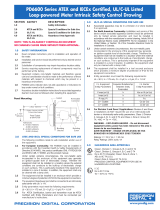Page is loading ...

LLT100
Laser Level Transmitter
Operating Instructions/OI-LLT100-EN Rev. D
The new standard in industrial laser
level transmitters
Measurement made easy
Customer benefits
The LLT100 is specifically made for industrial applications
and harsh environments. It provides continuous, non-contact
level measurement capabilities for process automation
and inventory management in industries such as mining,
aggregates, oil & gas, chemicals, food & beverages, power,
pulp & paper, pharma, and water & waste water.
Optimize process or inventory management
– Precise measurement of any solid or liquid
– Independent of material properties
Low cost of ownership
– Fast and flexible installation
– No maintenance
– Single product configuration works in many applications
Main features
ABB brings laser level transmitters to the next level of non-
contact measurements by packaging laser ranging technology
with the features required by industrial applications. Using a
pulsed laser for performing time-of-flight measurements,
the LLT100 provides accurate distance measurements
while being powered from the 4 – 20 mA loop. Available in
aluminum or stainless steel body, it comes with a variety of
process interfaces. It can meet the demands of hazardous
area locations, as well as high pressure and high temperature
applications.
Convenient
– Easy setup function
– Articulated embedded user interface
– 2-wire powered, and HART 7 communication
Reliable
– Dust and fog penetration capabilities
– Accurate measurements at short and long distances
– Explosion-proof class 1, division 1 (zone 1)

The Company
ABB is an established world force in the design and manufacture
of measurement products for industrial process control, flow
measurement, gas and liquid analysis and environmental
applications.
As a part of ABB, a world leader in process automation
technology, we offer to our customers application expertise,
service and support worldwide.
We are committed to teamwork, high quality manufacturing,
advanced technology and unrivaled service and support.
The quality, accuracy and performance of the company’s
products result from over 100 years experience, combined with
a continuous program of innovative design and development to
incorporate the latest technology.
This Guide
This Guide and the accompanying software are copyrighted
and all rights are reserved by ABB. This product, including
software and documentation, may not be copied, photocopied,
reproduced, translated, or reduced, in whole or in part, to any
electronic medium or machine-readable format without prior
written consent from ABB.
This document contains product specifications and performance
statements that may be in conflict with other ABBInc. published
literature, such as product flyers and catalogs. All specifications,
product characteristics, and performance statements included
in this document are given as indications only. In case of
discrepancies between specifications given in this document
and specifications given in the official ABB Inc. Product Catalogs,
the latter take precedence.
ABB Inc. reserves the right to make changes to the specifications
of all equipment and software, and contents of this document,
without obligation to notify any person or organization of
such changes. Every effort has been made to ensure that the
information contained in this document is current and accurate.
However, no guarantee is given or implied that the document is
error-free or that the information is accurate.
ABB Inc. makes no representations or warranties with regard to
the product and instructional and reference materials, including,
but not limited to, all implied warranties of merchantability and
fitness for a particular purpose.
ABB Inc. does not warrant, guarantee, or make any
representations regarding the use, or the results of the use, of any
software or written materials in terms of correctness, accuracy,
reliability, currentness, or otherwise. ABB Inc. shall not be liable
for errors or omissions contained in its software or manuals, any
interruptions of service, loss of business or anticipatory profits
and/or for incidental or consequential damages in connection
with the furnishing, performance or use of these materials, even
if ABB Inc. has been advised of the possibility of such damages.
All equipment, software, and manuals are sold as is. The entire
risk as to the results and performance of the equipment and
software is assumed by the user.
The software or hardware described in this document is
furnished under a license and may be used, copied, or disclosed
only in accordance with the terms of such license.

OI-LLT100-ENA Rev. D | Operating Instructions iii
Table of Contents
1 Safety ........................................................................ 1
1.1 Meaning of safety icons and wording ................. 1
1.2 Personnel ......................................................... 2
1.3 Electrical........................................................... 2
1.4 Laser ................................................................ 3
1.5 Improper use .................................................... 3
1.6 Technical limit values ......................................... 3
1.7 Operator liability ................................................ 3
2 Introducing the LLT100 ............................................. 5
2.1 Purpose of this guide ........................................ 5
2.2 Overview .......................................................... 5
3 Connecting the LLT100 ............................................. 7
3.1 Before you start ................................................ 7
3.2 Requirements ................................................... 7
3.3 Connecting the instrument................................. 8
3.4 Grounding the instrument .................................. 9
3.5 Powering on the instrument ............................. 10
4 Presenting the User Interface ................................. 11
4.1 LCD interface and keypad ............................... 11
4.2 Navigating the user interface ........................... 12
4.3 Accessing menus ............................................ 12
4.4 Presenting the first level of configuration menus 13
4.5 Presenting the first level of operator menus ...... 13
4.6 Introducing HART Communication ................... 13
5 Quick setup ............................................................. 15
5.1 Introducing the default factory settings ............. 15
5.2 Setting initial parameters with LCD interface ..... 16
6 Setting up general device parameters .................... 19
6.1 Protecting access with passwords ................... 19
6.2 Preventing settings overwrites ......................... 19
6.3 Setting measurement values ............................ 19
6.4 Setting measurement value high and low limits . 19
6.5 Setting up the process value (PV) ..................... 19
6.6 Setting level calibration points ......................... 20
6.7 Configuring linearization .................................. 20
6.8 Setting the level offset ..................................... 21
6.9 Setting the vessel height ................................. 21
6.10 Setting the level unit ........................................ 21
6.11 Setting the sensor offset .................................. 21
6.12 Selecting the measurement mode .................... 21
6.13 Configuring filtering options ............................. 21
7 Configuring filtering ................................................ 23
7.1 Setting the rate unit ......................................... 23
7.2 Configuring a No Measurement period ............. 23
7.3 Configuring the median filter ............................ 23
7.4 Configuring the filling rate ................................ 24
7.5 Configuring the draining rate ............................ 24
7.6 Enabling damping ........................................... 24
8 Configuring linearization ......................................... 25
8.1 Defining linearization ....................................... 25
8.2 Configuring device linearization ........................ 25
8.3 Managing linearization tables ........................... 26
9 Configuring the display ........................................... 27
9.1 Setting the interface language ......................... 27
9.2 Setting the contrast ......................................... 27
9.3 Configuring Operator pages ............................. 27
9.4 Configuring Autoscroll ..................................... 27
9.5 Selecting the number of decimals .................... 28
9.6 Setting passwords .......................................... 28
9.7 Managing display settings ............................... 28
10 Configuring process alarms .................................... 29
10.1 Setting failure mode ........................................ 29
10.2 Defining alarm delays ...................................... 29
10.3 Setting saturation limits ................................... 30
10.4 Setting process alarms limits ........................... 30
10.5 Managing process alarms settings ................... 30
11 Installing the LLT100 on site ................................... 31
11.1 Safety information ........................................... 31
11.2 General information ......................................... 31
11.3 Environmental considerations .......................... 31
11.4 Rotating the LCD ............................................ 32
11.5 Rotating the LCD housing................................ 33
11.6 Selecting installation material ........................... 33
11.7 Aligning the instrument .................................... 34
11.8 Installation Do’s and Don’ts ............................. 36
12 Maintenance ........................................................... 37
12.1 Cleaning the window (all models BUT hygienic) . 37
12.2 Cleaning the window (hygienic model) .............. 37
13 Troubleshooting and service ................................... 41
13.1 Identifying the problem .................................... 41
13.2 Configuring diagnostic tools ............................ 41
13.3 Running simulations ........................................ 41
13.4 Accessing diagnostic history............................ 41
13.5 Managing alarm display ................................... 42

iv Operating Instructions | OI-LLT100-ENA Rev. D
LLT100
Laser level transmitter
13.6 Obtaining software version numbers ................ 42
13.7 Managing Instrument Communications ............. 42
13.8 Calibrating the 4 – 20mA current loop .............. 43
13.9 Service ........................................................... 43
13.10 Disposal ......................................................... 44
13.11 Transportation and storage .............................. 44
Appendix A Hazardous Area Consideration & Labels 47
Ex Safety aspects and IP Protection (Europe) ............. 47
Ex safety aspects and IP protection
(North America) ............................................... 49
Specific condition of safe use for ATEX, IECEx, and
cFMus certifications ........................................ 50
Instrument labels ...................................................... 51
Optional ID tag plates ............................................... 52
Appendix B Accessories ........................................... 53
Cooling tube ............................................................. 53
External commissioning laser device .......................... 55
Dust tube ................................................................. 55
Purge ring ................................................................ 55
Adjustable pivot bracket ............................................ 56
Swivel mount ............................................................ 57
Specifications ........................................................... 58
Appendix C Instrument specifications ...................... 59
Appendix D EU Declaration of Conformity ................ 61

OI-LLT100-EN Rev. D | User Guide 1
1 Safety
This section provides an overview of the safety aspects that
must be observed when operating the instrument.
The instrument has been constructed in accordance with the
state of the art and it is operationally safe. It has been tested and
left the factory in perfect working conditions. The information
in this guide, as well as the applicable documentation and
certificates, must be observed and followed to maintain this
condition throughout the period of operation.
Full compliance with the general safety requirements must be
observed during operation of the device. In addition to the
general information, the individual sections in the manual
contain descriptions of processes or procedural instructions
with specific safety information.
Only by observing all of the safety information can you reduce
to the minimum the risk of hazards for personnel and/or
environment. These instructions are intended as an overview
and do not contain detailed information on all available models
or every conceivable event that may occur during setup,
operation, and maintenance work.
For additional information, or in the event of specific problems
not covered in detail by these operating instructions, please
contact the manufacturer. In addition, ABB declares that the
contents of this manual are not part of any prior or existing
agreements, commitments, or legal relationships; nor are they
intended to amend these.
All obligations of ABB arise from the conditions of the relevant
sales agreement, which also contains the solely binding
warranty regulations in full. These contractual warranty
provisions are neither extended nor limited by the information
provided in this manual.
Read this manual carefully before working with the instrument.
For personal and system safety, and to obtain optimum
performance, make sure that you thoroughly understand the
contents of this manual before installing, using, or maintaining
the instrument.
1.1 Meaning of safety icons and wording
DANGER SE Rio uS DAmAGE to h EA lth /RiSk to lifE
DANGER indicates a hazardous situation that, if not
avoided,
will
result in death or serious injury.
WARNiNG DA mAGE to hEAlth /RiSk to li fE
WARNING indicates a hazardous situation that, if not
avoided,
could
result in death or serious injury.
CAutioN DA mAGE to hEAlth
CAUTION indicates a hazardous situation that, if not
avoided, could result in
minor or moderate injury.
NotiCE
NOTICE indicates information considered important,
but not hazard related, that could impact things other
than personal injury, like property damage.
hiGh VoltAGE
Indicates the presence of electrical energy at voltages
high enough
to inflict harm on living organisms.
lASE R R AD iAtio N
The laser warning icon indicates the presence of a
laser related hazard. It also indicates the type of laser
in use, its wavelength and its safety class.
Sh ARp EDGES
Indicates the presence of sharp edges that could
cause personal injury if touched.
ElECtRoStAtiC DiSCh ARG ES
Indicates device susceptibility to electrostatic
discharges (ESD).
Indicates protective earth terminals which are intended
for connection to an external conductor for protection
against electrical shock in case of a fault, or the
terminal of a protective earth (ground) electrode.
Indicates the presence of direct current.

2 User Guide | OI-LLT100-EN Rev. D
LLT100
Laser level transmitter
1.2 Personnel
WARNiNG
Only qualified and authorized specialists should be
charged with the installation, electrical connection,
commissioning, operation, and maintenance of LLT100
instruments.
These specialists must hold the necessary
qualifications, such as training or instruction,
to operate and maintain devices or systems in
accordance with safety engineering standards
regarding electrical circuits, high pressures, aggressive
media, and adequate safety systems, based on local
national standards such as NEC for USA, National
Building Code, etc.
Since the LLT100 may form part of a safety chain, we
recommend replacing the device immediately if any
defects are detected.
Only use non sparking tools when installing the
instrument in hazardous areas.
WARNiNG
The device can be operated at high levels of pressure
and with aggressive media. As a result, serious injury
or significant property damage may occur if this device
is operated incorrectly.
Any process media released may cause severe injuries.
Depressurize the pipeline/tank before opening the
LLT100 connection.
Provide adequate protection and training against
chemicals involved in the work environment.
Carefully plan any installation, modification, or repair
before actually proceeding.
1.3 Electrical
Electrical connections may only be established by authorized
specialist personnel in accordance with the electrical circuit
diagrams. The electrical connection information in the manual
must be observed; otherwise, the applicable protection
type may be affected. Ground the instrument according to
requirements.
In addition, you must observe the relevant safety regulations
regarding the installation and operation of electrical systems,
and the relevant standards, regulations and guidelines about
explosion protection.
WARNiNG
Avoid contact with leads and terminals. Electrical
shock could result in death or serious injuries.
Do NOT make electrical connections unless the
electrical code designation stamped on the LLT100
data plate matches the classification of the area in
which you want to install the LLT100. Failure to comply
with this warning can result in fire or explosion.
Use only tools compliant with national insulation
standards, like DIN EN 60900.
Only use non sparking tools when installing the
instrument in hazardous areas.
During installation, completely power down the
4–20mA loop for at least 60 seconds, as otherwise it
may cause a permanent error.
Figure 1 External protective earth (PE) terminal
1.3.1 Surge protector-equipped terminal block
To ensure proper functioning, ground connection is mandatory
for surge protector-equipped instruments.
CAutioN
Test voltage withstand capability can no longer be
ensured when this protective circuit is used.
1.3.2 Common mode voltages
The LLT100 with surge protection will not work if exposed to
common mode voltage in excess of the maximum allowed
supply voltage.
WARNiNG hiGh VoltAGE
Ensure that the equipment or any device or power cord
connected to the LLT100 is properly grounded.

OI-LLT100-EN Rev. D | User Guide 3
WARNiNG hiGh VoltAGE
All protective earthing connections (grounding) must
be active at all times. The absence of grounding can
lead to a potential shock hazard that could result
in serious personal injury. If an interruption of the
protective earthing connection is suspected, ensure
the equipment is not used.
Use the LLT100
ONLY
if a properly grounded power
source is available in accordance with the local
electrical code.
Before using the LLT100, make sure that the
appropriate supply voltage is available.
WARNiNG pRopERt y DAmAGE
Depending on the model, there may be no EMC
protection or protection against accidental contact
when the housing cover is open. Therefore, the
auxiliary power must be switched off before opening
the housing cover.
NotiCE
The presence of noise on the instrument 4 – 20mA
output can be a sign of poor or intermittent grounding,
insufficient cable shielding, or noisy power line in the
vicinity.
1.4 Laser
lASE R R AD iAtio N
Invisible laser radiation at 905 nm.
Class 1 laser is safe for all conditions.
The LLT100 uses a Class 1 infrared (905 nm) laser producing
an invisible beam that is used to measure distance. A Class1
laser is safe under all normal operating conditions. This means
that the maximum permissible exposure (MPE) cannot be
exceeded when viewing a laser with the naked eye or with the
help of typical magnifying optics (e.g. telescope, microscope
magnifying glass, lenses of any type).
Invisible laser, Class 1 (standard operation)
Wavelength 905nm
Peak Power 45W
Average Power 7.1mW
Pulse Duration (FWHM) 1.8ns
Pulse Rep Frequency 680kHz
Pulse Energy 72nJ
Pulse Train Duration (total) 0.190ms
Beam Dimension at 30 m 20cm× 3cm
Divergence Δ < 0.3°
The LLT100 is designated as a Class 1 laser device during all
procedures of operation, as per IEC 60825-1, Ed. 2, 2007. It
complies with FDA performance standards for laser products,
except for deviations pursuant to Laser Notice No. 50, dated
June 24, 2007.
1.5 Improper use
It is prohibited to use the instrument for any, including but not
limited to, of the following:
– A climbing aid, e.g., for mounting purposes.
– A support for external loads, e.g., as a support for pipes.
– By adding material, e.g., by painting over the name plate, or
welding/soldering on parts.
– By removing material, e.g., by drilling the housing.
Repairs, alterations, and enhancements, or the installation of
replacement parts, are only permissible as far as these are
described in this manual. Approval by ABB must be requested
in writing for any activities beyond this scope. Repairs
performed by ABB-authorized centers are excluded from this
article.
1.6 Technical limit values
The instrument is designed for use exclusively within the
values stated on the name plates and within the technical limit
values specified on the data sheets.
Technical limit values that must be observed at all time are:
– The maximum working pressure, ambient working
temperature, and maximum process temperature may not
be exceeded.
– The housing protection type must be observed.
– The electrical specifications must be observed.
1.7 Operator liability
Prior to using corrosive and abrasive materials for measurement
purposes, the operator must check the level of resistance of
all instrument parts coming into contact with the materials to
be measured.
CAutioN
Prior to using the LLT100, material safety data sheets
(MSDS) of all products being monitored must be
available at all times for the security of the user.
ABB will gladly support you in selecting the materials, but
cannot accept any liability in doing so.
Operators must strictly observe the locally applicable national
regulations with regard to installation, function tests, repairs,
and maintenance of electrical devices.

This page intentionally left blank

OI-LLT100-EN Rev. D | User Guide 5
2 Introducing the LLT100
The LLT100 is a laser level transmitter that accurately
measures level, distance, and position over long ranges in
extreme environments. The LLT100 features advanced timing
and sophisticated signal processing for pinpoint accuracy
when measuring levels of solid or liquid and for positioning
applications.
2.1 Purpose of this guide
This user guide is intended for personnel using the LLT100
for routine analysis; it contains installation, user, maintenance,
and troubleshooting instructions.
Read this manual carefully before working with the product.
For personal and system safety, and for optimum performance,
make sure you thoroughly understand the contents of
this document before installing, using or maintaining the
instrument. This guide does not contain detailed information
on all available models or every conceivable event that may
occur during setup, operation, and maintenance work.
Servicing on this instrument is to be performed at
factory by qualified service personnel only.
No user/operator adjustments inside the LLT100 are
necessary or recommended by the manufacturer.
For additional information, or in the event of specific problems
not covered in detail in this user guide, please contact the
manufacturer. Moreover, ABB declares that the contents of
this manual are not part of any prior or existing agreements,
commitments, or legal relationships, nor are they intended to
amend these.
2.2 Overview
Here is a quick overview of the instrument. From it, you can
find out the various parts of the instrument as well as where
you can find additional information on the subject elsewhere
in this document.
Figure 2 LLT100 with a Class 150 flange
Screwed-on stainless steel
plate (see “Instrument labels” on
page51)
Ex protection mode identification
plate (see “Instrument labels” on
page51)
Instrument name plate
(see “Instrument labels” on
page51)
Housing stop tang-screw
(see “Rotating the LCD housing”
on page33)
Blocking screw (see
“Aligning the instrument”
on page34)
External ground connection
(see “Grounding the
instrument” on page9)
Instrument LCD (optional)
(see “LCD interface and
keypad” on page11)
Housing cover (LCD side)
(see “Rotating the LCD” on
page32)
Housing cover (terminal
side) (see “Connecting the
instrument” on page8)

This page intentionally left blank

OI-LLT100-EN Rev. D | User Guide 7
3 Connecting the LLT100
WARNING Serious damage to health / Risk to life
Avoid contact with leads and terminals. Electrical shock
could result in death or serious injuries.
Do NOT make electrical connections unless the
electrical code designation stamped on the LLT100 data
plate matches the classification of the area in which you
want to install the LLT100. Failure to comply with this
warning can result in fire or explosion.
Use only tools compliant with national insulation
standards, like DIN EN 60900.
Only use non sparking tools when installing the
instrument in hazardous areas.
During installation, completely power down the 4–20mA
loop for at least 60 seconds, as otherwise it may cause
a permanent error.
3.1 Before you start
– Observe all applicable regulations governing electrical
installation.
– Only qualified and authorized specialists should be charged
with installation, electrical connection, commissioning,
operation, and maintenance of LLT100 instruments. These
specialists hold the necessary qualifications, such as training
or instruction, to operate and maintain devices or systems
in accordance with safety engineering standards regarding
electrical circuits, high pressures, aggressive media, and
adequate safety systems, based on local national standards
such as NEC for USA, National Building Code, etc.
– Connections must be established in a de-energized state.
– While working on the circuit, secure the breaker to prevent
any accidental power-up.
– For continuous installation protection, a double insulation
power supply (5kV or higher) shall be used for the current
loop.
– The power supply shall be equipped with a short circuit
protection function and an auto restart.
– To avoid injury or property damage in external installations
exposed to lightning, a transient voltage suppression
module or galvanic isolator shall be installed, with proper
grounding, before entering a building with a cable. Refer to
local building code and electrical code for proper practices.
– In an industrial environment where EMIs (electromagnetic
interferences) are extremely present, such as in rock quarries,
mines, or in large chemical plants, ABB recommends the
use of noise filters on the DC power supply to the instrument
and on signal isolators’ 4–20mA output.
– The same power supply can be used for both the 4 – 20mA
loop and the window heater. A second pair of wires shall be
used to avoid voltage drops exceeding the LLT100 electrical
specifications (see “Typical connections” on page 10).
– Since the LLT100 may form part of a safety chain, we
recommend replacing the device immediately if any defects
are detected.
3.2 Requirements
3.2.1 Power supply
For signal/power connection, use 18 to 22 AWG twisted,
stranded pairs wiring (Ø 0.8mm
2
to 0.35 mm
2
) up to 5000 feet
(1500 meters) in length. Longer loops will require larger wires.
The 4 – 20mA DC output signal and the DC power supply to
the LLT100 are carried by the same pair of wires.
Supply voltage at the instrument terminals must be between
15.5 VDC and 42 VDC. If using 250 Ω for HART, limits are
21VDC to 42VDC if there is no other load on the line.
For maximum power supply voltage, refer to the instrument
identification plate.
Avoid routing cables with other electrical cables (with inductive
load, motors, etc.) or near large electrical equipment.
3.2.2 Cables
WARNING
Cables, cable glands, and unused port plugs must
comply with the intended type of protection (e.g. dust
proof, flameproof, etc.) and degree of protection (e.g.
IP66/IP67 [according to IEC EN 60529] or Type 4X
[according to NEMA 250]).
It is the costumers’ responsibility to use appropriate
cable glands, screw plugs, lubes and/or sealants
for the cable entry ports. ABB does not assume any
responsibility for non ATEX- or CE-certified cable glands
or adapters that do not meet the above requirements.
The installer assumes responsibility for any other type of
sealing medium used.
In the particular case of explosion proof installations,
remove the temporary plastic caps and close the
unused opening with a plug certified for explosion
containment with appropriate rating.
NOTICE
If you plan on using cable glands that are not supplied
by ABB, please refer to your supplier’s data sheet for
proper installation.
Wires and cable glands shall be rated to at least 90°C.

8 User Guide | OI-LLT100-EN Rev. D
LLT100
Laser level transmitter
The LLT100 has a ½-inch NPT/M20 cable gland entry. You
must use a ½-inch NPT/M20 cable gland certified to either
Exdb or Extb (depending on the installation), and rated to at
least IP66/IP67. The cable glands supplied by ABB are ATEX-
and CE-certified, and meet the above requirements.
These cable glands can only be used with braided shield
cables. When installing them, make sure to fold the cable
shield over the O-ring which presses the braiding against the
inside wall of the body, thus ensuring good contact.
3.3 Connecting the instrument
WARNING
If required by your national electrical code, a circuit
breaker or switch in the building installation, marked as
the disconnect switch, shall be in close proximity to the
equipment and within easy reach of the operator.
WARNING
In an explosion proof/flameproof installation, do not
remove the covers while the instrument is energized.
To bring power to the LLT100:
1. Remove the temporary plastic cap from one of the two
electrical connection ports (see Figure 3).
2. Remove the housing cover on the “terminals” side (see
Figure 3). Refer to the indications on the instrument name
plate.
WARNING Property Damage
Depending on the model, there may be no EMC
protection or protection against accidental contact when
the housing cover is open. Therefore, the auxiliary power
must be switched off before opening the housing cover.
NOTICE
After an interval of several weeks, increased force will be
required to unscrew the housing cover.
This is not caused by the threads, but rather by the type
of gasket used.
WARNING Sharp edges
Do not handle the instrument by the threaded interface.
Threaded edges are sharp and could cause personal
injuries.
4. Run the cable through the cable gland and the open port.
5. Connect the positive lead to the + terminal, and the
negative lead to the – terminal.
Figure 3 Accessing the terminals inside the LLT100
WARNING
The terminal block needs to be replaced if the
installation shows any sign of damage resulting from
direct or indirect lightning.
6. Plug and seal the electrical ports.
7. (if applicable) Install wiring with a drip loop. Arrange the
drip loop so that the bottom is lower than the conduit
connections and the LLT100 housing.
8. Put back the housing cover. Turn it so as to seat the O-ring
into the housing, then continue to tighten by hand until the
cover contacts the housing metal-to-metal.
WARNING Securing the housing cover in
flameproof/explosion proof areas
Both faces of the electronics housing feature a M4
locking screw (hex-head socket screw) on the bottom
side (see Figure 5).
– Install the housing cover on the housing by hand-
tightening it.
– Turn the locking screw counterclockwise to secure
the housing cover. This involves unscrewing the
screw until its head stops at the housing cover.
9. Once the installation is complete, make sure that electrical
ports are properly sealed against all types of fluid ingress
(rain and/or corrosive vapors or gases).
Cable gland
“Terminals”
cover
Unused electrical connection port
with standard metal cap

OI-LLT100-EN Rev. D | User Guide 9
3.4 Grounding the instrument
The LLT100 must be grounded in accordance with national
and local electrical codes, using the grounding terminal (PE)
by means of a short connection with an equipotential bonding.
The equipotential bonding conductor must have a maximal
cross-section of 4 mm
2
.
Star or daisy chains are not allowed under any circumstances.
Protective earth (PE) terminals are available inside and outside
the instrument housing (see Figure 5 on page 9). These
terminals are electrically connected.
When grounding the LLT100 with a shielded wire, connect
the wire to the PE terminal located inside the LLT100 housing.
That shield wire should only be grounded at one end, not both.
If using the external PE terminal, you
MUST
connect the wire
to the monitored vessel.
The most effective LLT100 case grounding method is direct
connection to earth ground with an impedance of 5 mOhm
or less.
3.4.1
Figure 4 External protective earth (PE) terminal
Surge protector-equipped terminal block
To ensure proper functioning, ground connection is mandatory
for surge protector-equipped instruments. An overloaded
instrument must be de-energized for at least 5 seconds.
CAUTION
Test voltage withstand capability can no longer be
ensured when this protective circuit is used.
Outside installations or installations exposed directly or
indirectly to lightning discharges shall have a secondary
lightning protection module. Use of a protected terminal
block in combination with a lightning arrestor module, both
properly grounded, is mandatory for the continuous protection
of installations and users. Refer to local building code and
electrical code for proper practices.
3.4.2 Common mode voltages
The LLT100 with surge protection will not work if exposed to
common mode voltage in excess of the maximum allowed
supply voltage.
Figure 5 LLT100 terminal compartment
(back of LLT100 unit, with cover off)
Internal PE
terminal
M4 cover
locking screw
External DC supply for
lens heater option:
+24 V, 3W
External PE
terminal0 V (return)
Connectors available ONLY on LLT100
with heater option (2+2 wires)
External
meter
(optional)
Pos
( + )
Neg
( – )

10 User Guide | OI-LLT100-EN Rev. D
LLT100
Laser level transmitter
3.5 Powering on the instrument
Once the LLT100 has been connected, you energize it by
turning on the power source.
Before turning on the power source, check the following:
– Covers’ installation
– Locking screws tightness
– Process connections
– Electrical connections
The LLT100 can then be put into operation.
NOTICE
Brief interruptions in power supply will result in
initialization of the electronics (the embedded software
restarts).
3.5.1 Typical connections
Figure 6 2 + 2 wires
Figure 7 2 + 2 wires (with heater option)
Figure 8 2 wires

OI-LLT100-EN Rev. D | User Guide 11
4 Presenting the User Interface
4.1 LCD interface and keypad
The integrated LCD can be used to configure the LLT100 and
to visualize process measured variables.
Four arrow keys ( , , , ) are available for the menu-
driven configuration.
– A scroll bar shows the relative position of the currently
selected menu item within the menu.
– The Left and Right arrow keys have many functions (see
Table 1). The meaning of these keys is displayed in the LCD
above the respective key.
– You can browse through the menu or select numbers of a
parameter value using the Up or Down arrow keys (
,
).
Figure 9 Typical User screen (left) and Configuration screen (right)
Table 1: Left and Right arrow key functions
Left arrow key
( )
Meaning
Exit Exit menu
Back Back one sub-menu
Cancel
Exit without saving the selected parameter
value
Next
Select next position for entering numerical
values or letters
Right arrow key
( )
Meaning
Select Select sub-menu/parameter
Edit Edit parameter
OK
Save selected parameter and display stored
parameter value
Menu item
number
Left arrow key
Up arrow key
Down arrow key
Right arrow key
Menu/sub-menu
name
Menu title
Actions performed by
pressing the arrow key
underneath
Access to
User menus
Access to
Configuration
menus
Scroll bar

12 User Guide | OI-LLT100-EN Rev. D
LLT100
Laser level transmitter
Figure 11 Selecting a value to edit
Figure 12 Setting a value
4.3 Accessing menus
Upon selecting the configuration menu icon on the main
screen, the interface displays a selection of four access levels:
Read Only, Standard, Advanced, and Service.
Figure 13 The Access Level menu
All access levels but read-only require a password (if defined).
When selecting an access level, you will be asked for your
password. By entering the proper password, you will gain
access to the features associated with that access level.
For more information on setting passwords, see “Protecting
access with passwords” on page 19.
NOTICE
ABB recommends the Advanced setting as it provides
the best balance of access and security.
4.2 Navigating the user interface
There are two operations that you can do when navigating
the user interface. You can select an existing option, or edit
a value.
4.2.1 Selecting an option
You can select options, but you can not modify them. This is
the easiest operation to perform:
1. Using the four arrow keys, move left or right, up or down
within a menu.
2. Once you find the option that you want to set, highlight it
by using the arrow keys.
3. Press OK. The highlighted option is selected and effective
immediately.
4. Press Back repeatedly to exit the menu.
Figure 10 Selecting an existing option
4.2.2 Setting a value
Contrary to options, you can modify values.
1. Using the four arrow keys, move left or right, up or down
within a menu.
2. Once you find the value that you want to modify, select it
with the arrow keys and press Edit.
3. In the Edit screen, use the Left arrow key to move from left
to right over the editable values.
4. Once you are on the value that you want to modify, press
the Up or Down arrow key to increase or decrease the
highlighted value. Modify all necessary values as such.
5. Once you are done modifying values, press OK. The
modified value becomes effective immediately.
6. Press Back repeatedly to exit the menu.
Pressing Next highlights the
next value to the right

OI-LLT100-EN Rev. D | User Guide 13
4.4 Presenting the first level of configuration
menus
Once you enter in the configuration menus, pressing the
Down arrow key will navigate through the various menus in the
following order:
– Easy Setup
– Device Setup
– Display
– Process Alarm
– Calibrate
– Diagnostics
– Device Info
– Communication
4.5 Presenting the first level of operator menus
Once you enter in the operator menus, pressing the Down
arrow key will navigate through the various menus in the
following order:
– Diagnostics
– Operator Page 1
– Operator Page 2
– Operator Page 3
– Operator Page 4
– Signals View
4.6 Introducing HART Communication
The HART communication protocol (Highway Addressable
Remote Transducer) is a hybrid analog and digital industrial
automation protocol. Its most notable advantage is that it
allows remote configuration of LLT100 instruments over legacy
4 – 20 mA analog device current loops, sharing the pair of
wires used by analog-only host systems.
ABB provides a HART communication package for the LLT100.
Once installed in your preferred HART application, it will allow
communication with your LLT100 instruments.
The ABB HART communication package (RevXX.XX.XX_
XX.XX.XX) is located in the folder whose name ends with
DTM_LLT100_HART_Laser_Level.
NOTICE
The communication board for HART (behind the
interface board) can not be replaced in the field, and
can not be moved between LLT100 instruments. In case
of failure, the LLT100 instrument must be sent back to
ABB for calibration and repair.
Figure 14 Typical DTM (HART) screen for the LLT100

This page intentionally left blank

OI-LLT100-EN Rev. D | User Guide 15
5.1 Introducing the default factory settings
The LLT100 is delivered with the following default settings:
Parameter Factory setting
Measurement mode Standard
Vessel height 200m
Vessel empty (LRV) 0.0
Vessel full (URV) Vessel height
Damping 1 second
No-measurement period 15 seconds
4 – 20mA output (PV) Level
PV unit Meter
LLT100 failure (alarm) High (21 mA)
5 Quick setup
Figure 15 General model
Sensor offset
Vessel height
Vessel full (URV)
Vessel empty (LRV)
Ullage
Level
The LLT100 can be configured with the integrated, keypad-
controlled and menu-driven LCD user interface.
Before setting up your LLT100 instrument, it is important to
know which value is associated with which setting. Figure 15
illustrates these values and settings.

16 User Guide | OI-LLT100-EN Rev. D
LLT100
Laser level transmitter
5.2 Setting initial parameters with LCD interface
Once you powered on the LLT100, you can set the basic
parameters from the Easy Setup configuration menu. This is
one reason why the Advanced mode is strongly recommended:
it allows for configuration of every function in the instrument.
5.2.1 Setting level or ullage parameters
1. Once the LLT100 is on, access Easy Setup in the
configuration menus and press Select.
2. Select the interface language and press Next. English is
selected by default.
3. Select the measurement mode and press Next.
Standard is selected by default. You select the
measurement mode based on the intended application of
the instrument being configured (for more information, see
Table 2 on page17).
4. Select the level unit and press Next. This is the unit used
in level and ullage measurements, and when calculating
volumes.
5. Edit the vessel height (URP, or “ullage reference point”) so
that it corresponds to the height of the vessel to be monitored
(for more information, see “General model” on page 15).
6. Edit the sensor offset (for more information, see “Setting
the sensor offset” on page 21).
7. Select the output type for the 4 – 20mA process value (PV).
8. Edit the Vessel Empty (LRV, or lower reference value) level
(4mA).
9. Edit the Vessel Full (URV, or upper reference value) level
(20 mA). The default value is the vessel height entered
previously.
10. (if necessary) Enable the Filling Rate feature (for more
information on the filling rate feature, see section 7.4
“Configuring the filling rate” on page24).
11. (if necessary) Create a tag for the instrument. This “tag”,
comprised of alphanumeric characters, is intended to
simplify identifying the location of the LLT100 (on the
network, in the plant, etc.)
12. Once all Easy Setup parameters have been set, press
Next to exit the Easy Setup menu and go back to the
default Operator page.
5.2.2 Setting volume parameters
1. Once the LLT100 is on, access Easy Setup in the
configuration menus and press Select.
2. Select the interface language and press Next. English is
selected by default.
3. Select the measurement mode and press Next.
Standard is selected by default. You select the
measurement mode based on the intended application of
the instrument being configured (for more information, see
Table 2 on page17).
4. Select the level unit and press Next. This is the unit used
in level and ullage measurements, and when calculating
volumes.
5. Edit the vessel height (URP, or “ullage reference point”) so
that it corresponds to the height of the vessel to be monitored
(for more information, see “General model” on page 15).
6. Edit the sensor offset (for more information, see “Setting
the sensor offset” on page 21).
7. Select Volume for the 4 – 20mA process value (PV) output
type .
8. Select the unit for the Volume output. The liter (l) is the
default value, but other volume units are available.
9. Edit the minimum volume. The default value is 0.
10. Edit the maximum volume. The default value is 1 000 000
liters (or the equivalent in the unit of your choice).
11. (if necessary) Enable the Filling Rate feature (for more
information on the filling rate feature, see section 7.4
“Configuring the filling rate” on page24).
12. (if necessary) Create a tag for the instrument. This “tag”,
comprised of alphanumeric characters, is intended to
simplify identifying the location of the LLT100 (on the
network, in the plant, etc.)
13. Once you have configured the initial volume measurement
parameters, you still need to setup your linearization table
in the Device Setup menu (8 “Configuring linearization” on
page 25) as requested at the end of the Easy Setup
menu.
14. Once all Easy Setup parameters have been set, press
Next to exit the Easy Setup menu and go back to the
default Operator page.
/