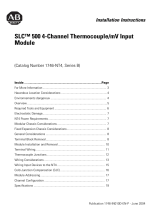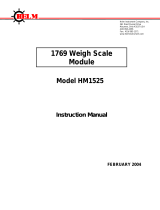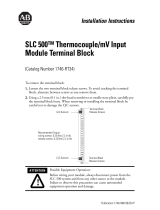Publication 1746-UM022B-EN-P - January 2005
Table of Contents ii
Chapter 4
Channel Configuration, Data, and
Status
Channel Configuration . . . . . . . . . . . . . . . . . . . . . . . . . . . 4-1
Channel Configuration Procedure . . . . . . . . . . . . . . . . . . . 4-2
Select Channel Enable (Bit 0) . . . . . . . . . . . . . . . . . . . . 4-5
Select Input Types (Bits 1 through 4) . . . . . . . . . . . . . . 4-5
Select Data Format (Bits 5 and 6) . . . . . . . . . . . . . . . . . 4-5
Using Scaled-for-PID and Proportional Counts . . . . . . . 4-6
Effective Resolutions . . . . . . . . . . . . . . . . . . . . . . . . . . 4-6
Scaling Examples . . . . . . . . . . . . . . . . . . . . . . . . . . . . . . . 4-7
Select Open-Circuit State (Bits 7 and 8). . . . . . . . . . . . . 4-9
Select Temperature Units (Bit 9) . . . . . . . . . . . . . . . . . . 4-10
Select Channel Filter Frequency (Bits 10 and 11) . . . . . . 4-10
Unused Bits (Bits 12 through 14) . . . . . . . . . . . . . . . . . 4-11
Select Input Image Type (Bit 15) . . . . . . . . . . . . . . . . . 4-11
Channel Data/Status Word. . . . . . . . . . . . . . . . . . . . . . . . . 4-11
Channel Status Checking . . . . . . . . . . . . . . . . . . . . . . . . . . 4-12
Channel Status (Bit 0) . . . . . . . . . . . . . . . . . . . . . . . . . 4-14
Input Type Status (Bits 1 through 4) . . . . . . . . . . . . . . . 4-14
Data Format Type Status (Bits 5 and 6) . . . . . . . . . . . . . 4-14
Open-Circuit Type Status (Bits 7 and 8) . . . . . . . . . . . . 4-14
Temperature Units Type Status (Bit 9). . . . . . . . . . . . . . 4-14
Channel Filter Frequency (Bits 10 and 11). . . . . . . . . . . 4-15
Open-Circuit E. . . . . . . . . . . . . . . . . . . . . . . . . . . . . . . 4-15
Under-Range Error (Bit 13). . . . . . . . . . . . . . . . . . . . . . 4-15
Over-Range Error (Bit 14). . . . . . . . . . . . . . . . . . . . . . . 4-15
Channel Error (Bit 15) . . . . . . . . . . . . . . . . . . . . . . . . . 4-15
Chapter 5
Programming Examples
Procedure . . . . . . . . . . . . . . . . . . . . . . . . . . . . . . . . . . 5-2
Automatic Monitoring Thermocouples and CJC Sensors . . . 5-3
Verifying Configuration Changes . . . . . . . . . . . . . . . . . . . . 5-3
Interfacing to the PID Instruction. . . . . . . . . . . . . . . . . . . . 5-7
Monitoring Channel Status Bits . . . . . . . . . . . . . . . . . . . . . 5-8
Monitoring Channel Status Bits Example . . . . . . . . . . . . 5-9
PLC 5 Example with NT8 in Remote I/O Rack . . . . . . . . . . 5-13
SLC 500 Example with NT8 in Remote I/O Rack. . . . . . . . . 5-15
Chapter 6
Troubleshooting Your Module
Module and Channel Diagnostics. . . . . . . . . . . . . . . . . . . . 6-1
Module Diagnostics at Powerup . . . . . . . . . . . . . . . . . . 6-1
Channel Diagnostics. . . . . . . . . . . . . . . . . . . . . . . . . . . 6-1
LED Troubleshooting Tables. . . . . . . . . . . . . . . . . . . . . 6-3
Channel-status LEDs (Green) . . . . . . . . . . . . . . . . . . . . 6-4
Open-circuit Detection (Bit 12). . . . . . . . . . . . . . . . . . . 6-4