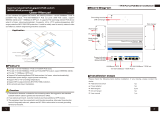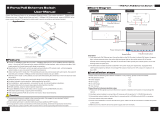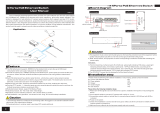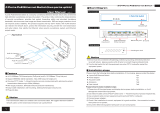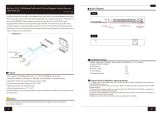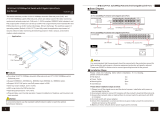Page is loading ...

Front Board
Left board Back board
Power input Power input
Ground terminal
60W PoE port
Gigabit SFP
optical ports
Indicate SFP
optical module
working status
Gigabit copper
ports
Indicate
power status
1~4 ports (green
light) indicate
network status
1~4 ports (yellow light)
indicate PoE working status
Indicate
network status
4 ports Gigabit Ethernet PoE/HPOE switch
30W PoE ports
Please check the following items before installation. If any missing, please contact the
dealer.
Switch 1pc
Power adapter 1pc
Wall-Hanger 2pcs
DIN-rail hanger 1pc
User manual 1pc
Installation steps
Feature
4 Ports Full Gigabit PoE++ Ethernet Switch
12
Standard: IEEE802.3 ,IEEE802.3u ,IEEE802.3ab,IEEE802.3z,IEEE802.3 af/at;
Provide gigabit 2 optical and 2 copper uplink ports, wherein 1 optical port and 1 copper port
are Combo ports;
Provide 4x10/100/1000Mbps adaptive downlink PoE ports, port 1 is 60W HPOE,2 to 4 ports
are 30W ports , all 4 ports support IEEE802.3 af/at ;
Redundant power design, support power hot backup, standard DC port and green terminal
port, Support power adapter with different connectors and power;
Support -40 to +75°C working temperature;
Support 6KV surge protection,8KV/15KV ESD protection;
Fanless wavy metal shell with heat dissipation design ;
Fast installation and easy operation, convenient for wall, DIN-rail and desktop installation.
Board diagram
Application
Gigabit Media convertor
4 Ports Full Gigabit
PoE++ Switch
Cat5e/6 Network Cable
NVR
PoE camera
PoE PTZ Camera
PoE Camera
PoE Camera
Fiber
100m
100m
100m100m 100m
Caution
1) Transmission distance is related to the connecting cable. We suggest to use standard
Cat5e/6 network cable to get the farthest transmission distance.
2) If using optical port, customer need to purchase SFP module additionally;
3) The equipment must connect anti-thunder ground, otherwise equipment protection will
greatly reduced; please use 20AWG or thicker wire to connect grounding terminal to
the ground.
The PoE switch is an unmanaged PoE switch, which 4 Ports Full Gigabit PoE++ Switch
provides 2 optical, 2 uplink copper ports and 4 Gigabit PoE downlink Ethernet ports, where in 1
optical and 1 copper port are Combo ports. The PoE port 1 support 60W HPoE with microsemi
solution. It supports the 60W high power PoE+ surveillance cameras. The PoE port 2-4 are
30W PoE ports. The switch can which be widely used in security network video surveillance,
network engineering and other occasions.
User Manual VerB 1.0
ID: MS60
Power supply connection
Left board
Power input 3
Back board
Power input 1 Power input 2
4 Ports Full Gigabit PoE++ Switch

连接接口
Trouble Shooting
Please find the following solution when the device doesn't work
Please confirm if the installation is correct;
Please confirm if the RJ45 cable order is in accordance with the EIA/TIA568A or 568B
industry standards;
It can not exceed the maximum watts of each port,60W for port 1 and 30W for port 2 to 4 ;
Please replace a failure device with a normal one to check if the device is broken;
If the problem still exist, please contact the factory.
连接接口
34
连接接口
Specification
Item
4 Ports Full Gigabit PoE++ Switch
Power
Power supply
power adapter
Voltage range
DC48V~57V
Consumption
≤5W Self-consumption
Network port
parameters
Ethernet port
SFP optical port:1000Mbps
Copper port:10/100/1000Mbps
Transmission distance
Copper port:100m;
SFP optical port: depend on the optical module
transmission performance
transmission medium
Cat5e/6 standard network cable
PoE agreement
IEEE802.3af, IEEE802.3at agreement
PoE ports
Port 1≤60W, 4-wire microsemi solution;
Port 2 to 4≤30W, 2-wire microsemi solution
Network
exchange
specification
Network standard
IEEE802.3 ,IEEE802.3u ,IEEE802.3ab ,IEEE802.3z
Switch architecture
Store and forward
Package data buffer
1M
MAC address table
8K
Status
indicator
Power indicator
1 indicate power(Red)
Optical port LED indicator
2 Fiber Link Green lights indicate fiber working
status
Uplink Ethernet port LED
indicator
RJ45 indicates network working status
Downlink Ethernet port
LED indicator
1~4 ports with green LEDs indicate network status,
yellow LEDs indicates PoE
Protection
level
Surge protection
6KV, Standard:IEC61000-4-5
ESD
Grade 4(8KV/15KV), Standard:IEC61000-4-2
Environmental
Working temperature
-40℃~75℃
Storage temperature
-40℃~85℃
Humidity (non-condesing)
0~95%
Mechanical
Dimension (L×W×H)
110mm×163mm×46mm
Material
Aluminum
Color
Black
Weight
530g
Products are subject to change without prior notice
4 Ports Full Gigabit PoE++ Switch
Installation process:
(1) Install the Din-rail hanger to the swich;
(2) Install the switch to the DIN-rail ;
You can install the switch to the clean and stable wall.
DIN-rail installation
Wall-hunger installation
1) Please turn off the signal source and the device's power, installation with power on may
damage the device;
2) Use 4 network cables to connect 4 IP cameras and 1~4 RJ45 ports of switch;
3) Use another network cable (or optical fiber) to connect switch’s uplink port with NVR or
computer, etc.;
4) Connect equipment with power adapter;
5) Check if the installation is correct and device is good, make sure all the connection is
reliable and power up the system;
6) Make sure every network device has power supply and work normally.
Installation step
4 Ports Full Gigabit PoE++ Switch
/