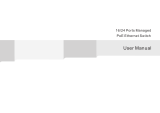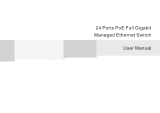Page is loading ...

Preface
The user manual mainly introduces the product shape, product
positioning, hardware installation, Web management and other
related information.
(2 )V ar io us S ig ns
Improper operation may damage the device or cause data loss.
Supplemental instruction for operation contents.
Format
Description
< >
[ ]
/
Illustration
(1 )F or ma t of G ra ph ic s In te rf ac e
“<>”means button name, s uch as “click <Confirm> button”.
“[ ]”means win dow name, menu name and data table, such as“pop out [New
user] win dow”.
“/”is used to seperate Multi-level menu. Such as [file/new/folder] multi-level
menu [file] menu [ new] sub-me nu [folder] menu option.
Caution
Instruction
22
20
24

Content
1 Product Introduction 1
1 1. Overview 1
1 2.
Board Diagram
1 3. 1
Product Feature
3
2
Installation 4
2.1 Shipping List
2.2
Installation Precautions
4
2 2 1. . Safety Precautions 4
2 2 2. . Installation Requirements 5
2 3.
Installation Way
2 1.3. Rack Installation
2 2.3. Workbench Installation
2 3.3. Wall-hung Installation
3 Function Configuration Guide
3 1. Computer Requirements
3 2. Set up Network Connection
3 2 1. . Set Static IP for the Management Computer
322. .
Confirm the Network Connection by Ping Command
12
3 2 3 . .
Cancel the Proxy Server 12
1 4. Specification
1
2.2.3
The Requirements of Electromagnetic Environment 5
3 3.
Web Page Configuration Guide 13
3.3.1 Start and Login 13
3.3.2 Change Language 14
4
6
7
7
10
10
10
10
6
3.3.3 Common Buttons Introduction 15
3.3.4 The Default Configuration 15
3.3.5 Web Users Timeout 17
3.3.6 Backup System Configuration Information 17
3.3.7 Restoring the Configuration Information 17
4 3. VLAN Setting 20
4.3.1 VLAN Configuration 20
4.3.2
VLAN forwarding
22
4 4. Trunk Management 23
4.4.1
Trunk 23
4.4.2 RSTP 24
4 5. Port Security 28
4.5.1 Static Address Latch 28
4 6. Web Management 29
4.6.1 SNMP Setting
29
4.6.2
Email Alarm 30
4.7 Network Statistics 31
4.7.1 Network Statistics
31
4.7.2
MAC Address 32
4.8 System Management 33
4.8.1 IP Address
33
4.8.2
User Management 34
4.8.3 Log Information
35
4.8.4
File Management 36
4.9 PoE Management 37
4 Web Management
4 1. System Status
17
17
4.2 Port Configuration 18
2 4. Cable Connection
2 1.4. Device Connection
2 2.4. Configuration Cable Connection
2 3.4. Power Cable Connection
9
9
9
9
3.3.8
Quit 17
22
20
24

1 2
1.3 Diagram Board
24 P or ts M an ag ed E th er ne t Sw it ch B oa rd D ia gr am
1 Product Introduction
1 1 O. verview
This item is a 16/24-port managed PoE Ethernet switch, which provides
16/24*100Mbps downlink PoE Ethernet ports, supports IEEE802.3 af/at and
2*1000Mpbs uplink optical ports and 2*1000Mpbs uplink Ethernet ports.
It supports Layer 2 network management and PoE management based on web
and provides high-speed data forwarding. It is widely used in security
surveillance, network engineering projects and so on.
1.2 Product Feature
16/24 ports managed PoE Ethernet switch provides 16/24 10/100Mbps
PoE Ethernet ports and supports IEEE802.3af/at,1000Mbps
SFP ports, 2 10/100/1000Mbps Ethernet ports;
24 ports managed Ethernet switch provides 24 10/100Mbps RJ45
ports, 1000Mbps SFP ports,10/100/1000Mbps RJ45
ports;
Provide web-based layer 2 network management and PoE management
with simple operation process;
Support high-speed data forwarding, perfectly designed for large flow of
video data forwarding in security surveillance;
Support one-key recovery of IP address & user password;
;
Quick installation, easy operation and convenient for wall/ desk/ rack
installation.
*
downlink 2*
uplink * uplink
* downlink
2* uplink 2* uplink
Excellent circuit isolation protection, lightning protection up to 2 KV
24 P or ts M an ag ed P oE E th er ne t Sw it ch B oa rd D ia gr am
Back panel
Front panel
Uplink Gagabit
SFP Port
Recover IP
address
and
password
Indicate
10/100/1000Mbps
uplink port working
status
Console
port
Uplink Gigabit
RJ45 Port
Indicate downlink port
10/100Mbps working status
Indicate power
status
100M
Ethernet port
Uplink Gigabit
SFP Port
Recover IP
address and
password
Indicate10/100/1000
Mbps uplink port
working status
Console
port
Uplink Gigabit
RJ45 Port
I 10/100Mbps
status
PoE status
ndicate downlink
Indicate power
100M PoE
Ethernet
port
16 P ort s 1 00M M ana ged P o E Swi tch B oar d D iag ram
Console Port
for Managed
Software
Uplink Gigabit
Ethernet Port
Indicate downlink 10/100Mbps Working Status
Indicate Power
Working Status
100Mbps PoE Ethernet Port
Uplink:
Gigabit SFP
Port
Recover IP & password
port
Indicate Uplink 10/100/1000Mbps
Working status
Back panel
Back panel
Front panel
Front panel
22
20
24

Products are subject to change without prior notice.
3 4
2 Installation
Anti-counterfeiting label is attached to switch's cover. Product damage
caused by unauthorized disassembly is not covered under warranty.
Caution
2 1 Shipping List .
2 2 Installation Precautions.
T o avoid device damage or personal injury by improper use, please observe the
following precautions.
P
contact your local dealer.
lease check the following items before installation, if any missing, please
This is level A product, which may cause radio interference in living
environment. Users may need to take corresponding and effective
measures to solve the problem.
Item Name Quantity Unit
1 Device 1 Set
2 AC Power Line 1 Piece
4
Accessories 1 Set
3
User manual 1 Piece
2 2 1. . Safety Precautions
Instruction
1.4 Specification
Item
Description
Products
Products
24 Ports
Ethernet Switch
24 Ports PoE
Ethernet Switch
16 Ports PoE
Ethernet Switch
Power
Power Supply
Mains on load
Voltage Range
AC 100 240V ~
Consumption
30W
420W
320W
Network
Connector
Ethernet Port
1~16/24 Ports: 10/100Mbps Ethernet port,
adaptive control
UPLINK Ethernet port: 10/100/1000Mbps
Ethernet port
SFP: SFP optical fiber module, 1000Mbps
Transmission
Distance
1~16/24 ports: Recommended 120m Max.150m;
Uplink 1000Mbps Ethernet port: Max.150m
SFP: depend on the optical module performance
PoE Protocol
N/A
IEEE802.3af,IEEE802.3at
PoE Power Supply
N/A
End-span
PoE Power
Consumption
N/A
Each Port≤30W,
T o t a l ≤390W
EachPort≤30W,
T o t a l ≤250W
Network
Switch
Network Standard
IEEE802.3 10BASE-T, IEEE802.3u 100BASE-
TX, IEEE802.3ab 1000BASE-T, IEEE802.3z
1000BASE-SX\LX
Switch Capacity
16G
Management
Management
Management L2
Protection
ESD
Level 3, Per: --IEC61000 42
Communication Port
Lighting Protection
Level 3, Per:IEC61000-4-5
Environment
al
Working Temperature
0~55℃℃
Storage Temperature
- ℃40 85℃~
Humidity
(non-condensing)
095~%
Mechanical
Dimension (L×W×H)
442mm×315mm×44mm
Material
Sheet metal
Color
Black
Weight
3.05kg
3.73kg
3.54kg
22
20
24

5 6
Figure 2-1 Install hangers diagram
Pull out the power plug before cleaning the switch. Do not use wet cloth nor liquid to
wipe or wash the switch;
Do not leave the switch close to water or wet place so as to prevent water or dampness
from entering into the switch;
Make sure the switch work in a clean environment. Excessive dust may cause
electrostatic adsorption, which will affect the equipment life and cause communication
failure;
The switch will work normally under the correct voltage. Please ensure the voltage
indicated on the switch corresponds to the power voltage;
To avoid the danger of electric shock, please do not open the switch case. Do not open
the switch case even if the switch is powered off;
The accessories (including but not limited to power lines, etc.), which can be used for
the switch only, is prohibited for other applications.
The device should work in indoor environment to avoid thunder stroke. It is important to
obey the following requirements no matter you install it in the cabinet or on the workbench
directly:
Enough space (larger than 10cm) for air outlet so as to facilitate the heating
dissipation; Good ventilation system for cabinets and workbench;
Cabinet and workbench is sturdy enough to support the switch and it's accessories's
weight;
Cabinet and workbench have good grounding.
When it is working, the switch may be affected by external interference outside the system
through the ways of radiation and conduction. Please pay attention to the followings:
AC power supply is TN system, so it is necessary to use single phase power socket
(PE) which can protect ground wire so that the filter circuit can effectively filter out the
power grid disturbances;
The switch should work far away from high-power radio transmitters, radar
transmitters, high-frequency devices;
Use electromagnetic shielding if necessary, such as shielded cable;
Interface cables should be arranged indoor rather than outdoor to prevent over-
voltage and over-current caused from damaging to the signal port.
2 2 2. . Installation Requirements
2 2 3. . The Requirements of Electromagnetic Environment
The diagram is for reference only, the products are subject to actual
product.
2 3 . Installation Way
2 3 1. . Rack Installation
There are 3 installation ways: rack, workbench and installation. wall-hung
Installation process:
(1)
(2) Use screws to fit hangers at the device board side;
Check rack grounding and stability;
Please pull out the power line before installing or moving the switch.
Grounding and anti-lightening can greatly increase the protection level of the
switch. please connect the earth terminal to the earth by using at least wire
20.
Caution
Instruction
(3) Put the device on the rack’s bracket and move the rack along the slot to
proper position ;
(4) Use screws to fit the installation hanger at rack’s fixed slot, make sure the
device is installed at rack’s bracket steadily.
22
20
24

7 8
Figure 2-2 Install switch to the rack
This product’s installation hangers are just to fix the switch rather than
support it. Use brackets under the device (fixed to the rack) to support
switch when install the switch to the rack.
Instruction
2 3 2. . Workbench Installation
2.3.3 Wall-hung Installation
You also can put the product on clean, steady vertical wall. Installation
procedure is below:
(1) Use the screws to fix the hangers;
You can put this product on clean, stable, grounded workbench. The installation
procedure is below:
(1)Carefully put the device upside down, clean the grooves on the chassis
backplane with soft cloth to make sure there is no oil or dust in it;
(2)Remove the stickers on the foot pad, paste the foot pad in backplane groove;
(3)Carefully put the device upright on the workbench.
Figure 2-3 Hangers installation diagram
Figure 2-4 Fix the switch on wall
(2) Drill holes on the strong position of wall and then drive the rubber plug into
the hole;
(3) Drive these screws into the hole for the rack and fix the product by aiming at
the rubber plug .
22
20
24

9 10
2.4 Cable Connection
2 4 1 . . Device Connection
U se c ro ss n et wo r k c a b l e o r c r os s- ov e r c a bl e t o c o nn ec t P C o r
other device with switch's Ethernet port;
If using SFP fiber port as uplink port, please connect the fiber module into the
fiber port firstly, then connect LC connector of the fiber cable with fiber module.
2 4 Configuration Cable . .2 Connection
Use a network cable to connect all Ethernet ports except console port (
with management PC, and use
management PC to configure the PoE switch.
Notice:
The VLAN ID of this Ethernet port must be 1)
Figure 2-5 Connect configuration cable
2 3 .4. Power Line Connection
Figure 2-6 Connect power line
(1 Connect one side of switch’s power line with the switch's AC power port, and
connect the another side with external AC power socket;
heck if switch's AC power indicate light is on, on
means power connected correctly;
)
(2)Turn on the power , c
(3)Use the power line snap to jammed the AC Power line.
3.2.1 Set Static IP for the Management Computer
Operation steps (take Windows XP as sample):
3. 1 Computer Requirements
Make sure the management PC has already been installed with Ethernet adapter;
3 2 . Set Up Network Connection
(1) You need to set the IP of the PC and the switch in the same
network segment. The default IP address of the switch is 192.168.1.200,
gate is 255.255.255.0.
(2) The port to connect management PC for Web setting must be
management VLAN. By default, management VLAN is VLAN 1,and each
port of the switch is VLAN1.
(3) If you need to connect the remote network, please make sure the
management PC and the router can make this.
(4) This product can't assign the IP address for the management PC, you
need to set the management static IP by yourself.
3 Function Configuration Guide
(1) Click <start> to enter the [start]
menu, select “control panel”. Double
click “network connection” icon,
double click the “local connection”
icon, pop out “local connection
status” window.
Use network cable connect Ethernet ports (except console port)with network card of PC.
Instruction
22
20
24

11 12
(2) Click <property> button, enter "local
connection property" window.
DNS server address can be empty or be filled in with the real server
address.
Instruction
(3)Select "Internet protocol (TCP/IP),
click <property> button, enter”Internet
protocol (TCP/IP) property” window.
Select “ use the IP address below”
button, input IP address ( use arbitrary
value between 192.168.1.1~
192.168.1.254, besides 192.168.1.200)
and the subnet mask(255.255.255.0).
Click "OK" to finish the configuration.
3.2.2 Confirm the Network Connection by Ping Command
Operation Steps below:
(2) Input "ping 192.168.1.200", click
<confirm> button. If there is equipment
response show in the pop out dialog,
that means network connection succeed,
otherwise please check if the network
connection is correct.
(1) Click <Start> button to enter [Start]
menu, select [Run], pop out the dialog.
3.2.3 Cancel the Proxy Server
If this management PC use proxy server to visit the internet, then you must prohibit the
proxy service, following is the operation:
(1) In browser, select [ tool/Internet
option] enter [Internet option] window.
22
20
24

13 14
(2) Select “connection” tabs in [Internet
option] window, and click [LAN Setting]
button.
(3) Make sure the “Use proxy server for LAN”option is not selected. If selected, please
cancel it and click <yes> button.
The menu bar has the following options: [ System Status], [Port Configuration],
[VLAN Settings], [QoS management], [link management], [Port Security],
[network management], [Network Statistics], [System management], [Exit] and
drop-down menu bar of the "language switching function". Click a option to
make corresponding setting. The following will explain the function of each
option.
3.3 Web Page Configuration Guide
3.3.1 Start and Login
This product web default IP address:
1 9 2 . 1 6 8 . 1 . 2 0 0 , s u b n e t m a s k :
2 5 5 . 2 5 5 . 2 5 5 . 0 , a d m i n i s t r a t o r
account: admin, password:admin.
A f t e r i n s t a l l i n g t h e e q u i p me n t
correctly and setting up the computer,
open the browser, input the switch
d e fa ul t a dd re ss in t h e b ro ws er
address bar: ,
then press the Enter key, the user
login page will show in front of you as
follows:
http://19 2.168.1.200
The browser version recommend:IE7 and later, Firefox browser, Chrome, 360
browser (IE7 and later).
Please follow the steps to check if the switch is installed correctly:
(1) Whether the physical connection of the equipment is correct?
the link
indicator light of the network port is on.
(2) Whether the computer TCP/IP agreement setting is correct?
~
(3) Whether
Use network line to connect the product’s network ports (except Console
port) with management computer network card, and ensure
Your computer's IP address must be 192.168.1.x (x range is 1 254 and x
can not be 200, otherwise it will conflict with the product IP address
192.168.1.200 ), subnet mask: 255.255.255.0.
the computer's port VLAN ID is 1?
By default, the management VLAN is VLAN 1, so as each port of switch.
After inputting the correct password, click <Login in>, the browser will display
the product Web management page as the picture below:
Caution
As shown below, in the upper right corner of the Web page, click on the drop-
down menu bar, select [Chinese] or [English], to complete Web language
switching.
3 3. .2 Change Language
Web management page diagram
22
20
24

1615
3.3.3 Common Buttons Introduction
Table 3-1 Web commonly used function buttons introduction
3 3. .4 The Default Configuration
The following table lists some important default configuration of the switch, all
features will be described in details in following chapters. The default
configuration is for most cases. Please reconfigure if the default configuration
does not match the actual requirements.
Web English language switching page diagram
Options
Default Configuration
System
Username / password
admin/admin
IP Address
IP Address:192.168.1.200
Subnet Mask:255.255.255.0
MAC address table aging
time
300 Seconds
Port
Ports Status
Enable
Ports Speed Rate
Auto-negotiation
Port duplex mode
Auto-negotiation
Flow Control
Open
Trunking
Port does not converge
Port Speed Limitation
No limitation for Speed
Port Link Type
Access
VLAN
Management VLAN
VLAN 1
VLAN Function Mode
Port-based VLAN
MAC Binding
No Binding
RSTP
RSTP Function
Close
Network
Management
SNMP
Close
Table 3-2 Default Configuration
Button
Function
Open the online help page of Settings page to display the help
information for current page.
Submit the input i and confirm
current system provided.
nformation the information the
Cancel the current configuration input
Return to the previous page
Create a new project of the current page
Select all the ports of the current page
Refresh the current configuration page
To delete all configuration items the section selected
Help
Confirm
Cancel
Return
New page
Select all
Refresh
Delete all
22
20
24

17 18
3 3. .6 Backup System Configuration Information
Click <Backup> button to select the configuration file backup path, click <OK>
button to save the current configuration to the computer. The configuration
can be restored through the document [* .cfg] .
3 3. .7 Restoring the Configuration Information
Click <Browse> button, select previous backup file[* .cfg], click <Recover>
button. The configuration information stored in the backup file will be restored to
the device, the configuration takes effect after the device restarts automatically.
3 3. .5 Web User Timeout
When you have left the Web setting page for a while, the system will log out and
return to the Web dialog box due to system time-out. Please log in again if you
want to proceed the operation.
Web page login timeout setting defaults to 5 minutes.
Instruction
3 3. .8 Quit
Click the [Exit] menu item in , return to the system status screen,
the login box will be popping out till the next click on the page.
navigation bar
automatically
4.1 System Status
The meaning of specification in the page shown as below.
Table 4-1 Specifications description
4 Web Management
4.2 Port Configuration
24 port switch panel silkscreen port and Web port correspondence table
24 Ports Managed Ethernet Switch/ PoE Ethernet Switch
Web Port
1
2
3
4
5
6
7
8
9
10
11
12
25
26
Silkscreen Port (up)
1
2
3
4
5
6
7
8
9
10
11
12
1
2
Web Port
13
14
15
16
17
18
19
20
21
22
23
24
27
28
Silkscreen Port
(down)
13
14
15
16
17
18
19
20
21
22
23
24
3
4
16 port switch panel silkscreen port and correspondence tableWeb port
16 Ports Managed PoE Ethernet Switch
Web Port
1
2
3
4
5
6
7
8
17
18
Silkscreen Port(up)
1
2
3
4
5
6
7
8
1
2
Web port
9
10
11
12
13
14
15
16
19
20
Silkscreen
9
10
11
12
13
14
15
16
3
4
Specification
Description
Word Time Zone
Display different time zones around the world. For example,
select Automatically Adjust Daylight Saving Time in daylight
saving time zone.
Time
Configuration
You can select local time or use NTP
NTP Sserver
NTP is used when all the equipment clocks in the network
have to be kept the same so as to ensure the accuracy of the
clocks. Enter the correct NTP server ’s IP address to start the
setup.
System Time
The current time of the device, if you did not get the NTP
updated time, then it will start to count from 0:00,1970.
PC Time
Computer current time
Device Name
Network identification device used to facilitate the integrated
management tools such as SNMP to judge different
equipment.
Contacts
Contact Information Equipment maintenance personnel’s
Contact Address
Equipment maintenance personnel’s Contact Information
MAC Address
Hardware address of the device is unique since it is
determined by the length of 48 bits (6 bytes), Hexadecimal
digits.
Hardware,
Software Version
Pay attention to software release limit for the hardware
version. There are more functions in the updated software
version, some of which have new requirements about
hardware version.
Running Time
The time period since equipment has been running. when
the device is restarted, the time needed to be recalculated.
22
20
24

19
The specification meaning in this page shown as below
Tabel 4-2 Specification
On the [Port security / Port Settings] page, you can observe all the current
switch port status information and can set [Port Enabled], [port rate], [Flow
Control], shown as figure 4-1.[Port range],
Figure 4-1 Port configuration diagram
20
The meaning of the parameters on this page are as shown below.
Table 4-3 Parameter description as the following table:
Figure 4-2Diagram of VLAN setting page
4.3 VLAN Setting
Switch supports two VLAN modes:
(1) Port-based VLAN mode: define VLAN members according to device port.
After you specify the port to a VLAN, specified VLAN Packets can be forwarded
by the port.
(2) 802.1Q VLAN mode: Defined by IEEE802.1Q protocol. Process the packets
by identifying the packets tags.
4. .1 3 VLAN Configuration
On [VLAN / Port VLAN] page, you can observe the VLAN settings of all the
current port switch and can set several functions such as [Port range], [Link
type], [Default VLAN ID], [VLAN forwarding list], [vlan-untagged mark list] , as
shown in figure 4-2.
Instruction
Configuration direction:
To set the port 1-10 to 100Mbps half duplex mode, and disable the flow control
function, please follow these steps:
Enter 1-10 (or click on the box in front of the port) in the range of ports;
Click the port speed drop-down menu to select 100Mbps;
Click dual- duplex mode on the drop-down menu to select half-duplex;
Click flow control the drop-down menu to select the Disable ;
Click Edit;
Operation ends.
1-24 port for downlink RJ45 ports, at a rate of 10 / 100Mbps adaptive, which
can be manually set to 10M or 100M mode.
25-26 port for uplink optical ports, at fixed rate of 1000Mbps.
27-28 port for fixed uplink RJ45 ports at a rate of 10/100 / 1000Mbps adaptive.
Specification
Description
Port Enable /
Disable
Display the data forwarding of the port. If a port is off, you
can not forward the data. Enabled by default.
Port Speed Rate
Display the port configuration’s speed rate, including 10M,
100M, 1000M, auto-negotiation. It defaults to Auto-
negotiation, which means the port can automatically and
directly connected the device on the other side to negotiate
the port speed. It defaults to Auto-negotiation mode.
Duplex Mode
Display the port configuration’s duplex status, including full-
duplex mode, half-duplex mode, and auto-negotiation mode.
It defaults to auto-negotiation mode.
Flow Control
Choose whether to enable the function of flow control
When two switches have enabled the function of flow
control, if one of the two switches has congestion, it will
send message to the other switch to notify it to temporarily
stop sending messages or slow down the sending speed.
After receiving the message, the other switch will stop
sending or slow down the sending speed of messages so as
to avoid packet loss and ensure normal operation of
network services.
By default, the flow control function of the port is enabled.
22
20
24

21
VLAN ID range is 1-4094, VLAN flag list must be in the range of VLAN
forwarding list.
Table 4-4 Port transferring and receiving message. processing of
Parameter
Description
Link Type
Access :port, which is normally used for connecting
devices, only belongs to one VLAN. By default, all ports
are Access ports.
Trunk : port belongs to multiple VLAN and can receive and
send multiple VLAN packets. It is normally used to connect
network devices.
Default VLAN ID
Enter the ID number which is needed to be divided.
(generally 1-4094)
VLAN Forwarding
list
VLAN packets can be transferred, other will be discarded.
VLAN untagged
mark list
Port forwarded packets can be set in VLAN. Untagged
without a tag , but other can not.
Instruction
Configuration Guide:
Such as if port 1-10 has connected to a switch respectively, it is necessary to
divided port 1-10 into VLAN 20.
Enter 1-10 within the port range(or click on the box in front of the ports);
Choose Trunk on the menu(Switches connection is generally used with Trunk
mode);
Enter 20 to default VLAN ID;
Enter 1-10 to VLAN forwarding;
Enter on VLAN flag list based on actual relationship (the receiving and
sending of packets for port is shown in Table 4-4);
Press Set to save the setting;
Operation ends.
22
The default port VLAN and allowed VLAN must be existed
VLAN.
On[VLAN / VLAN forwarding] "page, you can observe the current port
VLAN forwarding information, shown in figure 4-3.
Figure 4-3 Diagram of VLAN forwarding
Caution
Port
Type
Received message processing
Transferred
message
processing
Received message
without Tag
Received
message with
Access
The default
port for the packet with
the corresponding
VLAN Tag.
VLAN ID
When the VLAN ID
and default VLAN
ID is the same,
receive the packet.
When the VLAN ID
and default VLAN
ID is different,
Delete message Tag
before transferring it.
Trunk
Compare port default
VLAN ID to check
whether it is allowed by
the VLAN ID, if yes, the
default message with
port VLAN ID
corresponding VLAN
Tag; No, discard the
packet.
When
allowed to pass
through in the VLAN
ID, then receive the
packet. If the VLAN
ID is not allowed to
pass through the
VLAN ID, the packet
is discarded.
VLAN ID
When the VLAN ID
and default VLAN ID
is the same, remove
the tag and send the
message. When the
VLAN ID and default
VLAN ID is different,
and is allowed to
pass through the
port, maintain the
original tag and send
the message.
4. .2 3 VLAN Forwarding
22
20
24

23
Each convergence group supports up to eight ports.Port with the
following cases can not be added to an convergence group:
(1) Port with 802.1x function;
(2) The mirror port;
(3) Port with MAC address binding.
24
Instruction
The page parameter description as the table shown.
Table 4-5 parameter description
Configuration Instruction:
Such as revise VLAN20 name from sales department to financial
department.
Enter 10 to VLAN ID (or click on the box in front of the VID10);
Enter financial department to VLAN Name;
Press Revise to save the setting;
End.
Parameter
Description
VLAN ID
VLAN ID needed to be changed
VLAN Name
Change the VLAN name that need configuration
4.4 Trunk Management
4. .1 runk 4 T
TRUNK means port convergence, configure the software settings and
connect two or more physical ports to become a logical path to increase
the bandwidth between switches and network nodes. The bandwidth merge
of several ports provides an exclusive high bandwidth several times than
an independent port.
On [LACP / TRUNK] page, you can observe the current port link
convergence information, shown in Figure 4-4.
Figure 4-4 Trunk link diagram STP contains two meanings, narrow meaning of STP is defined in IEEE
802.1D, board meaning of STP includs IEEE 802.1D defined STP and
various enhanced spanning tree protocol produced on the basis of STP
(such as RSTP protocol).
In the same convergence group, the port speed, duplex mode, and
basic configuration must be consistent.
STP consistent configuration, including STP ports on / off, STP
priority, STP cost, whether to open loop guard and root guard, or
edge ports.
QoS configuration is consistent.
VLAN consistent configuration, including permitted VLAN, the default
port of VLAN ID. Link type on the ports is consistent.
4. .2 4 RSTP
4. 4. 2. 1 RS TP U se s
STP (Spanning Tree Protocol) is established in accordance with IEEE
802.1D standard. It is developed for the elimination of the data link
layer loops in the LAN protocol. Devices running this protocol exchange
packets with each other to find loops in the network, and choose to
block some certain ports. This will eventually make the loop network
structure into a loop-free tree pruning network structure. Thus it
prevents packet proliferation and infinite from cycling in loop network,
avoiding declined processing capacity and repeated receiving of same
messages.
Caution
Configuration Guide:
Such as connect the switch A’s 1-2 ports with switch B’s 1-2 ports
Enable a convergence group in switch A;
Select 1 and 2 ports;
Click Save;
Switch B and Switch A in consistent procedure;
End.
22
20
24

25 26
(1) The root bridge
Network structure tree must have a root, then STP introduces the concept
of root bridge in. Only one root bridge and the root bridge will change
when the network topology changes, so the root bridge is not fixed.
(2) The path cost
Path cost is a reference value for STP to select a link. By calculating the
path cost of STP, STP chooses stronger links to block redundant links and
cut the network into a loop-free tree topology.
(3) The port role
Root port: responsible for forwarding data to the root port.
Designated port: responsible for forwarding data to the downstream of
network segment or switch port.
Block Port: port suppressed by other's specific ports.
(4) Port status
Forwarding: Forwarding user traffic, only the root port or designated port
have this condition.
Learning: The switch builds the MAC address table according to user
traffic received ( but not forwarding traffic).
Listening: the completion of the root bridge, select the root port and
designated ports.
Blocking: Only BPDU is received and processed, no user traffic forwarded.
Disabled: consider blocking or link disconnection.
(5) The designated bridges and designated ports
The meaning of designated bridges and designated ports is shown in Table
4-6 below.
Table 4-6 Designated port status
Classification
Designated Bridge
Designated Port
For equipment
Equipment connecting directly
with switch and responsible to
transfer BPDU message to
switch
Port used by
designated bridge to
transfer BPDU
message to switch
For LAN
BPDU message to local network
segment equipment
Responsible to transfer
Port used by
designated bridge to
transfer BPDU
message to local
network segment
4. 4. 2. 2 ST P Ba si c Co nc ep t
RSTP (Rapid Spanning Tree Protocol) is an optimized version of STP. It
is"fast" because the delay is shortened under certain conditions when a
port is selected as the root port and designated port to enter to the
forwarding state, thus the time to reaching topology stability is greatly
reduced.
In RSTP, to ensure fast move of root port: the old root port of the device
has to stop forwarding data and the upstream designated port has to have
started forwarding data.
In RSTP, to ensure fast move of designated port: the designated port should
be an edge port or a port connected to point to point link. If the designated
port is an edge port, the designated port can enter the forwarding state; if
designated port is a port connected to point to point link, the device can
handshake with the downstream device to give immediate response to enter
forwarding state.
On [LACP / RSTP ] page can observe the current port RSTP information
on the switch, shown in Figure 4-5.
Figure 4-5
RSFP page diagram
Instruction
The meaning of main parameters of the pages as below.
List 4-7 parameters description
4. 4. 2. 3 RS TP I nt ro du ct io n
22
20
24

27 28
Parameters
Description
Device priority
As the network bridge priority, network bridge and
network bridge MAC address combine as bridge ID, of
which minimum bridge ID will become the root network.
Sending message
interval
The interval needed to sent a BPDU data bag.
Maximum
message lifetime
Means the validity of a BPDU data package of a swtich
received from another switch.
Changing port
status delay
The forward delay of a switch port status in transition
status(listening and learning).
Path expenditure
Setting port path cost, only setting when port default path
cost on “off” status Port link cost, with port priority and port
ID form port ID to compare Value range 1~200000000
“0”means automatic check.
Port priority
The
and port ID form port ID to compare. Default port
priority is 128.
priority of port in network bridge, with port priority
Point to point port
Switch port and switch connect directly, then this port is
P2P port, RSTP adopts negotiation mechanism for P2P
port so as to achieve quick transformation of port status.
Edge port
The network edge switch generally connects with terminal
equipments, such as PC, workstation.To configure
these terminal port to Edge port can achieve quick port
status transformation without the transformation of
discarding,Learning,Forwarding transformation course.
RSTP information
Check RSTP information and port information
Configuration guide:
Enable RSTP function to avoid broadcast storm caused by looped network among switch A
,switch B and switch C 1-10 port.
Enable switch A,B,C RSTP function;
Enter 1-10 within the Port range (or click box front of port)
Equipment priority, cycle of sending message, maximum lifetime of information,
default port status migration delay;
Path cost, enter "0" is automatically detected;
Port priority, choose “128”;
Point to point, choose“yes”;
Edge port, choose “No”;
Click save, operation ends.
The meaning of main parameters of the pages as below. .
List 4-8 Parameters
Configuration Guidelines:
For example, when binding the port 10 of switch A with switch B, port 1 belongs to VLAN20.
Enable static address latch function of switch B;
Enter the MAC address of switch B;
Enter VLAN ID with 20;
Enter port with 20;
Click Save;
Operation ends.
Parameters
Description
MAC Address
Static MAC address differs from the general dynamic MAC
address. Once a static address is added, the address will
remain in effect until being delete and it is free of the
maximum aging time limit.
VLAN ID
Port-corresponding VLAN ID number
Port
Select a static MAC address to forward port, you can only
specify one forwarding port.
On [ /Port security Stastic address lock] page displays
statics address latch, as shown as below:
switch information of
Figure 4-6
Port security page illustration
After setting RSTP, click “RSTP information”to check root bridge and port
information. The port recover time is around 10s by default, click right key to
refresh current status。
4.5 Port Security
4.5.1 Statics Address Latch
Statics MAC address is to limit computer movement, the computer with
binding computer MAC and port can not communicate with other port, but other
computer can communicate with this port.
Caution
22
20
24

30
Parameters
Description
SNMP Gateway
Agent send the network IP address from receiver who send
abnormal alert.
SNMP version
Only support V1/V2/V3 version.
Read-only
community name
A SNMP community named after a string, the group only has
Get permission operations.
Read-write
community name
A SNMP community , the group has
permission to Get and Set operations.
named after a string
4.6 Web Management
4.6.1 SNMP Setting
SNMP is used to ensure the management information transferred between any two points,
so that network administrators can easily retrieve information on any node on the network
and realize modify information, fault search, troubleshooting, capacity planning and report
generation.
SNMP contains NMS and Agent, of which NMS is a workstation running the server-side
program, while Agent is the client software running on net work device. NMS can send
request message to Agent, after Agent receive request message from NMS, it starts to read
or write and generate response packets and send the response packets back to the NMS.
On the [Network management / SNMP Settings] page, you can enable / disenable the SNMP
service ad set the community name, etc as shown in Figure 4-7.
Figure 4-7 SNMP Schematic configuration page
This feature is a security mechanism which requires high attention to the settings;
Do not use a multicast address as a enter address;
Do not enter the reserved MAC address, such as local MAC address;
For port which has already been added to an aggregation group, it is not allowed to
set binding between port and MAC address.
The meaning of main parameters of the pages are as below.
List 4-9 parameter description
Caution
Community name: used to define the relationship between the SNMP
manager and an SNMP agent. If the community name SNMP packets
have not been recognized by the device, the packet is discarded. You can
use the standard community name (public or private) or a user-defined
group name.
4.6.2 Email Alarm
The device has been running an event supervision, the sends an
alert message to defined mail recipients
. Supervision also periodically send all
log messages to predefined recipients.
supervision
when something wrong about defining
time and some abnormal event occurs,
Caution
The meanings of main parameters of the pages are as below.
Table 4-10 parameters description
On the [Network management / Email alarm] page, you can turn on / off Email
alarm service, shown in figure 4-8.
Figure 4-8 Email alarm page illustration
Parameters
Description
Mail Server
The host computer’s IP address or the host computer that
provide POP3 mail delivery service to our devices.
Email Accounts
The account name for logging in email server.
E-mail
Password
The password to the account name for logging in email sever.
Recipient
Address
The email address used to inform recipients of abnormal
events.
Email Reply
Address
The email address of who can help solve abnormal events.
Mail interval
The interval time to regularly send log and weekly reports.
30
29
22
20
24

31 32
Configuration guidelines:
If a switch can not send message out, it needs to send alarm messages to the
specified 163 mailbox.
Enable Email alarm function;
Enter your serve smtp.163.com in the mail server;
Enter the account ***@163.com in your email account to log in email server;
Enter email password;
Receipt email address should input email address of the email
receiver***@163.com;
Enter recipient or webmaster email in email address
The address is ***@163.com;
Mail intervals is 12 hours;
Click Save to finish the procedure.
Figure 4-9 Traffic statistics page illustration
Some email service system requires that the "email reply address"
should match the"email account”; when sending system test email, the
password should be in plain text. The test mail can not be sent if the
password is "*".
4.7 Network Statistics
4.7.1 Network Statistics
On the [Network statistics / Flow statistics] page, you can view the number of
data packets and bytes transferred for each port, shown in figure 4-9.
Caution
Table 4-11 the description of the main parameters
The main parameters of the above illustration are described in the table below.
Diagram of MAC address table pageFigure 4-10
4.7.2 MAC Address
MAC (Media Access Control) address is the hardware identification of network
equipment. Switches could transfer message according to MAC address. MAC
address is unique ,which ensures the correct message. Every switch maintains
a MAC address table, in which, the MAC address corresponds to switch ports.
The switch could decide to filter this data frame or transfer data frame to
corresponding port according to MAC address table when the switch receives
data frame. MAC address is the basic and premise for fast forwarding.
On [Network statistics /MAC table] page, you could check MAC address of
each port, as the figure 4-10 shows:
Parameters
Description
Receive
Package
Frame singlecast
The r
the unicast address.
eceived address is the number of packets in
Receive Frame multicast
Packeage
The received address is
the multicast address.
the number of packets in
Receive Frame Broadcast
Package
The sent received address is the
packets in the broadcast address.
number of
R e c e i v e F r a m e E r r o r
Package
Error package numbers due to various wrong
reasons sent and received by ports.
S en d F r a me S i ng l e c as t
package
The sent address is the number of packets in the
unicast address.
S e n d F r a m e M u l t ic a s t
Package
The sent address is the number of packets in the
multicast address.
S e n d F r a m e
Package
B r o a d c a s t
The sent address is the number of packets in the
broadcast address.
Send Frame Error Package
Error package numbers due to various wrong
reasons sent and received by ports.
22
20
24

33 34
Multicast MAC address table is displayed in IGMP snooping table, all these
address tables are unicast addresses, The permanent static address is
configured in static MAC address port table. You need to modify
corresponding entries when the port changes. The aging time of MAC
address is 300s, after port disconnecting , the upper port procedures clear
all correspond port entries.
The main parameter description are shown as the table.
Table 4-12 Main parameter
Figure 4-11 Diagram of IP address page
4.8 System Management
4.8.1 IP Address
IP address is a 32 bit length address connected on Internet equipment. IP
address consist of two fields:
On this page, you can check the IP address and etc of this device, just as shown
in fig. 4-11.
Net-Id and Host-Id.
Parameter
Description
Inquiry by physical
port
Enter detailed physical MAC address to check.
Inquiry by MAC
address type
MAC address type consists of static MAC address and
dynamic MAC address.
Caution
Users enjoy the permission rights of all functions except for “power
configuration”,delete all logs ,update software and “restore factory
setting”.
” “ ”
The description of main parameter as the table shown.
table 4-13 main parameter
Parameter
Description
User Index
User index indicates the group of users, There are three user
indexes in drop down table.
Visit Level
Administrator: view and set all settings.
User: some functions.
User Name
The identification of visitors. The combination of alphabet and
Chinese character.
Input Password
Visitor password, the combination of alphabet and Chinese
character.
Confirm
Password
Confirm the password.
Instruction
Diagram of user management pageFigure 4-12
(1) We could set IP address range as 192.168.x.x,172.[16-31].x.x or
10.x.x.x;
(2) Please fill in correct DNS address when using it for NTP and EMAIL.
4.8.2 User Management
On this page, you could modify and add use and password.
as figure 4-12.
Caution
22
20
24
/