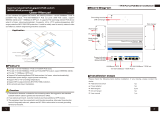Softwareparameter (ForPOE‑G484GSM)
NetworkProtocol
IEEE802.3x
IEEE802.3、IEEE802.3u、IEEE802.3ab、IEEE802.3z
IEEE802.3ad
IEEE802.3q、IEEE802.3q/p
IEEE802.1w、IEEE802.1d、IEEE802.1S、IEEE802.1X
MAC Support16KMACaddress,autoagingandlearning
Port Aggregation Support8groupsofaggregation,eachgroupsupportupto8ports
PortMirroring Supportmany‑to‑oneportmirroring
LoopGuard Supportloopprotection,real‑timedetection,quickalram,conciselocation,
Intelligentblocking,automaticrecovery
PortIsolation Supportdownlinkportsisolatefromeachotherandcommunicatewith
uplinkportaswell
SpeedLimitation Bandwidthmanagementbasedonportinputandoutput
DHCP DHCPSnooping
MulticastControl
IGMPv1/2/3andMLDv1/2Snooping
GMRPprotocolregistration
Multicastaddressmanagement,multicastVLAN,multicastroutingport,
staticmulticastaddress
FlowControl HalfduplexbasedonBackpressure;
FullduplexbasedonPAUSEframe
Spanning Tree
STP(Spanningtreeprotocol)
RSTP(Rapidspanningtreeprotocol)
MSTP(Rapidspanningtreeprotocol)
EPPS(Ringnetworkprotocol)
EAPS(Ringnetworkprotocol)
802.1x
VLANConfiguration
Supportport‑basedVLAN
Upto4096VLANs
SupportVoiceVLAN,canconfigureQosforvoicedata
802.1Q
CableSequence Auto‑MDIX;autodetectiononstraight‑throughandcross‑overcable
NegotiationMode Portsupportautonegotiationfunction(self‑negotiationtransmissionrate
andduplexmode)
Systemmaintenance
Upgradepackageupload
Systemlogviewing
WEBrecoveryfactoryconfiguration
QOS
802.1pportqueuepriorityalgorithm
Cos/Tos,QOSremark
WRR(WeightedRoundRobin),weightedpriorityrotationalgorithm
WRR、SP、WFQpriorityschedulingmodes
Security
SupportUserport+IPaddress+MACaddress
ACLbasedonIP,MAC
SupportsecuritypropertiesofnumberofMACaddressbasedonport
StormSuppression Supportunknownunicast,multicast,unknownmulticast,broadcasttype
stormsuppression;
Stormsuppressionbasedonbandwidthadjustmentandstormfiltering